stop start Citroen DS5 RHD 2012.5 1.G User Guide
[x] Cancel search | Manufacturer: CITROEN, Model Year: 2012.5, Model line: DS5 RHD, Model: Citroen DS5 RHD 2012.5 1.GPages: 356, PDF Size: 10.28 MB
Page 57 of 356
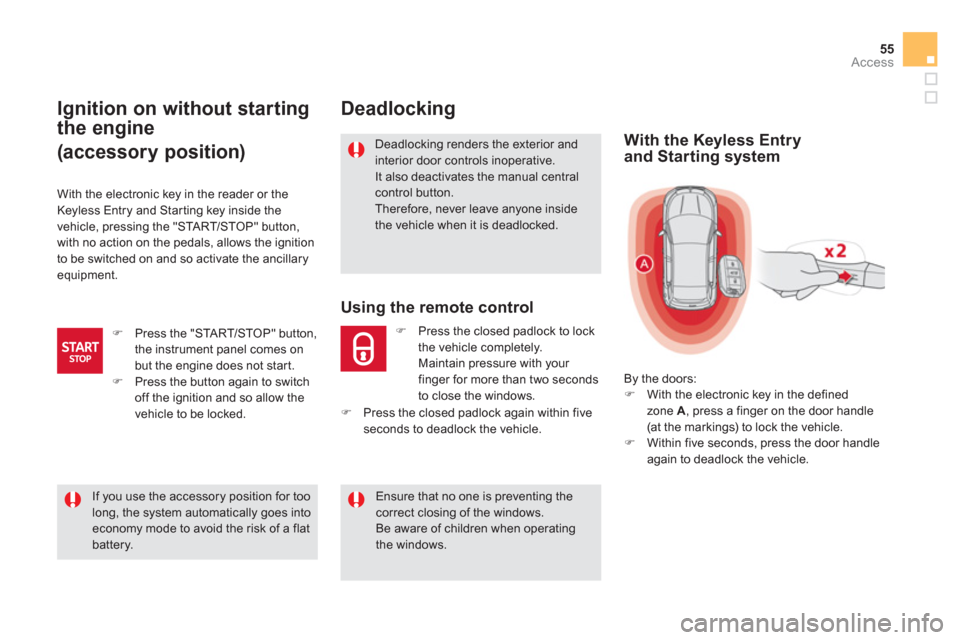
55
Access
Deadlocking
Deadlocking renders the exterior and
interior door controls inoperative. It also deactivates the manual centralcontrol button. Therefore, never leave anyone inside the vehicle when it is deadlocked.
Using the remote control
�) Press the closed padlock to lock
the vehicle completely.
Maintain pressure with
your
finger for more than two seconds
to close the windows.
With the electronic ke
y in the reader or the
Keyless Entry and Starting key inside the
vehicle, pressin
g the "STA R T/STOP" button,
with no action on the pedals, allows the ignition
to be switched on and so activate the ancillary
equipment.
Ignition on without starting
the engine
(accessory position)
�)
Press the "STA R T/STOP" button,
the instrument panel comes on
but the engine does not star t.�) Press the button again to switch
off the ignition and so allow the
vehicle to be locked.
If you use the accessory position for too long, the system automatically goes intoeconomy mode to avoid the risk of a flat
battery.
With the Keyless Entry
and Starting system
By the doors: �)
With the electronic key in the defined
zone A , press a finger on the door handle (at the markings) to lock the vehicle.
�)
Within five seconds, press the door handle
again to deadlock the vehicle.
Ensure that no one is preventing the correct closing of the windows. Be aware of children when operating
the windows.
�)
Press the closed padlock again within fiveseconds to deadlock the vehicle.
Page 65 of 356

OFF
OFF
OFF
63Access
Locking the vehicle
w
ith exterior perimeter
monitoring only
Deactivate the interior volumetric and anti-liftmonitoring to avoid unwanted triggering of the alarm in certain cases such as:
- leaving a window par tially open,
- washing your vehicle,
- changing a wheel,
- having your vehicle towed,
- transportation by sea.
Deactivation of the interior volumetric and anti-tilt monitoring
�)
Switch of the ignition and within
ten seconds, press this button
until the indicator lamp is on
continuously.�) Get out of the vehicle.
�)
Press the locking button on
the remote control immediatelyor lock the vehicle using the
Keyless Entry and Starting system.
The exterior perimeter monitorin
g alone is
activated: the indicator lamp in the button
flashes once per second.
To be effective, this deactivation must be carried out each time the ignition is switched off.
Reactivation of the interior volumetric and anti-tilt monitoring
Tr iggering of the alarm
This is indicated by sounding of the siren and flashing of the direction indicators for
thirty seconds.
The monitoring
functions remain active until
the alarm has been triggered eleven times in
succession.
�)Press the unlocking button on
the remote control or unlock thevehicle using the Keyless Entry
and Star ting system to deactivate
the exterior perimeter monitoring.
�)Press the locking button on the
remote control or lock the vehicleusing the Keyless Entry and Starting system to activate all the monitoring functions.
The indicator lamp in the button
again flashes once per second.
When the vehicle is unlocked usin
gthe remote control or unlocked
using the Keyless Entry and Starting
system, rapid flashing of the indicator lamp in the button informs you that the alarmwas triggered during your absence. When
the ignition is switched on, this flashing stopsimmediately.
Failure of the remote control
To deactivate the monitoring functions:
�)
Unlock the vehicle using the key (integral with
the remote control) in the driver's door lock. �) Open the door; the alarm is triggered. �)
Switch on the ignition; the alarm stops. The
indicator lamp in the button goes off.
Locking the vehicle without
activating the alarm
�)
Lock or deadlock the vehicle using the key (integral with the remote control) in thedriver's door lock.
Operating fault
When the ignition is switched on, fixed
illumination of the indicator lamp in the button
indicates a fault in the system.
Have it checked by a CITROËN dealer or a qualified workshop.
*
According to country.
Automatic activation *
2 minutes after the last door or the boot is closed, the system is activated automatically. �)
To avoid triggering the alarm on enteringthe vehicle, first press the unlocking button on the remote control or unlock the vehicleusing the Keyless Entry and Star ting system.
Page 67 of 356

65
Access
Safety anti-pinch
When the window rises and meets an obstacle, it stops and immediately partially lowers again.
In the event o
f unwanted opening of the
window on closing, press the switch until the
window opens completely, then pull the switch
immediatel
y until the window closes. Continue
to hold the switch for approximately one secondafter the window has closed.
The safety anti-pinch function is not active
during this operation.
Deactivating the rear window controls
Reinitialisation of the
electric windows
In the event of contact during operationof the windows, you must reverse themovement of the window. To do this,press the switch concerned.
When operating the passenger electricwindow switches, the driver mustensure that no one is preventing correct closing of the windows. The driver must ensure that the passengers use the electric windows correctly.
Be aware of children when operatingthe windows.
Be aware of passengers or other persons present when closing the
windows using the the electronic key or the "Access and Starting Hands Free"system.
Followin
g reconnection of the battery, the
safety anti-pinch function must be reinitialised.
The safety anti-pinch function is not active
during these operations:
- lower the window completely, then raise
it, it will rise in ste
ps of a few centimetreseach time the switch is pressed. Repeat
the operation until the window closes
completely,
- continue to press the switch for at least
one second a
fter reaching this position,
window closed.
For the safety of your children, pressswitch 5to prevent operation of the rear windows irrespective of their position.
The warnin
g lamp in the button comes on,
accompanied by a message confirmingactivation. It remains on, as long as the child
lock is activated.
The interior controls for the rear doors are also deactivated.
Opening the doors from the outside and
operation of the rear electric windows from the
driver's controls remain possible.
Page 70 of 356
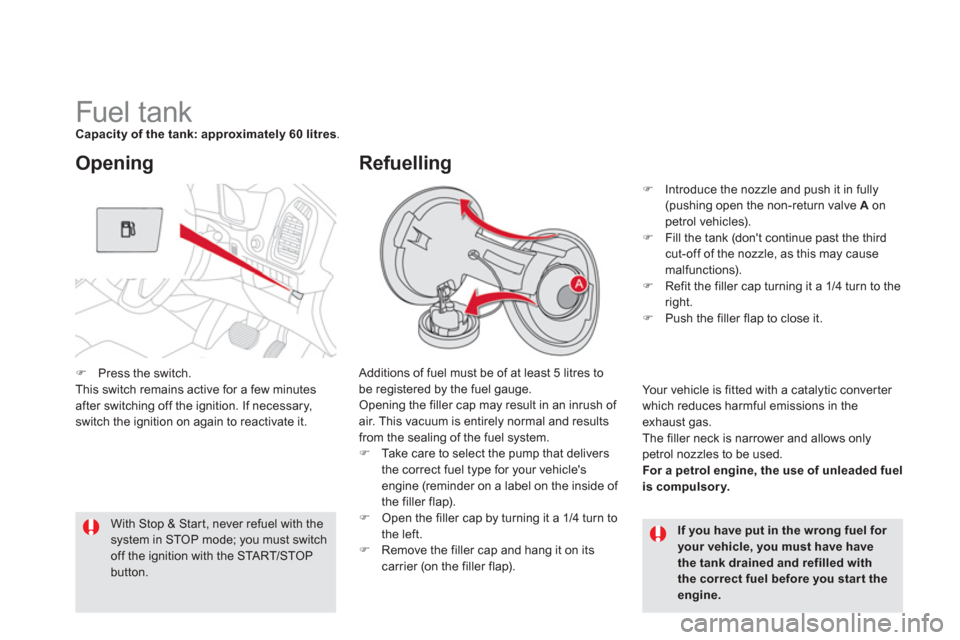
Fuel tank Capacity of the tank: approximately 60 litres.
Additions of fuel must be of at least 5 litres to be registered by the fuel gauge.
Opening the filler cap may result in an inrush of
air. This vacuum is entirely normal and results from the sealing of the fuel system.�) Take care to select the pump that delivers
the correct fuel type for your vehicle'sengine (reminder on a label on the inside of
the filler flap).�) Open the filler cap by turning it a 1/4 turn to
the left. �) Remove the filler cap and hang it on itscarrier (on the filler flap).
Opening
If you have put in the wrong fuel for
your vehicle, you must have have the tank drained and refilled with the correct fuel before you star t theengine.
With Stop & Star t, never refuel with the system in STOP mode; you must switch off the ignition with the START/STOP button.
Refuelling
�)Introduce the nozzle and push it in fully(pushing open the non-return valve A
onpetrol vehicles). �)Fill the tank (don't continue past the thirdcut-off of the nozzle, as this may causemalfunctions).�)Refit the filler cap turning it a 1/4 turn to the right. �)Push the filler flap to close it.
Your vehicle is
fitted with a catalytic converter
which reduces harmful emissions in theexhaust gas.
The filler neck is narrower and allows onlypetrol nozzles to be used.
For a petrol engine, the use of unleaded fueliscompulsory.
�)Press the switch.
This switch remains active for a few minutesafter switching off the ignition. If necessary,switch the ignition on again to reactivate it.
Page 80 of 356
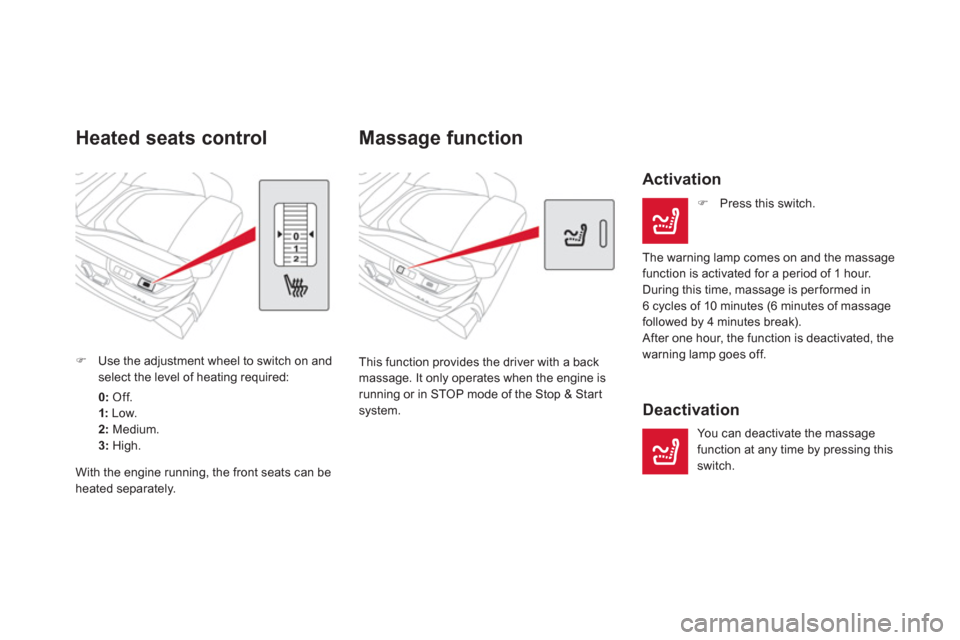
Massage function
This function provides the driver with a back
massage. It only operates when the engine is running or in STOP mode of the Stop & Start
system.
Activation
�)
Press this switch.
The warning lamp comes on and the massage function is activated for a period of 1 hour.
During this time, massage is performed in6 cycles of 10 minutes (6 minutes of massagefollowed by 4 minutes break).
After one hour, the function is deactivated, the
warning lamp goes off.
Deactivation
You can deactivate the massage function at any time by pressing this switch.
Heated seats control
�)Use the adjustment wheel to switch on and
select the level of heating required:
0:
Off. 1:Low.2:Medium.3:
High.
With the en
gine running, the front seats can beheated separately.
Page 98 of 356

�) Switch off the demisting/defrosting
of the rear screen and door mirrorsas soon as appropriate, as lower current consumption results inreduced fuel consumption.
Front Demist -
Defrost
Rear screen and door mirrors demist -
defrost
�)It is possible to stop the
demisting/defrosting operation before it is switched off
automatically by pressing the button again. The indicator lamp associated with thebutton goes off.
Automatic visibility programme
Switching on
With Stop & Star t, when demisting hasbeen activated, the STOP mode is notavailable.
Switching off
The demisting/defrosting switches off automatically
to prevent an excessive consumption of current.
�)Select this programme
to demist or defrost thewindscreen and side windowsas quickly as possible.
The system automatically manages the air conditioning, air flow and air intake, and provides optimum distribution towards the
windscreen and side windows. �)To stop the programme, press either
the "visibility"button again or "AU TO " ,
the indicator lamp in the button goes off and the indicator lamp in the "AU TO "button comes on.The system starts again with the values in
use before it was overridden by the visibility programme.
�)Press this button (located on
the air conditioning systemcontrol panel) to demist/defrost
the rear screen and the door
mirrors. The indicator lamp
associated with the button comes on.
The rear screen demist - defrost can only operate when the engine isrunning.
Page 102 of 356
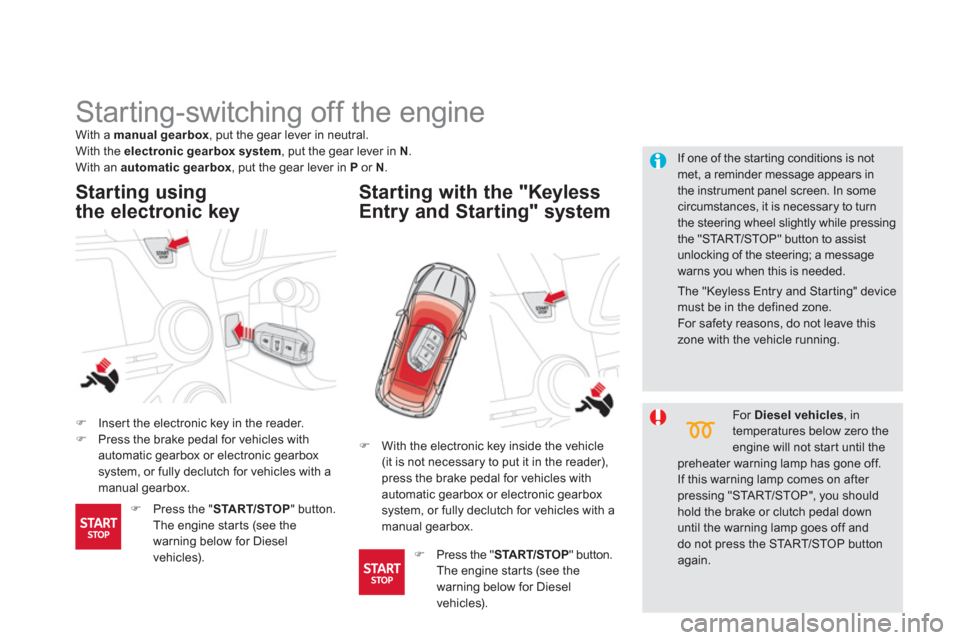
Starting-switching off the engine
�)Inser t the electronic key in the reader. �)Press the brake pedal for vehicles with automatic gearbox or electronic gearbox
system, or fully declutch for vehicles with amanual gearbox.
Starting using
the electronic key
Startin
g with the "Keyless
Entry and Starting" system
If one of the star ting conditions is not met, a reminder message appears in the instrument panel screen. In some circumstances, it is necessary to turnthe steering wheel slightly while pressingthe "STA R T/STOP" button to assistunlocking of the steering; a messagewarns you when this is needed.
With a manual gearbox, put the gear lever in neutral.With the electronic gearboxsystem
, put the gear lever in N.
With an automatic gearbox
, put the gear lever in Por N
.
For Diesel vehicles
, in
temperatures below zero the engine will not star t until the preheater warning lamp has gone off.
If this warning lamp comes on after pressing "STA R T/STOP", you shouldhold the brake or clutch pedal downuntil the warning lamp goes off anddo not press the STA R T/STOP buttonagain.
�)
With the electronic key inside the vehicle(it is not necessary to put it in the reader),
press the brake pedal for vehicles with
automatic
gearbox or electronic gearbox system, or fully declutch for vehicles with a
manual gearbox.
�) Press the "START/STOP" button.
The engine star ts (see the
warning below for Diesel
vehicles).
�)Press the "START/STOP" button.
The engine star ts (see the
warnin
g below for Diesel
vehicles).
The "Keyless Entry and Starting" devicemust be in the defined zone.
For safety reasons, do not leave thiszone with the vehicle running.
Page 103 of 356

101Driving
Switching off using the
electronic key
�)Immobilise the vehicle.
Electronic key left in the reader
If the electronic key is left in the reader, on opening the driver's door a messageappears to warn you.
Stopping with the
"Keyless Entry and
Startin
g" system
�)Immobilise the vehicle.
If the vehicle is not immobilised,
the engine will not stop.
Ignition on without starting
the engine
(accessory position)
�)
With the electronic key inside
the vehicle, press the "START/
STOP"
button.
The engine stops and thesteering column locks.
�)
Press the "START/STOP
" button
The engine stops and thesteering column locks.
Anti-theft protection
Electronic engine immobiliser
The keys contain an electronic chip which has
a secret code. When the ignition is switched on, this code must be recognised in order for starting to be possible.
This electronic engine immobiliser locks theengine management system a few minutes
after the ignition is switched off and preventsstarting of the engine by anyone who does not have the key.
In the event of a malfunction, you are informed
by a message in the instrument panel screen.
In this case, your vehicle does not start; contact
a CITROËN dealer as soon as possible.
With the electronic key in the reader or the
Ke
yless Entry and Starting key inside the
vehicle, pressing the "START/STOP" button,with no action on the pedals, allows the ignition
to be switched on and so activate the ancillaryequipment.
�)Remove the electronic key from the reader.
�)
Press the "STA R T/STOP" button,
the instrument panel comes on
but the engine does not star t. �) Press the button again to switch
off the ignition and so allow the
vehicle to be locked.
If you use the accessory position for toolong, the system automatically goes intoeconomy mode to avoid the risk of a flatbattery.
Page 104 of 356
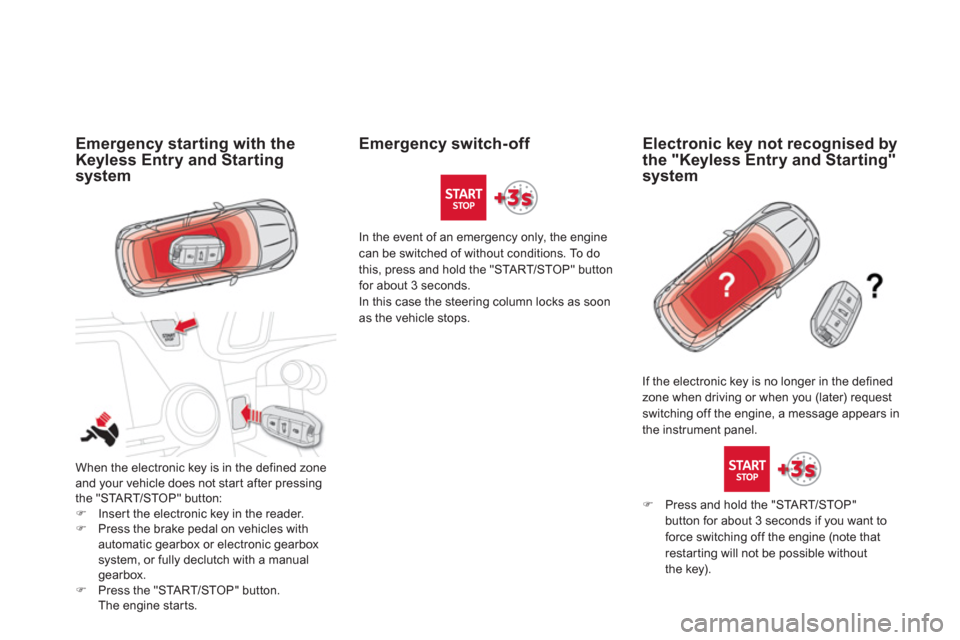
Emergency starting with the
Keyless Entry and Starting
system
When the electronic key is in the defined zone and your vehicle does not star t after pressingthe "STA R T/STOP" button: �)Inser t the electronic key in the reader. �)Press the brake pedal on vehicles withautomatic gearbox or electronic gearbox
system, or fully declutch with a manualgearbox.�)Press the "STA R T/STOP" button.The engine starts. In the event o
f an emergency only, the enginecan be switched of without conditions. To dothis, press and hold the "START/STOP" button
for about 3 seconds.
In this case the steering column locks as soon
as the vehicle stops.
I
f the electronic key is no longer in the defined
zone when driving or when you (later) request switching off the engine, a message appears in
the instrument panel.
Emergency switch- off
Electronic key not recognised by
the "Keyless Entry and Starting"
system
�)Press and hold the "STA R T/STOP"
button for about 3 seconds if you want to
force switchin
g off the engine (note that restarting will not be possible without
the key).
Page 123 of 356
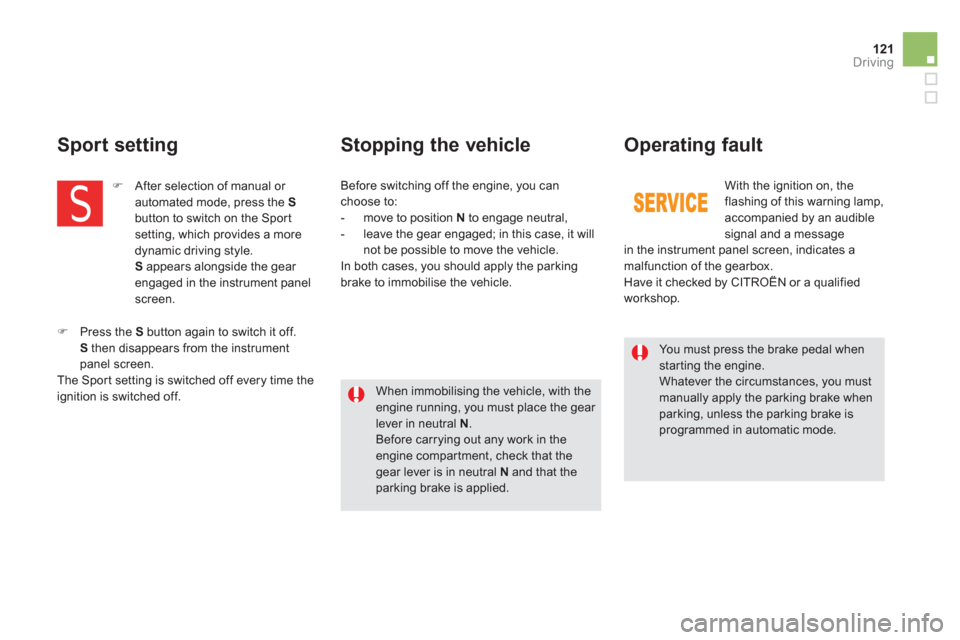
121Driving
You must press the brake pedal when starting the engine.
Whatever the circumstances, you mustmanually apply the parking brake when parking, unless the parking brake is programmed in automatic mode.
When immobilising the vehicle, with the engine running, you must place the gear lever in neutral N.Before carrying out any work in the engine compar tment, check that the gear lever is in neutral N
and that the parking brake is applied.
Stopping the vehicle
With the ignition on, the flashing of this warning lamp,
accompanied by an audible signal and a message
in the instrument panel screen, indicates a
mal
function of the gearbox.
Have it checked by CITROËN or a qualified
workshop. Be
fore switching off the engine, you canchoose to:
- move to position N
to engage neutral,
- leave the gear engaged; in this case, it will
not be possible to move the vehicle.
In both cases, you should apply the parking brake to immobilise the vehicle.
Operating fault
Sport setting
�)
After selection of manual or
automated mode, press the Sbutton to switch on the Sport setting, which provides a more
dynamic driving style.S appears alongside the gear engaged in the instrument panelscreen.
�)Press the Sbutton again to switch it off. Sthen disappears from the instrument panel screen.
The Spor t setting is switched off every time the
ignition is switched off.