key Citroen DS5 RHD 2012.5 1.G Owner's Manual
[x] Cancel search | Manufacturer: CITROEN, Model Year: 2012.5, Model line: DS5 RHD, Model: Citroen DS5 RHD 2012.5 1.GPages: 356, PDF Size: 10.28 MB
Page 4 of 356
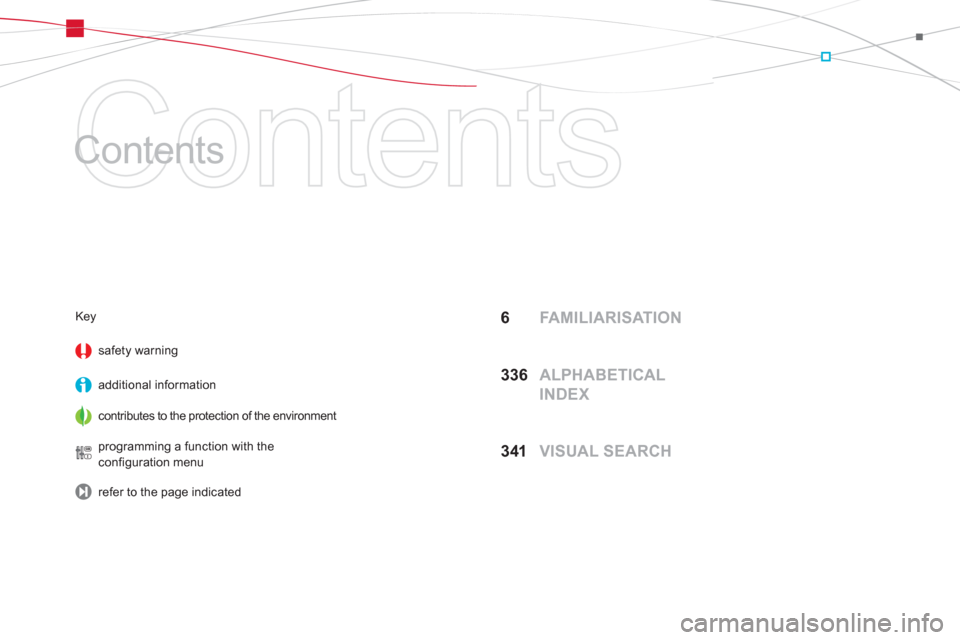
Contents
Contents
6 FA M I L I A R I SAT I O N
33
6 ALPHABETICAL
INDEX
34
1 VISUAL SEARCH
Key
sa
fety warning
additional information
contributes to the protection of the environment
pro
gramming a function with the configuration menu
re
fer to the page indicated
Page 5 of 356
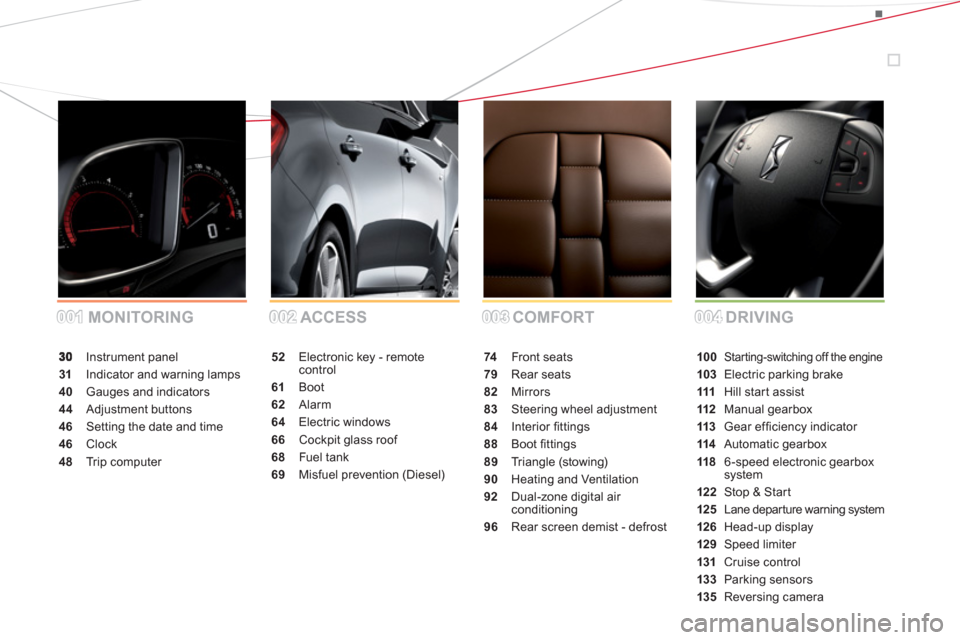
001001002002003003004004 COMFORT ACCESS MONITORINGDRIVING
Instrument panel
31 Indicator and warning lamps
40Gauges and indicators
44Adjustment buttons
46 Setting the date and time
46 Clock
48 Tr i p c o m p u ter
52 Electronic key - remote control
61 Boot
62 Alarm
64 Electric windows
66 Cockpit glass roof
68Fuel tank
69 Misfuel prevention (Diesel)
74 Front seats
79Rear seats
82Mirrors
83Steering wheel adjustment
84Interior fi ttings
88Boot fi ttings
89 Tr i a ngle (stowing)
90 Heating and Ventilation
92 Dual-zone digital air conditioning
96 Rear screen demist - defrost
100Starting-switching off the engine
103 Electric parking brake
111Hill start assist
112 Manual gearbox
113Gear effi ciency indicator
114 Automatic gearbox
1186-speed electronic gearboxsystem
122Stop & Start
125Lane departure warning system
126 Head-up display
129Speed limiter
131 Cruise control
133 Parking sensors
135 Reversing camera
Page 10 of 356
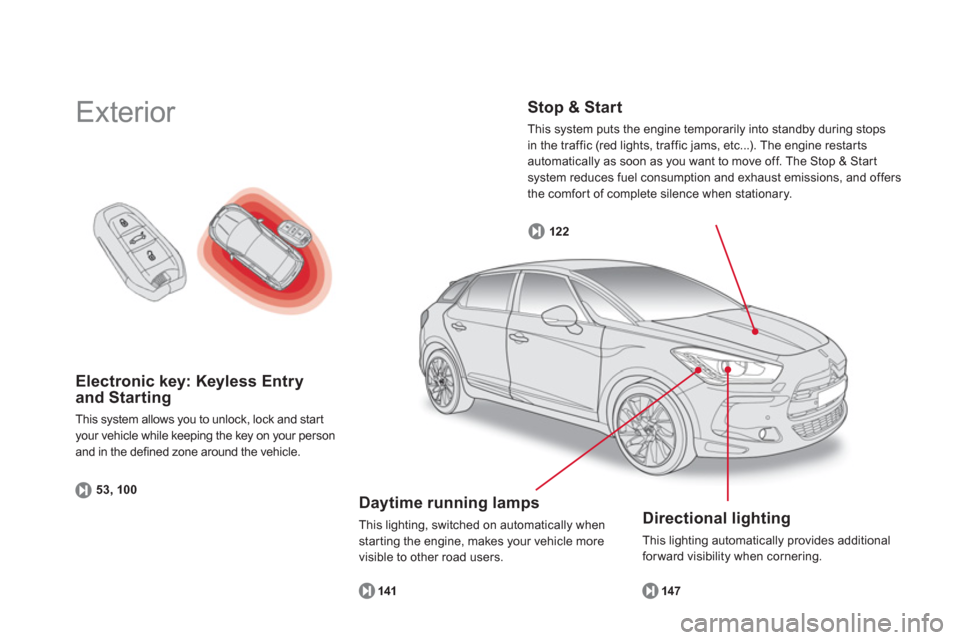
Electronic key: Keyless Entryand Starting
This system allows you to unlock, lock and star t
your vehicle while keeping the key on your person and in the defined zone around the vehicle.
53, 10
0
Exterior
Stop & Start
This system puts the engine temporarily into standby during stops
in the traffic (red lights, traffic jams, etc...). The engine restarts
automatically as soon as you want to move off. The Stop & Start
system reduces fuel consumption and exhaust emissions, and offers
the comfor t of complete silence when stationary.
122
Directional lighting
This lighting automatically provides additional forward visibility when cornering.
147
Daytime running lamps
This lighting, switched on automatically when
starting the engine, makes your vehicle more
visible to other road users.
141
Page 12 of 356
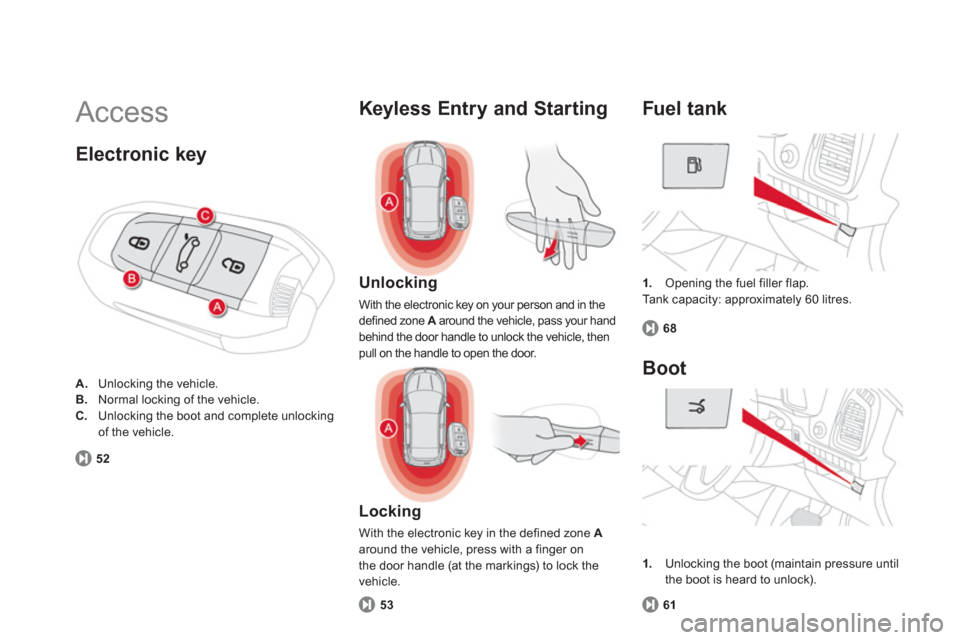
Access
1.
Opening the fuel filler flap.
Ta n k c a p a c i ty: approximately 60 litres.
Fuel t ank
68
Unlocking
With the electronic key on your person and in the defined zone A
around the vehicle, pass your hand Abehind the door handle to unlock the vehicle, then
pull on the handle to open the door.
Locking
With the electronic key in the defined zone Aaround the vehicle, press with a finger on
the door handle (at the markings) to lock the
vehicle.
Electronic key
52
A.
Unlocking the vehicle.B.Normal locking of the vehicle. C.Unlocking the boot and complete unlocking of the vehicle.
Keyless Entry and Starting
53
Boot
1.
Unlocking the boot (maintain pressure until
the boot is heard to unlock).
6
1
Page 16 of 356

14 . Controls for electric windows / electric child lock / central locking.
15. eMyWay controls.
16.Gear lever.
17. Heating / air conditioning controls.
18
. Audio system.
19.Hazard warning lamps.
20.Multifunction screen.21. Central adjustable air vents. 22.Clock.
23.Star ting with the STA R T/STOP button.
24.Electronic key reader.
25. Wiper / screenwash / trip computer stalk.
26. Audio equipment steering wheel controls.
Instruments and controls
1.
Bonnet release lever.2.
Headlamp height adjustment. 3.
Side adjustable air vents.4.
Front door window demisting/defrosting
vents.
5. Quarter light demisting windows.
6.Head-up display.7. Windscreen demisting/defrosting vent.8.Passenger's airbag. 9.
Glove box / Passenger's airbag deactivation inside. 10.12 V accessory socket. 11.
Rear electric window controls.12.Central armrest with storage.
USB por t / auxiliary socket. 13.Electric parking brake.
27. Driver's airbag.
Horn. 28. Cruise control / speed limiter controls.29.
Switch panel (see previous page).30.
Door mirror adjustment.
31.Lighting and direction indicator stalk .32.
Instrument panel. 33.
Seat belt and airbag warning lamps. 34.Courtesy lamp. 35.Head-up display controls. 36.Controls for glass roof panel blind.37.CITROËNLocalised Emergency Call -
CITROËNLocalised Assistance Call(depending on country of sale).
Page 22 of 356
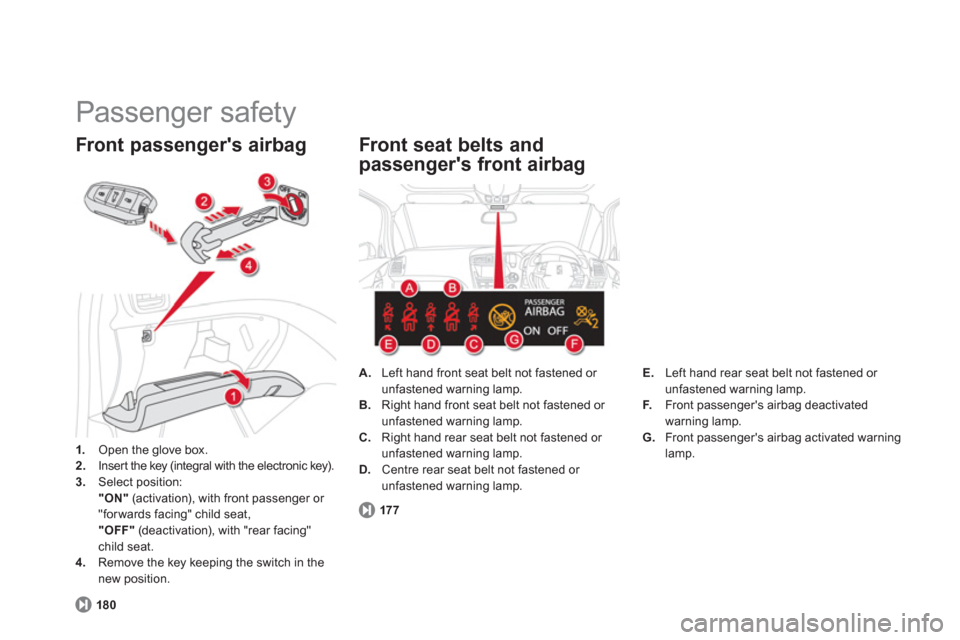
Passenger safety
1.
Open the glove box.2.
Inser t the key (integral with the electronic key).3.Select position:
"ON"
(activation), with front passenger or "forwards facing" child seat,
"OFF"
(deactivation), with "rear facing" child seat.4.
Remove the key keeping the switch in the new position.
Front passenger's airbag
180
Front seat belts and
passenger's front airbag
A.
Left hand front seat belt not fastened or unfastened warning lamp.B.
Right hand front seat belt not fastened or unfastened warning lamp.C.
Right hand rear seat belt not fastened or unfastened warning lamp.D.Centre rear seat belt not fastened or unfastened warning lamp.
17 7
E.
Left hand rear seat belt not fastened or
unfastened warning lamp. F.Front passenger's airbag deactivatedwarning lamp.G. Front passenger's airbag activated warninglamp.
Page 24 of 356
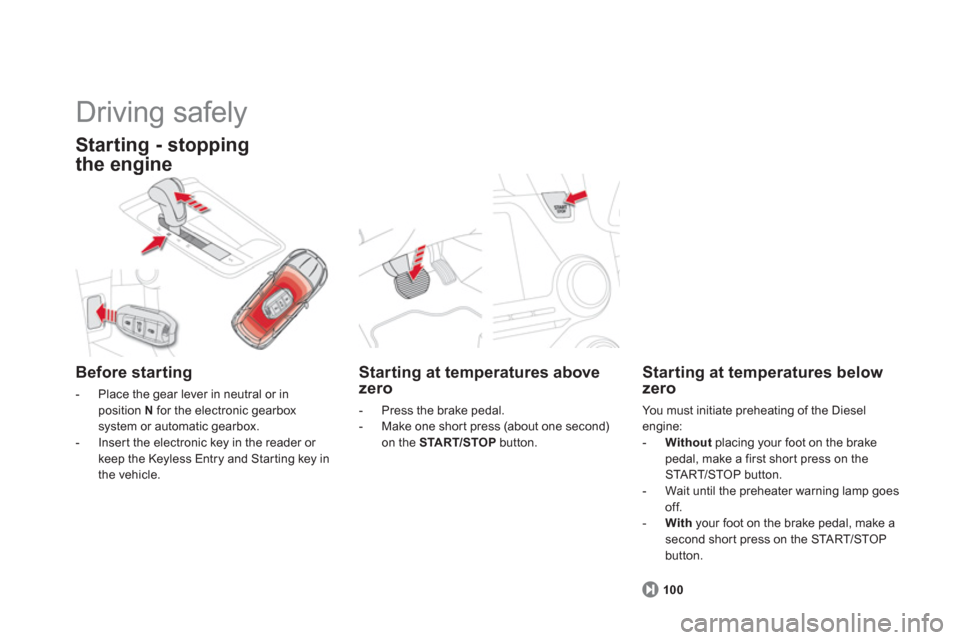
Starting at temperatures above
zero
- Press the brake pedal.
- Make one shor t press (about one second) on the START/STOP
button.
Starting at temperatures below
zero
You must initiate preheating of the Diesel engine: -Without
placing your foot on the brake pedal, make a first shor t press on the STA R T/STOP button.
- Wait until the preheater warning lamp goesoff.
-
With
your foot on the brake pedal, make asecond short press on the START/STOP button.
Driving safely
Starting - stopping
the en
gine
Before starting
- Place the gear lever in neutral or inposition N
for the electronic gearbox
system or automatic gearbox.
- Inser t the electronic key in the reader or keep the Keyless Entry and Starting key in
the vehicle.
10
0
Page 43 of 356
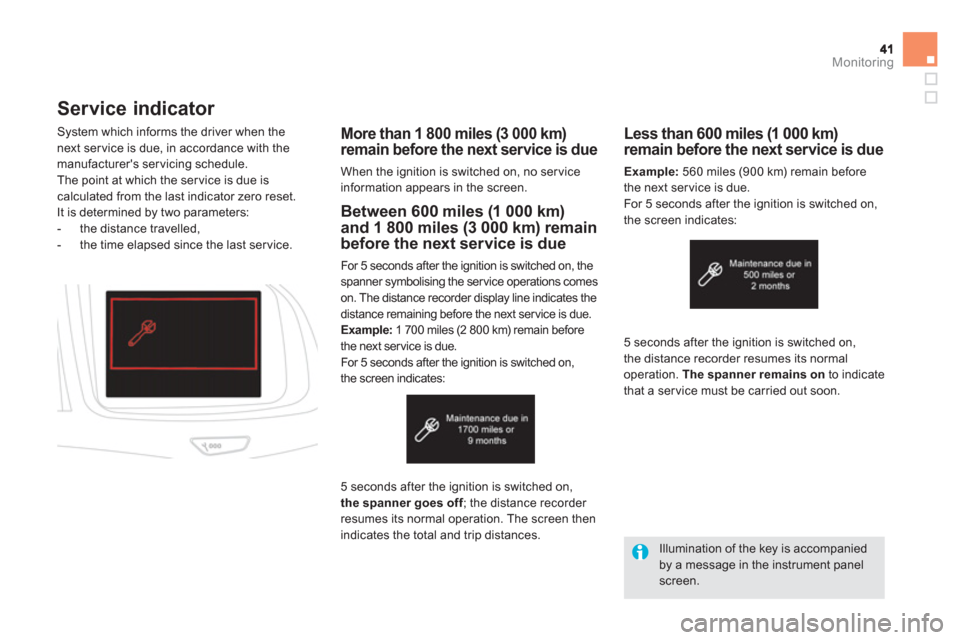
Monitoring
Service indicator
More than 1 800 miles (3 000 km) remain before the next service is due
When the ignition is switched on, no ser vice information appears in the screen. S
ystem which informs the driver when the next ser vice is due, in accordance with themanufacturer's servicing schedule.
The point at which the ser vice is due is calculated from the last indicator zero reset. It is determined by two parameters:
- the distance travelled,
- the time elapsed since the last ser vice.
Between 600 miles (1 000 km)and 1 800 miles (3 000 km) remainbefore the next service is due
For 5 seconds after the ignition is switched on, the
spanner symbolising the ser vice operations comes
on. The distance recorder displa
y line indicates the
distance remaining before the next ser vice is due.
Example:1 700 miles (2 800 km) remain before
the next service is due.
For 5 seconds after the ignition is switched on,
the screen indicates:
5 seconds a
fter the ignition is switched on,the spanner goes off; the distance recorder fresumes its normal operation. The screen thenindicates the total and trip distances.
Less than 600 miles (1 000 km)remain before the next service is due
Example:
560 miles (900 km) remain before
the next service is due.
For 5 seconds after the ignition is switched on,
the screen indicates:
5 seconds after the i
gnition is switched on,
the distance recorder resumes its normal
operation. The spanner remains onto indicate
that a service must be carried out soon.
Illumination of the key is accompaniedby a message in the instrument panel screen.
Page 54 of 356
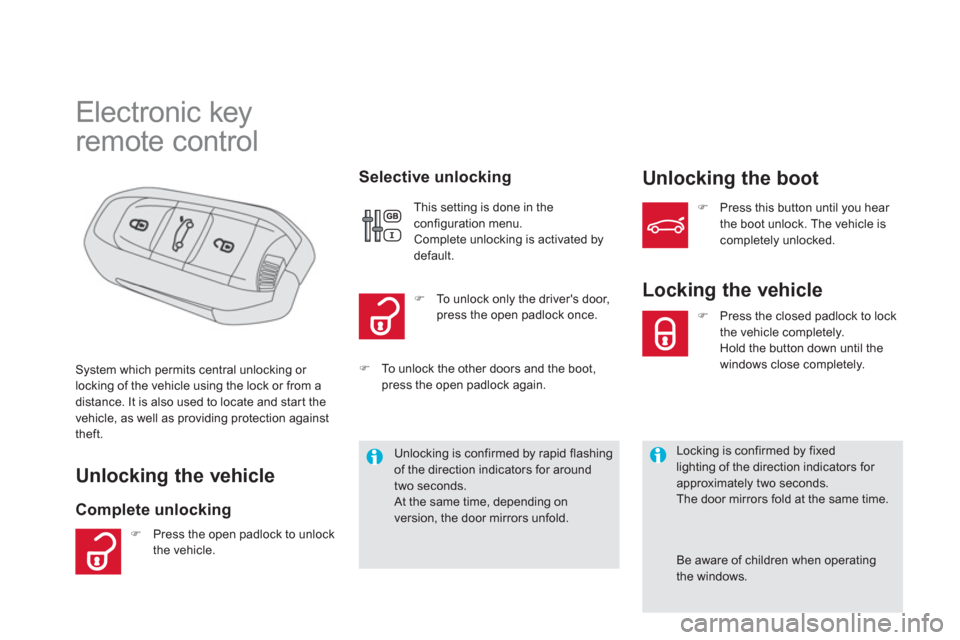
Electronic key
remote control
Unlocking the vehicle
Complete unlocking
Selective unlockin
g Unlocking the boot
System which permits central unlocking or
locking of the vehicle using the lock or from adistance. It is also used to locate and start thevehicle, as well as providing protection against
theft.
This settin
g is done in the configuration menu.
Complete unlocking is activated bydefault.
Unlocking is confirmed by rapid flashing of the direction indicators for around two seconds.
At the same time, depending onversion, the door mirrors unfold.
Locking the vehicle
Locking is confirmed by fixed lighting of the direction indicators for approximately two seconds.
The door mirrors fold at the same time.
�)To u n l o c k o n ly the driver's door,press the open padlock once.�)Press the closed padlock to lock
the vehicle completely. Hold the button down until the
windows close completely.
�)
Press this button until you hear
th
e boot unlock. The vehicle is completely unlocked.
Be aware of children when operatingthe windows.
�)
Press the open padlock to unlock
the vehicle.
�) To unlock the other doors and the boot,
press the open padlock again.
Page 55 of 356
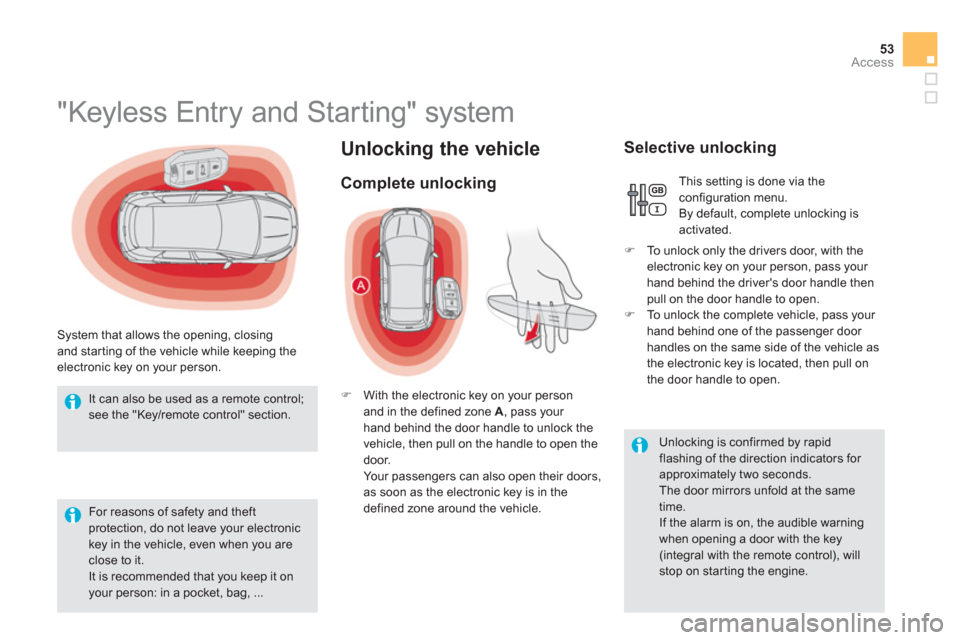
53Access
Unlocking the vehicle
"Keyless Entry and Starting" system
System that allows the opening, closingand star ting of the vehicle while keeping theelectronic key on your person.
Complete unlocking
�)
With the electronic key on your personand in the defined zone A
, pass your hand behind the door handle to unlock thevehicle, then pull on the handle to open the door.
Yo u r p a s s e ngers can also open their doors,
as soon as the electronic key is in the defined zone around the vehicle.
Selective unlocking
This setting is done via the configuration menu.
By default, complete unlocking is activated.
�)
To unlock only the drivers door, with the electronic key on your person, pass your hand behind the driver's door handle thenpull on the door handle to open.�)
To unlock the complete vehicle, pass your hand behind one of the passenger door handles on the same side of the vehicle asthe electronic key is located, then pull on
the door handle to open.
Unlocking is confirmed by rapidflashing of the direction indicators for approximately two seconds.
The door mirrors unfold at the sametime.
If the alarm is on, the audible warningwhen opening a door with the key(integral with the remote control), willstop on star ting the engine.
It can also be used as a remote control;see the "Key/remote control" section.
For reasons of safety and theft protection, do not leave your electronic
key in the vehicle, even when you are close to it.
It is recommended that you keep it on your person: in a pocket, bag, ...