ESP Citroen DS5 RHD 2015.5 1.G User Guide
[x] Cancel search | Manufacturer: CITROEN, Model Year: 2015.5, Model line: DS5 RHD, Model: Citroen DS5 RHD 2015.5 1.GPages: 400, PDF Size: 23.96 MB
Page 69 of 400

67
Safety anti-pinch
When the window rises and meets an obstacle,
it stops and immediately partially lowers again.
In the event of unwanted opening of the
window on closing, press the switch until the
window opens completely, then pull the switch
immediately until the window closes. Continue
to hold the switch for approximately one second
after the window has closed.
The safety anti-pinch function is not active
during this operation.
deactivating the rear
window controlsReinitialisation of the
electric windows
In the event of contact during operation of the windows, you must reverse the movement of
the window. To do this, press the switch concerned.
When operating the passenger electric window switches, the driver must ensure that no one
is preventing correct closing of the windows.
The driver must ensure that the passengers use the electric windows correctly.
Be particularly aware of children when operating the windows.
Be aware of passengers and other persons present close to the vehicle when closing the
windows remotely using the the electronic key or the Keyless Entry and Starting system. Following reconnection of the battery, the
safety anti-pinch function must be reinitialised.
The safety anti-pinch function is not active
during these operations.
For each window:
-
l
ower the window completely, then raise
it. It will rise in steps of a few centimetres
each time the switch is pressed. Repeat
the operation until the window closes
completely,
-
c
ontinue to press the switch for at least
one second after reaching this position,
window closed.
For the safety of your children, press
switch 5 to prevent operation of the
rear windows irrespective of their
position.
The warning lamp in the button comes on,
accompanied by a message confirming
activation. It remains on, as long as the child
lock is activated.
The interior controls for the rear doors are also
deactivated.
Opening the doors from the outside and
operation of the rear windows from the driver's
controls remain possible.
Access
Page 76 of 400
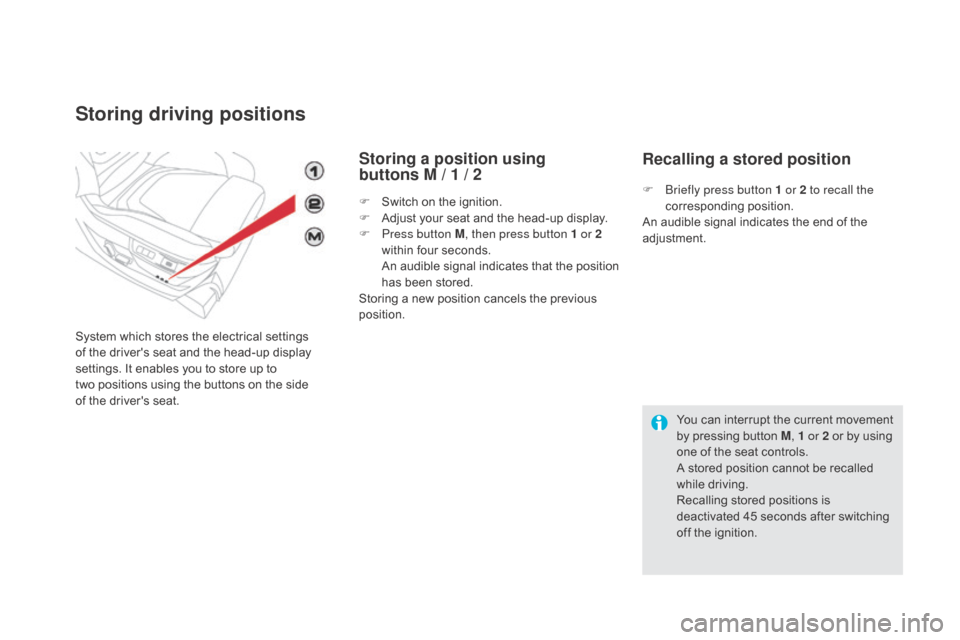
Storing driving positions
System which stores the electrical settings
of the driver's seat and the head-up display
settings. It enables you to store up to
two positions using the buttons on the side
of
the driver's seat.
Storing a position using
buttons M / 1 / 2
F Switch on the ignition.
F
A djust your seat and the head-up display.
F
P
ress button M , then press button 1 or 2
within four seconds.
A
n audible signal indicates that the position
has been stored.
Storing a new position cancels the previous
position.
Recalling a stored position
F Briefly press button 1 or 2 to recall the corresponding position.
An audible signal indicates the end of the
adjustment.
You can interrupt the current movement
by pressing button M , 1 or 2 or by using
one of the seat controls.
A stored position cannot be recalled
while driving.
Recalling stored positions is
deactivated 45 seconds after switching
off the ignition.
Page 79 of 400
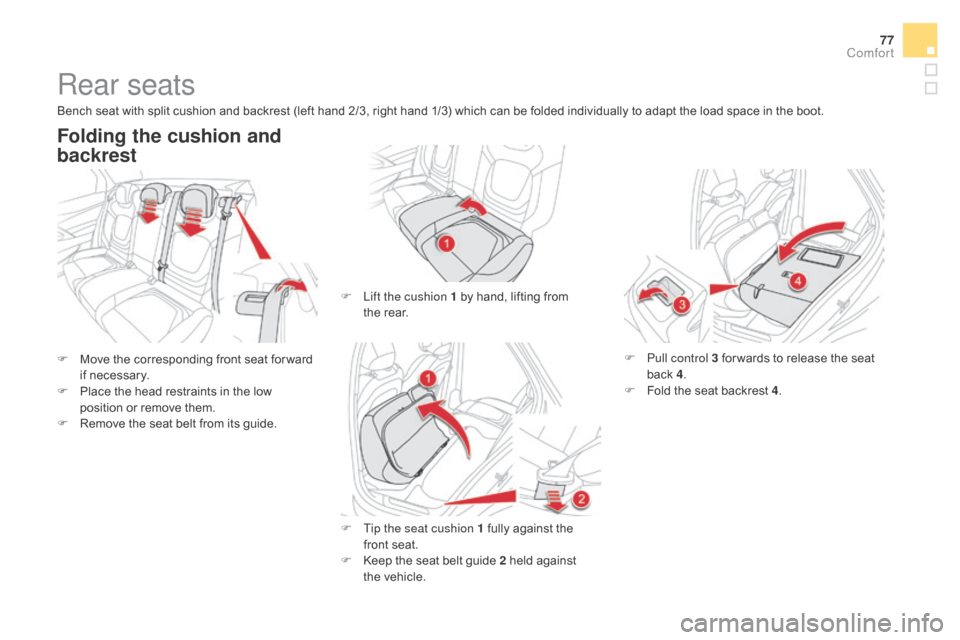
77
Rear seats
F Move the corresponding front seat for ward if necessary.
F
P
lace the head restraints in the low
position or remove them.
F
R
emove the seat belt from its guide.
Folding the cushion and
backrest
F Lift the cushion 1 by hand, lifting from the rear.
F
T
ip the seat cushion 1 fully against the
front seat.
F
K
eep the seat belt guide 2 held against
the
vehicle. F
P
ull control 3 for wards to release the seat
back 4 .
F
F
old the seat backrest 4.
Bench seat with split cushion and backrest (left hand 2/3, right hand 1/3) which can be folded individually to adapt the load space in the boot.
comfort
Page 82 of 400
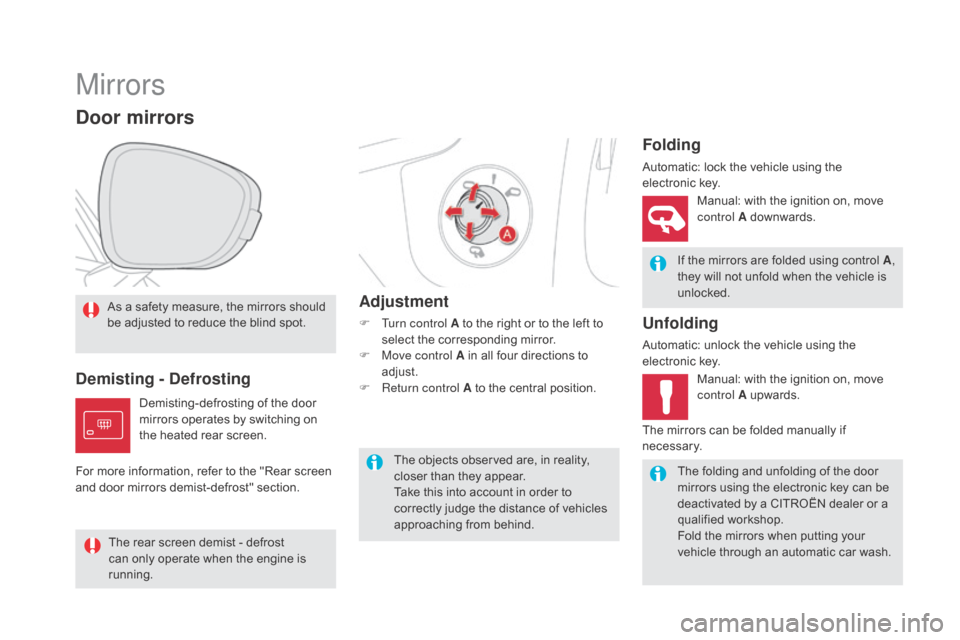
Mirrors
As a safety measure, the mirrors should
be adjusted to reduce the blind spot.
door mirrors
If the mirrors are folded using control A,
they will not unfold when the vehicle is
unlocked.
The folding and unfolding of the door
mirrors using the electronic key can be
deactivated by a CITROËN dealer or a
qualified workshop.
Fold the mirrors when putting your
vehicle through an automatic car wash.
The objects observed are, in reality,
closer than they appear.
Take this into account in order to
correctly judge the distance of vehicles
approaching from behind.
demisting -
def rosting Adjustment
F Turn control A to the right or to the left to
select the corresponding mirror.
F
M
ove control A in all four directions to
adjust.
F
R
eturn control A to the central position.
Folding
Automatic: lock the vehicle using the
electronic k ey.
Unfolding
Automatic: unlock the vehicle using the
electronic key.Manual: with the ignition on, move
control A downwards.
Manual: with the ignition on, move
control A upwards.
Demisting-defrosting of the door
mirrors operates by switching on
the heated rear screen.
The rear screen demist - defrost
can only operate when the engine is
running. The mirrors can be folded manually if
necessary.
For more information, refer to the "Rear screen
and door mirrors demist-defrost" section.
Page 87 of 400
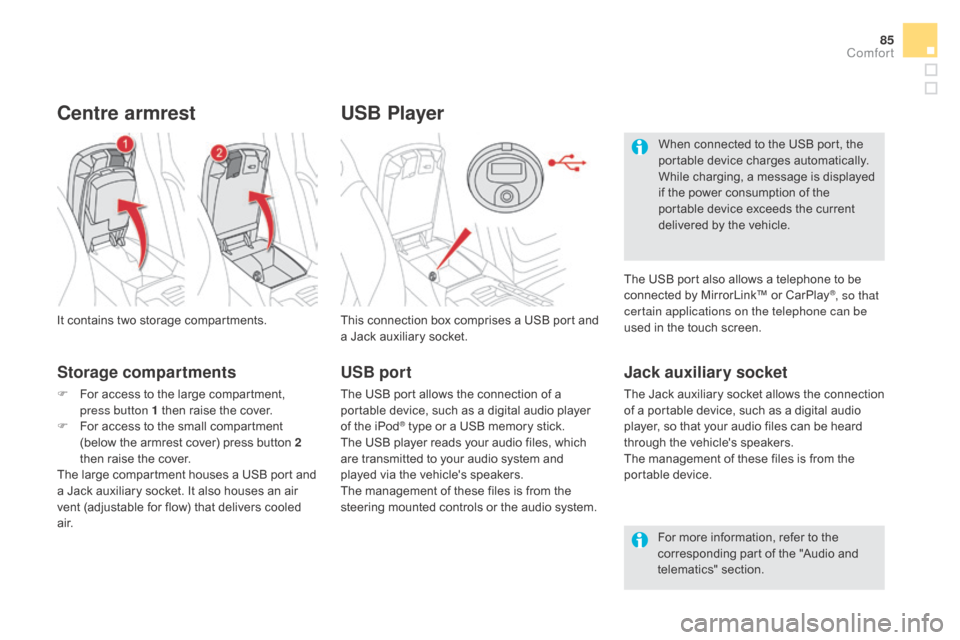
85
USB Player
This connection box comprises a USB port and
a Jack auxiliary socket.
Jack auxiliary socket
The Jack auxiliary socket allows the connection
of a portable device, such as a digital audio
player, so that your audio files can be heard
through the vehicle's speakers.
The management of these files is from the
portable device.
It contains two storage compartments.
centre armrest
Storage compartments
F For access to the large compartment,
press button 1 then raise the cover.
F
F
or access to the small compartment
(below the armrest cover) press button 2
then raise the cover.
The large compartment houses a USB port and
a Jack auxiliary socket. It also houses an air
vent (adjustable for flow) that delivers cooled
a i r. For more information, refer to the
corresponding part of the "Audio and
telematics" section.
USB port
The USB port allows the connection of a
portable device, such as a digital audio player
of the iPod
® type or a USB memory stick.
The USB player reads your audio files, which
are transmitted to your audio system and
played via the vehicle's speakers.
The management of these files is from the
steering mounted controls or the audio system. When connected to the USB port, the
portable device charges automatically.
While charging, a message is displayed
if the power consumption of the
portable device exceeds the current
delivered by the vehicle.
The USB port also allows a telephone to be
connected by MirrorLink™ or CarPlay
®, so that
certain applications on the telephone can be
used in the touch screen.
comfort
Page 94 of 400

4. Automatic visibility programme
For maximum cooling or heating of the
passenger compartment, it is possible
to exceed the minimum value 14 or the
maximum value 28.
F
T
urn control 2 or 3 to the left until
"LO" is displayed or to the right
until "HI" is displayed.
For more information on the
automatic visibility programme,
refer to the corresponding section
in "Front demisting - defrosting".
2-3. driver's-passenger's side
settings
The driver and front passenger can
each adjust the temperature to their
requirements.
F
T
urn control 2 or 3 to the left or to the right
respectively to decrease or increase this
value.
A setting around the value 21 provides
optimum comfort. However, depending on your
requirements, a setting between 18 and 24 is
normal.
You are advised to avoid a left / right setting
difference of more than 3.
Manual operation
If you wish, you can make a different choice
from that offered by the system by changing a
setting. The "AUTO" indicator lamps go off; the
other functions, except the air conditioning, will
still be controlled automatically.
F
P
ressing the "AUTO" button returns the
system to completely automatic operation.
With Stop & Start, when demisting has
been activated, the STOP mode is not
available.
The value indicated on the display corresponds
to a level of comfort and not to a temperature in
degrees Celsius or Fahrenheit.
Page 101 of 400
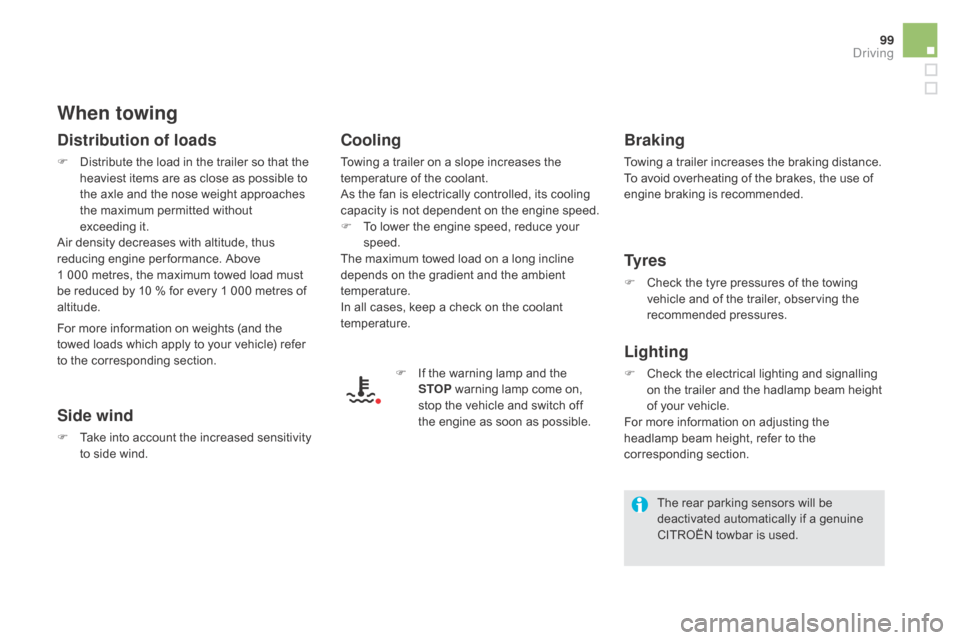
99
When towing
distribution of loads
F Distribute the load in the trailer so that the heaviest items are as close as possible to
the axle and the nose weight approaches
the maximum permitted without
exceeding
it.
Air density decreases with altitude, thus
reducing engine per formance. Above
1
000 metres, the maximum towed load must
be reduced by 10
% for every 1 000 metres of
altitude.
Side wind
F Take into account the increased sensitivity to side wind.
cooling
Towing a trailer on a slope increases the
temperature of the coolant.
As the fan is electrically controlled, its cooling
capacity is not dependent on the engine speed.
F
T
o lower the engine speed, reduce your
speed.
The maximum towed load on a long incline
depends on the gradient and the ambient
temperature.
In all cases, keep a check on the coolant
temperature.
F
I
f the warning lamp and the
STOP warning lamp come on,
stop the vehicle and switch off
the engine as soon as possible.
Braking
Towing a trailer increases the braking distance.
To avoid overheating of the brakes, the use of
engine braking is recommended.
Ty r e s
F Check the tyre pressures of the towing vehicle and of the trailer, observing the
recommended pressures.
Lighting
F Check the electrical lighting and signalling on the trailer and the hadlamp beam height
of your vehicle.
For more information on adjusting the
headlamp beam height, refer to the
corresponding section.
For more information on weights (and the
towed loads which apply to your vehicle) refer
to the corresponding section.
The rear parking sensors will be
deactivated automatically if a genuine
CITROËN towbar is used.
driving
Page 113 of 400
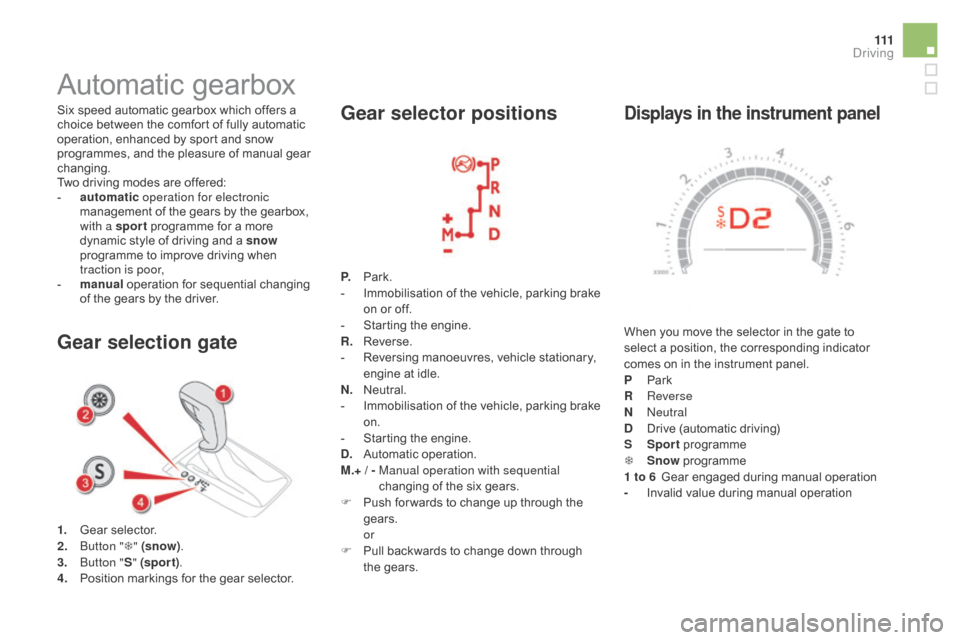
111
displays in the instrument panel
When you move the selector in the gate to
select a position, the corresponding indicator
comes on in the instrument panel.
P
Pa
rk
R
Reverse
n
Neutral
d
D
rive (automatic driving)
S
Sp
ort programme
T
S
now programme
1 to 6
G
ear engaged during manual operation
-
I
nvalid value during manual operation
Six speed automatic gearbox which offers a
choice between the comfort of fully automatic
operation, enhanced by sport and snow
programmes, and the pleasure of manual gear
changing.
Two driving modes are offered:
-
a
utomatic
operation for electronic
management of the gears by the gearbox,
with a sport programme for a more
dynamic style of driving and a snow
programme to improve driving when
traction is poor,
-
m
anual
operation for sequential changing
of the gears by the driver.
Automatic gearbox
1. Gear selector.
2. B
utton " T" (snow) .
3.
B
utton " S" (spor t) .
4.
P
osition markings for the gear selector.
gear selection gate
gea
r selector positions
P. Park.
-
I mmobilisation of the vehicle, parking brake
on or off.
-
S
tarting the engine.
R.
R
everse.
-
R
eversing manoeuvres, vehicle stationary,
engine at idle.
n. N
eutral.
-
I
mmobilisation of the vehicle, parking brake
on.
-
S
tarting the engine.
d
.
A
utomatic operation.
M.+ / -
M
anual operation with sequential
changing of the six gears.
F
P
ush for wards to change up through the
gears.
or
F
P
ull backwards to change down through
the gears.
driving
Page 117 of 400
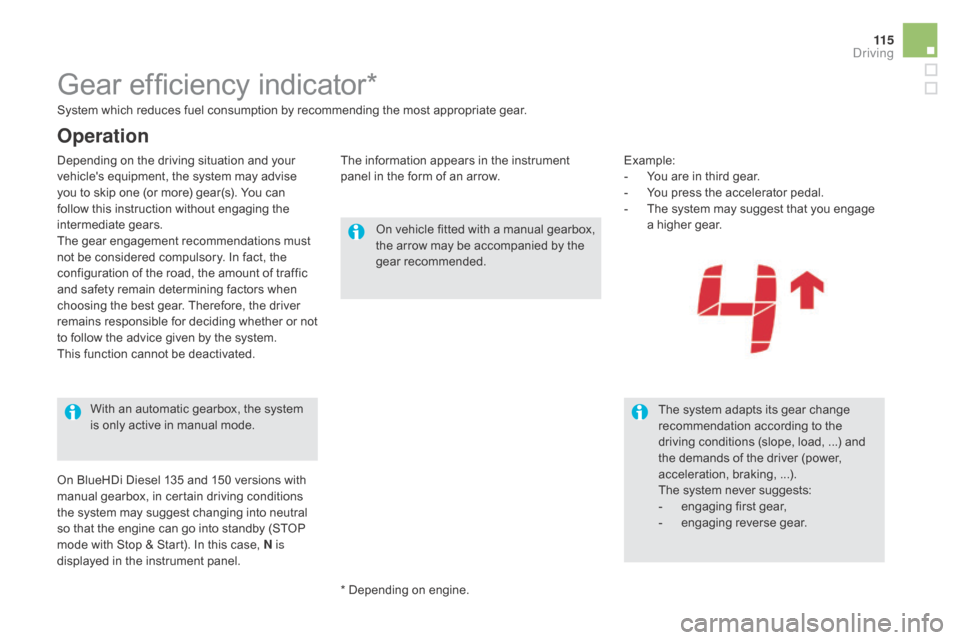
11 5
Gear efficiency indicator*
On vehicle fitted with a manual gearbox,
the arrow may be accompanied by the
gear recommended.The system adapts its gear change
recommendation according to the
driving conditions (slope, load,
...) and
the demands of the driver (power,
acceleration, braking,
...).
The system never suggests:
-
e
ngaging first gear,
-
enga
ging reverse gear.
With an automatic gearbox, the system
is only active in manual mode.
* Depending on engine.
On BlueHDi Diesel 135 and 150 versions with
manual gearbox, in certain driving conditions
the system may suggest changing into neutral
so that the engine can go into standby (STOP
mode with Stop & Start). In this case,
n
is
displayed in the instrument panel. System which reduces fuel consumption by recommending the most appropriate gear.
Operation
Depending on the driving situation and your
vehicle's equipment, the system may advise
you to skip one (or more) gear(s). You can
follow this instruction without engaging the
intermediate gears.
The gear engagement recommendations must
not be considered compulsory. In fact, the
configuration of the road, the amount of traffic
and safety remain determining factors when
choosing the best gear. Therefore, the driver
remains responsible for deciding whether or not
to follow the advice given by the system.
This function cannot be deactivated. Example:
-
Y ou are in third gear.
-
Y
ou press the accelerator pedal.
-
T
he system may suggest that you engage
a higher gear.
The information appears in the instrument
panel in the form of an arrow.
driving
Page 118 of 400
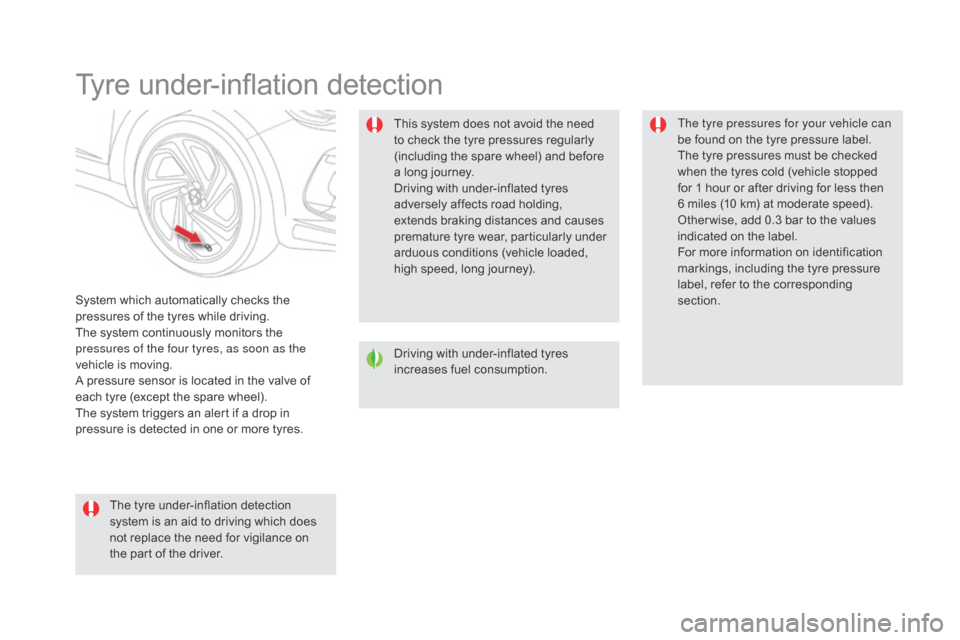
Tyre under-inflation detection
System which automatically checks the
pressures of the tyres while driving.
The system continuously monitors the
pressures of the four tyres, as soon as the
vehicle is moving.
A pressure sensor is located in the valve of
each tyre (except the spare wheel).
The system triggers an alert if a drop in
pressure is detected in one or more tyres.This system does not avoid the need
to check the tyre pressures regularly
(including the spare wheel) and before
a long journey.
Driving with under-inflated tyres
adversely affects road holding,
extends braking distances and causes
premature tyre wear, particularly under
arduous conditions (vehicle loaded,
high speed, long journey).
Driving with under-inflated tyres
increases fuel consumption.
The tyre pressures for your vehicle can
be found on the tyre pressure label.
The tyre pressures must be checked
when the tyres cold (vehicle stopped
for 1 hour or after driving for less then
6 miles (10 km) at moderate speed).
Other wise, add 0.3 bar to the values
indicated on the label.
For more information on identification
markings, including the tyre pressure
label, refer to the corresponding
section.
The tyre under-inflation detection
system is an aid to driving which does
not replace the need for vigilance on
the part of the driver.