ECO mode CITROEN DS7 CROSSBACK 2022 Owner's Manual
[x] Cancel search | Manufacturer: CITROEN, Model Year: 2022, Model line: DS7 CROSSBACK, Model: CITROEN DS7 CROSSBACK 2022Pages: 244, PDF Size: 6.87 MB
Page 66 of 244

64
Lighting and visibility04
Switching on the lamps after switching
off the ignition
To reactivate the lighting control, rotate the
ring to the "AUTO" position, then to the desired
position.
If the driver's door is opened, a temporary
audible signal warns the driver that the lamps
are on.
They will go off automatically after a period of
time that depends on the level of charge in the
battery (entering energy economy mode).
In some weather conditions (e.g. low
temperature or humidity), misting on the
internal surface of the glass of the headlamps
and rear lamps is normal, and will disappear
after the lamps have been on for a few
minutes.
Never look too closely at the light beam of
LED technology lamps - risk of serious eye
injury!
Travelling abroad
The design of the dipped beam headlamps
allows you to drive, without any modification,
in a country that drives on the other side of
the road to the country in which your vehicle
was sold.
Daytime running lamps/
Sidelamps
These LED lamps at the front and rear of the
vehicle light up automatically when the engine
starts.
They perform the following functions:
–
Da
ytime running lamps (lighting control stalk at
position "AUTO" with adequate ambient light).
–
Sidelamp
s (lighting control stalk at position
"AUTO" with low ambient light or "Sidelamps
only" or "Dipped/main beam headlamps").
Direction indicators
► Left or right: lower or raise the lighting control
stalk, beyond the point of resistance.
If you keep the direction indicators on for
more than 20 seconds, the volume of the
audible signal will increase if the speed is
above 50 mph (80 km/h).
Three flashes
► Press briefly upwards or downwards, without
going beyond the point of resistance; the direction
indicators will flash 3 times.
Parking lamps
(Depending on version)
Vehicle side marking by lighting the sidelamps on
the traffic side only.
► Within one minute after switching off the
ignition, operate the lighting control stalk
upwards or downwards, depending on the side of
the traffic (e.g. when parking on the right, push
the lighting control stalk down to light up on the
left).
This is confirmed by an audible signal and the
lighting of the corresponding direction indicator
lamp on the instrument panel.
► To switch off the parking lamps, return the
lighting control stalk to the central position.
Page 69 of 244
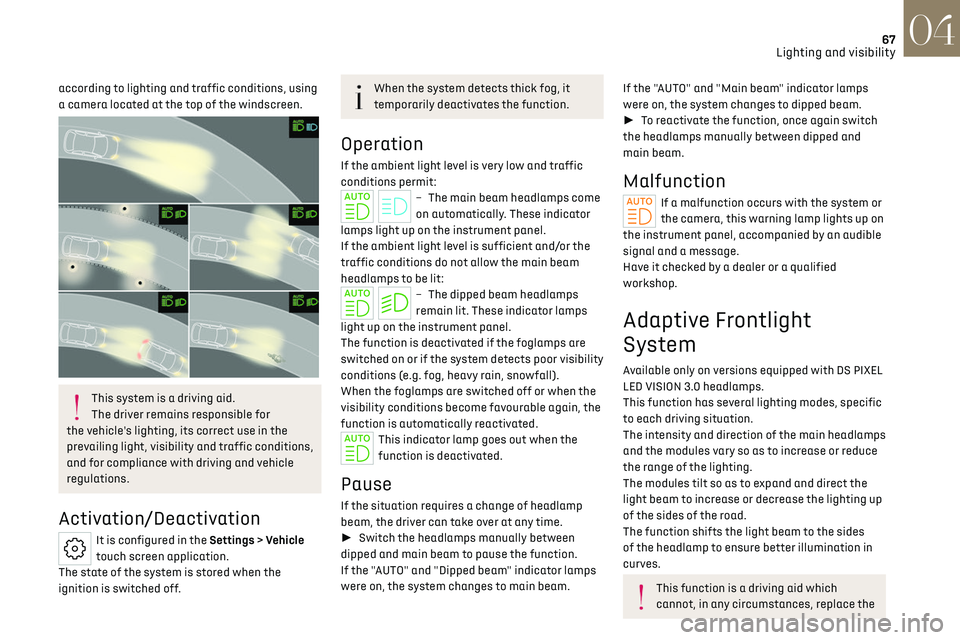
67
Lighting and visibility04
according to lighting and traffic conditions, using
a camera located at the top of the windscreen.
This system is a driving aid.
The driver remains responsible for
the vehicle's lighting, its correct use in the
prevailing light, visibility and traffic conditions,
and for compliance with driving and vehicle
regulations.
Activation/Deactivation
It is configured in the Settings > Vehicle
touch screen application.
The state of the system is stored when the
ignition is switched off.
When the system detects thick fog, it
temporarily deactivates the function.
Operation
If the ambient light level is very low and traffic
conditions permit:
– The main beam headlamp s come
on automatically. These indicator
lamps light up on the instrument panel.
If the ambient light level is sufficient and/or the
traffic conditions do not allow the main beam
headlamps to be lit:
– The dipped beam headlamp s
remain lit. These indicator lamps
light up on the instrument panel.
The function is deactivated if the foglamps are
switched on or if the system detects poor visibility
conditions (e.g. fog, heavy rain, snowfall).
When the foglamps are switched off or when the
visibility conditions become favourable again, the
function is automatically reactivated.
This indicator lamp goes out when the
function is deactivated.
Pause
If the situation requires a change of headlamp
beam, the driver can take over at any time.
► Switch the headlamps manually between
dipped and main beam to pause the function.
If the "AUTO" and "Dipped beam" indicator lamps
were on, the system changes to main beam.
If the "AUTO" and "Main beam" indicator lamps
were on, the system changes to dipped beam.
► To reactivate the function, once again switch
the headlamps manually between dipped and
main beam.
Malfunction
If a malfunction occurs with the system or
the camera, this warning lamp lights up on
the instrument panel, accompanied by an audible
signal and a message.
Have it checked by a dealer or a qualified
workshop.
Adaptive Frontlight
System
Available only on versions equipped with DS PIXEL
LED VISION 3.0 headlamps.
This function has several lighting modes, specific
to each driving situation.
The intensity and direction of the main headlamps
and the modules vary so as to increase or reduce
the range of the lighting.
The modules tilt so as to expand and direct the
light beam to increase or decrease the lighting up
of the sides of the road.
The function shifts the light beam to the sides
of the headlamp to ensure better illumination in
curves.
This function is a driving aid which
cannot, in any circumstances, replace the
Page 70 of 244

68
Lighting and visibility04
need for vigilance on the part of the driver who
must continually adapt the driving of the
vehicle to the visibility and traffic conditions.
Activation/Deactivation
► Place the ring of the lighting control stalk in
the “AUTO” position.
It is configured in the Settings > Vehicle
touch screen application.
Operation
"City" mode
The width of the beam is increased to better
distinguish hazards on the side of the road
(pedestrians, intersections).
By default, the function starts in "Road" mode.
After a few seconds, the function switches to
"City" mode as long as the speed is below 19 mph
(30 km/h).
This mode is deactivated after a few seconds
above 31 mph (50 km/h).
"Road" mode
This lighting provides a higher light beam, an
increased intensity of the headlamps and a
decreased intensity of the modules.
This mode is active as long as the rear foglamps
are switched off and/or the front wipers are
activated for less than 2 minutes.
Between 19 mph (30 km/h) and 43 mph
(70 km/h), with the rear foglamps off and if the
front wipers activated for more than 2 minutes
continuously, the function switches to "Rain"
mode.
"Rain" mode
The beam is widened. The power of the modules
is increased to enable the driver to see the road markings more easily, whilst the intensity of the
main headlamps is reduced so as to improve the
driver’s vision (taking reflections caused by a wet
road into account).
Between 19 mph (30 km/h) and 43 mph
(70 km/h), with the rear foglamps off, front
wipers activated for many minutes continuously,
the function switches to "Road" mode.
"Fog" mode
This mode is activated if the vehicle is moving at
a speed between 0 and 43 mph (70 km/h) and the
rear foglamps are on.
Beyond 43 mph (70 km/h), the function switches
to "High beam" mode even if the rear foglamps
are activated.
Page 71 of 244
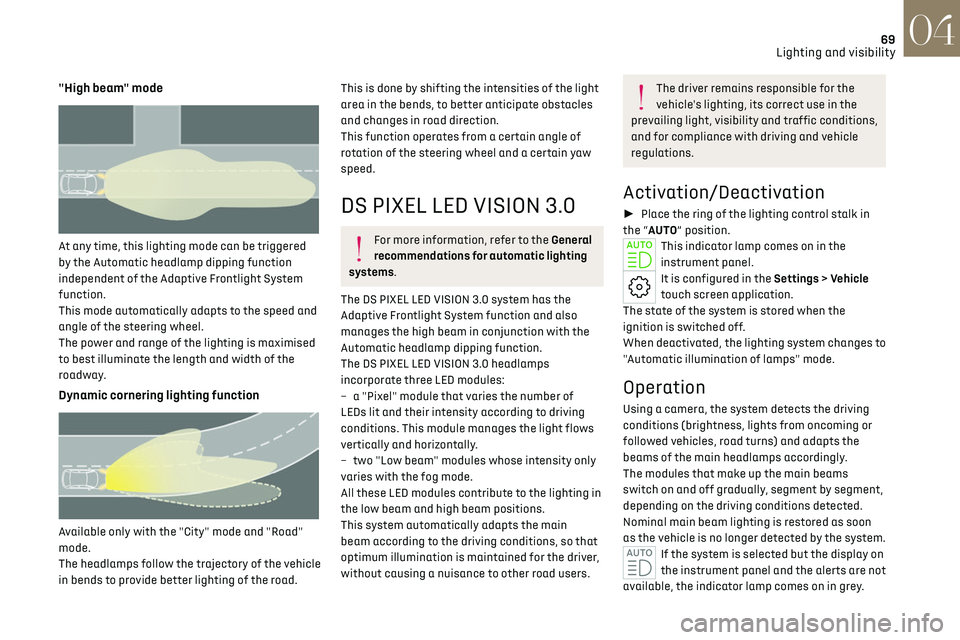
69
Lighting and visibility04
"High beam" mode
At any time, this lighting mode can be triggered
by the Automatic headlamp dipping function
independent of the Adaptive Frontlight System
function.
This mode automatically adapts to the speed and
angle of the steering wheel.
The power and range of the lighting is maximised
to best illuminate the length and width of the
roadway.
Dynamic cornering lighting function
Available only with the "City" mode and "Road"
mode.
The headlamps follow the trajectory of the vehicle
in bends to provide better lighting of the road.
This is done by shifting the intensities of the light
area in the bends, to better anticipate obstacles
and changes in road direction.
This function operates from a certain angle of
rotation of the steering wheel and a certain yaw
speed.
DS PIXEL LED VISION 3.0
For more information, refer to the General
recommendations for automatic lighting
systems.
The DS PIXEL LED VISION 3.0 system has the
Adaptive Frontlight System function and also
manages the high beam in conjunction with the
Automatic headlamp dipping function.
The DS PIXEL LED VISION 3.0 headlamps
incorporate three LED modules:
–
a "Pix
el" module that varies the number of
LEDs lit and their intensity according to driving
conditions. This module manages the light flows
vertically and horizontally.
–
tw
o "Low beam" modules whose intensity only
varies with the fog mode.
All these LED modules contribute to the lighting in
the low beam and high beam positions.
This system automatically adapts the main
beam according to the driving conditions, so that
optimum illumination is maintained for the driver,
without causing a nuisance to other road users.
The driver remains responsible for the
vehicle's lighting, its correct use in the
prevailing light, visibility and traffic conditions,
and for compliance with driving and vehicle
regulations.
Activation/Deactivation
► Place the ring of the lighting control stalk in
the “AUTO” position.
This indicator lamp comes on in the
instrument panel.
It is configured in the Settings > Vehicle
touch screen application.
The state of the system is stored when the
ignition is switched off.
When deactivated, the lighting system changes to
"Automatic illumination of lamps" mode.
Operation
Using a camera, the system detects the driving
conditions (brightness, lights from oncoming or
followed vehicles, road turns) and adapts the
beams of the main headlamps accordingly.
The modules that make up the main beams
switch on and off gradually, segment by segment,
depending on the driving conditions detected.
Nominal main beam lighting is restored as soon
as the vehicle is no longer detected by the system.
If the system is selected but the display on
the instrument panel and the alerts are not
available, the indicator lamp comes on in grey.
Page 74 of 244

72
Lighting and visibility04
Maintenance
recommendations
The infrared camera has a wash nozzle connected
to the vehicle’s front screenwash system.
This nozzle operates every 5th use of the
screenwash.
Regularly check that the camera is clean.
In bad weather, or in wintry conditions, ensure
that the camera is not covered with mud, ice or
snow.
Malfunction
If the event of a malfunction, this warning
lamp comes on in orange on the
instrument panel, accompanied by the display of
a message.
Have it checked by a dealer or a qualified
workshop.
Wiper control stalk
Before operating the wipers in wintry
conditions, clear any snow, ice or frost
from the windscreen and around the wiper
arms and blades.
Do not operate the wipers on a dry
windscreen. In extremely hot or cold
weather, check that the wiper blades are not
stuck to the windscreen before operating the
wipers.
After using an automatic car wash, you
may temporarily notice abnormal noises
and poorer wiping performance. You do not
need to replace the wiper blades.
Without AUTO wiping
With AUTO wiping
Windscreen wipers
► To select the wiping speed: raise or lower the
stalk to the desired position.
Fast wiping (heavy rain)
Normal wiping (moderate rain)
Intermittent wiping (proportional to the
vehicle’s speed)
Switching off
Single wipe (press down and release).
or
Automatic wiping
Refer to the corresponding section.
In position 1 or 2, the wiping frequency is
automatically reduced when the speed of
the vehicle drops below 3 mph (5 km/h).
When the speed is above 6 mph (10 km/h)
again, the wiping frequency returns to the
original frequency (fast or normal).
After the ignition has been switched off,
the wipers may move slightly at the foot
of the windscreen.
If the ignition has been switched off with
the windscreen wipers active, you must
operate the control stalk again to reactivate
wiping when the ignition is switched on again
(unless the ignition was off for less than
a minute).
Single wipe
► Pull the stalk briefly towards you.
Page 79 of 244
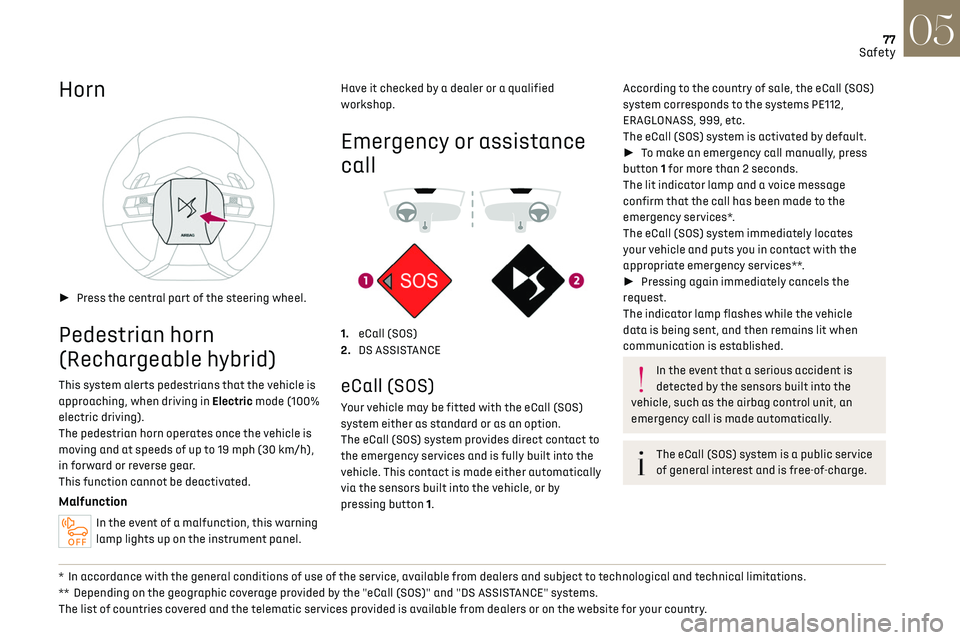
77
Safety05
Horn
► Press the central part of the steering wheel.
Pedestrian horn
(Rechargeable hybrid)
This system alerts pedestrians that the vehicle is
approaching, when driving in Electric mode (100%
electric driving).
The pedestrian horn operates once the vehicle is
moving and at speeds of up to 19 mph (30 km/h),
in forward or reverse gear.
This function cannot be deactivated.
Malfunction
In the event of a malfunction, this warning
lamp lights up on the instrument panel.
* In accordance with the general conditions of use of the service, available from dealers and subject to technological and technical limitations.
**
Depending on the geographic c overage provided by the "eCall (SOS)" and "DS ASSISTANCE" systems.
The list of countries covered and the telematic services provided is available from dealers or on the website for your country. Have it checked by a dealer or a qualified
workshop.
Emergency or assistance
call
1. eCall (SOS)
2. DS ASSISTANCE
eCall (SOS)
Your vehicle may be fitted with the eCall (SOS)
system either as standard or as an option.
The eCall (SOS) system provides direct contact to
the emergency services and is fully built into the
vehicle. This contact is made either automatically
via the sensors built into the vehicle, or by
pressing button 1.
According to the country of sale, the eCall (SOS)
system corresponds to the systems PE112,
ERAGLONASS, 999, etc.
The eCall (SOS) system is activated by default.
► To make an emergency call manually, press
button 1 for more than 2 seconds.
The lit indicator lamp and a voice message
confirm that the call has been made to the
emergency services*.
The eCall (SOS) system immediately locates
your vehicle and puts you in contact with the
appropriate emergency services**.
► Pressing again immediately cancels the
request.
The indicator lamp flashes while the vehicle
data is being sent, and then remains lit when
communication is established.
In the event that a serious accident is
detected by the sensors built into the
vehicle, such as the airbag control unit, an
emergency call is made automatically.
The eCall (SOS) system is a public service
of general interest and is free-of-charge.
Page 80 of 244
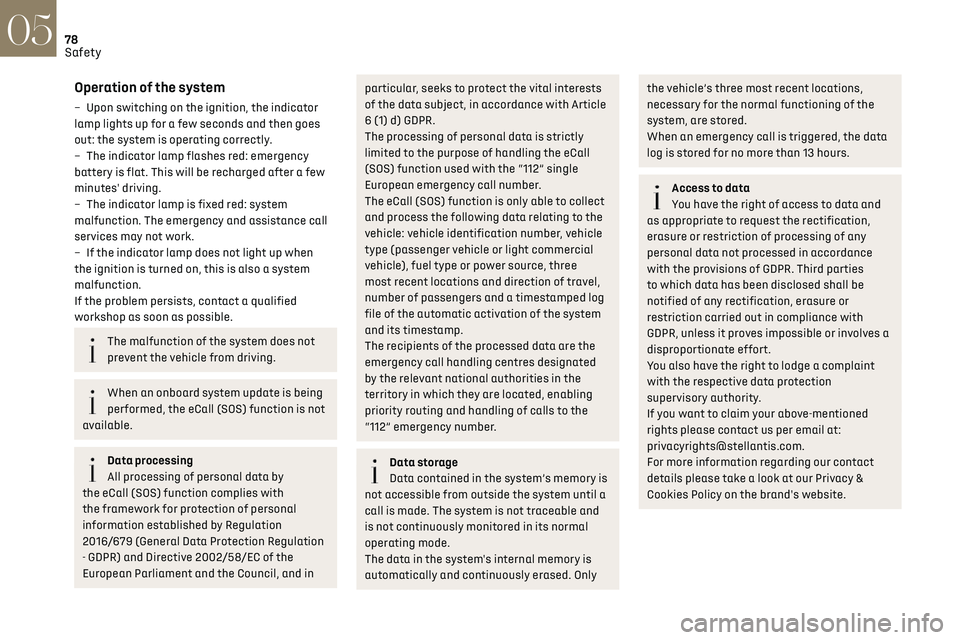
78
Safety05
Operation of the system
– Upon switching on the ignition, the indicator
lamp lights up for a few seconds and then goes
out: the system is operating correctly.
–
The indic
ator lamp flashes red: emergency
battery is flat. This will be recharged after a few
minutes' driving.
–
The indic
ator lamp is fixed red: system
malfunction. The emergency and assistance call
services may not work.
–
If the indic
ator lamp does not light up when
the ignition is turned on, this is also a system
malfunction.
If the problem persists, contact a qualified
workshop as soon as possible.
The malfunction of the system does not
prevent the vehicle from driving.
When an onboard system update is being
performed, the eCall (SOS) function is not
available.
Data processing
All processing of personal data by
the eCall (SOS) function complies with
the framework for protection of personal
information established by Regulation
2016/679 (General Data Protection Regulation
- GDPR) and Directive 2002/58/EC of the
European Parliament and the Council, and in
particular, seeks to protect the vital interests
of the data subject, in accordance with Article
6 (1) d) GDPR.
The processing of personal data is strictly
limited to the purpose of handling the eCall
(SOS) function used with the “112” single
European emergency call number.
The eCall (SOS) function is only able to collect
and process the following data relating to the
vehicle: vehicle identification number, vehicle
type (passenger vehicle or light commercial
vehicle), fuel type or power source, three
most recent locations and direction of travel,
number of passengers and a timestamped log
file of the automatic activation of the system
and its timestamp.
The recipients of the processed data are the
emergency call handling centres designated
by the relevant national authorities in the
territory in which they are located, enabling
priority routing and handling of calls to the
“112” emergency number.
Data storage
Data contained in the system’s memory is
not accessible from outside the system until a
call is made. The system is not traceable and
is not continuously monitored in its normal
operating mode.
The data in the system's internal memory is
automatically and continuously erased. Only
the vehicle’s three most recent locations,
necessary for the normal functioning of the
system, are stored.
When an emergency call is triggered, the data
log is stored for no more than 13 hours.
Access to data
You have the right of access to data and
as appropriate to request the rectification,
erasure or restriction of processing of any
personal data not processed in accordance
with the provisions of GDPR. Third parties
to which data has been disclosed shall be
notified of any rectification, erasure or
restriction carried out in compliance with
GDPR, unless it proves impossible or involves a
disproportionate effort.
You also have the right to lodge a complaint
with the respective data protection
supervisory authority.
If you want to claim your above-mentioned
rights please contact us per email at:
[email protected].
For more information regarding our contact
details please take a look at our Privacy &
Cookies Policy on the brand's website.
Page 81 of 244
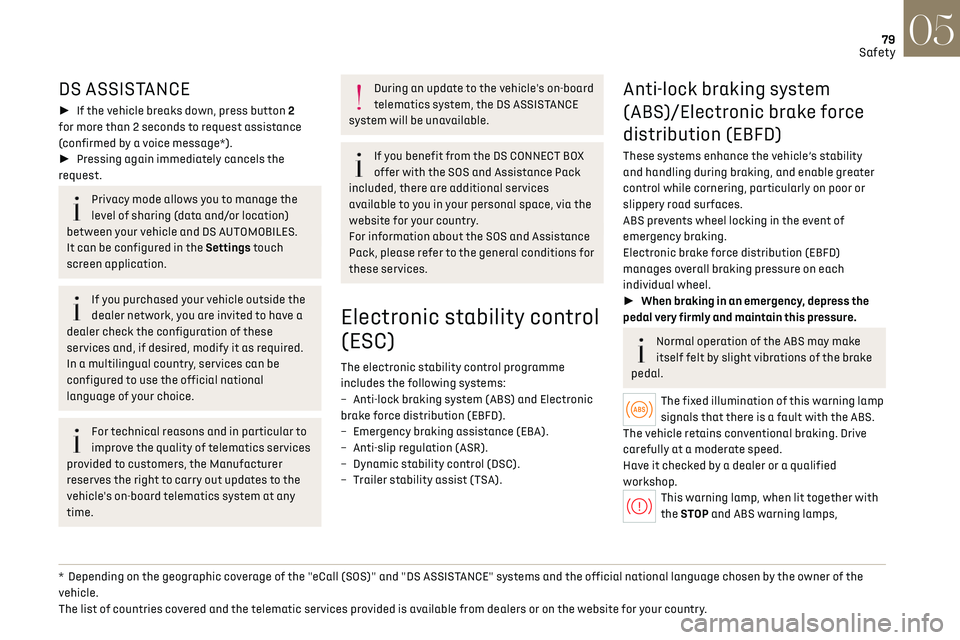
79
Safety05
DS ASSISTANCE
► If the vehicle breaks down, press button 2
for more than 2 seconds to request assistance
(confirmed by a voice message*).
► Pressing again immediately cancels the
request.
Privacy mode allows you to manage the
level of sharing (data and/or location)
between your vehicle and DS AUTOMOBILES.
It can be configured in the Settings touch
screen application.
If you purchased your vehicle outside the
dealer network, you are invited to have a
dealer check the configuration of these
services and, if desired, modify it as required.
In a multilingual country, services can be
configured to use the official national
language of your choice.
For technical reasons and in particular to
improve the quality of telematics services
provided to customers, the Manufacturer
reserves the right to carry out updates to the
vehicle's on-board telematics system at any
time.
* Depending on the geographic c overage of the "eCall (SOS)" and "DS ASSISTANCE" systems and the official national language chosen by the owner of the
vehicle.
The list of countries covered and the telematic services provided is available from dealers or on the website for your country.
During an update to the vehicle's on-board
telematics system, the DS ASSISTANCE
system will be unavailable.
If you benefit from the DS CONNECT BOX
offer with the SOS and Assistance Pack
included, there are additional services
available to you in your personal space, via the
website for your country.
For information about the SOS and Assistance
Pack, please refer to the general conditions for
these services.
Electronic stability control
(ESC)
The electronic stability control programme
includes the following systems:
–
An
ti-lock braking system (ABS) and Electronic
brake force distribution (EBFD).
–
Emergenc
y braking assistance (EBA).
–
An
ti-slip regulation (ASR).
–
Dynamic st
ability control (DSC).
–
Trailer st
ability assist (TSA).
Anti-lock braking system
(ABS)/Electronic brake force
distribution (EBFD)
These systems enhance the vehicle’s stability
and handling during braking, and enable greater
control while cornering, particularly on poor or
slippery road surfaces.
ABS prevents wheel locking in the event of
emergency braking.
Electronic brake force distribution (EBFD)
manages overall braking pressure on each
individual wheel.
► When braking in an emergency, depress the
pedal very firmly and maintain this pressure.
Normal operation of the ABS may make
itself felt by slight vibrations of the brake
pedal.
The fixed illumination of this warning lamp
signals that there is a fault with the ABS.
The vehicle retains conventional braking. Drive
carefully at a moderate speed.
Have it checked by a dealer or a qualified
workshop.
This warning lamp, when lit together with
the STOP and ABS warning lamps,
Page 98 of 244

96Driving06
Driving recommendations
► Observe the driving regulations and remain
vigilant whatever the traffic conditions.
► Monitor your environment and keep your
hands on the wheel to be able to react to anything
that may happen any time.
► Drive smoothly, anticipate the need for braking
and maintain a longer safety distance, especially
in bad weather.
► Stop the vehicle before performing operations
that require sustained attention (e.g. settings).
► During long trips, take a break every 2 hours.
Important!
Never leave the engine running in a closed
space without sufficient ventilation.
Internal combustion engines emit toxic
exhaust gases such as carbon monoxide.
Danger of poisoning and death!
In very severe wintry conditions
(temperature below -23°C), let the engine
run for 4 minutes before moving off, to ensure
the correct operation and durability of the
mechanical components of your vehicle
(engine and gearbox).
Never drive with the parking brake
applied. Risk of overheating and
damaging the braking system!
Never park the vehicle and never leave the
engine running on a flammable surface
(e.g. dry grass, dead leaves).The vehicle
exhaust system is very hot, even several
minutes after the engine stops. Risk of fire!
Never drive on surfaces covered with
vegetation (e.g. tall grass, accumulated
dead leaves, crops, debris) such as a field, a
country lane overgrown with bushes or a
grassy verge.
This vegetation could come into contact with
the vehicle's exhaust system or other systems
which are very hot. Risk of fire!
Make sure you do not leave any item in the
passenger compartment which could act
like a magnifying glass under the effect of the
sun's rays and cause a fire. Risk of fire or
damage to interior surfaces!
Never leave the vehicle unattended, with
the engine running. If you have to leave
your vehicle with the engine running, apply the
parking brake and put the automatic gearbox
into position N or P.
Never leave children inside the vehicle
unsupervised.
E-TENSE 4X4 360
Repeated hard braking in this vehicle
can generate loud banging noises which are
completely normal.
Continue driving but with lighter braking so
that the braking system can cool down.
The performance of the braking system
remains unaffected.
On flooded roads
We strongly advise against driving on flooded
roads, as this could cause serious damage to the
internal combustion engine or electric motor, the
gearbox and the electrical systems of the vehicle.
If the vehicle absolutely must drive through a
flooded section of road:
► Check that the depth of the water does not
exceed 15 cm, taking account of waves that might
be generated by other users.
► Deactivate the Stop & Start function.
► For rechargeable hybrid engines, place the
mode selector in 4WD position (depending on
version).
► Drive as slowly as possible without stalling. In
all cases, do not exceed 6 mph (10 km/h).
Page 100 of 244
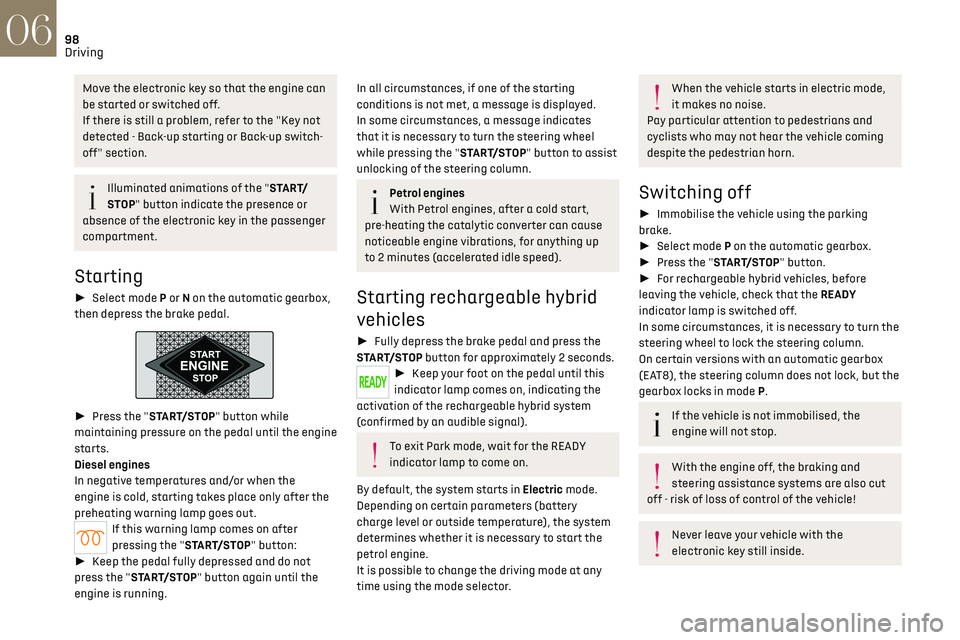
98Driving06
Move the electronic key so that the engine can
be started or switched off.
If there is still a problem, refer to the "Key not
detected - Back-up starting or Back-up switch-
off" section.
Illuminated animations of the "START/
STOP" button indicate the presence or
absence of the electronic key in the passenger
compartment.
Starting
► Select mode P or N on the automatic gearbox,
then depress the brake pedal.
► Press the "START/STOP" button while
maintaining pressure on the pedal until the engine
starts.
Diesel engines
In negative temperatures and/or when the
engine is cold, starting takes place only after the
preheating warning lamp goes out.
If this warning lamp comes on after
pressing the "START/STOP" button:
► Keep the pedal fully depressed and do not
press the "START/STOP" button again until the
engine is running.
In all circumstances, if one of the starting
conditions is not met, a message is displayed.
In some circumstances, a message indicates
that it is necessary to turn the steering wheel
while pressing the "START/STOP" button to assist
unlocking of the steering column.
Petrol engines
With Petrol engines, after a cold start,
pre-heating the catalytic converter can cause
noticeable engine vibrations, for anything up
to 2 minutes (accelerated idle speed).
Starting rechargeable hybrid
vehicles
► Fully depress the brake pedal and press the
START/STOP button for approximately 2 seconds.
► Keep your foot on the pedal until this
indicator lamp comes on, indicating the
activation of the rechargeable hybrid system
(confirmed by an audible signal).
To exit Park mode, wait for the READY
indicator lamp to come on.
By default, the system starts in Electric mode.
Depending on certain parameters (battery
charge level or outside temperature), the system
determines whether it is necessary to start the
petrol engine.
It is possible to change the driving mode at any
time using the mode selector.
When the vehicle starts in electric mode,
it makes no noise.
Pay particular attention to pedestrians and
cyclists who may not hear the vehicle coming
despite the pedestrian horn.
Switching off
► Immobilise the vehicle using the parking
brake.
► Select mode P on the automatic gearbox.
► Press the "START/STOP" button.
► For rechargeable hybrid vehicles, before
leaving the vehicle, check that the READY
indicator lamp is switched off.
In some circumstances, it is necessary to turn the
steering wheel to lock the steering column.
On certain versions with an automatic gearbox
(EAT8), the steering column does not lock, but the
gearbox locks in mode P.
If the vehicle is not immobilised, the
engine will not stop.
With the engine off, the braking and
steering assistance systems are also cut
off - risk of loss of control of the vehicle!
Never leave your vehicle with the
electronic key still inside.