Screen Citroen GRAND C4 PICASSO 2017 2.G Service Manual
[x] Cancel search | Manufacturer: CITROEN, Model Year: 2017, Model line: GRAND C4 PICASSO, Model: Citroen GRAND C4 PICASSO 2017 2.GPages: 527, PDF Size: 12.91 MB
Page 155 of 527
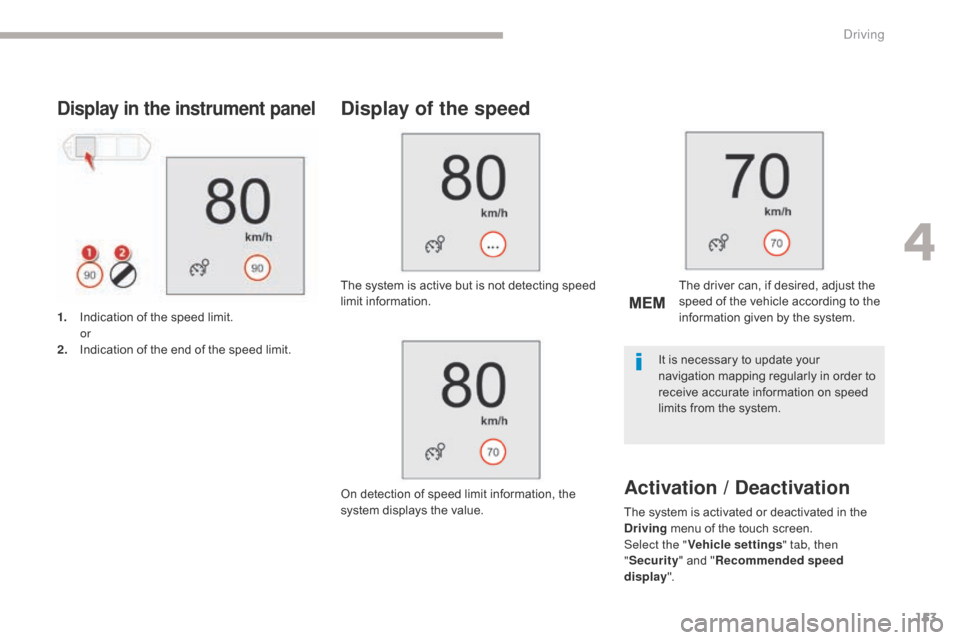
153
C4-Picasso-II_en_Chap04_conduite_ed02-2016
Display in the instrument panel
1. Indication of the speed limit. or
2.
I
ndication of the end of the speed limit.
Display of the speed
The system is active but is not detecting speed
limit information.
On detection of speed limit information, the
system displays the value. The driver can, if desired, adjust the
speed of the vehicle according to the
information given by the system.
The system is activated or deactivated in the
Driving menu of the touch screen.
Select the " Vehicle settings " tab, then
" Security " and "Recommended speed
display ".
Activation / Deactivation
It is necessary to update your
navigation mapping regularly in order to
receive accurate information on speed
limits from the system.
4
Driving
Page 156 of 527

154
C4-Picasso-II_en_Chap04_conduite_ed02-2016
Memorising the speed setting
This memorisation is in addition to the display
of Speed limit recognition .
The driver can choose to adapt the speed
setting to the speed limit suggested, by
pressing the memorisation button at the speed
limiter controls, with the standard cruise
control, the dynamic cruise control or the
dynamic cruise control with Stop function.
This speed setting then replaces the previous
speed setting for the speed limiter and/or cruise
control. For more information on the Speed
limiter , Cruise control , Dynamic
cruise control or Dynamic cruise
control with Stop function , refer to
the corresponding sections. 1.
S
elect speed limiter/cruise control mode.
2.
M
emorise a speed setting.
Operating limits
The legislation on speed limits is specific to
each country.
The system does not take account of reduced
speed limits in the following cases:
-
p
oor weather (rain, snow),
-
a
tmospheric pollution,
-
t
railer, caravan,
-
d
riving with a space-saver type spare
wheel or snow chains fitted,
-
p
uncture repair using the temporary
repair
k
it,
-
y
oung drivers,
-
...
T
he system may be disrupted or not work at all
in the following situations:
-
p
oor visibility (inadequate street lighting,
falling snow, rain, fog),
-
w
indscreen area ahead of the camera dirty,
misty, frosty, covered with snow, damaged
or masked by a sticker,
-
f
ault with the camera,
-
o
bsolete or incorrect mapping,
-
h
idden road signs (other vehicles,
vegetation, snow),
-
s
peed limit signs that do not conform to the
standard, are damaged or distorted. 3.
S
peed limiter indication.
4.
M
emorise the speed.
5.
C
urrent speed setting.Steering mounted controls
Display in the instrument panel
Driving
Page 157 of 527

155
C4-Picasso-II_en_Chap04_conduite_ed02-2016
F Make an initial press on this
button to request saving of the
speed suggested.
F
P
ress this button again to
confirm and save the new speed
setting.
Memorising the speed
F Switch on the speed limiter/cruise control.
Speed limiter/cruise control information is
displayed.
On detection of a speed limit sign, the system
displays the speed limit value and offers to
make it a new speed setting.
"MEM " flashes in the screen for a few seconds.
If the difference between the speed setting
and speed displayed by the recognition
system is less than 6 mph (10 km/h), the
MEM symbol is not displayed.
After a predetermined period, the screen
returns to the current display.
4
Driving
Page 159 of 527

157
C4-Picasso-II_en_Chap04_conduite_ed02-2016
Switching on / Pause
F Turn thumbwheel 1 to the "LIMIT" position:
the speed limiter mode is selected but is
not switched on (Pause).
F
S
witch the speed limiter back on by
pressing button 4 , if the speed displayed
is suitable (by default, the last speed
programmed).
F
Y
ou can temporarily stop the speed limiter
by pressing button 4 again: the display
confirms that it has been stopped (Pause). You do not have to switch the speed limiter on
in order to set the speed.
Once the function is selected, you can modify
the speed setting by:
-
u
sing buttons 2 and 3, raising or lowering
the speed displayed:
F
b
y successive short presses, to modify
by + or - 1 mph (km/h),
F
b
y a maintained press, to modify in steps
of + or - 5 mph (km/h).
Adjusting the speed limiter
setting
- pressing button 5 :
F t he six speeds memorised are displayed
in the touch screen,
F
p
ress the button corresponding to the
limit speed chosen.
The value is displayed in the instrument panel.
The selection screen closes after a few
moments.
-
b
y pressing button 5 , if your vehicle has
speed limit recognition:
F
t
he speed to memorise is displayed in
the instrument panel,
F
press button 5 again to save the speed.
The value is then displayed in the instrument
panel.
For more information on Speed limit
recognition and memorisation, refer to the
corresponding section.
4
Driving
Page 162 of 527
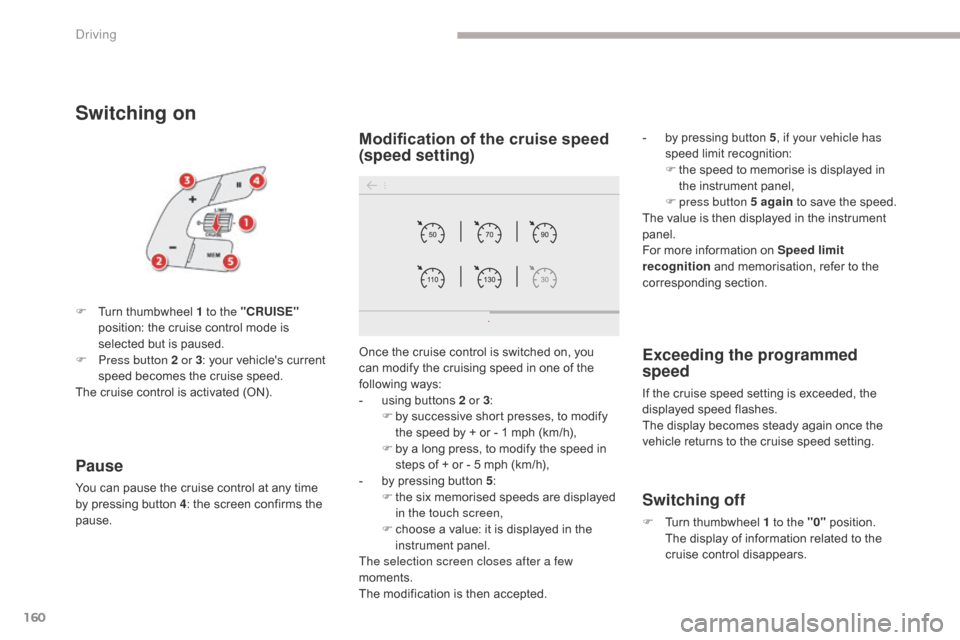
160
C4-Picasso-II_en_Chap04_conduite_ed02-2016
Exceeding the programmed
speed
If the cruise speed setting is exceeded, the
displayed speed flashes.
The display becomes steady again once the
vehicle returns to the cruise speed setting.
Switching off
F Turn thumbwheel 1 to the "0" position. T
he display of information related to the
cruise control disappears.
Switching on
Once the cruise control is switched on, you
can modify the cruising speed in one of the
following ways:
-
u
sing buttons 2 or 3 :
F
b
y successive short presses, to modify
the speed by + or - 1 mph (km/h),
F
b
y a long press, to modify the speed in
steps of + or - 5 mph (km/h),
-
b
y pressing button 5 :
F
t
he six memorised speeds are displayed
in the touch screen,
F
c
hoose a value: it is displayed in the
instrument panel.
The selection screen closes after a few
moments.
The modification is then accepted.
F
T
urn thumbwheel 1 to the "CRUISE"
position: the cruise control mode is
selected but is paused.
F
P
ress button 2 or 3 : your vehicle's current
speed becomes the cruise speed.
The cruise control is activated (ON).
Modification of the cruise speed
(speed setting)- by pressing button 5 , if your vehicle has
speed limit recognition:
F
t
he speed to memorise is displayed in
the instrument panel,
F
press button 5 again to save the speed.
The value is then displayed in the instrument
panel.
For more information on Speed limit
recognition and memorisation, refer to the
corresponding section.
Pause
You can pause the cruise control at any time
by pressing button 4 : the screen confirms the
pause.
Driving
Page 166 of 527
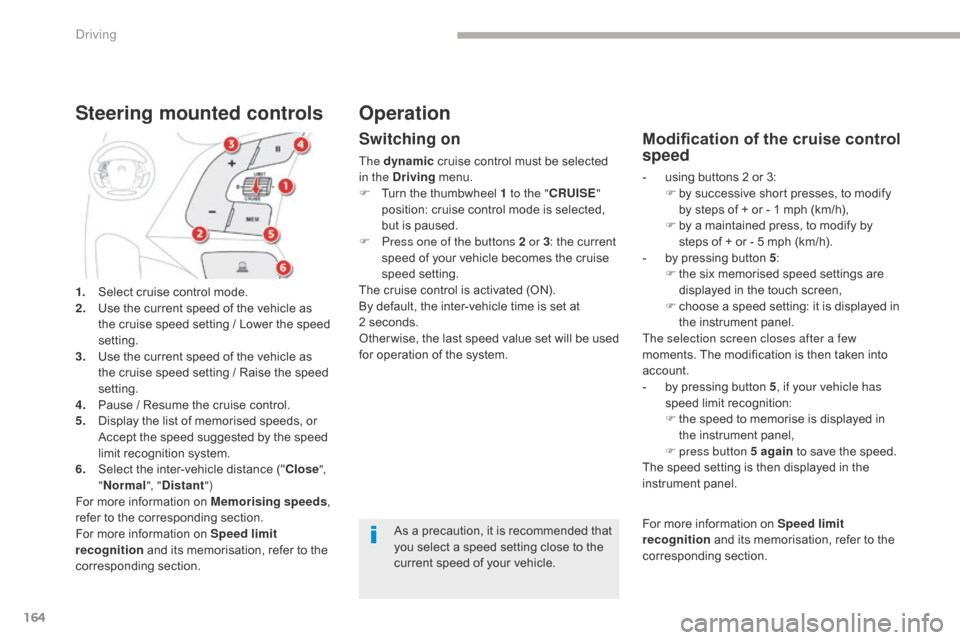
164
C4-Picasso-II_en_Chap04_conduite_ed02-2016
1. Select cruise control mode.
2. Use the current speed of the vehicle as
the cruise speed setting / Lower the speed
setting.
3.
U
se the current speed of the vehicle as
the cruise speed setting / Raise the speed
setting.
4.
P
ause / Resume the cruise control.
5.
D
isplay the list of memorised speeds, or
A
ccept the speed suggested by the speed
limit recognition system.
6.
S
elect the inter-vehicle distance (" Close",
" Normal ", "Distant ")
For more information on Memorising speeds ,
refer to the corresponding section.
For more information on Speed limit
recognition and its memorisation, refer to the
corresponding section.
Steering mounted controls
Switching on
The dynamic cruise control must be selected
in the Driving menu.
F
T
urn the thumbwheel 1 to the " CRUISE"
position: cruise control mode is selected,
but is paused.
F
P
ress one of the buttons 2 or 3 : the current
speed of your vehicle becomes the cruise
speed setting.
The cruise control is activated (ON).
By default, the inter-vehicle time is set at
2
seconds.
Other wise, the last speed value set will be used
for operation of the system.
Modification of the cruise control
speed
- using buttons 2 or 3: F b y successive short presses, to modify
by steps of + or - 1 mph (km/h),
F
b
y a maintained press, to modify by
steps of + or - 5 mph (km/h).
-
b
y pressing button 5 :
F
t
he six memorised speed settings are
displayed in the touch screen,
F
c
hoose a speed setting: it is displayed in
the instrument panel.
The selection screen closes after a few
moments. The modification is then taken into
account.
-
b
y pressing button 5 , if your vehicle has
speed limit recognition:
F
t
he speed to memorise is displayed in
the instrument panel,
F
press button 5 again to save the speed.
The speed setting is then displayed in the
instrument panel.
As a precaution, it is recommended that
you select a speed setting close to the
current speed of your vehicle.
Operation
For more information on Speed limit
recognition and its memorisation, refer to the
corresponding section.
Driving
Page 175 of 527

173
C4-Picasso-II_en_Chap04_conduite_ed02-2016
Modification of the inter-vehicle distance setting
Three predefined inter-vehicle distance settings
are offered:
-
"
Distant" (3 dashes),
-
"
Normal" (2 dashes),
-
"
Close" (1 dash). Engine running and cruise control selected
(grey), you can modify the inter-vehicle
distance setting:
F
p
ress button 6 to display the selection
screen for inter-vehicle distance,
F
p
ress button 6 repeatedly to cycle through
the predefined settings.
The selection screen closes after a
few seconds.
The modification is then taken into account.
This setting remains in memory, whatever the
state of the system and when the ignition is
switched off.
It is possible to exceed the speed setting
temporarily by depressing the accelerator
pedal.
The cruise control no longer manages the
braking system during this period.
Simply release the accelerator pedal to return
to the programmed speed.
If the programmed speed setting is exceeded,
the display of the speed setting disappears
and a message "Cruise control suspended"
is displayed until the accelerator pedal is
released.
Exceeding the programmed
setting
4
Driving
Page 180 of 527
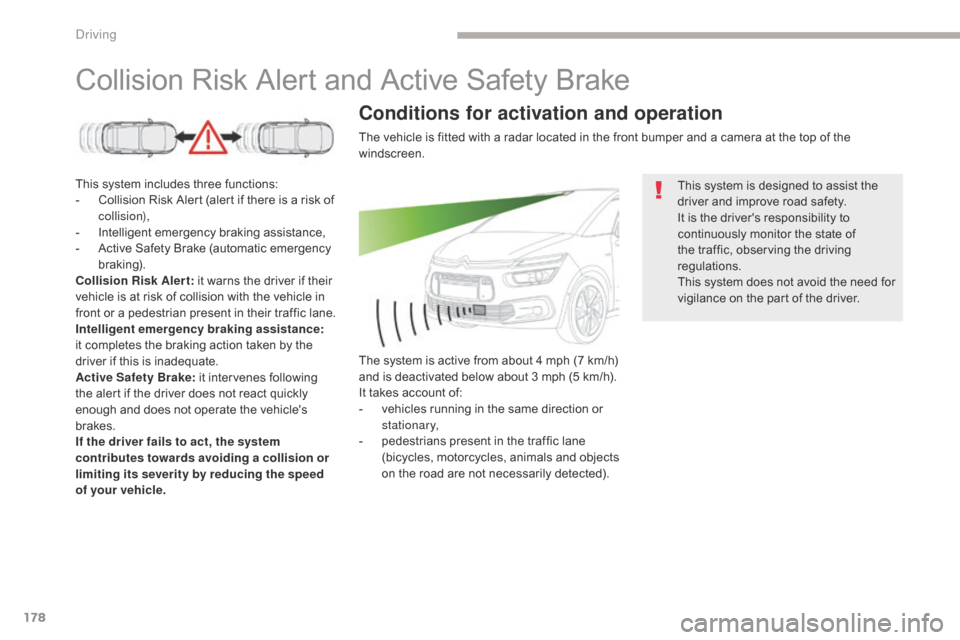
178
C4-Picasso-II_en_Chap04_conduite_ed02-2016
Collision Risk Alert and Active Safety Brake
This system includes three functions:
- C ollision Risk Alert (alert if there is a risk of
collision),
-
I
ntelligent emergency braking assistance,
-
A
ctive Safety Brake (automatic emergency
b r ak ing).
Collision Risk Alert : it warns the driver if their
vehicle is at risk of collision with the vehicle in
front or a pedestrian present in their traffic lane.
Intelligent emergency braking assistance:
it completes the braking action taken by the
driver if this is inadequate.
Active Safety Brake: it intervenes following
the alert if the driver does not react quickly
enough and does not operate the vehicle's
brakes.
If the driver fails to act, the system
contributes towards avoiding a collision or
limiting its severity by reducing the speed
of your vehicle. This system is designed to assist the
driver and improve road safety.
It is the driver's responsibility to
continuously monitor the state of
the traffic, observing the driving
regulations.
This system does not avoid the need for
vigilance on the part of the driver.
The vehicle is fitted with a radar located in the front bumper and a camera at the top of the
windscreen.
Conditions for activation and operation
The system is active from about 4 mph (7 km/h)
and is deactivated below about 3 mph (5 km/h).
It takes account of:
-
v
ehicles running in the same direction or
stationary,
-
p
edestrians present in the traffic lane
(bicycles, motorcycles, animals and objects
on the road are not necessarily detected).
Driving
Page 181 of 527
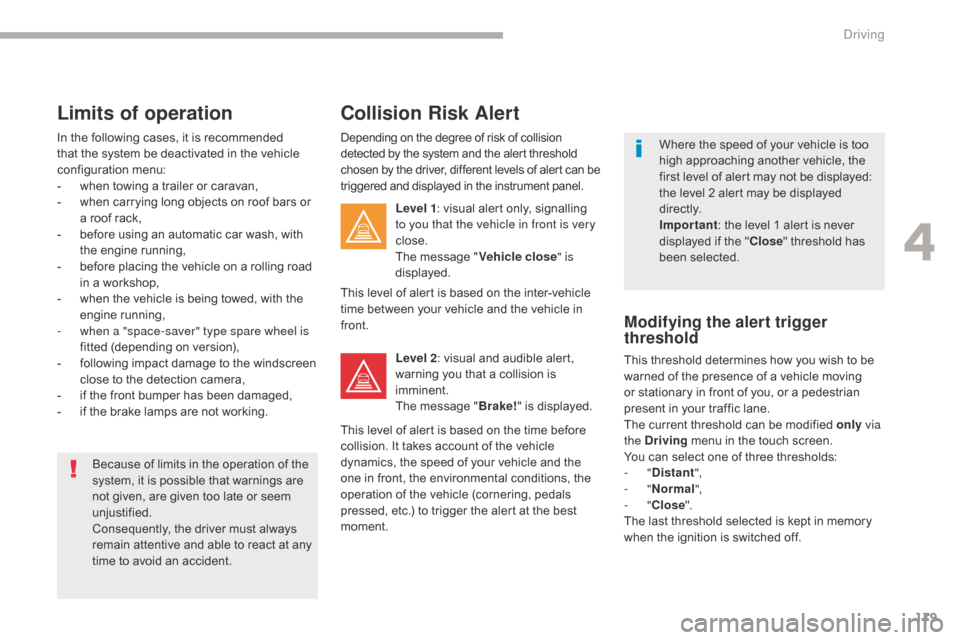
179
C4-Picasso-II_en_Chap04_conduite_ed02-2016
Limits of operation
In the following cases, it is recommended
that the system be deactivated in the vehicle
configuration menu:
-
w
hen towing a trailer or caravan,
-
w
hen carrying long objects on roof bars or
a roof rack,
-
b
efore using an automatic car wash, with
the engine running,
-
b
efore placing the vehicle on a rolling road
in a workshop,
-
w
hen the vehicle is being towed, with the
engine running,
-
w
hen a "space-saver" type spare wheel is
fitted (depending on version),
-
f
ollowing impact damage to the windscreen
close to the detection camera,
-
i
f the front bumper has been damaged,
-
i
f the brake lamps are not working.Because of limits in the operation of the
system, it is possible that warnings are
not given, are given too late or seem
unjustified.
Consequently, the driver must always
remain attentive and able to react at any
time to avoid an accident. Where the speed of your vehicle is too
high approaching another vehicle, the
first level of alert may not be displayed:
the level 2 alert may be displayed
di r e c t l y.
Important
: the level 1 alert is never
displayed if the " Close" threshold has
been selected.
Collision Risk Alert
Depending on the degree of risk of collision
detected by the system and the alert threshold
chosen by the driver, different levels of alert can be
triggered and displayed in the instrument panel.
Level 1: visual alert only, signalling
to you that the vehicle in front is very
close.
The message " Vehicle close" is
displayed.
This level of alert is based on the inter-vehicle
time between your vehicle and the vehicle in
front.
Level 2: visual and audible alert,
warning you that a collision is
imminent.
The message " Brake!" is displayed.
This level of alert is based on the time before
collision. It takes account of the vehicle
dynamics, the speed of your vehicle and the
one in front, the environmental conditions, the
operation of the vehicle (cornering, pedals
pressed, etc.) to trigger the alert at the best
moment.
Modifying the alert trigger
threshold
This threshold determines how you wish to be
warned of the presence of a vehicle moving
or stationary in front of you, or a pedestrian
present in your traffic lane.
The current threshold can be modified only via
the Driving menu in the touch screen.
You can select one of three thresholds:
-
"Distant ",
-
"Normal ",
-
"Close ".
The last threshold selected is kept in memory
when the ignition is switched off.
4
Driving
Page 183 of 527

181
C4-Picasso-II_en_Chap04_conduite_ed02-2016
Special features of the function
The speed of the vehicle must be between
3 mph (5 km/h) and 87 mph (140 km/h) when a
moving vehicle is detected.
The speed of the vehicle must not be higher
than 50 mph (80 km/h) when a stationary
vehicle is detected.
The speed of the vehicle must not be higher
than 37 mph (60 km/h) when a pedestrian is
detected.
The ESC system must not be faulty.
The ASR function must not be deactivated.
The seat belts of all occupants must be
fastened.
Driving at a steady speed on fairly straight
roads is required.
Following an impact, the function is put
out of service automatically, consult
a CITROËN dealer or a qualified
workshop to have the system checked.
Intelligent emergency
braking assistance
If the driver brakes, but not sufficiently to
avoid a collision, this system will complete the
braking, within the limits of the laws of physics.
This assistance will only be provided if you
press the brake pedal.
Deactivation / Activation
By default, the system is automatically
activated at every engine start.
The system can be deactivated or activated in
the vehicle settings menu in the screen. Deactivation of the system is
signalled by the illumination of this
indicator lamp, accompanied by the
display of a message.
4
Driving