button Citroen GRAND C4 PICASSO RHD 2016 2.G Service Manual
[x] Cancel search | Manufacturer: CITROEN, Model Year: 2016, Model line: GRAND C4 PICASSO RHD, Model: Citroen GRAND C4 PICASSO RHD 2016 2.GPages: 523, PDF Size: 13.63 MB
Page 105 of 523

103
Scented air freshener
Allows a fragrance to be distributed in the passenger compartment via the central air vents.
F
R
otate the button A to adjust (to the left
t
o reduce, to the right to increase) or
s
top (maximum to the left) the flow of
s
cented air.
The
central air vents have to be open.F
P
ress the button A,
rotating it a quarter
t
urn to the left as far as it will go.
F
R
emove the air freshener from the
das
hboard.
F
R
eplace the cartridge (see "Replacing a
c
artridge").
To remove the air freshener
Adjustment of flow
After fitting or changing a cartridge:
F p lace the air freshener back in its housing.
F
r
otate it a quarter turn to the right.
To insert the air freshener
A cartridge lasts on average 3 months, based on one hour’s usage per day.
The
air freshener contains an empty
c
artridge when your vehicle is
d
elivered. You therefore need to insert
a
cartridge in order to use the air
f
reshener.
3
Ease of use and comfort
Page 106 of 523
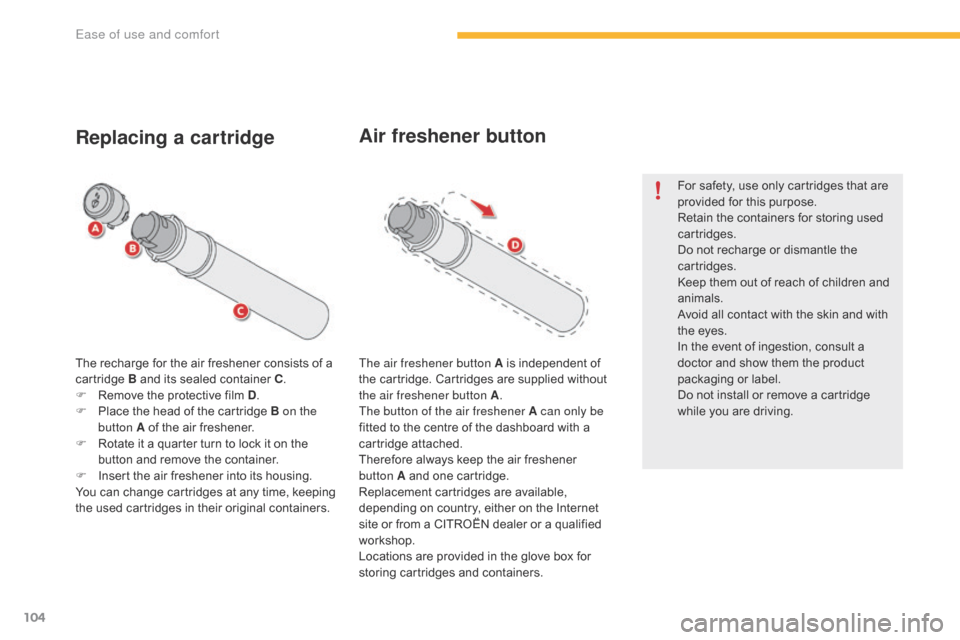
104
The recharge for the air freshener consists of a cartridge B and its sealed container C.
F
R
emove the protective film D.
F
P
lace the head of the cartridge B on the
button A
of the air freshener.
F
R
otate it a quarter turn to lock it on the
b
utton and remove the container.
F
I
nsert the air freshener into its housing.
You
can change cartridges at any time, keeping
t
he used cartridges in their original containers.
Replacing a cartridge
The air freshener button A is independent of the cartridge. Cartridges are supplied without
t
he air freshener button A .
The button of the air freshener A can only be
fitted
to the centre of the dashboard with a
c
artridge attached.
Therefore
always keep the air freshener
b
utton A and one cartridge.
Replacement
cartridges are available,
d
epending on country, either on the Internet
s
ite or from a CITROËN dealer or a qualified
w
orkshop.
Locations
are provided in the glove box for
s
toring cartridges and containers.
Air freshener button
For safety, use only cartridges that are provided for this purpose.
Retain
the containers for storing used
c
artridges.
Do
not recharge or dismantle the
c
artridges.
Keep
them out of reach of children and
an
imals.
Avoid
all contact with the skin and with
t
he eyes.
In
the event of ingestion, consult a
d
octor and show them the product
pa
ckaging
o
r
lab
el.
Do
not install or remove a cartridge
w
hile you are driving.
Ease of use and comfort
Page 110 of 523
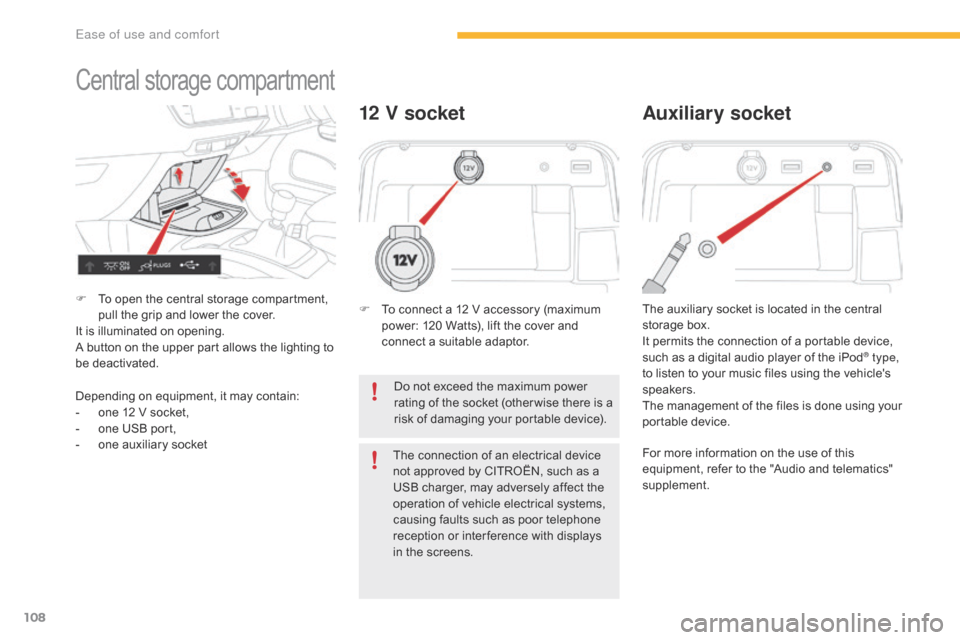
108
12 V socket
The auxiliary socket is located in the central storage box.
It
permits the connection of a portable device,
s
uch as a digital audio player of the iPod
® type,
to
listen
to
your
music
files
using
the
vehicle's
s
peakers.
The
management
of
the
files
is
done
using your
p
ortable
d
evice.
Auxiliary socket
For more information on the use of this e quipment, refer to the "Audio and telematics"
s
upplement.
F
T
o
connect
a
12
V
accessory
(maximum
p
ower:
120
Watts),
lift
the
cover
and
c
onnect
a
suitable
adaptor.
Do
not
exceed
the
maximum
power
r
ating
of
the
socket
(other wise
there
is
a
r
isk
of
damaging
your
portable
device).
The
connection
of
an
electrical
device
n
ot
approved
by
CITROËN,
such
as
a
U
SB
charger,
may
adversely
affect
the
o
peration
of
vehicle
electrical
systems,
c
ausing
faults
such
as
poor
telephone
r
eception
or
inter ference
with
displays
i
n
the
screens.
Central storage c ompartment
F To open the central storage compartment, p
ull the grip and lower the cover.
It
is illuminated on opening.
A
button on the upper part allows the lighting to
b
e deactivated.
Depending
on equipment, it may contain:
-
o
ne 12 V socket,
-
o
ne USB port,
-
o
ne auxiliary socket
Ease of use and comfort
Page 113 of 523
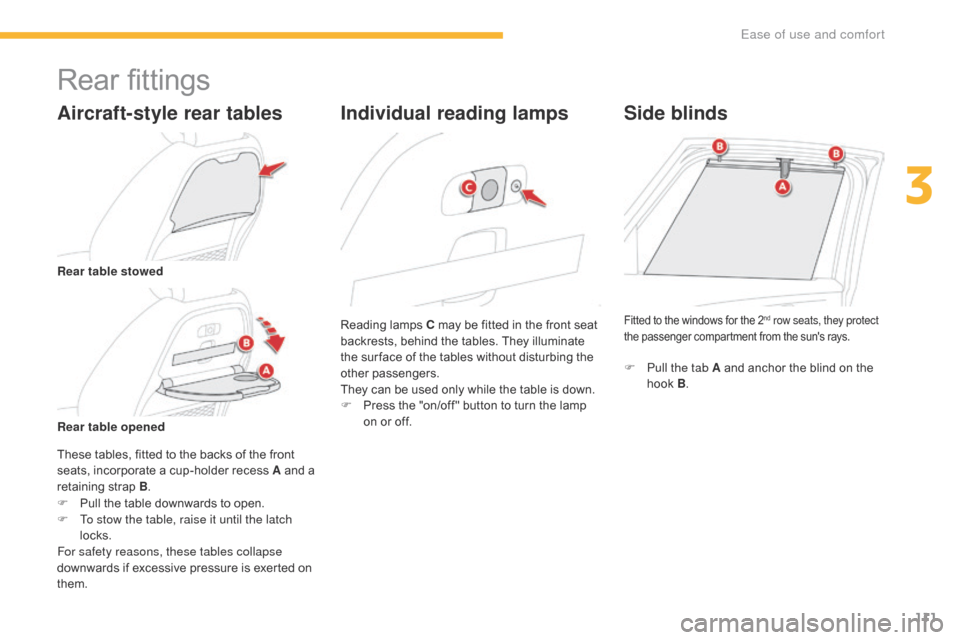
111
Rear fittings
Aircraft-style rear tables
These tables, fitted to the backs of the front seats, incorporate a cup-holder recess A and a
r
etaining strap B.
F
P
ull the table downwards to open.
F
T
o stow the table, raise it until the latch
locks.
For safety reasons, these tables collapse
downwards
if excessive pressure is exerted on
t
hem. Reading
lamps C may be fitted in the front seat
b
ackrests, behind the tables. They illuminate
t
he sur face of the tables without disturbing the
o
ther
p
assengers.
They can be used only while the table is down.
F
P
ress the "on/off " button to turn the lamp
o
n or off.
Individual reading lamps
Rear table stowed
Rear table opened
Side blinds
Fitted to the windows for the 2nd row seats, they protect
the
passenger
compartment
from the sun's rays.
F Pull the tab A and anchor the blind on the h
ook B.
3
Ease of use and comfort
Page 121 of 523
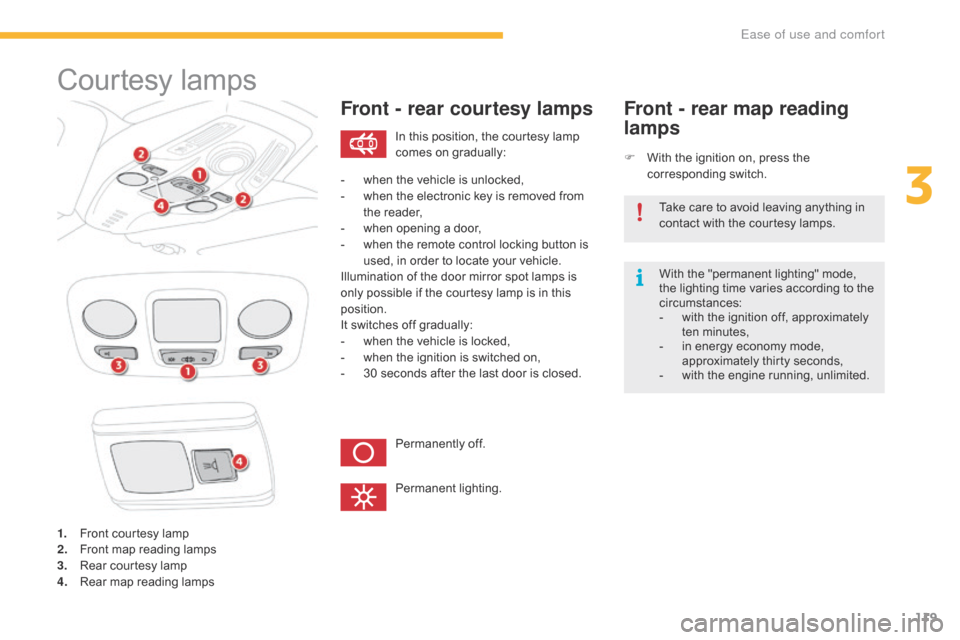
119
Courtesy lamps
1. Front courtesy lamp
2. F ront map reading lamps
3.
R
ear courtesy lamp
4.
R
ear map reading lamps
Front - rear courtesy lamps
F With the ignition on, press the c
orresponding s witch.
Front - rear map reading
lamps
With the "permanent lighting" mode, the lighting time varies according to the
c
ircumstances:
-
w
ith the ignition off, approximately
t
en
m
inutes,
-
i
n energy economy mode,
a
pproximately thirty seconds,
-
w
ith the engine running, unlimited.
In
this
position,
the
courtesy
lamp
c
omes
on
gradually:
Permanently
off.
Permanent
l
ighting.
-
w
hen
the
vehicle
is
unlocked,
-
w
hen
the
electronic
key
is
removed
from
t
he
r
eader,
-
w
hen
opening
a
door,
-
w
hen
the
remote
control
locking
button
is
u
sed,
in
order
to
locate
your
vehicle.
Illumination
of
the
door
mirror
spot
lamps
is
o
nly
possible
if
the
courtesy
lamp
is
in
this
p
osition.
It
switches
off
gradually:
-
w
hen
the
vehicle
is
locked,
-
w
hen
the
ignition
is
switched
on,
-
3
0
seconds
after
the
last
door
is
closed. Take
care to avoid leaving anything in
c
ontact with the courtesy lamps.
3
Ease of use and comfort
Page 125 of 523
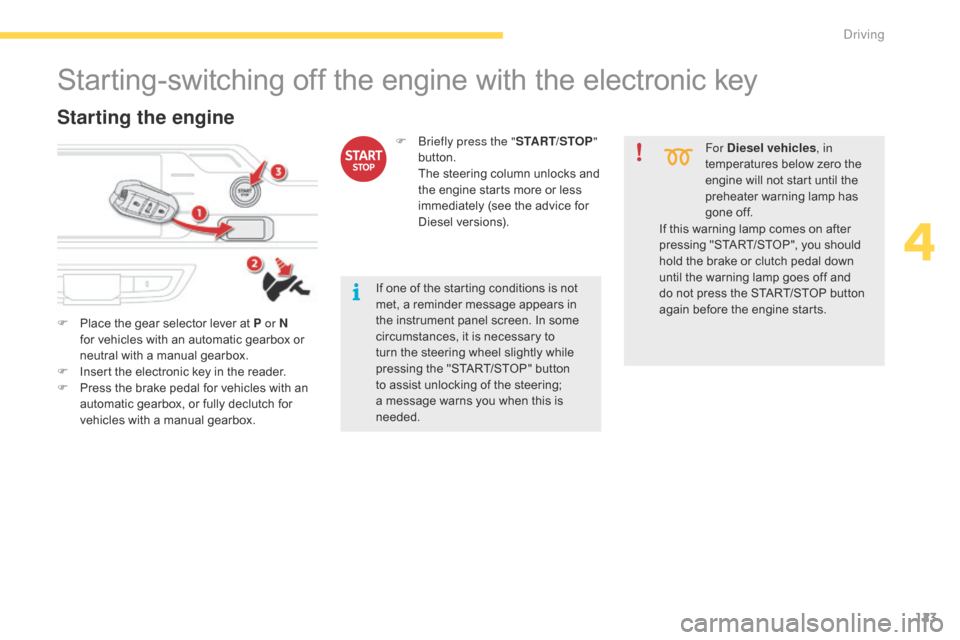
123
Starting-switching off the engine with the electronic key
F Place the gear selector lever at P or N
for vehicles with an automatic gearbox or
n
eutral with a manual gearbox.
F
I
nsert the electronic key in the reader.
F
P
ress the brake pedal for vehicles with an
a
utomatic gearbox, or fully declutch for
v
ehicles with a manual gearbox.
Starting the engine
For Diesel vehicles, in
temperatures below zero the
e
ngine will not start until the
p
reheater warning lamp has
g
one off.
If
one
of
the
starting
conditions
is
not
m
et,
a
reminder
message
appears
in
t
he
instrument
panel
screen.
In
some
c
ircumstances,
it
is
necessary
to
t
urn
the
steering
wheel
slightly
while
p
ressing
the
"START/STOP"
button
t
o
assist
unlocking
of
the
steering;
a
message
warns
you
when
this
is
ne
eded. F
B
riefly press the "
START/STOP"
button.
T
he
steering
column
unlocks
and
t
he
engine
starts
more
or
less
i
mmediately
(see
the
advice
for
D
iesel
v
ersions). If
this
warning lamp comes on after
p
ressing "START/STOP", you should
h
old
the
brake or clutch pedal down
u
ntil
the
warning lamp goes off and
d
o
not
press the START/STOP button
a
gain
before the engine starts.
4
Driving
Page 126 of 523

124
Electronic key left in the
reader
If the electronic key is left in the reader, on opening the driver's door a message
a
ppears to warn you.
In
the event of an emergency only,
t
he engine can be switched off
w
ithout any conditions. To do this,
p
ress the "START/STOP" button for
a
bout three seconds.
In this case the steering column locks
a
s soon as the vehicle stops.
Emergency stop
F Immobilise
the vehicle.
F P lace the gear selector lever at P or N for
vehicles
with an automatic gearbox, or
n
eutral with a manual gearbox.
Switching off the engine
If the vehicle is not immobilised, the engine will not stop.
F
B
riefly press the "
START/STOP"
button.
T
he engine stops and the
s
teering column locks.
F
R
emove the electronic key from the reader.
Switching off the engine leads to a loss
o
f braking assistance.
Driving
Page 127 of 523
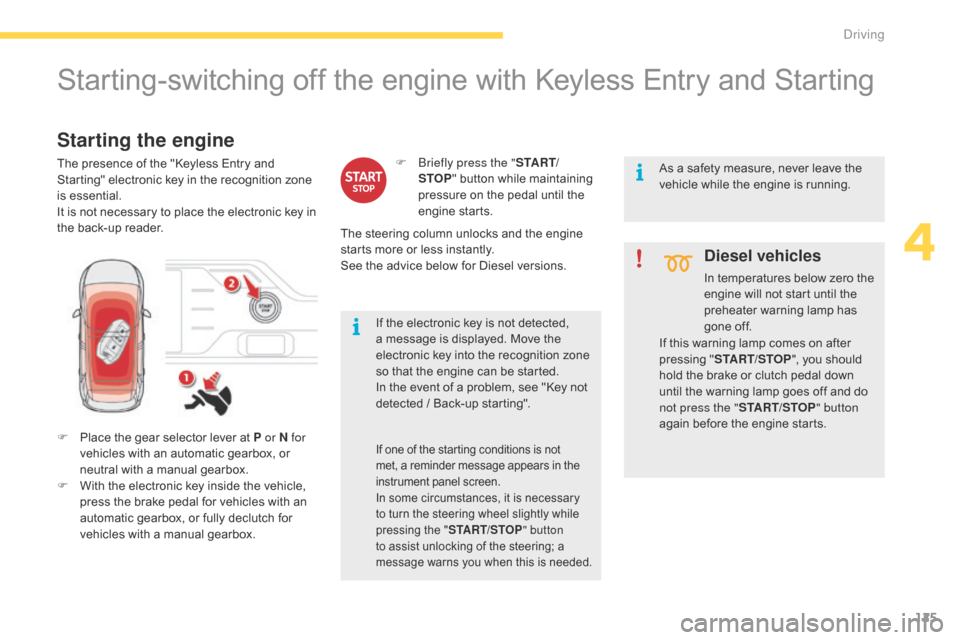
125
Starting-switching off the engine with Keyless Entry and Starting
F Place the gear selector lever at P or N for
vehicles with an automatic gearbox, or
n
eutral with a manual gearbox.
F
W
ith the electronic key inside the vehicle,
p
ress the brake pedal for vehicles with an
a
utomatic gearbox, or fully declutch for
v
ehicles with a manual gearbox.
Diesel vehicles
In temperatures below zero the engine will not start until the
p
reheater warning lamp has
g
one off.
Starting the engine
The presence of the "Keyless Entry and Starting" electronic key in the recognition zone
i
s
e
ssential.
It
is not necessary to place the electronic key in
t
he back-up reader.
If
the electronic key is not detected,
a
message is displayed. Move the
e
lectronic key into the recognition zone
s
o that the engine can be started.
In
the event of a problem, see "Key not
d
etected / Back-up starting".
F
B riefly press the "
S TA R T/
STOP "
button while maintaining
p
ressure on the pedal until the
e
ngine
s
tarts.
If one of the starting conditions is not met, a reminder message appears in the i
nstrument panel screen.
In
some circumstances, it is necessary
t
o turn the steering wheel slightly while
p
ressing the "START/STOP " button
to
assist unlocking of the steering; a
m
essage warns you when this is needed.
As a safety measure, never leave the vehicle while the engine is running.
The
steering
column
unlocks
and
the
engine
s
tarts
more
or
less
instantly.
See
the
advice
below
for
Diesel
versions. If
this warning lamp comes on after
p
ressing "START/STOP ",
you should
h
old the brake or clutch pedal down
u
ntil the warning lamp goes off and do
n
ot press the " START/STOP " button
again
before the engine starts.
4
Driving
Page 128 of 523

126
Key not detected
Back-up starting
When the electronic key is in the recognition zone and, after pressing the "START/STOP"
b
utton, the engine does not start:
F
P
lace the gear selector at P or N for
vehicles
with an automatic gearbox or
n
eutral for vehicles with a manual gearbox.
F
I
nsert the electronic key in the back-up
re
ader.
F
W
ith
the
electronic
key
inside
t
he vehicle, press the "
S TA R T/
STOP "
button.
The
engine
stops
and
the
steering
c
olumn
locks.
F
I
mmobilise
the
vehicle.
F
P
lace
the
gear
selector
at
P or N for
vehicles
with
an
automatic
gearbox,
or
n
eutral
with
a
manual
gearbox.
Switching off the engine
If the vehicle is not immobilised, the e
ngine will not stop.
Do not leave your vehicle with the
electronic
key still inside. F
P
ress the brake pedal on vehicles with an
a
utomatic gearbox, or fully declutch with a
m
anual
g
earbox.
F
P
ress the "START/STOP" button.
The
engine starts.
Switching
off the engine leads to a loss
o
f braking assistance.
Driving
Page 129 of 523

127
When the electronic key is not detected or is no longer in the recognition zone, a message
a
ppears in the instrument panel when closing a
d
oor or trying to switch off the engine.
Emergency switch-off
In the event of an emergency only, the engine can be switched off
wi
thout
c
onditions.
Press
the "START/STOP" button for
a
bout 3 seconds.
In
this
case the steering column locks as soon
a
s
the
vehicle stops.
F
T
o
confirm
the
instruction
to
s
witch
off
the
engine,
press
the
"
START/STOP"
button
for
about
3
seconds.Back-up switch off
In the event of a fault with the electronic key, c ontact a CITROËN dealer or a qualified
w
orkshop.
4
Driving