service reset Citroen GRAND C4 PICASSO RHD 2016 2.G Owner's Manual
[x] Cancel search | Manufacturer: CITROEN, Model Year: 2016, Model line: GRAND C4 PICASSO RHD, Model: Citroen GRAND C4 PICASSO RHD 2016 2.GPages: 523, PDF Size: 13.63 MB
Page 39 of 523
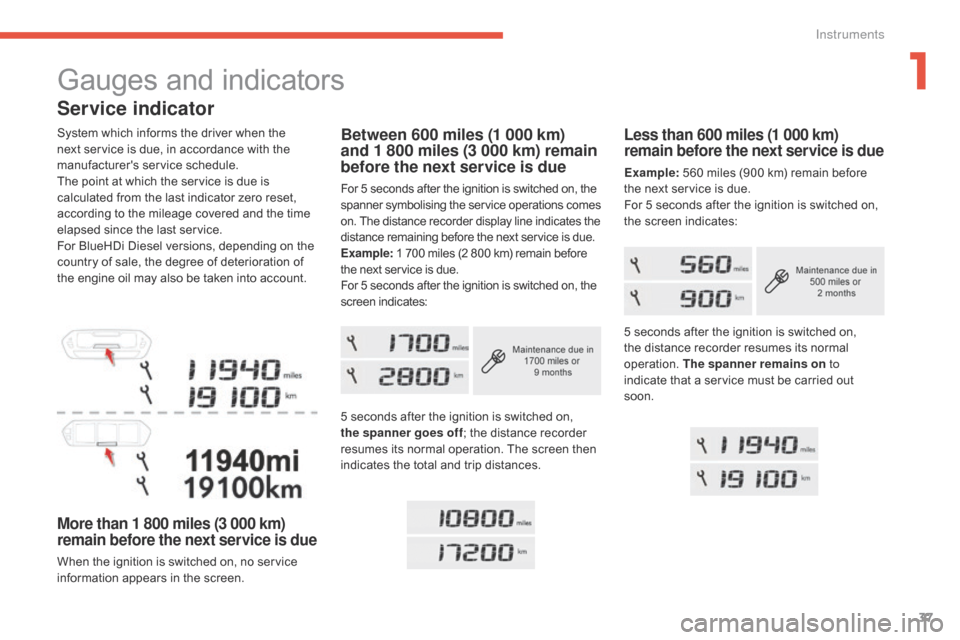
37
Service indicator
System which informs the driver when the next service is due, in accordance with the
ma
nufacturer's
ser
vice
s
chedule.
The
point at which the service is due is
c
alculated from the last indicator zero reset,
a
ccording to the mileage covered and the time
e
lapsed since the last service.
For
BlueHDi Diesel versions, depending on the
c
ountry of sale, the degree of deterioration of
t
he engine oil may also be taken into account.
More than 1 800 miles (3 000 km)
remain before the next service is due
When the ignition is switched on, no service information appears in the screen.
Less than 600 miles (1 000 km)
remain before the next service is due
Example: 560 miles (900 km) remain before t
he next service is due.
For
5 seconds after the ignition is switched on,
t
he screen indicates:
Between 600 miles (1 000 km)
and 1 800 miles (3 000 km) remain
before the next service is due
For 5 seconds after the ignition is switched on, the spanner s ymbolising t he ser vice o perations c omes o
n. The distance recorder display line indicates the
d
istance remaining before the next service is due.
Example:
1 700 miles (2 800 km) remain before
t
he next service is due.
For
5 seconds after the ignition is switched on, the
s
creen indicates:
5
seconds after the ignition is switched on,
t
he spanner goes off ;
the distance recorder
r
esumes its normal operation. The screen then
i
ndicates the total and trip distances.5
seconds after the ignition is switched on,
t
he distance recorder resumes its normal
ope
ration.
T
he spanner remains on to
indicate
that a service must be carried out
s
oon.
Gauges and indicators
1
Instruments
Page 41 of 523

39
Resetting the service indicator
If you have to disconnect the battery following this operation, lock the vehicle
a
nd wait at least 5 minutes for the reset
t
o be registered.
After
each
service,
the
service
indicator
must
b
e
reset
to
zero.
If
you
have
carried
out
the
service
on
your
v
ehicle
y
ourself:
F
s
witch
off
the
ignition,
F
p
ress
and
hold
the
trip
distance
recorder
r
eset button,
F
s
witch
o
n
t
he
i
gnition;
t
he
d
istance
r
ecorder
d
isplay
begins
a
countdown,
F
w
hen
the
display
indicates
"=0" , release
the
button;
the
spanner
disappears.
Retrieving the service
information
You can access the service information at any t ime.
F
P
ress the trip distance recorder reset
b
utton.
T
he service information is displayed for a
f
ew seconds, then disappears.
1
Instruments
Page 337 of 523
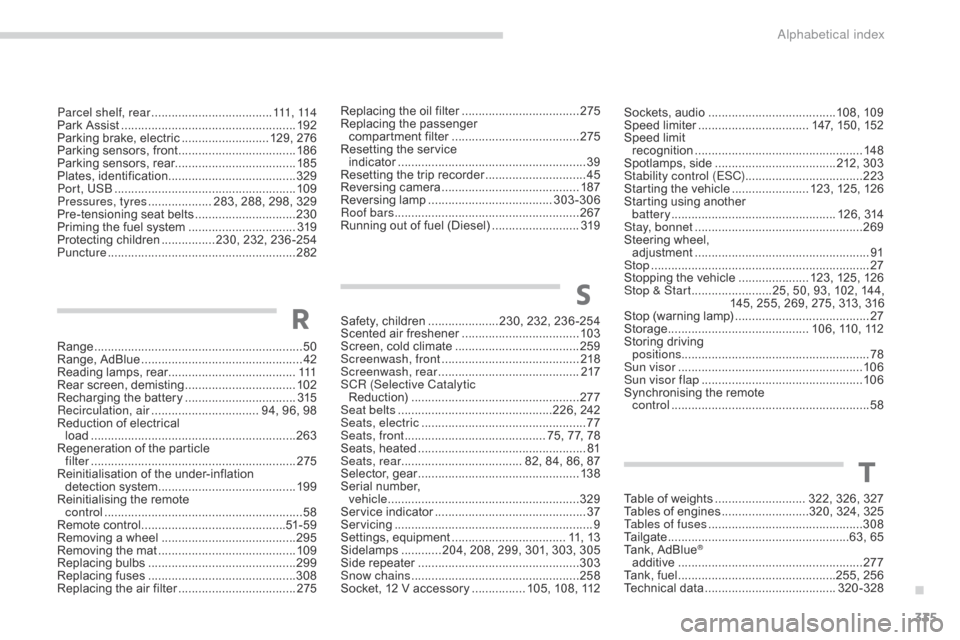
335
Range .............................................................. 50
Range, AdBlue ............................... .................42
Reading
lamps, rear
...................................... 111
R
ear
s
creen,
d
emisting
................................. 10
2
Recharging
the battery
.................................3
15
Recirculation, air
...............................
. 94, 96, 98
Reduction
of electrical
load
............................................................. 26
3
Regeneration
of the particle
filter
........
..................................................... 275
Reinitialisation
of the under-inflation
detection
system
......................................... 19
9
Reinitialising
the remote
control
........................................................... 58
R
emote control
........................................... 51
- 5 9
Removing
a wheel
..............................
..........295
Removing
the mat
...............................
..........109
Replacing
bu
lbs
..............................
..............299
Replacing
f
uses
..............................
..............308
Replacing
the air filter
...................................2
75Replacing
the oil filter
...................................
2
75
Replacing
t
he
p
assenger
c
ompartment filter
......................................
2
75
Resetting the service
indicator
...............................
.........................
39
Resetting the trip recorder
..............................
45
R
eversing
c
amera
...............................
..........
187
Reversing
lam
p
.....................................
3
03-306
Roof bars
....................................................... 2
67
Running out of fuel (Diesel)
..........................
3
19
R
Parcel shelf, rear ....................................
111 , 114
Park Assist ............................... .....................192
Parking
brake, electric
.......................... 1
29, 276
Parking
sensors, front
...................................18
6
Parking
sensors, rear.................................... 185
Plates,
id
entification ...................................... 329
Port, USB
...................................................... 10
9
Pressures, tyres
................... 2
83, 288, 298, 329
Pre-tensioning
seat belts
..............................23
0
Priming
the fuel system
................................31
9
Protecting
children
................2
30, 232, 236 -254
Puncture
................
........................................ 282 Sockets,
audio ......................................
10 8, 10 9
Speed l imiter ............................... .. 147, 150, 152
Speed
limit
recognition
.................................................. 14
8
Spotlamps,
si
de
....................................2
12, 303
Stability control (ESC) ...................................223
Starting
the vehicle
....................... 1
23, 125, 126
Starting
using another
battery
................................................. 1
26, 314
Stay, bonnet
...............................
...................269
Steering
wheel,
adjustment
.................................................... 91
St
op
...............
..................................................27
Stopping
the vehicle
..................... 1
23, 125, 126
Stop & Start
........................2
5, 50, 93, 102, 144,
145,
255, 269, 275, 313, 316
Stop
(warning lamp)
........................................2
7
Storage
................
.......................... 106, 110, 112
Storing
driving
positions ........................................................ 78
Sun visor
....................................................... 10
6
Sun visor flap
...............................
.................10 6
Synchronising
the remote
control
........................................................... 58
S
afety, children
.....................2
30, 232, 236 -254
Scented
air freshener
...................................10
3
Screen,
cold climate
.....................................25
9
Screenwash, front
......................................... 2
18
Screenwash, rear
...............................
...........217
SCR (Selective Catalytic Reduction)
.................................................. 2
77
Seat belts
..............................................2
26, 242
Seats, electric
................................................. 77
Se
ats, front
...............................
........... 75, 77, 78
Seats,
h
eated
...............................
...................81
Seats, rear
.................................... 8
2, 84, 86, 87
Selector,
ge
ar
................................................13
8
Serial
number,
vehicle
...............................
..........................329
Service
i
ndicator
.............................................37
S
ervicing
...............................
............................ 9
Settings,
e
quipment
.................................. 1
1, 13
Sidelamps
............ 2
04, 208, 299, 301, 303, 305
Side
r
epeater
..............................
..................303
Snow chains
.................................................. 25
8
Socket,
12 V accessory
................ 1
05, 108, 112
S
Table of weights ........................... 322, 326, 327
Tables of engines ..........................3 20, 324, 325
Tables of fuses
.............................................. 3
08
Tailgate
................
......................................63, 65
Tank,
AdBlue
®
additive ............... ........................................ 277
Tank,
fuel
...............................
................255, 256
Technical
da
ta
....................................... 32
0-328
T
.
Alphabetical index
Page 350 of 523

3
.
12:13
18,5 21,5
23 °C
Audio and Telematics
Select the audio source (depending on version): - FM / DAB * / AM * radio stations. - USB memory stick. - CD player. - Media player connected via the auxiliary socket (Jack, cable not supplied). - Telephone connected by Bluetooth * using
Bluetooth * audio streaming.
* Depending on equipment.
Certain information is displayed permanently in the upper band of the touch screen: - Reminder of the air conditioning information and direct access to the corresponding menu. - Go directly to the selection of the audio source, to the list of radio stations (or list of titles depending on the source).
- Go to the message notifications, emails, map updates and, depending on the services, the navigation notifications. - Go to the settings for the touch screen and the digital instrument panel.
In very hot conditions, the volume may be limited to protect the system. It may go into standby (screen and sound off) for at least 5 minutes.
The return to normal takes place when the temperature in the passenger compartment has dropped.
In the "Settings" menu you can create a profile for just one person or a group of people with common points, with the possibility of entering a multitude of settings (radio presets, audio settings, navigation history, contact favourites, ...); these settings are taken into account automatically.
Page 501 of 523
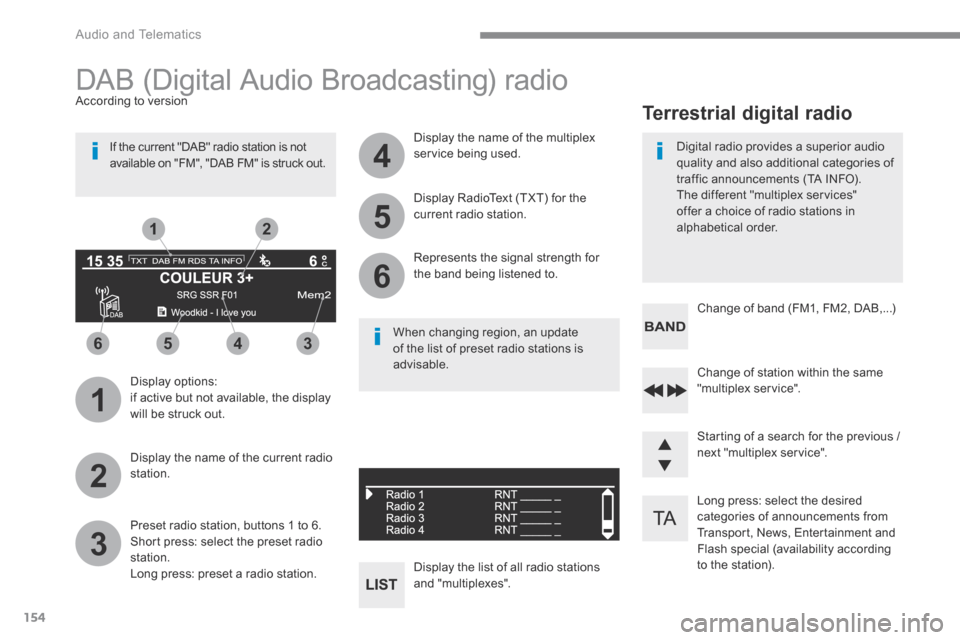
154
1
3
5
2
4
6
6543
21
Audio and Telematics
Long press: select the desired categories of announcements from Transport, News, Entertainment and Flash special (availability according to the station).
Change of station within the same "multiplex service".
Starting of a search for the previous / next "multiplex service".
Change of band (FM1, FM2, DAB,...)
Digital radio provides a superior audio quality and also additional categories of traffic announcements (TA INFO). The different "multiplex services" offer a choice of radio stations in
alphabetical order.
Terrestrial digital radio
DAB (Digital Audio Broadcasting) radio
Display options: if active but not available, the display will be struck out.
A c c o r d i n g t o v e r s i o n
Preset radio station, buttons 1 to 6. Short press: select the preset radio station. Long press: preset a radio station.
Display the name of the multiplex service being used.
Display the list of all radio stations and "multiplexes".
Represents the signal strength for the band being listened to.
Display RadioText (TXT) for the current radio station.
Display the name of the current radio station.
If the current "DAB" radio station is not available on "FM", "DAB FM" is struck out.
When changing region, an update of the list of preset radio stations is advisable.