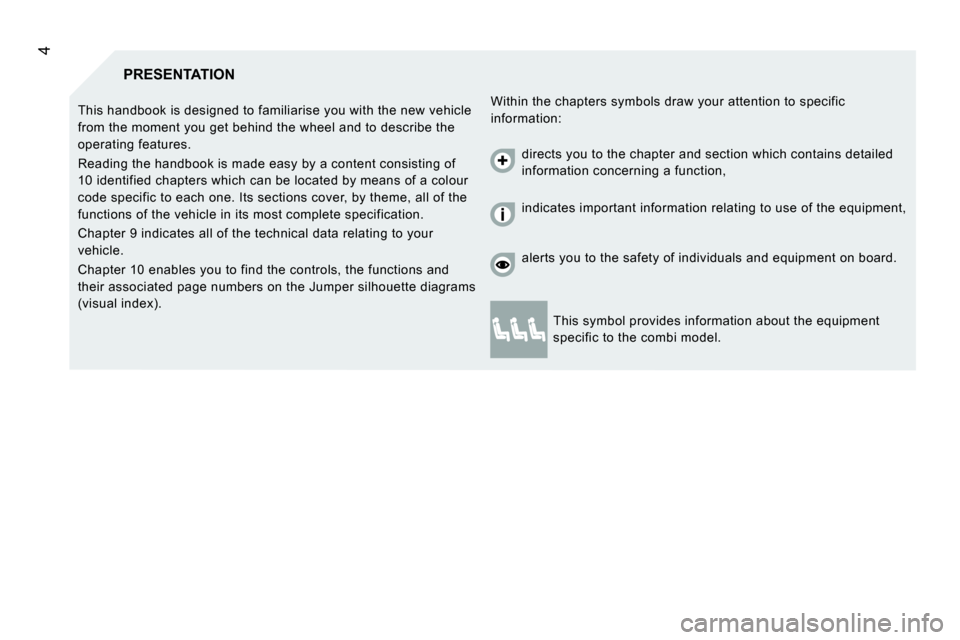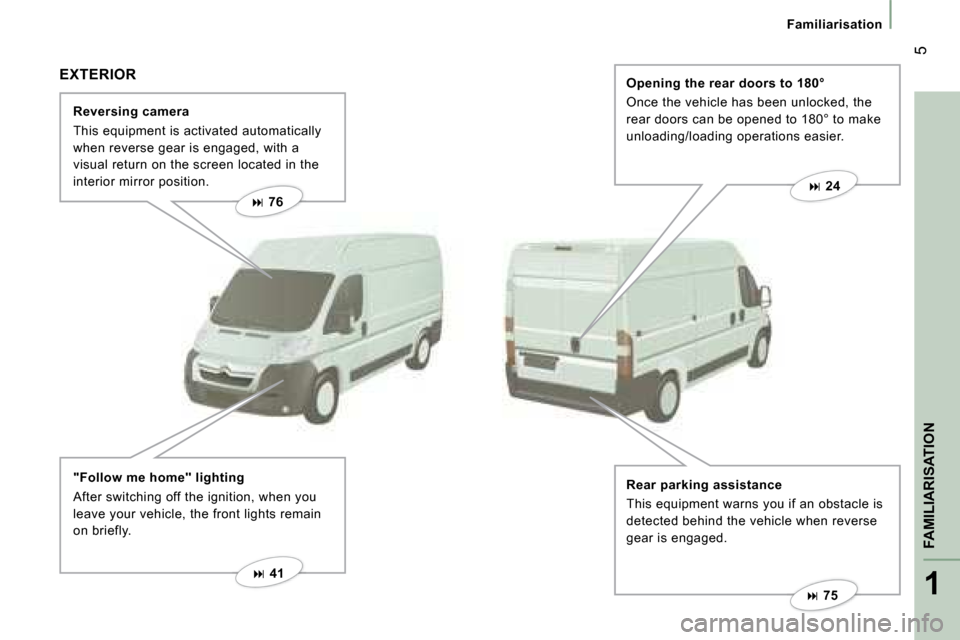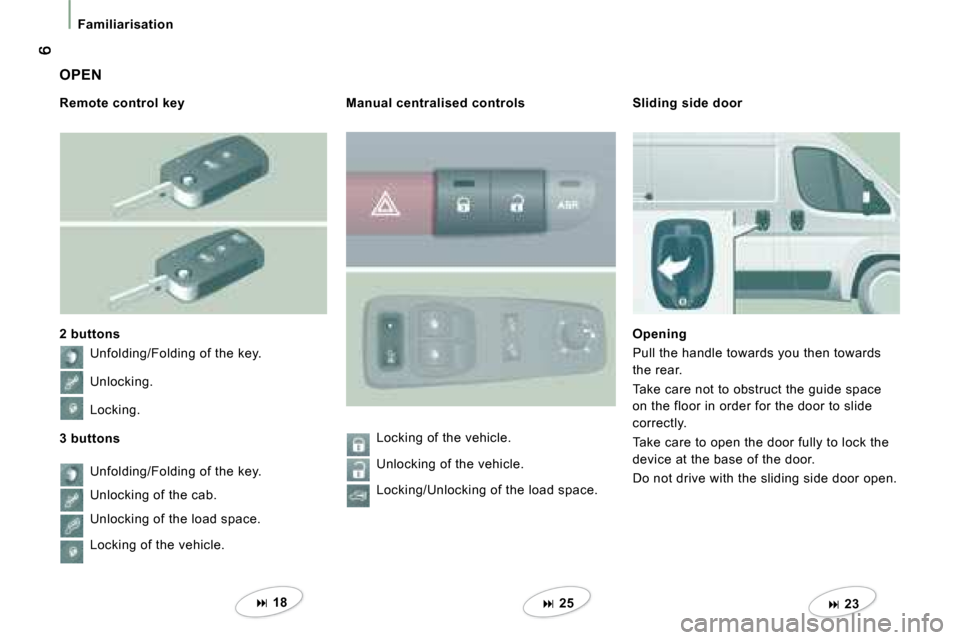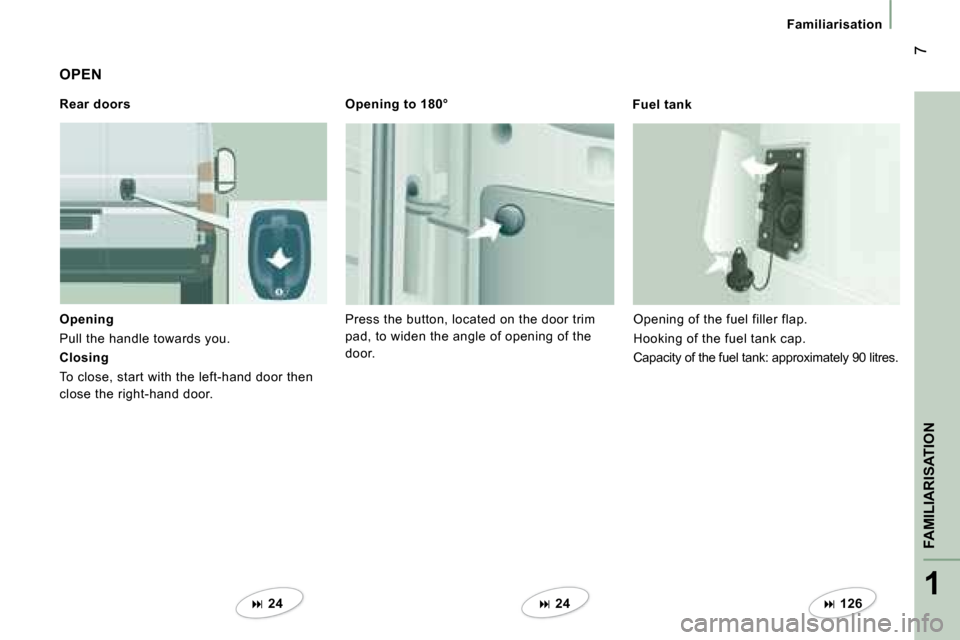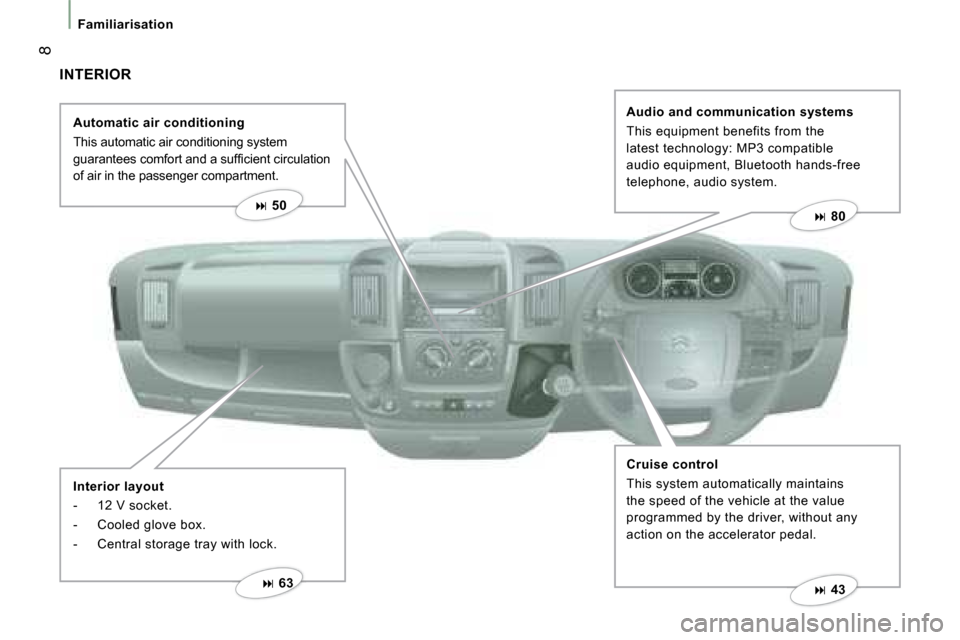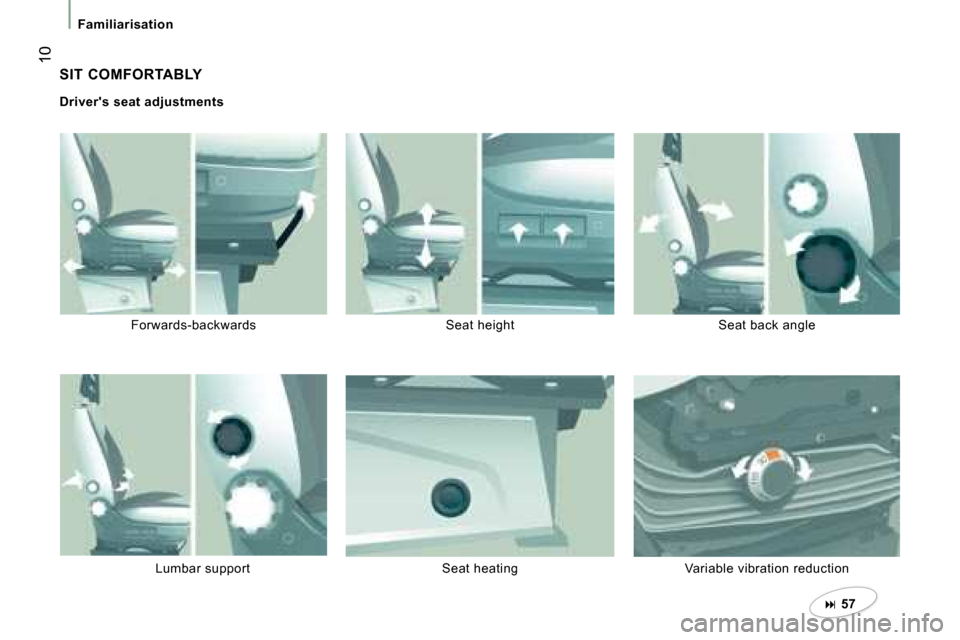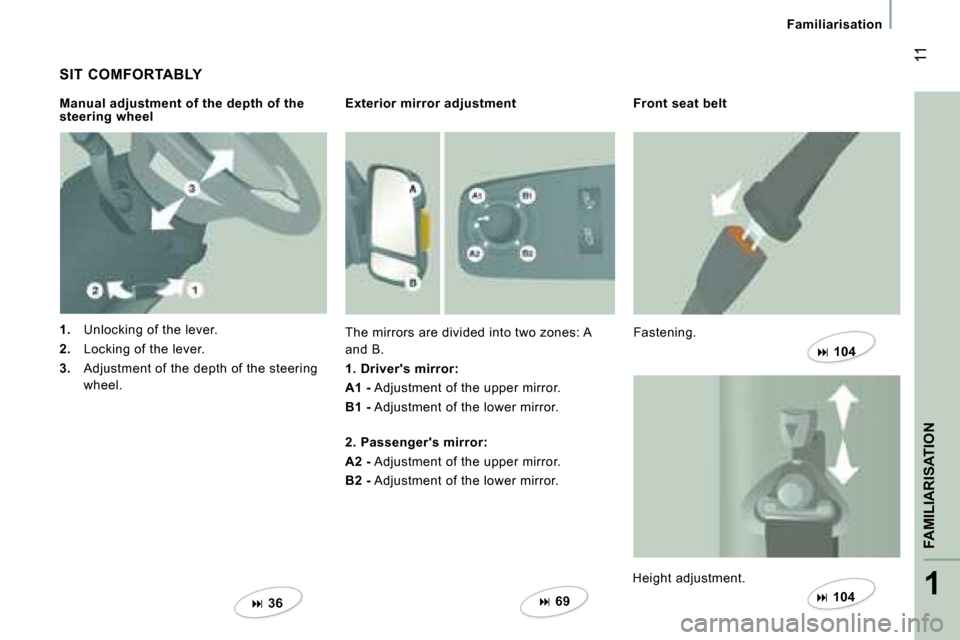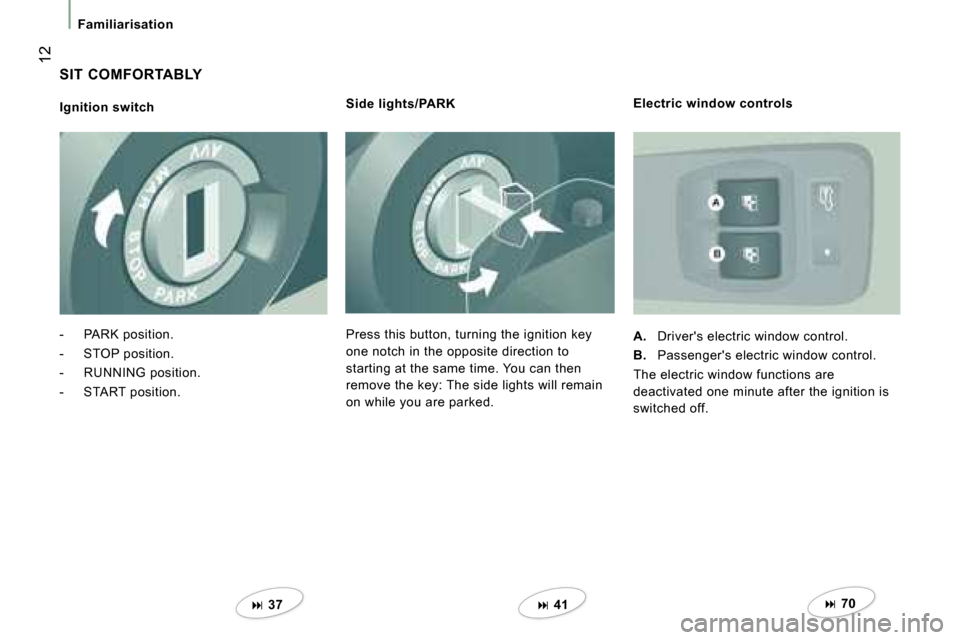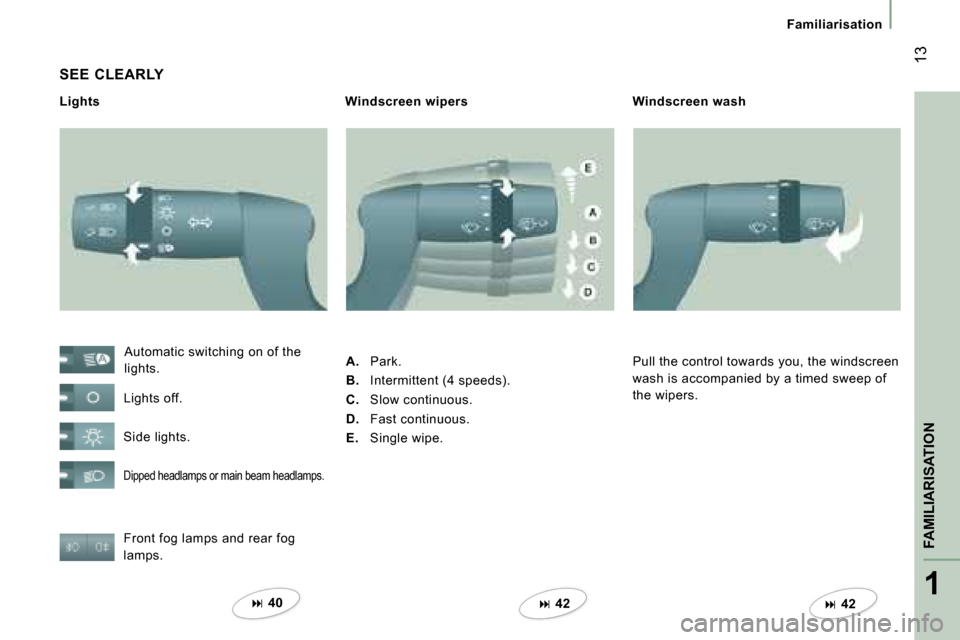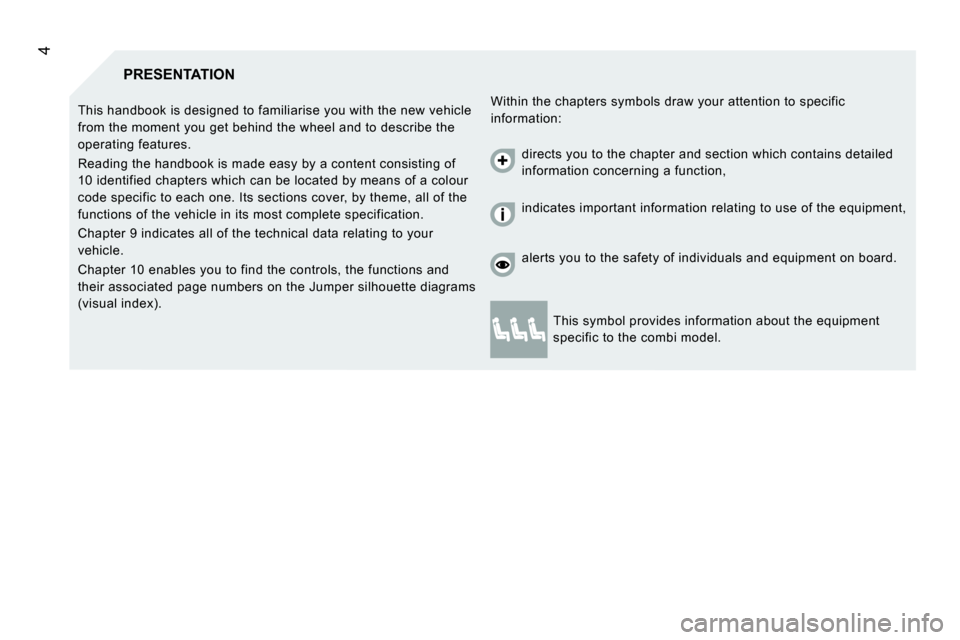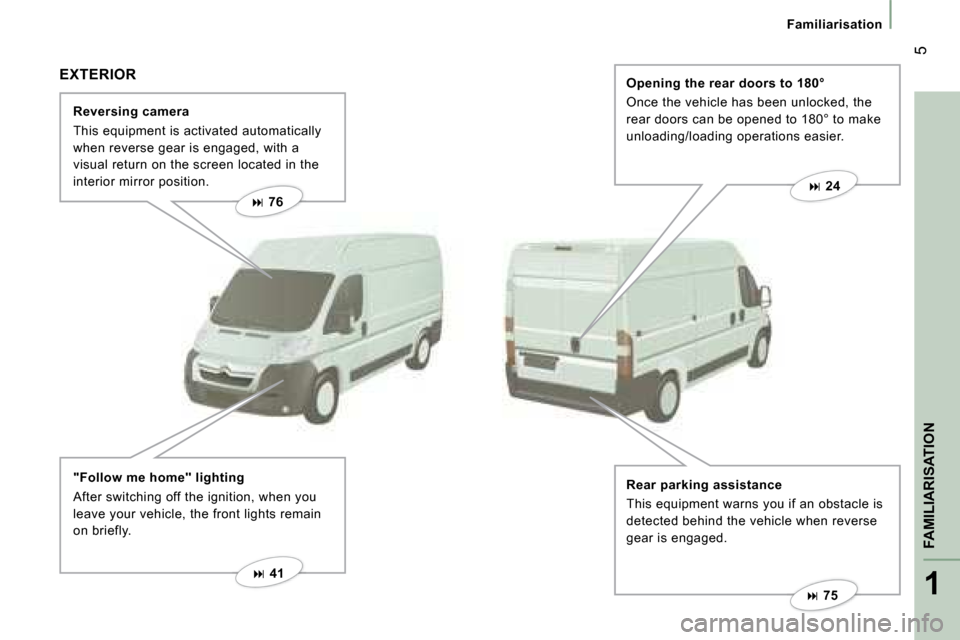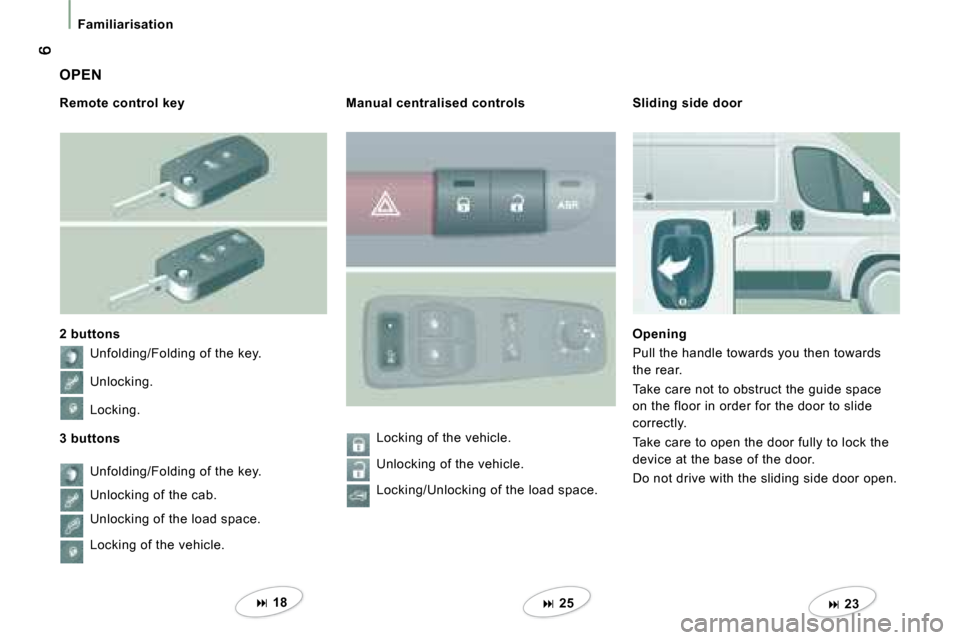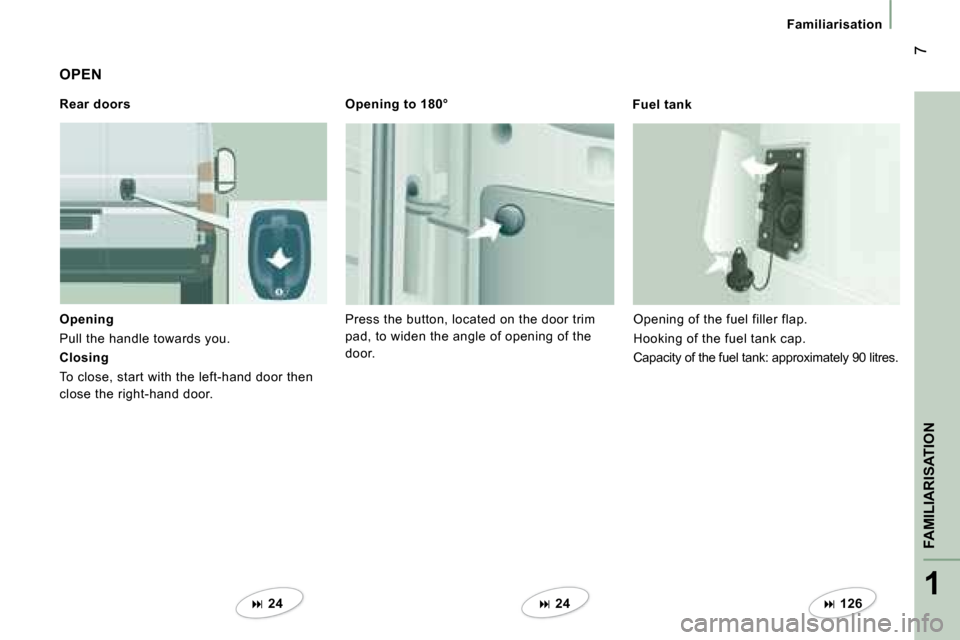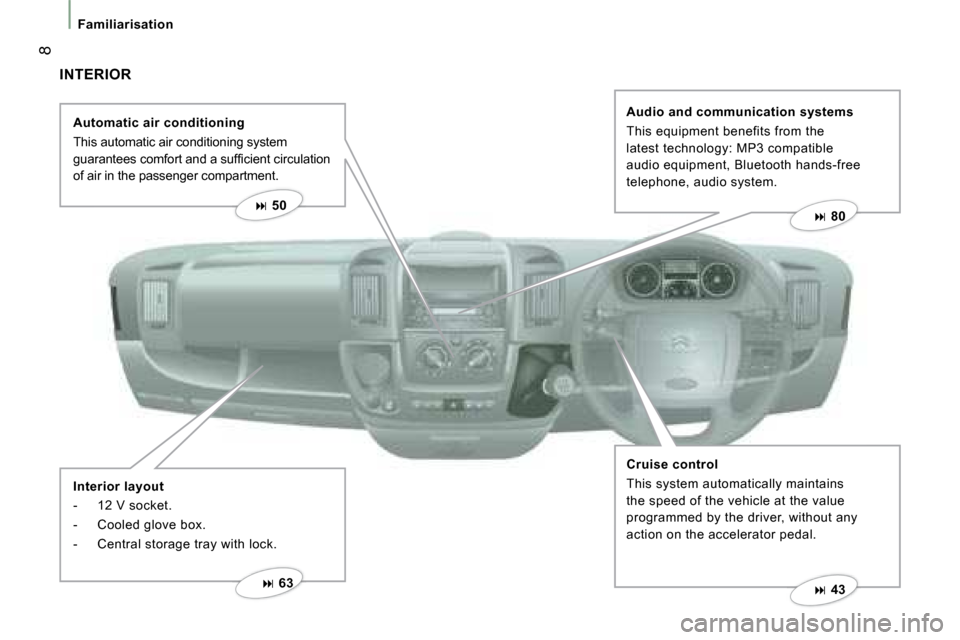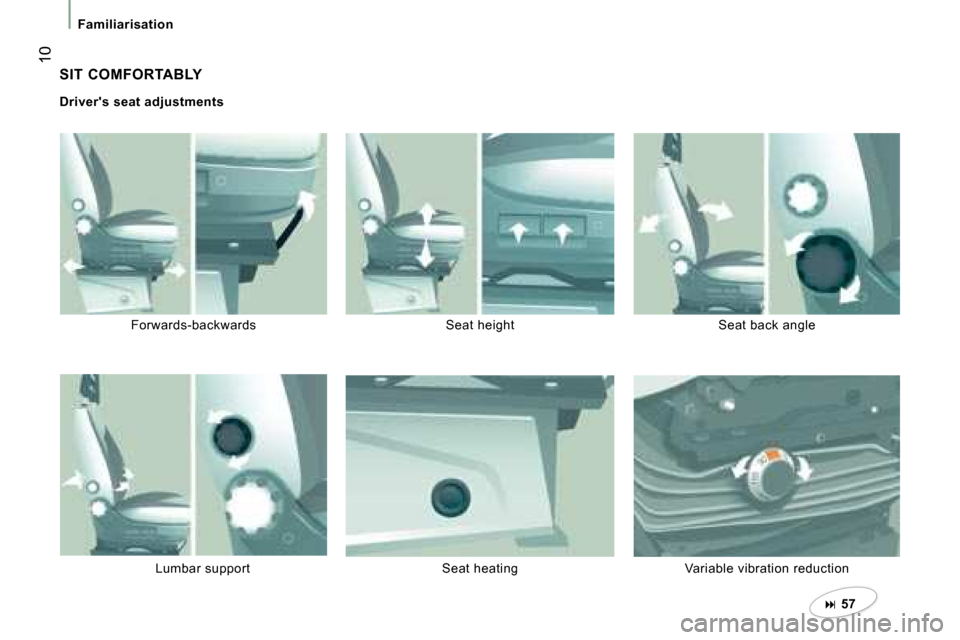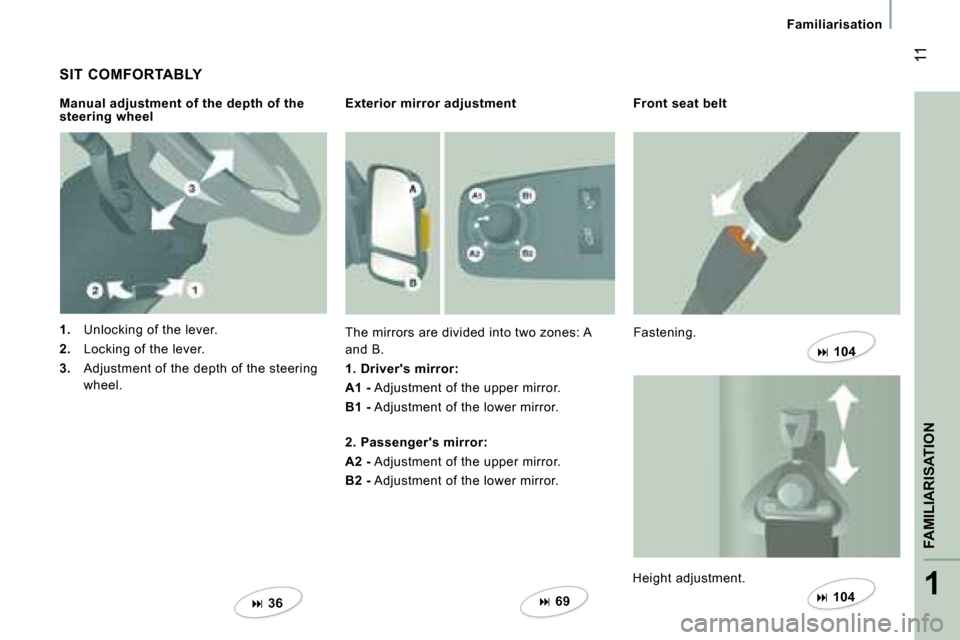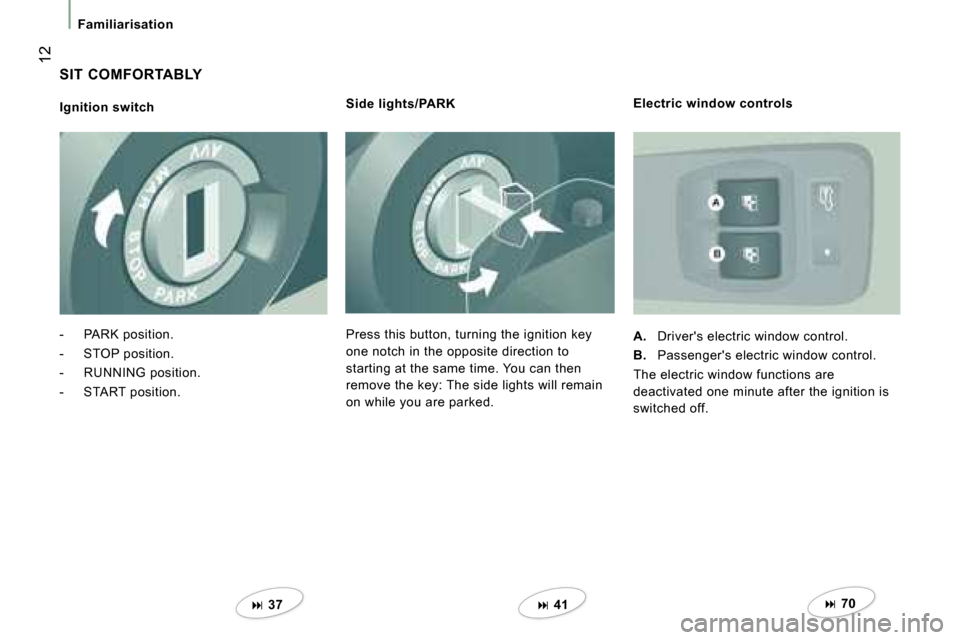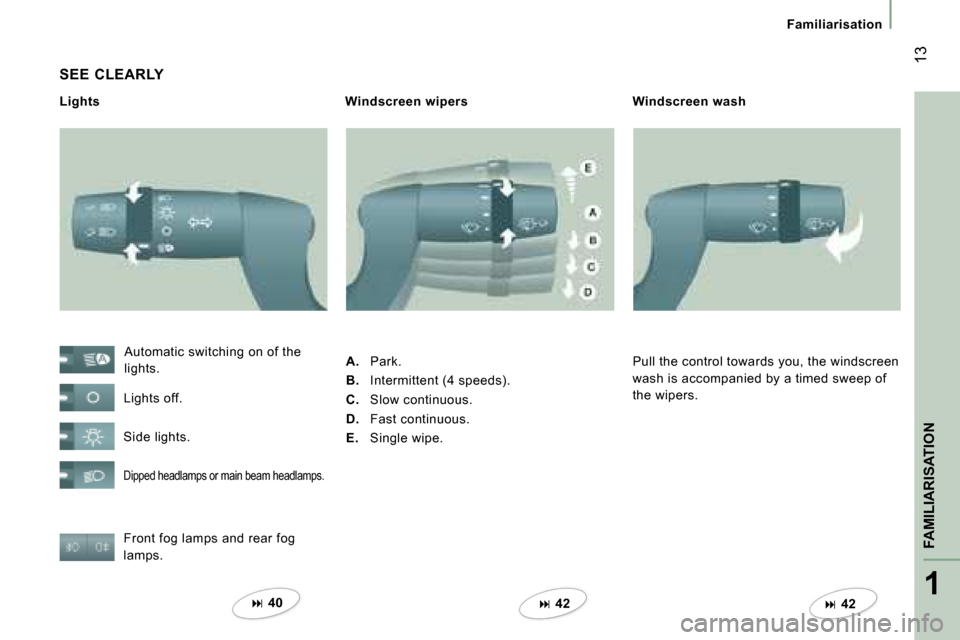Citroen JUMPER 2008 2.G Owner's Manual
JUMPER 2008 2.G
Citroen
Citroen
https://www.carmanualsonline.info/img/9/4200/w960_4200-0.png
Citroen JUMPER 2008 2.G Owner's Manual
Trending: driver seat adjustment, maintenance schedule, warning, wheelbase, Slide door, engine oil, remove seats
Page 1 of 163
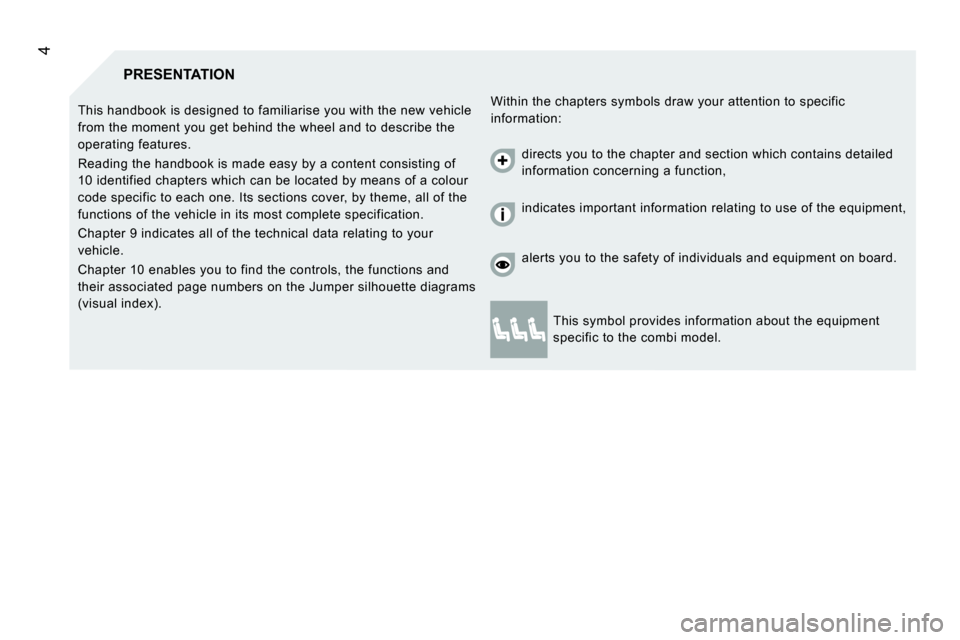
4
PRESENTATION
Within the chapters symbols draw your attention to specific
information:
This handbook is designed to familiarise you with
the new vehicle
from the moment you get behind the wheel and to des cribe the
operating features.
Reading the handbook is made easy by a content con sisting of
10 identified chapters which can be located by mean s of a colour
code specific to each one. Its sections cover, by t heme, all of the
functions of the vehicle in its most complete speci fication.
Chapter 9 indicates all of the technical data rela ting to your
vehicle.
Chapter 10 enables you to find the controls, the f unctions and
their associated page numbers on the Jumper silhoue tte diagrams
(visual index). directs you to the chapter and section which conta
ins detailed
information concerning a function,
indicates important information relating to use of the equipment,
alerts you to the safety of individuals and equipm ent on board.
This symbol provides information about the equipme nt
specific to the combi model.
Page 2 of 163
1
FAMILIARISATION
5
Familiarisation
Reversing camera
This equipment is activated automatically
when reverse gear is engaged, with a
visual return on the screen located in the
interior mirror position.
� 76
� 41
EXTERIOR
"Follow me home" lighting
After switching off the ignition, when you
leave your vehicle, the front lights remain
on briefly. Opening the rear doors to 180°
Once the vehicle has been unlocked, the
rear doors can be opened to 180° to make
unloading/loading operations easier.
� 24
� 75
Rear parking assistance
This equipment warns you if an obstacle is
detected behind the vehicle when reverse
gear is engaged.
Page 3 of 163
Familiarisation Sliding side door
Opening
Pull the handle towards you then towards
the rear.
Take care not to obstruct the guide space
on the floor in order for the door to slide
correctly.
Take care to open the door fully to lock the
device at the base of the door.
Do not drive with the sliding side door open.
� 23
Locking of the vehicle.
Unlocking of the vehicle.
Locking/Unlocking of the load space.
Remote control key
2 buttons
Unfolding/Folding of the key.
Unlocking.
Locking.
3 buttons
Unfolding/Folding of the key.
Unlocking of the cab.
Unlocking of the load space.
Locking of the vehicle.
� 18 Manual centralised controls
� 25
OPEN
Page 4 of 163
1
7
Familiarisation
Opening
Pull the handle towards you.
Closing
To close, start with the left-hand door then
close the right-hand door.
Rear doors
Opening to 180°
Press the button, located on the door trim
pad, to widen the angle of opening of the
door. Fuel tank
Opening of the fuel filler flap.
Hooking of the fuel tank cap.
Capacity of the fuel tank: approximately 90 litres .
� 24
OPEN
� 24
� 126
FAMILIARISATION
Page 5 of 163
8
Familiarisation
INTERIOR Automatic air conditioning
This automatic air conditioning system
�g�u�a�r�a�n�t�e�e�s� �c�o�m�f�o�r�t� �a�n�d� �a� �s�u�f�fi� �c�i�e�n�t� �c�i�r�c�u�l�a�t�i�o�n�
of air in the passenger compartment.
Interior layout
- 12 V socket.
- Cooled glove box.
- Central storage tray with lock. Audio and communication systems
This equipment benefits from the
latest technology: MP3 compatible
audio equipment, Bluetooth hands-free
telephone, audio system.
Cruise control
This system automatically maintains
the speed of the vehicle at the value
programmed by the driver, without any
action on the accelerator pedal.
� 50
� 63
� 80
� 43
Page 6 of 163
1
9
Familiarisation
1. 12 volt accessories socket (180 W max).
2. Lighter.
3. Movable ashtray.
4. Fuse box.
5. Storage compartment between
2 adjustable vents.
6. Cruise control switch.
7. Lights and direction indicators control.
8. Instrument panel with display.
9. Wipers/wash-wipe/trip computer
controls.
10. MODE, configuration and
personalisation/lighting rheostat/
headlamp beam height adjustment.
11. Programmable heating.
12. Ignition switch.
13. Driver's air bag/horn.
14. Gear lever.
15. Controls bar:
- De-icing/demisting button.
- Front fog lamps button.
- Rear fog lamps button.
- Hazard warning lights button.
- Central locking button/alarm indicator light.
- Central unlocking of the doors and load space button.
- Dynamic stability control (ASR) button.
16. Manual air conditioning.
17. Audio equipment.
INSTRUMENTS AND CONTROLS
FAMILIARISATION
Page 7 of 163
10
Familiarisation
SIT COMFORTABLY
� 57
Driver's seat adjustments
Forwards-backwards Seat height Seat back angle
Lumbar support Seat heating Variable vibration r eduction
Page 8 of 163
1
11
Familiarisation
SIT COMFORTABLY
1. Unlocking of the lever.
2. Locking of the lever.
3. Adjustment of the depth of the steering
wheel.
Manual adjustment of the depth of the
steering wheel
Exterior mirror adjustment
The mirrors are divided into two zones: A
and B.
1. Driver's mirror:
A1 - Adjustment of the upper mirror.
B1 - Adjustment of the lower mirror.
2. Passenger's mirror:
A2 - Adjustment of the upper mirror.
B2 - Adjustment of the lower mirror.
� 36
� 69 Front seat belt
Fastening.
� 104
Height adjustment.
� 104
FAMILIARISATION
Page 9 of 163
12
Familiarisation
SIT COMFORTABLY Side lights/PARK
Press this button, turning the ignition key
one notch in the opposite direction to
starting at the same time. You can then
remove the key: The side lights will remain
on while you are parked.
� 41 Electric window controls
A. Driver's electric window control.
B. Passenger's electric window control.
The electric window functions are
deactivated one minute after the ignition is
switched off.
� 70
Ignition switch
- PARK position.
- STOP position.
- RUNNING position.
- START position.
� 37
Page 10 of 163
1
13
Familiarisation
SEE CLEARLY
Lights Windscreen wipers
Front fog lamps and rear fog
lamps.
� 40
� 42
� 42
Automatic switching on of the
lights.
Lights off.
Side lights.
Dipped headlamps or main beam headlamps.
A. Park.
B. Intermittent (4 speeds).
C. Slow continuous.
D. Fast continuous.
E. Single wipe. Windscreen wash
Pull the control towards you, the windscreen
wash is accompanied by a timed sweep of
the wipers.
FAMILIARISATION
Trending: warning lights, radio controls, fog light bulb, fold seats, reset, traction control, coolant temperature