ECU Citroen JUMPER 2014 2.G Owner's Manual
[x] Cancel search | Manufacturer: CITROEN, Model Year: 2014, Model line: JUMPER, Model: Citroen JUMPER 2014 2.GPages: 240, PDF Size: 7.71 MB
Page 18 of 240
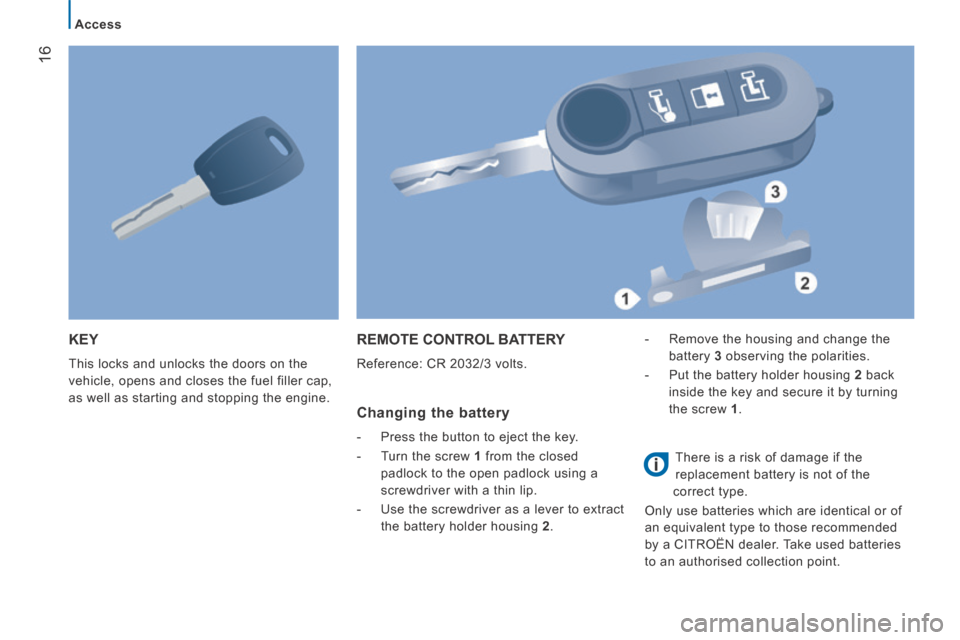
16
Access
JUMPER-PAPIER_EN_CHAP02_PRET A PARTIR_ED01-2014
KEY
This locks and unlocks the doors on the
vehicle, opens and closes the fuel filler cap,
as well as starting and stopping the engine.
REMOTE CONTROL BATTERY
Reference: CR 2032/3 volts.
Changing the battery
- Press the button to eject the key.
- Turn the screw 1 from the closed
padlock to the open padlock using a
screwdriver with a thin lip.
- Use the screwdriver as a lever to extract the battery holder housing 2 . - Remove the housing and change the
battery 3 observing the polarities.
- Put the battery holder housing 2 back
inside the key and secure it by turning
the screw 1 .
There is a risk of damage if the
replacement battery is not of the
correct type.
Only use batteries which are identical or of
an equivalent type to those recommended
by a CITROËN dealer. Take used batteries
to an authorised collection point.
Page 24 of 240

22
Access
JUMPER-PAPIER_EN_CHAP02_PRET A PARTIR_ED01-2014
LOCKING / UNLOCKING FROM INSIDE
Door open warning lamp
If this warning lamp comes on,
check that all of the doors and
the bonnet are closed correctly.
Good practice
If you decide to drive with the doors locked,
be aware that this could make access to the
vehicle by the emergency services more
difficult in an emergency.
Cab and load space
Pressing permits electric central
locking and unlocking, when the
doors are closed.
The doors can still be opened from the
inside. If one of the doors is open or is not
closed correctly, the central locking
does not work. The indicator lamp on the control:
Load space
Press to lock or unlock the side
door and rear doors from the cab.
The warning lamp remains on on
locking.
Anti-intrusion security
When the vehicle is started, the system
locks the cab and load space doors
automatically when you reach approximately
12 mph (20 km/h).
If none of the doors is opened during the
journey, the locking remains active.
Activation/deactivation of the system
The system setting is made with the
MODE
button: in the "Autoclose" menu, select "ON"
or "OFF".
Refer to the "Technology on board -
Vehicle configuration" section.
- comes on when the doors
are locked and the ignition is
switched on,
- then flashes when the doors are locked when stationary
with the engine off.
The control is not active when the vehicle
has been locked using the remote control or
the key from the outside.
Page 75 of 240
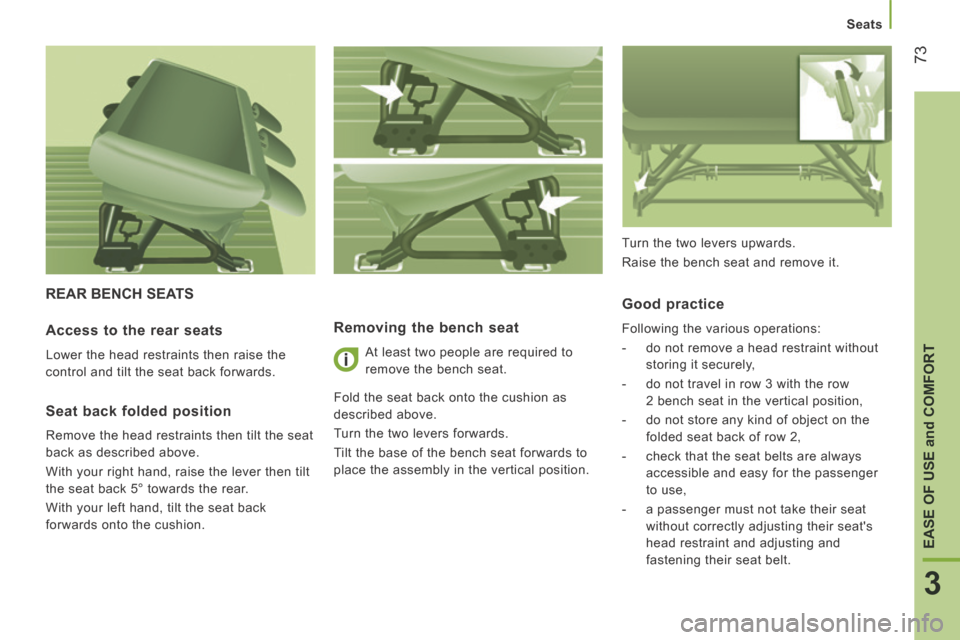
Seats
73
3
EASE OF USE
and
COMFORT
JUMPER-PAPIER_EN_CHAP03_ERGO ET CONFORT_ED01-2014
REAR BENCH SEATS
Removing the bench seat
At least two people are required to
remove the bench seat.
Fold the seat back onto the cushion as
described above.
Turn the two levers forwards.
Tilt the base of the bench seat forwards to
place the assembly in the vertical position.
Good practice
Following the various operations:
- do not remove a head restraint without storing it securely,
- do not travel in row 3 with the row 2 bench seat in the vertical position,
- do not store any kind of object on the folded seat back of row 2,
- check that the seat belts are always accessible and easy for the passenger
to use,
- a passenger must not take their seat without correctly adjusting their seat's
head restraint and adjusting and
fastening their seat belt. Access to the rear seats
Lower the head restraints then raise the
control and tilt the seat back forwards.
Seat back folded position
Remove the head restraints then tilt the seat
back as described above.
With your right hand, raise the lever then tilt
the seat back 5° towards the rear.
With your left hand, tilt the seat back
forwards onto the cushion. Turn the two levers upwards.
Raise the bench seat and remove it.
Page 76 of 240
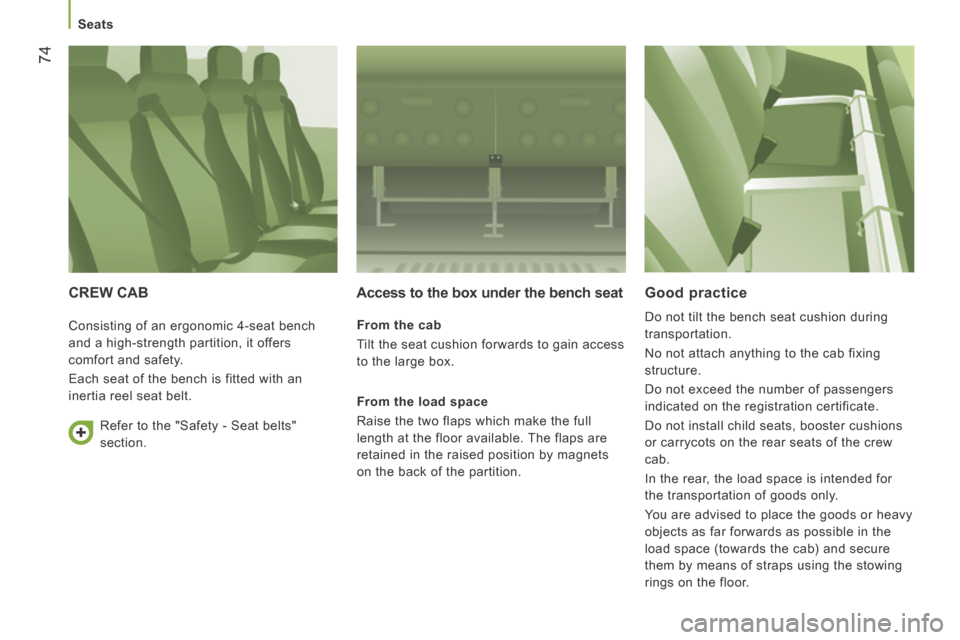
Seats
74
JUMPER-PAPIER_EN_CHAP03_ERGO ET CONFORT_ED01-2014
CREW CAB Access to the box under the bench seat
From the cab
Tilt the seat cushion forwards to gain access
to the large box.
From the load space
Raise the two flaps which make the full
length at the floor available. The flaps are
retained in the raised position by magnets
on the back of the partition.
Good practice
Do not tilt the bench seat cushion during
transportation.
No not attach anything to the cab fixing
structure.
Do not exceed the number of passengers
indicated on the registration certificate.
Do not install child seats, booster cushions
or carrycots on the rear seats of the crew
cab.
In the rear, the load space is intended for
the transportation of goods only.
You are advised to place the goods or heavy
objects as far forwards as possible in the
load space (towards the cab) and secure
them by means of straps using the stowing
rings on the floor.
Consisting of an ergonomic 4-seat bench
and a high-strength partition, it offers
comfort and safety.
Each seat of the bench is fitted with an
inertia reel seat belt.
Refer to the "Safety - Seat belts"
section.
Page 78 of 240
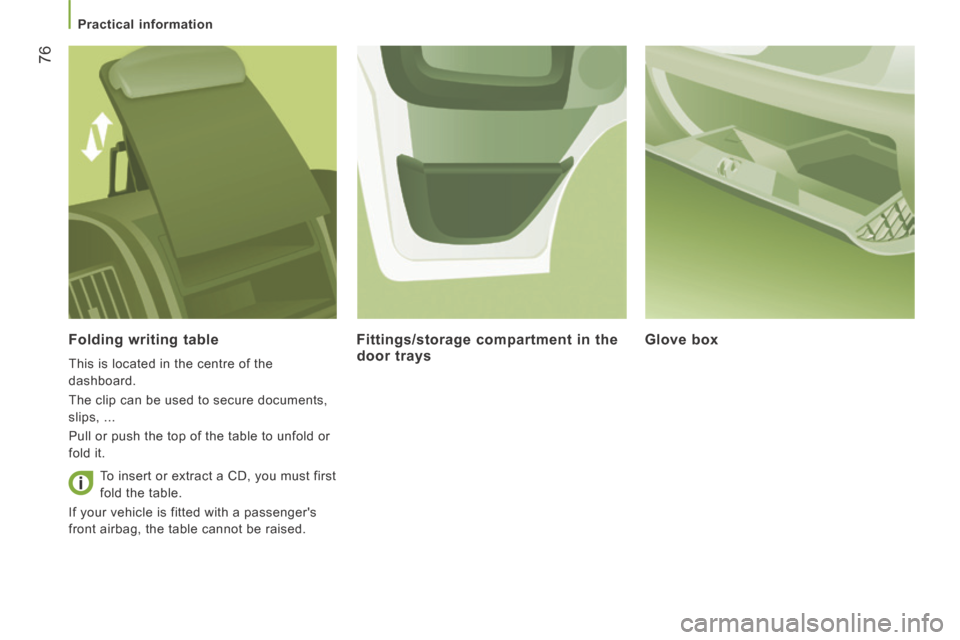
Practical information
76
JUMPER-PAPIER_EN_CHAP03_ERGO ET CONFORT_ED01-2014
Folding writing table
This is located in the centre of the
dashboard.
The clip can be used to secure documents,
slips, ...
Pull or push the top of the table to unfold or
fold it.
Fittings/storage compartment in the door trays Glove box
To insert or extract a CD, you must first
fold the table.
If your vehicle is fitted with a passenger's
front airbag, the table cannot be raised.
Page 82 of 240

Practical information
80
JUMPER-PAPIER_EN_CHAP03_ERGO ET CONFORT_ED01-2014
LOAD SPACE FITTINGS Support for stowing rail
Supports for securing a stowing rail are
available above the trims, on each side of
the vehicle.
Maximum load: 200 kg.
12 volt socket
When used as a power socket: 180 W max. Lashing rings
Lashing rings are provided on the floor to
secure and make safe your loads: 8 for
L1 and L2 length vehicles, 10 for L3 and
L4 length vehicles.
Two additional rings are located on the
partition behind the cab.
Maximum load: 500 kg.
Trims
The lower parts of the sides are fitted with
load protection trims.
As a safety precaution in case of sharp
braking, you are advised to place
heavy objects as far forwards towards the
cab as possible.
Page 83 of 240

Practical information
81
3
EASE OF USE
and
COMFORT
JUMPER-PAPIER_EN_CHAP03_ERGO ET CONFORT_ED01-2014
Sliding side windows
Depending on the vehicle's
equipment, the side windows of
row 2 can be opened.
Folding step
To make access and exit easier, your vehicle
may be fitted with a step which unfolds when
the sliding side door is opened.
Courtesy lamps
If fitted on your vehicle, one or two courtesy
lamps are located above the rear and side
doors.
They can be activated by:
- tilting the courtesy lamp (to the left or to the right),
- opening or closing the rear or side doors.
This lighting switches off automatically, after
a few minutes, if the doors are left open.
Reading lamps
They are located above each row of seats.
Torch
If provided in your vehicle.
Roof box
This is a storage compartment located in the
load space, above the cab roof. Its capacity
varies depending on the height of the van
roof.
Ladder type vertical partition
Behind the driver's seat, a ladder type
vertical partition protects the driver against
the risk of load movement.
Load retainer
On the floor, behind the front seats, a
horizontal partition protects the driver and
front passengers against the risk of load
movement.
Glazed separation partition
Use the control to open/close the sliding
window of the separation partition. Squeeze the two controls then slide the
window.
While driving, the window must be closed or
secured in an intermediate position.
Page 97 of 240
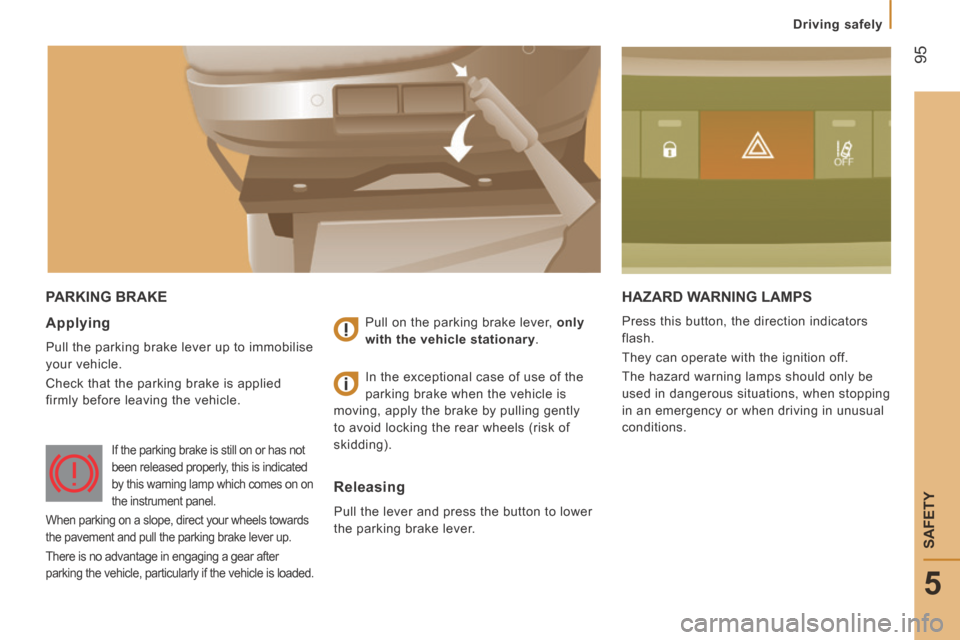
95
5
Driving safely
SAFETY
JUMPER-PAPIER_EN_CHAP05_SECURITE_ED01-2014
PARKING BRAKE HAZARD WARNING LAMPS
Press this button, the direction indicators
flash.
They can operate with the ignition off.
The hazard warning lamps should only be
used in dangerous situations, when stopping
in an emergency or when driving in unusual
conditions. Applying
Pull the parking brake lever up to immobilise
your vehicle.
Check that the parking brake is applied
firmly before leaving the vehicle. Pull on the parking brake lever,
only
with the vehicle stationary .
Releasing
Pull the lever and press the button to lower
the parking brake lever. In the exceptional case of use of the
parking brake when the vehicle is
moving, apply the brake by pulling gently
to avoid locking the rear wheels (risk of
skidding).
If the parking brake is still on or has not
been released properly, this is indicated
by this warning lamp which comes on on
the instrument panel.
When parking on a slope, direct your wheels towards
the pavement and pull the parking brake lever up.
There is no advantage in engaging a gear after
parking the vehicle, particularly if the vehicle is loaded.
Page 98 of 240

96
Driving safely
JUMPER-PAPIER_EN_CHAP05_SECURITE_ED01-2014
HORN
Press the centre of the steering wheel.
Anti-lock braking system and electronic brake force distribution
Linked systems which improve the stability
and manoeuvrability of your vehicle when
braking, in particular on poor or slippery
surfaces.
Operation
The anti-lock braking system comes into
operation automatically when there is a risk
of wheel lock.
Normal operation of the ABS may make
itself felt by slight vibration of the brake
pedal accompanied by some noise.
When braking in an emergency, press
very firmly without releasing the
pressure.
Switching off
These systems cannot be deactivated by
the driver.
BRAKING ASSISTANCE SYSTEMS
Group of supplementary systems which help
you to obtain optimum braking in complete
safety in emergency situations:
- anti-lock braking system (ABS),
- electronic brake force distribution (EBFD),
- emergency braking assistance (EBA).
Page 99 of 240

97
5
Driving safely
SAFETY
JUMPER-PAPIER_EN_CHAP05_SECURITE_ED01-2014
Good practice
The ABS system does not provide shorter
braking distances. On very slippery surfaces
(black ice, oil...) the ABS can extend braking
distances. For emergency braking, press the
brake pedal hard and do not release it, even
on a slipper surface; you will then be able to
steer the vehicle and avoid an obstacle.
When replacing wheels (tyres and
rims), ensure that they conform to the
manufacturer's recommendations. Emergency braking assistance
System which, in an emergency, enables
you to obtain the optimum braking pressure
more quickly, thus reducing the stopping
distance.
Operation
It is triggered by the speed at which the
brake pedal is pressed.
The effect of this is a reduction in the
resistance of the pedal and an increase in
braking efficiency.
Switching off
This system cannot be deactivated by
the driver.
Operating fault
If this warning lamp comes on,
accompanied by an audible signal
and a message in the instrument
panel screen, it indicates a fault with
the anti-lock braking system which could result in
loss of control of the vehicle when braking.
For maximum braking efficiency, a
bedding-in period of around 300 miles
(500 kilometres) is needed. During this
period it is recommended that you avoid
harsh, repeated or prolonged braking. If this warning lamp comes on,
together with the
ABS warning
lamp, accompanied by a message
in the instrument panel screen,
it indicates a fault with the electronic brake
force distribution which could result in loss
of control of the vehicle when braking.
You must stop as soon as it is safe to do so.
In either case, contact a CITROËN dealer or
a qualified workshop. When braking in an emergency, press
firmly without releasing the pressure.