Menu Citroen JUMPER 2016 2.G User Guide
[x] Cancel search | Manufacturer: CITROEN, Model Year: 2016, Model line: JUMPER, Model: Citroen JUMPER 2016 2.GPages: 276, PDF Size: 8.93 MB
Page 97 of 276
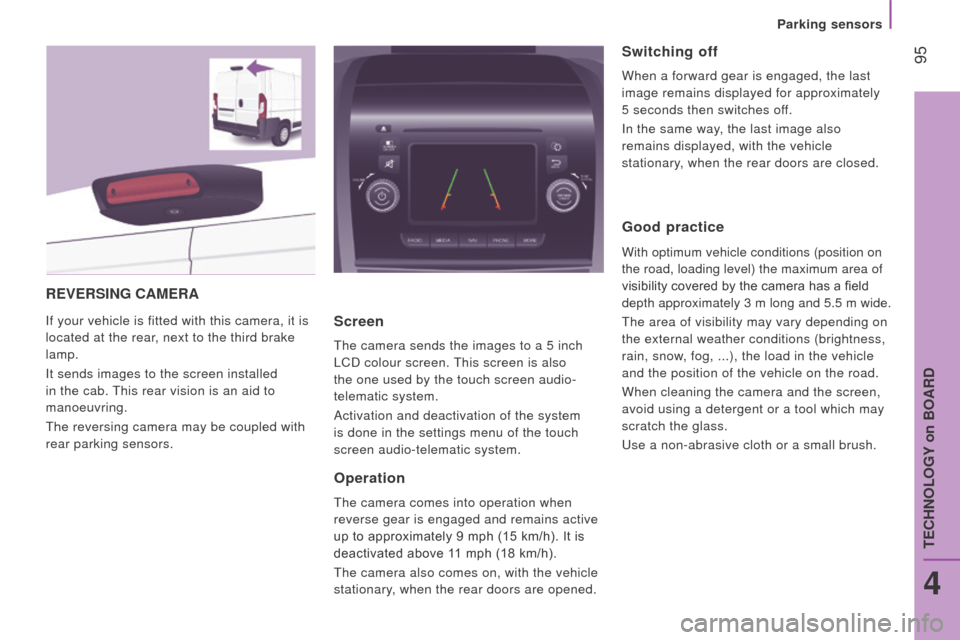
95
jumper_en_Chap04_Technologie-a-bord_ed01-2015
rEVErSInG cAMErA
if your vehicle is fitted with this camera, it is
located at the rear , next to the third brake
lamp.
i
t sends images to the screen installed
in the cab. This rear vision is an aid to
manoeuvring.
The reversing camera may be coupled with
rear parking sensors.Screen
The camera sends the images to a 5 inch
LCD colour screen. This screen is also
the one used by the touch screen audio-
telematic system.
Activation and deactivation of the system
is done in the settings menu of the touch
screen audio-telematic system.
Operation
The camera comes into operation when
reverse gear is engaged and remains active
up to approximately 9 mph (15 km/h). It is
deactivated above 11 mph (18 km/h).
The camera also comes on, with the vehicle
stationary, when the rear doors are opened.
Switching off
When a forward gear is engaged, the last
image remains displayed for approximately
5
seconds then switches off.
i
n the same way, the last image also
remains displayed, with the vehicle
stationary, when the rear doors are closed.
Good practice
With optimum vehicle conditions (position on
the road, loading level) the maximum area of
visibility covered by the camera has a field
depth approximately 3 m long and 5.5
m wide.
The area of visibility may vary depending on
the external weather conditions (brightness,
rain, snow, fog, ...), the load in the vehicle
and the position of the vehicle on the road.
When cleaning the camera and the screen,
avoid using a detergent or a tool which may
scratch the glass.
Use a non-abrasive cloth or a small brush.
Parking sensors
4
TECHnoLoGY on BoArD
Page 113 of 276
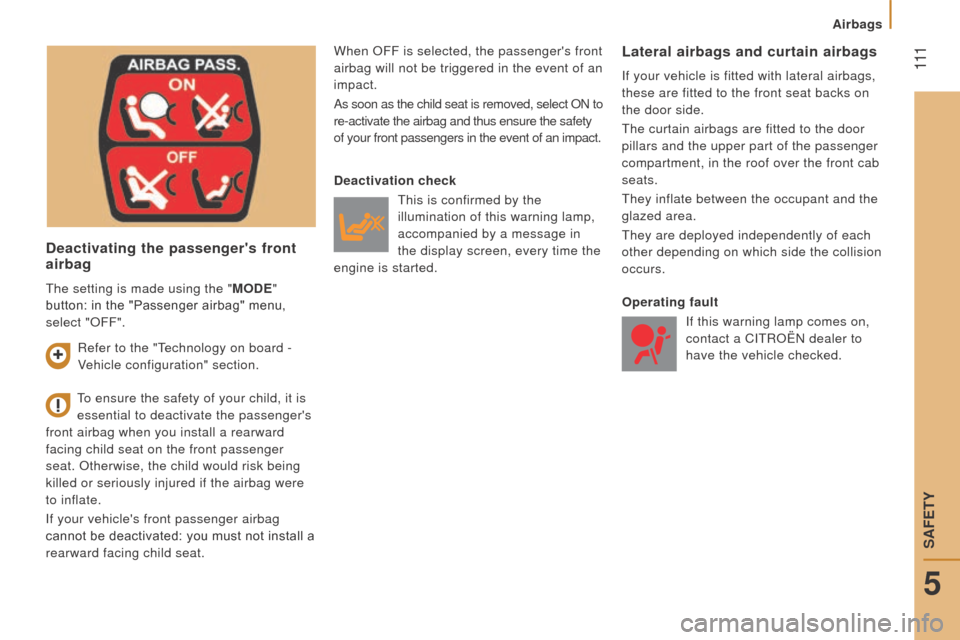
111
jumper_en_Chap05_Securite_ed01-2015
deactivating the passenger's front
airbag
When oFF is selected, the passenger's front
airbag will not be triggered in the event of an
impact.
As soon as the child seat is removed, select
on to
re-activate the airbag and thus ensure the safety
of your front passengers in the event of an impact.Lateral airbags and curtain airbags
if your vehicle is fitted with lateral airbags,
these are fitted to the front seat backs on
the door side.
The curtain airbags are fitted to the door
pillars and the upper part of the passenger
compartment, in the roof over the front cab
seats.
They inflate between the occupant and the
glazed area.
They are deployed independently of each
other depending on which side the collision
occurs.
To ensure the safety of your child, it is
essential to deactivate the passenger's
front airbag when you install a rearward
facing child seat on the front passenger
seat.
o
therwise, the child would risk being
killed or seriously injured if the airbag were
to inflate.
i
f your vehicle's front passenger airbag
cannot be deactivated: you must not install a
rearward facing child seat.
d
eactivation check This is confirmed by the
illumination of this warning lamp,
accompanied by a message in
the display screen, every time the
engine is started.
Operating fault
i
f this warning lamp comes on,
contact a C
i T roën dealer to
have the vehicle checked.
r
efer to the "Technology on board -
Vehicle configuration" section.
The setting is made using the "MO
d
E"
button: in the "Passenger airbag" menu,
select "
o
FF".
Airbags
5
SAFETY
Page 185 of 276
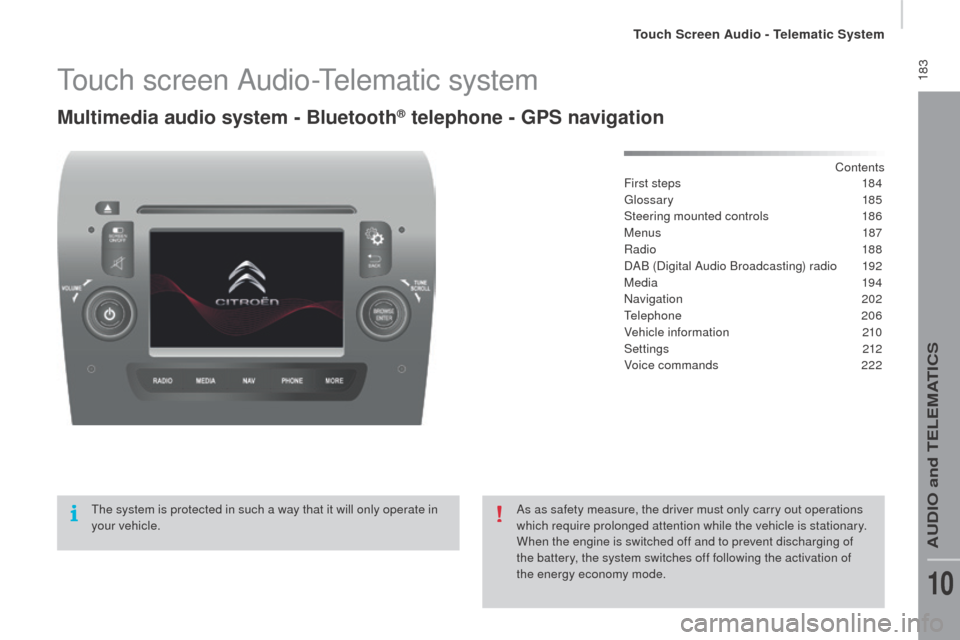
183
jumper_en_Chap10a_Autoradio-Fiat-tactile-1_ed01-2015
Touch screen Audio-Telematic system
Multimedia audio system - Bluetooth® telephone - GPS navigation
Contents
First steps
1 84
Glossary
185
Steering mounted controls
1
86
Menus
187
ra
dio
188
DAB (Digital Audio Broadcasting) radio
1
92
Media
19 4
na
vigation
2
02
Telephone
206
Vehicle information
2
10
Settings
212
Voice commands
2
22
The system is protected in such a way that it will only operate in
your vehicle. As as safety measure, the driver must only carry out operations
which require prolonged attention while the vehicle is stationary.
When the engine is switched off and to prevent discharging of
the battery, the system switches off following the activation of
the energy economy mode.
Touch Screen Audio - Telematic System
AUDio and TELEMATiCS
10
Page 186 of 276
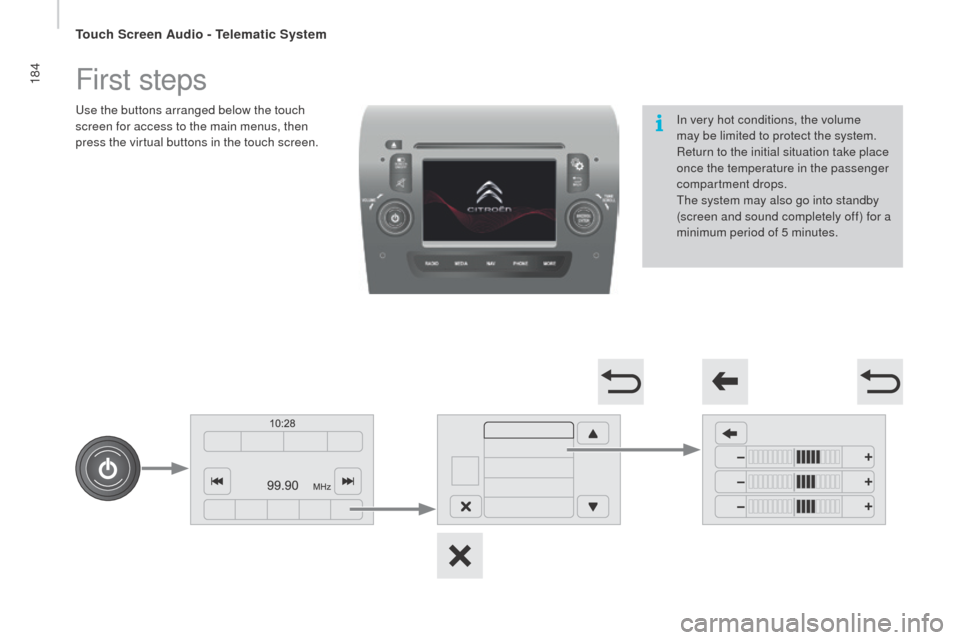
184
jumper_en_Chap10a_Autoradio-Fiat-tactile-1_ed01-2015
First steps
Use the buttons arranged below the touch
screen for access to the main menus, then
press the virtual buttons in the touch screen.in very hot conditions, the volume
may be limited to protect the system.
re
turn to the initial situation take place
once the temperature in the passenger
compartment drops.
The system may also go into standby
(screen and sound completely off) for a
minimum period of 5 minutes.
Touch Screen Audio - Telematic System
Page 187 of 276
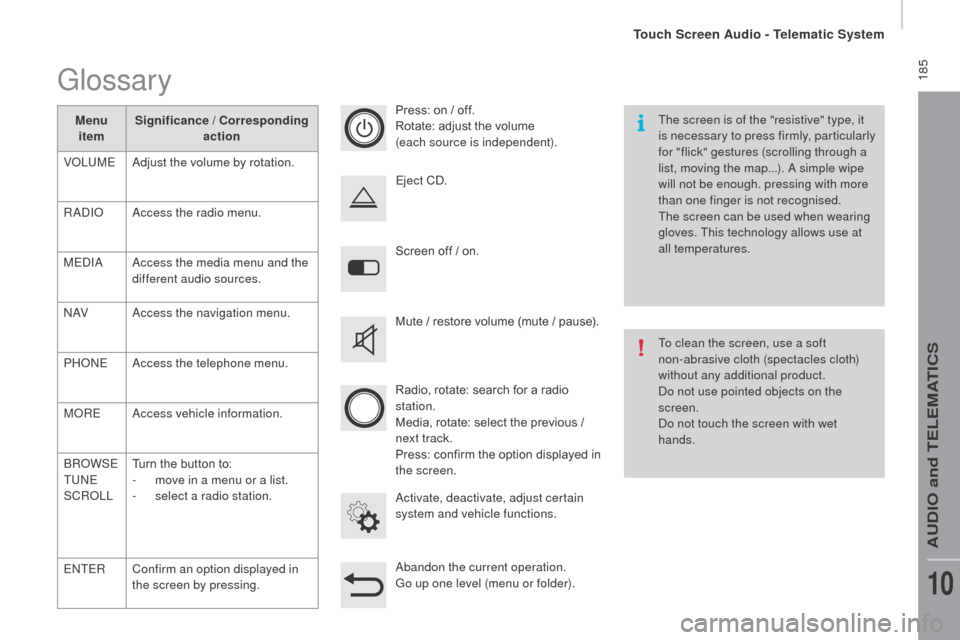
185
jumper_en_Chap10a_Autoradio-Fiat-tactile-1_ed01-2015
Screen off / on.
Activate, deactivate, adjust certain
system and vehicle functions. Eject CD.
Mute / restore volume (mute / pause).
Abandon the current operation.
Go up one level (menu or folder). Press: on / off.
Rotate: adjust the volume
(each source is independent).
Radio, rotate: search for a radio
station.
Media, rotate: select the previous /
next track.
Press: confirm the option displayed in
the screen.The screen is of the "resistive" type, it
is necessary to press firmly, particularly
for "flick" gestures (scrolling through a
list, moving the map...). A simple wipe
will not be enough. pressing with more
than one finger is not recognised.
The screen can be used when wearing
gloves. This technology allows use at
all temperatures.
To clean the screen, use a soft
non-abrasive cloth (spectacles cloth)
without any additional product.
Do not use pointed objects on the
screen.
Do not touch the screen with wet
hands.
Glossary
Menu
item Significance /
co rresponding
action
V
o
LU
ME Adjust the volume by rotation.
rA
D io
A
ccess the radio menu.
MED
iA A
ccess the media menu and the
different audio sources.
nAV A
ccess the navigation menu.
PH
o
n
E A
ccess the telephone menu.
M
or
E A
ccess vehicle information.
B
r
o
W
SE
TU
n E
SC
roL
LTurn the button to:
-
m
ove in a menu or a list.
-
s
elect a radio station.
E
nT
E r
C
onfirm an option displayed in
the screen by pressing.
Touch Screen Audio - Telematic System
AUDio and TELEMATiCS
10
Page 189 of 276
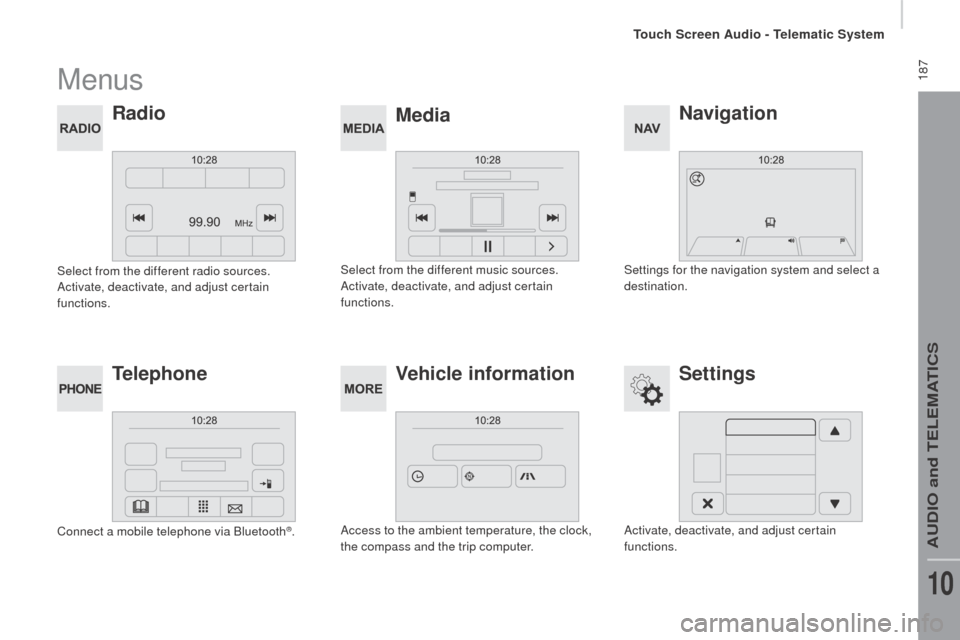
187
jumper_en_Chap10a_Autoradio-Fiat-tactile-1_ed01-2015
Menus
navigation
Mediarad
io
Settings
tel
ephone Vehicle information
Settings for the navigation system and select a
destination.
Select from the different music sources.
Activate, deactivate, and adjust certain
functions.
Select from the different radio sources.
Activate, deactivate, and adjust certain
functions.
Activate, deactivate, and adjust certain
functions.
Connect a mobile telephone via Bluetooth
®.
Access to the ambient temperature, the clock,
the compass and the trip computer.
Touch Screen Audio - Telematic System
AUDio and TELEMATiCS
10
Page 203 of 276
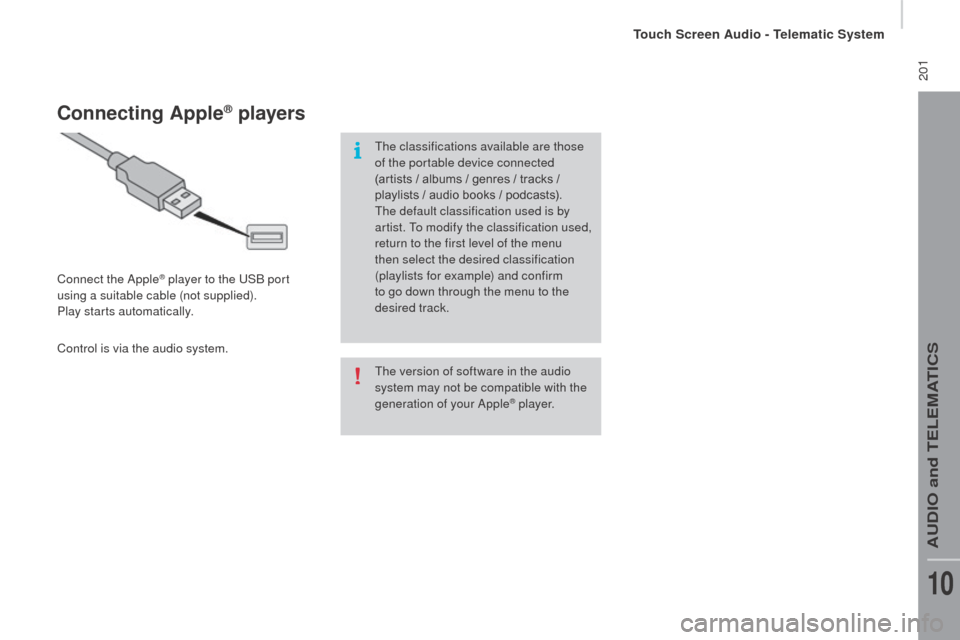
201
jumper_en_Chap10a_Autoradio-Fiat-tactile-1_ed01-2015
The version of software in the audio
system may not be compatible with the
generation of your Apple
® p l aye r.
connecting Apple® players
Connect the Apple® player to the USB port
using a suitable cable (not supplied).
Play starts automatically.
Control is via the audio system. The classifications available are those
of the portable device connected
(artists / albums / genres / tracks /
playlists / audio books / podcasts).
The default classification used is by
artist. To modify the classification used,
return to the first level of the menu
then select the desired classification
(playlists for example) and confirm
to go down through the menu to the
desired track.
Touch Screen Audio - Telematic System
AUDio and TELEMATiCS
10
Page 205 of 276
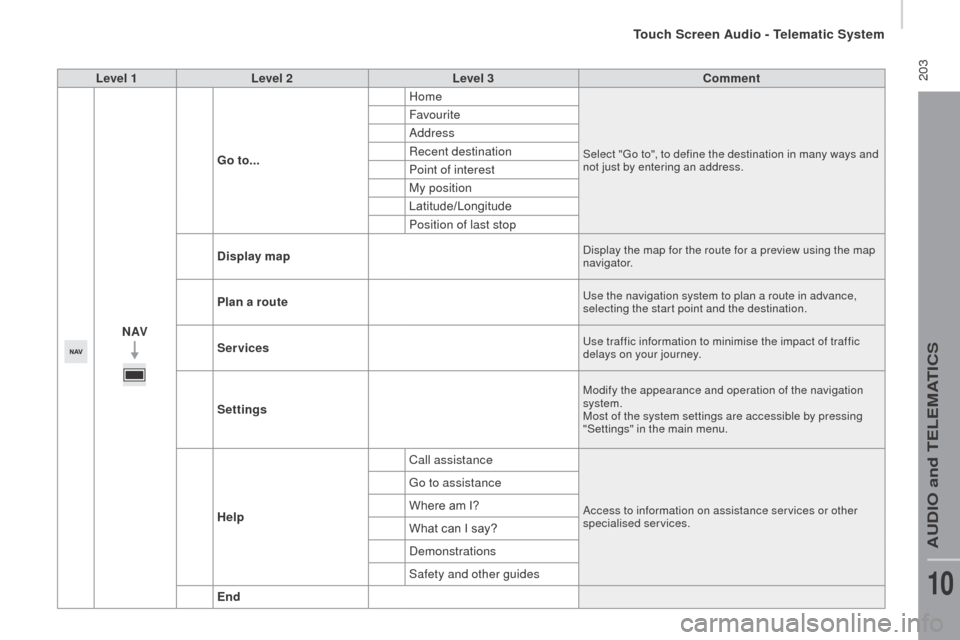
203
jumper_en_Chap10a_Autoradio-Fiat-tactile-1_ed01-2015
Level 1Level 2 Level 3co mment
nAVG
o to... Home
Select "Go to", to define the destination in many ways and
not just by entering an address.
Favourite
Address
re
cent destination
Point of interest
My position
Latitude/Longitude
Position of last stop
d
isplay map
Display the map for the route for a preview using the map
navigator.
Plan a routeUse the navigation system to plan a route in advance,
selecting the star t point and the destination.
ServicesUse traffic information to minimise the impact of traffic
delays on your journey.
Settings
Modify the appearance and operation of the navigation
system.
Most of the system settings are accessible by pressing
"Settings" in the main menu.
Help Call assistanceAccess to information on assistance ser vices or other
specialised services.
Go to assistance
Where am I?
What can I say?
Demonstrations
Safety and other guides
End
Touch Screen Audio - Telematic System
AUDio and TELEMATiCS
10
Page 207 of 276
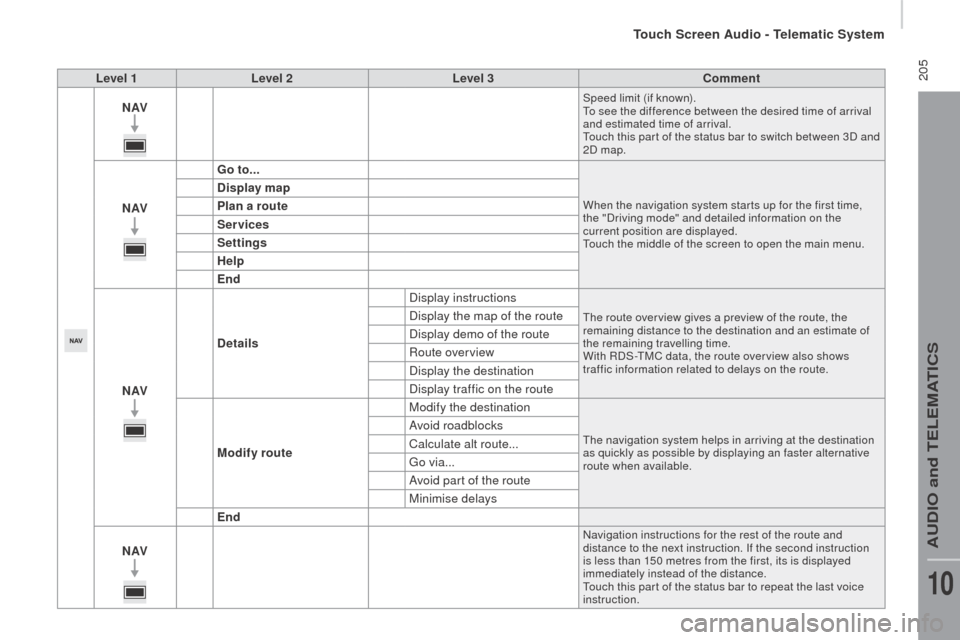
205
jumper_en_Chap10a_Autoradio-Fiat-tactile-1_ed01-2015
Level 1Level 2 Level 3co mment
nAVSpeed limit (if known).
To see the difference between the desired time of arrival
and estimated time of arrival.
Touch this par t of the status bar to switch between 3D and
2D map.
nAVG o to...When the navigation system star ts up for the first time,
the "Driving mode" and detailed information on the
current position are displayed.
Touch the middle of the screen to open the main menu.
display map
P lan a route
Services
Settings
Help
End
nAV
de
tails Display instructions
The route over view gives a preview of the route, the
remaining distance to the destination and an estimate of
the remaining travelling time.
With
r
D
S-TMC data, the route over view also shows
traffic information related to delays on the route.Display the map of the route
Display demo of the route
ro
ute overview
Display the destination
Display traffic on the route
Modify route Modify the destination
The navigation system helps in arriving at the destination
as quickly as possible by displaying an faster alternative
route when available.Avoid roadblocks
Calculate alt route...
Go via...
Avoid part of the route
Minimise delays
End
nAV
navigation instructions for the rest of the route and
distance to the next instruction. if t he second instruction
is less than 150 metres from the first, its is displayed
immediately instead of the distance.
Touch this par t of the status bar to repeat the last voice
instruction.
Touch Screen Audio - Telematic System
AUDio and TELEMATiCS
10
Page 234 of 276
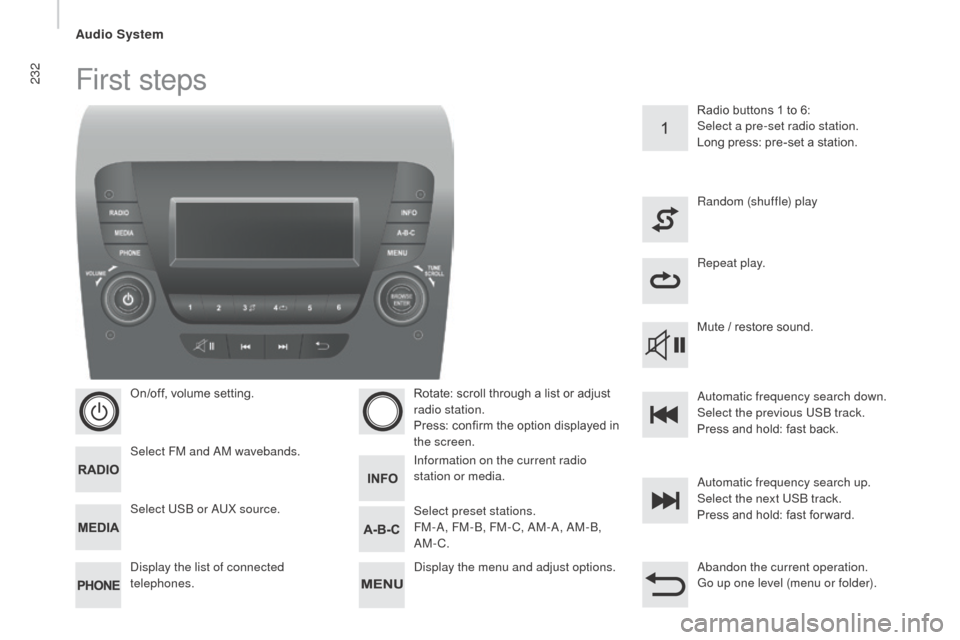
232
jumper_en_Chap10b_Autoradio-Fiat-4_ed01-2015
First steps
On/off, volume setting.
Select FM and AM wavebands.
Display the list of connected
telephones.Rotate: scroll through a list or adjust
radio station.
Press: confirm the option displayed in
the screen.
Select USB or AUX source.
in
formation on the current radio
station or media.
rep
eat play.
Select preset stations.
FM-A, FM-B, FM- C, AM-A, AM-B,
AM-C. Mute / restore sound. Radio buttons 1 to 6:
Select a pre-set radio station.
Long press: pre-set a station.
r
andom (shuffle) play
Automatic frequency search up.
Select the next USB track.
Press and hold: fast for ward.
Display the menu and adjust options. Automatic frequency search down.
Select the previous USB track.
Press and hold: fast back.
Abandon the current operation.
Go up one level (menu or folder).
Audio System