change time Citroen JUMPY 2011 2.G Owner's Manual
[x] Cancel search | Manufacturer: CITROEN, Model Year: 2011, Model line: JUMPY, Model: Citroen JUMPY 2011 2.GPages: 260, PDF Size: 9.5 MB
Page 19 of 260
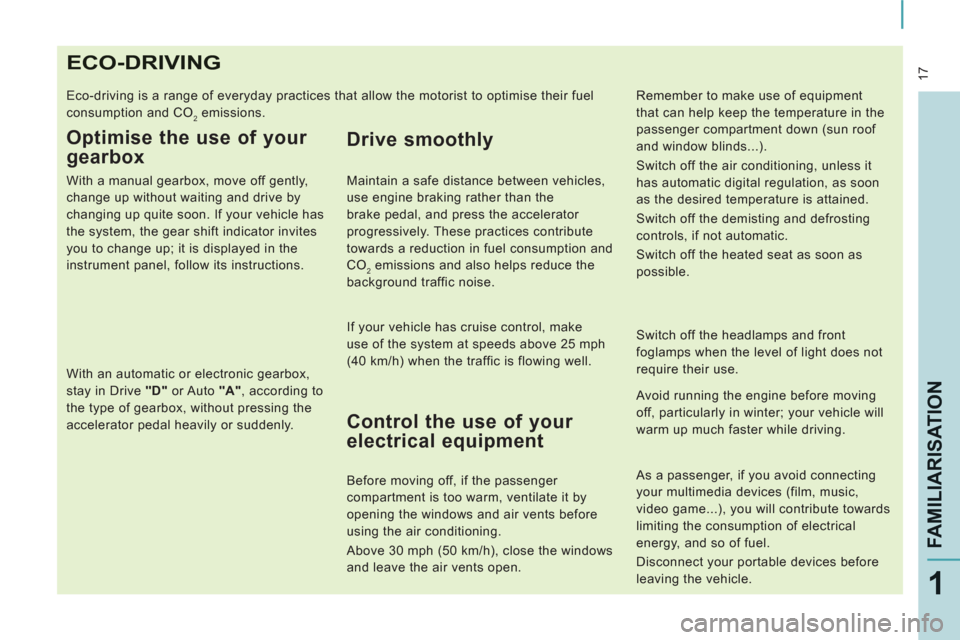
17
FAMILIARISATIO
N
1
ECO-DRIVING
Eco-driving is a range of everyday practices that allow the motorist to optimise their fuel
consumption and CO
2 emissions.
Optimise the use of your
gearbox
With a manual gearbox, move off gently,
change up without waiting and drive by
changing up quite soon. If your vehicle has
the system, the gear shift indicator invites
you to change up; it is displayed in the
instrument panel, follow its instructions.
With an automatic or electronic gearbox,
stay in Drive "D"
or Auto "A"
, according to
the type of gearbox, without pressing the
accelerator pedal heavily or suddenly.
Control the use of your
electrical equipment
Before moving off, if the passenger
compartment is too warm, ventilate it by
opening the windows and air vents before
using the air conditioning.
Above 30 mph (50 km/h), close the windows
and leave the air vents open.
Switch off the headlamps and front
foglamps when the level of light does not
require their use.
Avoid running the engine before moving
off, particularly in winter; your vehicle will
warm up much faster while driving.
Drive smoothly
Maintain a safe distance between vehicles,
use engine braking rather than the
brake pedal, and press the accelerator
progressively. These practices contribute
towards a reduction in fuel consumption and
CO
2 emissions and also helps reduce the
background traffic noise.
If your vehicle has cruise control, make
use of the system at speeds above 25 mph
(40 km/h) when the traffic is flowing well.
As a passenger, if you avoid connecting
your multimedia devices (film, music,
video game...), you will contribute towards
limiting the consumption of electrical
energy, and so of fuel.
Disconnect your portable devices before
leaving the vehicle.
Remember to make use of equipment
that can help keep the temperature in the
passenger compartment down (sun roof
and window blinds...).
Switch off the air conditioning, unless it
has automatic digital regulation, as soon
as the desired temperature is attained.
Switch off the demisting and defrosting
controls, if not automatic.
Switch off the heated seat as soon as
possible.
Page 21 of 260
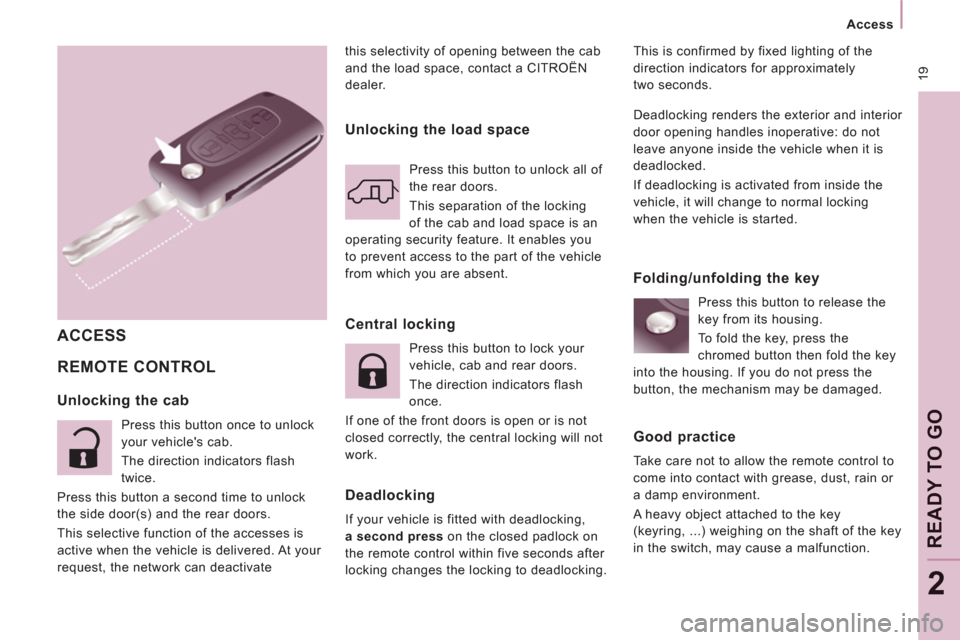
19
Access
READY TO GO
2
this selectivity of opening between the cab
and the load space, contact a CITROËN
dealer.
REMOTE CONTROL
This is confirmed by fixed lighting of the
direction indicators for approximately
two seconds.
ACCESS
Unlocking the cab
Press this button once to unlock
your vehicle's cab.
The direction indicators flash
twice.
Press this button a second time to unlock
the side door(s) and the rear doors.
This selective function of the accesses is
active when the vehicle is delivered. At your
request, the network can deactivate
Unlocking the load space
Press this button to unlock all of
the rear doors.
This separation of the locking
of the cab and load space is an
operating security feature. It enables you
to prevent access to the part of the vehicle
from which you are absent.
Central locking
Press this button to lock your
vehicle, cab and rear doors.
The direction indicators flash
once.
If one of the front doors is open or is not
closed correctly, the central locking will not
work.
Deadlocking
If your vehicle is fitted with deadlocking,
a second press
on the closed padlock on
the remote control within five seconds after
locking changes the locking to deadlocking. Deadlocking renders the exterior and interior
door opening handles inoperative: do not
leave anyone inside the vehicle when it is
deadlocked.
If deadlocking is activated from inside the
vehicle, it will change to normal locking
when the vehicle is started.
Folding/unfolding the key
Press this button to release the
key from its housing.
To fold the key, press the
chromed button then fold the key
into the housing. If you do not press the
button, the mechanism may be damaged.
Good practice
Take care not to allow the remote control to
come into contact with grease, dust, rain or
a damp environment.
A heavy object attached to the key
(keyring, ...) weighing on the shaft of the key
in the switch, may cause a malfunction.
Page 23 of 260
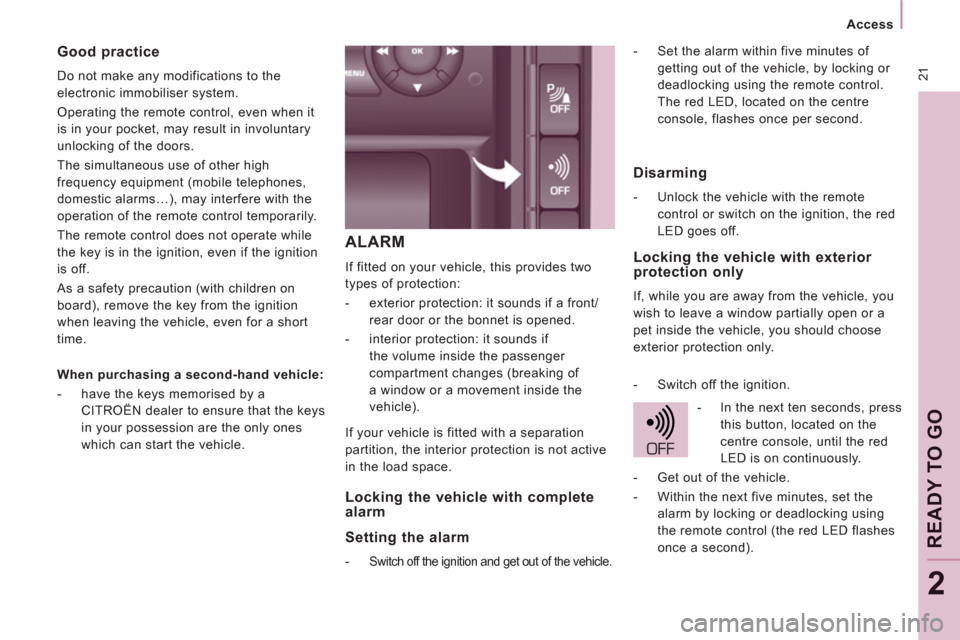
21
Access
READY TO GO
2
ALARM
If fitted on your vehicle, this provides two
types of protection:
- exterior protection: it sounds if a front/
rear door or the bonnet is opened.
- interior protection: it sounds if
the volume inside the passenger
compartment changes (breaking of
a window or a movement inside the
vehicle).
Good practice
Do not make any modifications to the
electronic immobiliser system.
Operating the remote control, even when it
is in your pocket, may result in involuntary
unlocking of the doors.
The simultaneous use of other high
frequency equipment (mobile telephones,
domestic alarms…), may interfere with the
operation of the remote control temporarily.
The remote control does not operate while
the key is in the ignition, even if the ignition
is off.
As a safety precaution (with children on
board), remove the key from the ignition
when leaving the vehicle, even for a short
time.
If your vehicle is fitted with a separation
partition, the interior protection is not active
in the load space.
Locking the vehicle with complete
alarm
Setting the alarm
- Switch off the ignition and get out of the vehicle.
When purchasing a second-hand vehicle:
- have the keys memorised by a
CITROËN dealer to ensure that the keys
in your possession are the only ones
which can start the vehicle.
- Set the alarm within five minutes of
getting out of the vehicle, by locking or
deadlocking using the remote control.
The red LED, located on the centre
console, flashes once per second.
Disarming
- Unlock the vehicle with the remote
control or switch on the ignition, the red
LED goes off.
Locking the vehicle with exterior
protection only
If, while you are away from the vehicle, you
wish to leave a window partially open or a
pet inside the vehicle, you should choose
exterior protection only.
- Switch off the ignition.
- In the next ten seconds, press
this button, located on the
centre console, until the red
LED is on continuously.
- Get out of the vehicle.
- Within the next five minutes, set the
alarm by locking or deadlocking using
the remote control (the red LED flashes
once a second).
Page 34 of 260
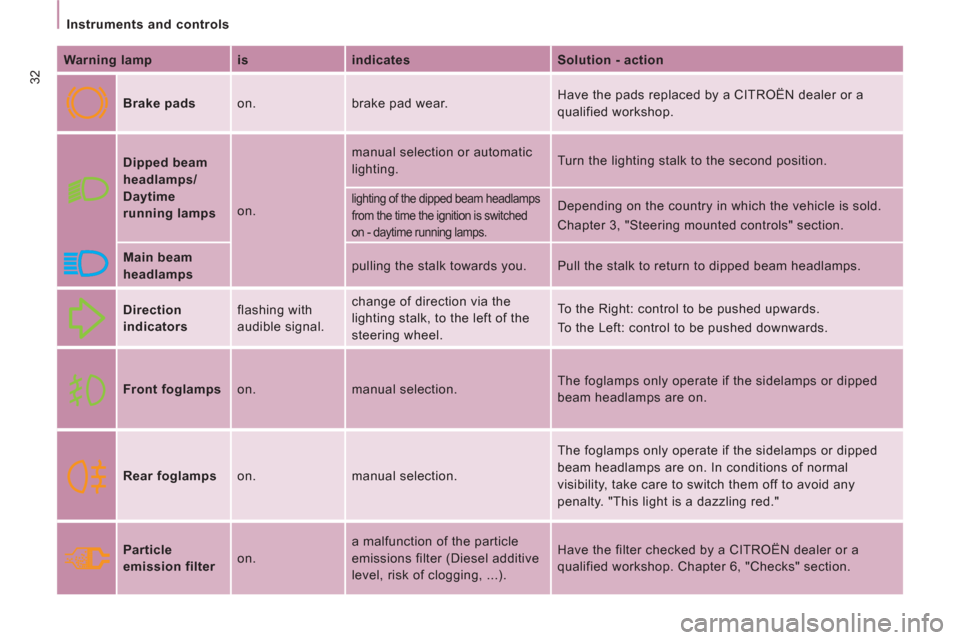
32
Instruments and controls
Warning lamp
is
indicates
Solution - action
Brake pads on. brake pad wear. Have the pads replaced by a CITROËN dealer or a
qualified workshop.
Dipped beam
headlamps/
Daytime
running lamps on. manual selection or automatic
lighting. Turn the lighting stalk to the second position.
lighting of the dipped beam headlamps
from the time the ignition is switched
on - daytime running lamps. Depending on the country in which the vehicle is sold.
Chapter 3, "Steering mounted controls" section.
Main beam
headlamps pulling the stalk towards you. Pull the stalk to return to dipped beam headlamps.
Direction
indicators flashing with
audible signal. change of direction via the
lighting stalk, to the left of the
steering wheel. To the Right: control to be pushed upwards.
To the Left: control to be pushed downwards.
Front foglamps
on. manual selection. The foglamps only operate if the sidelamps or dipped
beam headlamps are on.
Rear foglamps on. manual selection. The foglamps only operate if the sidelamps or dipped
beam headlamps are on. In conditions of normal
visibility, take care to switch them off to avoid any
penalty. "This light is a dazzling red."
Particle
emission filter on. a malfunction of the particle
emissions filter (Diesel additive
level, risk of clogging, ...). Have the filter checked by a CITROËN dealer or a
qualified workshop. Chapter 6, "Checks" section.
Page 35 of 260
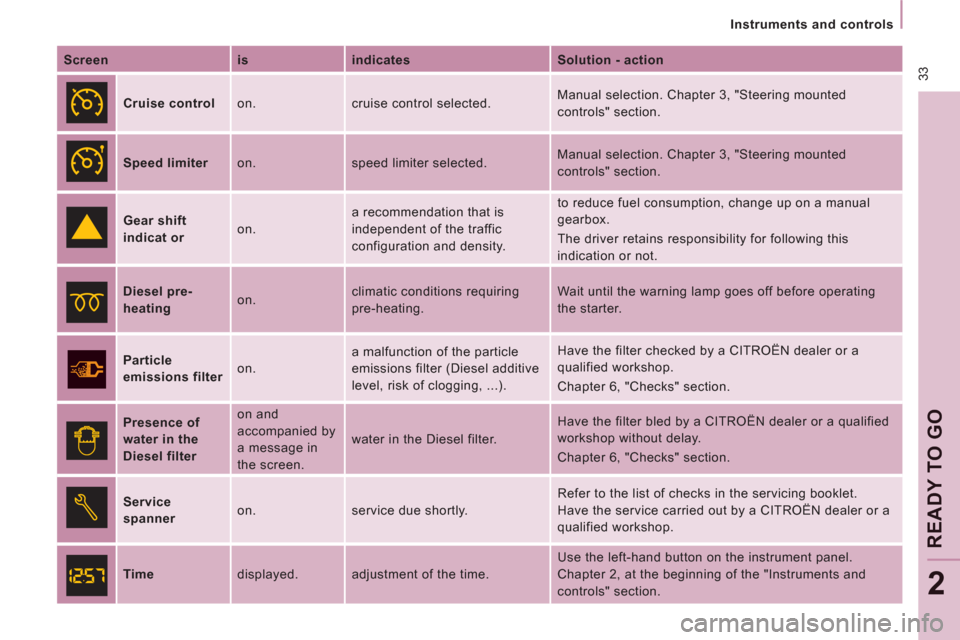
33
Instruments and controls
READY TO GO
2
Screen
is
indicates
Solution - action
Cruise control on. cruise control selected. Manual selection. Chapter 3, "Steering mounted
controls" section.
Speed limiter on. speed limiter selected. Manual selection. Chapter 3, "Steering mounted
controls" section.
Gear shift
indicat
or on. a recommendation that is
independent of the traffic
configuration and density. to reduce fuel consumption, change up on a manual
gearbox.
The driver retains responsibility for following this
indication or not.
Diesel pre-
heating on. climatic conditions requiring
pre-heating. Wait until the warning lamp goes off before operating
the starter.
Particle
emissions filter
on. a malfunction of the particle
emissions filter (Diesel additive
level, risk of clogging, ...). Have the filter checked by a CITROËN dealer or a
qualified workshop.
Chapter 6, "Checks" section.
Presence of
water in the
Diesel filter on and
accompanied by
a message in
the screen. water in the Diesel filter. Have the filter bled by a CITROËN dealer or a qualified
workshop without delay.
Chapter 6, "Checks" section.
Service
spanner on. service due shortly. Refer to the list of checks in the servicing booklet.
Have the service carried out by a CITROËN dealer or a
qualified workshop.
Time displayed. adjustment of the time. Use the left-hand button on the instrument panel.
Chapter 2, at the beginning of the "Instruments and
controls" section.
Page 39 of 260

37
Gearboxes and steering wheel
READY TO GO
2
Reverse gear
In the 6-speed configuration, raise the collar
under the gear knob to engage reverse gear.
Never engage reverse gear before the
vehicle is completely stationary.
The lever should be moved slowly to reduce
the noise on engaging reverse gear. To change gear easily, always press the
clutch pedal fully.
To prevent the mat from becoming caught
under the pedal:
- ensure that the mat is positioned
correctly,
- never fit one mat on top of another.
When driving, avoid leaving your hand on
the gear knob as the force exerted, even if
slight, may wear the internal components of
the gearbox over time.
5-speed gearbox
6-speed gearbox
Gear shift indicator
In order to drive as fuel effi ciently as
possible with a manual gearbox, this
indicator lamp indicates to the driver
to change up.
The driver remains responsible
for deciding whether or not to follow this
indication, since the indicator lamp comes on
without taking into account the confi guration
of the road, the amount of traffi c and safety
factors.
The lighting of this indicator lamp cannot be
deactivated.
When reverse gear is engaged
and when changing down whilst
decelerating, the function is disabled.
Page 42 of 260

40
Gearboxes and steering wheel
Manual mode
Manual sequential gear changing.
- Select gear lever position M
,
- push the gear lever towards the + sign
to change up, from 1 through to 6,
- conversely, push the gear lever towards
the - sign to change down.
You can change from position D
(automatic mode) to position M
(manual mode) at any time.
In manual mode, it is only possible to
change from one gear to another if the
vehicle speed and engine speed permit.
If they do not, the vehicle will operate
temporarily in automatic mode.
When the vehicle is stationary or moving
very slowly, the gearbox automatically
selects first gear.
Good practice
Never select position N
when the vehicle is
moving.
Never select positions P
or R
unless the
vehicle is stationary.
Never change between positions to optimise
braking on a slippery surface.
There is a risk of damage to the gearbox:
- if you press the accelerator and brake
pedals at the same time,
- if you force the gear lever from
position P
to another position in the
event of a battery failure.
When the engine is at idle, brakes not
applied, if position R
, D
or M
is selected the
vehicle moves even without the accelerator
being pressed.
For this reason, do not leave children
unsupervised inside the vehicle, with the
engine running
.
Operating fault
Any operating fault is indicated by an
audible signal, accompanied by the
message "Automatic gear fault"
in the
screen.
In this situation the gearbox operates in
downgrade mode (locked in 3rd gear). You
may feel a substantial knock when changing
from P
to R
and from N
to R
(this will not
cause any damage to the gearbox).
Do not exceed 60 mph (100 km/h), keeping
within the limit of local speed restrictions.
Contact a CITROËN dealer or a qualified
workshop as soon as possible.
Page 58 of 260

56
Ventilation
Driver or passenger side comfort value
The value indicated on the display
corresponds to a level of comfort and
not a temperature in degrees Celsius or
Fahrenheit.
Automatic operation
Do not cover the sunshine sensor,
located on the windscreen behind the
mirror, it is used for regulation of the air
conditioning.
AUTO comfort programme
This is the normal air conditioning system
operating mode.
Press this button, the AUTO
symbol
is displayed.
In accordance with the comfort value
selected, the system controls the
distribution, the fl ow and the intake of air to
guarantee comfort and a suffi cient circulation of
air in the passenger compartment. No further
action on your part is required.
When the engine is cold, to prevent an
excessive diffusion of cold air, the ventilation
will reach its optimum level gradually.
For your comfort, the settings are stored when
the ignition is switched off and are reinstated
the next time the vehicle is started, if the
temperature in the passenger compartment
has not changed signifi cantly; otherwise,
operation resumes in automatic mode. Turn this control to the left or to
the right to decrease or increase
the value. A setting around the
value 21 provides optimum
comfort. However, depending on your
requirements, a setting between 18 and
24 is usual.
Page 85 of 260

83
Parking sensors
SAFETY
4
Engage reverse gear
An audible signal confi rms the activation of the
system by engaging reverse gear.
The proximity information is indicated by an audible
signal which becomes more rapid as the vehicle
approaches the obstacle. When the distance
between the rear of the vehicle and the obstacle
is less than approximately thirty centimetres, the
audible signal becomes continuous.
Stop the assistance
Change to neutral.
REAR PARKING SENSORS
The audible and/or visual rear parking
sensor system consists of four proximity
sensors, installed in the rear bumper. The
sensors detect any obstacle which enters
the field: person, vehicle, tree, fence, behind
the vehicle during the manoeuvre.
Certain objects detected at the beginning of
the manoeuvre will no longer be detected
at the end of the manoeuvre due to the
blind spots between and below the sensors.
Examples: stake, roadworks cone or
pavement post.
Activation/Deactivation
You can activate or deactivate the
system by pressing this button.
The activation or deactivation of
the system is stored when the
vehicle stops.
Malfunction
In the event of a malfunction, when reverse
gear is engaged the LED in the button
comes on, accompanied by an audible
signal and a message in the screen. Contact
a CITROËN dealer or a qualified workshop.
Good practice
In bad weather or in winter, ensure that the
sensors are not covered with mud, ice or
snow.
The system will be deactivated automatically
if a trailer is being towed or if a bicycle
carrier is fitted (vehicle fitted with a
towbar or bicycle carrier recommended by
CITROËN).
The parking assistance cannot, in any
circumstances, take the place of the
vigilance and responsibility of the driver.
Display in the screen
You are advised to deactivate the system if
your vehicle is fitted with a rear ladder or if
you are transporting a load which exceeds
the length of the vehicle.
Page 103 of 260
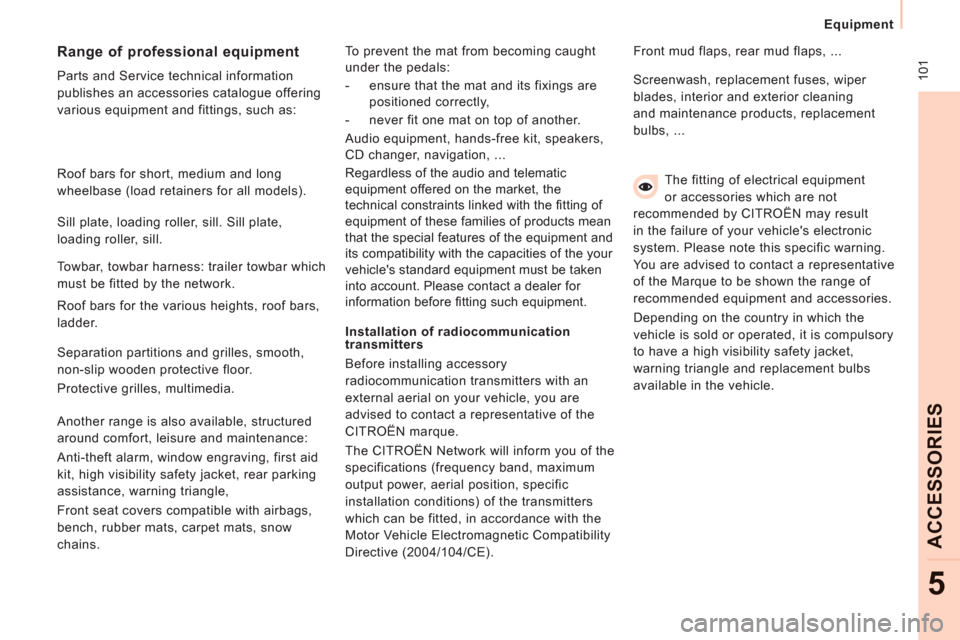
10
1
Equipment
ACCESSORIE
S
5
The fitting of electrical equipment
or accessories which are not
recommended by CITROËN may result
in the failure of your vehicle's electronic
system. Please note this specific warning.
You are advised to contact a representative
of the Marque to be shown the range of
recommended equipment and accessories.
Depending on the country in which the
vehicle is sold or operated, it is compulsory
to have a high visibility safety jacket,
warning triangle and replacement bulbs
available in the vehicle.
Installation of radiocommunication
transmitters
Before installing accessory
radiocommunication transmitters with an
external aerial on your vehicle, you are
advised to contact a representative of the
CITROËN marque.
The CITROËN Network will inform you of the
specifications (frequency band, maximum
output power, aerial position, specific
installation conditions) of the transmitters
which can be fitted, in accordance with the
Motor Vehicle Electromagnetic Compatibility
Directive (2004/104/CE). Front mud flaps, rear mud flaps, ...
Range of professional equipment
Parts and Service technical information
publishes an accessories catalogue offering
various equipment and fittings, such as: Screenwash, replacement fuses, wiper
blades, interior and exterior cleaning
and maintenance products, replacement
bulbs, ...
Roof bars for short, medium and long
wheelbase (load retainers for all models).
Towbar, towbar harness: trailer towbar which
must be fitted by the network. Sill plate, loading roller, sill. Sill plate,
loading roller, sill.
Roof bars for the various heights, roof bars,
ladder.
Separation partitions and grilles, smooth,
non-slip wooden protective floor.
Protective grilles, multimedia.
Another range is also available, structured
around comfort, leisure and maintenance:
Anti-theft alarm, window engraving, first aid
kit, high visibility safety jacket, rear parking
assistance, warning triangle,
Front seat covers compatible with airbags,
bench, rubber mats, carpet mats, snow
chains. To prevent the mat from becoming caught
under the pedals:
- ensure that the mat and its fixings are
positioned correctly,
- never fit one mat on top of another.
Audio equipment, hands-free kit, speakers,
CD changer, navigation, ...
Regardless of the audio and telematic
equipment offered on the market, the
technical constraints linked with the fi tting of
equipment of these families of products mean
that the special features of the equipment and
its compatibility with the capacities of the your
vehicle's standard equipment must be taken
into account. Please contact a dealer for
information before fi tting such equipment.