ad blue Citroen JUMPY 2013 2.G Owner's Manual
[x] Cancel search | Manufacturer: CITROEN, Model Year: 2013, Model line: JUMPY, Model: Citroen JUMPY 2013 2.GPages: 248, PDF Size: 8.07 MB
Page 15 of 248

3
3
7
13
Interior
FAMILIARISATIO
N
1
SEEING CLEARLY
45 Lighting off.
Sidelamps.
Dipped beam headlamps (green).
Main beam headlamps (blue).
Wiper control stalk
2
fast.
1
normal.
I
intermittent.
0
off.
�
Page 16 of 248

9
9
3
9
4
3 Interior
14
DRIVING SAFELY
Emergency or assistance call
This easy to use audio system offers a
map of Europe on SD Card, a Bluetooth
telephone connection and the playing of
MP3 / WMA files. 50, 53
Cruise control / Speed limiter
For the cruise control, he vehicle speed must be
higher than 25 mph (40 km/h) with at least
4th gear engaged
For the speed limiter, the minimum vehicle speed
that can be programmed is 20 mph (30 km/h).
Audio system This system allows an emergency or
assistance call to be sent to the dedicated
CITROËN centre.
For more information on the use of this
system, refer to section 9, "Technology on
board".
eMyWay
Fixed speed limiter
52
97
Grip control
This allows the vehicle to make progress in
most conditions of low grip.
Page 47 of 248

45
Steering mounted controls
EASE OF USE
and COMFOR
T
3
Dipped beam/main beam change
Pull the stalk fully towards you. Automatic illumination of headlamps
if your vehicle is fitted with a
sunshine sensor. Lighting off
Dipped beam (green)
Main beam (blue)
DIRECTION INDICATORS
(flashing indicators)
STEERING MOUNTED CONTROLS
Checking by means of the indicator
lamps in the instrument panel is
described in the "Instruments and
controls" section of chapter 2. Sidelamps
Lighting-on audible warning
When the ignition is switched off, when the
driver's door is opened, there is an audible
warning if you have left the vehicle's lighting on.
Left
: downwards passing
the point of resistance.
Right
: upwards passing
the point of resistance.
LIGHTING CONTROL
Front and rear lamps
Selection is by turning ring A
.
Page 58 of 248

Ventilation
WITH MANUAL SETTINGS
If your vehicle is fitted with these controls,
they are located on the control panel of the
dashboard centre console.
Air distribution
Air distribution is directed by turning the
control towards:
the side vents and the central
vents,
the side vents, the central vents
and the footwells,
the footwells,
the windscreen and the footwells,
Air flow
The air conditioning does not operate if the
air flow is set to 0.
the windscreen.
Air conditioning A/C
If fitted on your vehicle, the air conditioning
can only operate with the engine running.
Pressing the button triggers the
operation of the air conditioning,
the LED is on. Pressing the
button again switches the function
off and the LED goes off.
Temperature adjustment
Control positioned:
- in the red zone, produces
heating of the interior air.
- in the blue zone, produces
cool air,
The air distribution can be
modulated by placing the control
in the intermediate positions,
marked "●". The fan speed varies from 1 to
the fastest 4. Position 0 switches
it off.
Remember to adjust this control
in order to attain the desired
comfort level.
Page 155 of 248

9.3
The system is protected in such a way that it will onlyoperate in your vehicle.
01 First steps - Control panel
For safety reasons, the driver must carry out operations
which require prolonged attention while the vehicle is stationary.
When the en
gine is switched off and to prevent
discharging of the battery, the system switches off following the activation of the energy economy mode.
CONTENTS
02 General o
peration
03 Steerin
g mounted controls
04 Audio settin
gs
05 Navi
gation - Guidance
06 Traffic information
07 Usin
g the telephone
0
8 Radio
09 Music media pla
yers
10 Confi
guration
11 Tr i
p computer
p.
p.
p.
p.
p.
p.
p.
p.
p.
p.
p.
9.4
9.6
9.8
9.9
9.10
9.23
9.27
9.
38
9.42
9.48
9.51
eMyWay
12 Screen menu map p. 9.52
Frequently asked questions p. 9.56
SATELLITE NAVIGATION SYSTEM
MULTIMEDIA BLUETOOTH
TELEPHONE AUDIO SYSTEM
Page 177 of 248

9.25
06TRAFFIC INFORMATION
PRINCIPAL TMC SYMBOLS
Red and yellow triangle: traffi c information, for example:
Black and blue trian
gle: general information, for example:
RECEIVING TA MESSAGES
The TA (Traffi c Announcement) function gives priority to TA alert messages. To operate, this function needs good reception of a radio station transmitting this type of message. When a traffi c report
is transmitted, the current audio source (Radio, CD, USB, ...) isinterrupted automatically to play the TA message. Normal playbackof the audio source resumes at the end of the transmission of themessage.
Pr
ess RADIO
to display the "FM / AMband " menu.
Select " Guidance options
" then confi rm.
A
ctivate or deactivate " TA
" then confi rm.
The volume settin
g for TA messages can be adjusted only during the
transmission of this type of alert.
Activate or deactivate the function at any time by pressing the button.
Durin
g a message, press the button to interrupt it.
Page 180 of 248
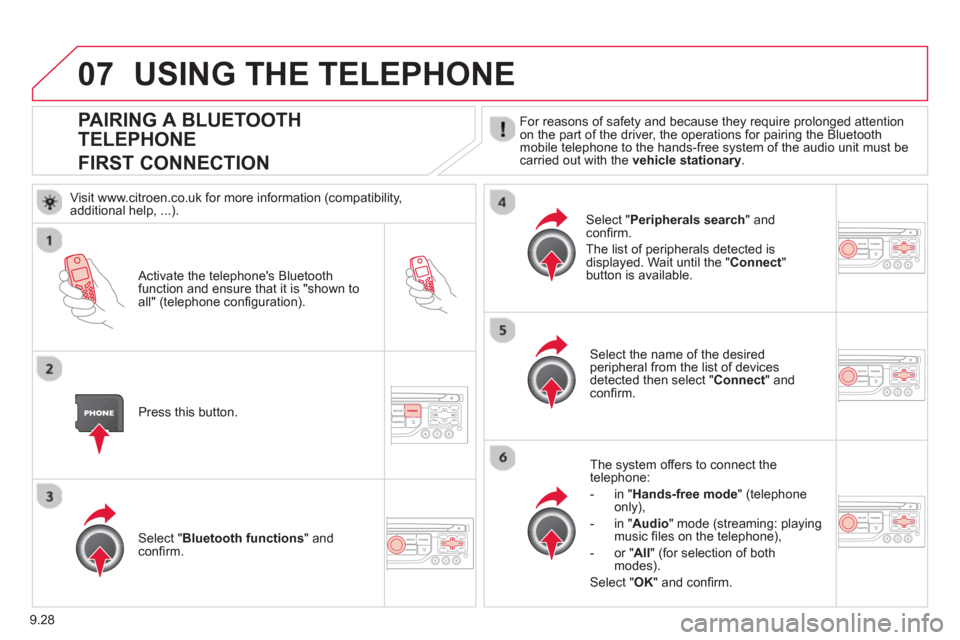
9.28
07
PAIRING A BLUETOOTH
TELEPHONE
FIRST CONNECTION
For reasons of safety and because they require prolonged attention
on the part of the driver, the operations for pairing the Bluetoothmobile telephone to the hands-free system of the audio unit must be carried out with the vehicle stationary.
Activate the telephone's Bluetoothfunction and ensure that it is "shown to all" (telephone confi guration).
Pr
ess this button.
Select the name of the desired
peripheral from the list of devices detected then select "Connect
" and confi rm.
The s
ystem offers to connect the
telephone:
-
in"Hands-free mode" (telephoneonly),
-
in "Audio" mode (streaming: playingmusic fi les on the telephone),
-
or "All
" (for selection of both
modes).
Select " OK
" and confi rm.
Select " Bluetooth functions " and confi rm.
Select "Peripherals search" andconfi rm.
The list of peripherals detected is
displayed. Wait until the " Connect"button is available.
USING THE TELEPHONE
Visit www.citroen.co.uk for more information (compatibility,
additional help, ...).
Page 181 of 248

9.29
07
Enter the same code on the telephone then accept
the connection.
Then accept automatic connection on the telephone to allow the
te
lephone to reconnect automatically every time the vehicle is started.
The abilit
y of the system to connect in only one mode depends on
the telephone. The two modes may both connect by default.
USING THE TELEPHONE
The "Hands-free mode
" should be used in preference if "Streaming" is not desired.
The services available depend on the network, the
SIM card and the compatibility of the Bluetooth telephone used. Check the telephone manual and with your network provider for details of the services available to you.
Select a code for the connection thenconfi rm "OK".
Depending on the type of telephone, the system will ask you to
accept or not the transfer of your contacts.
On return to the vehicle,the last telephone connected
automatically reconnects, within around 30 seconds after switching on the ignition (Bluetooth activated and visible).
To modif
y the automatic connection mode, remove the pairingand pair the telephone again with the desired mode.
Page 183 of 248

9.31
07
Press PHONEthen select "Directory of contacts" and confi rm.
Select the desired contact and confi rm.
Select " Import" to copy one contact to
the system.
Select " Call" to start the call.
Select " Open
" to view an external contact
or modify a contact saved in the system.
Select OK
Select " Delete" to delete a contact savedin the system.
It is necessar
y to import an external contact to modify the record.
It will be saved in the system. It is not possible to modify or delete contacts in the telephone or the SIM card via the Bluetoothconnection.
USING THE TELEPHONE
or
press t
he back button to exit this menu.
Delete the addresses saved in the director
y of contacts:
-
Press on PHONE.
- Select "Directory of contacts".
-
Select "Display contacts" and confi rm, then select the address.
-
Select "Delete" and confi rm.
(This operation must be carried out contact by contact).
Page 188 of 248

9.36
07
Press PHONEtwice.
Select " List of the paired peripherals"and confi rm.
It is
possible to:
-"Connec
t" or " Disconnect
" theselected telephone,
- delete the pairin
g of the selected
telephone.
It is also possible to select all pairings.
USING THE TELEPHONE
MANAGING PAIRED TELEPHONES
CHANGING THE RING TONE
Press PHONEtwice.
Select " Phone functions
" and confi rm.
Select " Ring options" and confi rm.
You can ad
just the volume and the type
of ring tone.
Select " Bluetooth functions".
Select " OK
" and confi rm to save thechanges.