long Citroen JUMPY 2016 2.G Owner's Guide
[x] Cancel search | Manufacturer: CITROEN, Model Year: 2016, Model line: JUMPY, Model: Citroen JUMPY 2016 2.GPages: 595, PDF Size: 12.47 MB
Page 236 of 595

234
Jumpy _en_Chap06_conduite_ed01-2016
Pause
The cruise control is paused manually or
by pressing the brake or clutch pedal or
on triggering of the ESC system for safety
reasons.
-
b
y pressing on button 5 , if your vehicle is
equipped with speed memorisation:
F
t
he speed to be memorised is displayed
in the instrument panel,
F
p
ress on button 5 again to save the
speed.
The value is then displayed in the instrument
panel. Once switched on, you can pause the cruise
control at any time by pressing button 4: the
screen confirms the pause.
If the cruise control is switched on, you can
then modify the initial speed in one of the
following ways:
-
u
sing buttons 2 or 3 :
F
b
y successive short presses, to modify
the speed by + or - 1 mph (km/h),
F
b
y a long press, to modify the speed in
steps of + or - 5 mph (km/h),
Modification of the initial
speed setting
- by pressing on button 5 , if your vehicle is
equipped with speed memorisation:
F
t
he six memorised speeds are displayed
in the touch screen,
F
s
elect a value: it is displayed in the
instrument panel.
The selection screen closes after a few
moments.
The modification is then accepted. For more information on Speed limit
recognition, refer to the corresponding
section.
Driving
Page 244 of 595
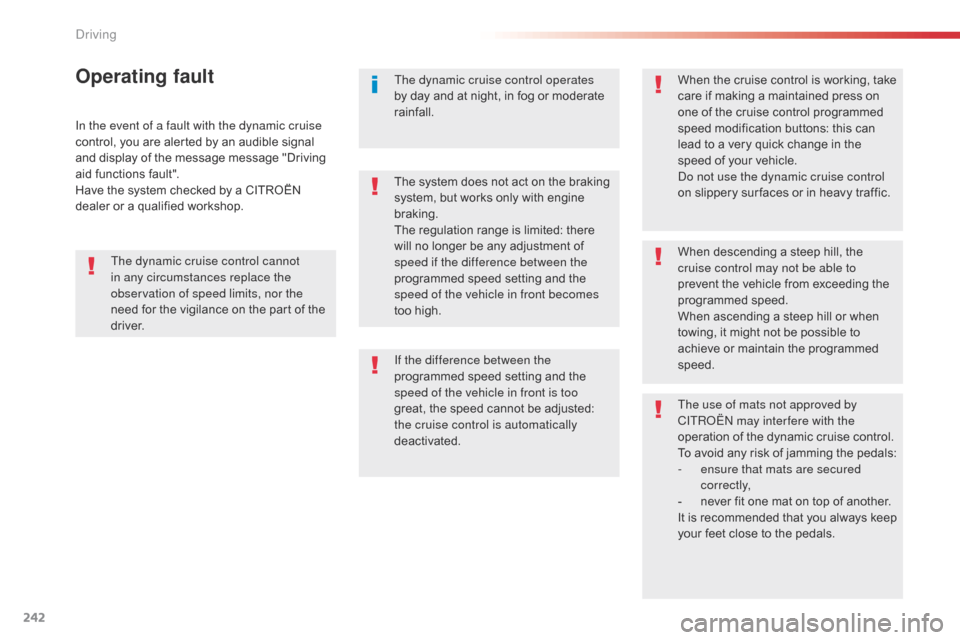
242
Jumpy _en_Chap06_conduite_ed01-2016
In the event of a fault with the dynamic cruise
control, you are alerted by an audible signal
and display of the message message "Driving
aid functions fault".
Have the system checked by a CITROËN
dealer or a qualified workshop.
Operating faultThe dynamic cruise control operates
by day and at night, in fog or moderate
rainfall.When the cruise control is working, take
care if making a maintained press on
one of the cruise control programmed
speed modification buttons: this can
lead to a very quick change in the
speed of your vehicle.
Do not use the dynamic cruise control
on slippery sur faces or in heavy traffic.
When descending a steep hill, the
cruise control may not be able to
prevent the vehicle from exceeding the
programmed speed.
When ascending a steep hill or when
towing, it might not be possible to
achieve or maintain the programmed
speed.
The use of mats not approved by
CITROËN may inter fere with the
operation of the dynamic cruise control.
To avoid any risk of jamming the pedals:
-
e
nsure that mats are secured
c o r r e c t l y,
-
n
ever fit one mat on top of another.
It is recommended that you always keep
your feet close to the pedals.
If the difference between the
programmed speed setting and the
speed of the vehicle in front is too
great, the speed cannot be adjusted:
the cruise control is automatically
deactivated. The system does not act on the braking
system, but works only with engine
braking.
The regulation range is limited: there
will no longer be any adjustment of
speed if the difference between the
programmed speed setting and the
speed of the vehicle in front becomes
too high.
The dynamic cruise control cannot
in any circumstances replace the
observation of speed limits, nor the
need for the vigilance on the part of the
driver.
Driving
Page 246 of 595
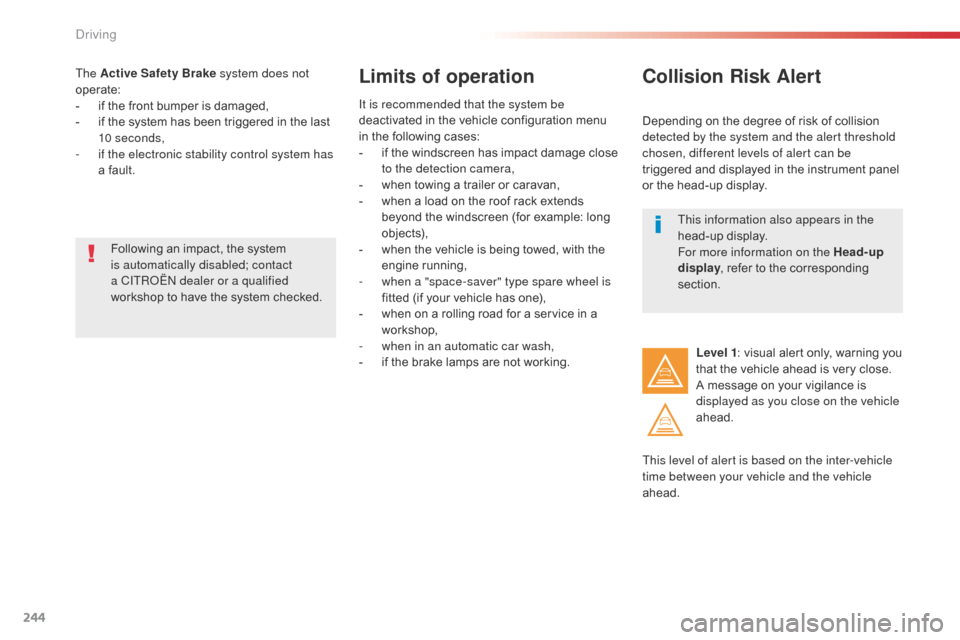
244
Jumpy _en_Chap06_conduite_ed01-2016
The Active Safety Brake system does not
operate:
-
i
f the front bumper is damaged,
-
i
f the system has been triggered in the last
10 seconds,
-
i
f the electronic stability control system has
a fault.Limits of operation
It is recommended that the system be
deactivated in the vehicle configuration menu
in the following cases:
-
i
f the windscreen has impact damage close
to the detection camera,
-
w
hen towing a trailer or caravan,
-
w
hen a load on the roof rack extends
beyond the windscreen (for example: long
objects),
-
w
hen the vehicle is being towed, with the
engine running,
-
w
hen a "space-saver" type spare wheel is
fitted (if your vehicle has one),
-
w
hen on a rolling road for a service in a
workshop,
-
w
hen in an automatic car wash,
-
i
f the brake lamps are not working.
Following an impact, the system
is automatically disabled; contact
a CITROËN dealer or a qualified
workshop to have the system checked.
Collision Risk Alert
Depending on the degree of risk of collision
detected by the system and the alert threshold
chosen, different levels of alert can be
triggered and displayed in the instrument panel
or the head-up display.
This level of alert is based on the inter-vehicle
time between your vehicle and the vehicle
ahead. Level 1
: visual alert only, warning you
that the vehicle ahead is very close.
A message on your vigilance is
displayed as you close on the vehicle
ahead.
This information also appears in the
head-up display.
For more information on the Head-up
display
, refer to the corresponding
section.
Driving
Page 254 of 595

252
Jumpy _en_Chap06_conduite_ed01-2016
Blind spot monitoring system
A warning lamp appears in the door mirror on
the side in question:
-
i
mmediately, when being overtaken,
-
a
fter a delay of about one second, when
overtaking a vehicle slowly.
This driving assistance system warns the driver
of the presence of another vehicle in the blind
spot angle of their vehicle (areas masked from
the driver's field of vision), as soon as this
presents a potential danger. The alert is given by a warning lamp which
comes on in the door mirror on the side in
question as soon as a vehicle - car, lorry,
bicycle - is detected and the following
conditions are fulfilled:
-
a
ll the vehicles must be moving in the
same direction and on adjacent lanes,
-
t
he speed of your vehicle is between 7 and
87 mph (12 and 140 km/h),
-
w
hen you overtake a vehicle with a speed
difference of less than 6 mph (10 km/h),
- w hen a vehicle overtakes you with a speed
difference of less than 15 mph (25 km/h),
-
t
he traffic must be flowing normally,
-
i
n the case of an overtaking manoeuvre,
if this is prolonged and the vehicle being
overtaken returns to the blind spot,
-
y
ou are driving on a straight or slightly
curved road,
-
y
our vehicle is not pulling a trailer, a
caravan...
This system is designed to improve
safety when driving and is in no
circumstances a substitute for the use
of the interior rear view mirror and door
mirrors. It is the driver's responsibility to
constantly check the traffic, to assess
the distances and relative speeds
of other vehicles and to predict their
movements before deciding whether to
change lane.
The blind spot sensor system does not
replace the need for vigilance on the
part of the driver.
Driving
Page 255 of 595
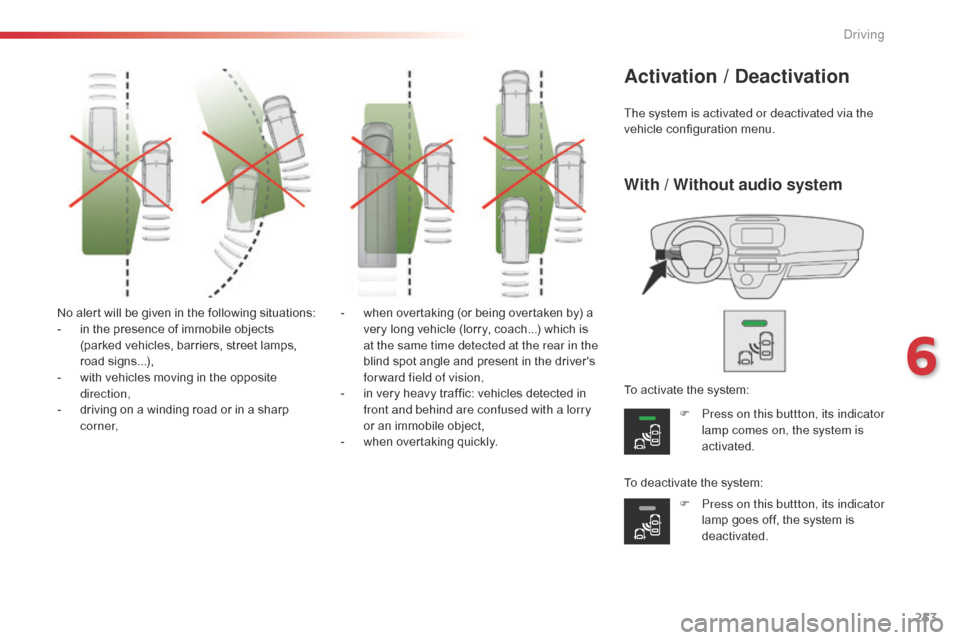
253
Jumpy _en_Chap06_conduite_ed01-2016
No alert will be given in the following situations:
- i n the presence of immobile objects
(parked vehicles, barriers, street lamps,
road signs...),
-
w
ith vehicles moving in the opposite
direction,
-
d
riving on a winding road or in a sharp
c o r n e r, -
w hen overtaking (or being overtaken by) a
very long vehicle (lorry, coach...) which is
at the same time detected at the rear in the
blind spot angle and present in the driver's
forward field of vision,
-
i
n very heavy traffic: vehicles detected in
front and behind are confused with a lorry
or an immobile object,
-
w
hen overtaking quickly.The system is activated or deactivated via the
vehicle configuration menu.
Activation / Deactivation
F Press on this buttton, its indicator
lamp comes on, the system is
activated.
F
P
ress on this buttton, its indicator
lamp goes off, the system is
deactivated.
To activate the system:
To deactivate the system:
With / Without audio system
6
Driving
Page 257 of 595
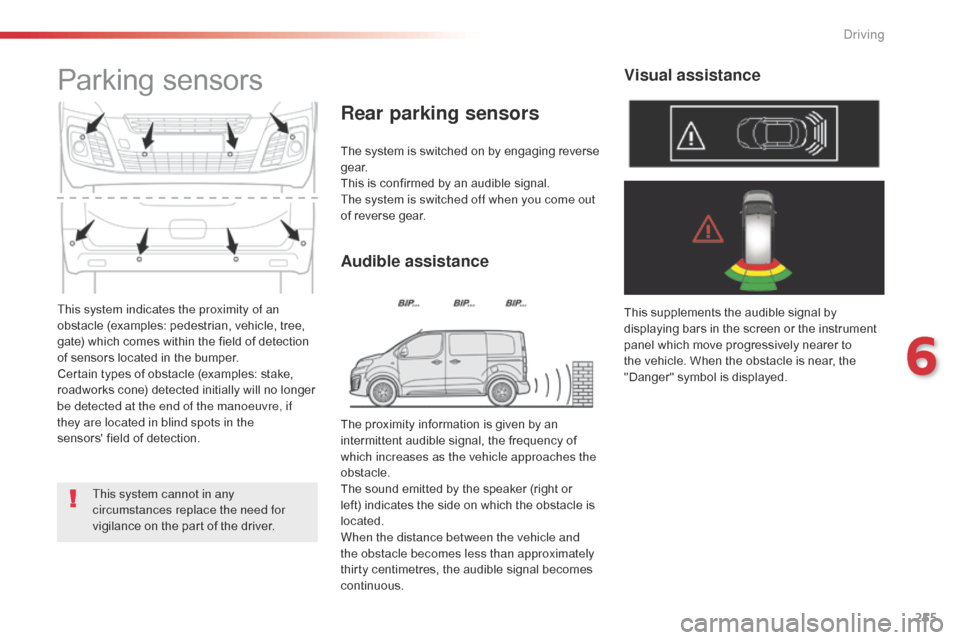
255
Jumpy _en_Chap06_conduite_ed01-2016
This system indicates the proximity of an
obstacle (examples: pedestrian, vehicle, tree,
gate) which comes within the field of detection
of sensors located in the bumper.
Certain types of obstacle (examples: stake,
roadworks cone) detected initially will no longer
be detected at the end of the manoeuvre, if
they are located in blind spots in the
sensors' field of detection.
Parking sensors
The system is switched on by engaging reverse
g e a r.
This is confirmed by an audible signal.
The system is switched off when you come out
of reverse gear.
Audible assistance
Rear parking sensors
This supplements the audible signal by
displaying bars in the screen or the instrument
panel which move progressively nearer to
the vehicle. When the obstacle is near, the
"Danger" symbol is displayed.
Visual assistance
This system cannot in any
circumstances replace the need for
vigilance on the part of the driver.The proximity information is given by an
intermittent audible signal, the frequency of
which increases as the vehicle approaches the
obstacle.
The sound emitted by the speaker (right or
left) indicates the side on which the obstacle is
located.
When the distance between the vehicle and
the obstacle becomes less than approximately
thirty centimetres, the audible signal becomes
continuous.
6
Driving
Page 259 of 595

257
Jumpy _en_Chap06_conduite_ed01-2016
When engaging reverse and depending on the
vehicle's equipment, in the event of a fault:
Contact a CITROËN dealer or a qualified
workshop.This warning lamp comes on and a
message appears, accompanied by
an audible signal.
The warning lamp in this button
flashes and a message appears,
accompanied by an audible signal.
In bad weather or in winter, ensure
that the sensors are not covered with
mud, ice or snow. When reverse gear is
engaged, an audible signal (long beep)
indicates that the sensors may be dirty.
Certain sound sources (motorcycle,
lorry, pneumatic drill, etc.) may trigger
the audible signals of the parking
sensor system. High pressure jet wash
When washing your vehicle, do not
place the tip of the lance within 30 cm
of the sensors, as there is a risk of
damaging them.
Operating fault
6
Driving
Page 261 of 595
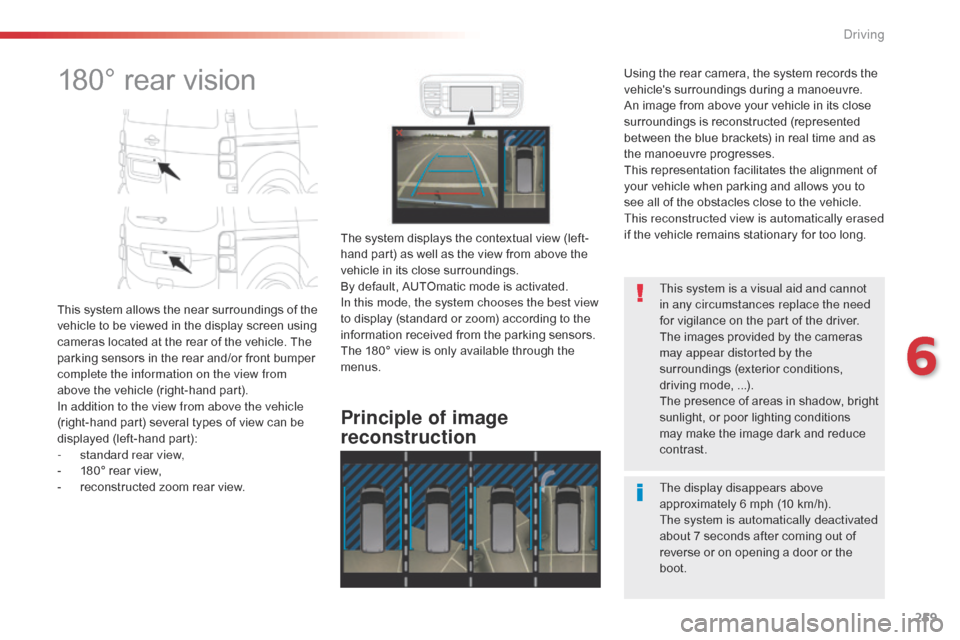
259
Jumpy _en_Chap06_conduite_ed01-2016
180° rear vision
This system allows the near surroundings of the
vehicle to be viewed in the display screen using
cameras located at the rear of the vehicle. The
parking sensors in the rear and/or front bumper
complete the information on the view from
above the vehicle (right-hand part).
In addition to the view from above the vehicle
(right-hand part) several types of view can be
displayed (left-hand part):
-
s
tandard rear view,
-
1
80° rear view,
-
r
econstructed zoom rear view.
Principle of image
reconstruction
The system displays the contextual view (left-
hand part) as well as the view from above the
vehicle in its close surroundings.
By default, AUTOmatic mode is activated.
In this mode, the system chooses the best view
to display (standard or zoom) according to the
information received from the parking sensors.
The 180° view is only available through the
menus. The display disappears above
approximately 6 mph (10 km/h).
The system is automatically deactivated
about 7 seconds after coming out of
reverse or on opening a door or the
boot. This system is a visual aid and cannot
in any circumstances replace the need
for vigilance on the part of the driver.
The images provided by the cameras
may appear distorted by the
surroundings (exterior conditions,
driving mode, ...).
The presence of areas in shadow, bright
sunlight, or poor lighting conditions
may make the image dark and reduce
contrast.
Using the rear camera, the system records the
vehicle's surroundings during a manoeuvre.
An image from above your vehicle in its close
surroundings is reconstructed (represented
between the blue brackets) in real time and as
the manoeuvre progresses.
This representation facilitates the alignment of
your vehicle when parking and allows you to
see all of the obstacles close to the vehicle.
This reconstructed view is automatically erased
if the vehicle remains stationary for too long.
6
Driving
Page 264 of 595
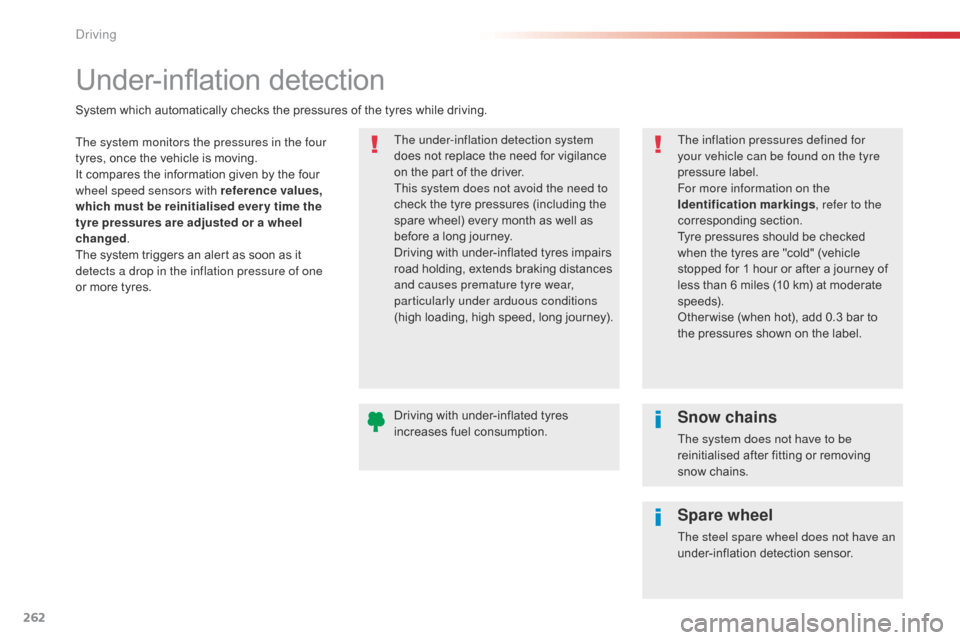
262
Jumpy _en_Chap06_conduite_ed01-2016
Under-inflation detection
The system monitors the pressures in the four
tyres, once the vehicle is moving.
It compares the information given by the four
wheel speed sensors with reference values,
which must be reinitialised ever y time the
tyre pressures are adjusted or a wheel
changed.
The system triggers an alert as soon as it
detects a drop in the inflation pressure of one
or more tyres. The under-inflation detection system
does not replace the need for vigilance
on the part of the driver.
This system does not avoid the need to
check the tyre pressures (including the
spare wheel) every month as well as
before a long journey.
Driving with under-inflated tyres impairs
road holding, extends braking distances
and causes premature tyre wear,
particularly under arduous conditions
(high loading, high speed, long journey).
System which automatically checks the pressures of the tyres while driving.
The inflation pressures defined for
your vehicle can be found on the tyre
pressure label.
For more information on the
Identification markings, refer to the
corresponding section.
Tyre pressures should be checked
when the tyres are "cold" (vehicle
stopped for 1 hour or after a journey of
less than 6 miles (10 km) at moderate
speeds).
Other wise (when hot), add 0.3 bar to
the pressures shown on the label.
Driving with under-inflated tyres
increases fuel consumption.
Snow chains
The system does not have to be
reinitialised after fitting or removing
snow chains.
Spare wheel
The steel spare wheel does not have an
under-inflation detection sensor.
Driving
Page 266 of 595
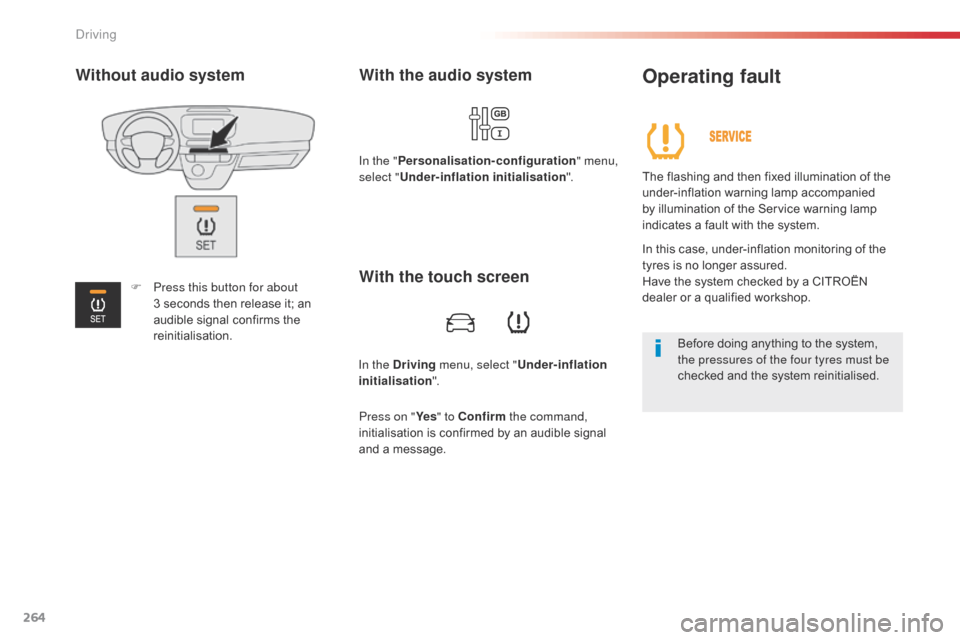
264
Jumpy _en_Chap06_conduite_ed01-2016
In the Driving menu, select " Under-inflation
initialisation ".
With the audio system
In the "Personalisation-configuration " menu,
select " Under-inflation initialisation ".
Operating fault
The flashing and then fixed illumination of the
under-inflation warning lamp accompanied
by illumination of the Service warning lamp
indicates a fault with the system.
In this case, under-inflation monitoring of the
tyres is no longer assured.
Have the system checked by a CITROËN
dealer or a qualified workshop.
Before doing anything to the system,
the pressures of the four tyres must be
checked and the system reinitialised.
With the touch screen
Press on " Ye s" to Confirm the command,
initialisation is confirmed by an audible signal
and a message.
Without audio system
F Press this button for about 3 seconds then release it; an
audible signal confirms the
reinitialisation.
Driving