key Citroen JUMPY 2016 2.G Manual PDF
[x] Cancel search | Manufacturer: CITROEN, Model Year: 2016, Model line: JUMPY, Model: Citroen JUMPY 2016 2.GPages: 595, PDF Size: 12.47 MB
Page 497 of 595
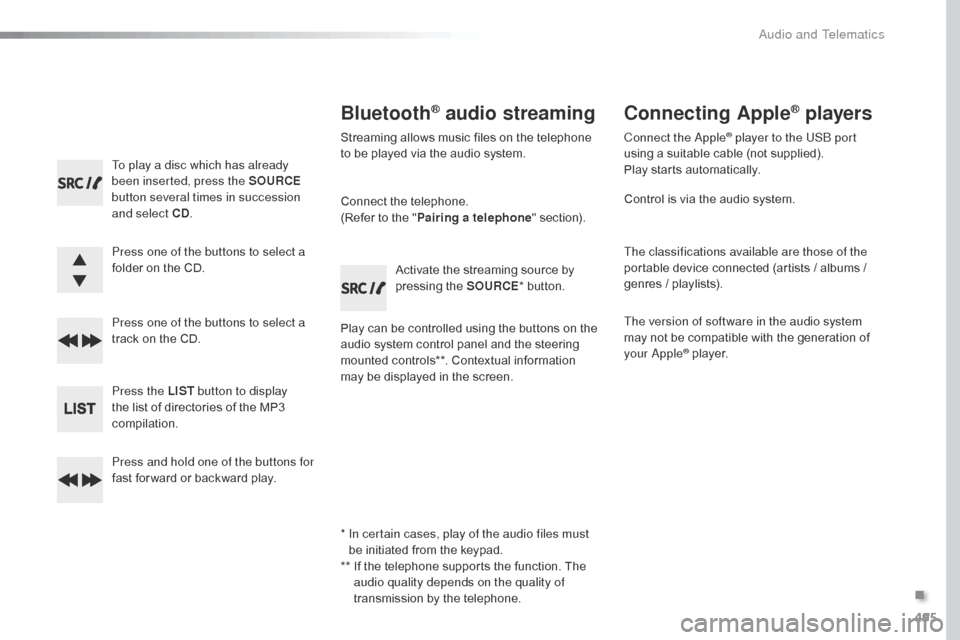
495
Jumpy_en_Chap10d_RD6_ed01-2016
To play a disc which has already
been inserted, press the SOURCE
button several times in succession
and select CD .
Press one of the buttons to select a
folder on the CD.
Press one of the buttons to select a
track on the CD.
Press the LIST button to display
the list of directories of the MP3
compilation.
Press and hold one of the buttons for
fast for ward or backward play.
Bluetooth® audio streaming
Streaming allows music files on the telephone
to be played via the audio system.
Connect the telephone.
(Refer to the " Pairing a telephone " section).
Play can be controlled using the buttons on the
audio system control panel and the steering
mounted controls**. Contextual information
may be displayed in the screen. Activate the streaming source by
pressing the SOURCE
* button.
Connecting Apple® players
Connect the Apple® player to the USB port
using a suitable cable (not supplied).
Play starts automatically.
Control is via the audio system.
The classifications available are those of the
portable device connected (artists / albums /
genres / playlists).
The version of software in the audio system
may not be compatible with the generation of
your Apple
® player.
*
I
n certain cases, play of the audio files must
be initiated from the keypad.
**
I
f the telephone supports the function. The
audio quality depends on the quality of
transmission by the telephone.
.
Audio and Telematics
Page 502 of 595

500
During a call, press OK to display the
contextual menu.
In the contextual menu, select " End
call " to end the call.
Managing calls
Hang up
(so that the caller cannot hear)
In the contextual menu:
-
s
elect "Micro OFF " to switch off
the microphone.
-
d
eselect "Micro OFF " to switch
the microphone on. In the contextual menu:
-
s
elect "
Telephone mode " to
transfer the call to the telephone
(for example, to leave the vehicle
while continuing a conversation).
-
d
eselect "
Telephone mode " to
transfer the call to the vehicle.
Microphone off Telephone modeIf the contact has been cut off, when you
reconnect on returning to the vehicle,
the Bluetooth connection will be restored
automatically and sound returned to the
system (depending on the compatibility of the
telephone).
In some cases telephone mode must be
activated from the telephone. From the contextual menu, select
"
DTMF tones " and confirm to use
the digital keypad to navigate in the
interactive voice response menu.
From the contextual menu, select
" Switch " and confirm to return to a
call left on hold.
Interactive voice response
Dual call
Confirm with OK.
Confirm with OK. Confirm with OK.
Confirm with OK.
Confirm with OK.
Audio and Telematics
Page 510 of 595
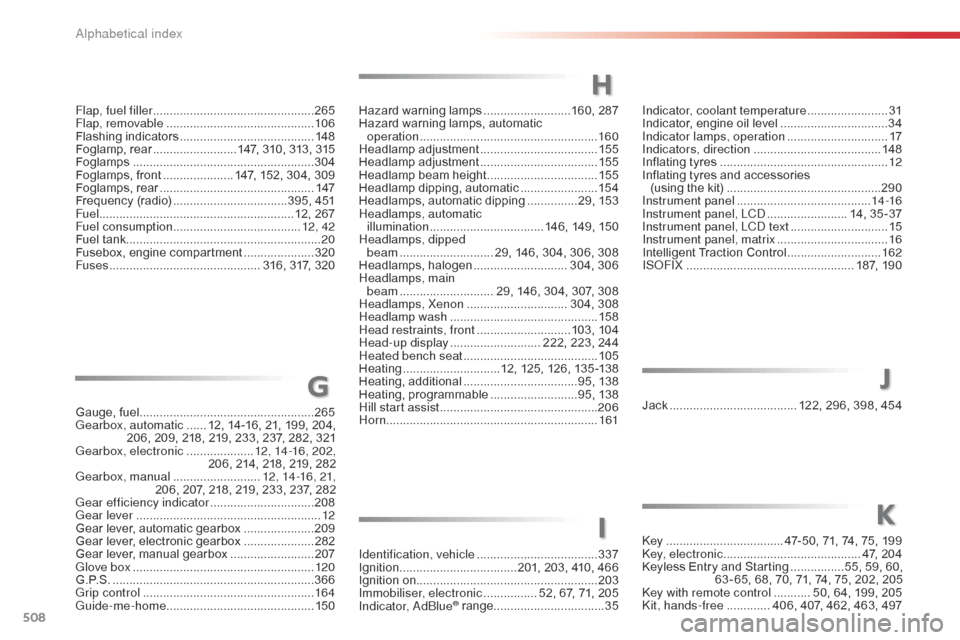
508
Jumpy_en_Chap11_index-alpha_ed01-2016
Indicator, coolant temperature ........................31
I ndicator, engine oil level ................................34
I
ndicator lamps, operation
.............................. 17
I
ndicators, direction
...................................... 14
8
Inflating tyres
..............................
....................12
Inflating tyres and accessories (using the kit)
..............................
................290
Instrument panel
...............................
.........14 -16
Instrument panel, LCD
........................ 1
4, 35 -37
Instrument panel, LCD text
.............................15
I
nstrument panel, matrix
.................................16
I
ntelligent Traction Control
............................ 16
2
ISOFIX
...............
................................... 187, 190
Hazard warning lamps ..........................1
60, 287
Hazard warning lamps, automatic operation
...............................
...................... 160
He
adlamp adjustment
................................... 15
5
Headlamp adjustment
................................... 15
5
Headlamp beam height
................................. 15
5
Headlamp dipping, automatic
....................... 15
4
Headlamps, automatic dipping
...............2
9, 153
Headlamps, automatic illumination
...............................
... 146, 149, 150
Headlamps, dipped beam
...............
............. 29, 146, 304, 306, 308
Headlamps, halogen
............................ 3
04, 306
Headlamps, main beam
...............
............. 29, 146, 304, 307, 308
Headlamps, Xenon
.............................. 3
04, 308
Headlamp wash
............................................ 15
8
Head restraints, front
............................ 10
3, 104
Head-up display
........................... 2
22, 223, 244
Heated bench seat
........................................ 10
5
Heating
................
.............12, 125, 126, 135 -138
Heating, additional
...............................
...95, 138
Heating, programmable
..........................9
5, 138
Hill start assist
............................................... 20
6
Horn ............................................................... 161
H
Flap, fuel filler ................................................265
Flap, removable ............................................ 10
6
Flashing indicators
........................................ 14
8
Foglamp, rear
.........................1
47, 310, 313, 315
Foglamps
..............................
........................304
Foglamps, front
..................... 1
47, 152, 304, 309
Foglamps, rear
.............................................. 14
7
Frequency (radio)
..................................3
95, 451
Fuel .......................................................... 12, 267
Fuel consumption
...................................... 12
, 42
Fuel tank.......................................................... 20
Fusebox, engine compartment
..................... 32
0
Fuses
................
............................. 316, 317, 320
Gauge, fuel.................................................... 265
Gearbox, automatic
...... 1
2, 14-16, 21, 199, 204,
206, 209, 218, 219, 233, 237, 282, 321
Gearbox, electronic
.................... 1
2, 14-16, 202,
206, 214, 218, 219, 282
Gearbox, manual
.......................... 1
2, 14-16, 21,
206, 207, 218, 219, 233, 237, 282
Gear efficiency indicator
............................... 20
8
Gear lever
..............................
.........................12
Gear lever, automatic gearbox
.....................20
9
Gear lever, electronic gearbox
.....................28
2
Gear lever, manual gearbox
.........................2
07
Glove box
...................................................... 12
0
G . P. S .
...............
............................................. 366
Grip control
................................................... 16
4
Guide-me-home
...............................
.............150
GJack ...................................... 122, 296, 398, 454
Key
.......
............................ 47-50, 71, 74, 75, 199
Key, electronic
......................................... 4
7, 204
Keyless Entry and Starting
................ 5
5, 59, 60,
63 - 65, 68, 70, 71, 74, 75, 202, 205
Key with remote control
........... 5
0, 64, 199, 205
Kit, hands-free
............. 4
06, 407, 462, 463, 497
Identification, vehicle
....................................
3
37
Ignition
................
...................201, 203, 410, 466
Ignition on...................................................... 203
Immobiliser, electronic
................ 5
2, 67, 71, 205
Indicator, AdBlue
® range ................................. 35
J
KI
Alphabetical index
Page 512 of 595
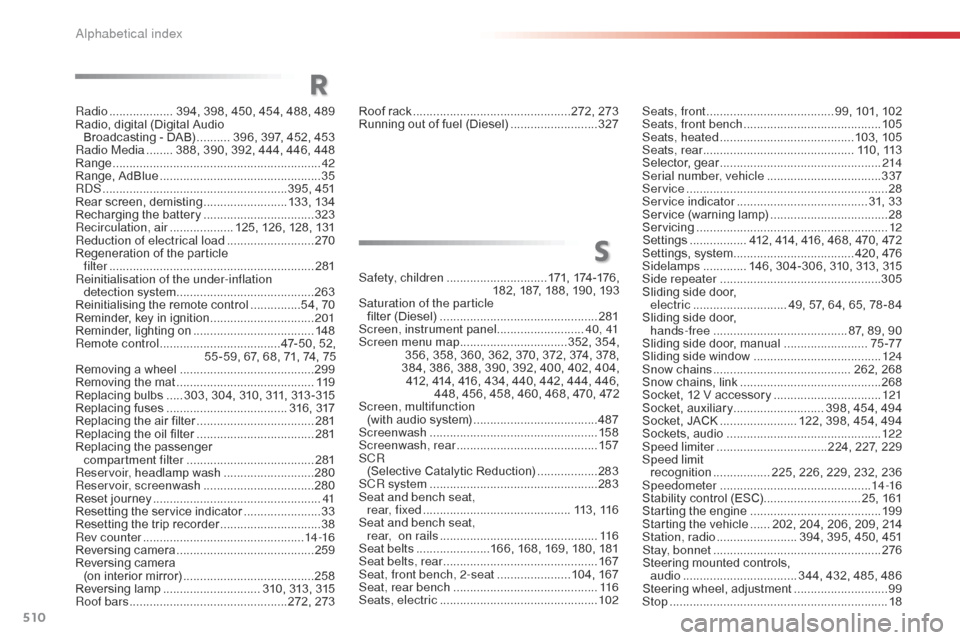
510
Jumpy_en_Chap11_index-alpha_ed01-2016
Roof rack ...............................................272, 273
Running out of fuel (Diesel) ..........................3
27
Safety, children
.............................. 17
1, 174 -176 ,
182, 187, 188, 190, 193
Saturation of the particle filter (Diesel)
............................................... 2
81
Screen, instrument panel
.......................... 4
0 , 41
Screen menu map
................................3
52, 354,
356, 358, 360, 362, 370, 372, 374, 378,
384, 386, 388, 390, 392, 400, 402, 404, 412, 414, 416, 434, 440, 442, 444, 446, 448, 456, 458, 460, 468, 470, 472
Screen, multifunction (with audio system)
.....................................4
87
Screenwash
..............................
....................15 8
Screenwash, rear
...............................
...........157
SCR (Selective Catalytic Reduction)
.................. 28
3
SCR system
..............................
....................283
Seat and bench seat, r e a r, f i xe d
...............................
.............113 , 11 6
Seat and bench seat, rear, on rails
............................................... 11
6
Seat belts
......................1
66, 168, 169, 180, 181
Seat belts, rear
...............................
...............167
Seat, front bench, 2-seat
...................... 10
4, 167
Seat, rear bench
..............................
.............11 6
Seats, electric
............................................... 10
2
S
Seats, front ...................................... 99, 101, 102
Seats, front bench ............................... ..........105
Seats, heated
...............................
.........103, 105
Seats, rear
............................................. 11
0 , 113
Selector, gear
................................................ 2
14
Serial number, vehicle
.................................. 3
37
Service
...............................
.............................28
Service indicator
....................................... 3
1, 33
Service (warning lamp)
...................................28
S
ervicing
...............................
..........................12
Settings
...............
.. 412, 414, 416, 468, 470, 472
Settings, system
...............................
..... 420, 476
Sidelamps
............. 1
46, 304-306, 310, 313, 315
Side repeater
..............................
..................305
Sliding side door, electric
............................ 4
9, 57, 64, 65, 78 - 84
Sliding side door, hands-free
..............................
.......... 87, 89, 90
Sliding side door, manual
.........................7
5 -77
Sliding side window
...................................... 12
4
Snow chains
......................................... 2
62, 268
Snow chains, link
.......................................... 26
8
Socket, 12 V accessory
................................12
1
Socket, auxiliary
........................... 3
98, 454, 494
Socket, JACK
....................... 1
22, 398, 454, 494
Sockets, audio
.............................................. 12
2
Speed limiter
...............................
..224, 227, 229
Speed limit recognition
................. 2
25, 226, 229, 232, 236
Speedometer
..............................
...............14 -16
Stability control (ESC)............................. 25, 161
Starting the engine
....................................... 19
9
Starting the vehicle
...... 2
02, 204, 206, 209, 214
Station, radio
........................ 3
94, 395, 450, 451
Stay, bonnet
...............................
...................276
Steering mounted controls, audio
...............
................... 344, 432, 485, 486
Steering wheel, adjustment
............................99
St
op
...............
.................................................. 18
Radio ...............
.... 394, 398, 450, 454, 488, 489
Radio, digital (Digital Audio Broadcasting - DAB)
.......... 3
96, 397, 452, 453
Radio Media
........ 3
88, 390, 392, 444, 446, 448
Range
................
.............................................. 42
Range, AdBlue
...............................
................. 35
RDS
................
.......................................395, 451
Rear screen, demisting
......................... 13
3, 13 4
Recharging the battery
................................. 32
3
Recirculation, air
................... 1
25, 126, 128, 131
Reduction of electrical load
.......................... 2
70
Regeneration of the particle filter
........
..................................................... 281
Reinitialisation of the under-inflation detection system
......................................... 26
3
Reinitialising the remote control
...............5
4, 70
Reminder, key in ignition
............................... 2
01
Reminder, lighting on
.................................... 14
8
Remote control
.................................... 4
7-50, 52,
55 -59, 67, 68, 71, 74, 75
Removing a wheel
..............................
.......... 299
Removing the mat
...............................
.......... 11 9
Replacing bulbs
..... 3
03, 304, 310, 311, 313 -315
Replacing fuses
..............................
...... 316, 317
Replacing the air filter
................................... 2
81
Replacing the oil filter
................................... 2
81
Replacing the passenger
compartment filter
...................................... 2
81
Reservoir, headlamp wash
........................... 28
0
Reservoir, screenwash
................................. 28
0
Reset journey
.................................................. 41
R
esetting the service indicator
....................... 33
R
esetting the trip recorder
.............................. 38
R
ev counter
................................................ 1
4 -16
Reversing camera
...............................
.......... 259
Reversing camera (on interior mirror)
....................................... 25
8
Reversing lamp
............................. 3
10, 313, 315
Roof bars
...............................................2
72, 273
R
Alphabetical index
Page 533 of 595

107
1
2
3
4
5
Transversal-Citroen_en_Chap02_RCC-2-2-0_ed01-2016
Level 1Level 2 Comments
Radio Media SOURCES Radio
Select change of source.
Bluetooth
CD
AUX
USB
iPod
Radio Media
Frequency FM / DAB / AM
Display the current radio station.
Radio Media List Update the list according to the stations received.
Preset Make a short press to preset the station.
Radio Media
Preset Select a preset station or preset a station.
Radio Media OPTIONS AM band / DAB band / FM band
Press the Band button to change waveband.
Audio settings Configure the audio settings.
News
Activate or deactivate the options.
TA
RDS
FM-DAB Follow-up
Radio Media
8 7. 5 M H z Enter a frequency of the FM and AM bands on the
virtual keypad.
.
Audio and Telematics
Page 538 of 595

112
4
5
Transversal-Citroen_en_Chap02_RCC-2-2-0_ed01-2016
Press Radio Media to display the
menu.
Press Radio Media to display the
primary page.
Press the frequency.
Enter the FM and AM waveband
values using the virtual keypad. Press one of the buttons for an
automatic search for radio stations.
Radio
Selecting a stationRadio reception may be affected by
the use of electrical equipment not
approved by the Brand, such as a USB
charger connected to the 12V socket.
The exterior environment (hills,
buildings, tunnel, car park, below
ground...) may prevent reception,
even in RDS station tracking mode.
This phenomenon is normal in the
propagation of radio waves and is in no
way indicative of a fault with the audio
system.
Or
Or
Or Move the cursor for a manual search
for frequencies up or down. Select a radio station or frequency.
Select a radio station or frequency.
Press "Preset".
Press the " OPTIONS" button to go to
the secondary page. Make a short press on the star
outline. If the star is solid, the radio
station is already preset.
Make a long press on one of the
buttons to preset the station.
Press " Band" to change waveband.
Press in the grey zone to confirm.Preset a station
Changing waveband
Press " OK" to confirm.
Audio and Telematics
Page 545 of 595

119
1
2
3
4
Transversal-Citroen_en_Chap02_RCC-2-2-0_ed01-2016
Level 1Level 2 Level 3 Comments
Telephone Bluetooth search
PHONE Bluetooth connection
Search
Start the search for a device to be connected.
Delete Delete one or more devices.
MirrorLink Open the MirrorLink function.
CarPlay Open the CarPlay function.
Telephone
Bluetooth search
Keypad Enter a telephone number.
Telephone Bluetooth search
Recent calls All
View the calls according to the presentation
selected.
Select a contact to make the call.
Outgoing
Missed
Incoming
Telephone Bluetooth search
Contacts Search
ConfirmSearch for a contact in the contacts directory.
Telephone Go to the details of the contact sheet.
.
Audio and Telematics
Page 556 of 595
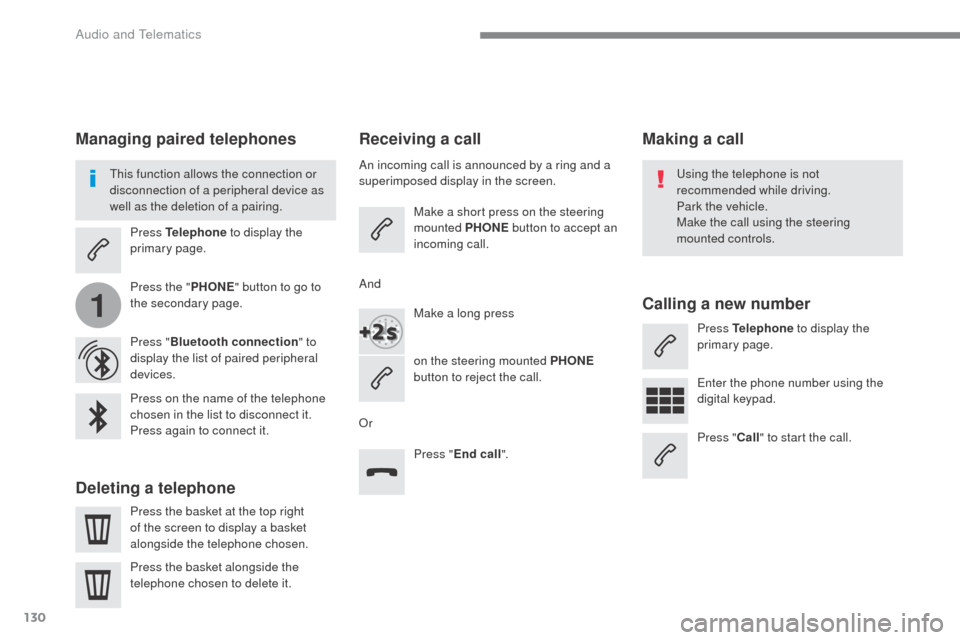
130
1
Transversal-Citroen_en_Chap02_RCC-2-2-0_ed01-2016
Receiving a call
An incoming call is announced by a ring and a
superimposed display in the screen.Make a short press on the steering
mounted PHONE button to accept an
incoming call.
Make a long press
on the steering mounted PHONE
button to reject the call.
Or And
Press "End call".
Press on the name of the telephone
chosen in the list to disconnect it.
Press again to connect it.
Press the basket at the top right
of the screen to display a basket
alongside the telephone chosen.
Press the basket alongside the
telephone chosen to delete it.
Managing paired telephones
This function allows the connection or
disconnection of a peripheral device as
well as the deletion of a pairing.
Press Telephone to display the
primary page.
Press the " PHONE" button to go to
the secondary page.
Press " Bluetooth connection " to
display the list of paired peripheral
devices.
Deleting a telephone
Using the telephone is not
recommended while driving.
Park the vehicle.
Make the call using the steering
mounted controls.
Making a call
Calling a new number
Press Telephone to display the
primary page.
Enter the phone number using the
digital keypad.
Press " Call" to start the call.
Audio and Telematics
Page 566 of 595

140
1
Transversal-Citroen_en_Chap02_RCC-2-2-0_ed01-2016
Press Settings to display the primary
page.
Profile settings Adjust the brightness
Press "OK" to save.
Select "
Profile 1 " or "Profile 2 " or
" Profile 3 " or "Common profile ".
Press "
Profiles ".
Press this button to enter a name for
the profile using the virtual keypad
As a safety measure and because it
requires the sustained attention of the
driver, changes to settings must only be
done with the vehicle stationary
.Press this button to activate the
profile.
Press this button to initialise the
profile selected. Press Settings
to display the primary
page.
Move the cursor to adjust the brightness
of the screen and/or of the instrument
panel (according to version).
Press Brightness .
Press in the grey zone to confirm.
Press the back arrow to confirm. Press the back arrow again to
confirm.
Audio and Telematics
Page 568 of 595

142
15
14
Transversal-Citroen_en_Chap02_RCC-2-2-0_ed01-2016
Press Settings to display the primary
page.
Select "Date".
Select "
Time".
Press "
Date and time ".
Adjustment of the time and date is only
available if "GPS Synchronisation:" is
deactivated.
The change between winter and
summer time is done by changing the
time zone. The system does not automatically
manage the change between winter
and summer time (depending on the
country of sale).
Setting the time
Press this button to define the date.
Press this button to adjust the time
using the virtual keypad.
Press the back arrow to save the
date.
Press this button to define the time
zone.
Select the display format of the date.
Select the display format for the time
(12h / 24h).
Activate or deactivate
synchronisation with satellites (UTC). Press Settings
to display the primary
page.
Press " Date and time ".
Setting the date
Press "Configuration " to go to the
secondary page. Press "
Configuration " to go to the
secondary page.
Press " OK" to save the time. Press the back arrow to save the
settings.
Press the back arrow again to
confirm.
Audio and Telematics