wipers Citroen JUMPY MULTISPACE 2013 2.G Owner's Manual
[x] Cancel search | Manufacturer: CITROEN, Model Year: 2013, Model line: JUMPY MULTISPACE, Model: Citroen JUMPY MULTISPACE 2013 2.GPages: 260, PDF Size: 8.79 MB
Page 4 of 260
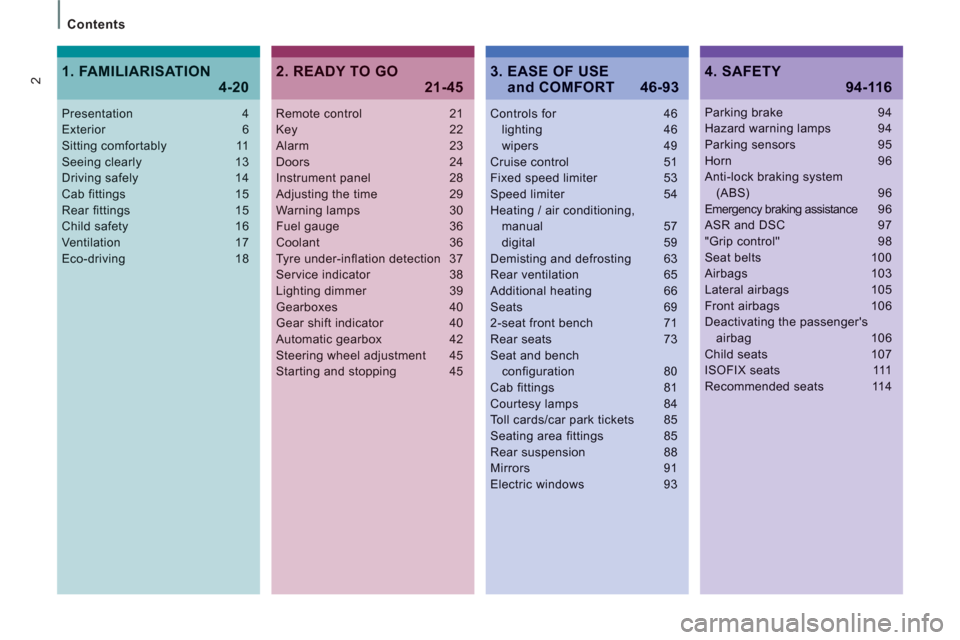
2
Contents
Remote control 21Key 22Alarm 23Doors 24Instrument panel 28Adjusting the time 29Warning lamps 30Fuel gauge 36Coolant 36Tyre under-inflation detection 37Service indicator 38Lighting dimmer 39Gearboxes 40Gear shift indicator 40Automatic gearbox 42Steering wheel adjustment 45Starting and stopping 45
Controls for 46lighting 46wipers 49Cruise control 51Fixed speed limiter 53Speed limiter 54Heating / air conditioning,manual 57digital 59Demisting and defrosting 63Rear ventilation 65Additional heating 66Seats 692-seat front bench 71Rear seats 73Seat and bench configuration 80Cab fittings 81Courtesy lamps 84Toll cards/car park tickets 85
Seating area fittings 85Rear suspension 88Mirrors 91Electric windows 93
Presentation 4Exterior 6Sitting comfortably 11Seeing clearly 13Driving safely 14Cab fittings 15Rear fittings 15Child safety 16Ventilation 17Eco-driving 18
Parking brake 94Hazard warning lamps 94Parking sensors 95Horn 96Anti-lock braking system(ABS) 96Emergency braking assistance96ASR and DSC 97"Grip control" 98Seat belts 100Airbags 103Lateral airbags 105Front airbags 106Deactivating the passenger'sairbag 106Child seats 107ISOFIX seats 111Recommended seats 114
2. READY TO GO
21-45
4. SAFETY
94-116
1. FAMILIARISATION
4-203. EASE OF USE and COMFORT 46-93
Page 11 of 260
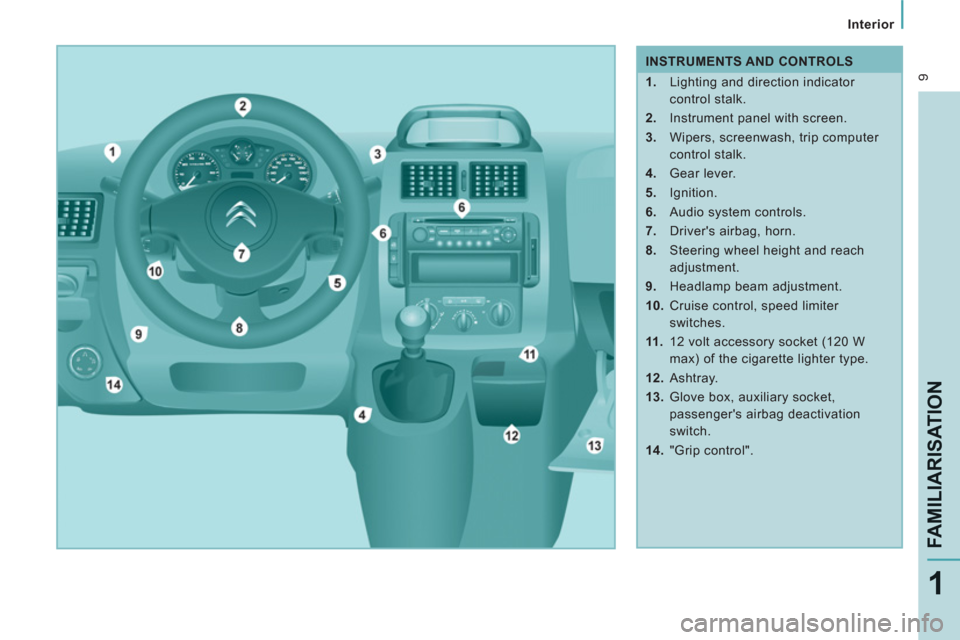
9
Interior
FAMILIARISATIO
N
1
INSTRUMENTS AND CONTROLS
1.
Lighting and direction indicator
control stalk.
2.
Instrument panel with screen.
3.
Wipers, screenwash, trip computer
control stalk.
4.
Gear lever.
5.
Ignition.
6.
Audio system controls.
7.
Driver's airbag, horn.
8.
Steering wheel height and reach
adjustment.
9.
Headlamp beam adjustment.
10.
Cruise control, speed limiter
switches.
11 .
12 volt accessory socket (120 W
max) of the cigarette lighter type.
12.
Ashtray.
13.
Glove box, auxiliary socket,
passenger's airbag deactivation
switch.
14.
"Grip control".
Page 50 of 260

48
Steering mounted controls
Automatic illumination of headlamps
Activation
Turn the ring to the AUTO
position. The
activation of this function is accompanied by
a message in the screen.
If the sunshine sensor does not function
correctly
, the lighting comes on accompanied
by the service warning lamp, an audible signal
and a message in the screen.
Contact a CITROËN dealer or a qualified
workshop.
HEADLAMP BEAM
Depending on the load in your vehicle, the
beam setting must be adjusted.
0
- 1 or 2 people in the front seats.
1
- 5 people.
2
- 6 to 9 people.
3
- Driver + maximum authorised loads.
Do not cover the sunshine sensor
located on the windscreen, behind
the mirror. It is used for the automatic
illumination of headlamps and for the
automatic rain sensitive wipers. The sidelamps and dipped
beam headlamps switch
on automatically if the light
is poor, or during operation
of the windscreen wipers. They switch off as
soon as the light becomes bright enough or
the windscreen wipers stop.
This function is not compatible with the
daytime running lamps.
Deactivation
Turn the ring forwards or rearwards. The
deactivation of this function is accompanied
by a message in the screen.
The function is deactivated temporarily when
you use the manual lighting control stalk.
Initial setting is position 0. In foggy weather or in snow, the
sunshine sensor may detect sufficient
light. As a consequence, the lighting will not
come on automatically. If necessary, you
must switch on the dipped beam headlamps
manually.
Travelling abroad
If using your vehicle in a country
that drives on the other side of the road,
the headlamps must be adjusted to avoid
dazzling on-coming drivers.
Contact a CITROËN dealer or a qualified
workshop.
Page 51 of 260

49
Steering mounted controls
EASE OF USE and COMFOR
T
3
WINDSCREEN WIPER STALK
Manual windscreen wipers
2
Fast wipe (heavy rain).
1
Normal wipe (moderate rain).
l
Intermittent wipe.
0
Off.
�È
Single wipe
(press downwards). Do not cover the rain sensor,
located in the centre of the
windscreen, behind the mirror.
In the AUTO
position, the windscreen wipers
operate automatically and adapt their speed
to the intensity of the rainfall.
When not in AUTO
mode, for the other
positions, refer to the manual windscreen
wipers section.
In the I
ntermittent position, the wiping speed
is in proportion to the vehicle speed.
Wash-wipe and headlamp wash
Pull the stalk towards you, the wash-wipe
is accompanied by a timed sweep of the
wipers.
The headlamp wash is linked with the wash-
wipe, it is triggered if the dipped headlamps
are on.
To top up the levels, refer to the
"Levels" section of chapter 6.
Automatic rain sensitive windscreen wipers
Whenever the ignition has been switched
off for more than one minute, with the
windscreen wiper stalk in position 2, 1 or I,
the stalk must be reactivated:
- move the stalk to any position,
- then move it back to the required
position.
Page 52 of 260

Steering mounted controls
Special position of the windscreen
wipers
In the minute following switching off of the
ignition, any action on the stalk positions the
wipers against the windscreen uprights. This action enables you to position the
wiper blades for winter parking, cleaning or
replacement.
Refer to the "Changing a windscreen
wiper blade" section of chapter 7.
To park the wipers in their normal position
after this has been done, switch on the
ignition and move the stalk. When using an automatic car wash,
switch off the ignition to avoid
triggering the automatic wiping.
In winter, it is advisable to wait for the
windscreen to completely clear of ice before
operating automatic wipe.
Rear wiper
Turn the ring to the first position.
Rear screenwash
Turn the ring past the first
position: the rear screenwash
then the rear wiper operates for a
fixed time.
In winter, in the event of a considerable
amount of snow or ice, switch on the
heated rear screen. Once the screen is
clear, remove the snow or ice which has
accumulated on the rear wiper blade. You
can then operate the rear windscreen wiper.
Activation
Press the control downwards. Activation of the
function is accompanied by a message in the
screen.
The automatic rain sensitive windscreen wipers
function must be reactivated by pressing the
stalk downwards, if the ignition has been
switched off for more than one minute.
Deactivation / Switching off
Place the windscreen wipers stalk in
position I
, 1
or 2
. Deactivation of the function
is accompanied by a message in the screen.
In the event of malfunction of the automatic
windscreen wipers, the windscreen wipers
will operate in intermittent mode.
Contact a CITROËN dealer or a qualified
workshop to have the system checked.
Page 151 of 260

149
Changing a fuse
QUICK HEL
P
7
FUSES UNDER THE BONNET
- After opening the bonnet, slide aside the
screenwash reservoir support to make
access easier.
- Unclip and tilt the box to access the
fuses.
Fuses
A (amps)
Allocation
1
20
Engine control unit, Fuel supply and air supply systems,
Fan assembly
2
15
Horn
3
10
Front and rear screenwash pump
4
20
Headlamp wash pump
5
15
Fuel supply system
6
10
Power steering, Secondary brake pedal switch
7
10
Braking system (ABS/DSC)
8
20
Starter motor control
9
10
Main brake pedal switch
10
30
Fuel supply and air supply systems, Emissions control
systems
11
40
Front ventilation
12
30
Windscreen wipers
13
40
Built-in systems interface
14
30
Free
Page 152 of 260

150
Changing a wiper blade
Placing the windscreen wiper blades in the special position
- Less than a minute after switching
off the ignition, press the wiper stalk
downwards to position the wiper blades
along the windscreen pillars (special
position).
Changing a front wiper blade
- Lift the wiper arm.
- Unclip the blade and remove it.
- Fit the new blade.
- Push back the wiper arm.
Changing the rear wiper blade
- Lift the wiper arm, then unclip the blade
and remove it.
- Fit the new blade and push back the
wiper arm.
CHANGING A WIPER BLADE
To return the windscreen wipers to their
normal position, switch on the ignition and
operate the wiper stalk.
Page 217 of 260
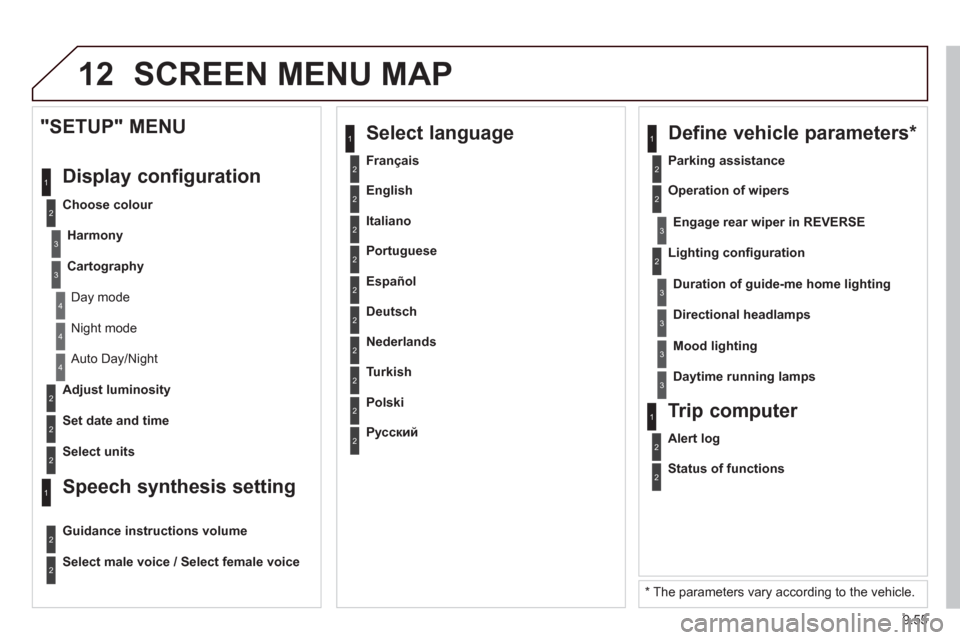
9.55
12 SCREEN MENU MAP
2
3
3
1
4
2
2
1
4
4
2
2
Night mode
Auto Day/Night
Ad
just luminosity
Set date and time
"SETUP" MENU
Displa
y configuration
Choose colour
Harmon
y
Cartography
Day mode
Speech synthesis setting
Guidance instructions volume
Select male voice / Select female voice
2
Select units
2
3
3
2
Lighting confi guration
Parkin
g assistance
Engage rear wiper in REVERSE
Duration of guide-me home lighting
1
Define vehicle parameters *
2
Operation of wipers
3Directional headlamps
3Mood lighting
3Daytime running lamps
*
The parameters vary according to the vehicle.
2Alert log
1Trip computer
2Status of functions
2
Français
1
Select language
2
English
2
Italiano
2
Portuguese
2
Español
2
Deutsch
2
Nederlands
2
Turkish
2
Polski
2
Русский