wheel Citroen JUMPY MULTISPACE 2014 2.G Service Manual
[x] Cancel search | Manufacturer: CITROEN, Model Year: 2014, Model line: JUMPY MULTISPACE, Model: Citroen JUMPY MULTISPACE 2014 2.GPages: 260, PDF Size: 13.41 MB
Page 203 of 260

9.39
08
JUMPY-ATLANTE-VP_EN_CHAP09B_RT6-2-7_ED01-2014
RADIO
By alphabetical list
Press RADIO , select the station of your choice and confi rm.
By automatic frequency search
Press or for the automatic search for a lower or higher radio frequency.
Or turn the thumb wheel at the steering mounted controls.
By manual frequency search
Press or to adjust the radio frequency step by step.
SELECTING A STATION
The external environment (hill, building, tunnel, underground car park…\
) may interfere with the reception, including in RDS station tracking mode. This phenomenon is a normal result of the way in which radio waves are t\
ransmitted and does not in any way indicate a fault with the audio system.
The quality of reception is represented by the number of active waves in this symbol.
Press RADIO or OK to display the contextual menu.
CHANGING WAVEBAND
Select " Change waveband ".
Select " AM / FM " and confi rm.
Page 204 of 260

9.40
08
JUMPY-ATLANTE-VP_EN_CHAP09B_RT6-2-7_ED01-2014
Press the button on the numerical keypad to recall a preset station.
Or press then turn the thumb wheel at the steering mounted controls.
PRESETTING A STATION
After selecting a station, press one of the buttons on the numerical keypad for 2 seconds to preset the current station.
An audible signal confi rms that the station has been preset.
Press RADIO .
ACTIVATE / DEACTIVATE RDS
RDS, if activated, allows you to continue listening to the same station by automatic retuning to alternative frequencies. However, in certain conditions, coverage of an RDS station may not be assured throughout the entire country as radio stations do not cover 100 % of the territory. This explains the loss of reception of the station during a journey.
Select " Guidance options " then confi rm.
Activate or deactivate " RDS " then confi rm.
RADIO
Page 238 of 260

9.74
06
JUMPY-ATLANTE-VP_EN_CHAP09C_RD45_ED01_2014
RECEIVING A CALL
An incoming call is announced by a ring and a superimposed display in the vehicle's screen.
Select the YES tab on the display using the buttons and confi rm by pressing OK.
Press this button to accept the call.
MAKING A CALL
From the Bluetooth telephone function Audio menu, select Manage the telephone call then Call, Call list or Directory.
Press this button for more than two seconds for access to your directory, then navigate with the thumb wheel.
Or
To dial a number, use your telephone's keypad, with the vehicle stationary.
During a call, press this button for more than 2 seconds.
Confi rm with OK to end the call.
BLUETOOTH FUNCTIONS
ENDING A CALL
Page 249 of 260
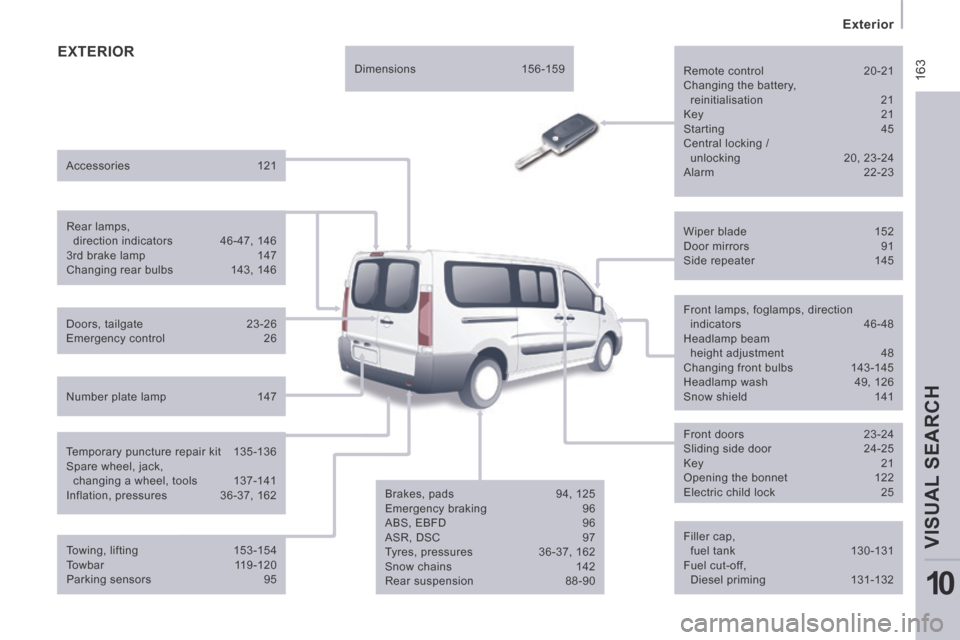
163
Exterior
VISUAL SEARCH
10
JUMPY-ATLANTE-VP_EN_CHAP10_LOCALISATION_ED01-2014
EXTERIOR
Filler cap, fuel tank 130-131
Fuel cut-off, Diesel priming 131-132
Wiper blade
152
Door mirrors 91
Side repeater 145
Front lamps, foglamps, direction
indicators 46-48 Headlamp beam height adjustment 48
Changing front bulbs 143-145
Headlamp wash 49, 126
Snow shield 141
Front doors 23-24
Sliding side door 24-25
Key 21
Opening the bonnet 122
Electric child lock 25
Brakes, pads 94, 125
Emergency braking 96
ABS, EBFD 96
ASR, DSC 97
Tyres, pressures 36-37, 162
Snow chains 142
Rear suspension 88-90
Doors, tailgate
23-26
Emergency control 26
Accessories
121
Number plate lamp 147 Dimensions
156-159
Temporary puncture repair kit 135-136
Spare wheel, jack, changing a wheel, tools 137-141
Inflation, pressures 36-37, 162 Remote control
20-21
Changing the battery,
reinitialisation 21 Key 21
Starting 45
Central locking / unlocking 20, 23-24
Alarm 22-23
Towing, lifting 153-154
Towbar 119-120
Parking sensors 95
Rear lamps,
direction indicators 46-47, 146
3rd brake lamp 147
Changing rear bulbs 143, 146
Page 250 of 260

164
Instruments and controls
JUMPY-ATLANTE-VP_EN_CHAP10_LOCALISATION_ED01-2014
Headlamp beam height adjustment 48
Grip control 98-99 Starter, ignition switch
45
Wiper controls
49-50
Automatic wiping 49
Windscreen / headlamp wash 49
Trip computer Section 9
Cruise control 51-53
Fixed speed limiter 53
Speed limiter 54-56
Steering mounted controls:
- eMyWay Section 9
- Audio system Section 9
Lighting controls
46-47
Automatic illumination of headlamps 48
Foglamps 47
Daytime running lamps 47
INSTRUMENTS AND CONTROLS
Opening the bonnet 122
Parking brake 94
Electric windows, electric mirrors 91-93 Instrument panels, screens,
speedometers 27-28
Warning lamps, indicator lamps 29-34
Indicators, gauge 35, 38-39
Setting the time in the instrument panel 28
Dashboard lighting dimmer 39
Gear shift indicator 44
Mat 85
Steering wheel adjustment
44
Horn 96
Page 252 of 260
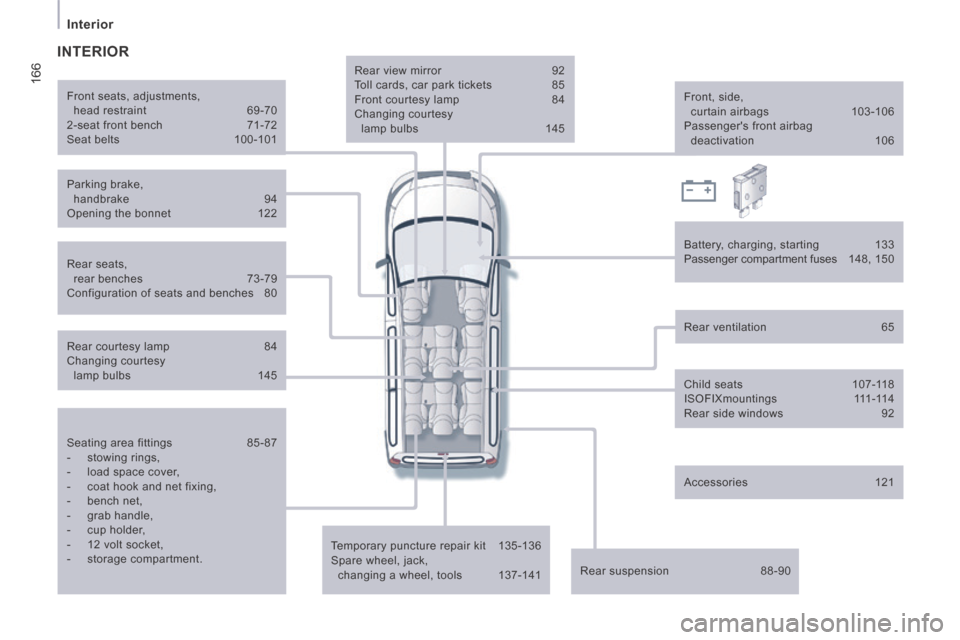
166
Interior
JUMPY-ATLANTE-VP_EN_CHAP10_LOCALISATION_ED01-2014
Seating area fittings 85-87
- stowing rings,
- load space cover,
- coat hook and net fixing,
- bench net,
- grab handle,
- cup holder,
- 12 volt socket,
- storage compartment. Temporary puncture repair kit 135-136
Spare wheel, jack,
changing a wheel, tools 137-141 Rear suspension
88-90
Front, side,
curtain airbags 103-106
Passenger's front airbag deactivation 106
Parking brake, handbrake 94
Opening the bonnet 122
Battery, charging, starting 133
Passenger compartment fuses 148, 150
Front seats, adjustments,
head restraint 69-70
2-seat front bench 71-72
Seat belts 100-101
Rear ventilation 65
Child seats 107-118
ISOFIXmountings 111-114
Rear side windows 92
INTERIOR
Rear seats,
rear benches 73-79
Configuration of seats and benches 80
Rear courtesy lamp 84
Changing courtesy lamp bulbs 145
Accessories 121
Rear view mirror
92
Toll cards, car park tickets 85
Front courtesy lamp 84
Changing courtesy lamp bulbs 145