buttons Citroen JUMPY RHD 2016 2.G User Guide
[x] Cancel search | Manufacturer: CITROEN, Model Year: 2016, Model line: JUMPY RHD, Model: Citroen JUMPY RHD 2016 2.GPages: 520, PDF Size: 10.54 MB
Page 72 of 520
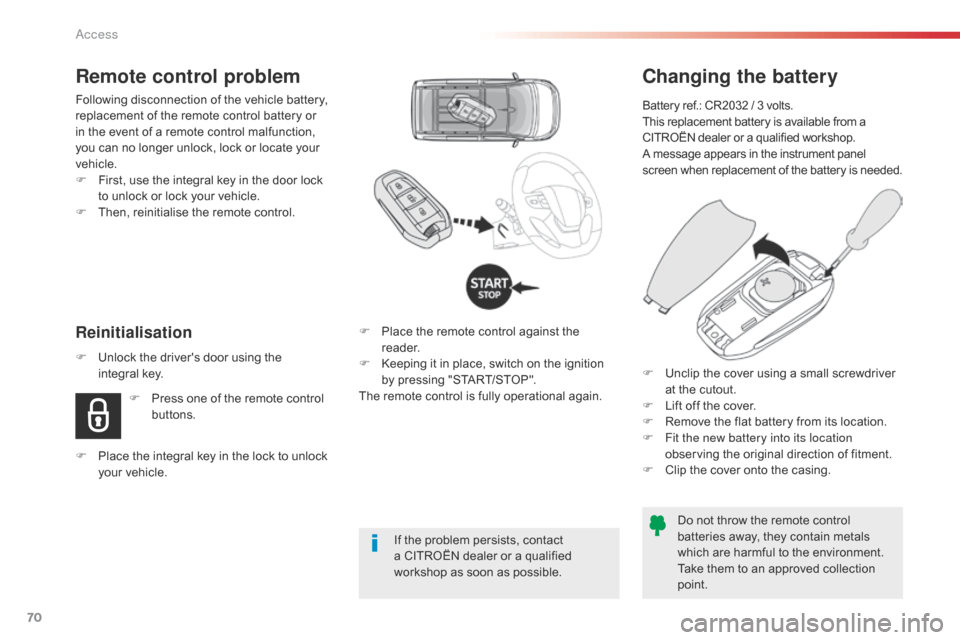
70
Changing the battery
Battery ref.: CR2032 / 3 volts.
This replacement battery is available from a
CITROËN dealer or a qualified workshop.
A message appears in the instrument panel
screen when replacement of the battery is needed.Do not throw the remote control
batteries away, they contain metals
which are harmful to the environment.
Take them to an approved collection
point.
F
P
lace the remote control against the
reader.
F
K
eeping it in place, switch on the ignition
by pressing "START/STOP".
The remote control is fully operational again.
Reinitialisation
Remote control problem
Following disconnection of the vehicle battery,
replacement of the remote control battery or
in the event of a remote control malfunction,
you can no longer unlock, lock or locate your
vehicle.
F
F
irst, use the integral key in the door lock
to unlock or lock your vehicle.
F
T
hen, reinitialise the remote control.
If the problem persists, contact
a CITROËN dealer or a qualified
workshop as soon as possible.
F
U
nlock the driver's door using the
integral
key.
F
P
ress one of the remote control
buttons.
F
P
lace the integral key in the lock to unlock
your vehicle. F
U
nclip the cover using a small screwdriver
at the cutout.
F
L
ift off the cover.
F
R
emove the flat battery from its location.
F
F
it the new battery into its location
observing the original direction of fitment.
F
C
lip the cover onto the casing.
Access
Page 73 of 520

71
Lost keys, remote control
Visit a CITROËN dealer with the vehicle's
registration certificate, your personal
identification documents and if possible, the
label bearing the key code.
The CITROËN dealer will be able to retrieve
the key code and the transponder code
required to order a new key.
Locking the vehicle
Driving with the doors locked may make
access to the passenger compartment by
the emergency services more difficult in an
emergency.
As a safety precaution (with children on
board), remove the key from the ignition
or take the remote control with you when
leaving the vehicle, even for a short time.
When purchasing a second-
hand vehicle
Have the key codes memorised by a
CITROËN dealer, to ensure that the keys in
your possession are the only ones which can
start the vehicle.
Electrical interference
The Keyless Entry and Starting remote
control may not operate if close to certain
electronic devices: telephone, laptop
computer, strong magnetic fields, ...Accumulations (water, dust, grime,
salt...) on the inner sur face of the door
handle may affect detection.
If cleaning the inner sur face of the door
handle using a cloth does not restore
detection, contact a CITROËN dealer or
a qualified workshop.
A sudden splash of water (stream of
water, high pressure jet washer, …) may
be identified by the system as the desire
to open the vehicle.
Remote control
The high frequency remote control is a
sensitive system; do not operate it while it is
in your pocket as there is a possibility that
it may unlock the vehicle, without you being
aware of it.
Do not repeatedly press the buttons of your
remote control out of range and out of sight
of your vehicle. You run the risk of stopping
it from working and the remote control would
have to be reinitialised.
The remote control does not operate when
the key is in the ignition, even when the
ignition is switched off.
Anti-theft protection
Do not make any modifications to the
electronic engine immobiliser system; this
could cause malfunctions.
Do not forget to turn the steering to engage
the steering lock.
2
Access
Page 80 of 520

78
Electric sliding side door(s)
The exterior and interior door handles and the interior buttons allow the electrically powered
movement of the door to be started.
Opening and closing of the doors is accompanied by an audible signal.The remote controls buttons are not
active with the ignition switched on.
Opening
From outside
Using the remote controlF Press this button again to reverse the movement of the
d o o r.
Using the handle
F Door unlocked, press and hold this button until the
corresponding sliding side door
has opened. F
D
oor unlocked, pull and release the handle
to start the electrically powered opening of
the door.
F
P
ull the handle again to reverse the
movement of the door.
Access
Page 84 of 520

82
The remote controls buttons are not
active with the ignition switched on.
Closing
From outside
F To start the electrically powered opening of the door, press the button for the
corresponding door.
F
P
ressing the button again reverses the
movement of the door.
Using the button(s) at the front
The button is not operational and
pressing it results in an audible signal,
if the speed of the vehicle is above
20
mph (30 km/h).
From inside
Using the remote control
F Press and hold this button until the sliding door has closed.
F
P
ress this button again to
reverse the movement of the
d o o r.
Using the handle
F Pull and release the handle to start the electrically powered opening of the door.
F
P
ull the handle again to reverse the
movement of the door.
Access
Page 127 of 520

125
Temperature
Air flow
F Turn the knob to obtain
the desired air flow.
If you place the air flow control at
the minimum position (off), the
temperature in the vehicle will no longer
be maintained. However, a slight flow of
air can still be felt due to the movement
of the vehicle.
Heating / Ventilation
F Turn the knob from " LO"
(cold) to " HI" (hot) to
adjust the temperature to
your wishes.
Air distribution
Windscreen and side windows.
Footwells. Centre and side air vents.
The air distribution can be modulated by
pressing additional buttons.
Air intake / Air recirculation
The intake of exterior air avoids misting of the
windscreen and side windows.
The recirculation of interior air insulates the
passenger compartment from exterior odours
and fumes.
Return to exterior air intake as soon as
possible to avoid deterioration of the air
quality and the formation of mist. This allows hot or cold air to be
delivered quickly when required.F
P
ress this button to recirculate
the interior air; its indicator lamp
comes on.
F
P
ress this button again to allow
exterior air into the passenger
compartment; its indicator lamp
goes off.
3
Ease of use and comfort
Page 128 of 520
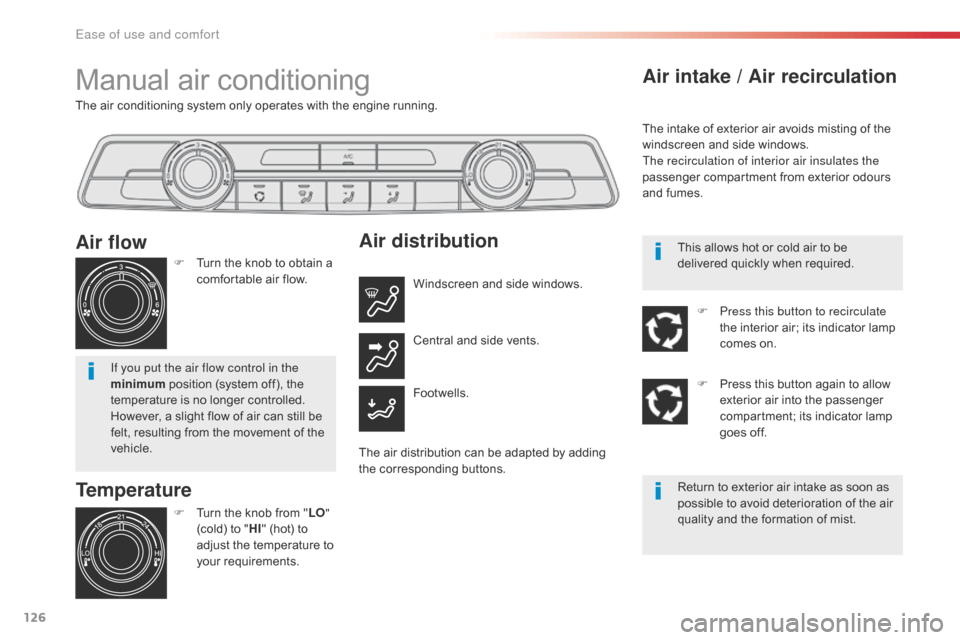
126
The air conditioning system only operates with the engine running.
Manual air conditioning
Temperature
F Turn the knob from "LO"
(cold) to " HI" (hot) to
adjust the temperature to
your requirements.
Air flow
F Turn the knob to obtain a comfortable air flow.
If you put the air flow control in the
minimum position
(system off), the
temperature is no longer controlled.
However, a slight flow of air can still be
felt, resulting from the movement of the
vehicle.
Air distribution
Windscreen and side windows.
Footwells. Central and side vents.
The air distribution can be adapted by adding
the corresponding buttons.
Air intake / Air recirculation
The intake of exterior air avoids misting of the
windscreen and side windows.
The recirculation of interior air insulates the
passenger compartment from exterior odours
and fumes.
Return to exterior air intake as soon as
possible to avoid deterioration of the air
quality and the formation of mist. This allows hot or cold air to be
delivered quickly when required.F
P
ress this button to recirculate
the interior air; its indicator lamp
comes on.
F
P
ress this button again to allow
exterior air into the passenger
compartment; its indicator lamp
goes off.
Ease of use and comfort
Page 224 of 520

222
1. On.
2. Off (long press).
3.
Br
ightness adjustment.
4.
D
isplay height adjustment.
Once the system has been activated, the
following information is grouped together in the
head-up display:
A.
T
he speed of your vehicle.
B.
C
ruise control/speed limiter information.
C.
I
f your vehicle is so equipped, inter-vehicle
distance information, automatic emergency
braking alerts and navigation instructions.
D.
I
f your vehicle is so equipped, speed limit
information.
System which projects various information onto
a smoked blade in the driver's field of vision so
that they do not have to take their eyes off the
road.
Buttons
Displays during operationHead-up display
For more information on Navigation ,
refer to the Audio and telematics
section. F
W
ith the engine running, press button 1 to
activate the system and deploy the blade.
Activation / Deactivation
F Press and hold button 2 to deactivate the system and retract
the blade.
The activated/deactivated state is saved and
retained on restarting the engine.
Driving
Page 225 of 520

223
F With the engine running, adjust the brightness of the information displayed
using buttons 3 :
-
t
he "sun" to increase the brightness,
-
t
he "moon" to decrease the brightness.
Brightness adjustment
Height adjustment
In certain extreme weather conditions
(rain and/or snow, bright sunshine, ...)
the head-up display may not be legible
or may suffer temporary inter ference.
Some sunglasses may hamper reading
of the information.
To clean the blade, use a clean, soft
cloth (such as a spectacles cloth or
microfibre cloth). Do not use a dry or
abrasive cloth or detergent or solvent
products as these could scratch the
blade or damage the non-reflective
coating. We recommend that adjustments are
made using these buttons only when
the vehicle is stationary.
When stationary or while driving, no
objects should be placed around the
blade (or in its recess) so as to not
impede deployment of the blade and its
correct operation.
This system operates when the engine
is running and the settings are stored
when the ignition is switched off.
F
W
ith the engine running, adjust the display
to the desired height using buttons 4 :
-
u
p to move the display up,
-
d
own to move the display down.
6
Driving
Page 232 of 520

230
Switching on / Pause
F Turn thumbwheel 1 to the "LIMIT" position:
the speed limiter mode is selected but is
not switched on (Pause).
F
S
witch the speed limiter back on by
pressing button 4 , if the speed displayed
is suitable (by default, the last speed
programmed).
F
Y
ou can temporarily stop the speed limiter
by pressing button 4 again: the display
confirms that it has been stopped (Pause). You do not have to switch the speed limiter on
in order to set the speed.
Once the function is selected, you can modify
the speed setting by:
-
u
sing buttons 2 and 3
, raising or lowering
the speed displayed:
F
b
y successive short presses, to modify
by + or - 1 mph (km/h),
F
b
y a maintained press, to modify in steps
of + or - 5 mph (km/h).
-
p
ressing button 5, if your vehicle has speed
memorisation:
F
t
he six speeds memorised are displayed
in the touch screen,
F
p
ress the button corresponding to the
speed limit chosen.
The value is then displayed in the instrument
panel.
The selection screen closes after a few
moments.
Adjusting the speed limiter
setting
S witching on the speed limiter requires a
programmed speed of at least 20 mph (30 k m/h).
The speed limiter is paused by operation of the
control. The programmed speed can be
exceeded temporarily by pressing
the accelerator firmly beyond the
point of resistance.
To return to the programmed speed,
simply release the accelerator
pedal until the vehicle returns to the
programmed speed limit.
Driving
Page 236 of 520

234
Pause
The cruise control is paused manually or
by pressing the brake or clutch pedal or
on triggering of the ESC system for safety
reasons.
-
b
y pressing on button 5 , if your vehicle is
equipped with speed memorisation:
F
t
he speed to be memorised is displayed
in the instrument panel,
F
p
ress on button 5 again to save the
speed.
The value is then displayed in the instrument
panel. Once switched on, you can pause the cruise
control at any time by pressing button 4: the
screen confirms the pause.
If the cruise control is switched on, you can
then modify the initial speed in one of the
following ways:
-
u
sing buttons 2 or 3 :
F
b
y successive short presses, to modify
the speed by + or - 1 mph (km/h),
F
b
y a long press, to modify the speed in
steps of + or - 5 mph (km/h),
Modification of the initial
speed setting
- by pressing on button 5 , if your vehicle is
equipped with speed memorisation:
F
t
he six memorised speeds are displayed
in the touch screen,
F
s
elect a value: it is displayed in the
instrument panel.
The selection screen closes after a few
moments.
The modification is then accepted. For more information on Speed limit
recognition, refer to the corresponding
section.
Driving