spec Citroen JUMPY RHD 2016 2.G User Guide
[x] Cancel search | Manufacturer: CITROEN, Model Year: 2016, Model line: JUMPY RHD, Model: Citroen JUMPY RHD 2016 2.GPages: 520, PDF Size: 10.54 MB
Page 176 of 520

174
General points relating to child seats
For maximum safety, please observe the
following recommendations:
-
i
n accordance with European regulations,
all children under the age of 12 or less
than one and a half metres tall must
travel in approved child seats suited to
their weight , on seats fitted with a seat
belt or ISOFIX mountings*,
-
s
tatistically, the safest seats in your
vehicle for carr ying children are the
rear seats,
-
a c
hild weighing less than 9 kg must
travel in the rear ward facing position
both in the front and in the rear. CITROËN recommends
that children
should travel on the rear seats of your
vehicle:
-
re
arward facing up to the age of 3,
-
fo
rward facing over the age of 3.
Although one of CITROËN's main criteria when designing your vehicle, the safety of your children
also depends on you.
*
T
he regulations on carrying children are
specific to each country. Refer to the
legislation in force in your country.
Safety
Page 195 of 520

193
Child seatsInstalling a booster
cushion
Recommendations
The legislation on carrying a child on the
front passenger seat is specific to each
country. Refer to the legislation in force in
the country in which you are driving.
Deactivate the passenger front airbag when
a rear ward facing child seat is installed on
the front passenger seat. Otherwise, the
child would risk being seriously injured or
killed if the airbag were deployed. For optimum installation of the forward facing
child seat, ensure that the back of the child
seat is as close as possible to the backrest
of the vehicle's seat, or in contact if possible.
The head restraint must be removed before
installing a child seat with a backrest on the
passenger seat.
Ensure that the head restraint is stowed or
attached securely so that it is not thrown
around the vehicle in the event of sharp
braking.
Refit the head restraint as soon as the child
seat is removed.
The incorrect installation of a child seat in a
vehicle compromises the child's protection in
the event of an accident.
Check that there is no seat belt or seat belt
buckle under the child seat as this could
destabilise it.
Remember to fasten the seat belts or the
child seat harnesses keeping the slack in
relation to the child's body to a minimum
,
even for short journeys.
For the installation of a child seat using a
seat belt, ensure that this is well tensioned
on the child seat and that it is holding the
child seat firmly against the seat of your
vehicle. If your front passenger seat is
adjustable, move it for ward if necessary.
At the rear seats, always leave sufficient
space between the front seat and:
-
a r
ear ward facing child seat,
-
t
he feet of a child seated in a for ward
facing child seat.
For this, move the front seat for ward and if
necessary straighten its backrest.
Children at the front
The chest part of the seat belt must be
positioned on the child's shoulder without
touching the neck.
Ensure that the lap part of the seat belt
passes correctly over the child's thighs.
CITROËN recommends the use of a booster
seat which has a back, fitted with a seat belt
guide at shoulder level.
As a safety precaution, do not leave:
-
o
ne or more children alone and
unsupervised in a vehicle,
-
a c
hild or an animal in a vehicle which
is exposed to the sun, with the windows
closed,
-
t
he keys within reach of children inside
the vehicle.
To prevent accidental opening of the doors,
use the child lock.
Take care not to open the rear windows by
more than one third.
To protect young children from the rays of
the sun, fit side blinds on the rear windows.
5
Safety
Page 221 of 520

219
Going into engine
START mode
START mode is invoked automatically in
certain temporary conditions (examples:
battery charge, engine temperature, braking
assistance, air conditioning setting) to assure
correct operation of the system and mainly
when:
-
y
ou open the driver's door,
-
y
ou open a sliding side door,
-
y
ou unfasten the driver's seat belt,
-
t
he speed of the vehicle exceeds 15 mph
(25 km/h) or 2 mph (3 km/h) (depending on
the engine) with a manual gearbox,
-
t
he speed of the vehicle exceeds 2 mph
(3
km/h) with an automatic gearbox,
Special cases: START invoked
automatically
In this case the "ECO" warning
lamp flashes for a few seconds, then
goes
off.
This operation is perfectly normal.
If your vehicle has a manual gearbox
, the
" ECO " indicator lamp goes off in the instrument
panel and the engine restarts automatically
when you fully depress the clutch pedal.
If your vehicle has an automatic gearbox , the
" ECO " lamp goes off in the instrument panel
and the engine restarts automatically when:
-
y
ou release the brake pedal with the gear
selector in position D or M ,
-
y
ou are in position N with the brake pedal
released and you move the gear selector to
position D or M ,
-
y
ou engage reverse.
If your vehicle has an electronic gearbox , the
" ECO " lamp goes off in the instrument panel
and the engine restarts automatically when:
-
y
ou release the brake pedal with the gear
selector in position A or M ,
-
y
ou are in position N with the brake pedal
released and you move the gear selector to
position A or M ,
-
y
ou enegage reverse.
Special cases: STOP mode not
available
STOP mode is not invoked in certain temporary
conditions (examples: battery charge, engine
temperature, braking assistance, ambient
temperature) to assure correct operation of the
system and mainly when:
-
t
he vehicle is on a steep slope (rising or
falling),
-
t
he driver's door is open,
-
a s
liding side door is open,
-
t
he driver's seat belt is not fastened,
-
t
he vehicle has not exceeded 6 mph
(10
km/h) since the last engine start by the
driver,
-
t
he electric parking brake is applied or
being applied,
-
t
he engine is needed to maintain a
comfortable temperature in the passenger
compartment,
-
d
emisting is active.In this case, the "ECO" warning
lamp flashes for a few seconds then
goes
off.
This operation is perfectly normal.
6
Driving
Page 223 of 520

221
Operating fault
Depending on your vehicle's equipment:
Have it checked by a CITROËN dealer or a
qualified workshop.
In the event of a fault in STOP mode, the
vehicle may stall.
All of the instrument panel warning lamps
come on.
Depending on version, an alert message may
also be displayed, asking you to place the gear
lever in position N and put your foot on the
brake pedal.
With the vehicle stationary, you must switch off
the ignition and then start the engine again. The Stop & Start system requires a
12
V battery with a special specification
and technology.
The warning lamp in this button
flashes and a message appears,
accompanied by an audible signal. In the event of a fault with the
system, this warning lamp flashes in
the instrument panel. All work on this type of battery must
be done by a CITROËN or a qualified
workshop.
For more information on the
12
V batter y, refer to the corresponding
section.
6
Driving
Page 225 of 520

223
F With the engine running, adjust the brightness of the information displayed
using buttons 3 :
-
t
he "sun" to increase the brightness,
-
t
he "moon" to decrease the brightness.
Brightness adjustment
Height adjustment
In certain extreme weather conditions
(rain and/or snow, bright sunshine, ...)
the head-up display may not be legible
or may suffer temporary inter ference.
Some sunglasses may hamper reading
of the information.
To clean the blade, use a clean, soft
cloth (such as a spectacles cloth or
microfibre cloth). Do not use a dry or
abrasive cloth or detergent or solvent
products as these could scratch the
blade or damage the non-reflective
coating. We recommend that adjustments are
made using these buttons only when
the vehicle is stationary.
When stationary or while driving, no
objects should be placed around the
blade (or in its recess) so as to not
impede deployment of the blade and its
correct operation.
This system operates when the engine
is running and the settings are stored
when the ignition is switched off.
F
W
ith the engine running, adjust the display
to the desired height using buttons 4 :
-
u
p to move the display up,
-
d
own to move the display down.
6
Driving
Page 227 of 520

225
Speed limit recognition
This system allows the speed limit detected by
the camera to be displayed in the instrument
panel.
Specific speed limits, such as those for heavy
goods vehicles, are not displayed.
The display of the speed limit in the instrument
panel is updated as you pass a speed limit sign
intended for cars (light vehicles).
Principles
Depending on equipment, the
system takes account of speed limit
information from the navigation system
mapping.
The units for the speed limits (mph or
km/h) depend on the country you are
driving in.
It should be taken into account so that
you observe the speed limit.
For the system to operate correctly
when you change country, the units for
speed in the instrument panel must be
those for the country you are driving in. Depending on equipment, using a camera at
the top of the windscreen, this system detects
and reads speed limit and end of speed limit
signs.
Depending on equipment, the system takes
account of the camera and information from the
navigation system mapping.
To maintain correct operation of the
system: regularly clean the area in front
of the camera. The automatic reading of road signs is a
driving assistance system and does not
always display speed limits correctly.
The speed limit signs present on the
road always take priority over the
display by the system.
The system cannot in any
circumstances replace the need for
vigilance on the part of the driver.
The driver must observe the driving
regulations and must adapt the speed
of the vehicle to suit the weather and
traffic.
It is possible for the system to not
display the speed limit if it does not
detect a speed limit sign within a preset
period.
The system is designed to detect signs
that conform to the Vienna Convention
on road signs.
For the speed limit information given
by the navigation system to be correct,
your mapping software must be
regularly updated.
6
Driving
Page 229 of 520

227
Memorising the speed
setting
This memorisation is in addition to the display
of Speed limit recognition .
The driver can choose to adapt the speed
setting to the speed limit suggested, by
pressing the memorisation button at the speed
limiter controls, with the standard cruise control
or the dynamic cruise control.
This speed setting then replaces the previous
speed setting for the speed limiter and/or
dynamic cruise control. For more information on the
Speed limiter , Cruise control or
Dynamic cruise control , refer to the
corresponding sections.
Steering mounted controls
1. Select speed limiter/cruise control mode.
2. M emorise a speed setting.
Operating limits
The legislation on speed limits is specific to
each country.
The system does not take account of reduced
speed limits in the following cases:
-
p
oor weather (rain, snow),
-
a
tmospheric pollution,
-
t
railer, caravan,
-
d
riving with snow chains fitted,
-
p
uncture repair using the temporary
repair
k
it,
-
y
oung drivers.
Operation of the system may be disrupted or it
may not work at all in the following situations:
-
p
oor visibility (inadequate street lighting,
falling snow, rain, fog),
-
w
indscreen area ahead of the camera dirty,
misty, frosty, covered with snow, damaged
or masked by a sticker,
-
f
ault with the camera,
-
o
bsolete or incorrect mapping,
-
h
idden road signs (other vehicles,
vegetation, snow),
-
s
peed limit signs that do not conform to the
standard, are damaged or distorted.
Clean the area of the windscreen in
front of the camera regularly.
6
Driving
Page 260 of 520
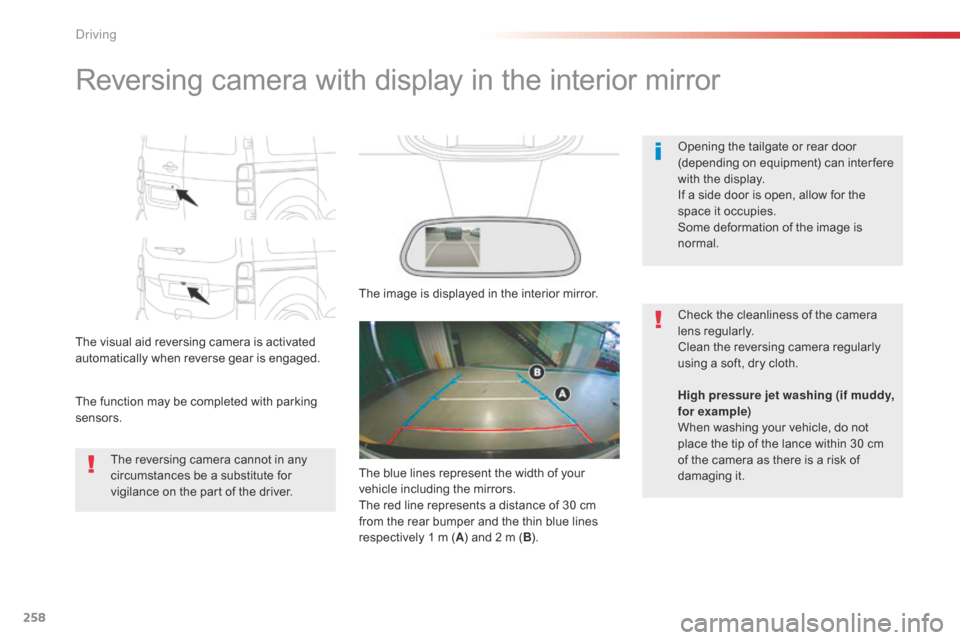
258
Reversing camera with display in the interior mirror
The visual aid reversing camera is activated
automatically when reverse gear is engaged.
The function may be completed with parking
sensors.Opening the tailgate or rear door
(depending on equipment) can inter fere
with the display.
If a side door is open, allow for the
space it occupies.
Some deformation of the image is
normal.
The reversing camera cannot in any
circumstances be a substitute for
vigilance on the part of the driver. Check the cleanliness of the camera
lens regularly.
Clean the reversing camera regularly
using a soft, dry cloth.
The image is displayed in the interior mirror.
High pressure jet washing (if muddy,
for example)
When washing your vehicle, do not
place the tip of the lance within 30
cm
of the camera as there is a risk of
damaging it.
The blue lines represent the width of your
vehicle including the mirrors.
The red line represents a distance of 30 cm
from the rear bumper and the thin blue lines
respectively 1 m (
A) and 2 m ( B).
Driving
Page 262 of 520

260
"Standard view""180° view"
"Zoom view" (reconstructed)
The camera records the surroundings during a
manoeuvre in order to create a reconstruction
of the view from above the rear of the vehicle in
its close surroundings, allowing the vehicle to
be manoeuvred among the obstacles nearby.
This view is available with AUTO view or by
selecting of the view in the change view menu.
180° view makes it possible to reverse out of
a parking space while being able to see the
arrival of vehicles, pedestrians or cyclists.
This view is not recommended for carrying out
a complete manoeuvre.
It is made up of the following:
The area to the rear of your vehicle is displayed
in the screen.
The blue outline represents the width of your
vehicle (with mirrors): its orientation depends
on the position of the steering wheel.
The red line represents a distance of 30
cm
from the rear bumper and the two blue lines,
1
m and 2 m respectively.
Rear views
Engage reverse gear to activate the camera,
located on the tailgate or rear door.
The rear parking sensors also
provide information on the vehicle's
surroundings.
Obstacles may appear further away
than they are in reality.
It is important to check the side views
using the mirrors during the manoeuvre.
Driving
Page 269 of 520

267
Fuel used for Diesel
engines
The Diesel engines are compatible with
biofuels that conform to current and future
European standards and can be obtained from
filling stations:The use of B20 or B30 fuel
meeting standard EN16709
is possible in your Diesel
engine. However, this use,
even occasional, requires
strict application of the special
servicing conditions referred to
as "Arduous conditions".
For more information, contact a
CITROËN dealer or a qualified
workshop.
It is still possible to use a fuel can to fill
the tank but this must be done slowly.
In order to ensure a good flow of fuel,
do not place the nozzle of the fuel can
in direct contact with the flap of the
misfuel prevention device.
Travelling abroad
As Diesel fuel pump nozzles may be different
in other countries, the presence of the misfuel
prevention device may make refuelling
impossible.
Before travelling abroad, we recommend that
you check with the CITROËN dealer network,
whether your vehicle is suitable for the fuel
pumps in the country in which you want to
travel.
The use of any other type of (bio)
fuel (vegetable or animal oils, pure
or diluted, domestic fuel...) is strictly
prohibited (risk of damage to the engine
and fuel system).
The only Diesel additives authorised
for use are those that meet the
B715000
standard.
-
D
iesel fuel that meets
standard EN590 mixed with
a biofuel that meets standard
EN14214 (possibly containing
up to 7 % Fatty Acid Methyl
Ester),
-
D
iesel fuel that meets
standard EN16734 mixed with
a biofuel that meets standard
EN14214 (possibly containing
up to 10 % Fatty Acid Methyl
Ester),
-
P
araffinic Diesel fuel that
meets standard EN15940
mixed with a biofuel that
meets standard EN14214
(possibly containing up to 7 %
Fatty Acid Methyl Ester).
7
Practical information