cruise control Citroen NEMO 2009 1.G Owner's Manual
[x] Cancel search | Manufacturer: CITROEN, Model Year: 2009, Model line: NEMO, Model: Citroen NEMO 2009 1.GPages: 153, PDF Size: 3.99 MB
Page 3 of 153
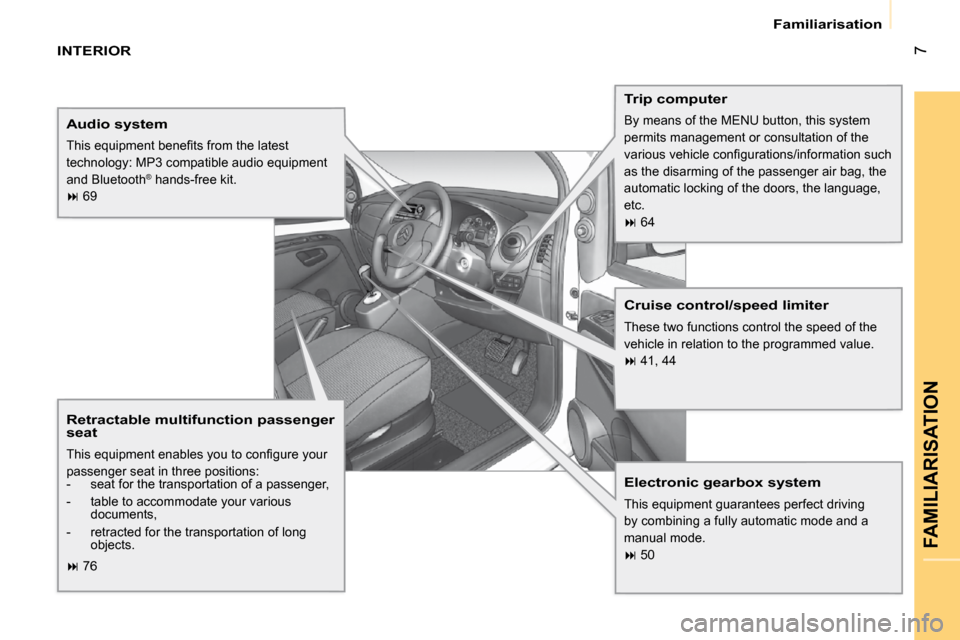
7
FAMILIARISATION
Familiarisation
INTERIOR
Trip computer
By means of the MENU button, this system
permits management or consultation of the
�v�a�r�i�o�u�s� �v�e�h�i�c�l�e� �c�o�n�fi� �g�u�r�a�t�i�o�n�s�/�i�n�f�o�r�m�a�t�i�o�n� �s�u�c�h�
as the disarming of the passenger air bag, the
automatic locking of the doors, the language,
etc.
� 64
Retractable multifunction passenger
seat
� �T�h�i�s� �e�q�u�i�p�m�e�n�t� �e�n�a�b�l�e�s� �y�o�u� �t�o� �c�o�n�fi� �g�u�r�e� �y�o�u�r�
passenger seat in three positions:
- seat for the transportation of a passenger,
- table to accommodate your various
documents,
- retracted for the transportation of long objects.
� 76
Audio system
� �T�h�i�s� �e�q�u�i�p�m�e�n�t� �b�e�n�e�fi� �t�s� �f�r�o�m� �t�h�e� �l�a�t�e�s�t�
technology: MP3 compatible audio equipment
and Bluetooth ®
hands-free kit.
� 69
Cruise control/speed limiter
These two functions control the speed of the
vehicle in relation to the programmed value.
� 41, 44
Electronic gearbox system
This equipment guarantees perfect driving
by combining a fully automatic mode and a
manual mode.
� 50
Page 4 of 153

8
Familiarisation INSTRUMENTS AND CONTROLS
1. Steering wheel adjustment control.
2. Lights and direction indicators controls.
3. Instrument panel.
4. Driver’s air bag.
Horn.
5. Cruise control/speed limiter switches.
6. Gear lever.
7. Handbrake.
8. Bonnet release.
9. Exterior mirror controls.
10. Fuse box.
11. Manual headlamp height adjustment.
12. Side adjustable and closing vent.
13. Front side window demisting vent.
14. Windscreen demisting vent.
15. Steering lock and ignition.
16. Wipers/wash-wipe/trip computer controls.
17. Central adjustable and closing vents.
18. Passenger air bag.
19. MENU button.
20. Glove box.
21. Lighter.
22. Ashtray.
23. Heating/air conditioning controls.
24. Audio equipment.
25. Electric window controls.
26. 12 V accessories socket.
Page 14 of 153
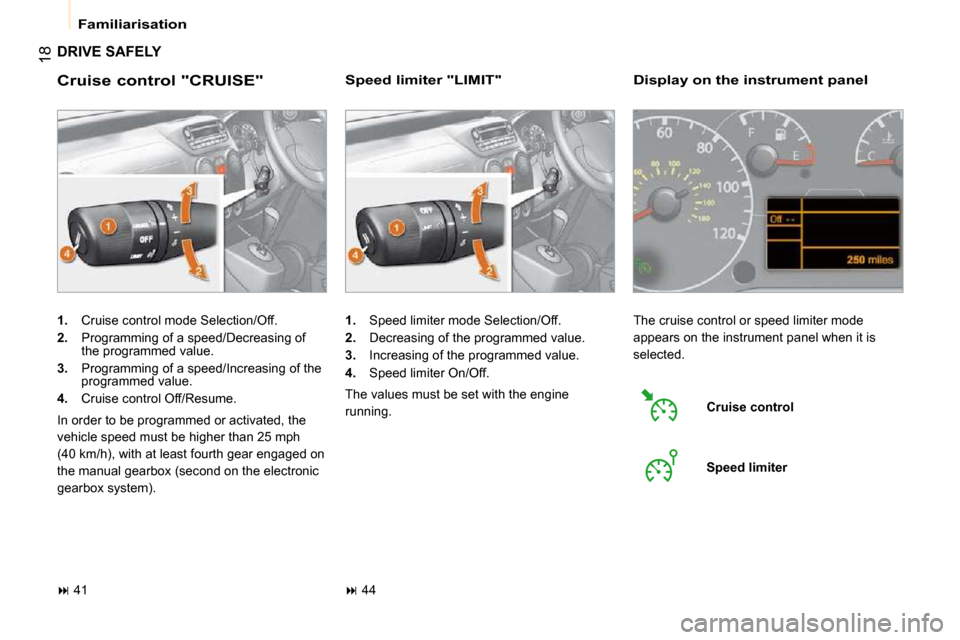
18
Familiarisation
DRIVE SAFELY
Cruise control "CRUISE"
1. Cruise control mode Selection/Off.
2. Programming of a speed/Decreasing of
the programmed value.
3. Programming of a speed/Increasing of the
programmed value.
4. Cruise control Off/Resume.
In order to be programmed or activated, the
vehicle speed must be higher than 25 mph
(40 km/h), with at least fourth gear engaged on
the manual gearbox (second on the electronic
gearbox system).
� 41
� 44
1. Speed limiter mode Selection/Off.
2. Decreasing of the programmed value.
3. Increasing of the programmed value.
4. Speed limiter On/Off.
The values must be set with the engine
running.
Speed limiter "LIMIT"
The cruise control or speed limiter mode
appears on the instrument panel when it is
selected.
Display on the instrument panel
Cruise control
Speed limiter
Page 16 of 153
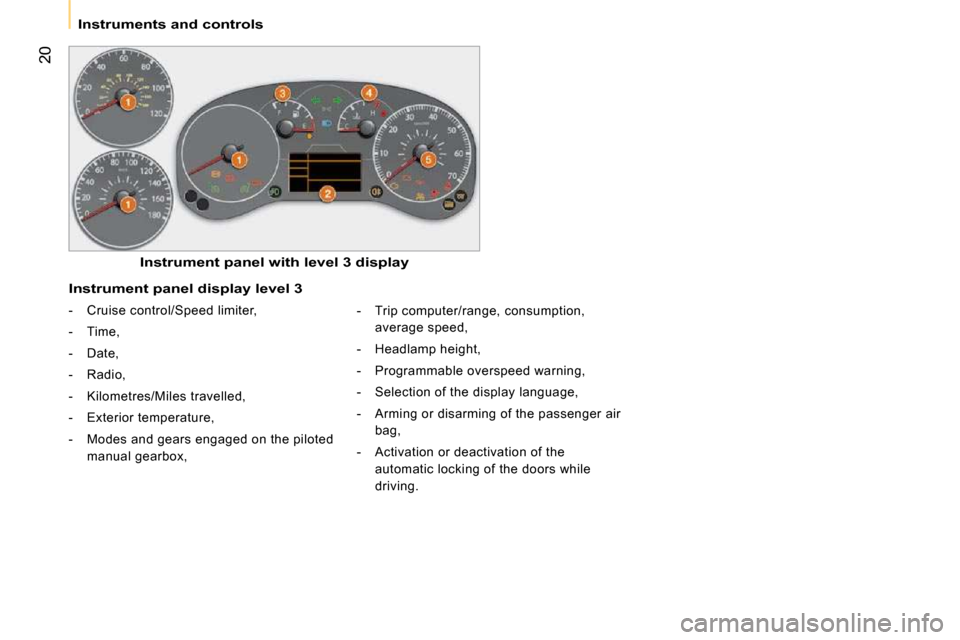
20
Instruments and controls
Instrument panel with level 3 display
Instrument panel display level 3
- Cruise control/Speed limiter,
- Time,
- Date,
- Radio,
- Kilometres/Miles travelled,
- Exterior temperature,
- Modes and gears engaged on the piloted manual gearbox, - Trip computer/range, consumption,
average speed,
- Headlamp height,
- Programmable overspeed warning,
- Selection of the display language,
- Arming or disarming of the passenger air bag,
- Activation or deactivation of the automatic locking of the doors while
driving.
Page 21 of 153
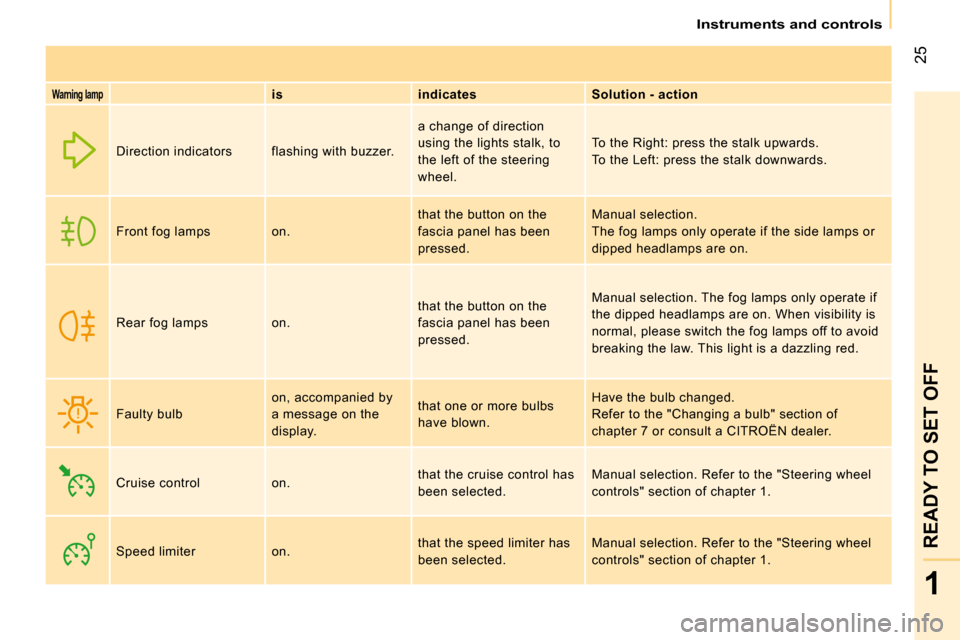
25
1
READY TO SET OFF
Instruments and controls
Warning lamp
is indicates Solution - action
Direction indicators flashing with buzzer. a change of direction
using the lights stalk, to
the left of the steering
wheel. To the Right: press the stalk upwards.
To the Left: press the stalk downwards.
Front fog lamps on. that the button on the
fascia panel has been
pressed. Manual selection.
The fog lamps only operate if the side lamps or
dipped headlamps are on.
Rear fog lamps on. that the button on the
fascia panel has been
pressed. Manual selection. The fog lamps only operate if
the dipped headlamps are on. When visibility is
normal, please switch the fog lamps off to avoid
breaking the law. This light is a dazzling red.
Faulty bulb on, accompanied by
a message on the
display. that one or more bulbs
have blown. Have the bulb changed.
Refer to the "Changing a bulb" section of
chapter 7 or consult a CITROËN dealer.
Cruise control on. that the cruise control has
been selected. Manual selection. Refer to the "Steering wheel
controls" section of chapter 1.
Speed limiter on. that the speed limiter has
been selected. Manual selection. Refer to the "Steering wheel
controls" section of chapter 1.
Page 52 of 153
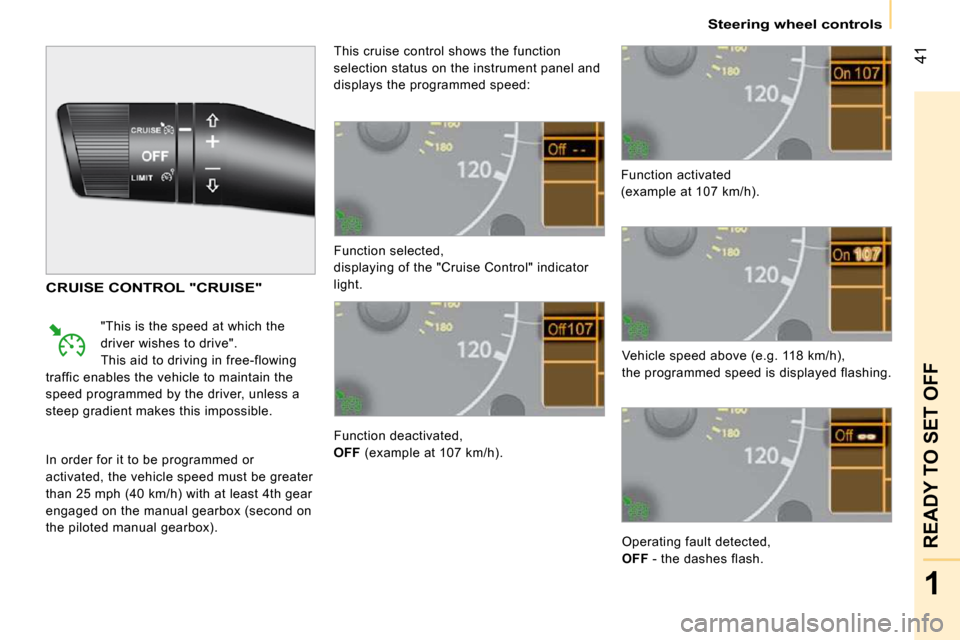
41
1
READY TO SET OFF
Steering wheel controls
Function selected,
displaying of the "Cruise Control" indicator
light.
Function deactivated,
OFF (example at 107 km/h). Function activated
(example at 107 km/h).
Vehicle speed above (e.g. 118 km/h),
the programmed speed is displayed flashing.
This cruise control shows the function
selection status on the instrument panel and
displays the programmed speed:
CRUISE CONTROL "CRUISE"
"This is the speed at which the
driver wishes to drive".
This aid to driving in free-flowing
traffic enables the vehicle to maintain the
speed programmed by the driver, unless a
steep gradient makes this impossible.
In order for it to be programmed or
activated, the vehicle speed must be greater
than 25 mph (40 km/h) with at least 4th gear
engaged on the manual gearbox (second on
the piloted manual gearbox). Operating fault detected,
OFF - the dashes flash.
Page 53 of 153
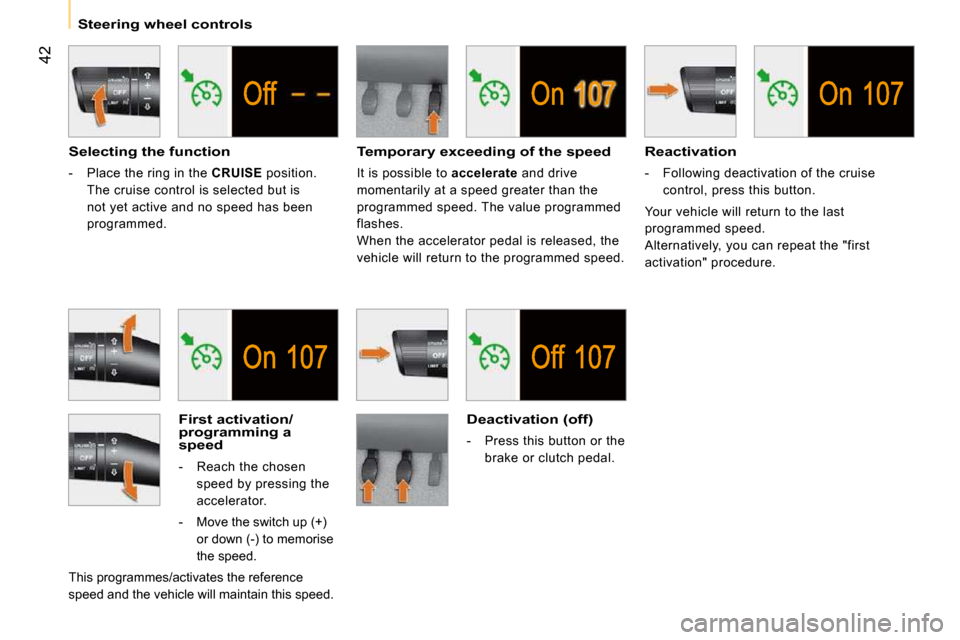
42
Steering wheel controls
Selecting the function
- Place the ring in the CRUISE position.
The cruise control is selected but is
not yet active and no speed has been
programmed.
Temporary exceeding of the speed
It is possible to accelerate and drive
momentarily at a speed greater than the
programmed speed. The value programmed
flashes.
When the accelerator pedal is released, the
vehicle will return to the programmed speed.
Reactivation
- Following deactivation of the cruise control, press this button.
Your vehicle will return to the last
programmed speed.
Alternatively, you can repeat the "first
activation" procedure.
First activation/programming a speed
- Reach the chosen speed by pressing the
accelerator.
- Move the switch up (+) or down (-) to memorise
the speed.
This programmes/activates the reference
speed and the vehicle will maintain this speed.
Deactivation (off)
- Press this button or the brake or clutch pedal.
Page 54 of 153
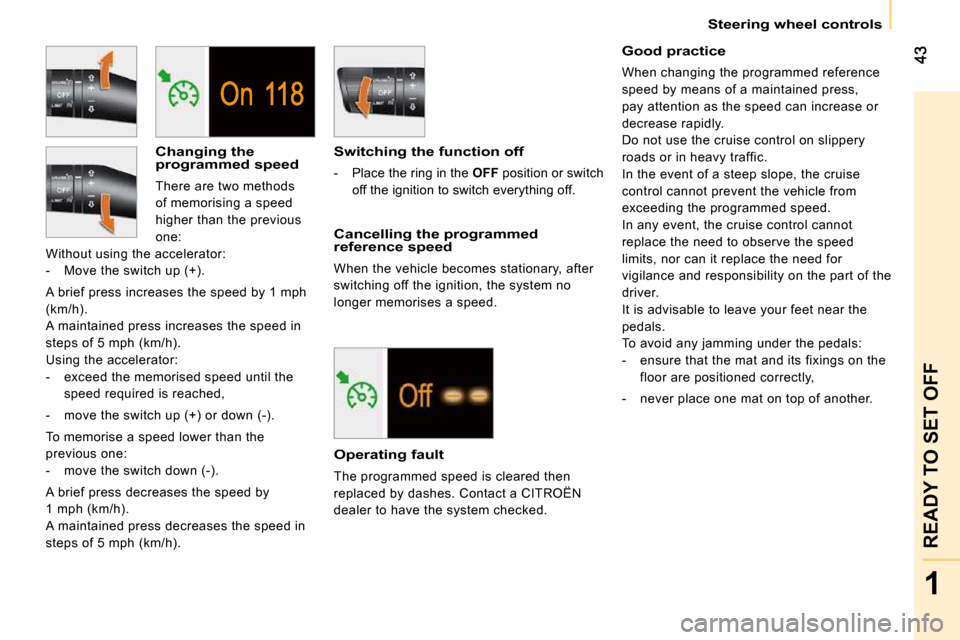
1
READY TO SET OFF
Steering wheel controls
Changing the programmed speed
There are two methods
of memorising a speed
higher than the previous
one:
Without using the accelerator:
- Move the switch up (+).
A brief press increases the speed by 1 mph
(km/h).
A maintained press increases the speed in
steps of 5 mph (km/h).
Using the accelerator:
- exceed the memorised speed until the speed required is reached,
- move the switch up (+) or down (-).
To memorise a speed lower than the
previous one:
- move the switch down (-).
A brief press decreases the speed by
1 mph (km/h).
A maintained press decreases the speed in
steps of 5 mph (km/h).
Switching the function off
- Place the ring in the OFF position or switch
off the ignition to switch everything off.
Cancelling the programmed reference speed
When the vehicle becomes stationary, after
switching off the ignition, the system no
longer memorises a speed.
Operating fault
The programmed speed is cleared then
replaced by dashes. Contact a CITROËN
dealer to have the system checked.
Good practice
When changing the programmed reference
speed by means of a maintained press,
pay attention as the speed can increase or
decrease rapidly.
Do not use the cruise control on slippery
roads or in heavy traffic.
In the event of a steep slope, the cruise
control cannot prevent the vehicle from
exceeding the programmed speed.
In any event, the cruise control cannot
replace the need to observe the speed
limits, nor can it replace the need for
vigilance and responsibility on the part of the
driver.
It is advisable to leave your feet near the
pedals.
To avoid any jamming under the pedals:
- ensure that the mat and its fixings on the floor are positioned correctly,
- never place one mat on top of another.