steering CITROEN NEMO 2014 Handbook (in English)
[x] Cancel search | Manufacturer: CITROEN, Model Year: 2014, Model line: NEMO, Model: CITROEN NEMO 2014Pages: 192, PDF Size: 10.74 MB
Page 4 of 192
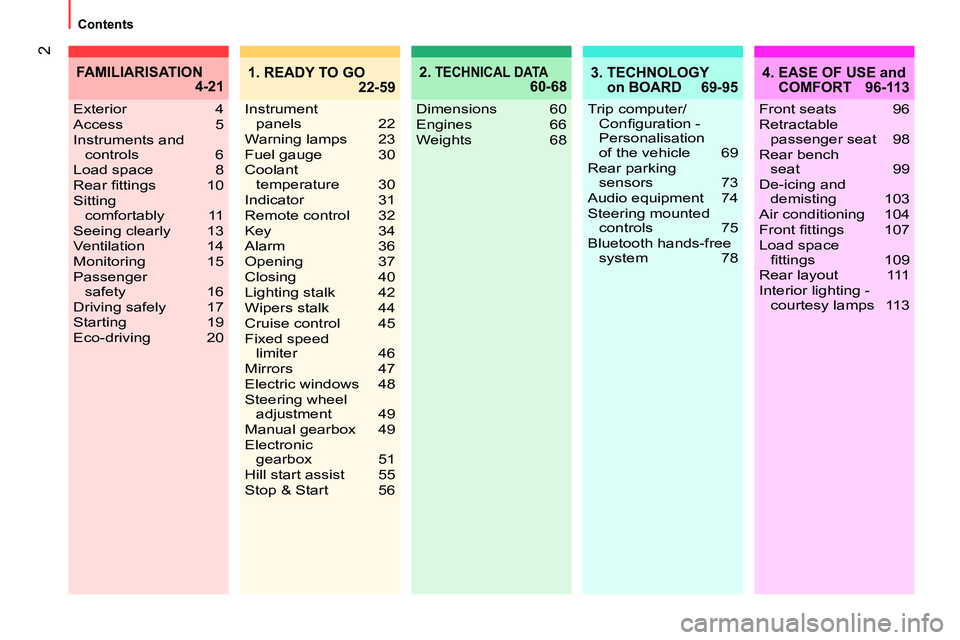
2
Contents
2. TECHNICAL DATA 60-684. EASE OF USE and
COMFORT 96-113
Dimensions 60
Engines 66
Weights 68 Exterior 4
Access 5
Instruments and
controls 6
Load space 8
Rear fi ttings 10
Sitting
comfortably 11
Seeing clearly 13
Ventilation 14
Monitoring 15
Passenger
safety 16
Driving safely 17
Starting 19
Eco-driving 20
FAMILIARISATION
4-21
Front seats 96
Retractable
passenger seat 98
Rear bench
seat 99
De-icing and
demisting 103
Air conditioning 104
Front fi ttings 107
Load space
fi ttings 109
Rear layout 111
Interior lighting -
courtesy lamps 113
3. TECHNOLOGY
on BOARD 69-95
Trip computer/
Confi guration -
Personalisation
of the vehicle 69
Rear parking
sensors 73
Audio equipment 74
Steering mounted
controls 75
Bluetooth hands-free
system 78
1. READY TO GO
22-59
Instrument
panels 22
Warning lamps 23
Fuel gauge 30
Coolant
temperature 30
Indicator 31
Remote control 32
Key 34
Alarm 36
Opening 37
Closing 40
Lighting stalk 42
Wipers stalk 44
Cruise control 45
Fixed speed
limiter 46
Mirrors 47
Electric windows 48
Steering wheel
adjustment 49
Manual gearbox 49
Electronic
gearbox 51
Hill start assist 55
Stop & Start 56
Page 8 of 192
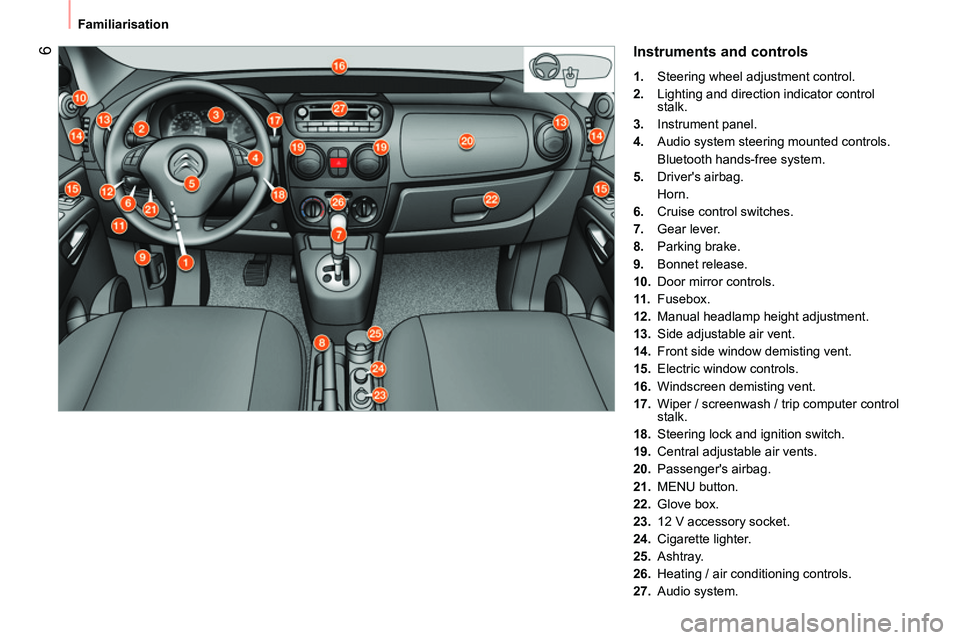
6
Familiarisation
Instruments and controls
1.
Steering wheel adjustment control.
2.
Lighting and direction indicator control
stalk.
3.
Instrument panel.
4.
Audio system steering mounted controls.
Bluetooth hands-free system.
5.
Driver's airbag.
Horn.
6.
Cruise control switches.
7.
Gear lever.
8.
Parking brake.
9.
Bonnet release.
10.
Door mirror controls.
11 .
Fusebox.
12.
Manual headlamp height adjustment.
13.
Side adjustable air vent.
14.
Front side window demisting vent.
15.
Electric window controls.
16.
Windscreen demisting vent.
17.
Wiper / screenwash / trip computer control
stalk.
18.
Steering lock and ignition switch.
19.
Central adjustable air vents.
20.
Passenger's airbag.
21.
MENU button.
22.
Glove box.
23.
12 V accessory socket.
24.
Cigarette lighter.
25.
Ashtray.
26.
Heating / air conditioning controls.
27.
Audio system.
Page 9 of 192
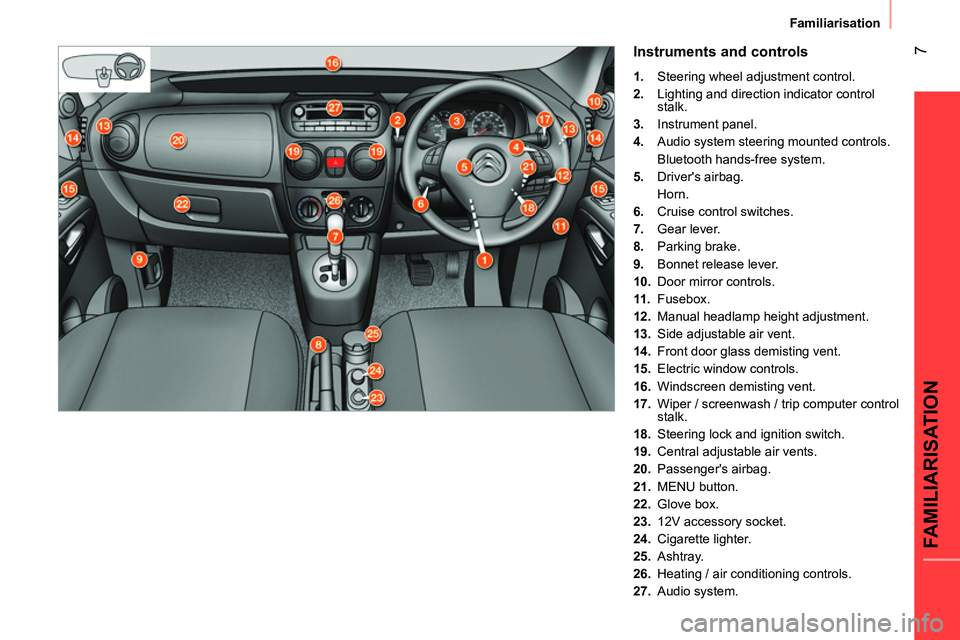
7
FAMILIARISATION
Familiarisation
Instruments and controls
1.
Steering wheel adjustment control.
2.
Lighting and direction indicator control
stalk.
3.
Instrument panel.
4.
Audio system steering mounted controls.
Bluetooth hands-free system.
5.
Driver's airbag.
Horn.
6.
Cruise control switches.
7.
Gear lever.
8.
Parking brake.
9.
Bonnet release lever.
10.
Door mirror controls.
11 .
Fusebox.
12.
Manual headlamp height adjustment.
13.
Side adjustable air vent.
14.
Front door glass demisting vent.
15.
Electric window controls.
16.
Windscreen demisting vent.
17.
Wiper / screenwash / trip computer control
stalk.
18.
Steering lock and ignition switch.
19.
Central adjustable air vents.
20.
Passenger's airbag.
21.
MENU button.
22.
Glove box.
23.
12V accessory socket.
24.
Cigarette lighter.
25.
Ashtray.
26.
Heating / air conditioning controls.
27.
Audio system.
Page 14 of 192

12
Familiarisation
Front seat belts
A.
Fastening.
SITTING COMFORTABLY
1.
Release the adjustment mechanism.
2.
Adjust for height and reach.
3.
Lock the adjustment mechanism.
Steering wheel adjustment
As a safety precaution, these operations
must only be carried out while
stationary.
Electric door mirror adjustment
A.
Selection of the left hand mirror.
B.
Selection of the right hand mirror.
C.
Adjustment of the position of the mirror.
Rear view mirror adjustment
1.
Selection of the "day / night" position of the
mirror.
2.
Adjustment of the mirror.
49 47 11 9
Page 18 of 192

16
Familiarisation
PASSENGER SAFETY
Seat belt not fastened
A.
Driver's seat belt not fastened warning
lamp.
Ladder type vertical partition
(Light van)
A ladder type vertical partition protects the
driver against the risk of load movement. The passenger's front airbag is deactivated by
means of the MENU button, located to the side
of the steering wheel.
1.
Press the MENU button.
2.
Select "Bag" and confi rm by pressing the
MENU button.
3.
Select "OFF" and confi rm by pressing the
MENU button.
4.
Select "YES" and confi rm by pressing the
MENU button.
Passenger's front airbag
11 9 123 109
Page 29 of 192
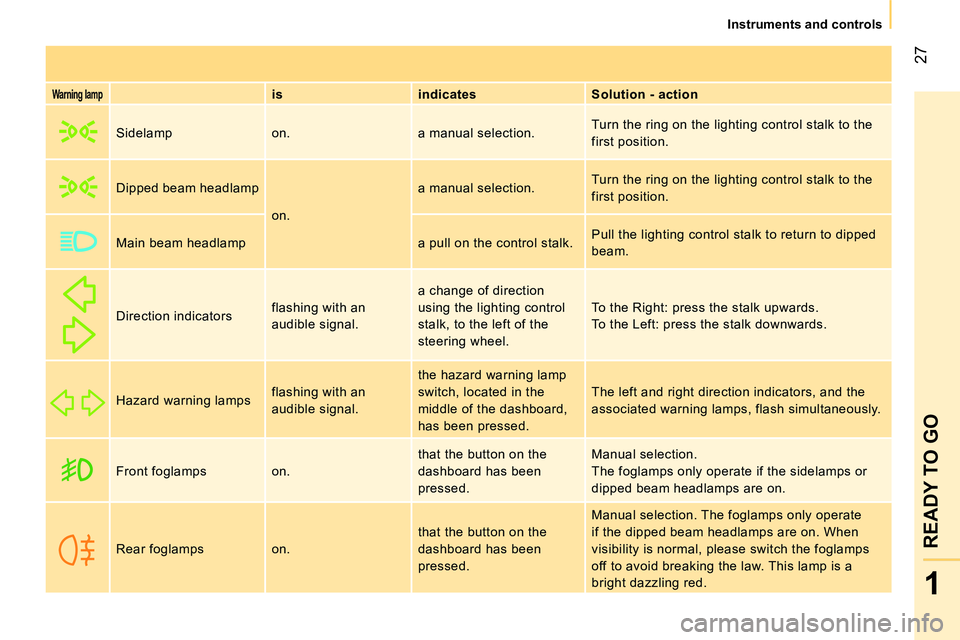
27
1
READY TO GO
Instruments and controls
Warning lamp
is
indicates
Solution - action
Sidelamp on. a manual selection. Turn the ring on the lighting control stalk to the
first position.
Dipped beam headlamp
on. a manual selection. Turn the ring on the lighting control stalk to the
first position.
Main beam headlamp a pull on the control stalk. Pull the lighting control stalk to return to dipped
beam.
Direction indicators flashing with an
audible signal. a change of direction
using the lighting control
stalk, to the left of the
steering wheel. To the Right: press the stalk upwards.
To the Left: press the stalk downwards.
Hazard warning lamps flashing with an
audible signal. the hazard warning lamp
switch, located in the
middle of the dashboard,
has been pressed. The left and right direction indicators, and the
associated warning lamps, flash simultaneously.
Front foglamps on. that the button on the
dashboard has been
pressed. Manual selection.
The foglamps only operate if the sidelamps or
dipped beam headlamps are on.
Rear foglamps on. that the button on the
dashboard has been
pressed. Manual selection. The foglamps only operate
if the dipped beam headlamps are on. When
visibility is normal, please switch the foglamps
off to avoid breaking the law. This lamp is a
bright dazzling red.
Page 30 of 192
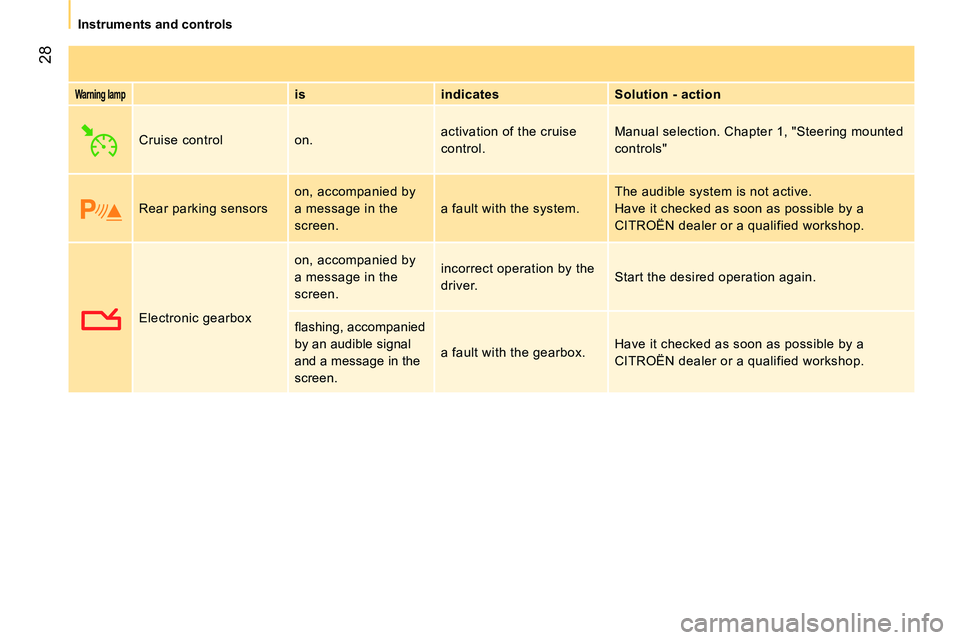
28
Instruments and controls
Warning lamp
is
indicates
Solution - action
Cruise control on. activation of the cruise
control. Manual selection. Chapter 1, "Steering mounted
controls"
Rear parking sensors on, accompanied by
a message in the
screen. a fault with the system. The audible system is not active.
Have it checked as soon as possible by a
CITROËN dealer or a qualified workshop.
Electronic gearbox on, accompanied by
a message in the
screen. incorrect operation by the
driver. Start the desired operation again.
fl ashing, accompanied
by an audible signal
and a message in the
screen. a fault with the gearbox. Have it checked as soon as possible by a
CITROËN dealer or a qualified workshop.
Page 31 of 192
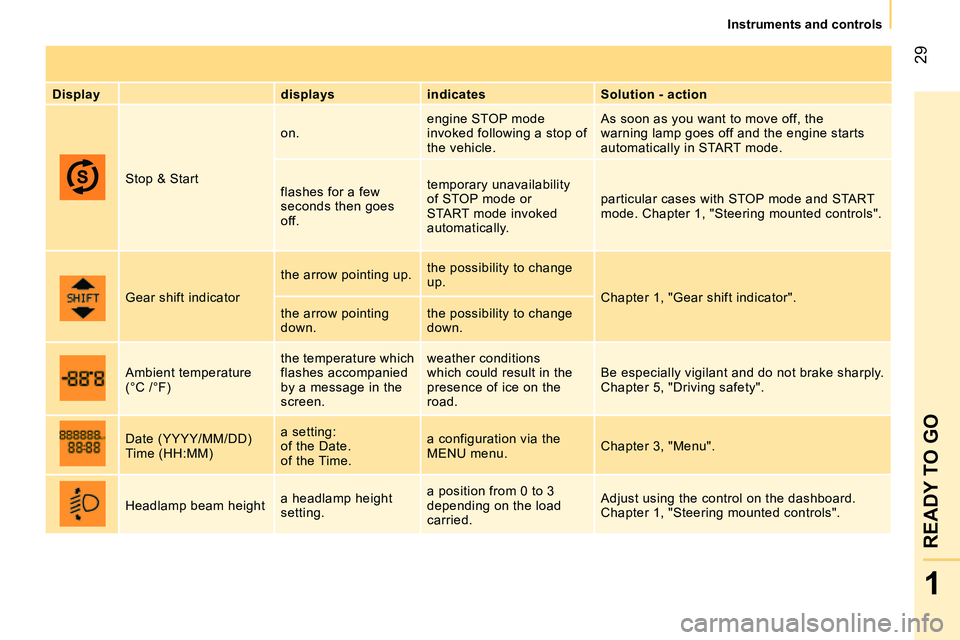
29
1
READY TO GO
Instruments and controls
Display
displays
indicates
Solution - action
Stop & Start on. engine STOP mode
invoked following a stop of
the vehicle. As soon as you want to move off, the
warning lamp goes off and the engine starts
automatically in START mode.
flashes for a few
seconds then goes
off. temporary unavailability
of STOP mode or
START mode invoked
automatically. particular cases with STOP mode and START
mode. Chapter 1, "Steering mounted controls".
Gear shift indicator the arrow pointing up. the possibility to change
up.
Chapter 1, "Gear shift indicator".
the arrow pointing
down. the possibility to change
down.
Ambient temperature
(°C /°F) the temperature which
flashes accompanied
by a message in the
screen. weather conditions
which could result in the
presence of ice on the
road. Be especially vigilant and do not brake sharply.
Chapter 5, "Driving safety".
Date (YYYY/MM/DD)
Time (HH:MM) a setting:
of the Date.
of the Time. a configuration via the
MENU menu. Chapter 3, "Menu".
Headlamp beam height a headlamp height
setting. a position from 0 to 3
depending on the load
carried. Adjust using the control on the dashboard.
Chapter 1, "Steering mounted controls".
Page 44 of 192

42
Steering mounted controls
LIGHTING STALK
Selection is by rotation of the white mark
on the ring, when the ignition key is in the
RUNNING position.
All lamps off
Sidelamps on
This is indicated on the instrument panel
by illumination of the warning lamp.
Dipped / main beam headlamps on
Dipped / main beam headlamps
change
Pull the lighting stalk fully towards you.
Headlamp flash
Direction indicators
"Motorway" function
System which indicates a change of lane on
high-speed roads.
Press the lighting stalk up or down once,
without passing the point of resistance; the
corresponding direction indicators will flash
three times.
Pull the lighting stalk towards you
gently, regardless of the position
of the ring.
Left: push downwards. The green
direction arrow warning lamp
flashes in the instrument panel.
Right: push upwards. The green
direction arrow warning lamp flashes in the
instrument panel. Turn the ring into position.
Parking lamps
Side markers for the vehicle by illumination
of the sidelamps on the traffic side only.
Ignition key in the STOP
position or removed
from the ignition switch:
turn the ring to the "Lighting off" position,
then to the "Sidelamps" position,
operate the lighting control stalk up
or down depending on the traffic side
(for example: when parking on the left;
lighting control stalk upwards; the right
hand sidelamps are on).
This is confirmed by illumination of the
sidelamps warning lamp in the instrument
panel.
To switch off the parking lamps, return the
lighting control stalk to the middle position
and the ring to the "Lighting off" position.
Page 45 of 192

43
1
READY TO GO
Steering mounted controls
Headlamp beam
You are advised to adjust the height of the
headlamp beams in accordance with the load in
your vehicle.
This function can only be accessed in the main
beam headlamps and dipped headlamps position.
Press these controls, located
on the dashboard, several times
in succession to adjust the
headlamps.
Foglamps
The controls are located in the dashboard
switch panel.
Front and rear foglamps
The foglamps should only be used in
fog or when snow is falling.
In clear weather or in rain, both day and
night, lit rear fog lamps dazzle and are
prohibited.
Do not forget to switch them off when they
are no longer necessary.
Guide-me-home lighting
The temporary maintaining of the dipped
beam headlamps, after switching off the
vehicle's ignition, makes the driver's exit
easier when the light is poor by illuminating
the space in front of the vehicle.
Activation
With the ignition key in the STOP position
or removed, pull the lighting stalk towards
the steering wheel within 2 minutes after
switching off the engine.
Each time the control is operated, the
duration for which the lamps will remain
on is extended by 30 seconds, up to a
maximum of 210 seconds. Once this period
of time has elapsed, the lamps switch off
automatically.
Deactivation
Pull the lighting stalk towards the steering
wheel for more than 2 seconds. The front foglamps operate with
the sidelamps and the dipped
beam headlamps.
The rear foglamps operate with
the dipped beam headlamps.
Press one of these controls to switch on the
lamps. The warning lamp comes on,
accompanied by a message in the
screen, the first time the control is
operated and remains on until the
function is deactivated automatically. An indicator lamp in the screen
indicates the adjustment position
selected (0, 1, 2, 3).