steering wheel Citroen NEMO 2015 1.G Owner's Manual
[x] Cancel search | Manufacturer: CITROEN, Model Year: 2015, Model line: NEMO, Model: Citroen NEMO 2015 1.GPages: 192, PDF Size: 7.84 MB
Page 4 of 192
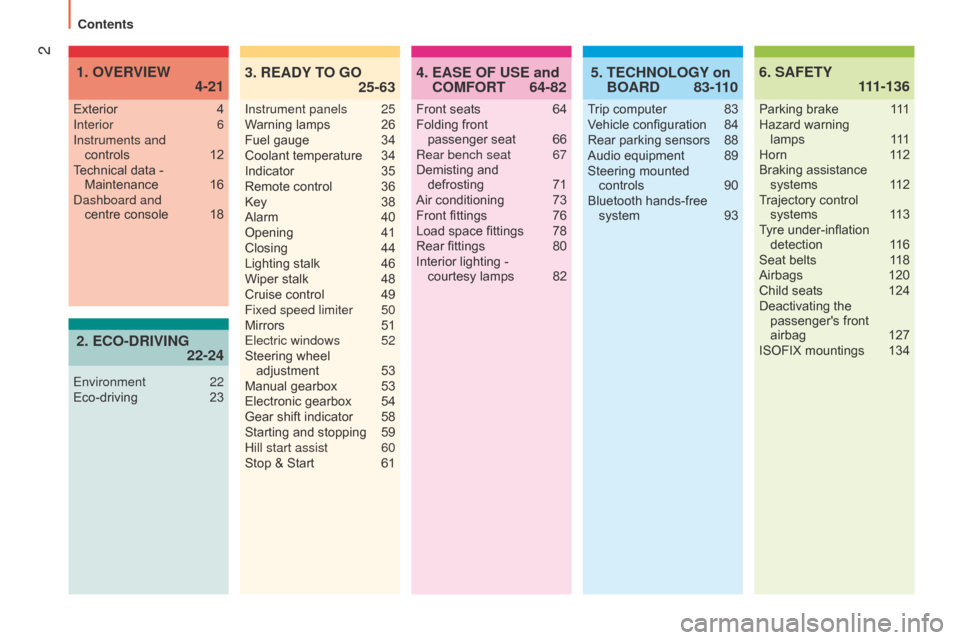
2
nemo_en_Chap00a_sommaire_ed02-2014
4. 64-82
EASE OF USE and
COMFORT 6.
111-136
SAFETY
Front seats 64
Folding front passenger
seat
66
Rear bench seat
67
Demisting and
defrosting
71
Air conditioning
73
Front fittings
76
Load space fittings
78
Rear fittings
80
Interior lighting - courtesy
lamps
82
Exterior
4
Interior
6
Instruments and controls
12
T
echnical data - Maintenance
16d
ashboard and centre
console
18
1. 4-21
OVERVIEW
Parking brake 1
11
Hazard warning
lamps
1
11
Horn
1
12
Braking assistance systems
1
12
Trajectory control systems
1
13
Tyre under-inflation detection
1
16
Seat belts
1
18
Airbags
120
Child seats
124
Deactivating the passenger's front
airbag
127
ISOFIX mountings
134
5. 83-1 10
TECHNOLOGY on
BOARD
Trip computer 83
V ehicle configuration 84
Rear parking sensors
88
Audio equipment
89
Steering mounted
controls
90
Bluetooth hands-free system
93
3. 25-63
READY TO GO
Instrument panels 25
W arning lamps 26
Fuel gauge
34
Coolant temperature
34
Indicator
35
Remote control
36
Key
38
Alarm
40
Opening
41
Closing
44
Lighting stalk
46
Wiper stalk
48
Cruise control
49
Fixed speed limiter
50
Mirrors
51
Electric windows
52
Steering wheel
adjustment
53
Manual gearbox
53
Electronic gearbox
54
Gear shift indicator
58
Starting and stopping
59
Hill start assist
60
Stop & Start
61
2. 22-24
ECO-DRIVING
Environment 22
Eco-driving 23
Contents
Page 14 of 192
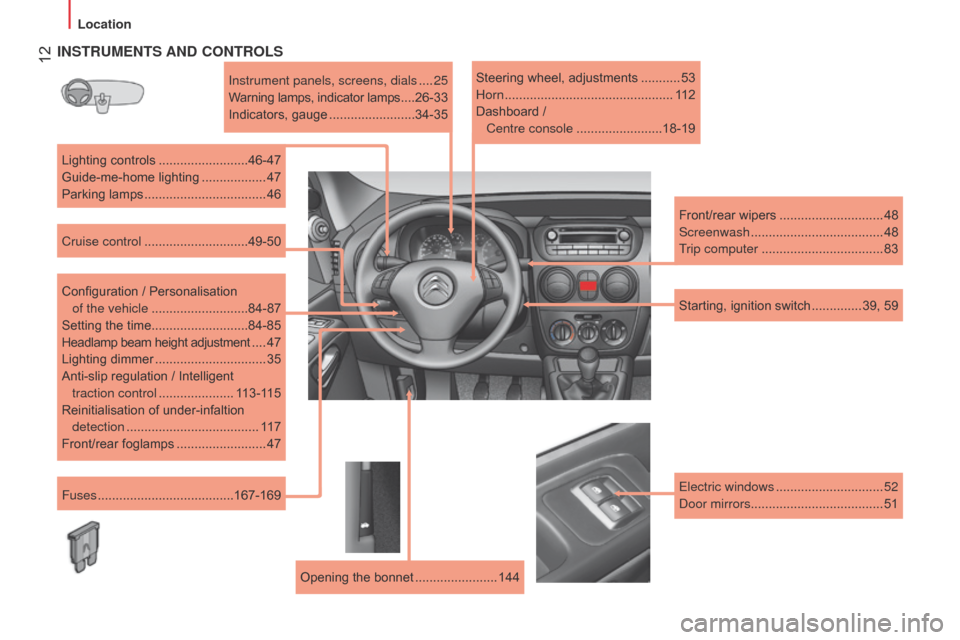
12INSTRUMENTS AND CONTROLS
Instrument panels, screens, dials ....25
Warning lamps, indicator lamps
....26-33
Indicators, gauge
........................ 34-35Steering wheel, adjustments
...........
53
Horn ...............................................11 2
Dashboard /
Centre console
........................18-19
Lighting controls
......................... 46-47
Guide-me-home lighting
.................. 47
Parking lamps
.................................. 46
Cruise control
............................. 49-50
Configuration / Personalisation
of the vehicle
...........................84-87
Setting the time ........................... 84-85
Headlamp beam height adjustment
....47
Lighting dimmer
............................... 35
Anti-slip regulation / Intelligent
traction control
..................... 113-115
Reinitialisation of under-infaltion detection
.......
.............................. 11 7
Front/rear foglamps
......................... 47
Fuses
...................................... 167-169
Opening the bonnet
....................... 144 Starting, ignition switch
..............39, 59
Front/rear wipers
.............................48
Screenwash
.....................................48
Trip computer
..................................83
Electric windows
.............................. 52
d
oor mirrors
.....................................51
Location
Page 16 of 192
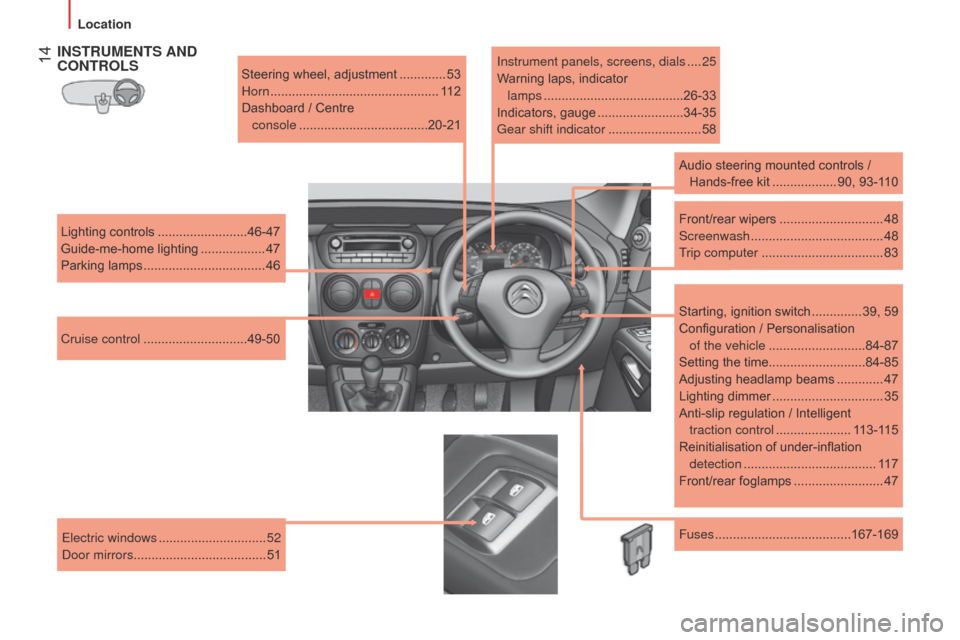
14INSTRUMENTS AND
CONTROLS
Steering wheel, adjustment .............53
Horn ............................................... 11 2
Dashboard / Centre
console
.................................... 20-21
Lighting controls
......................... 46-47
Guide-me-home lighting
.................. 47
Parking lamps
.................................. 46
Cruise control
............................. 49-50 Instrument panels, screens, dials
....
25
Warning laps, indicator
lamps
.......
................................26-33
Indicators, gauge
........................ 34-35
Gear shift indicator
..........................58
Audio steering mounted controls / Hands-free kit
..................90, 93-110
Front/rear wipers
.............................48
Screenwash
.....................................48
Trip computer
..................................83
Starting, ignition switch
..............39, 59
Configuration / Personalisation
of the vehicle
...........................84-87
Setting the time ........................... 84-85
Adjusting headlamp beams
.............47
Lighting dimmer
............................... 35
Anti-slip regulation / Intelligent
traction control
.....................113-115
Reinitialisation of under-inflation detection
.......
..............................11 7
Front/rear foglamps
.........................47
Fuses
......................................167-169
Electric windows
.............................. 52
d
oor mirrors
..................................... 51
Location
Page 20 of 192
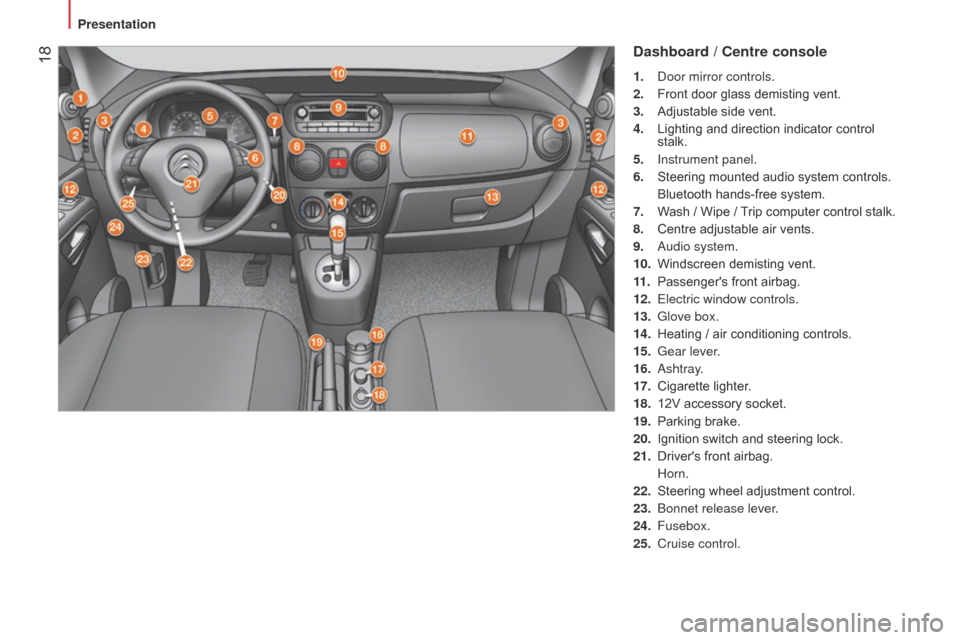
18Dashboard / Centre console
1. door mirror controls.
2.
Front door glass demisting vent.
3.
Adjustable side vent.
4.
Lighting and direction indicator control
stalk.
5.
Instrument panel.
6.
Steering mounted audio system controls.
Bluetooth hands-free system.
7.
W
ash / Wipe / Trip computer control stalk.
8.
Centre adjustable air vents.
9.
a udio system.
10.
Windscreen demisting vent.
11
.
Passenger's front airbag.
12.
Electric window controls.
13.
Glove box.
14.
Heating / air conditioning controls.
15.
Gear lever
.
16.
a shtray.
17.
Cigarette lighter
.
18.
12V accessory socket.
19.
Parking brake.
20.
Ignition switch and steering lock.
21.
Driver's front airbag.
Horn.
22.
Steering wheel adjustment control.
23.
b onnet release lever.
24.
Fusebox.
25.
Cruise control.
Presentation
Page 22 of 192
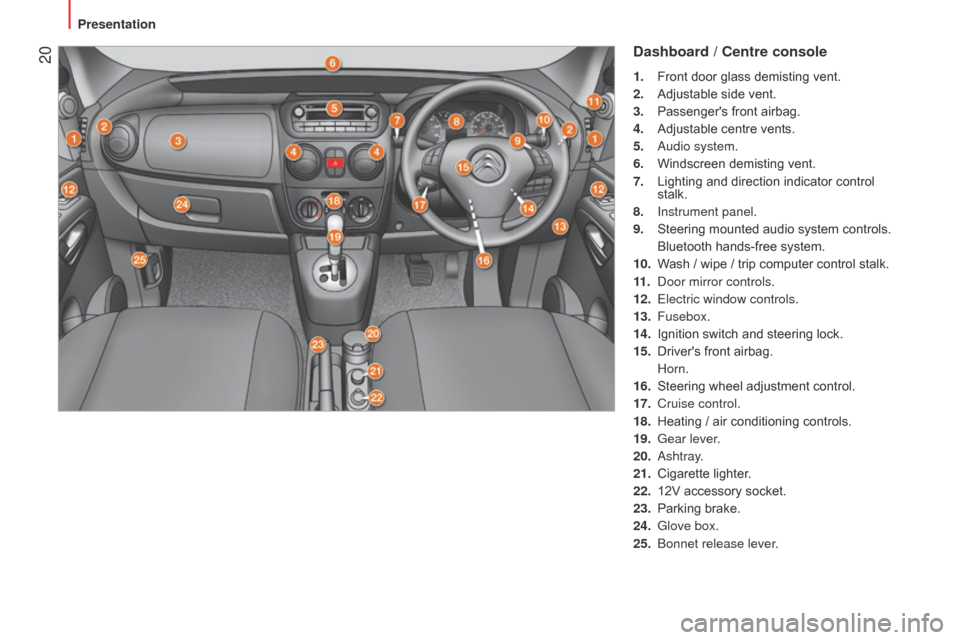
20Dashboard / Centre console
1. Front door glass demisting vent.
2.
Adjustable side vent.
3.
Passenger's front airbag.
4.
Adjustable centre vents.
5.
a udio system.
6.
Windscreen demisting vent.
7.
Lighting and direction indicator control
stalk.
8.
Instrument panel.
9.
Steering mounted audio system controls.
Bluetooth hands-free system.
10.
W
ash / wipe / trip computer control stalk.
11 .
d oor mirror controls.
12.
Electric window controls.
13.
Fusebox.
14.
Ignition switch and steering lock.
15.
Driver's front airbag.
Horn.
16.
Steering wheel adjustment control.
17.
Cruise control.
18.
Heating / air conditioning controls.
19.
Gear lever
.
20.
a shtray.
21.
Cigarette lighter
.
22.
12V accessory socket.
23.
Parking brake.
24.
Glove box.
25.
b onnet release lever.
Presentation
Page 35 of 192
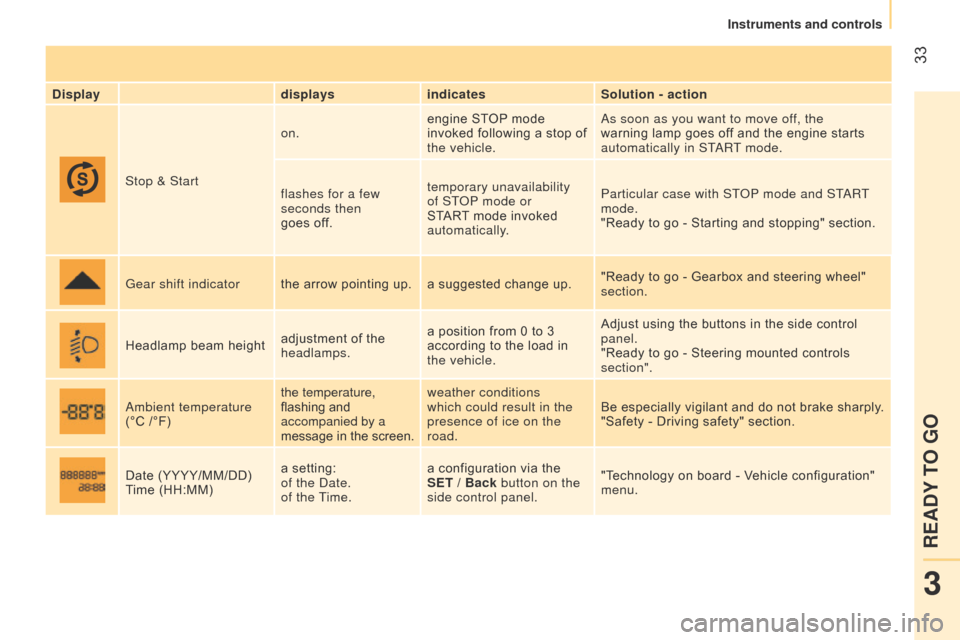
33
Displaydisplaysindicates Solution - action
Stop & Start on.
engine STOP mode
invoked following a stop of
the vehicle.
a
s soon as you want to move off, the
warning lamp goes off and the engine starts
automatically in ST
a
RT mode.
flashes for a few
seconds then
goes off. temporary unavailability
of ST
o
P mode or
START mode invoked
automatically. Particular case with ST
o
P mode and ST
a
RT
mode.
"Ready to go - Starting and stopping" section.
Gear shift indicator the arrow pointing up. a suggested change up. "Ready to go - Gearbox and steering wheel"
section.
Headlamp beam height adjustment of the
headlamps.a position from 0 to 3
according to the load in
the vehicle. Adjust using the buttons in the side control
panel.
"Ready to go - Steering mounted controls
section".
a
mbient temperature
(°C /°F) the temperature,
flashing and
accompanied by a
message in the screen.weather conditions
which could result in the
presence of ice on the
road.
Be especially vigilant and do not brake sharply.
"Safety - Driving safety" section.
Date (YYYY/MM/DD)
Time (HH:MM) a setting:
of the
d ate.
of the Time. a configuration via the
SET / Back button on the
side control panel.
"Technology on board - Vehicle configuration"
menu.
3
READY TO GO
Instruments and controls
Page 49 of 192
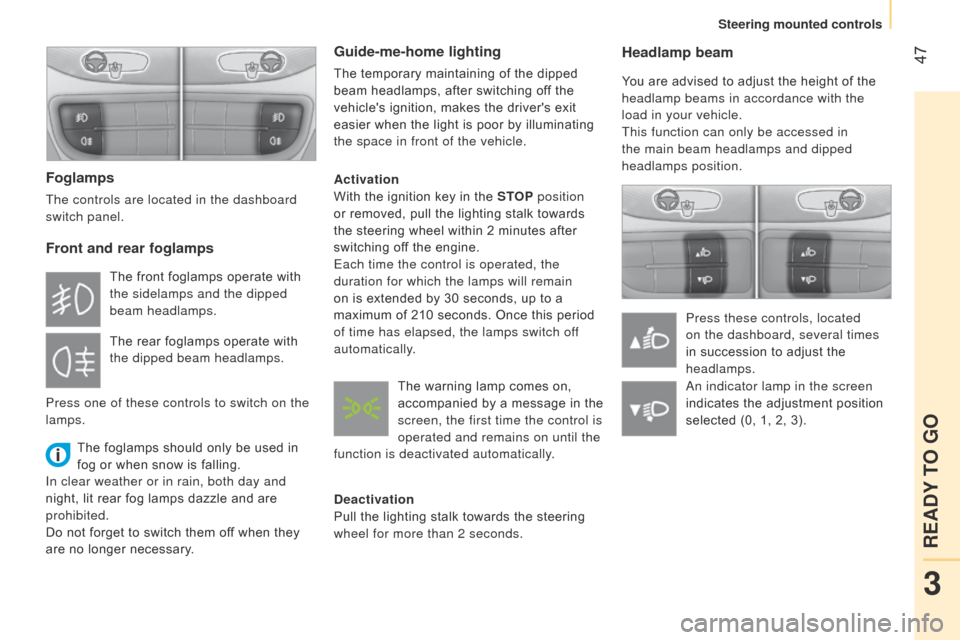
47Headlamp beam
You are advised to adjust the height of the
headlamp beams in accordance with the
load in your vehicle.
This function can only be accessed in
the main beam headlamps and dipped
headlamps position.Press these controls, located
on the dashboard, several times
in succession to adjust the
headlamps.
Foglamps
The controls are located in the dashboard
switch panel.
Front and rear foglamps
The foglamps should only be used in
fog or when snow is falling.
In clear weather or in rain, both day and
night, lit rear fog lamps dazzle and are
prohibited.
Do not forget to switch them off when they
are no longer necessary.
Guide-me-home lighting
The temporary maintaining of the dipped
beam headlamps, after switching off the
vehicle's ignition, makes the driver's exit
easier when the light is poor by illuminating
the space in front of the vehicle.
Activation
With the ignition key in the STOP position
or removed, pull the lighting stalk towards
the steering wheel within 2 minutes after
switching off the engine.
Each time the control is operated, the
duration for which the lamps will remain
on is extended by 30 seconds, up to a
maximum of 210 seconds. Once this period
of time has elapsed, the lamps switch off
automatically.
Deactivation
Pull the lighting stalk towards the steering
wheel for more than 2 seconds.
The front foglamps operate with
the sidelamps and the dipped
beam headlamps.
The rear foglamps operate with
the dipped beam headlamps.
Press one of these controls to switch on the
lamps. The warning lamp comes on,
accompanied by a message in the
screen, the first time the control is
operated and remains on until the
function is deactivated automatically.
a
n indicator lamp in the screen
indicates the adjustment position
selected (0, 1, 2, 3).
3
READY TO GO
Steering mounted controls
Page 55 of 192
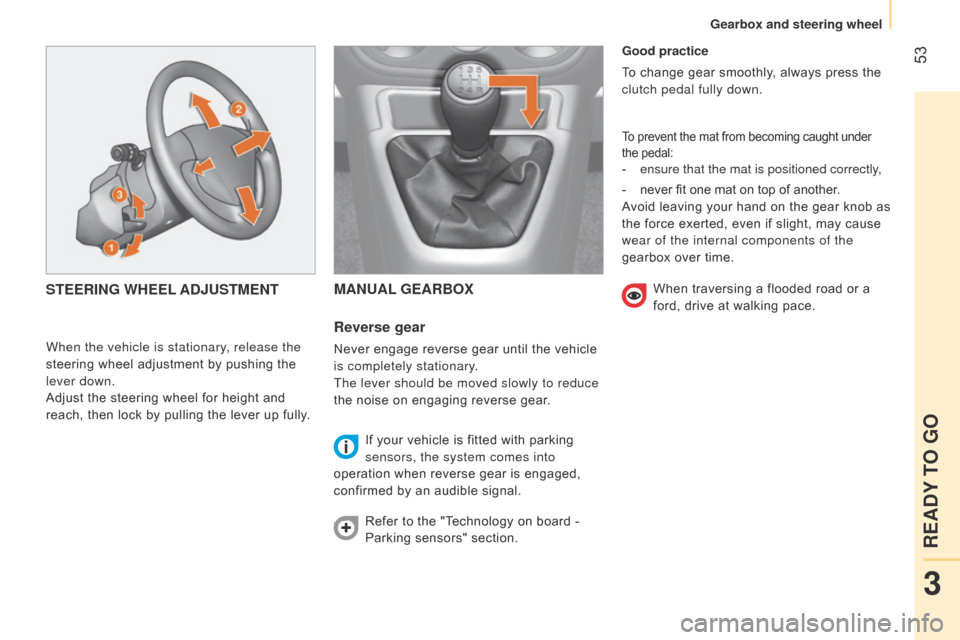
53Good practice
To change gear smoothly, always press the
clutch pedal fully down.
To prevent the mat from becoming caught under
the pedal:
-
ensure that the mat is positioned correctly,
-
never fit one mat on top of another
.
Avoid leaving your hand on the gear knob as
the force exerted, even if slight, may cause
wear of the internal components of the
gearbox over time.
MANUAL GEARBOX
Reverse
gear
Never engage reverse gear until the vehicle
is completely stationary.
The lever should be moved slowly to reduce
the noise on engaging reverse gear.
If your vehicle is fitted with parking
sensors, the system comes into
operation when reverse gear is engaged,
confirmed by an audible signal.
Refer to the "Technology on board -
Parking sensors" section.
STEERING WHEEL ADJUSTMENT
When the vehicle is stationary, release the
steering wheel adjustment by pushing the
lever down.
Adjust the steering wheel for height and
reach, then lock by pulling the lever up fully. When traversing a flooded road or a
ford, drive at walking pace.
3
READY TO GO
Gearbox and steering wheel
Page 56 of 192
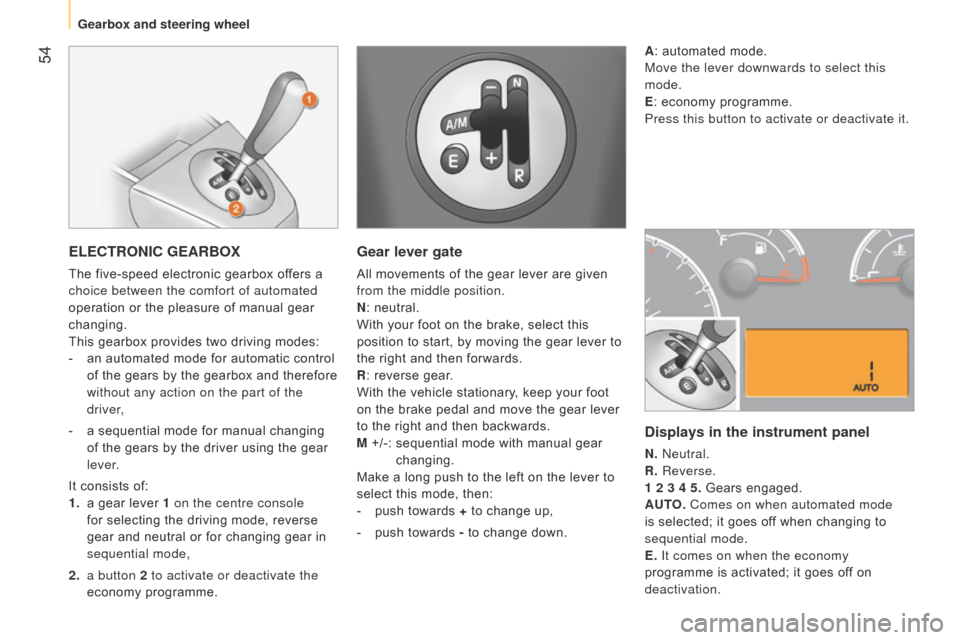
54
ELECTRONIC GEARBOX
The five-speed electronic gearbox offers a
choice between the comfort of automated
operation or the pleasure of manual gear
changing.
This gearbox provides two driving modes:
-
an automated mode for automatic control
of the gears by the gearbox and therefore
without any action on the part of the
driver,
-
a sequential mode for manual changing
of the gears by the driver using the gear
lever.
It consists of:
1.
a gear lever
1 on the centre console
for selecting the driving mode, reverse
gear and neutral or for changing gear in
sequential mode,
2.
a button
2 to activate or deactivate the
economy programme.
Gear lever gate
All movements of the gear lever are given
from the middle position.
N : neutral.
With your foot on the brake, select this
position to start, by moving the gear lever to
the right and then forwards.
R : reverse gear.
With the vehicle stationary, keep your foot
on the brake pedal and move the gear lever
to the right and then backwards.
M +/-:
sequential mode with manual gear
changing.
Make a long push to the left on the lever to
select this mode, then:
-
push towards
+ to change up,
-
push towards
- to change down.
Displays in the instrument panel
N. neutral.
R. Reverse.
1 2 3 4 5. Gears engaged.
AUTO.
Comes on when automated mode
is selected; it goes off when changing to
sequential mode.
E.
It comes on when the economy
programme is activated; it goes off on
deactivation. A : automated mode.
Move the lever downwards to select this
mode.
E : economy programme.
Press this button to activate or deactivate it.
Gearbox and steering wheel
Page 57 of 192
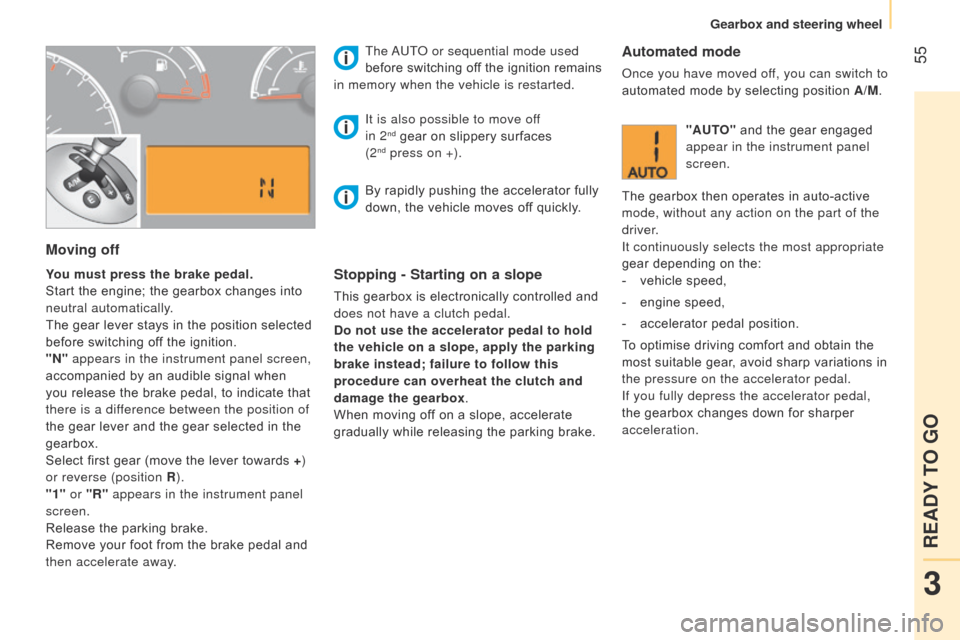
55
Moving off
You must press the brake pedal.
Start the engine; the gearbox changes into
neutral automatically.
The gear lever stays in the position selected
before switching off the ignition.
"N" appears in the instrument panel screen,
accompanied by an audible signal when
you release the brake pedal, to indicate that
there is a difference between the position of
the gear lever and the gear selected in the
gearbox.
Select first gear (move the lever towards +)
or reverse (position R ).
"1" or "R" appears in the instrument panel
screen.
Release the parking brake.
Remove your foot from the brake pedal and
then accelerate away. The
a
UT
o
or sequential mode used
before switching off the ignition remains
in memory when the vehicle is restarted.Stopping - Starting on a slope
This gearbox is electronically controlled and
does not have a clutch pedal.
Do not use the accelerator pedal to hold
the vehicle on a slope, apply the parking
brake instead; failure to follow this
procedure can overheat the clutch and
damage the gearbox.
When moving off on a slope, accelerate
gradually while releasing the parking brake.
It is also possible to move of
f
in 2
nd gear on slippery surfaces
(2nd press on +).
Automated mode
once you have moved off, you can switch to
automated mode by selecting position A/M.
"AUTO" and the gear engaged
appear in the instrument panel
screen.
The gearbox then operates in auto-active
mode, without any action on the part of the
driver.
It continuously selects the most appropriate
gear depending on the:
-
vehicle speed,
-
engine speed,
-
accelerator pedal position.
T
o optimise driving comfort and obtain the
most suitable gear, avoid sharp variations in
the pressure on the accelerator pedal.
If you fully depress the accelerator pedal,
the gearbox changes down for sharper
acceleration.
By rapidly pushing the accelerator fully
down, the vehicle moves off quickly.
3
READY TO GO
Gearbox and steering wheel