display CITROEN NEMO DAG 2014 Handbook (in English)
[x] Cancel search | Manufacturer: CITROEN, Model Year: 2014, Model line: NEMO DAG, Model: CITROEN NEMO DAG 2014Pages: 192, PDF Size: 10.74 MB
Page 19 of 192

17
FAMILIARISATION
Familiarisation
DRIVING SAFELY
This fi ve-speed gearbox offers a choice
between the comfort of fully automatic
operation or the pleasure of manual gear
changing.
N.
neutral.
R.
reverse.
M +/-.
sequential mode.
A.
automated mode.
E.
economy programme.
Electronic gearbox
Display in the instrument panel
The gear and the driving mode selected
appear in the instrument panel screen.
N:
neutral.
R:
reverse gear.
1 2 3 4 5:
gears engaged.
AUTO:
automatic mode.
E:
economy programme.
Moving off
Select position N
and press the brake pedal
fi rmly while starting the engine.
Start the engine.
Select the manual or automated mode (move
to the middle position, then long press to the
left) or reverse (position R
) using the gear
lever.
Release the parking brake.
Release the brake pedal, then move off.
51
Page 21 of 192

19
FAMILIARISATION
Familiarisation
1.
STOP
position - Off.
2.
MAR
position - Ignition on.
3.
AV V
position - Start.
Ignition switch
STARTING
Avoid attaching heavy objects to the
key which could weigh on the key when
in the ignition switch; this could cause
malfunctions.
DRIVING SAFELY
Cruise control
1.
Cruise control mode Selection / Off.
2.
Decrease the programmed value.
3.
Programme a speed / Increase the
programmed value.
4.
Cruise control off / resume.
In order to be programmed or activated, the
speed of the vehicle must be higher than
18 mph (30 km/h), with second gear of higher
engaged in the gearbox.
Display in the instrument panel
The cruise control mode appears in the
instrument panel when selected.
Cruise control
45 35
Page 22 of 192

20
ECO-DRIVING
Eco-driving is a range of everyday practices that allow the motorist to optimise their fuel consumption and CO2 emissions.
Optimise the use of your gearbox
With a manual gearbox, move off gently and change up without
waiting. During acceleration change up early.
With an automatic or electronic gearbox, give preference to automatic
mode and avoid pressing the accelerator pedal heavily or suddenly.
The gear effi ciency indicator invites you to change up: as soon as the
indication to change up is displayed in the instrument panel, follow it
straight away.
With an electronic or automatic gearbox, this indicator appears only in
manual mode.
Drive smoothly
Maintain a safe distance between vehicles, use engine braking rather
than the brake pedal, and press the accelerator progressively. These
practices contribute towards a reduction in fuel consumption and CO
2
emissions and also helps reduce the background traffi c noise.
If your vehicle has cruise control, make use of the system at speeds
above 25 mph (40 km/h) when the traffi c is fl owing well.
Control the use of your electrical equipment
Before moving off, if the passenger compartment is too warm, ventilate it
by opening the windows and air vents before using the air conditioning.
Above 30 mph (50 km/h), close the windows and leave the air vents open.
Remember to make use of equipment that can help keep the
temperature in the passenger compartment down (sunroof and window
blinds...).
Switch off the air conditioning, unless it has automatic regulation, as
soon as the desired temperature is attained.
Switch off the demisting and defrosting controls, if not automatic.
Switch off the heated seat as soon as possible.
Switch off the headlamps and front foglamps when the level of light
does not require their use.
Avoid running the engine before moving off, particularly in winter; your
vehicle will warm up much faster while driving.
As a passenger, if you avoid connecting your multimedia devices
(fi lm, music, video game...), you will contribute towards limiting the
consumption of electrical energy, and so of fuel.
Disconnect your portable devices before leaving the vehicle.
Page 24 of 192

22
Instruments and controls
INSTRUMENT PANELS
1.
Distance recorder in miles/kilometres.
2.
Screen.
3.
Fuel gauge.
4.
Coolant temperature.
5.
Rev counter.
Instrument panel with level 1 screen
Instrument panel with level 2 screen
Instrument panel level 1 screen
- Time.
- Miles/Kilometres travelled.
- Trip computer/range, fuel consumption,
average speed.
- Headlamp beam height.
- Programmable overspeed warning.
- Gear shift indicator.
- Stop & Start.
- Activating or deactivating the passenger's
airbag.
Instrument panel level 2 screen
- Time.
- Date.
- Radio.
- Miles/Kilometres travelled.
- Ambient temperature.
- Modes and gear engaged on the
electronic gearbox,
- Trip computer/range, fuel consumption,
average speed.
- Headlamp beam height.
- Programmable overspeed warning.
- Selection of the display language.
- Gear shift indicator.
- Stop & Start.
- Activating or deactivating the passenger's
airbag.
- Activation or deactivation of automatic
door locking on moving off.
Page 31 of 192

29
1
READY TO GO
Instruments and controls
Display
displays
indicates
Solution - action
Stop & Start on. engine STOP mode
invoked following a stop of
the vehicle. As soon as you want to move off, the
warning lamp goes off and the engine starts
automatically in START mode.
flashes for a few
seconds then goes
off. temporary unavailability
of STOP mode or
START mode invoked
automatically. particular cases with STOP mode and START
mode. Chapter 1, "Steering mounted controls".
Gear shift indicator the arrow pointing up. the possibility to change
up.
Chapter 1, "Gear shift indicator".
the arrow pointing
down. the possibility to change
down.
Ambient temperature
(°C /°F) the temperature which
flashes accompanied
by a message in the
screen. weather conditions
which could result in the
presence of ice on the
road. Be especially vigilant and do not brake sharply.
Chapter 5, "Driving safety".
Date (YYYY/MM/DD)
Time (HH:MM) a setting:
of the Date.
of the Time. a configuration via the
MENU menu. Chapter 3, "Menu".
Headlamp beam height a headlamp height
setting. a position from 0 to 3
depending on the load
carried. Adjust using the control on the dashboard.
Chapter 1, "Steering mounted controls".
Page 38 of 192

36
Access
ALARM
This provides:
- exterior perimeter protection by means of
detectors on the doors and bonnet and
on the electrical supply,
- interior protection,
- anti-tilt protection,
- protection against the unauthorised
insertion of a key in the starter.
The equipment includes a siren.
Activation of the alarm
First ensure that all of the accesses are
closed correctly.
The alarm is activated by
pressing this control, the
protection is active after a
few seconds.
While the alarm is monitoring, any intrusion
triggers the siren for approximately
30 seconds, accompanied by illumination of
the direction indicators.
The alarm then returns to monitoring mode.
The alarm is also triggered following an
electrical supply cut-off, when the supply is
restored.
Deactivation using the remote control
Deactivation using the key
Unlock the doors using the key and enter
the vehicle. Switch on the ignition to the
RUNNING position, identification of the key
code will switch off the alarm.
Deactivation of the volumetric and
anti-tilt protection
Good practice
To quickly deactivate the siren following
unwanted triggering, unlock the vehicle
using the remote control.
To avoid setting the alarm, before washing
the vehicle for example, lock the vehicle
using the key.
When this button is pressed, the
alarm is deactivated when the
vehicle is unlocked.
Signalling of attempted intrusion
When you return to your vehicle,
flashing of the electronic engine
immobiliser warning lamp or
the appearance of a warning
message in the instrument panel display
indicates an attempted intrusion during your
absence.
To deactivate the volumetric
and anti-tilt protection, press the
button located in the vehicle's
courtesy lamp. To be effective,
this operation must be repeated every time
the ignition is switched off.
Page 53 of 192

51
1
READY TO GO
Gearbox and steering wheel
ELECTRONIC GEARBOX
The five-speed electronic gearbox offers a
choice between the comfort of automated
operation or the pleasure of manual gear
changing.
This gearbox provides two driving modes:
- an automated mode for automatic control
of the gears by the gearbox and therefore
without any action on the part of the driver,
- a sequential mode for manual changing
of the gears by the driver using the gear
lever.
It consists of:
1.
a gear lever 1
on the centre console
for selecting the driving mode, reverse
gear and neutral or for changing gear in
sequential mode,
2.
a button 2
to activate or deactivate the
economy programme.
Gear lever gate
All movements of the gear lever are given
from the middle position.
N
: neutral.
With your foot on the brake, select this
position to start, by moving the gear lever to
the right and then forwards .
R
: reverse gear.
With the vehicle stationary, keep your foot
on the brake pedal and move the gear lever
to the right and then backwards.
M
+/-: sequential mode with manual gear
changing.
Make a long push to the left on the lever to
select this mode, then:
- push towards +
to change up,
- push towards -
to change down.
Displays in the instrument panel
N.
Neutral.
R.
Reverse.
1 2 3 4 5.
Gears engaged.
AUTO.
Comes on when automated mode
is selected; it goes off when changing to
sequential mode.
E.
It comes on when the economy programme
is activated; it goes off on deactivation.
A
: automated mode.
Move the lever downwards to select this
mode.
E
: economy programme.
Press this button to activate or deactivate it.
Page 55 of 192

53
1
READY TO GO
Gearbox and steering wheel
Stopping the vehicle
To switch off the engine, with your foot on
the brake pedal, you should:
- select first gear or reverse.
- apply the parking brake to immobilise the
vehicle.
- switch off the ignition.
Temporarily changing gear in AUTO mode
You can also request a gear change using
the gear lever.
This action does not deactivate the
automated mode, but allows temporary
use of the sequential mode functions (for
example: for overtaking another vehicle...).
"AUTO"
remains displayed in the instrument
panel screen.
"ECO" economy programme
This programme works with the automated
mode to reduce fuel consumption.
Press button E
to activate the programme.
Sequential mode
After using the automated mode, you can
return to the sequential mode by selecting
position A
/ M
again.
"E"
appears in the instrument
panel screen, next to "AUTO"
and the gear selected by the
gearbox.
The gearbox then selects the best gear for
the speed of the vehicle, the engine speed
and the accelerator pedal position to reduce
fuel consumption.
"AUTO"
disappears and the
gears engaged appear in
succession in the instrument
panel screen.
t is not necessary to take your foot off the
accelerator pedal to change the gear.
The gear change requests are only carried
out if the engine speed permits it. The
system gives an audible signal if a gear
change is not possible.
At low speeds, when approaching a stop
or traffic lights for example, the gearbox
changes down to first gear automatically.
Release the brake pedal after the display
of the gear engaged has disappeared
from the instrument panel screen.
Never leave the vehicle with the
gearbox in neutral (position N
). In this
case, there is an audible signal on switching
off the ignition (ignition key in the STOP
position).
Page 59 of 192

57
1
READY TO GO
Gearbox and steering wheel
Special cases: START invoked
automatically
The START mode is invoked automatically
when:
- the vehicle's is free wheeling on a slope,
- the engine has been stopped for around
3 minutes with Stop & Start,
- some special conditions (battery charge,
engine temperature, braking assistance,
ambient temperature...) where the engine
is needed to assure control of a system.
Good practice
With a manual gearbox in STOP mode, if a
gear is engaged without fully depressing the
clutch pedal, restarting may not take place.
A warning lamp or message is displayed
in the instrument panel asking you to fully
depress the clutch pedal to allow restarting.
With the engine stopped in STOP mode,
if the driver unfasten's their seat belt and
opens a front door, the engine can only
be restarted using the ignition key. This is
indicated by an audible signal, accompanied
by flashing of the service warning lamp and
a message in the instrument panel screen.
If following an automatic restart in START
mode, the driver takes no action on the
the vehicle during the next 3 minutes, the
system stops the engine definitively. The
engine can then only be restarted using the
key.
Going into engine START mode
The "S"
warning lamp goes off and
the engine starts:
- with a manual gearbox
, depress the
clutch pedal,
- with an electronic gearbox
:
●
gear lever in position A
or M
, release the
brake pedal,
●
or engage reverse gear.
In this case, a message appears
in the instrument panel screen,
accompanied by the "S"
warning
lamp, which flashes for a few
seconds, then goes off.
This operation is perfectly normal.
In STOP mode, moving the gear lever
on an electronic gearbox starts the
engine, in anticipation of moving off.
If the engine stops automatically when
the vehicle is on a slope, as hill start
is only active with the engine running, it is
necessary to restart the engine by engaging
a forward gear and releasing the brake
pedal.
Page 71 of 192
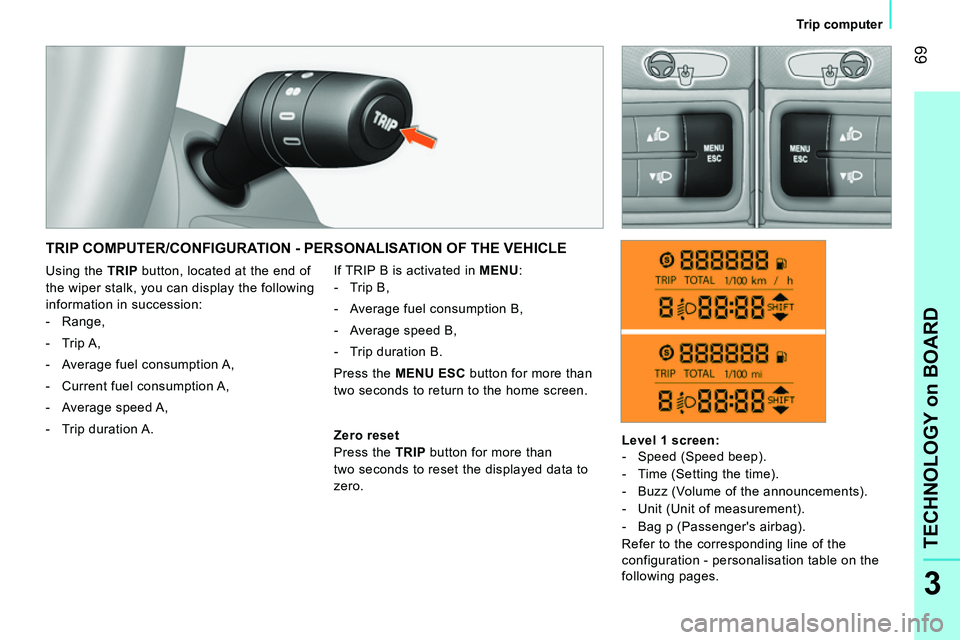
69
3
TECHNOLOGY on BOARD
Trip computer
TRIP COMPUTER/CONFIGURATION - PERSONALISATION OF THE VEHICLE
If TRIP B is activated in MENU
:
- Trip B,
- Average fuel consumption B,
- Average speed B,
- Trip duration B.
Press the MENU ESC
button for more than
two seconds to return to the home screen.
Level 1 screen:
- Speed (Speed beep).
- Time (Setting the time).
- Buzz (Volume of the announcements).
- Unit (Unit of measurement).
- Bag p (Passenger's airbag).
Refer to the corresponding line of the
configuration - personalisation table on the
following pages.
Zero reset
Press the TRIP
button for more than
two seconds to reset the displayed data to
zero. Using the TRIP
button, located at the end of
the wiper stalk, you can display the following
information in succession:
- Range,
- Trip A,
- Average fuel consumption A,
- Current fuel consumption A,
- Average speed A,
- Trip duration A.