ECO mode CITROEN RELAY 2015 Handbook (in English)
[x] Cancel search | Manufacturer: CITROEN, Model Year: 2015, Model line: RELAY, Model: CITROEN RELAY 2015Pages: 248, PDF Size: 8.86 MB
Page 91 of 248
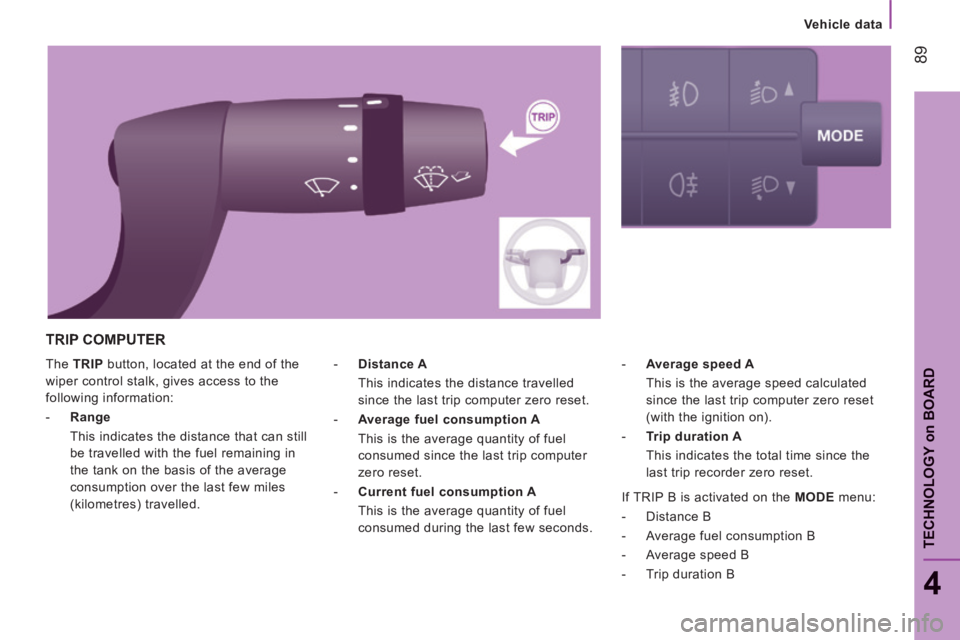
89
4
TECHNOLOGY on BOARD
Vehicle data
The TRIP button, located at the end of the
wiper control stalk, gives access to the
following information:
- Range
This indicates the distance that can still be travelled with the fuel remaining in
the tank on the basis of the average
consumption over the last few miles
(kilometres) travelled. - Average speed A
This is the average speed calculated since the last trip computer zero reset
(with the ignition on).
- Trip duration A
This indicates the total time since the last trip recorder zero reset.
- Distance A
This indicates the distance travelled since the last trip computer zero reset.
- Average fuel consumption A
This is the average quantity of fuel consumed since the last trip computer
zero reset.
- Current fuel consumption A
This is the average quantity of fuel consumed during the last few seconds.
TRIP COMPUTER
If TRIP B is activated on the MODE menu:
- Distance B
- Average fuel consumption B
- Average speed B
- Trip duration B
Page 119 of 248

11 7
6
Transport solutions
ACCESSORIES
Distribution of loads: distribute the load in
the trailer so that the heaviest objects are as
close as possible to the axle and the nose
weight is close to the maximum authorised
without, however, exceeding it.
Driving advice
A towed vehicle must free wheel: gearbox in
neutral.
Cooling: towing a trailer on a slope
increases the coolant temperature.
As the fan is electrically controlled, its
cooling capacity is not dependent on the
engine speed.
On the contrary, use a high gear to lower the
engine speed and reduce your speed.
In all cases, pay attention to the coolant
temperature. Tyres: check the tyre pressures of the
towing vehicle and of the trailer, observing
the recommended pressures.
Fitting a towbar
We recommend the use of genuine
CITROËN towbars and their harnesses,
which have been tested and approved from
the design stage of your vehicle and that
the fitting of this equipment is entrusted to a
CITROËN dealer.
These genuine towbars are compatible with
the operation of the rear parking sensors
and the reversing camera, if fitted to your
vehicle.
If this equipment is not fitted by a CITROËN
dealer, it must be fitted in line with the
manufacturer's instructions.
Good practice
In certain cases of particularly arduous
use (towing the maximum load up a steep
slope in high temperatures), the engine
automatically limits its power. In this
case, the automatic cutting off of the air
conditioning allows the engine power to be
recovered.
If the coolant temperature
warning lamp comes on, stop the
vehicle and switch off the engine
as soon as possible.
Refer to the "Checks - Levels and
checks" section.
Brakes: towing increases the braking
distance. Drive at a moderate speed,
change down early and brake gradually. Side wind: sensitivity to side wind is
increased. Drive smoothly and at a
moderate speed.
ABS: the system only controls the vehicle,
not the trailer.
Rear parking sensors: the system does not
operate while the vehicle is towing.
Refer to the "Technical data -
Identification markings" section.
Page 124 of 248

122
Under the bonnet
On the inside
This operation must only be carried out with the
vehicle stationary and the driver's door open.
Pull the release lever on the side of the
dashboard towards you.
On the outside
Push the safety catch lever located above
the grille to the right and raise the bonnet. Before closing the bonnet, put the stay back
in its housing.
Lower the bonnet and release it at the end of
its travel. Check that the bonnet has latched.
OPENING THE BONNET
Do not open the bonnet in strong
winds.
When the engine is hot, handle the safety
catch and stay with care (risk of burns). If the bonnet is not closed
correctly, this warning lamp
comes on in the instrument panel.
Before doing anything under the
bonnet, switch off the ignition with the
key to avoid any risk of injury resulting from
an automatic change to START mode.
CLOSING THE BONNET
Bonnet stay
Unclip the stay and tilt it to insert it in the
first notch, then the second.
Because of the presence of electrical
equipment under the bonnet, it is
recommended that exposure to water
(rain, washing, ...) be limited.
Page 162 of 248

160
Weights
WEIGHTS AND TOWED LOADS
Refer to your registration certificate and the vehicle's chassis plate.
In each country, it is imperative that the towed loads permitted by local legislation a\
re complied with. For information regarding your
vehicle's towing possibilities and its gross train weight, contact a CIT\
ROËN dealer.
The speed of a towing vehicle must not exceed 60 mph (100 km/h) (comp\
ly with the legislation in force in your country).
High ambient temperatures may result in a reduction in the performance o\
f the vehicle, to protect the engine. When the ambient
temperature is higher than 37 °C, limit the weight towed.
These tables present the type-approved weights (in kg) according to th\
e vehicle model and dimensions.
Load transfer
It is possible, if the towing vehicle has not reached its maximum permitted weight (the Gross Vehicle Weight or GVW), it is possible to transfer this weight to the trailer.
In all cases, do not exceed the trailer weight or the maximum weight for\
the vehicle plus trailer (the Gross Train Weight or GTW) indicated.
Observe the towing limits of your vehicle.
Minibus
Dimensions Model name GVW Unbraked trailer Recommended nose weight
L3 H2 440 4 005 X X
L4 H2 442 4 250 X X
Combi 5-6 seat
Dimensions Model name MTAC Unbraked trailer Recommended nose weight
L1 H1 30
3 000 750 100
33 3 300 750 100
L2 H2 33
3 300 750 100
435 3 500 750 120
Combi 7-8-9 seat
Dimensions Model name GVW Unbraked trailer Recommended nose weight
L1 H1 30 3 150 750 100
L2 H2 33 3 300 750 100
Page 163 of 248
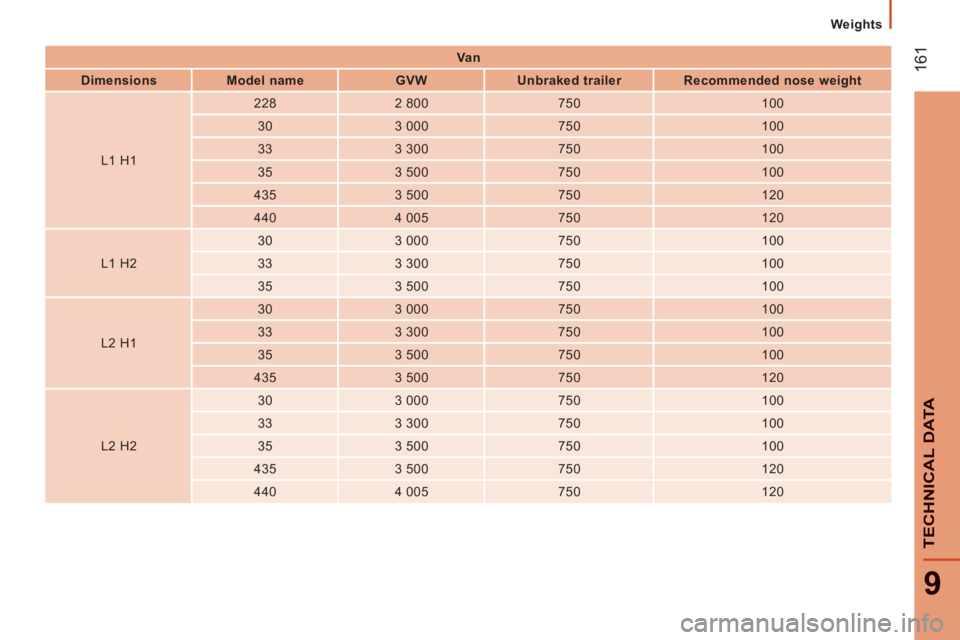
161
9
TECHNICAL DATA
Weights
Va n
Dimensions Model name GVW Unbraked trailer Recommended nose weight
L1 H1 228
2 800 750 100
30 3 000 750 100
33 3 300 750 100
35 3 500 750 100
435 3 500 750 120
440 4 005 750 120
L1 H2 30
3 000 750 100
33 3 300 750 100
35 3 500 750 100
L2 H1 30
3 000 750 100
33 3 300 750 100
35 3 500 750 100
435 3 500 750 120
L2 H2 30
3 000 750 100
33 3 300 750 100
35 3 500 750 100
435 3 500 750 120
440 4 005 750 120
Page 164 of 248

162
Weights
Va n
Dimensions Model name GVW Unbraked trailer Recommended nose weight
L3 H2 33
3 300 750 100
35 3 500 750 100
435 3 500 750 120
440 4 005 750 120
L3 H3 33
3 300 750 100
35 3 500 750 100
435 3 500 750 120
440 4 005 750 120
L4 H2 435
3 500 750 120
440 4 005 750 120
L4 H3 435
3 500 750 120
440 4 005 750 120
Page 167 of 248
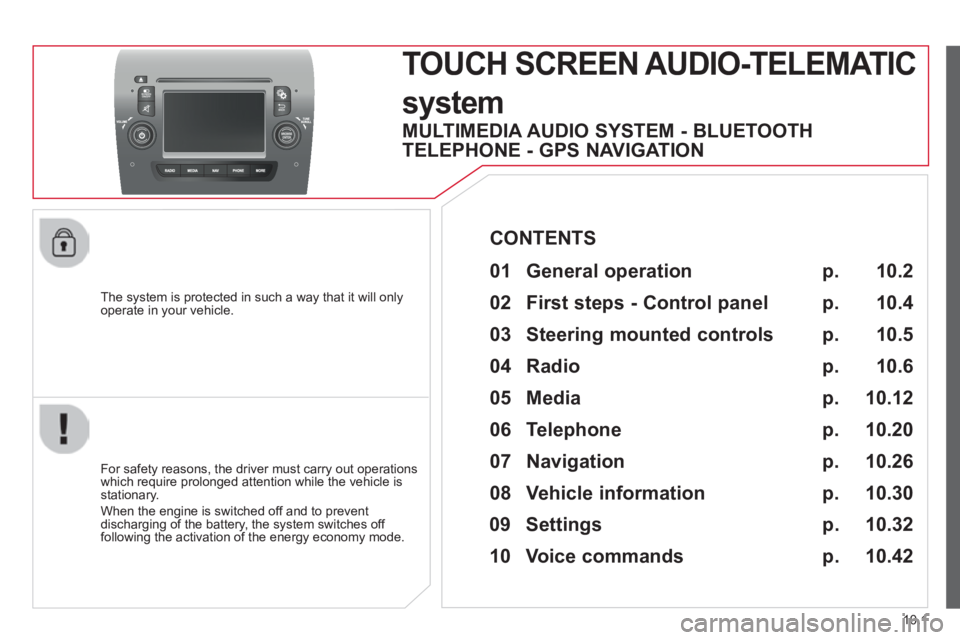
10.1
The system is protected in such a way that it will only operate in your vehicle.
TOUCH SCREEN AUDIO-TELEMATIC
system
For safety reasons, the driver must carry out operations which require prolonged attention while the vehicle is stationary.
When the engine is switched off and to prevent discharging of the battery, the system switches off following the activation of the energy economy mode.
CONTENTS
MULTIMEDIA AUDIO SYSTEM - BLUETOOTH
TELEPHONE - GPS NAVIGATION
p.
p.
p.
p.
p.
p.
p.
p.
p.
01 General operation
02 First steps - Control panel
05 Media
04 Radio
06 Telephone
07 Navigation
08 Vehicle information
09 Settings
10 Voice commands
03 Steering mounted controls p.
10.2
10.4
10.12
10.6
10.20
10.26
10.30
10.32
10.42
10.5
Page 184 of 248
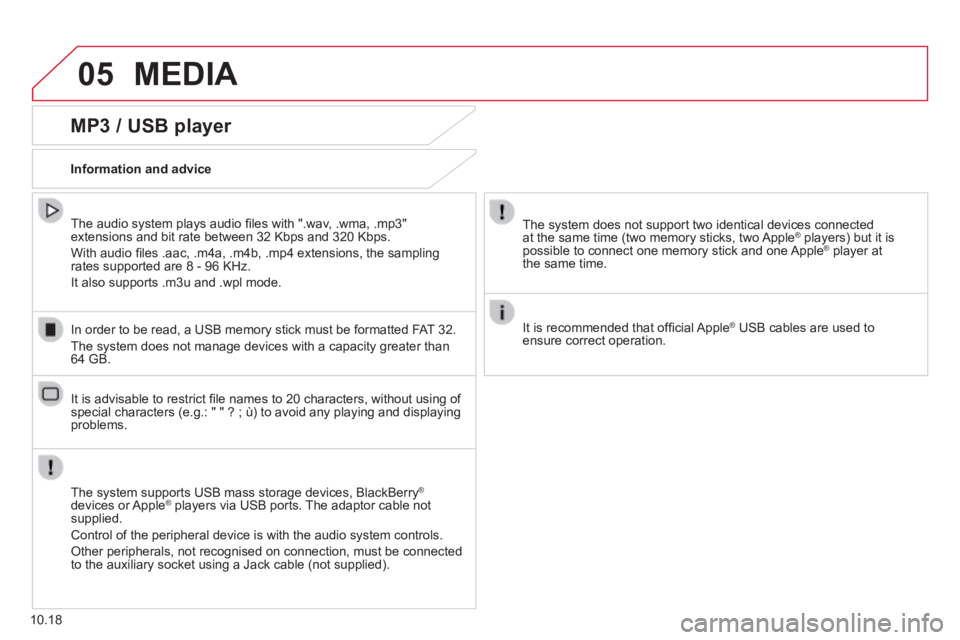
05 MEDIA
10.18
MP3 / USB player
Information and advice
The system supports USB mass storage devices, BlackBerry ®
devices or Apple ® players via USB ports. The adaptor cable not ® players via USB ports. The adaptor cable not ®
supplied.
Control of the peripheral device is with the audio system controls.
Other peripherals, not recognised on connection, must be connected to the auxiliary socket using a Jack cable (not supplied).
In order to be read, a USB memory stick must be formatted FAT 32.
The system does not manage devices with a capacity greater than 64 GB.
The system does not support two identical devices connected at the same time (two memory sticks, two Apple ® players) but it is ® players) but it is ®
possible to connect one memory stick and one Apple ® player at ® player at ®
the same time.
It is recommended that offi cial Apple ® USB cables are used to ® USB cables are used to ®
ensure correct operation.
The audio system plays audio fi les with ".wav, .wma, .mp3" extensions and bit rate between 32 Kbps and 320 Kbps.
With audio fi les .aac, .m4a, .m4b, .mp4 extensions, the sampling rates supported are 8 - 96 KHz.
It also supports .m3u and .wpl mode.
It is advisable to restrict fi le names to 20 characters, without using of special characters (e.g.: " " ? ; ù) to avoid any playing and displ\
aying problems.
Page 189 of 248
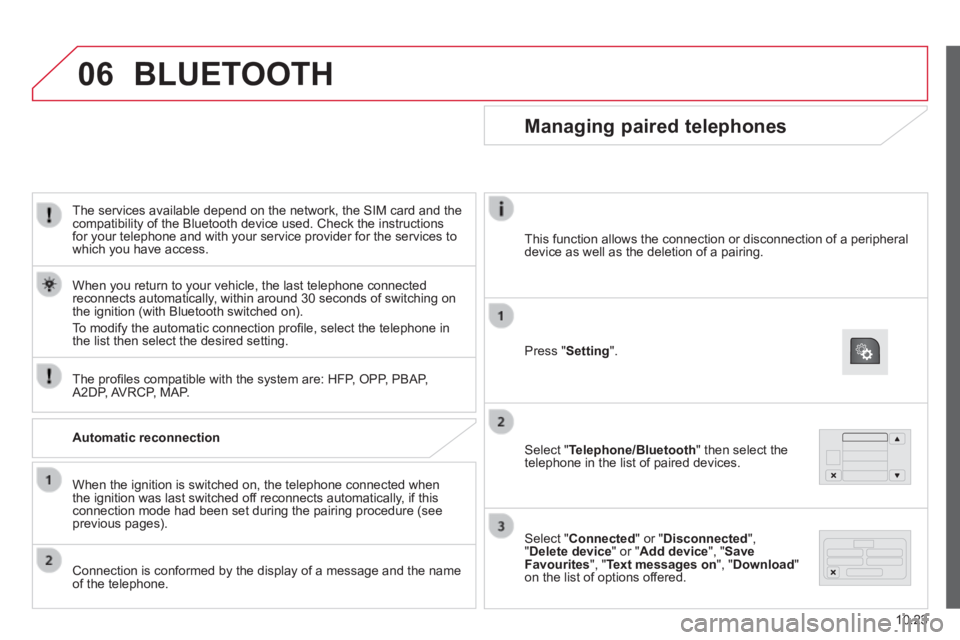
06
10.23
The services available depend on the network, the SIM card and the compatibility of the Bluetooth device used. Check the instructions for your telephone and with your service provider for the services to which you have access.
The profi les compatible with the system are: HFP, OPP, PBAP, A2DP, AVRCP, MAP.
When you return to your vehicle, the last telephone connected reconnects automatically, within around 30 seconds of switching on the ignition (with Bluetooth switched on).
To modify the automatic connection profi le, select the telephone in the list then select the desired setting.
BLUETOOTH
Automatic reconnection
When the ignition is switched on, the telephone connected when the ignition was last switched off reconnects automatically, if this connection mode had been set during the pairing procedure (see previous pages).
Connection is conformed by the display of a message and the name of the telephone.
Managing paired telephones
Press " Setting ".
Select " Telephone/Bluetooth " then select the telephone in the list of paired devices.
Select " Connected " or " Disconnected ", " Delete device " or " Add device ", " Save Favourites ", " Text messages on ", " Download " on the list of options offered.
This function allows the connection or disconnection of a peripheral device as well as the deletion of a pairing.
Page 195 of 248

10.29
Level 1Level 2Level 3Comment
Nav
Speed limit (if known). To see the difference between the desired time of arrival and estimated time of arrival. Touch this part of the status bar to switch between 3D and 2D map.
Nav
Go to...
When the navigation system starts up for the fi rst time, the "Driving mode" and detailed information on the current position are displayed. Touch the middle of the screen to open the main menu.
Display map
Plan a route
Services
Settings
Help
End
Nav
Details
Display instructions
The route overview gives a preview of the route, the remaining distance to the destination and an estimate of the remaining travelling time. With RDS-TMC data, the route overview also shows traffi c information related to delays on the route.
Display the map of the route
Display demo of the route
Route overview
Display the destination
Display traffi c on the route
Modify route
Modify the destination
The navigation system helps in arriving at the destination as quickly as possible by displaying an faster alternative route when available.
Avoid roadblocks
Calculate alt route...
Go via...
Avoid part of the route
Minimise delays
End
Nav
Navigation instructions for the rest of the route and distance to the next instruction. If the second instruction is less than 150 metres from the fi rst, its is displayed immediately instead of the distance. Touch this part of the status bar to repeat the last voice instruction.