ESP CITROEN RELAY 2019 Handbook (in English)
[x] Cancel search | Manufacturer: CITROEN, Model Year: 2019, Model line: RELAY, Model: CITROEN RELAY 2019Pages: 232, PDF Size: 8.21 MB
Page 20 of 232
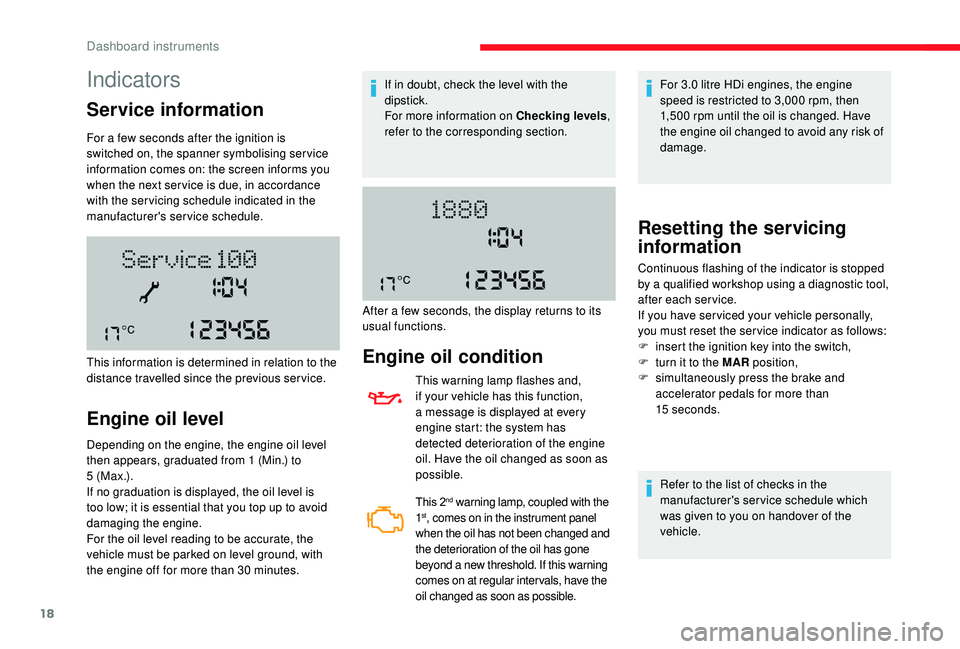
18
Indicators
Service information
For a few seconds after the ignition is
s witched on, the spanner symbolising ser vice
information comes on: the screen informs you
when the next ser vice is due, in accordance
with the ser vicing schedule indicated in the
manufacturer's service schedule.
Engine oil level
Depending on the engine, the engine oil level
then appears, graduated from 1 (Min.) to
5
( M a x .) .
If no graduation is displayed, the oil level is
too low; it is essential that you top up to avoid
damaging the engine.
For the oil level reading to be accurate, the
vehicle must be parked on level ground, with
the engine off for more than 30
minutes.
This information is determined in relation to the
distance travelled since the previous service. If in doubt, check the level with the
dipstick.
For more information on Checking levels
,
refer to the corresponding section.
Engine oil condition
This warning lamp flashes and,
if your vehicle has this function,
a message is displayed at every
engine start: the system has
detected deterioration of the engine
oil. Have the oil changed as soon as
possible.
This 2nd warning lamp, coupled with the
1st, comes on in the instrument panel
when the oil has not been changed and
the deterioration of the oil has gone
beyond a
new threshold. If this warning
comes on at regular inter vals, have the
oil changed as soon as possible.
For 3.0 litre HDi engines, the engine
s peed is restricted to 3,000 rpm, then
1,500
rpm until the oil is changed. Have
the engine oil changed to avoid any risk of
damage.
After a
few seconds, the display returns to its
usual functions.
Resetting the servicing
information
Refer to the list of checks in the
manufacturer's service schedule which
was given to you on handover of the
vehicle.
Continuous flashing of the indicator is stopped
by a
qualified workshop using a diagnostic tool,
after each service.
If you have ser viced your vehicle personally,
you must reset the ser vice indicator as follows:
F
i
nsert the ignition key into the switch,
F
t
urn it to the MAR position,
F
s
imultaneously press the brake and
accelerator pedals for more than
15
seconds.
Dashboard instruments
Page 21 of 232

19
Retrieving the service
information
To access the ser vice indicators at any time,
press the MODE button briefly.
Use the up/down arrows to see the scheduling
information and engine oil usage.
Press the MODE button again to return to the
various display menus.
Hold it down to return to the home page.Menu…
Choose…Allows you to…
Service Ser vice (Miles/Km before
service)Display the distance remaining
before the next ser vice.
Oil change (Miles/Km before
oil change) Display the distance remaining
before the next oil change.
For more information on Vehicle configuration , refer to the corresponding section.
1
Dashboard instruments
Page 22 of 232
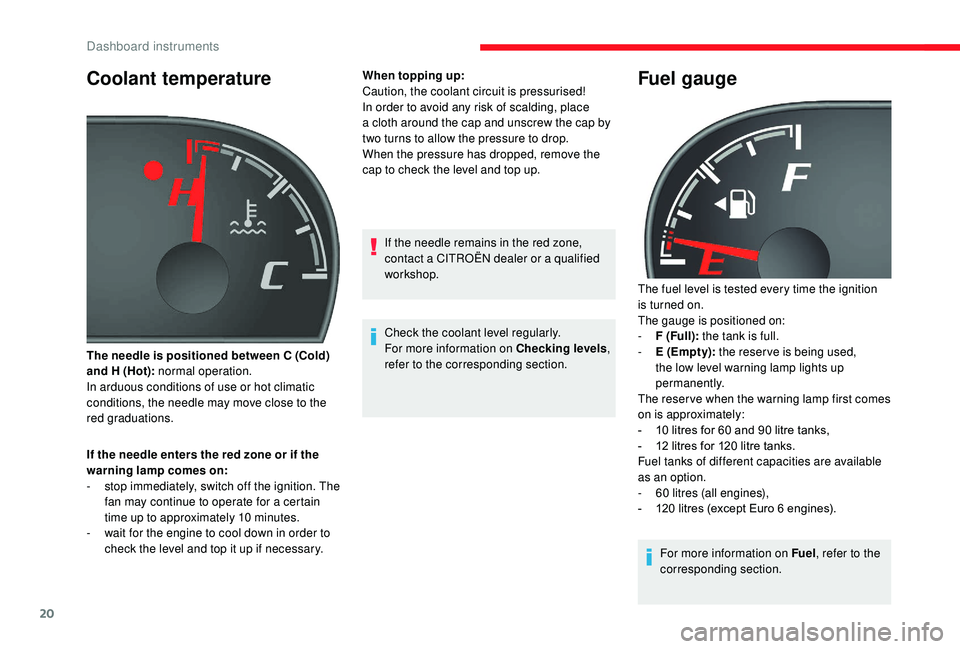
20
Coolant temperature
If the needle enters the red zone or if the
warning lamp comes on:
-
s
top immediately, switch off the ignition. The
fan may continue to operate for a
certain
time up to approximately 10
minutes.
-
w
ait for the engine to cool down in order to
check the level and top it up if necessary. When topping up:
Caution, the coolant circuit is pressurised!
In order to avoid any risk of scalding, place
a
cloth around the cap and unscrew the cap by
two turns to allow the pressure to drop.
When the pressure has dropped, remove the
cap to check the level and top up.
The needle is positioned between C (Cold)
and H (Hot): normal operation.
In arduous conditions of use or hot climatic
conditions, the needle may move close to the
red graduations. If the needle remains in the red zone,
contact a CITROËN dealer or a qualified
workshop.
Check the coolant level regularly.
For more information on Checking levels ,
refer to the corresponding section.
Fuel gauge
The fuel level is tested every time the ignition
is turned on.
The gauge is positioned on:
-
F
(Full): the tank is full.
-
E
(Empty): the reserve is being used,
the low level warning lamp lights up
permanently.
The reser ve when the warning lamp first comes
on is approximately:
-
1
0 litres for 60 and 90 litre tanks,
-
1
2 litres for 120 litre tanks.
Fuel tanks of different capacities are available
as an option.
-
6
0
litres (all engines),
-
1
20 litres (except Euro 6 engines).
For more information on Fuel , refer to the
corresponding section.
Dashboard instruments
Page 23 of 232
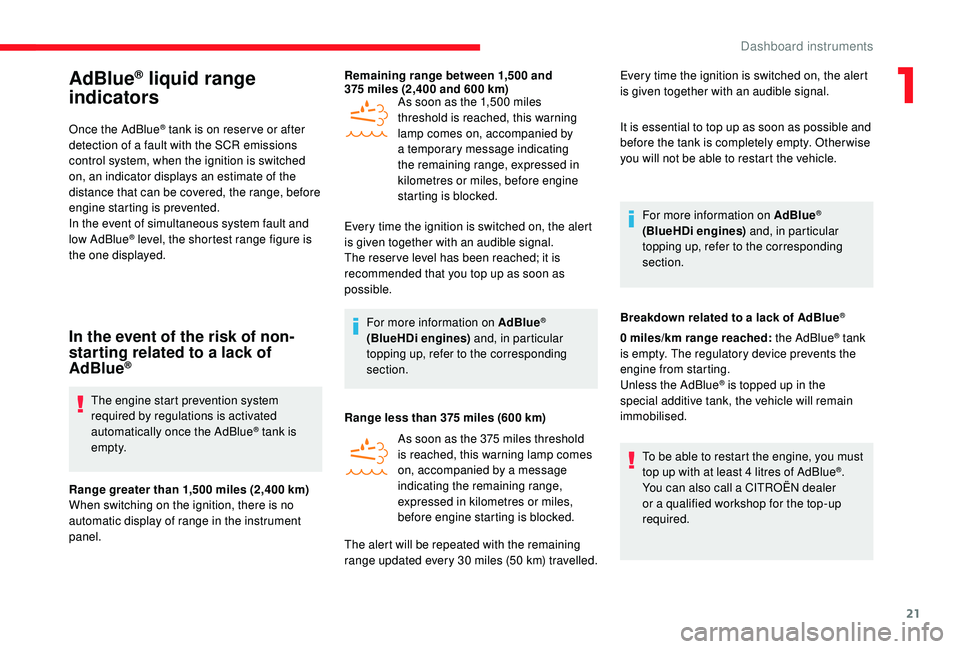
21
AdBlue® liquid range
indicators
Once the AdBlue® tank is on reser ve or after
detection of a
fault with the SCR emissions
control system, when the ignition is switched
on, an indicator displays an estimate of the
distance that can be covered, the range, before
engine starting is prevented.
In the event of simultaneous system fault and
low AdBlue
® level, the shortest range figure is
the one displayed.
In the event of the risk of non-
starting related to a lack of
AdBlue
®
The engine start prevention system
required by regulations is activated
automatically once the AdBlue
® tank is
e m pt y.
Range greater than 1,500
miles (2,400 km)
When switching on the ignition, there is no
automatic display of range in the instrument
panel. Remaining range between 1,500
and
375 miles (2,400 and 600 km)
As soon as the 1,500 miles
threshold is reached, this warning
lamp comes on, accompanied by
a temporary message indicating
the remaining range, expressed in
kilometres or miles, before engine
starting is blocked.
Every time the ignition is switched on, the alert
is given together with an audible signal.
The reser ve level has been reached; it is
recommended that you top up as soon as
possible.
For more information on AdBlue
®
(BlueHDi engines) and, in particular
topping up, refer to the corresponding
section.
Range less than 375
miles (600
km)
As soon as the 375 miles threshold
is reached, this warning lamp comes
on, accompanied by a
message
indicating the remaining range,
expressed in kilometres or miles,
before engine starting is blocked. Every time the ignition is switched on, the alert
is given together with an audible signal.
It is essential to top up as soon as possible and
before the tank is completely empty. Other wise
you will not be able to restart the vehicle.
For more information on AdBlue
®
(BlueHDi engines) and, in particular
topping up, refer to the corresponding
section.
Breakdown related to a
lack of AdBlue
®
0 miles/km range reached: the AdBlue® tank
is empty. The regulatory device prevents the
engine from starting.
Unless the AdBlue
® is topped up in the
special additive tank, the vehicle will remain
immobilised.
To be able to restart the engine, you must
top up with at least 4
litres of AdBlue
®.
You can also call a
CITROËN dealer
or a
qualified workshop for the top-up
required.
The alert will be repeated with the remaining
range updated every 30 miles (50 km) travelled.
1
Dashboard instruments
Page 24 of 232
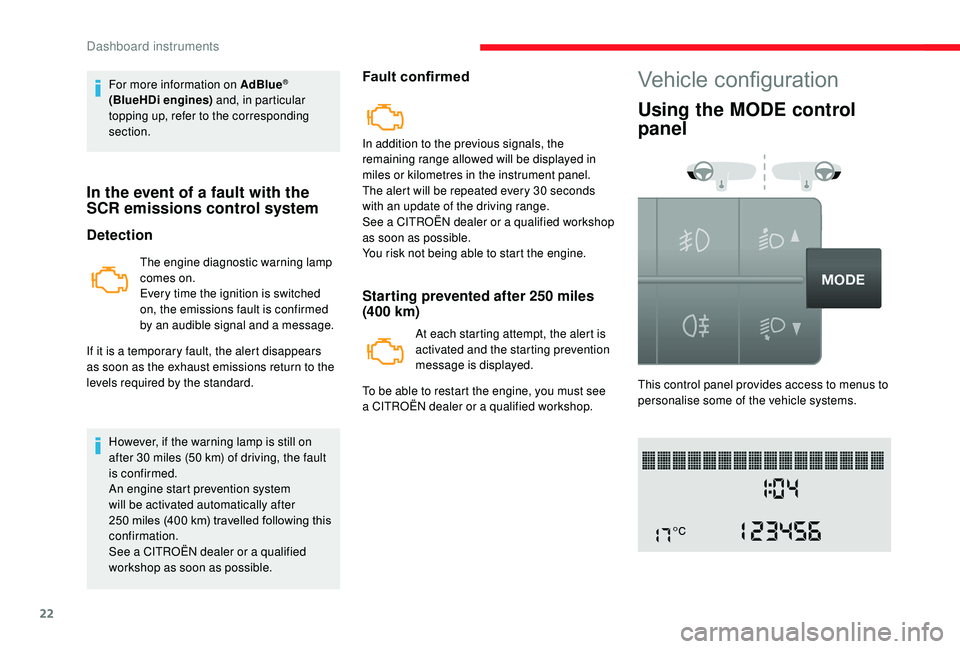
22
For more information on AdBlue®
(BlueHDi engines) and, in particular
topping up, refer to the corresponding
section.
In the event of a fault with the
S CR emissions control system
Detection
The engine diagnostic warning lamp
comes on.
Every time the ignition is switched
on, the emissions fault is confirmed
by an audible signal and a
message.
If it is a
temporary fault, the alert disappears
as soon as the exhaust emissions return to the
levels required by the standard.
However, if the warning lamp is still on
after 30
miles (50 km) of driving, the fault
is confirmed.
An engine start prevention system
will be activated automatically after
250
miles (400 km) travelled following this
confirmation.
See a
CITROËN dealer or a qualified
workshop as soon as possible.
Fault confirmed
In addition to the previous signals, the
remaining range allowed will be displayed in
miles or kilometres in the instrument panel.
The alert will be repeated every 30
seconds
with an update of the driving range.
See a
CITROËN dealer or a qualified workshop
as soon as possible.
You risk not being able to start the engine.
Starting prevented after 250 miles
( 400 km)
At each starting attempt, the alert is
activated and the starting prevention
message is displayed.
To be able to restart the engine, you must see
a
CITROËN dealer or a qualified workshop.
Vehicle configuration
Using the MODE control
panel
This control panel provides access to menus to
personalise some of the vehicle systems.
Dashboard instruments
Page 25 of 232

23
You have access to all the menus if your
vehicle is fitted with the audio system.
If your vehicle is fitted with the touch screen
audio system, certain menus are only
accessible using the audio system control
panel.
As a
safety measure, some menus can
only be accessed when the ignition is off.
The corresponding information appears in the
instrument panel screen.
Languages available: Italian, English, German,
French, Spanish, Portuguese, Dutch, Brazilian,
Polish, Russian, Turkish and Arabic.
This MODE button enables
you to:
-
a
ccess the menus and
sub-menus,
-
c
onfirm your selections,
within a
menu,
-
q
uit the menus. Hold it down to return to the
home page.
This button enables you to:
-
s
croll up through a menu,
-
i
ncrease a value.
This button enables you to:
-
s
croll down through a menu,
-
d
ecrease a value.
1
Dashboard instruments
Page 29 of 232
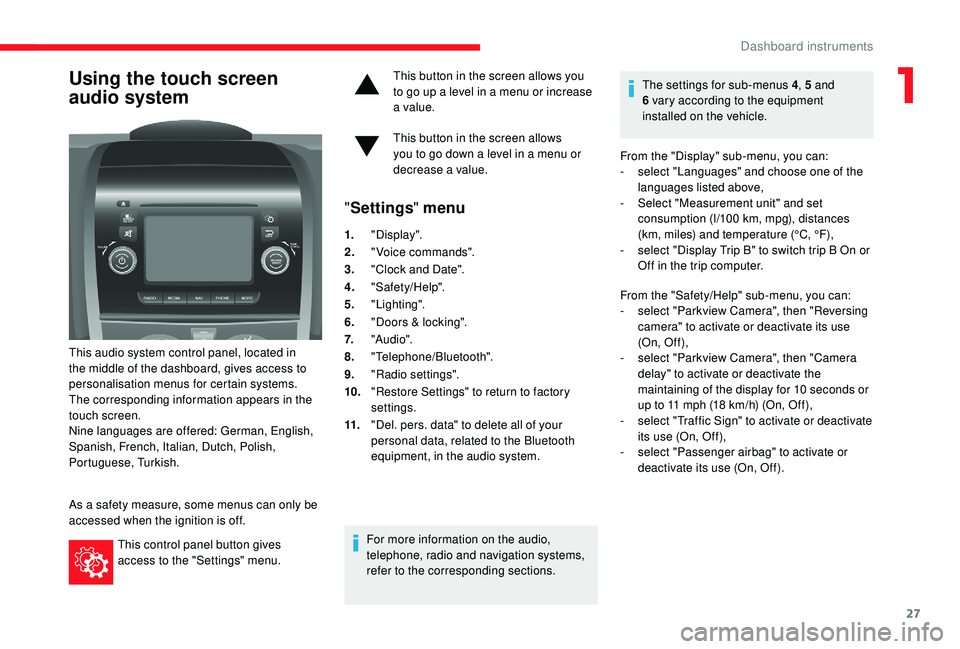
27
Using the touch screen
audio system
This audio system control panel, located in
the middle of the dashboard, gives access to
personalisation menus for certain systems.
The corresponding information appears in the
touch screen.
Nine languages are offered: German, English,
Spanish, French, Italian, Dutch, Polish,
Portuguese, Turkish.
As a
safety measure, some menus can only be
accessed when the ignition is off.
This control panel button gives
access to the "Settings" menu. This button in the screen allows you
to go up a
level in a menu or increase
a value.
This button in the screen allows
you to go down a level in a menu or
decrease a
value.
"
Settings " menu
1."Display".
2. "Voice commands".
3. "Clock and Date".
4. "Safety/Help".
5. "Lighting".
6. "Doors & locking".
7. "Audi o".
8. "Telephone/Bluetooth".
9. "Radio settings".
10. "Restore Settings" to return to factory
settings.
11. "Del. pers. data" to delete all of your
personal data, related to the Bluetooth
equipment, in the audio system.
For more information on the audio,
telephone, radio and navigation systems,
refer to the corresponding sections. The settings for sub-menus 4
, 5 and
6 vary according to the equipment
installed on the vehicle.
From the "Display" sub-menu, you can:
-
s
elect "Languages" and choose one of the
languages listed above,
-
S
elect "Measurement unit" and set
consumption (l/100 km, mpg), distances
(km, miles) and temperature (°C, °F),
- s elect "Display Trip B" to switch trip B On or
Off in the trip computer.
From the "Safety/Help" sub-menu, you can:
-
s
elect "Parkview Camera", then "Reversing
camera" to activate or deactivate its use
(On, Of f ),
-
s
elect "Parkview Camera", then "Camera
delay" to activate or deactivate the
maintaining of the display for 10
seconds or
up to 11
mph (18 km/h) (On, Off),
-
s
elect "Traffic Sign" to activate or deactivate
its use (On, Off),
-
s
elect "Passenger airbag" to activate or
deactivate its use (On, Off).
1
Dashboard instruments
Page 30 of 232
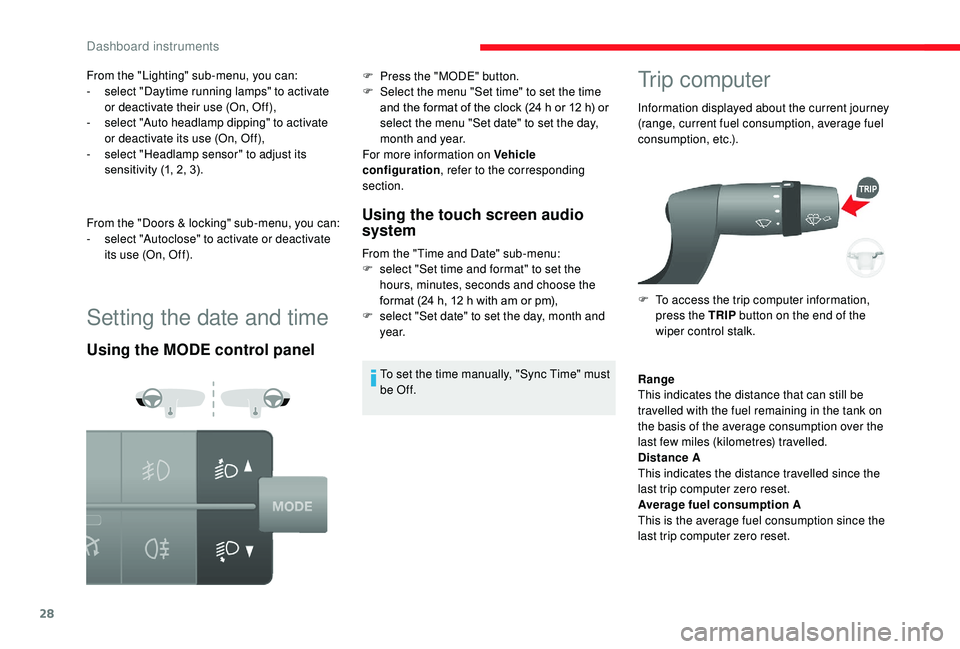
28
Setting the date and time
Using the MODE control panelUsing the touch screen audio
system
From the "Time and Date" sub-menu:
F
s elect "Set time and format" to set the
hours, minutes, seconds and choose the
format (24
h, 12 h with am or pm),
F
s
elect "Set date" to set the day, month and
ye a r.
To set the time manually, "Sync Time" must
be Of f.
Trip computer
Information displayed about the current journey
(range, current fuel consumption, average fuel
consumption, etc.).
F
T
o access the trip computer information,
press the TRIP button on the end of the
wiper control stalk.
From the "Lighting" sub-menu, you can:
-
s
elect "Daytime running lamps" to activate
or deactivate their use (On, Off),
-
s
elect "Auto headlamp dipping" to activate
or deactivate its use (On, Off),
-
s
elect "Headlamp sensor" to adjust its
sensitivity (1, 2, 3).
From the "Doors & locking" sub-menu, you can:
-
s
elect "Autoclose" to activate or deactivate
its use (On, Off). F
P
ress the "MODE" button.
F
S
elect the menu "Set time" to set the time
and the format of the clock (24
h or 12
h) or
select the menu "Set date" to set the day,
month and year.
For more information on Vehicle
configuration , refer to the corresponding
section.
Range
This indicates the distance that can still be
travelled with the fuel remaining in the tank on
the basis of the average consumption over the
last few miles (kilometres) travelled.
Distance A
This indicates the distance travelled since the
last trip computer zero reset.
Average fuel consumption A
This is the average fuel consumption since the
last trip computer zero reset.
Dashboard instruments
Page 35 of 232

33
If you decide to drive with the doors
locked, be aware that this could make
access to the vehicle by the emergency
services more difficult in an emergency.
Load space
F Press this button to lock /unlock the side door and the rear doors from the cab.
The indicator lamp remains on when locked.
Anti-intrusion security
When the vehicle is started, the system locks
the cab and load space doors automatically
when you reach approximately 12
mph
(20
km/h).
If none of the doors are opened during the
journey, the locking remains active.
Activation/deactivation of
the system
This system can be configured using the
MODE button:
F
I
n the "Autoclose" menu, select "ON" or
"OFF".
For more information on Vehicle
configuration , refer to the corresponding
section.
Front doors
F Use the corresponding button on the remote control or use the key in the driver's door
lock to unlock.
F
P
ull the handle towards you.
Sliding side door
Take care not to block the guide space
on the floor to allow the door to slide
c o r r e c t l y.
Opening
From outside
F Pull the handle towards you then towards the rear.
2
Access
Page 42 of 232
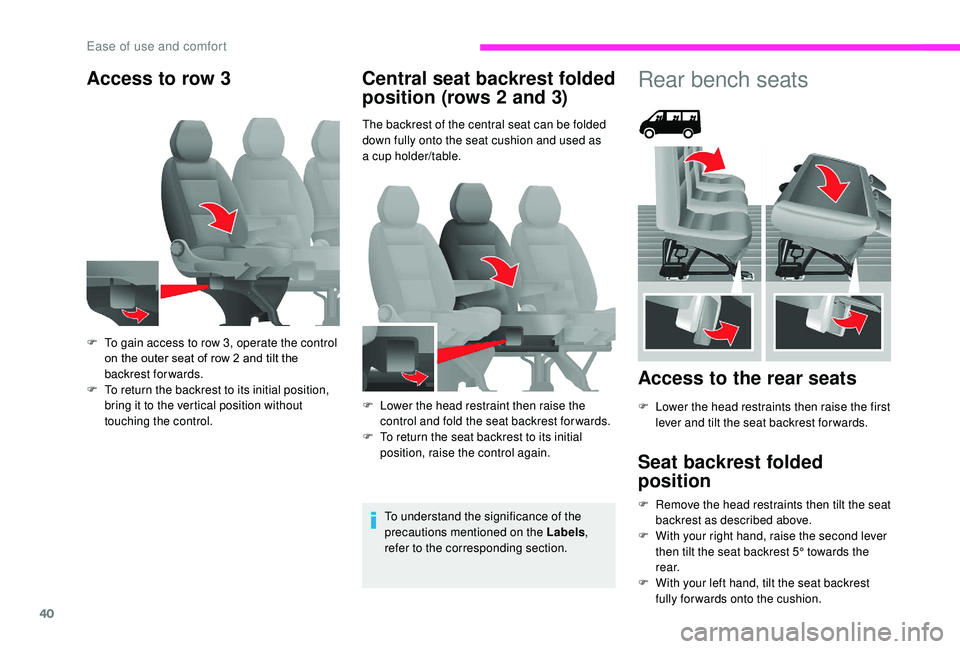
40
Access to row 3Central seat backrest folded
position (rows 2
and 3)
The backrest of the central seat can be folded
down fully onto the seat cushion and used as
a
cup holder/table.
To understand the significance of the
precautions mentioned on the Labels ,
refer to the corresponding section.
F
T
o gain access to row 3, operate the control
on the outer seat of row 2
and tilt the
backrest forwards.
F
T
o return the backrest to its initial position,
bring it to the vertical position without
touching the control. F
L
ower the head restraint then raise the
control and fold the seat backrest for wards.
F
T
o return the seat backrest to its initial
position, raise the control again.
Rear bench seats
Access to the rear seats
F Lower the head restraints then raise the first lever and tilt the seat backrest for wards.
Seat backrest folded
position
F Remove the head restraints then tilt the seat backrest as described above.
F
W
ith your right hand, raise the second lever
then tilt the seat backrest 5° towards the
r e a r.
F
W
ith your left hand, tilt the seat backrest
fully forwards onto the cushion.
Ease of use and comfort