clock CITROEN RELAY 2019 Handbook (in English)
[x] Cancel search | Manufacturer: CITROEN, Model Year: 2019, Model line: RELAY, Model: CITROEN RELAY 2019Pages: 232, PDF Size: 8.21 MB
Page 136 of 232
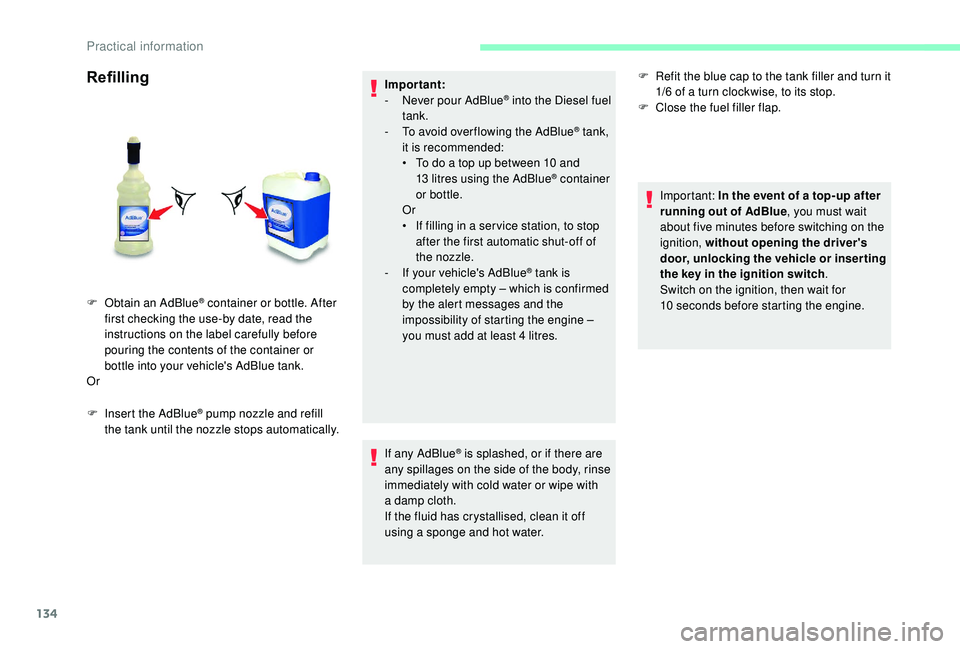
134
Refilling
F Insert the AdBlue® pump nozzle and refill
the tank until the nozzle stops automatically. Important:
-
N
ever pour AdBlue
® into the Diesel fuel
tank.
-
T
o avoid over flowing the AdBlue
® tank,
it is recommended:
•
T
o do a
top up between 10
and
13
litres using the AdBlue
® container
or bottle.
Or
•
I
f filling in a
ser vice station, to stop
after the first automatic shut-off of
the nozzle.
-
I
f your vehicle's AdBlue
® tank is
completely empty – which is confirmed
by the alert messages and the
impossibility of starting the engine –
you must add at least 4
litres.
If any AdBlue
® is splashed, or if there are
any spillages on the side of the body, rinse
immediately with cold water or wipe with
a
damp cloth.
If the fluid has crystallised, clean it off
using a
sponge and hot water.
F
O
btain an
AdBlue
® container or bottle. After
first checking the use-by date, read the
instructions on the label carefully before
pouring the contents of the container or
bottle into your vehicle's AdBlue tank.
Or F
R
efit the blue cap to the tank filler and turn it
1/6 of a turn clockwise, to its stop.
F
C
lose the fuel filler flap.
Important: In the event of a top-up after
running out of AdBlue , you must wait
about five minutes before switching on the
ignition, without opening the driver's
door, unlocking the vehicle or inser ting
the key in the ignition switch .
Switch on the ignition, then wait for
10 seconds before starting the engine.
Practical information
Page 138 of 232

136
F If a pressure of at least 3 bar is not
reached within 5 minutes, disconnect the
compressor from the valve and the power
socket, then move the vehicle for ward by
approximately 10
metres to distribute the
sealant fluid inside the tyre.
F
T
hen repeat the inflation operation:
•
i
f a pressure of at least 3 bar is not
reached within 10
minutes, switch off your
vehicle: the tyre has suffered too much
damage and it could not be repaired.
Contact a
CITROËN dealer or a qualified
workshop.
•
i
f the tyre has been inflated to a pressure
of 5
bar, set off again immediately.
F
A
fter driving for approximately 10 minutes,
stop and check the pressure of the tyre
again.
F
A
djust the pressure to the value given on
the label on the driver's door pillar, and
contact a
CITROËN dealer or a qualified
workshop as soon as possible.
This puncture repair kit and replacement
cartridges are available from CITROËN
dealers.Checking and adjusting the
pressure
The compressor can only be used to check and
adjust the pressure.
F
D
isconnect the hose I and connect it to the
tyre valve directly; the cartridge will then be
connected to the compressor and the filling
fluid will not be injected.
If it is necessary to deflate the tyre, connect the
hose I to the tyre valve and press the yellow
button, placed in the centre of the switch on the
compressor.
Replacing the cartridge
To replace the sealant cartridge, proceed as
follows:
F
D
isconnect the hose I .
F
T
urn the cartridge to be replaced
anticlockwise and lift it,
F
I
nsert the new cartridge and turn it
clockwise,
F
R
econnect the hose I and attach hose B in
its location.
The cartridge contains ethylene glycol, a
product which is harmful if swallowed and
which causes irritation to the eyes.
It must be kept out of the reach of children. After use, do not discard the cartridge
into the environment, take it to an
authorised waste disposal site or
a
CITROËN dealer.
In the event of a breakdown
Page 141 of 232

139
The spare wheel retaining bolt is located below
the rear bumper on the right.With steel wheels
:
With alloy wheels :
F
I
nstall the long socket A , the wheelbrace D
and the bar B on the retaining bolt.
F
T
urn the assembly anti-clockwise to lower
the wheel.
F
T
urn to the full extent, indicated by an
increase in the force required.
F
H
aving fully unwound the cable, take out the
spare wheel. F
U
nscrew the handle H.
F
R
emove the carrier I from the outer part of
the steel wheel. F
R
elease the spare wheel and place it near
the wheel to be changed.
F
I
f possible, place a chock under the
wheel diagonally opposite the wheel to be
changed.
3 - Position the jack
Ensure that the jack is stable.
If the ground is slippery or loose, the jack
may collapse – Risk of injury!
F
U
nscrew the three securing bolts K
.
F
U
nscrew the handle H
.
F
R
emove the support J from the carrier I
.
8
In the event of a breakdown
Page 145 of 232

143
With steel wheels:
With alloy wheels :
For more information on Identification
markings, including in particular the tyre
pressure label, refer to the corresponding
section.
F
H
ook the carrier I to the outer part.
F
S
crew in the handle H to secure the carrier
and steel wheel.
F
P
osition the support J on the carrier I .
F
T
ighten the handle H .
F
T
ighten the three fixing bolts K of the carrier
I onto the alloy wheel. F
I
nstall the long socket A, the wheelbrace D
and the bar B on the retaining bolt.
F
T
urn the assembly clockwise to fully draw
in the cable and raise the wheel under the
vehicle.
F
C
heck that the wheel is positioned
horizontally flat against the floor of the
vehicle and that the cut-out for the carrier
system is visible.
F
S
tow the tools and the trim (depending on
model).Changing a bulb
The headlamps have polycarbonate
lenses with a
protective coating:
F
d
o not clean them using a dr y or
abrasive cloth, nor with a
detergent
or solvent product,
F
u
se a sponge and soapy water or a pH
neutral product,
F
w
hen using a high pressure washer
on persistent marks, do not keep the
lance directed towards the lamps or
their edges for too long, so as not to
damage their protective coating and
seals.
Changing a
bulb must only be done with
the ignition off and after the headlamp has
been switched off for several minutes –
Risk of serious burns!
F
D
o not touch the bulb directly with your
fingers, use a
lint-free cloth.
It is essential only to use anti-ultraviolet
(UV) type bulbs, so as not to damage the
headlamp.
Always replace a
failed bulb with a new
bulb with the same type and specification.
8
In the event of a breakdown
Page 146 of 232

144
In some weather conditions (e.g. low
temperature or humidity), the presence
of misting on the internal sur face of the
glass of the headlamps and rear lamps is
normal; it disappears after the lamps have
been on for a few minutes.
Types of bulb
Various types of bulb are fitted to your vehicle.
To remove them:
Ty p e A
Ty p e B
All glass bulb: pull gently as it is fitted by
pressure.
Ty p e C
Ty p e D
Bayonet bulb: press on the bulb then turn it
anti-clockwise. Cylindrical bulb: move the contacts apart.
Halogen bulb: release the retaining spring from
its housing.
Front lamps
1.
Main beam headlamps.
2. Dipped beam headlamps.
3. Direction indicators.
4. Sidelamps/daytime running lamps.
In the event of a breakdown
Page 147 of 232

145
If necessary you can remove the headlamp
unit:
F
D
epending on country of sale, remove the
extreme cold protection foam by making it
slide sideways towards the outside.
F
D
isconnect the electrical connector by
removing its locking ring.
F
R
emove the two headlamp unit fixing
screws.
F
M
ove the headlamp towards the centre of
the vehicle to extract it from its sliders. On
the left-hand side, be careful of the bonnet
st ay.
Main beam headlamps
Ty p e D , H7 - 55W
F R emove the cover by pulling on the rubber
tongue.
F
D
isconnect the electrical connector.
F
R
elease the retaining spring by pressing on
the central clip.
F
C
hange the bulb taking care to align the
metal part with the groove on the lamp.
Dipped beam headlamps
Ty p e D , H7 - 55W
F R emove the cover by pulling on the rubber
tongue.
F
D
isconnect the electrical connector.
F
R
elease the retaining spring by pressing on
the central clip.
F
C
hange the bulb taking care to align the
metal part with the grooves on the lamp.
Direction indicators
Ty p e A , W Y21W – 21W
F R emove the cover by pulling on the rubber
tongue.
F
T
urn the bulb holder a quarter turn anti-
clockwise.
F
C
hange the bulb.
F
O
pen and secure the bonnet with the stay.
F
T
o access the lamps and bulbs, reach
behind the headlamp unit. Ty p e A
, W21/5W – 21W and 5W
F
R
emove the cover by pulling on the rubber
tongue.
F
T
urn the bulb holder a quarter turn anti-
clockwise.
F
C
hange the bulb.
Sidelamps/daytime running
lamps
LED daytime running lamps
These light-emitting diode (LED) lamps act as
both daytime running lamps and sidelamps.
If your vehicle is fitted with LED daytime
running lamps, contact a CITROËN dealer.
8
In the event of a breakdown
Page 190 of 232

4
Vehicle information
Access to the exterior temperature,
the clock, the compass and the trip
computer.
Navigation
Enter navigation settings and
choose a destination.
Settings
Activate, deactivate, and configure
certain functions of the system and
the vehicle.
Media
Select from the different music
sources.
Activate, deactivate, and adjust
certain functions.
Radio
Press "RADIO " to display the radio
menus:
Press the 9
or: buttons briefly for an
automatic search.
Press and hold the buttons for a
quick search.
Pressing Pre-set
Press and hold the button to pre-set the current
radio station.
The current station is highlighted.
Press the "All" button to display all the pre-set
radio stations in the frequency band selected.
Navigate
-
L
ist of stations .
Select a
station by pressing once.
-
U
pdate the list according to reception.
-
P
ress the 5 or 6 buttons to scroll through
the radio stations received.
-
G
o directly to the desired letter in the list.
AM/DAB
-
C
hoose the band .
Choose the waveband.
Touch screen Audio-Telematic system
Page 200 of 232

14
Select "Connected " or "Disconnected ",
" Delete device " or "Add device", " Save
Favourites ", "Text messages on ",
" Download " in the list of options offered.
Receiving a call
An incoming call is announced by a ring and
a superimposed display in the screen.
Press this steering wheel mounted
button briefly to accept an incoming
call.
or
Press the " Answer" button displayed in the
screen.
If there are two calls in progress (one in
progress and one on hold), it is possible to
change from one to the other by pressing the
" Switch calls " button or to combine both calls
in a
conference call by pressing the " Co nf e r."
button.
Ending a call
To reject a call, press this button
a t the steering wheel mounted
controls.
or
Press the " Ignore" button displayed in the
screen.
Making a call
Calling a new number
Using the telephone while driving is not
advised. We recommend that you park
safely or make use of the steering wheel
mounted controls.
Press " PHONE ".
Press the keypad button.
Enter the phone number using the keypad then
press the " Call" button to start the call.
Calling a contact
Press "PHONE ".
Press the " Contacts" button or the
" Recent calls " button.
Select the desired contact from the list offered
to start the call.
Vehicle information
Press " MORE" to display vehicle
information menus:
Exterior temp.
Displays the exterior temperature.
Clock
Displays the clock.
Compass
Displays the direction taken.
Tr i p
-
I
nstant info., Trip A, Trip B .
Displays the trip computer.
Press and hold the "Trip A" or "Trip B"
buttons to reset the trip in question.
Settings
Press this button to display the
Settings menus:
Display
-
B
rightness .
Set the brightness of the screen.
-
Di
splay mode .
Set the display mode.
-
L
anguage .
Choose the desired language.
Touch screen Audio-Telematic system
Page 201 of 232

15
- Unit of measurement.
Set the units used for the display of fuel
consumption, distance and temperature.
-
T
ouch screen beep .
Activate or deactivate the audible signal
when touching a
screen button.
-
D
isplay Trip B .
Display Trip B in the driver's screen.
Voice commands
-
V
oice response time .
Set the response time for the voice system.
-
D
isplay command list .
Display suggestions with the different
options during a
voice session.
Clock and Date
-
S
et time and format .
Set the time.
-
Di
splay time mode .
Activate or deactivate display of the digital
clock in the status bar.
-
S
ync time .
Activate or deactivate the automatic display
of time.
-
S
et date .
Set the date. Safety/Help
-
R eversing camera.
Display the reversing camera.
-
C
amera delay.
Maintain the display in the screen of the
image from the reversing camera for
a
maximum of ten seconds or up to 11 mph
(18
km/h).
Lamps
-
D
aytime running lamps.
Activate or deactivate the automatic
illumination of headlamps when starting.
Doors and locking
-
A
utoclose.
Activate or deactivate the automatic locking
of doors when the vehicle is moving. -
A utomatic radio
.
Adjust the radio on startup or restore the
active state the last time the ignition was
switched to STOP.
-
R
adio off delay.
Adjust the setting.
-
A
UX vol. adjustment.
Adjust the settings.
Telephone/Bluetooth
®
- Tel. connected .
Start the Bluetooth® connection of the
device selected.
Delete the selected device.
Save the selected device in favourites.
Adjust the settings.
-
A
dd device .
Add a
new peripheral device.
-
A
udio connect .
Connect a
device in audio only.
Audio
-
E
qualiser .
Adjust the bass, mid-range and treble.
-
B
alance/Fade .
Adjust the balance of the speakers, front
and rear, left and right.
Press the button in the middle of the arrows
to balance the adjustments.
-
V
olume/Speed .
Select the desired setting, the option is
highlighted.
-
L
oudness .
Optimise audio quality at low volume. Radio settings
-
D
AB announcements .
Activate or deactivate announcements.
Activate or deactivate the options: Alarm,
Event announc., Stock market flash, News
flash, Programme info, Special event,
Sports info, Public transp. info, Alarm
announcement, Weather flash.
.
Touch screen Audio-Telematic system
Page 202 of 232
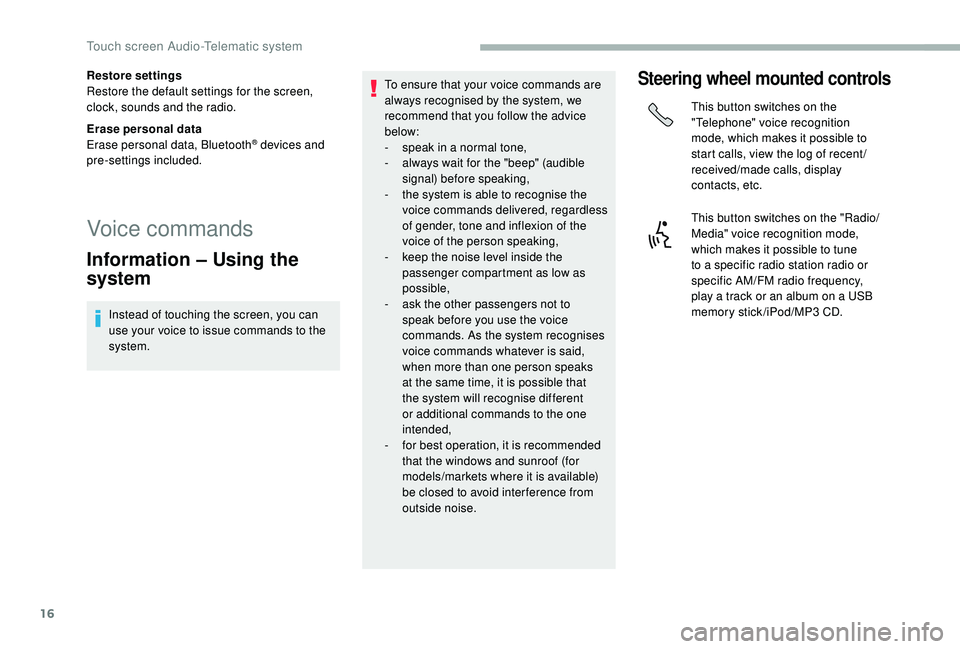
16
Restore settings
Restore the default settings for the screen,
clock, sounds and the radio.
Erase personal data
Erase personal data, Bluetooth
® devices and
pre-settings included.
Voice commands
Information – Using the
system
Instead of touching the screen, you can
use your voice to issue commands to the
system. To ensure that your voice commands are
always recognised by the system, we
recommend that you follow the advice
below:
-
s
peak in a normal tone,
-
a
lways wait for the "beep" (audible
signal) before speaking,
-
t
he system is able to recognise the
voice commands delivered, regardless
of gender, tone and inflexion of the
voice of the person speaking,
-
k
eep the noise level inside the
passenger compartment as low as
possible,
- a sk the other passengers not to
speak before you use the voice
commands. As the system recognises
voice commands whatever is said,
when more than one person speaks
at the same time, it is possible that
the system will recognise different
or additional commands to the one
intended,
-
f
or best operation, it is recommended
that the windows and sunroof (for
models/markets where it is available)
be closed to avoid inter ference from
outside noise.
Steering wheel mounted controls
This button switches on the
"Telephone" voice recognition
mode, which makes it possible to
start calls, view the log of recent /
received/made calls, display
contacts, etc.
This button switches on the "Radio/
Media" voice recognition mode,
which makes it possible to tune
to a
specific radio station radio or
specific AM/FM radio frequency,
play a
track or an album on a USB
memory stick/iPod/MP3
CD.
Touch screen Audio-Telematic system