lock CITROEN RELAY 2019 Handbook (in English)
[x] Cancel search | Manufacturer: CITROEN, Model Year: 2019, Model line: RELAY, Model: CITROEN RELAY 2019Pages: 232, PDF Size: 8.21 MB
Page 4 of 232
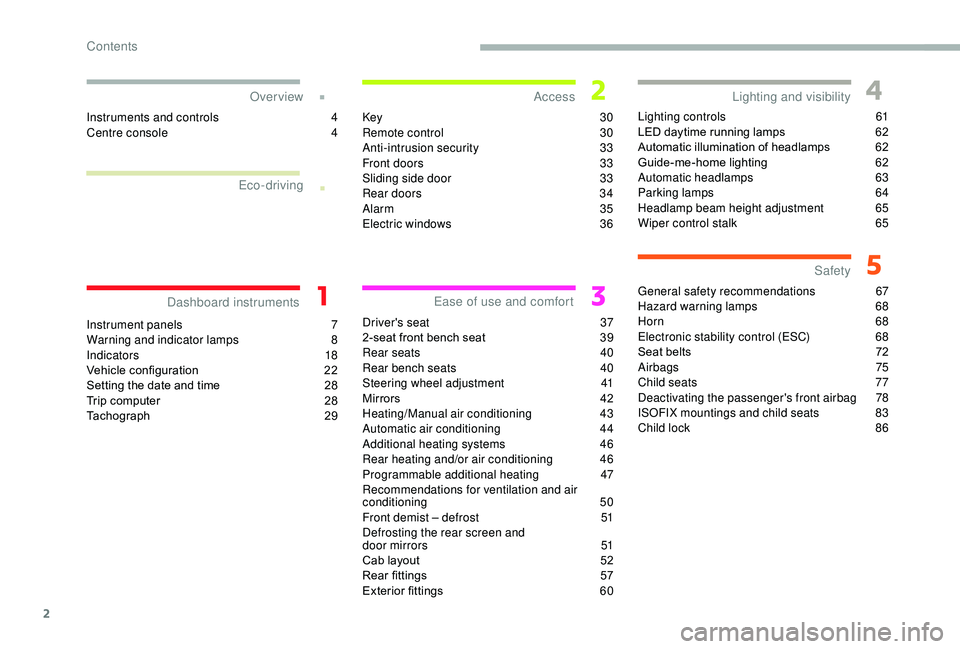
2
.
.
Instrument panels 7
W arning and indicator lamps 8
I
ndic ators
18
Vehicle configuration
2
2
Setting the date and time
2
8
Trip computer
2
8
Tachograph
2
9
Instruments and controls
4
C
entre console
4
K
ey
30
Remote control
3
0
Anti-intrusion security
3
3
Front doors
3
3
Sliding side door
3
3
Rear doors
3
4
Alarm
35
Electric windows
3
6
Driver's seat 3 7
2-seat front bench seat 3 9
Rear seats
4
0
Rear bench seats
4
0
Steering wheel adjustment
4
1
Mirrors
42
H
eating/Manual air conditioning
4
3
Automatic air conditioning
4
4
Additional heating systems
4
6
Rear heating and/or air conditioning
4
6
Programmable additional heating
4
7
Recommendations for ventilation and air
conditioning
5
0
Front demist – defrost
5
1
Defrosting the rear screen and
door mirrors
5
1
Cab layout
5
2
Rear fittings
5
7
Exterior fittings
6
0Lighting controls
6
1
LED daytime running lamps
6
2
Automatic illumination of headlamps
6
2
Guide-me-home lighting
6
2
Automatic headlamps
6
3
Parking lamps
6
4
Headlamp beam height adjustment
6
5
Wiper control stalk
6
5
General safety recommendations
6
7
Hazard warning lamps
6
8
Horn 68
Electronic stability control (ESC) 6 8
Seat belts
7
2
Airbags
75
Child seats
7
7
Deactivating the passenger's front airbag
7
8
ISOFIX mountings and child seats
8
3
Child lock
8
6
Over view
Dashboard instruments Access
Ease of use and comfort Safety
Lighting and visibility
Eco-driving
Contents
Page 6 of 232
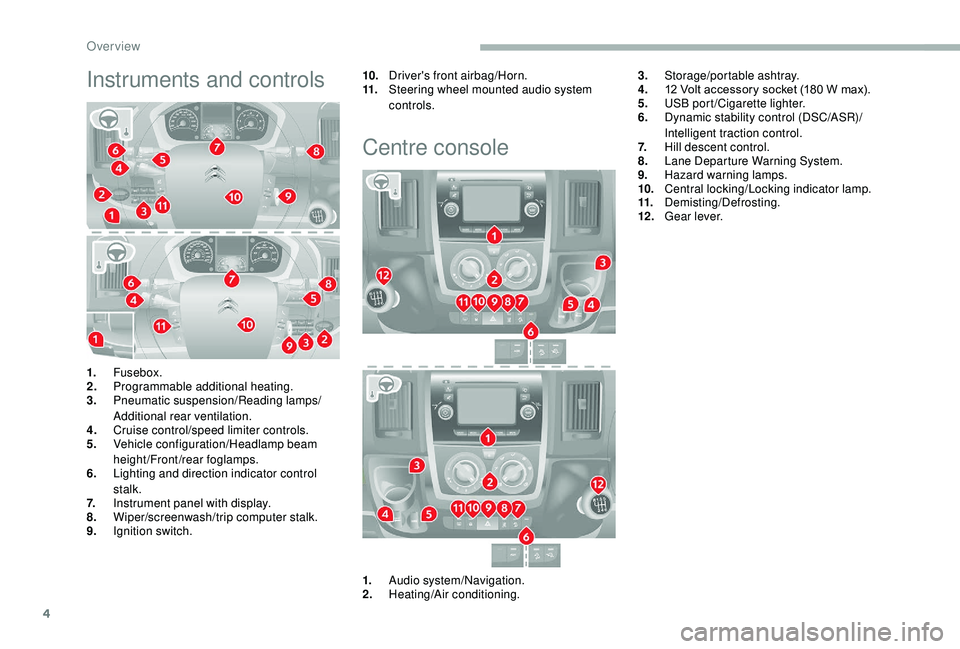
4
Instruments and controls10.Driver's front airbag/Horn.
11. Steering wheel mounted audio system
controls.
Centre console
3.Storage/portable ashtray.
4. 12
Volt accessory socket (180 W max).
5. USB port/Cigarette lighter.
6. Dynamic stability control (DSC/ASR)/
Intelligent traction control.
7. Hill descent control.
8. Lane Departure Warning System.
9. Hazard warning lamps.
10. Central locking/Locking indicator lamp.
11. Demisting/Defrosting.
12 . Gear lever.
1. Fusebox.
2. Programmable additional heating.
3. Pneumatic suspension/Reading lamps/
Additional rear ventilation.
4. Cruise control/speed limiter controls.
5. Vehicle configuration/Headlamp beam
height/Front/rear foglamps.
6. Lighting and direction indicator control
stalk.
7. Instrument panel with display.
8. Wiper/screenwash/trip computer stalk.
9. Ignition switch.
1.Audio system/Navigation.
2. Heating/Air conditioning.
Over view
Page 14 of 232
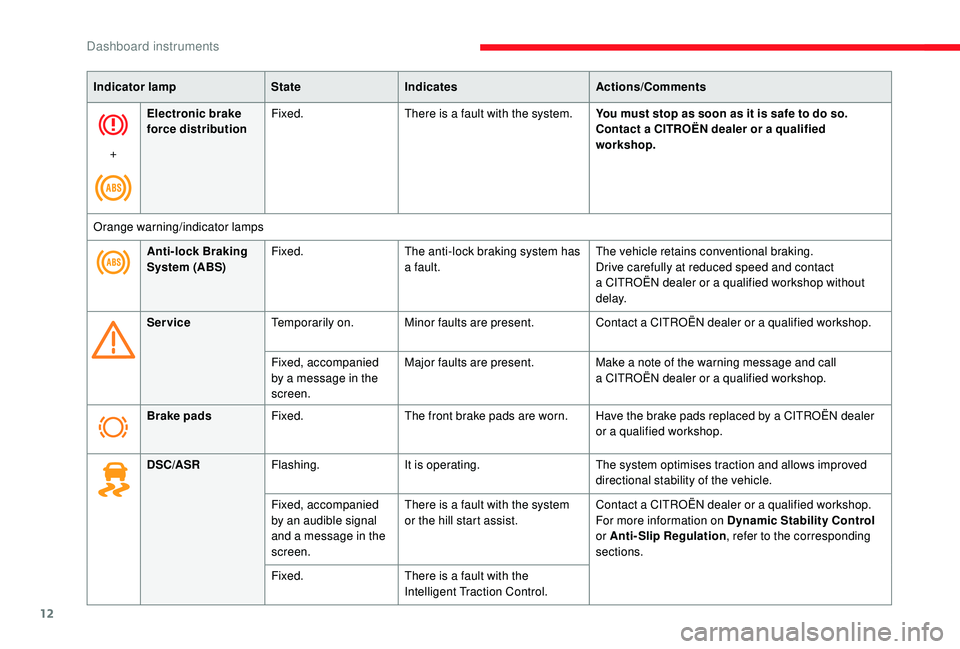
12
Indicator lampStateIndicates Actions/Comments
+ Electronic brake
force distribution
Fixed.
There is a
fault with the system.You must stop as soon as it is safe to do so.
Contact a
CITROËN dealer or a qualified
workshop.
Orange warning/indicator lamps Anti-lock Braking
System (ABS) Fixed.
The anti-lock braking system has
a
fault.The vehicle retains conventional braking.
Drive carefully at reduced speed and contact
a
CITROËN dealer or a qualified workshop without
d e l ay.
Service Temporarily on. Minor faults are present. Contact a
CITROËN dealer or a qualified workshop.
Fixed, accompanied
by a
message in the
screen. Major faults are present.
Make a
note of the warning message and call
a
CITROËN dealer or a qualified workshop.
Brake pads Fixed. The front brake pads are worn. Have the brake pads replaced by a
CITROËN dealer
or a
qualified workshop.
DSC/ASR Flashing. It is operating. The system optimises traction and allows improved
directional stability of the vehicle.
Fixed, accompanied
by an audible signal
and a
message in the
screen. There is a
fault with the system
or the hill start assist. Contact a
CITROËN dealer or a qualified workshop.
For more information on Dynamic Stability Control
or Anti-Slip Regulation , refer to the corresponding
sections.
Fixed. There is a
fault with the
Intelligent Traction Control.
Dashboard instruments
Page 16 of 232
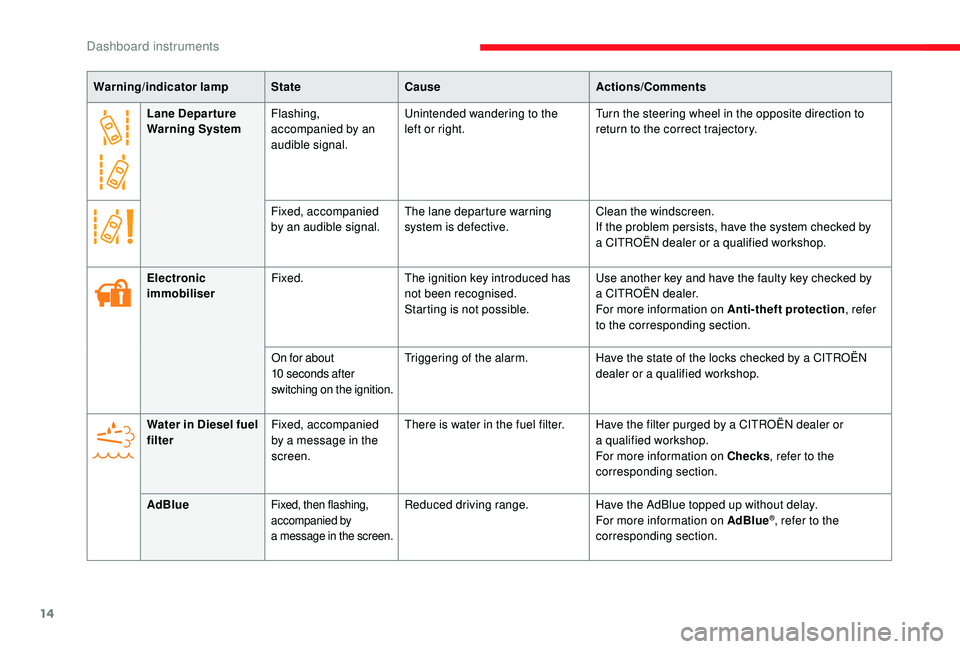
14
Lane Depar ture
Warning SystemFlashing,
accompanied by an
audible signal. Unintended wandering to the
left or right.
Turn the steering wheel in the opposite direction to
return to the correct trajectory.
Fixed, accompanied
by an audible signal. The lane departure warning
system is defective. Clean the windscreen.
If the problem persists, have the system checked by
a
CITROËN dealer or a qualified workshop.
Warning/indicator lamp
StateCause Actions/Comments
Electronic
immobiliser Fixed.
The ignition key introduced has
not been recognised.
Starting is not possible. Use another key and have the faulty key checked by
a
CITROËN dealer.
For more information on Anti-theft protection , refer
to the corresponding section.
On for about
10
seconds after
switching on the ignition. Triggering of the alarm.
Have the state of the locks checked by a
CITROËN
dealer or a
qualified workshop.
Water in Diesel fuel
filter Fixed, accompanied
by a
message in the
screen. There is water in the fuel filter. Have the filter purged by a
CITROËN dealer or
a
qualified workshop.
For more information on Checks , refer to the
corresponding section.
AdBlue
Fixed, then flashing,
accompanied by
a message in the screen.Reduced driving range. Have the AdBlue topped up without delay.
For more information on AdBlue®, refer to the
corresponding section.
Dashboard instruments
Page 23 of 232
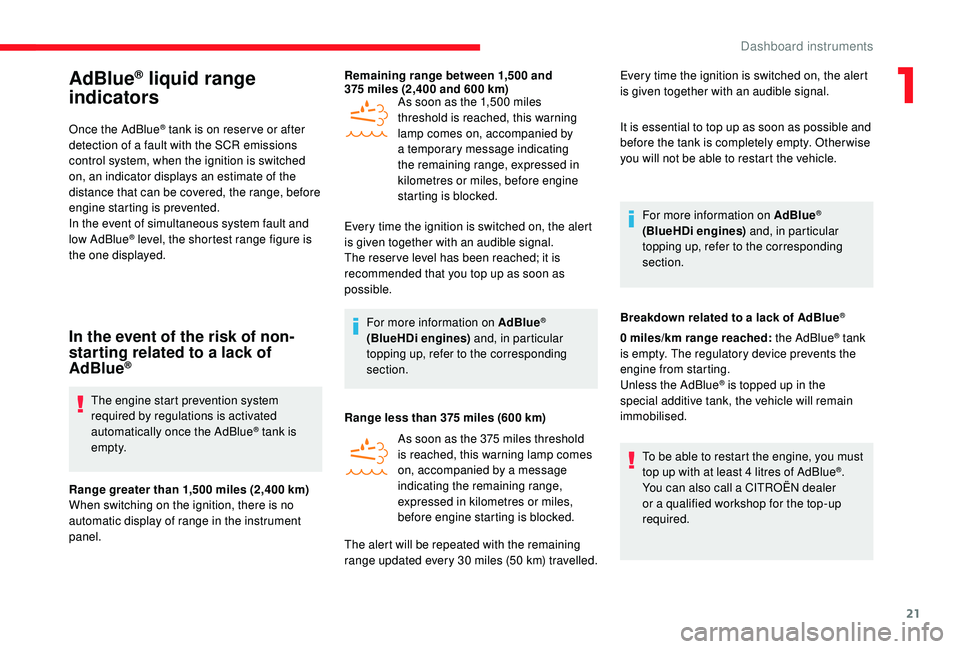
21
AdBlue® liquid range
indicators
Once the AdBlue® tank is on reser ve or after
detection of a
fault with the SCR emissions
control system, when the ignition is switched
on, an indicator displays an estimate of the
distance that can be covered, the range, before
engine starting is prevented.
In the event of simultaneous system fault and
low AdBlue
® level, the shortest range figure is
the one displayed.
In the event of the risk of non-
starting related to a lack of
AdBlue
®
The engine start prevention system
required by regulations is activated
automatically once the AdBlue
® tank is
e m pt y.
Range greater than 1,500
miles (2,400 km)
When switching on the ignition, there is no
automatic display of range in the instrument
panel. Remaining range between 1,500
and
375 miles (2,400 and 600 km)
As soon as the 1,500 miles
threshold is reached, this warning
lamp comes on, accompanied by
a temporary message indicating
the remaining range, expressed in
kilometres or miles, before engine
starting is blocked.
Every time the ignition is switched on, the alert
is given together with an audible signal.
The reser ve level has been reached; it is
recommended that you top up as soon as
possible.
For more information on AdBlue
®
(BlueHDi engines) and, in particular
topping up, refer to the corresponding
section.
Range less than 375
miles (600
km)
As soon as the 375 miles threshold
is reached, this warning lamp comes
on, accompanied by a
message
indicating the remaining range,
expressed in kilometres or miles,
before engine starting is blocked. Every time the ignition is switched on, the alert
is given together with an audible signal.
It is essential to top up as soon as possible and
before the tank is completely empty. Other wise
you will not be able to restart the vehicle.
For more information on AdBlue
®
(BlueHDi engines) and, in particular
topping up, refer to the corresponding
section.
Breakdown related to a
lack of AdBlue
®
0 miles/km range reached: the AdBlue® tank
is empty. The regulatory device prevents the
engine from starting.
Unless the AdBlue
® is topped up in the
special additive tank, the vehicle will remain
immobilised.
To be able to restart the engine, you must
top up with at least 4
litres of AdBlue
®.
You can also call a
CITROËN dealer
or a
qualified workshop for the top-up
required.
The alert will be repeated with the remaining
range updated every 30 miles (50 km) travelled.
1
Dashboard instruments
Page 26 of 232
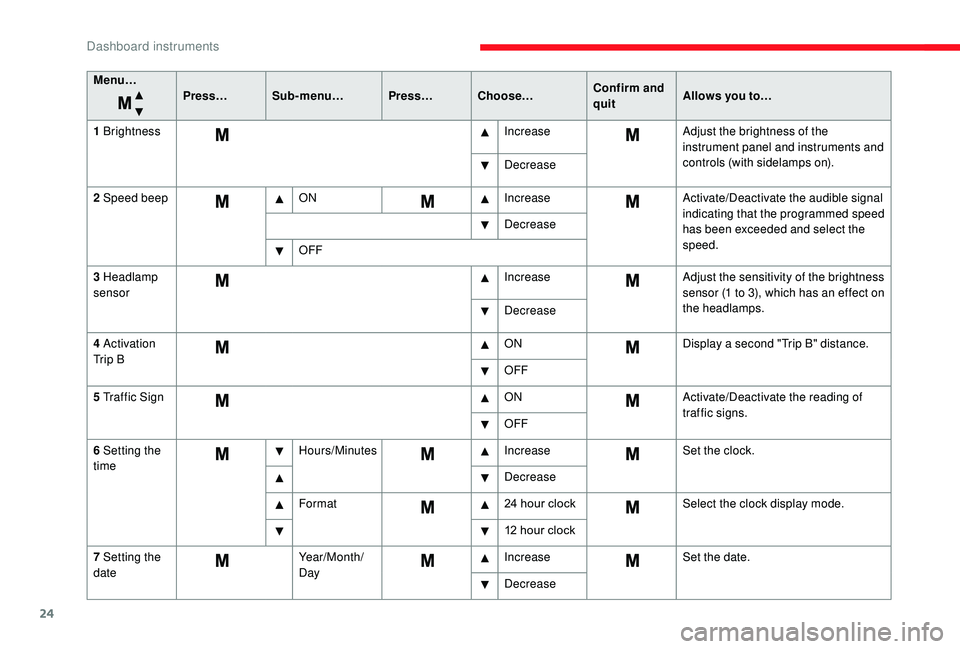
24
Menu…Press…Sub-menu… Press…Choose… Confirm and
quitAllows you to…
1
Brightness IncreaseAdjust the brightness of the
instrument panel and instruments and
controls (with sidelamps on).
Decrease
2
Speed beep ON IncreaseActivate/Deactivate the audible signal
indicating that the programmed speed
has been exceeded and select the
speed.
Decrease
OFF
3
Headlamp
sensor Increase
Adjust the sensitivity of the brightness
sensor (1
to 3), which has an effect on
the headlamps.
Decrease
4
Activation
Tr i p B ON
Display a
second "Trip B" distance.
OFF
5
Traffic Sign ONActivate/Deactivate the reading of
traffic signs.
OFF
6
Setting the
time Hours/Minutes
IncreaseSet the clock.
Decrease
Format 24
hour clockSelect the clock display mode.
12
hour clock
7
Setting the
date Year/Month/
DayIncrease
Set the date.
Decrease
Dashboard instruments
Page 27 of 232
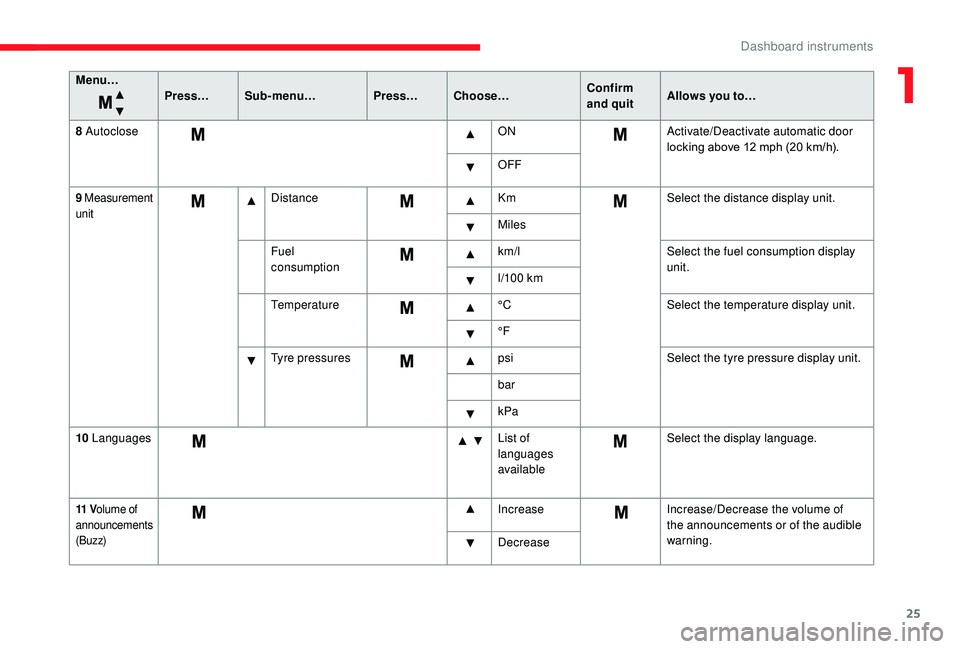
25
Menu…Press…Sub-menu… Press…Choose… Confirm
and quitAllows you to…
8
Autoclose ONActivate/Deactivate automatic door
locking above 12
mph (20 km/h).
OFF
9 Measurement
unitDistance KmSelect the distance display unit.
Miles
Fuel
consumption km/l
Select the fuel consumption display
unit.
l/10 0
km
Temperature °CSelect the temperature display unit.
°F
Tyre pressures psiSelect the tyre pressure display unit.
bar
kPa
10
Languages List of
languages
availableSelect the display language.
11
Volume of
announcements
(Buz z)Increase Increase/Decrease the volume of
the announcements or of the audible
warning.
Decrease
1
Dashboard instruments
Page 29 of 232
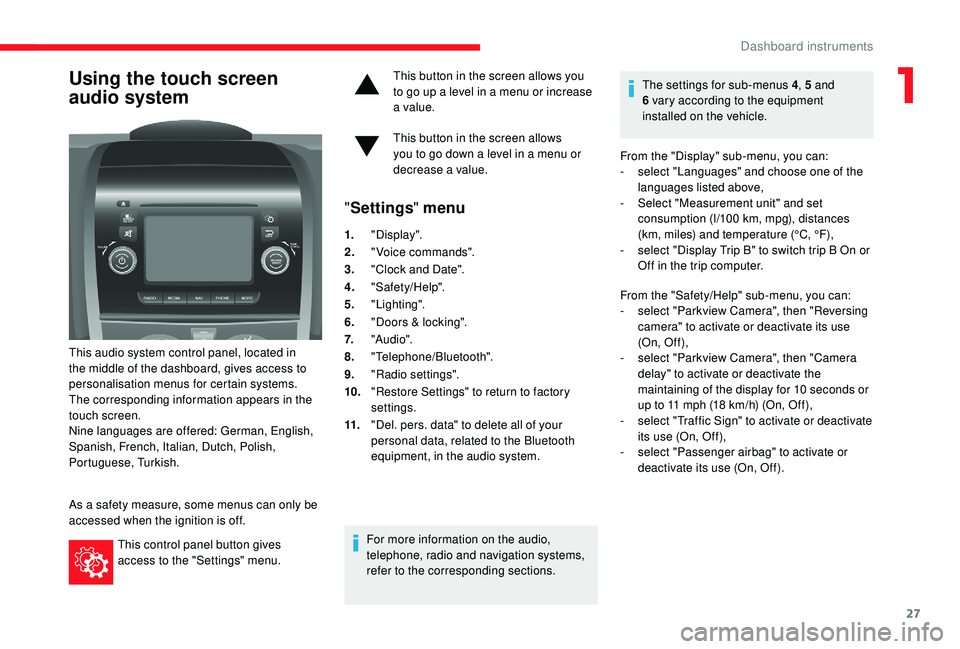
27
Using the touch screen
audio system
This audio system control panel, located in
the middle of the dashboard, gives access to
personalisation menus for certain systems.
The corresponding information appears in the
touch screen.
Nine languages are offered: German, English,
Spanish, French, Italian, Dutch, Polish,
Portuguese, Turkish.
As a
safety measure, some menus can only be
accessed when the ignition is off.
This control panel button gives
access to the "Settings" menu. This button in the screen allows you
to go up a
level in a menu or increase
a value.
This button in the screen allows
you to go down a level in a menu or
decrease a
value.
"
Settings " menu
1."Display".
2. "Voice commands".
3. "Clock and Date".
4. "Safety/Help".
5. "Lighting".
6. "Doors & locking".
7. "Audi o".
8. "Telephone/Bluetooth".
9. "Radio settings".
10. "Restore Settings" to return to factory
settings.
11. "Del. pers. data" to delete all of your
personal data, related to the Bluetooth
equipment, in the audio system.
For more information on the audio,
telephone, radio and navigation systems,
refer to the corresponding sections. The settings for sub-menus 4
, 5 and
6 vary according to the equipment
installed on the vehicle.
From the "Display" sub-menu, you can:
-
s
elect "Languages" and choose one of the
languages listed above,
-
S
elect "Measurement unit" and set
consumption (l/100 km, mpg), distances
(km, miles) and temperature (°C, °F),
- s elect "Display Trip B" to switch trip B On or
Off in the trip computer.
From the "Safety/Help" sub-menu, you can:
-
s
elect "Parkview Camera", then "Reversing
camera" to activate or deactivate its use
(On, Of f ),
-
s
elect "Parkview Camera", then "Camera
delay" to activate or deactivate the
maintaining of the display for 10
seconds or
up to 11
mph (18 km/h) (On, Off),
-
s
elect "Traffic Sign" to activate or deactivate
its use (On, Off),
-
s
elect "Passenger airbag" to activate or
deactivate its use (On, Off).
1
Dashboard instruments
Page 30 of 232
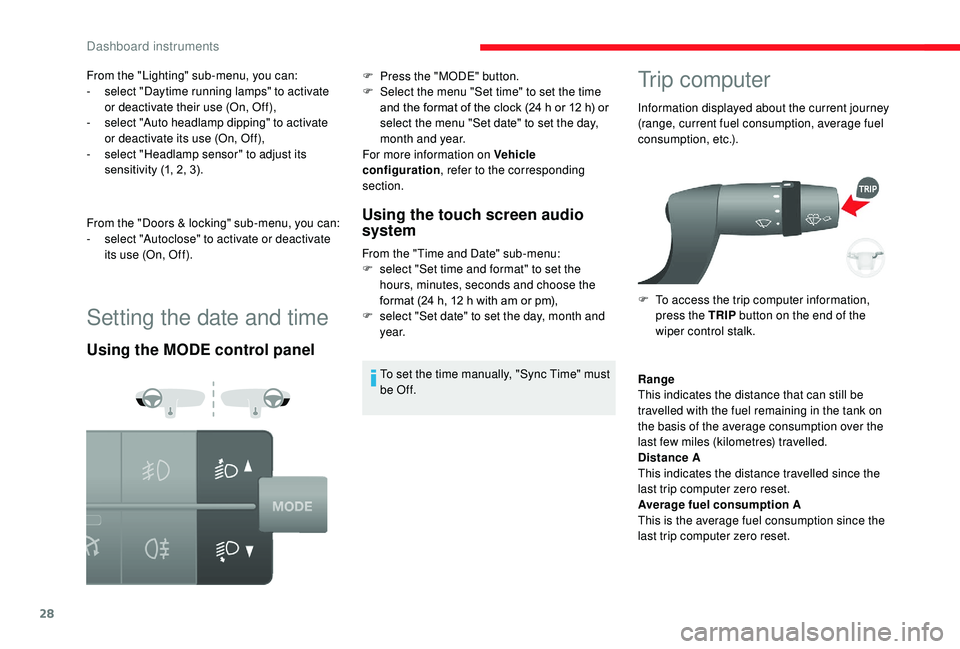
28
Setting the date and time
Using the MODE control panelUsing the touch screen audio
system
From the "Time and Date" sub-menu:
F
s elect "Set time and format" to set the
hours, minutes, seconds and choose the
format (24
h, 12 h with am or pm),
F
s
elect "Set date" to set the day, month and
ye a r.
To set the time manually, "Sync Time" must
be Of f.
Trip computer
Information displayed about the current journey
(range, current fuel consumption, average fuel
consumption, etc.).
F
T
o access the trip computer information,
press the TRIP button on the end of the
wiper control stalk.
From the "Lighting" sub-menu, you can:
-
s
elect "Daytime running lamps" to activate
or deactivate their use (On, Off),
-
s
elect "Auto headlamp dipping" to activate
or deactivate its use (On, Off),
-
s
elect "Headlamp sensor" to adjust its
sensitivity (1, 2, 3).
From the "Doors & locking" sub-menu, you can:
-
s
elect "Autoclose" to activate or deactivate
its use (On, Off). F
P
ress the "MODE" button.
F
S
elect the menu "Set time" to set the time
and the format of the clock (24
h or 12
h) or
select the menu "Set date" to set the day,
month and year.
For more information on Vehicle
configuration , refer to the corresponding
section.
Range
This indicates the distance that can still be
travelled with the fuel remaining in the tank on
the basis of the average consumption over the
last few miles (kilometres) travelled.
Distance A
This indicates the distance travelled since the
last trip computer zero reset.
Average fuel consumption A
This is the average fuel consumption since the
last trip computer zero reset.
Dashboard instruments
Page 32 of 232
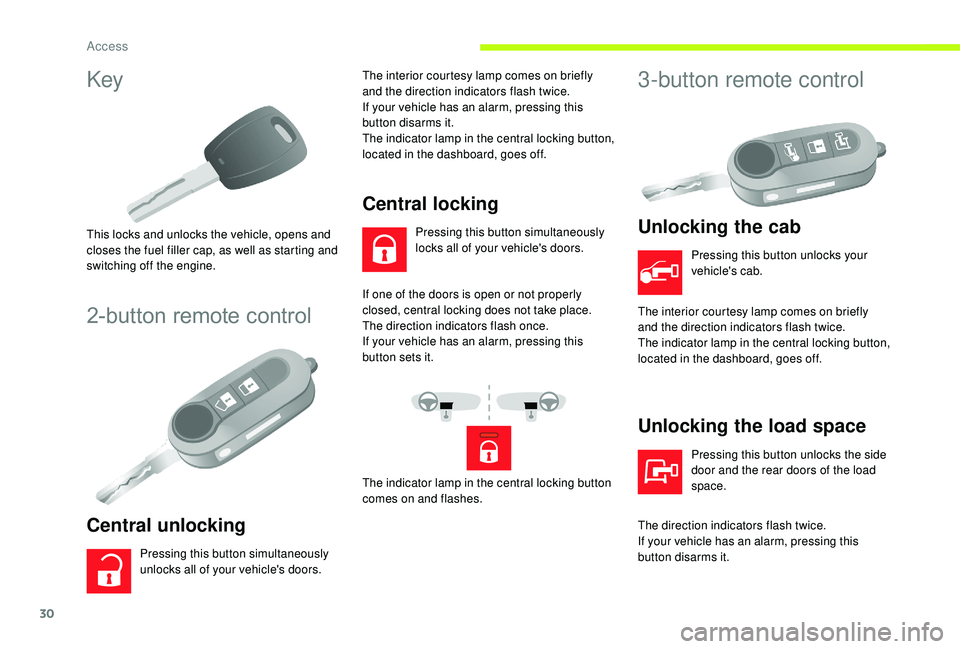
30
Key
This locks and unlocks the vehicle, opens and
closes the fuel filler cap, as well as starting and
switching off the engine.
2-button remote control
Central unlocking
Pressing this button simultaneously
unlocks all of your vehicle's doors.The interior courtesy lamp comes on briefly
and the direction indicators flash twice.
If your vehicle has an alarm, pressing this
button disarms it.
The indicator lamp in the central locking button,
located in the dashboard, goes off.
Central locking
Pressing this button simultaneously
locks all of your vehicle's doors.
If one of the doors is open or not properly
closed, central locking does not take place.
The direction indicators flash once.
If your vehicle has an alarm, pressing this
button sets it.
The indicator lamp in the central locking button
comes on and flashes.
3-button remote control
Unlocking the cab
Pressing this button unlocks your
vehicle's cab.
The interior courtesy lamp comes on briefly
and the direction indicators flash twice.
The indicator lamp in the central locking button,
located in the dashboard, goes off.
Unlocking the load space
Pressing this button unlocks the side
door and the rear doors of the load
space.
The direction indicators flash twice.
If your vehicle has an alarm, pressing this
button disarms it.
Access