radio controls DODGE AVENGER 2008 Owners Manual
[x] Cancel search | Manufacturer: DODGE, Model Year: 2008, Model line: AVENGER, Model: DODGE AVENGER 2008Pages: 467, PDF Size: 7.16 MB
Page 15 of 467
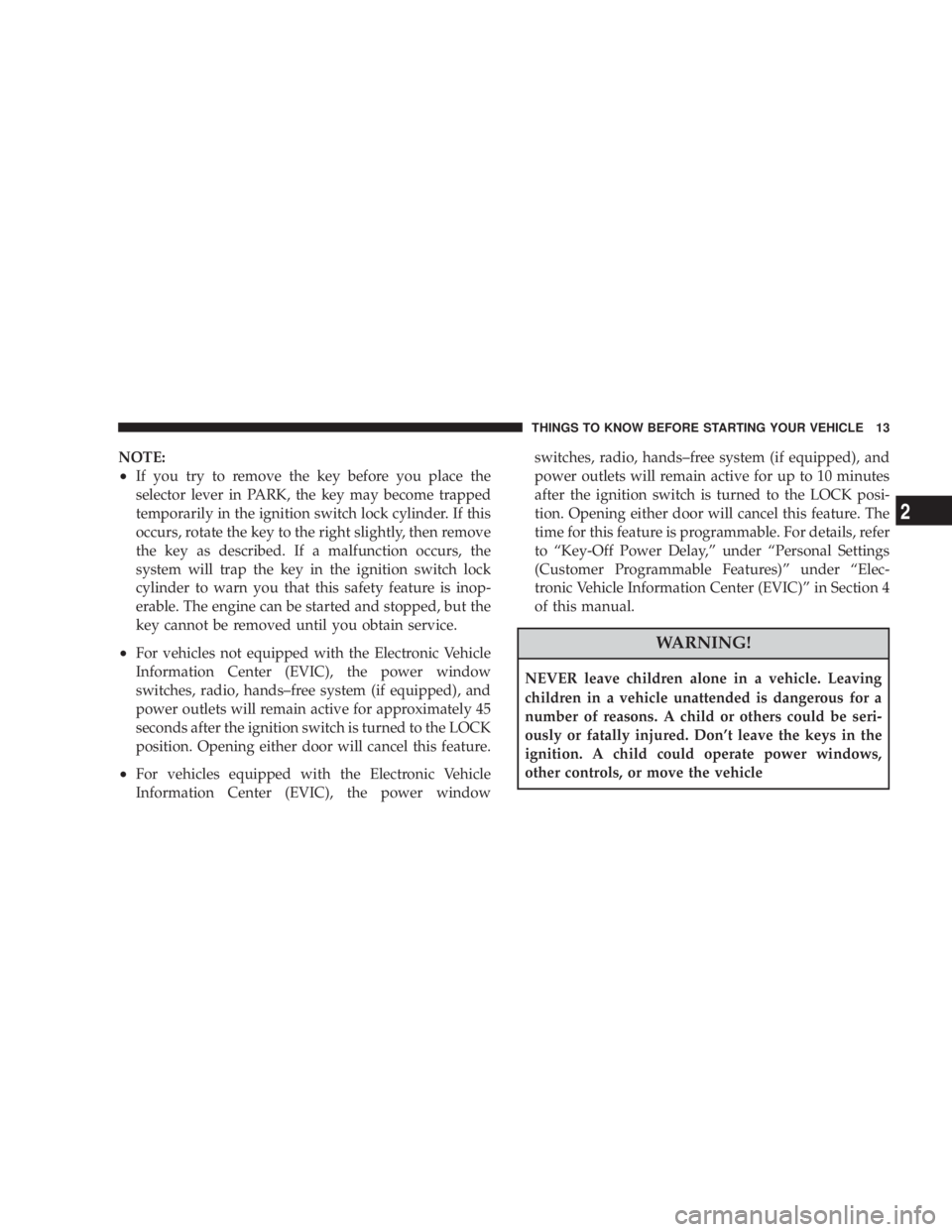
NOTE:
² If you try to remove the key before you place the
selector lever in PARK, the key may become trapped
temporarily in the ignition switch lock cylinder. If this
occurs, rotate the key to the right slightly, then remove
the key as described. If a malfunction occurs, the
system will trap the key in the ignition switch lock
cylinder to warn you that this safety feature is inop-
erable. The engine can be started and stopped, but the
key cannot be removed until you obtain service.
² For vehicles not equipped with the Electronic Vehicle
Information Center (EVIC), the power window
switches, radio, hands±free system (if equipped), and
power outlets will remain active for approximately 45
seconds after the ignition switch is turned to the LOCK
position. Opening either door will cancel this feature.
² For vehicles equipped with the Electronic Vehicle
Information Center (EVIC), the power window switches, radio, hands±free system (if equipped), and
power outlets will remain active for up to 10 minutes
after the ignition switch is turned to the LOCK posi-
tion. Opening either door will cancel this feature. The
time for this feature is programmable. For details, refer
to ªKey-Off Power Delay,º under ªPersonal Settings
(Customer Programmable Features)º under ªElec-
tronic Vehicle Information Center (EVIC)º in Section 4
of this manual.
WARNING!NEVER leave children alone in a vehicle. Leaving
children in a vehicle unattended is dangerous for a
number of reasons. A child or others could be seri-
ously or fatally injured. Don't leave the keys in the
ignition. A child could operate power windows,
other controls, or move the vehicle THINGS TO KNOW BEFORE STARTING YOUR VEHICLE 13
2
Page 167 of 467
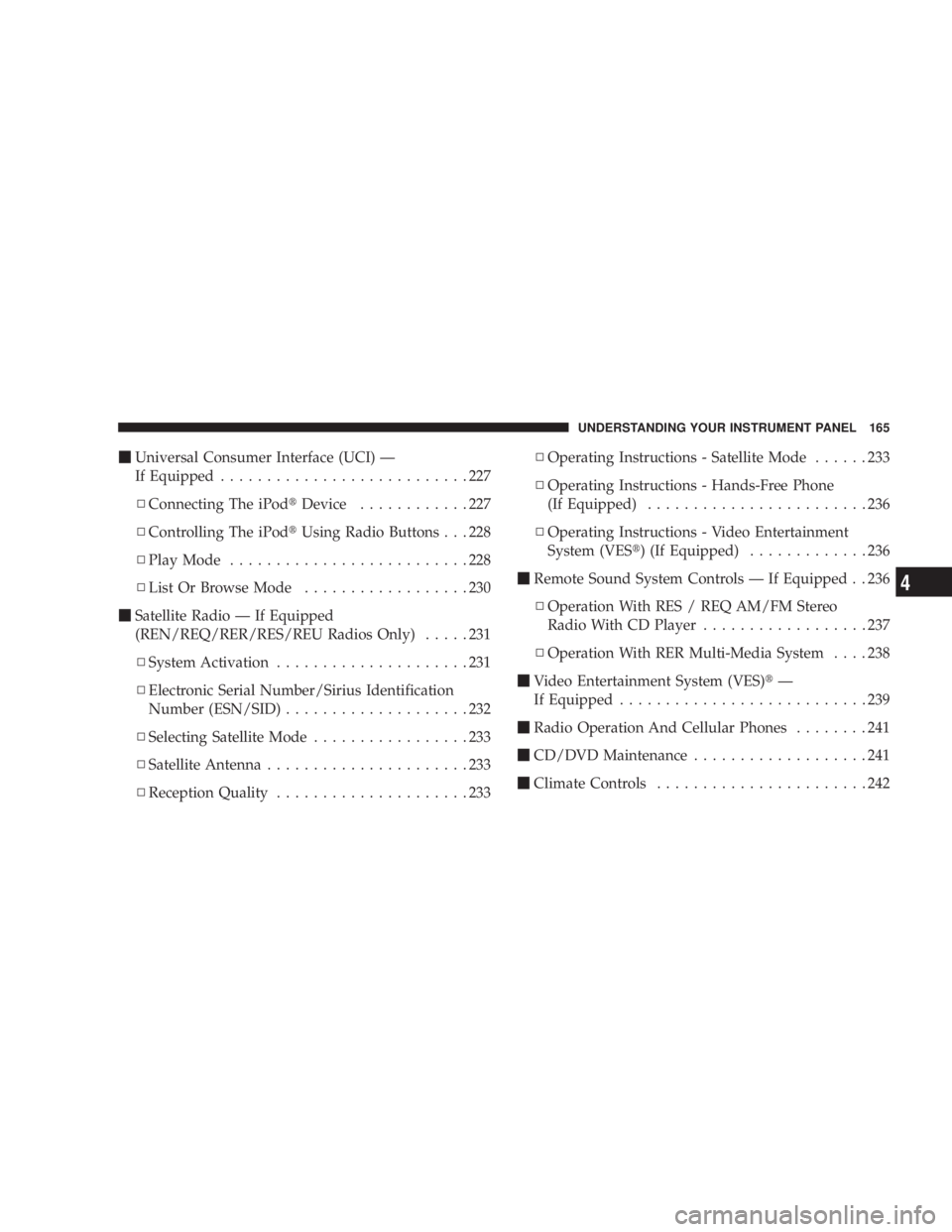
m Universal Consumer Interface (UCI) Ð
If Equipped ...........................227
N Connecting The iPod t Device ............227
N Controlling The iPod t Using Radio Buttons . . . 228
N Play Mode ..........................228
N List Or Browse Mode ..................230
m Satellite Radio Ð If Equipped
(REN/REQ/RER/RES/REU Radios Only) .....231
N System Activation .....................231
N Electronic Serial Number/Sirius Identification
Number (ESN/SID) ....................232
N Selecting Satellite Mode .................233
N Satellite Antenna ......................233
N Reception Quality .....................233 N Operating Instructions - Satellite Mode ......233
N Operating Instructions - Hands-Free Phone
(If Equipped) ........................236
N Operating Instructions - Video Entertainment
System (VES t ) (If Equipped) .............236
m Remote Sound System Controls Ð If Equipped . . 236
N Operation With RES / REQ AM/FM Stereo
Radio With CD Player ..................237
N Operation With RER Multi-Media System ....238
m Video Entertainment System (VES) t Ð
If Equipped ...........................239
m Radio Operation And Cellular Phones ........241
m CD/DVD Maintenance ...................241
m Climate Controls .......................242 UNDERSTANDING YOUR INSTRUMENT PANEL 165
4
Page 194 of 467
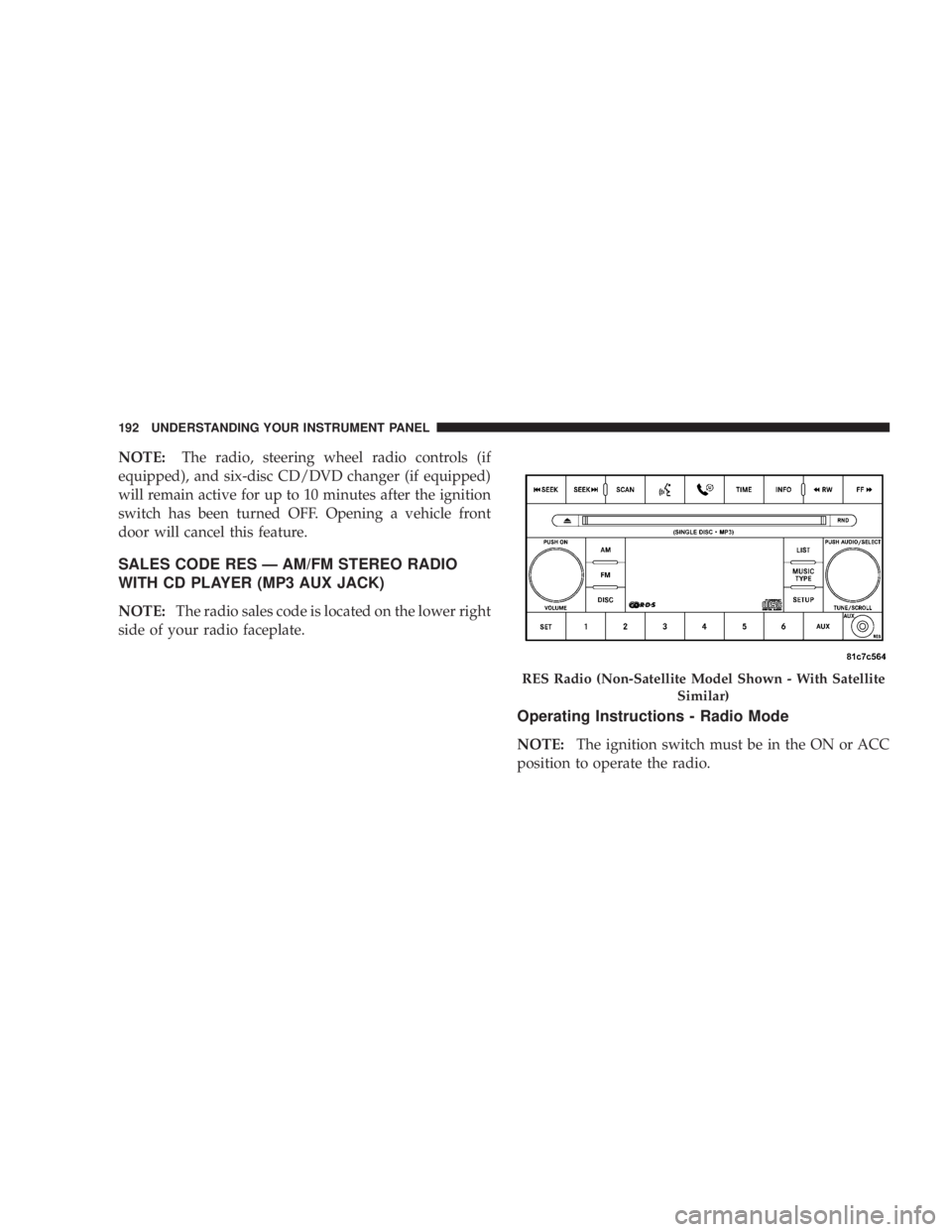
NOTE: The radio, steering wheel radio controls (if
equipped), and six-disc CD/DVD changer (if equipped)
will remain active for up to 10 minutes after the ignition
switch has been turned OFF. Opening a vehicle front
door will cancel this feature.
SALES CODE RES Ð AM/FM STEREO RADIO
WITH CD PLAYER (MP3 AUX JACK)
NOTE: The radio sales code is located on the lower right
side of your radio faceplate.
Operating Instructions - Radio Mode
NOTE: The ignition switch must be in the ON or ACC
position to operate the radio. RES Radio (Non-Satellite Model Shown - With Satellite
Similar)192 UNDERSTANDING YOUR INSTRUMENT PANEL
Page 225 of 467
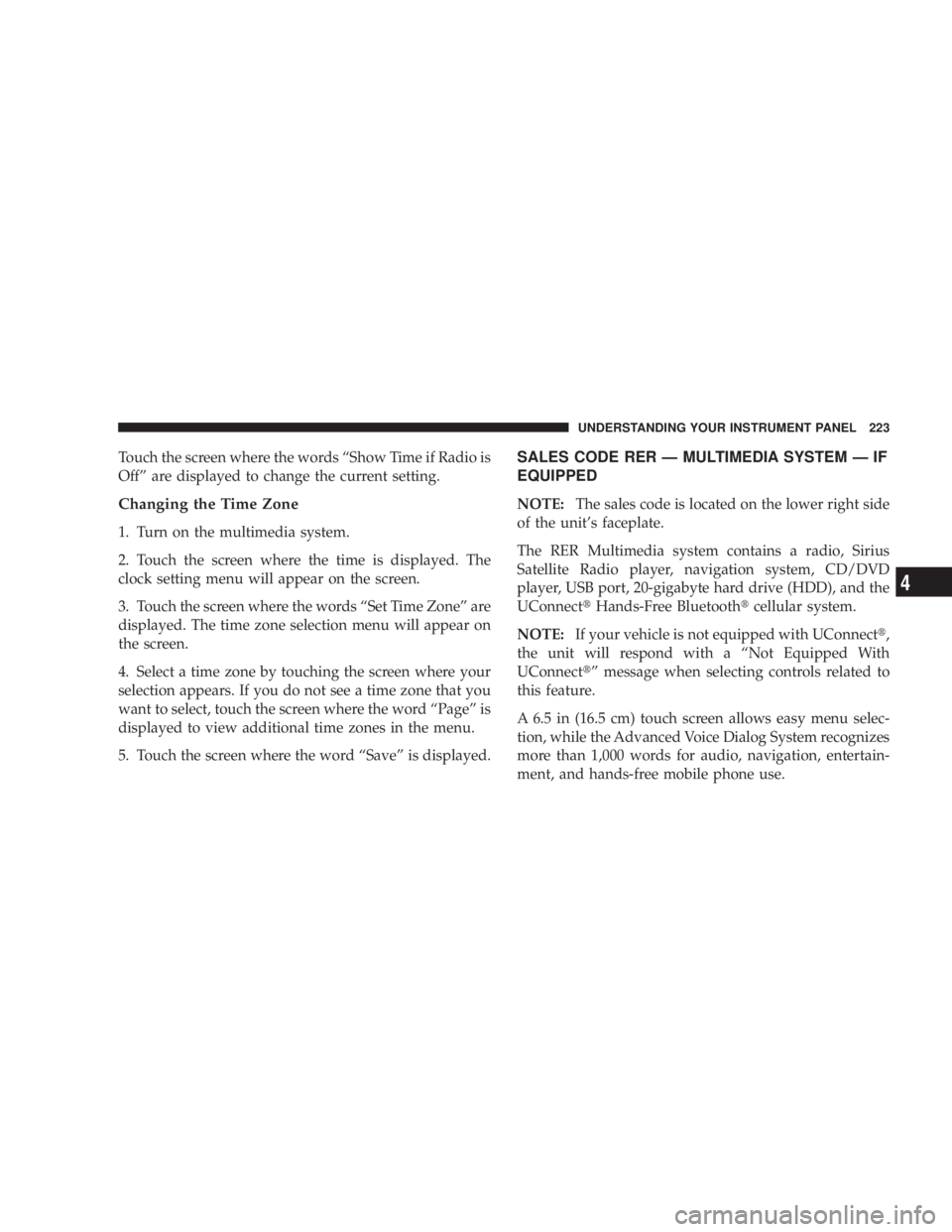
Touch the screen where the words ªShow Time if Radio is
Offº are displayed to change the current setting.
Changing the Time Zone
1. Turn on the multimedia system.
2. Touch the screen where the time is displayed. The
clock setting menu will appear on the screen.
3. Touch the screen where the words ªSet Time Zoneº are
displayed. The time zone selection menu will appear on
the screen.
4. Select a time zone by touching the screen where your
selection appears. If you do not see a time zone that you
want to select, touch the screen where the word ªPageº is
displayed to view additional time zones in the menu.
5. Touch the screen where the word ªSaveº is displayed. SALES CODE RER Ð MULTIMEDIA SYSTEM Ð IF
EQUIPPED
NOTE: The sales code is located on the lower right side
of the unit's faceplate.
The RER Multimedia system contains a radio, Sirius
Satellite Radio player, navigation system, CD/DVD
player, USB port, 20-gigabyte hard drive (HDD), and the
UConnect t Hands-Free Bluetooth t cellular system.
NOTE: If your vehicle is not equipped with UConnect t ,
the unit will respond with a ªNot Equipped With
UConnect t º message when selecting controls related to
this feature.
A 6.5 in (16.5 cm) touch screen allows easy menu selec-
tion, while the Advanced Voice Dialog System recognizes
more than 1,000 words for audio, navigation, entertain-
ment, and hands-free mobile phone use. UNDERSTANDING YOUR INSTRUMENT PANEL 223
4
Page 238 of 467
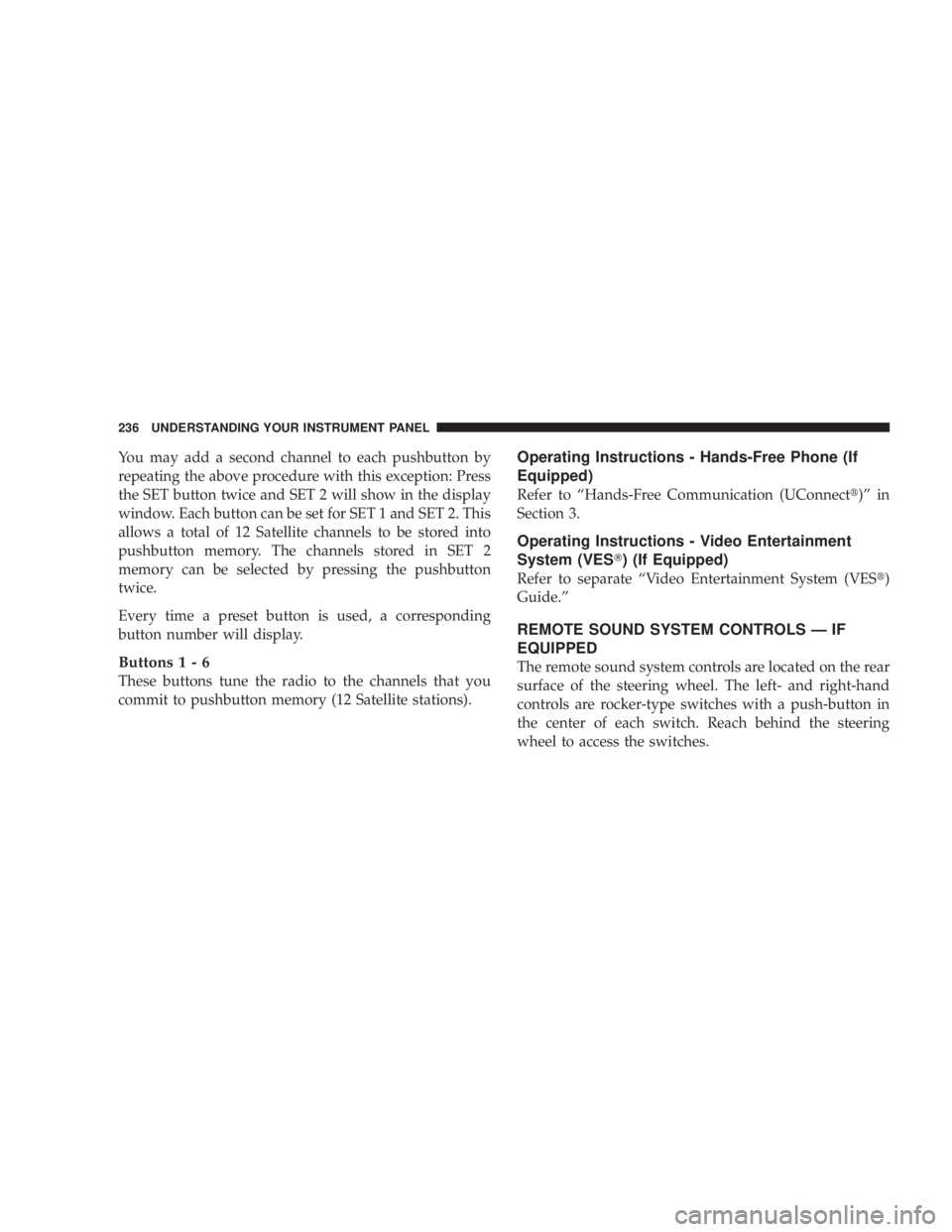
You may add a second channel to each pushbutton by
repeating the above procedure with this exception: Press
the SET button twice and SET 2 will show in the display
window. Each button can be set for SET 1 and SET 2. This
allows a total of 12 Satellite channels to be stored into
pushbutton memory. The channels stored in SET 2
memory can be selected by pressing the pushbutton
twice.
Every time a preset button is used, a corresponding
button number will display.
Button s1-6
These buttons tune the radio to the channels that you
commit to pushbutton memory (12 Satellite stations). Operating Instructions - Hands-Free Phone (If
Equipped)
Refer to ªHands-Free Communication (UConnect t )º in
Section 3.
Operating Instructions - Video Entertainment
System (VES T ) (If Equipped)
Refer to separate ªVideo Entertainment System (VES t )
Guide.º
REMOTE SOUND SYSTEM CONTROLS Ð IF
EQUIPPED
The remote sound system controls are located on the rear
surface of the steering wheel. The left- and right-hand
controls are rocker-type switches with a push-button in
the center of each switch. Reach behind the steering
wheel to access the switches.236 UNDERSTANDING YOUR INSTRUMENT PANEL
Page 239 of 467
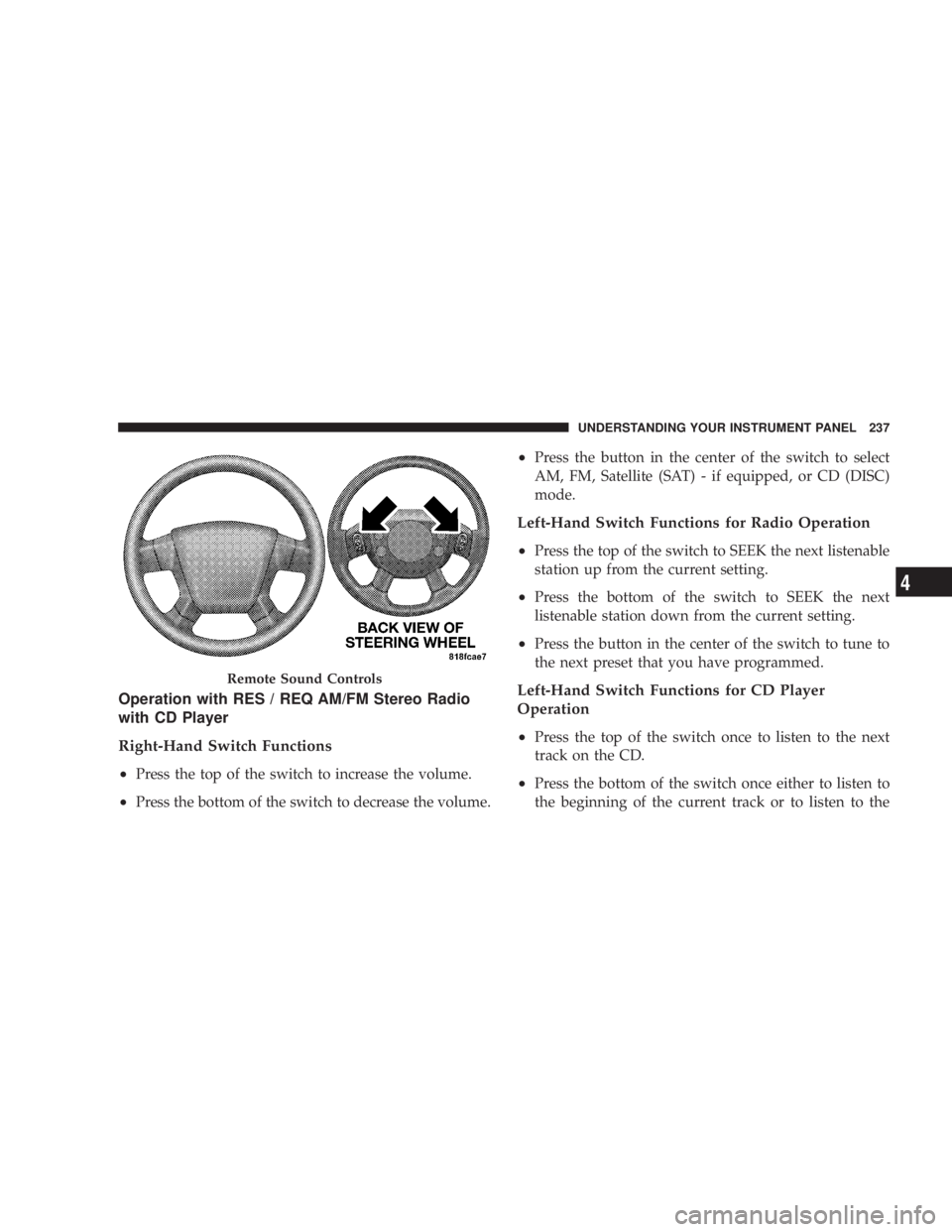
Operation with RES / REQ AM/FM Stereo Radio
with CD Player
Right-Hand Switch Functions
² Press the top of the switch to increase the volume.
² Press the bottom of the switch to decrease the volume. ² Press the button in the center of the switch to select
AM, FM, Satellite (SAT) - if equipped, or CD (DISC)
mode.
Left-Hand Switch Functions for Radio Operation
² Press the top of the switch to SEEK the next listenable
station up from the current setting.
² Press the bottom of the switch to SEEK the next
listenable station down from the current setting.
² Press the button in the center of the switch to tune to
the next preset that you have programmed.
Left-Hand Switch Functions for CD Player
Operation
² Press the top of the switch once to listen to the next
track on the CD.
² Press the bottom of the switch once either to listen to
the beginning of the current track or to listen to theRemote Sound Controls UNDERSTANDING YOUR INSTRUMENT PANEL 237
4
Page 242 of 467
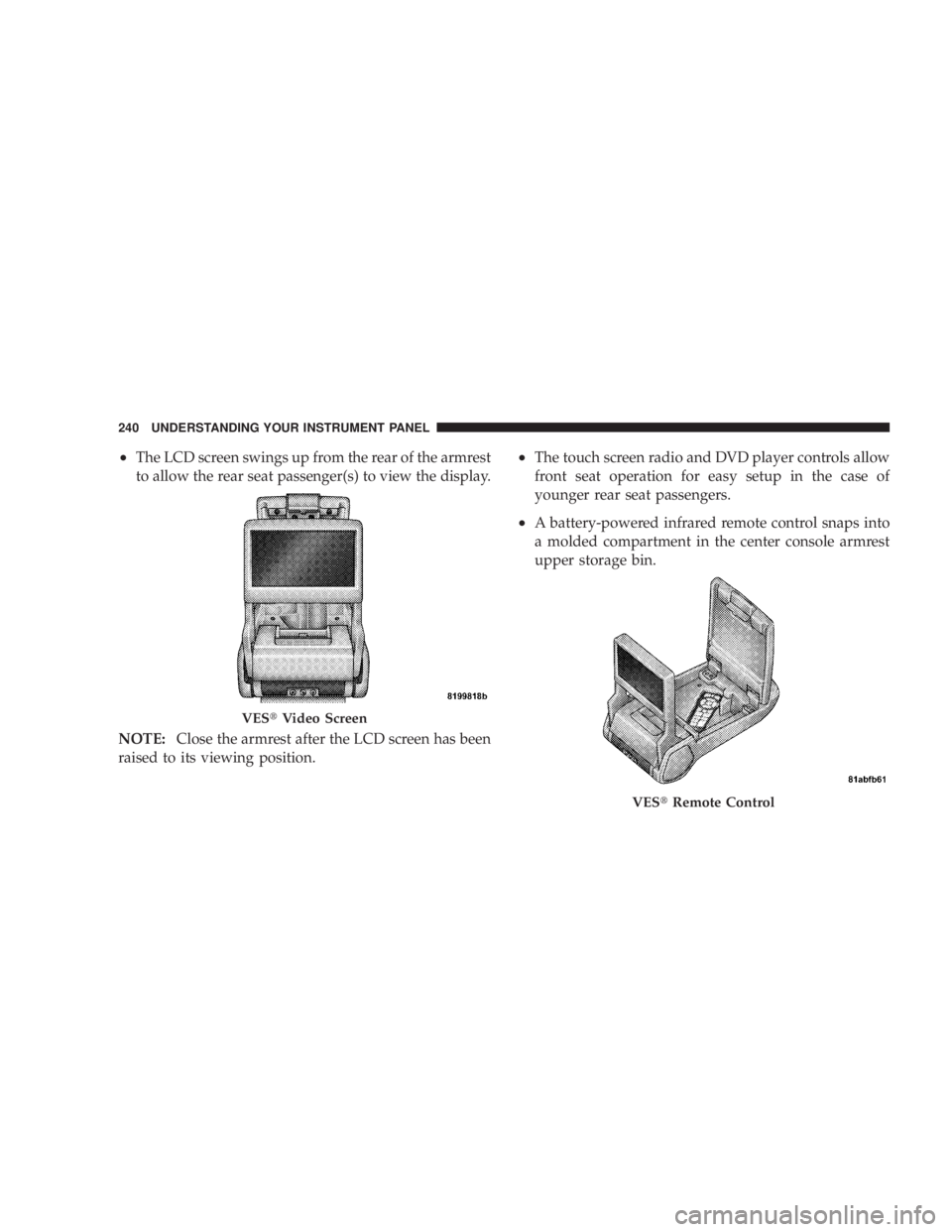
² The LCD screen swings up from the rear of the armrest
to allow the rear seat passenger(s) to view the display.
NOTE: Close the armrest after the LCD screen has been
raised to its viewing position. ² The touch screen radio and DVD player controls allow
front seat operation for easy setup in the case of
younger rear seat passengers.
² A battery-powered infrared remote control snaps into
a molded compartment in the center console armrest
upper storage bin.
VES t Video Screen
VES t Remote Control240 UNDERSTANDING YOUR INSTRUMENT PANEL
Page 283 of 467
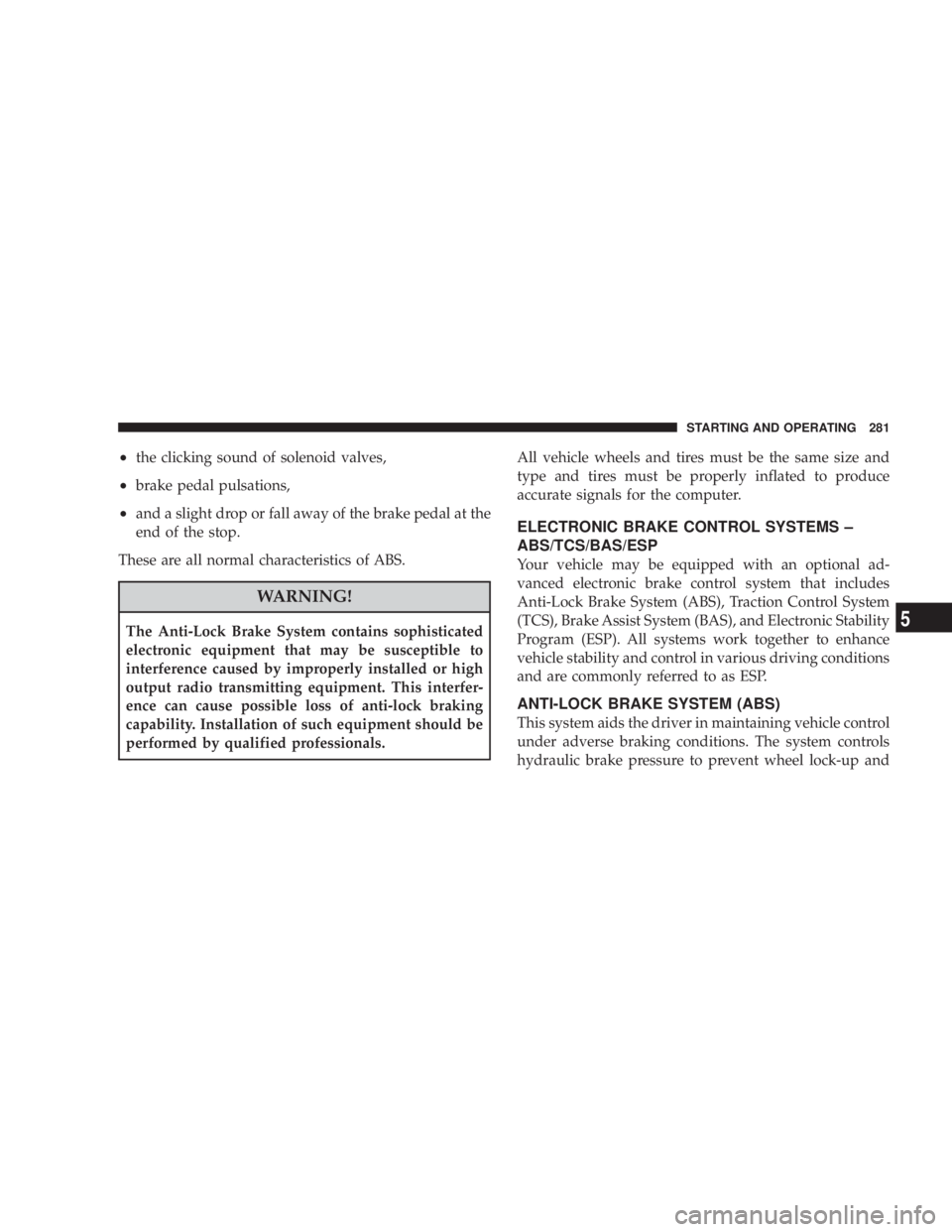
² the clicking sound of solenoid valves,
² brake pedal pulsations,
² and a slight drop or fall away of the brake pedal at the
end of the stop.
These are all normal characteristics of ABS.
WARNING!The Anti-Lock Brake System contains sophisticated
electronic equipment that may be susceptible to
interference caused by improperly installed or high
output radio transmitting equipment. This interfer-
ence can cause possible loss of anti-lock braking
capability. Installation of such equipment should be
performed by qualified professionals. All vehicle wheels and tires must be the same size and
type and tires must be properly inflated to produce
accurate signals for the computer.
ELECTRONIC BRAKE CONTROL SYSTEMS ±
ABS/TCS/BAS/ESP
Your vehicle may be equipped with an optional ad-
vanced electronic brake control system that includes
Anti-Lock Brake System (ABS), Traction Control System
(TCS), Brake Assist System (BAS), and Electronic Stability
Program (ESP). All systems work together to enhance
vehicle stability and control in various driving conditions
and are commonly referred to as ESP.
ANTI-LOCK BRAKE SYSTEM (ABS)
This system aids the driver in maintaining vehicle control
under adverse braking conditions. The system controls
hydraulic brake pressure to prevent wheel lock-up and STARTING AND OPERATING 281
5
Page 410 of 467
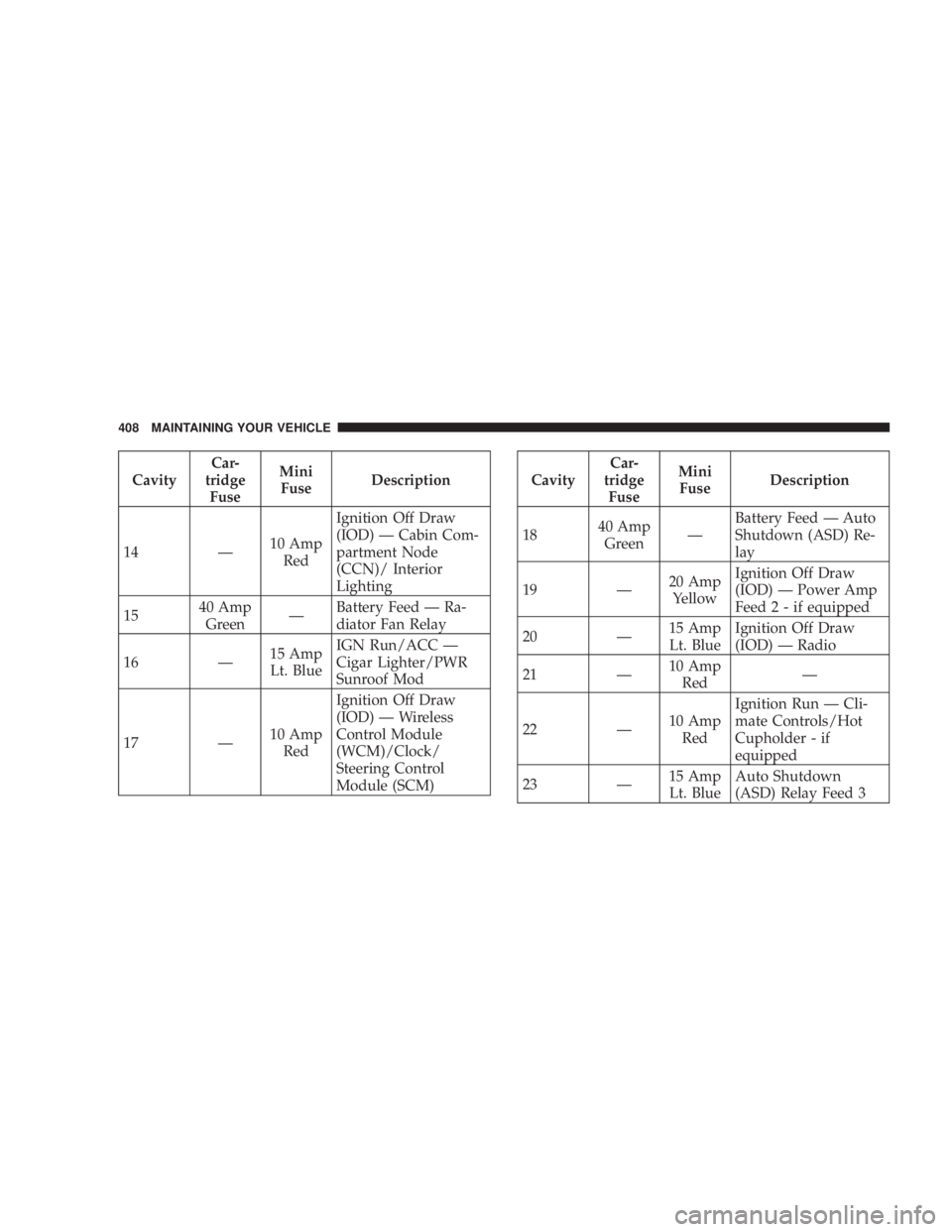
Cavity Car-
tridge
Fuse Mini
Fuse Description
14 Ð 10 Amp
Red Ignition Off Draw
(IOD) Ð Cabin Com-
partment Node
(CCN)/ Interior
Lighting
15 40 Amp
Green Ð Battery Feed Ð Ra-
diator Fan Relay
16 Ð 15 Amp
Lt. Blue IGN Run/ACC Ð
Cigar Lighter/PWR
Sunroof Mod
17 Ð 10 Amp
Red Ignition Off Draw
(IOD) Ð Wireless
Control Module
(WCM)/Clock/
Steering Control
Module (SCM) Cavity Car-
tridge
Fuse Mini
Fuse Description
18 40 Amp
Green Ð Battery Feed Ð Auto
Shutdown (ASD) Re-
lay
19 Ð 20 Amp
Yellow Ignition Off Draw
(IOD) Ð Power Amp
Feed2-if equipped
20 Ð 15 Amp
Lt. Blue Ignition Off Draw
(IOD) Ð Radio
21 Ð 10 Amp
Red Ð
22 Ð 10 Amp
Red Ignition Run Ð Cli-
mate Controls/Hot
Cupholder - if
equipped
23 Ð 15 Amp
Lt. Blue Auto Shutdown
(ASD) Relay Feed 3408 MAINTAINING YOUR VEHICLE
Page 446 of 467
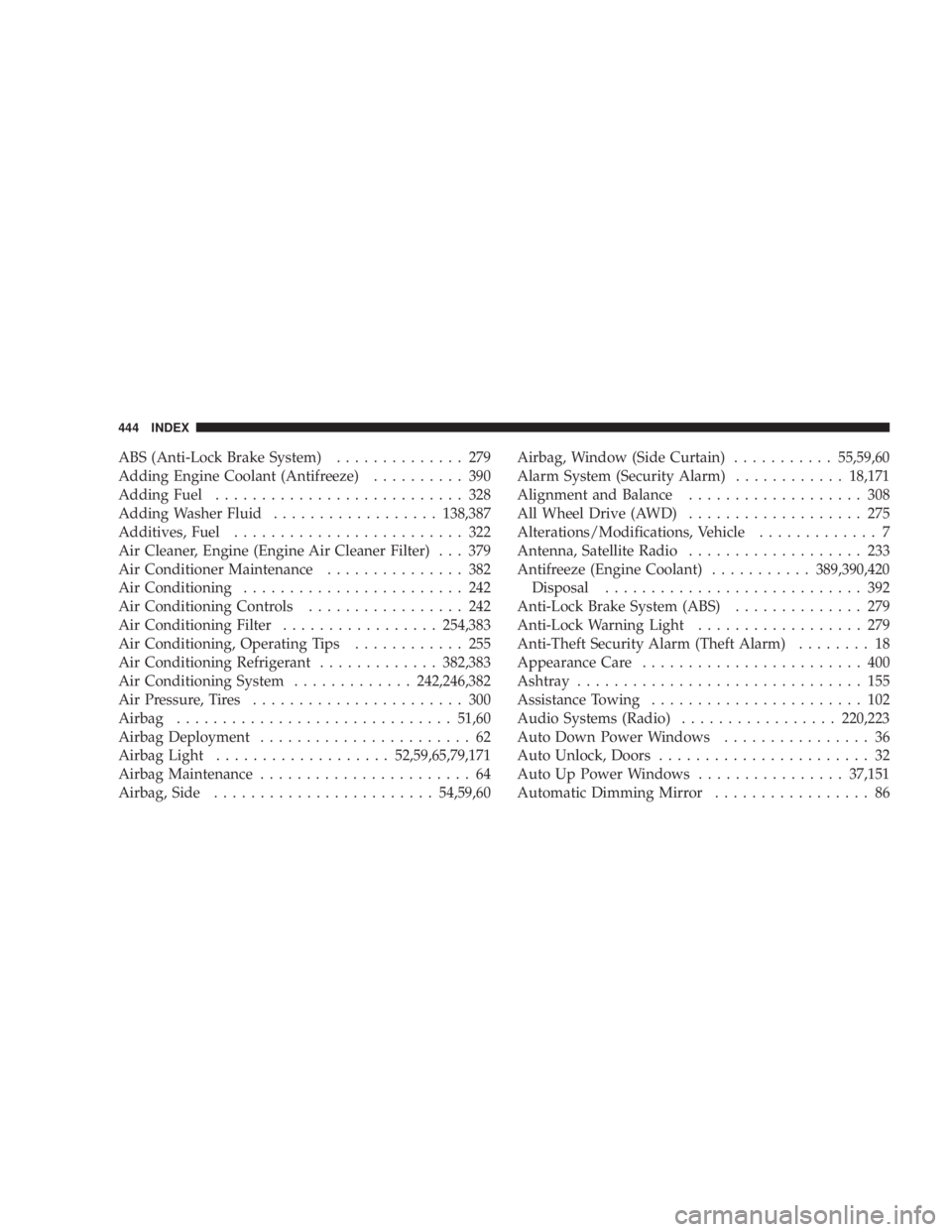
ABS (Anti-Lock Brake System) .............. 279
Adding Engine Coolant (Antifreeze) .......... 390
Adding Fuel ........................... 328
Adding Washer Fluid .................. 138,387
Additives, Fuel ......................... 322
Air Cleaner, Engine (Engine Air Cleaner Filter) . . . 379
Air Conditioner Maintenance ............... 382
Air Conditioning ........................ 242
Air Conditioning Controls ................. 242
Air Conditioning Filter ................. 254,383
Air Conditioning, Operating Tips ............ 255
Air Conditioning Refrigerant ............. 382,383
Air Conditioning System ............. 242,246,382
Air Pressure, Tires ....................... 300
Airbag .............................. 51,60
Airbag Deployment ....................... 62
Airbag Light ................... 52,59,65,79,171
Airbag Maintenance ....................... 64
Airbag, Side ........................ 54,59,60 Airbag, Window (Side Curtain) ........... 55,59,60
Alarm System (Security Alarm) ............ 18,171
Alignment and Balance ................... 308
All Wheel Drive (AWD) ................... 275
Alterations/Modifications, Vehicle ............. 7
Antenna, Satellite Radio ................... 233
Antifreeze (Engine Coolant) ........... 389,390,420
Disposal ............................ 392
Anti-Lock Brake System (ABS) .............. 279
Anti-Lock Warning Light .................. 279
Anti-Theft Security Alarm (Theft Alarm) ........ 18
Appearance Care ........................ 400
Ashtray ............................... 155
Assistance Towing ....................... 102
Audio Systems (Radio) ................. 220,223
Auto Down Power Windows ................ 36
Auto Unlock, Doors ....................... 32
Auto Up Power Windows ................ 37,151
Automatic Dimming Mirror ................. 86444 INDEX