window DODGE AVENGER 2008 Owners Manual
[x] Cancel search | Manufacturer: DODGE, Model Year: 2008, Model line: AVENGER, Model: DODGE AVENGER 2008Pages: 467, PDF Size: 7.16 MB
Page 12 of 467
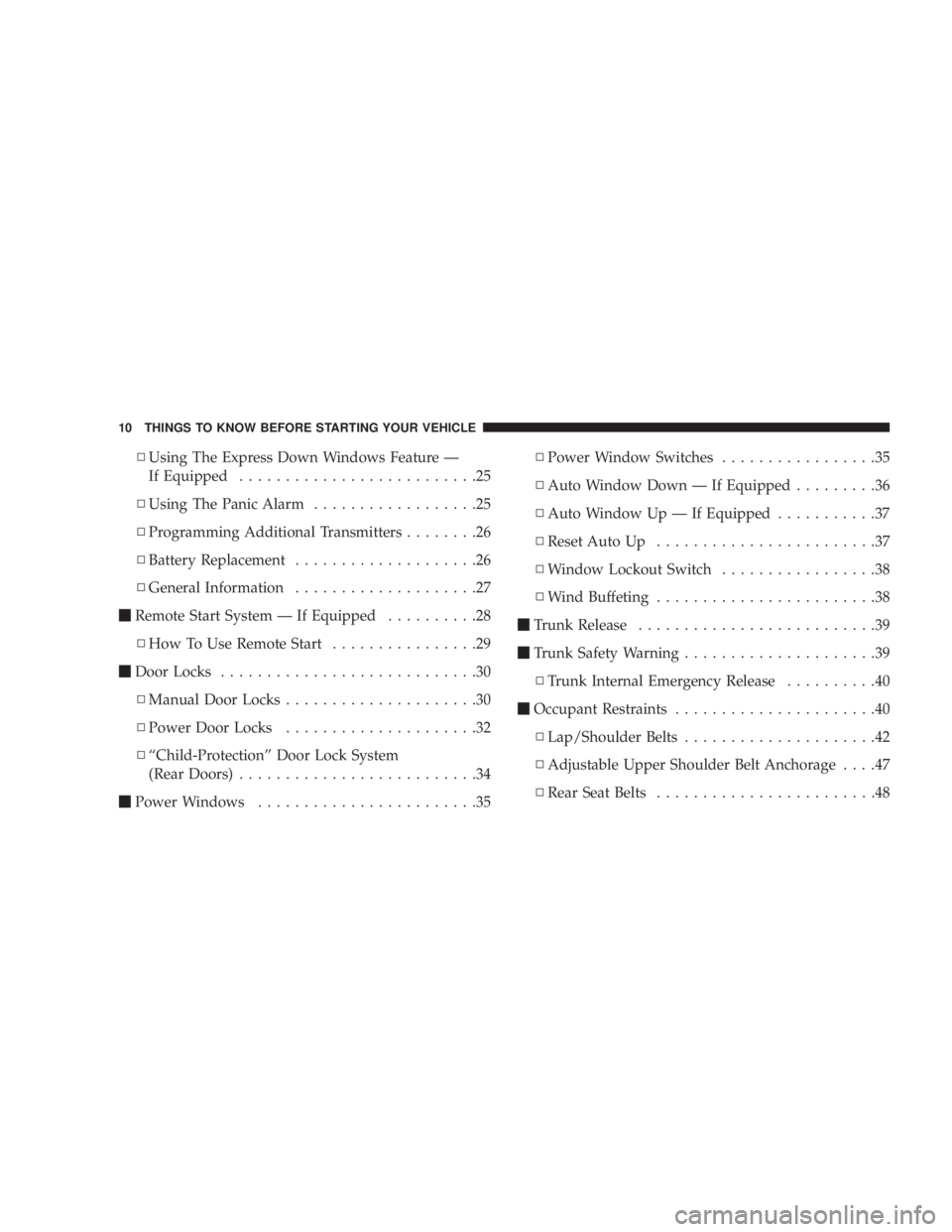
N Using The Express Down Windows Feature Ð
If Equipped ..........................25
N Using The Panic Alarm ..................25
N Programming Additional Transmitters ........26
N Battery Replacement ....................26
N General Information ....................27
m Remote Start System Ð If Equipped ..........28
N How To Use Remote Start ................29
m Door Locks ............................30
N Manual Door Locks .....................30
N Power Door Locks .....................32
N ªChild-Protectionº Door Lock System
(Rear Doors) ..........................34
m Power Windows ........................35 N Power Window Switches .................35
N Auto Window Down Ð If Equipped .........36
N Auto Window Up Ð If Equipped ...........37
N Reset Auto Up ........................37
N Window Lockout Switch .................38
N Wind Buffeting ........................38
m Trunk Release ..........................39
m Trunk Safety Warnin g.....................39
N Trunk Internal Emergency Release ..........40
m Occupant Restraints ......................40
N Lap/Shoulder Belts .....................42
N Adjustable Upper Shoulder Belt Anchorage ....47
N Rear Seat Belts ........................4810 THINGS TO KNOW BEFORE STARTING YOUR VEHICLE
Page 15 of 467
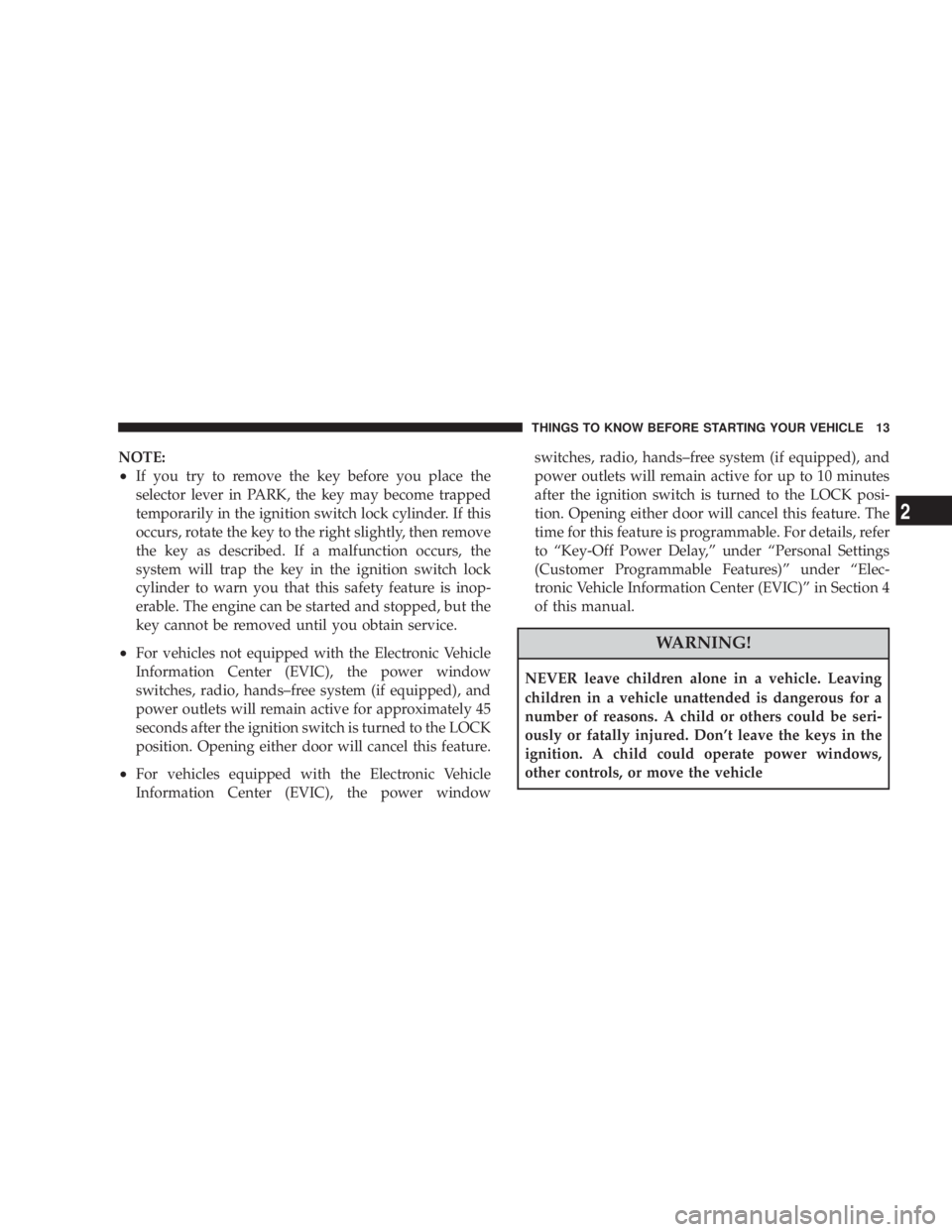
NOTE:
² If you try to remove the key before you place the
selector lever in PARK, the key may become trapped
temporarily in the ignition switch lock cylinder. If this
occurs, rotate the key to the right slightly, then remove
the key as described. If a malfunction occurs, the
system will trap the key in the ignition switch lock
cylinder to warn you that this safety feature is inop-
erable. The engine can be started and stopped, but the
key cannot be removed until you obtain service.
² For vehicles not equipped with the Electronic Vehicle
Information Center (EVIC), the power window
switches, radio, hands±free system (if equipped), and
power outlets will remain active for approximately 45
seconds after the ignition switch is turned to the LOCK
position. Opening either door will cancel this feature.
² For vehicles equipped with the Electronic Vehicle
Information Center (EVIC), the power window switches, radio, hands±free system (if equipped), and
power outlets will remain active for up to 10 minutes
after the ignition switch is turned to the LOCK posi-
tion. Opening either door will cancel this feature. The
time for this feature is programmable. For details, refer
to ªKey-Off Power Delay,º under ªPersonal Settings
(Customer Programmable Features)º under ªElec-
tronic Vehicle Information Center (EVIC)º in Section 4
of this manual.
WARNING!NEVER leave children alone in a vehicle. Leaving
children in a vehicle unattended is dangerous for a
number of reasons. A child or others could be seri-
ously or fatally injured. Don't leave the keys in the
ignition. A child could operate power windows,
other controls, or move the vehicle THINGS TO KNOW BEFORE STARTING YOUR VEHICLE 13
2
Page 27 of 467

NOTE: Pressing the LOCK button on the transmitter
while you are in the vehicle will activate the Security
Alarm. Opening a door with the Security Alarm activated
will cause the alarm to sound. Press the UNLOCK button
to deactivate the Security Alarm.
TO UNLATCH THE TRUNK
Press the TRUNK button on the transmitter two times to
unlatch the trunk.
USING THE EXPRESS DOWN WINDOWS
FEATURE Ð IF EQUIPPED
This feature allows you to remotely lower both front door
windows at the same time. To use this feature, press and
release the UNLOCK button on the transmitter and then
immediately press and hold the UNLOCK button until
the windows lower to the level desired or until they
lower completely. USING THE PANIC ALARM
To turn the PANIC alarm feature ON or OFF, press and
hold the PANIC button on the transmitter for at least one
second and release. When the PANIC alarm is on, the
headlights and park lights will flash, the horn will pulse
on and off, and the illuminated entry system (if
equipped) will turn on.
The PANIC alarm will stay on for three minutes unless
you turn it off by pressing the PANIC button a second
time or if the vehicle speed is 5 mph (8 km/h) or greater.
NOTE: You may need to be close to the vehicle when
using the transmitter to turn off the PANIC alarm due to
the radio frequency noises emitted by the system. THINGS TO KNOW BEFORE STARTING YOUR VEHICLE 25
2
Page 31 of 467
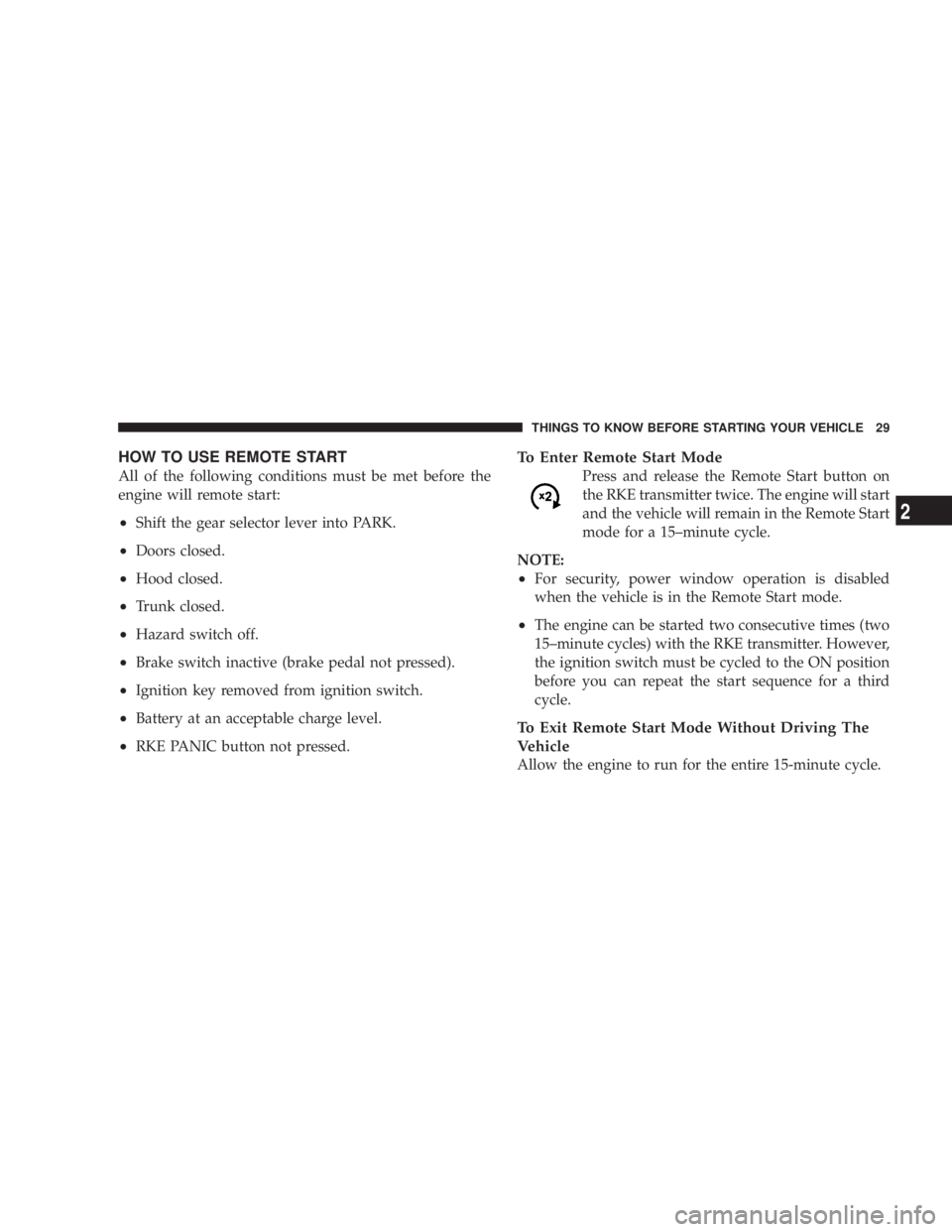
HOW TO USE REMOTE START
All of the following conditions must be met before the
engine will remote start:
² Shift the gear selector lever into PARK.
² Doors closed.
² Hood closed.
² Trunk closed.
² Hazard switch off.
² Brake switch inactive (brake pedal not pressed).
² Ignition key removed from ignition switch.
² Battery at an acceptable charge level.
² RKE PANIC button not pressed. To Enter Remote Start Mode
Press and release the Remote Start button on
the RKE transmitter twice. The engine will start
and the vehicle will remain in the Remote Start
mode for a 15±minute cycle.
NOTE:
² For security, power window operation is disabled
when the vehicle is in the Remote Start mode.
² The engine can be started two consecutive times (two
15±minute cycles) with the RKE transmitter. However,
the ignition switch must be cycled to the ON position
before you can repeat the start sequence for a third
cycle.
To Exit Remote Start Mode Without Driving The
Vehicle
Allow the engine to run for the entire 15-minute cycle. THINGS TO KNOW BEFORE STARTING YOUR VEHICLE 29
2
Page 37 of 467
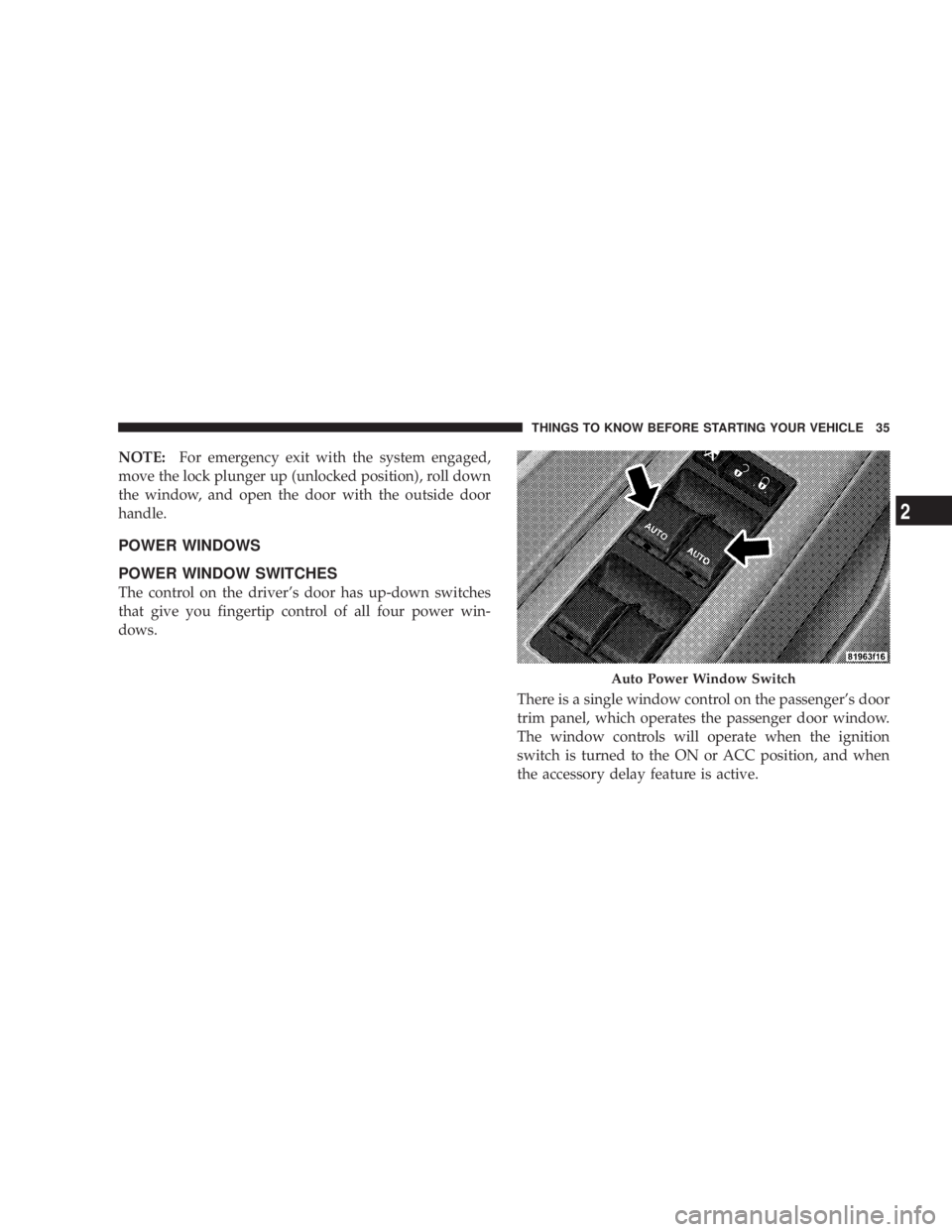
NOTE: For emergency exit with the system engaged,
move the lock plunger up (unlocked position), roll down
the window, and open the door with the outside door
handle.
POWER WINDOWS
POWER WINDOW SWITCHES
The control on the driver's door has up-down switches
that give you fingertip control of all four power win-
dows.
There is a single window control on the passenger's door
trim panel, which operates the passenger door window.
The window controls will operate when the ignition
switch is turned to the ON or ACC position, and when
the accessory delay feature is active. Auto Power Window SwitchTHINGS TO KNOW BEFORE STARTING YOUR VEHICLE 35
2
Page 38 of 467
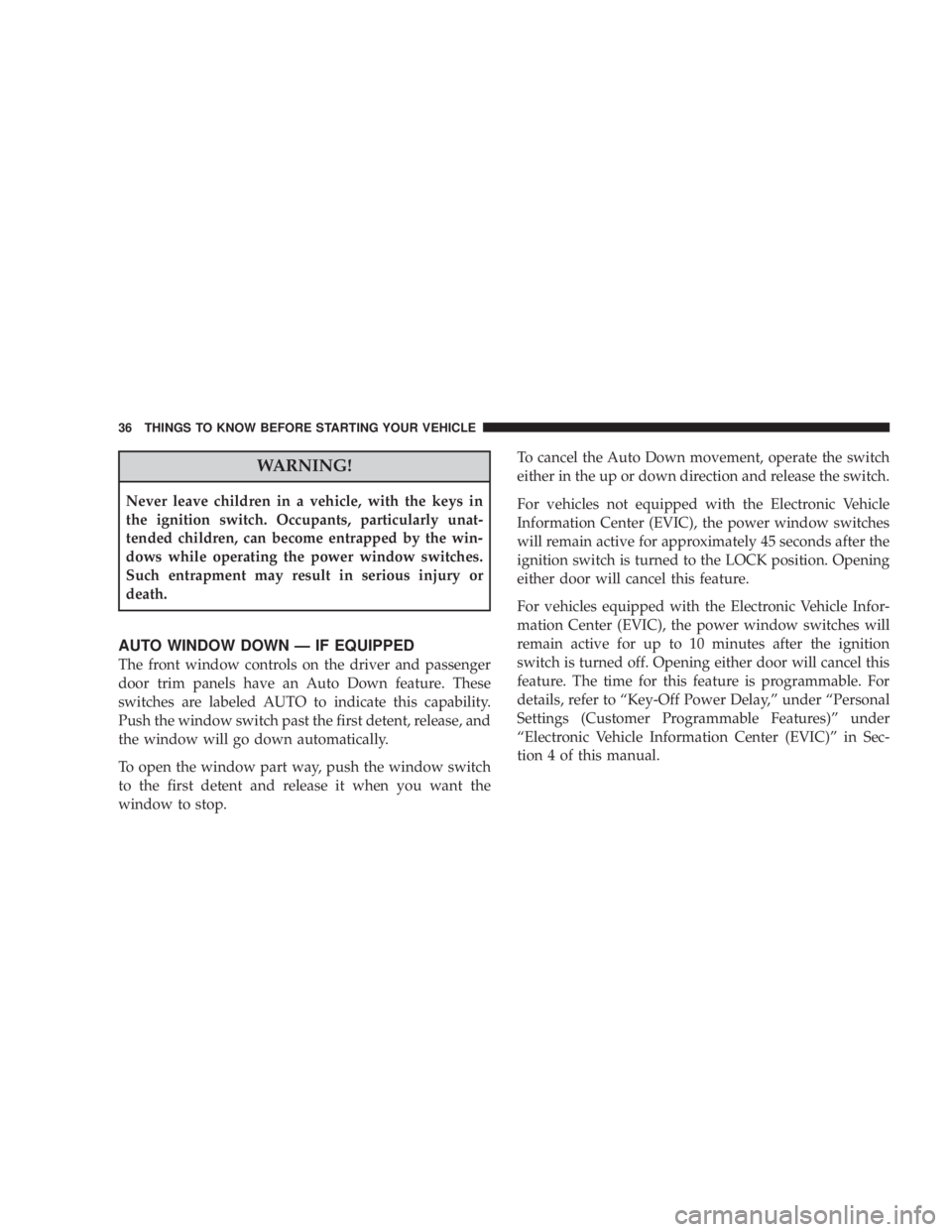
WARNING!Never leave children in a vehicle, with the keys in
the ignition switch. Occupants, particularly unat-
tended children, can become entrapped by the win-
dows while operating the power window switches.
Such entrapment may result in serious injury or
death.
AUTO WINDOW DOWN Ð IF EQUIPPED
The front window controls on the driver and passenger
door trim panels have an Auto Down feature. These
switches are labeled AUTO to indicate this capability.
Push the window switch past the first detent, release, and
the window will go down automatically.
To open the window part way, push the window switch
to the first detent and release it when you want the
window to stop. To cancel the Auto Down movement, operate the switch
either in the up or down direction and release the switch.
For vehicles not equipped with the Electronic Vehicle
Information Center (EVIC), the power window switches
will remain active for approximately 45 seconds after the
ignition switch is turned to the LOCK position. Opening
either door will cancel this feature.
For vehicles equipped with the Electronic Vehicle Infor-
mation Center (EVIC), the power window switches will
remain active for up to 10 minutes after the ignition
switch is turned off. Opening either door will cancel this
feature. The time for this feature is programmable. For
details, refer to ªKey-Off Power Delay,º under ªPersonal
Settings (Customer Programmable Features)º under
ªElectronic Vehicle Information Center (EVIC)º in Sec-
tion 4 of this manual.36 THINGS TO KNOW BEFORE STARTING YOUR VEHICLE
Page 39 of 467
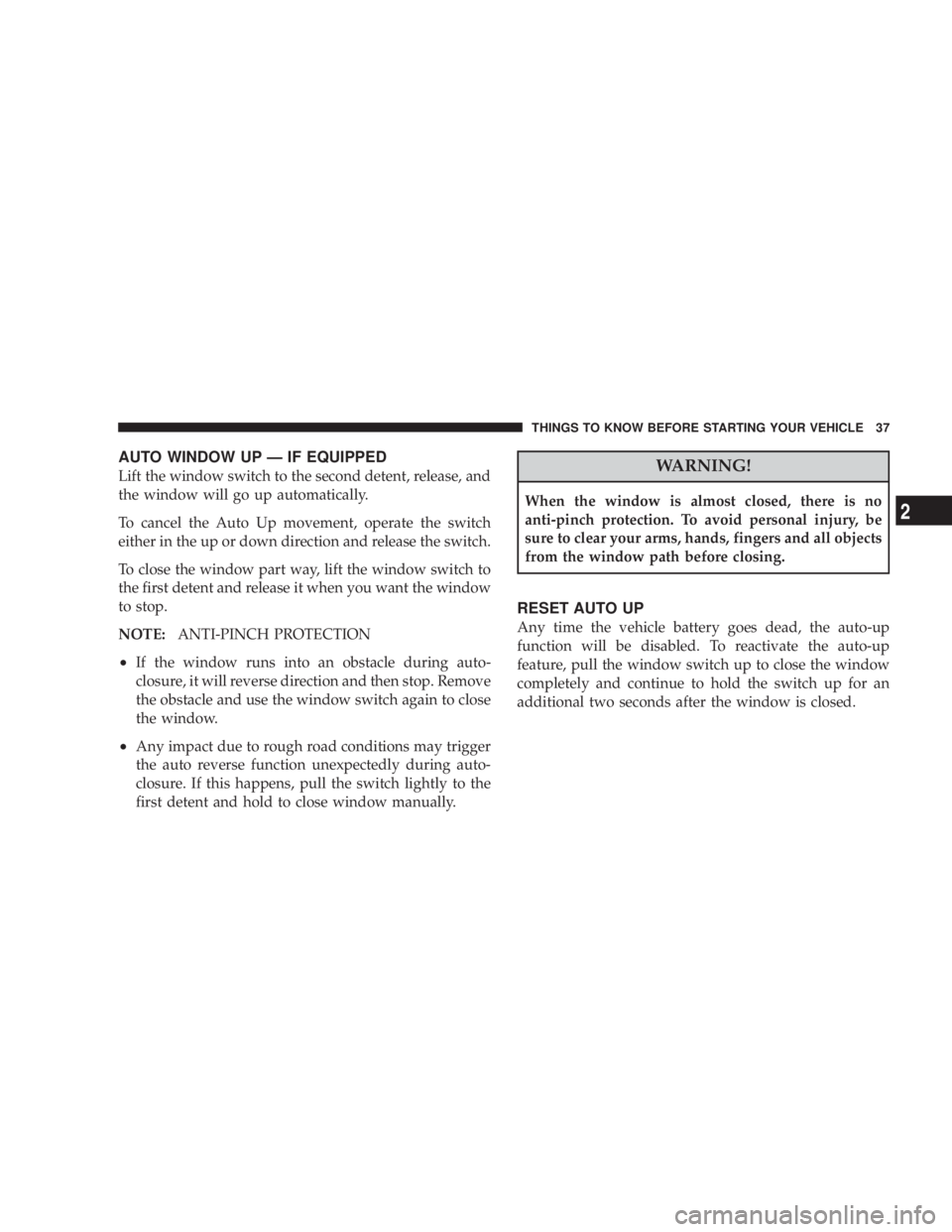
AUTO WINDOW UP Ð IF EQUIPPED
Lift the window switch to the second detent, release, and
the window will go up automatically.
To cancel the Auto Up movement, operate the switch
either in the up or down direction and release the switch.
To close the window part way, lift the window switch to
the first detent and release it when you want the window
to stop.
NOTE: ANTI-PINCH PROTECTION
² If the window runs into an obstacle during auto-
closure, it will reverse direction and then stop. Remove
the obstacle and use the window switch again to close
the window.
² Any impact due to rough road conditions may trigger
the auto reverse function unexpectedly during auto-
closure. If this happens, pull the switch lightly to the
first detent and hold to close window manually. WARNING!When the window is almost closed, there is no
anti-pinch protection. To avoid personal injury, be
sure to clear your arms, hands, fingers and all objects
from the window path before closing.
RESET AUTO UP
Any time the vehicle battery goes dead, the auto-up
function will be disabled. To reactivate the auto-up
feature, pull the window switch up to close the window
completely and continue to hold the switch up for an
additional two seconds after the window is closed. THINGS TO KNOW BEFORE STARTING YOUR VEHICLE 37
2
Page 40 of 467
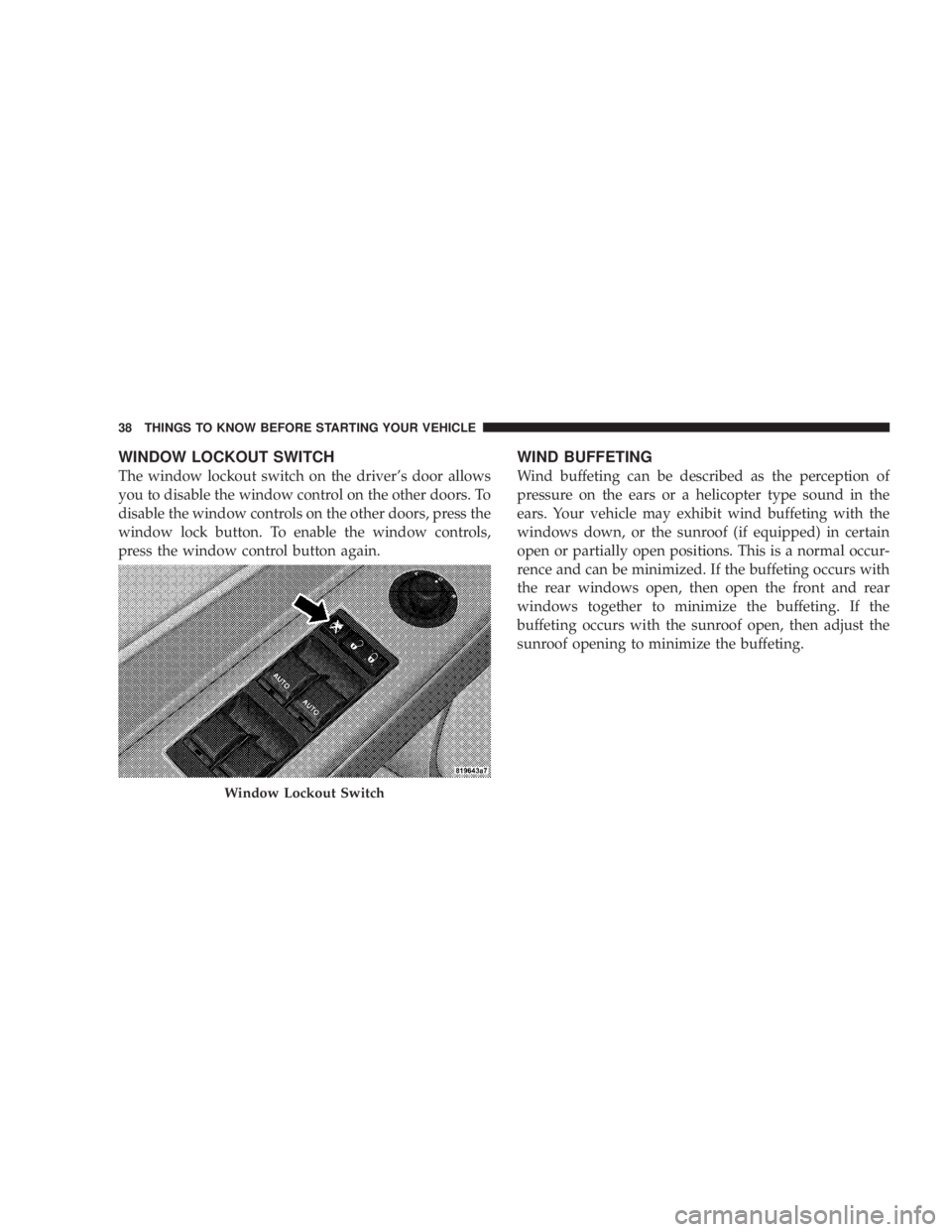
WINDOW LOCKOUT SWITCH
The window lockout switch on the driver's door allows
you to disable the window control on the other doors. To
disable the window controls on the other doors, press the
window lock button. To enable the window controls,
press the window control button again. WIND BUFFETING
Wind buffeting can be described as the perception of
pressure on the ears or a helicopter type sound in the
ears. Your vehicle may exhibit wind buffeting with the
windows down, or the sunroof (if equipped) in certain
open or partially open positions. This is a normal occur-
rence and can be minimized. If the buffeting occurs with
the rear windows open, then open the front and rear
windows together to minimize the buffeting. If the
buffeting occurs with the sunroof open, then adjust the
sunroof opening to minimize the buffeting.
Window Lockout Switch38 THINGS TO KNOW BEFORE STARTING YOUR VEHICLE
Page 54 of 467
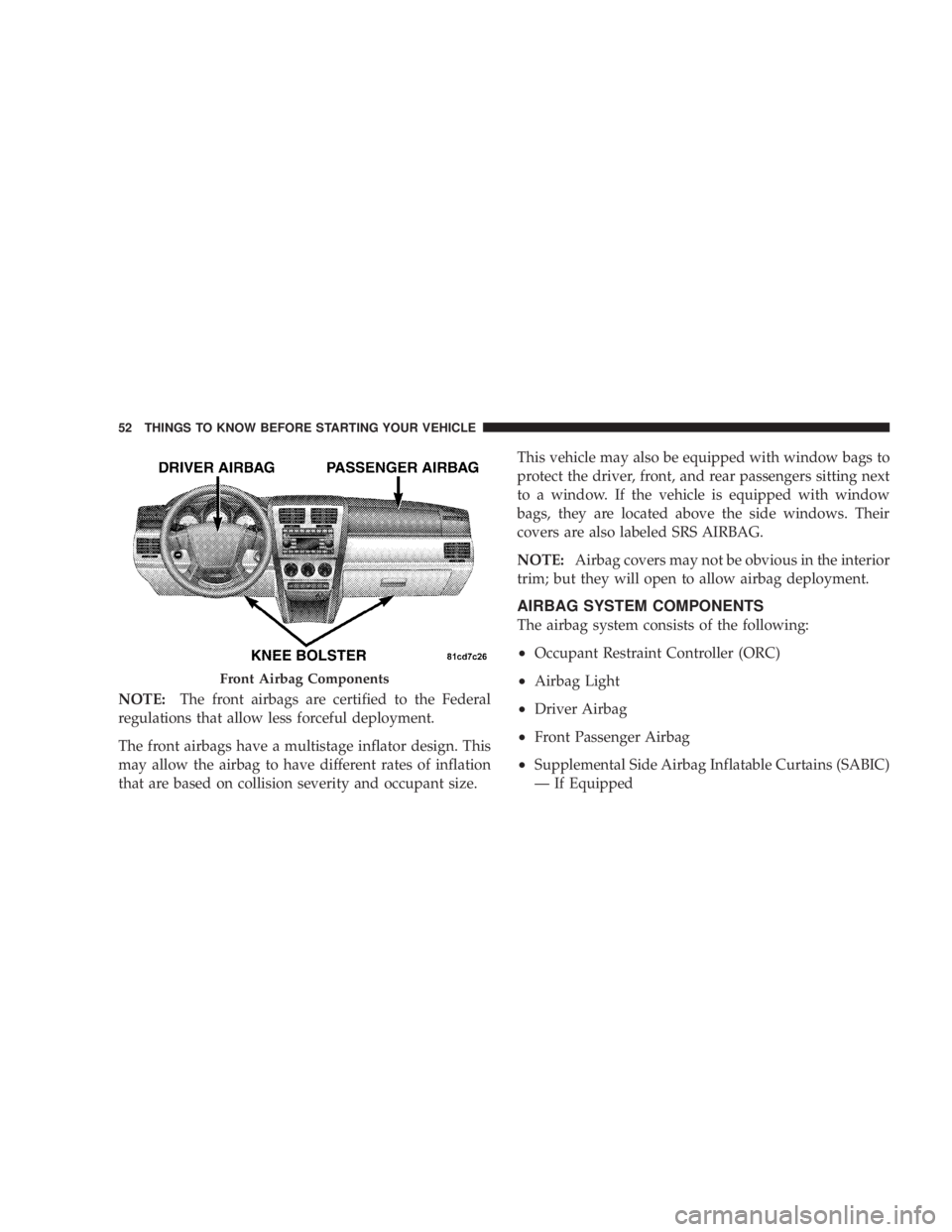
NOTE: The front airbags are certified to the Federal
regulations that allow less forceful deployment.
The front airbags have a multistage inflator design. This
may allow the airbag to have different rates of inflation
that are based on collision severity and occupant size. This vehicle may also be equipped with window bags to
protect the driver, front, and rear passengers sitting next
to a window. If the vehicle is equipped with window
bags, they are located above the side windows. Their
covers are also labeled SRS AIRBAG.
NOTE: Airbag covers may not be obvious in the interior
trim; but they will open to allow airbag deployment.
AIRBAG SYSTEM COMPONENTS
The airbag system consists of the following:
² Occupant Restraint Controller (ORC)
² Airbag Light
² Driver Airbag
² Front Passenger Airbag
² Supplemental Side Airbag Inflatable Curtains (SABIC)
Ð If EquippedFront Airbag Components52 THINGS TO KNOW BEFORE STARTING YOUR VEHICLE
Page 57 of 467
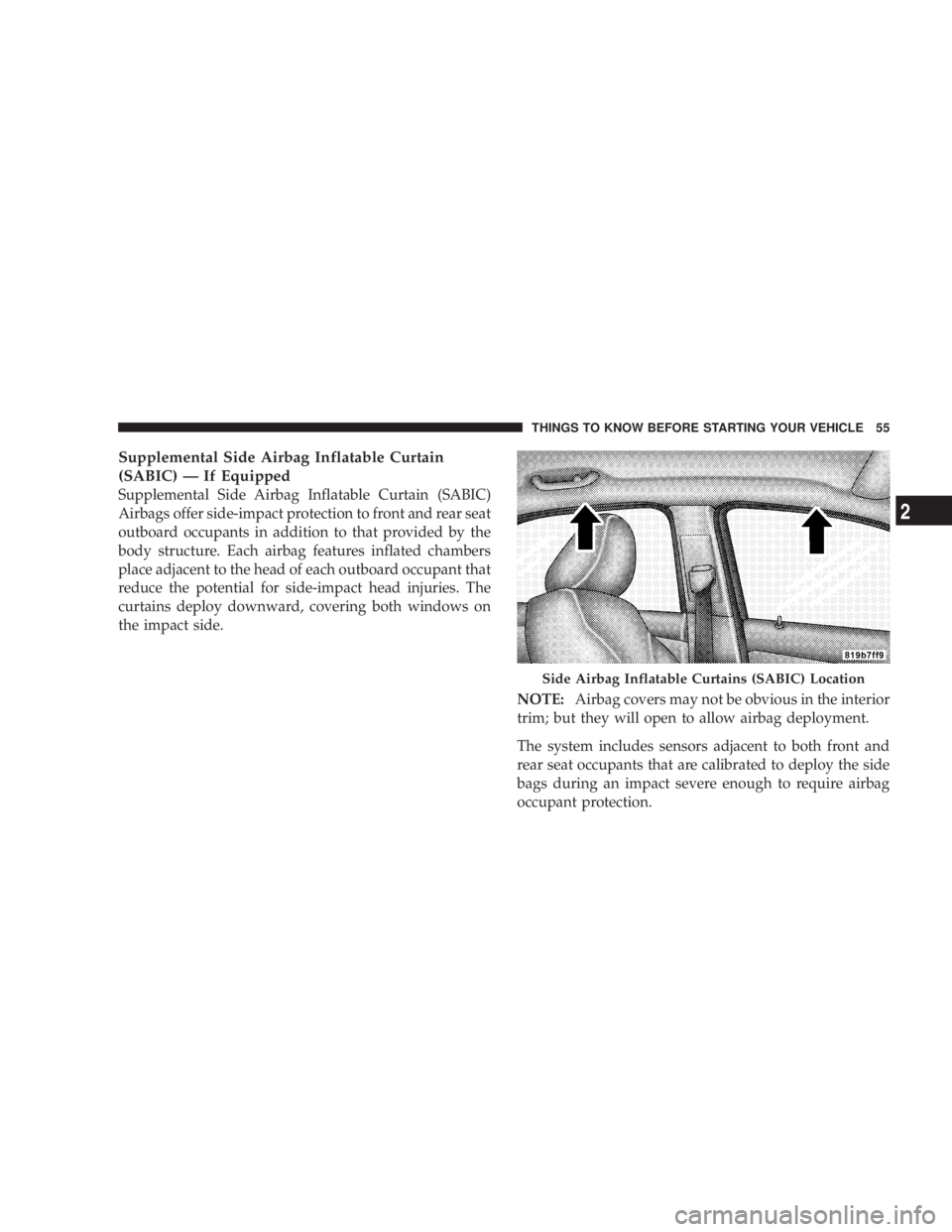
Supplemental Side Airbag Inflatable Curtain
(SABIC) Ð If Equipped
Supplemental Side Airbag Inflatable Curtain (SABIC)
Airbags offer side-impact protection to front and rear seat
outboard occupants in addition to that provided by the
body structure. Each airbag features inflated chambers
place adjacent to the head of each outboard occupant that
reduce the potential for side-impact head injuries. The
curtains deploy downward, covering both windows on
the impact side.
NOTE: Airbag covers may not be obvious in the interior
trim; but they will open to allow airbag deployment.
The system includes sensors adjacent to both front and
rear seat occupants that are calibrated to deploy the side
bags during an impact severe enough to require airbag
occupant protection. Side Airbag Inflatable Curtains (SABIC) Location THINGS TO KNOW BEFORE STARTING YOUR VEHICLE 55
2