remote start DODGE CHALLENGER 2013 3.G User Guide
[x] Cancel search | Manufacturer: DODGE, Model Year: 2013, Model line: CHALLENGER, Model: DODGE CHALLENGER 2013 3.GPages: 543, PDF Size: 3.04 MB
Page 27 of 543
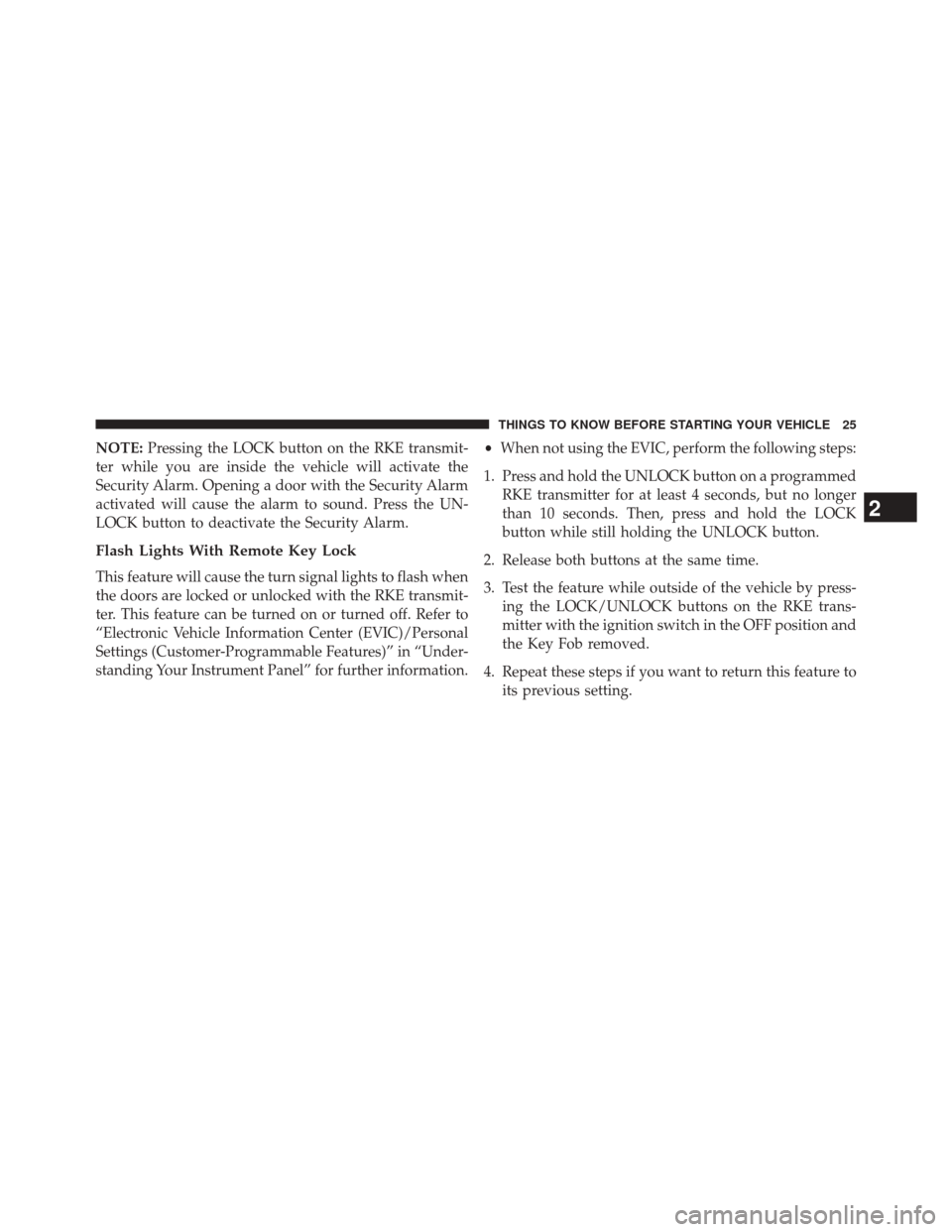
NOTE:Pressing the LOCK button on the RKE transmit-
ter while you are inside the vehicle will activate the
Security Alarm. Opening a door with the Security Alarm
activated will cause the alarm to sound. Press the UN-
LOCK button to deactivate the Security Alarm.
Flash Lights With Remote Key Lock
This feature will cause the turn signal lights to flash when
the doors are locked or unlocked with the RKE transmit-
ter. This feature can be turned on or turned off. Refer to
“Electronic Vehicle Information Center (EVIC)/Personal
Settings (Customer-Programmable Features)” in “Under-
standing Your Instrument Panel” for further information. •
When not using the EVIC, perform the following steps:
1. Press and hold the UNLOCK button on a programmed RKE transmitter for at least 4 seconds, but no longer
than 10 seconds. Then, press and hold the LOCK
button while still holding the UNLOCK button.
2. Release both buttons at the same time.
3. Test the feature while outside of the vehicle by press- ing the LOCK/UNLOCK buttons on the RKE trans-
mitter with the ignition switch in the OFF position and
the Key Fob removed.
4. Repeat these steps if you want to return this feature to its previous setting.
2
THINGS TO KNOW BEFORE STARTING YOUR VEHICLE 25
Page 28 of 543
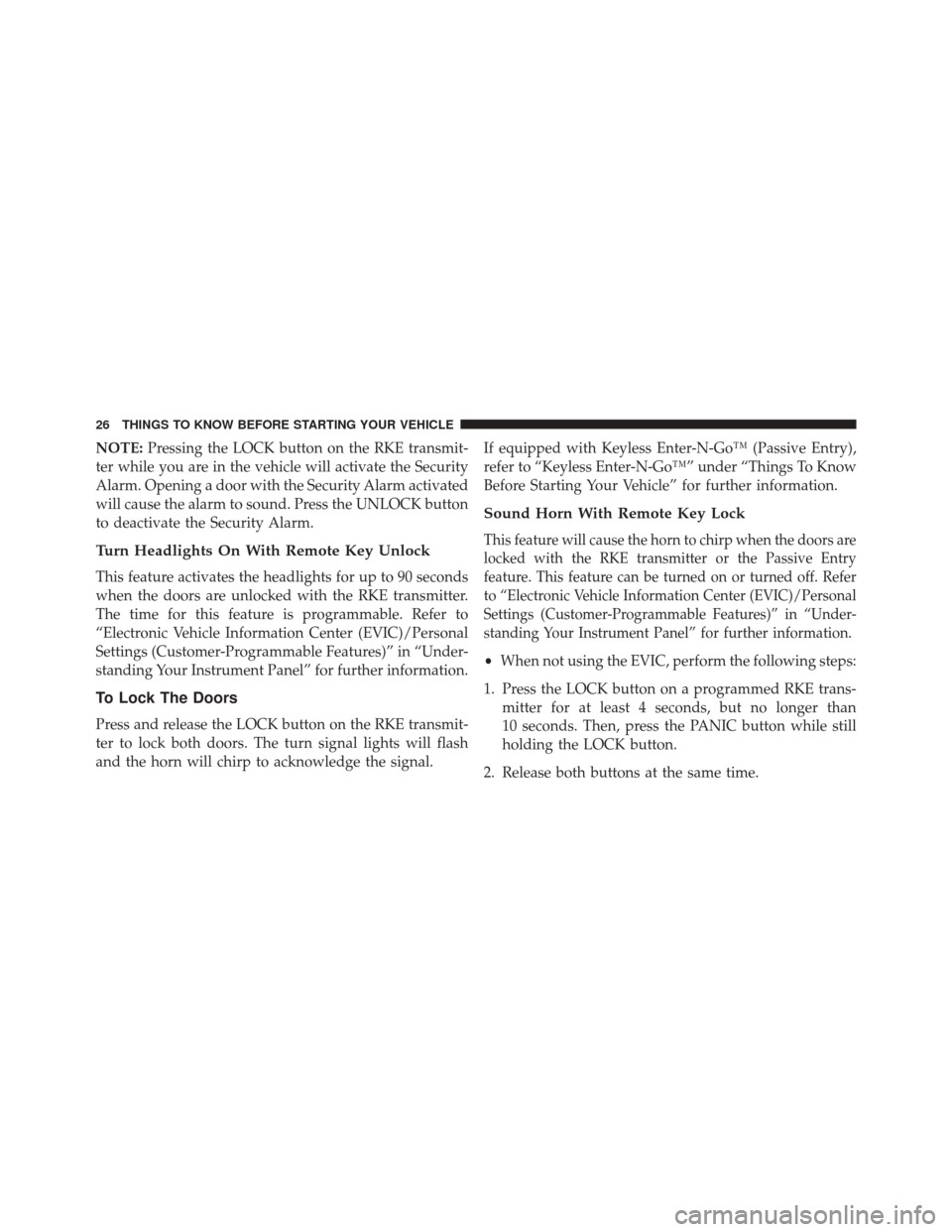
NOTE:Pressing the LOCK button on the RKE transmit-
ter while you are in the vehicle will activate the Security
Alarm. Opening a door with the Security Alarm activated
will cause the alarm to sound. Press the UNLOCK button
to deactivate the Security Alarm.
Turn Headlights On With Remote Key Unlock
This feature activates the headlights for up to 90 seconds
when the doors are unlocked with the RKE transmitter.
The time for this feature is programmable. Refer to
“Electronic Vehicle Information Center (EVIC)/Personal
Settings (Customer-Programmable Features)” in “Under-
standing Your Instrument Panel” for further information.
To Lock The Doors
Press and release the LOCK button on the RKE transmit-
ter to lock both doors. The turn signal lights will flash
and the horn will chirp to acknowledge the signal. If equipped with Keyless Enter-N-Go™ (Passive Entry),
refer to “Keyless Enter-N-Go™” under “Things To Know
Before Starting Your Vehicle” for further information.
Sound Horn With Remote Key Lock
This feature will cause the horn to chirp when the doors are
locked with the RKE transmitter or the Passive Entry
feature. This feature can be turned on or turned off. Refer
to “Electronic Vehicle Information Center (EVIC)/Personal
Settings (Customer-Programmable Features)” in “Under-
standing Your Instrument Panel” for further information.
•
When not using the EVIC, perform the following steps:
1. Press the LOCK button on a programmed RKE trans- mitter for at least 4 seconds, but no longer than
10 seconds. Then, press the PANIC button while still
holding the LOCK button.
2. Release both buttons at the same time.
26 THINGS TO KNOW BEFORE STARTING YOUR VEHICLE
Page 31 of 543
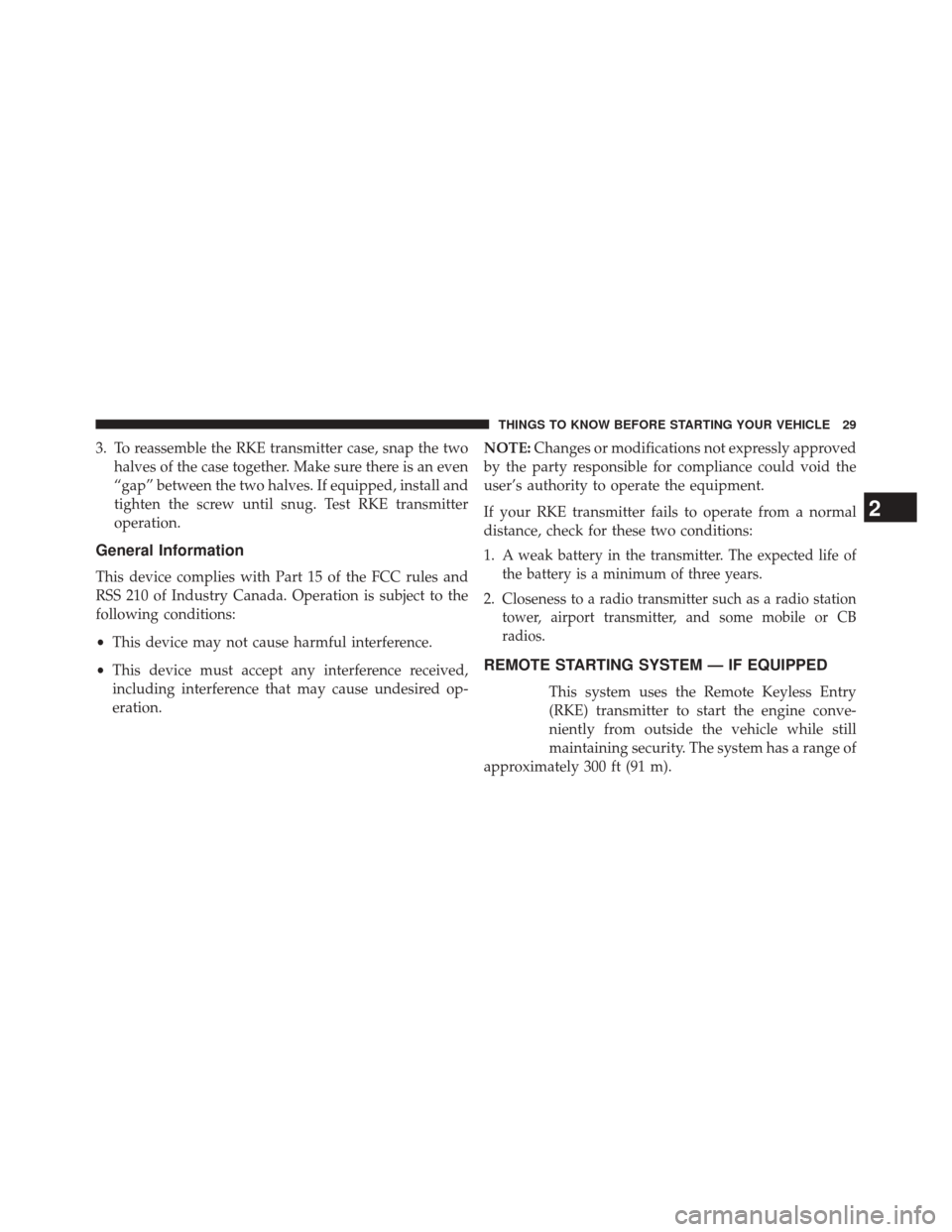
3. To reassemble the RKE transmitter case, snap the twohalves of the case together. Make sure there is an even
“gap” between the two halves. If equipped, install and
tighten the screw until snug. Test RKE transmitter
operation.
General Information
This device complies with Part 15 of the FCC rules and
RSS 210 of Industry Canada. Operation is subject to the
following conditions:
•This device may not cause harmful interference.
• This device must accept any interference received,
including interference that may cause undesired op-
eration. NOTE:
Changes or modifications not expressly approved
by the party responsible for compliance could void the
user’s authority to operate the equipment.
If your RKE transmitter fails to operate from a normal
distance, check for these two conditions:
1. A weak
battery in the transmitter. The expected life of
the battery is a minimum of three years.
2. Closenessto a radio transmitter such as a radio station
tower, airport transmitter, and some mobile or CB
radios.
REMOTE STARTING SYSTEM — IF EQUIPPED
This system uses the Remote Keyless Entry
(RKE) transmitter to start the engine conve-
niently from outside the vehicle while still
maintaining security. The system has a range of
approximately 300 ft (91 m).
2
THINGS TO KNOW BEFORE STARTING YOUR VEHICLE 29
Page 32 of 543
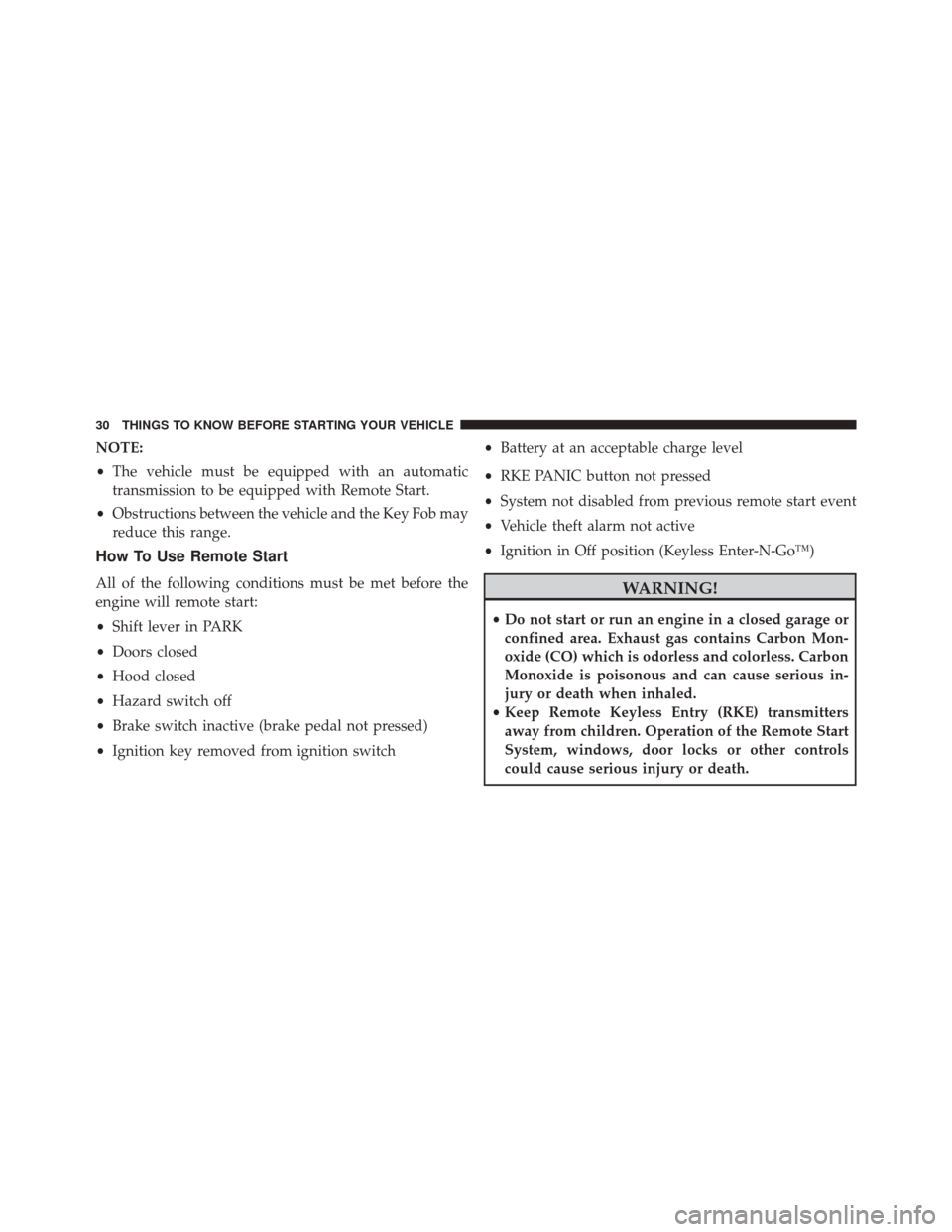
NOTE:
•The vehicle must be equipped with an automatic
transmission to be equipped with Remote Start.
• Obstructions between the vehicle and the Key Fob may
reduce this range.
How To Use Remote Start
All of the following conditions must be met before the
engine will remote start:
• Shift lever in PARK
• Doors closed
• Hood closed
• Hazard switch off
• Brake switch inactive (brake pedal not pressed)
• Ignition key removed from ignition switch •
Battery at an acceptable charge level
• RKE PANIC button not pressed
• System not disabled from previous remote start event
• Vehicle theft alarm not active
• Ignition in Off position (Keyless Enter-N-Go™)WARNING!
•Do not start or run an engine in a closed garage or
confined area. Exhaust gas contains Carbon Mon-
oxide (CO) which is odorless and colorless. Carbon
Monoxide is poisonous and can cause serious in-
jury or death when inhaled.
• Keep Remote Keyless Entry (RKE) transmitters
away from children. Operation of the Remote Start
System, windows, door locks or other controls
could cause serious injury or death.
30 THINGS TO KNOW BEFORE STARTING YOUR VEHICLE
Page 33 of 543
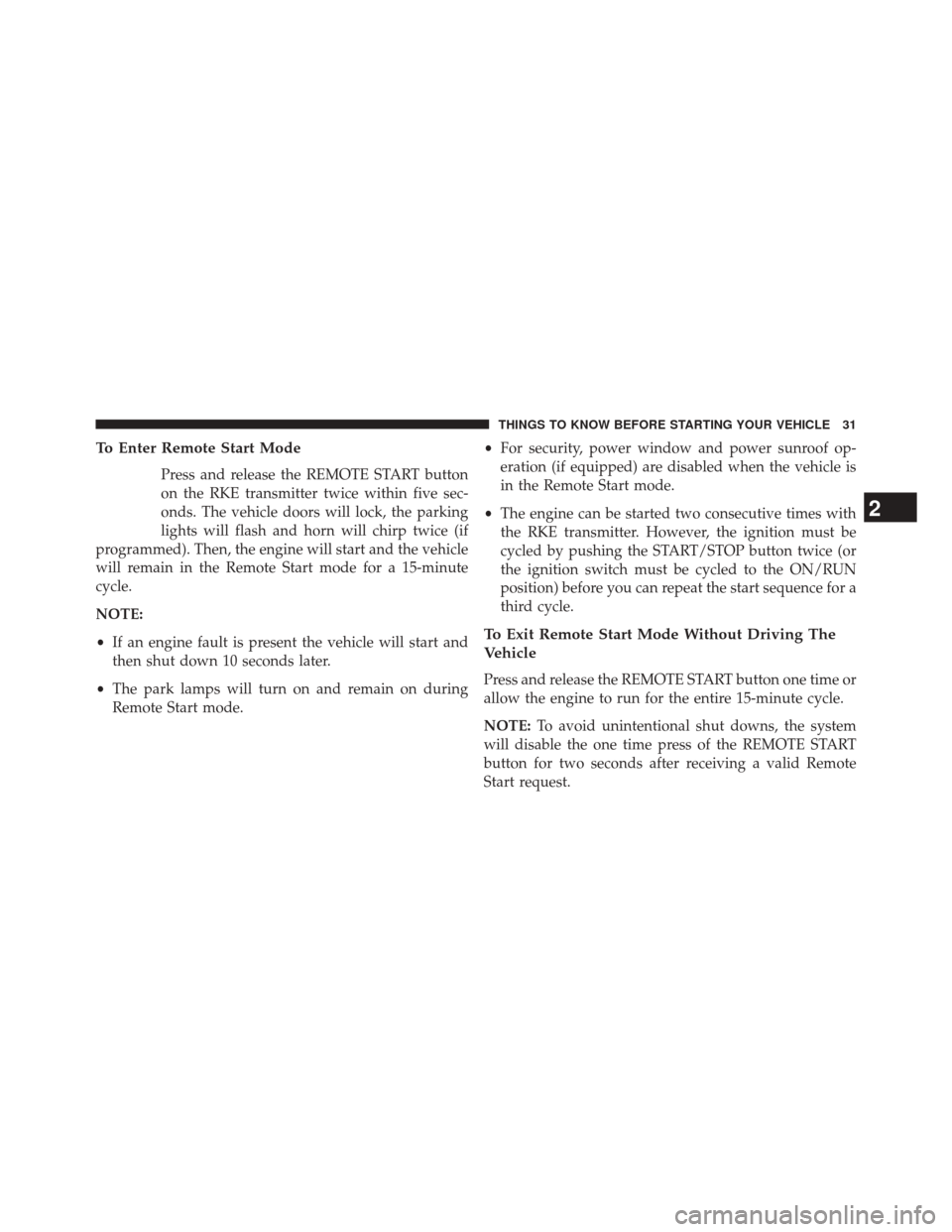
To Enter Remote Start Mode
Press and release the REMOTE START button
on the RKE transmitter twice within five sec-
onds. The vehicle doors will lock, the parking
lights will flash and horn will chirp twice (if
programmed). Then, the engine will start and the vehicle
will remain in the Remote Start mode for a 15-minute
cycle.
NOTE:
• If an engine fault is present the vehicle will start and
then shut down 10 seconds later.
• The park lamps will turn on and remain on during
Remote Start mode. •
For security, power window and power sunroof op-
eration (if equipped) are disabled when the vehicle is
in the Remote Start mode.
• The engine can be started two consecutive times with
the RKE transmitter. However, the ignition must be
cycled by pushing the START/STOP button twice (or
the ignition switch must be cycled to the ON/RUN
position) before you can repeat the start sequence for a
third cycle.
To Exit Remote Start Mode Without Driving The
Vehicle
Press and release the REMOTE START button one time or
allow the engine to run for the entire 15-minute cycle.
NOTE: To avoid unintentional shut downs, the system
will disable the one time press of the REMOTE START
button for two seconds after receiving a valid Remote
Start request.
2
THINGS TO KNOW BEFORE STARTING YOUR VEHICLE 31
Page 34 of 543
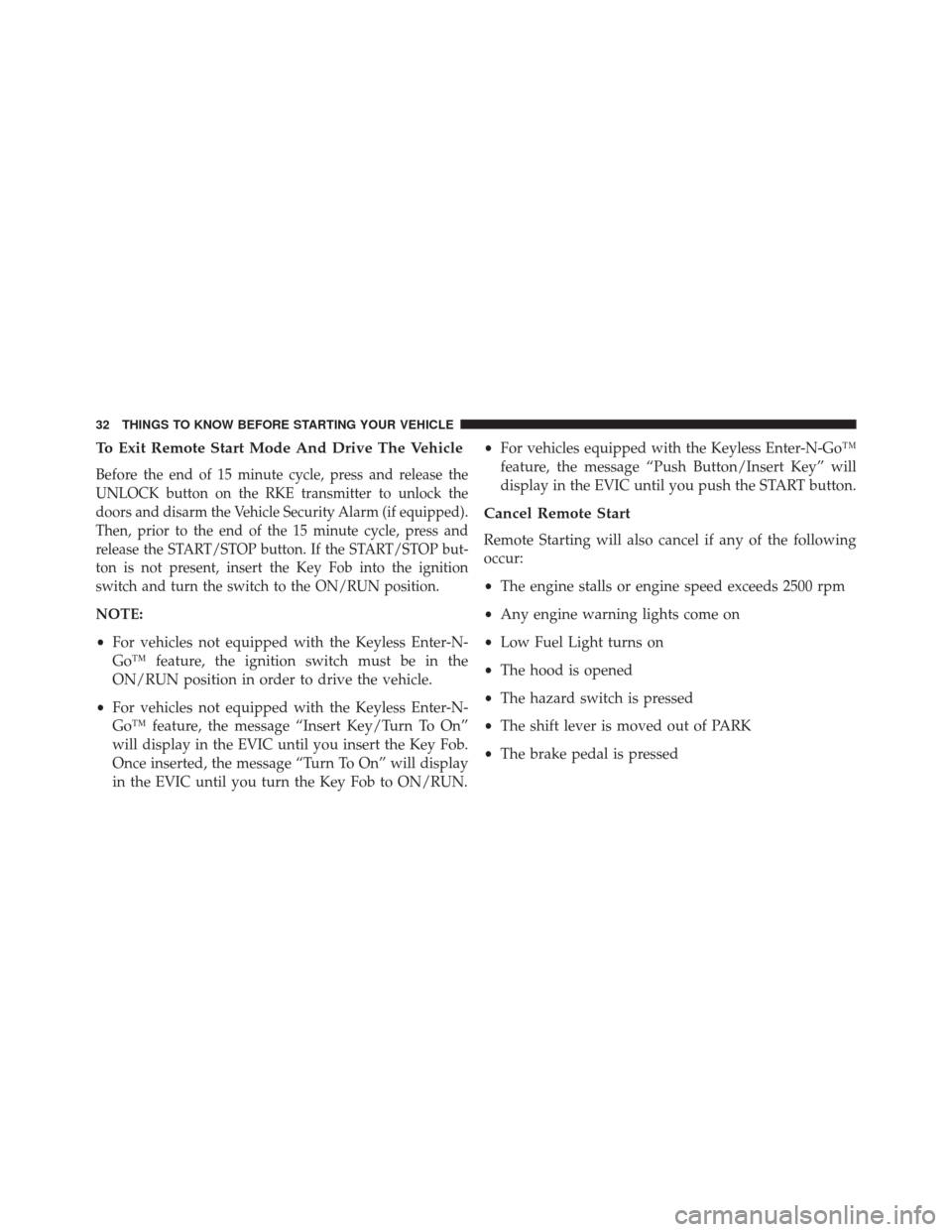
To Exit Remote Start Mode And Drive The Vehicle
Beforethe end of 15 minute cycle, press and release the
UNLOCK button on the RKE transmitter to unlock the
doors and disarm the Vehicle Security Alarm (if equipped).
Then, prior to the end of the 15 minute cycle, press and
release the START/STOP button. If the START/STOP but-
ton is not present, insert the Key Fob into the ignition
switch and turn the switch to the ON/RUN position.
NOTE:
• For vehicles not equipped with the Keyless Enter-N-
Go™ feature, the ignition switch must be in the
ON/RUN position in order to drive the vehicle.
• For vehicles not equipped with the Keyless Enter-N-
Go™ feature, the message “Insert Key/Turn To On”
will display in the EVIC until you insert the Key Fob.
Once inserted, the message “Turn To On” will display
in the EVIC until you turn the Key Fob to ON/RUN. •
For vehicles equipped with the Keyless Enter-N-Go™
feature, the message “Push Button/Insert Key” will
display in the EVIC until you push the START button.
Cancel Remote Start
Remote Starting will also cancel if any of the following
occur:
• The engine stalls or engine speed exceeds 2500 rpm
• Any engine warning lights come on
• Low Fuel Light turns on
• The hood is opened
• The hazard switch is pressed
• The shift lever is moved out of PARK
• The brake pedal is pressed
32 THINGS TO KNOW BEFORE STARTING YOUR VEHICLE
Page 38 of 543
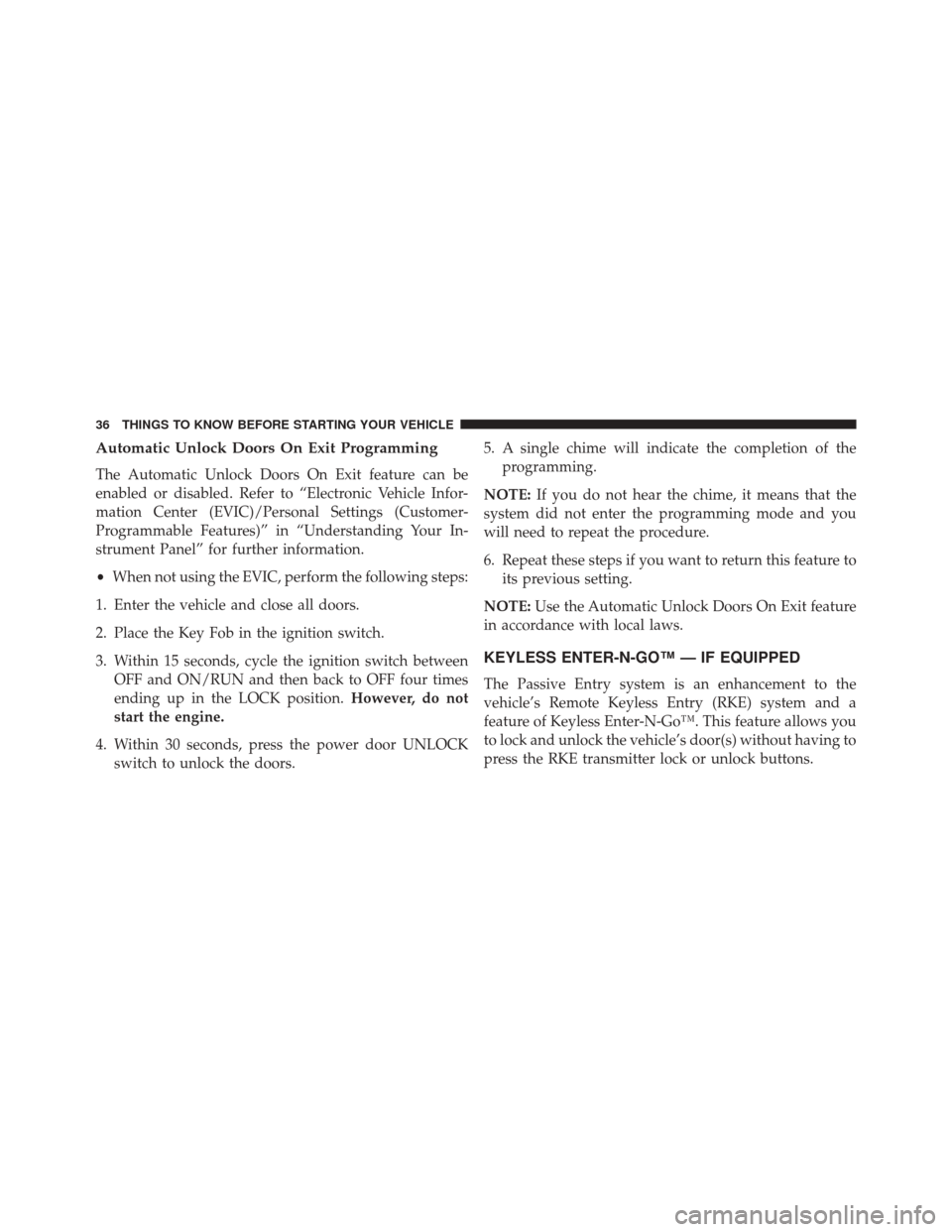
Automatic Unlock Doors On Exit Programming
The Automatic Unlock Doors On Exit feature can be
enabled or disabled. Refer to “Electronic Vehicle Infor-
mation Center (EVIC)/Personal Settings (Customer-
Programmable Features)” in “Understanding Your In-
strument Panel” for further information.
•When not using the EVIC, perform the following steps:
1. Enter the vehicle and close all doors.
2. Place the Key Fob in the ignition switch.
3. Within 15 seconds, cycle the ignition switch between OFF and ON/RUN and then back to OFF four times
ending up in the LOCK position. However, do not
start the engine.
4. Within 30 seconds, press the power door UNLOCK switch to unlock the doors. 5. A single chime will indicate the completion of the
programming.
NOTE: If you do not hear the chime, it means that the
system did not enter the programming mode and you
will need to repeat the procedure.
6. Repeat these steps if you want to return this feature to its previous setting.
NOTE: Use the Automatic Unlock Doors On Exit feature
in accordance with local laws.
KEYLESS ENTER-N-GO™ — IF EQUIPPED
The Passive Entry system is an enhancement to the
vehicle’s Remote Keyless Entry (RKE) system and a
feature of Keyless Enter-N-Go™. This feature allows you
to lock and unlock the vehicle’s door(s) without having to
press the RKE transmitter lock or unlock buttons.
36 THINGS TO KNOW BEFORE STARTING YOUR VEHICLE
Page 229 of 543
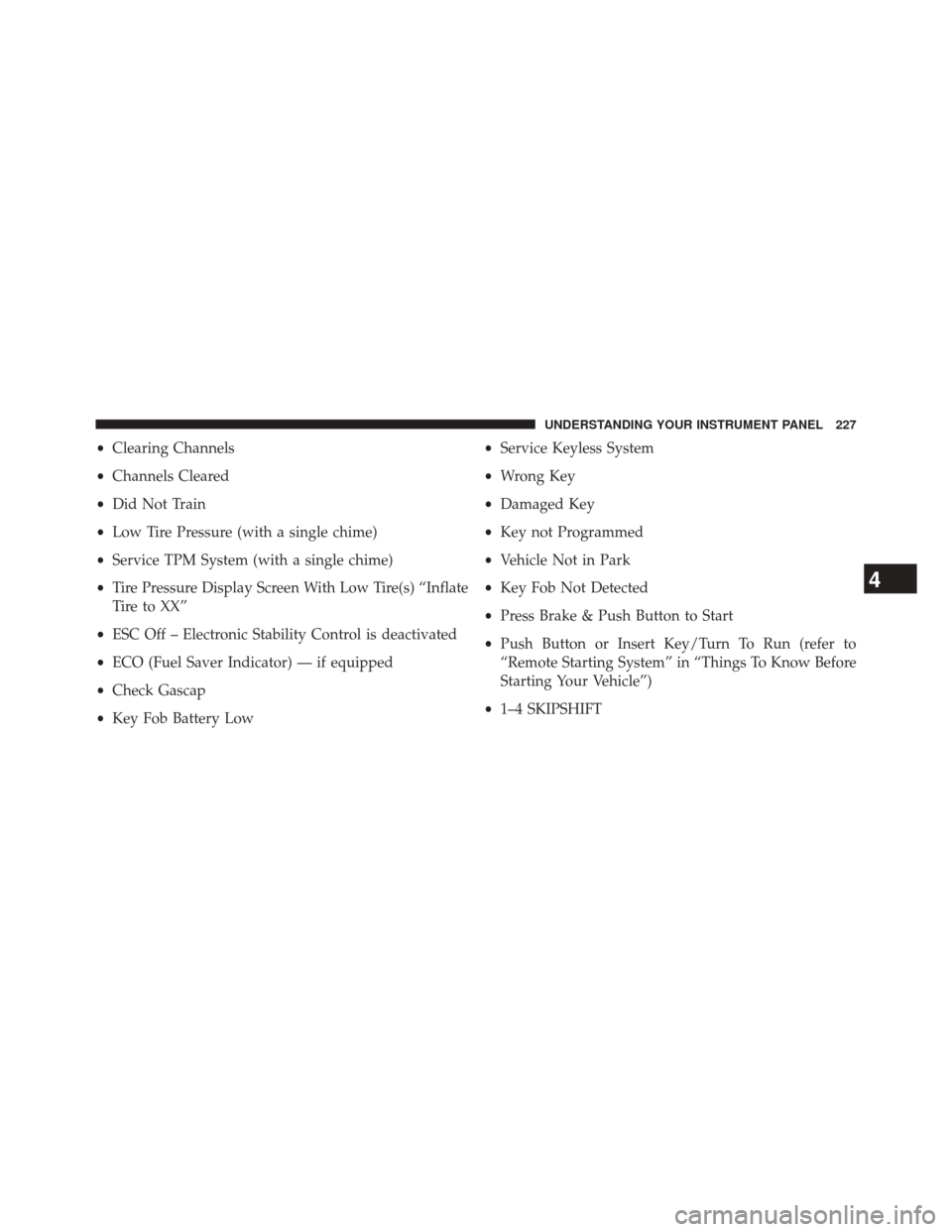
•Clearing Channels
• Channels Cleared
• Did Not Train
• Low Tire Pressure (with a single chime)
• Service TPM System (with a single chime)
• Tire Pressure Display Screen With Low Tire(s) “Inflate
Tire to XX”
• ESC Off – Electronic Stability Control is deactivated
• ECO (Fuel Saver Indicator) — if equipped
• Check Gascap
• Key Fob Battery Low •
Service Keyless System
• Wrong Key
• Damaged Key
• Key not Programmed
• Vehicle Not in Park
• Key Fob Not Detected
• Press Brake & Push Button to Start
• Push Button or Insert Key/Turn To Run (refer to
“Remote Starting System” in “Things To Know Before
Starting Your Vehicle”)
• 1–4 SKIPSHIFT
4
UNDERSTANDING YOUR INSTRUMENT PANEL 227
Page 239 of 543
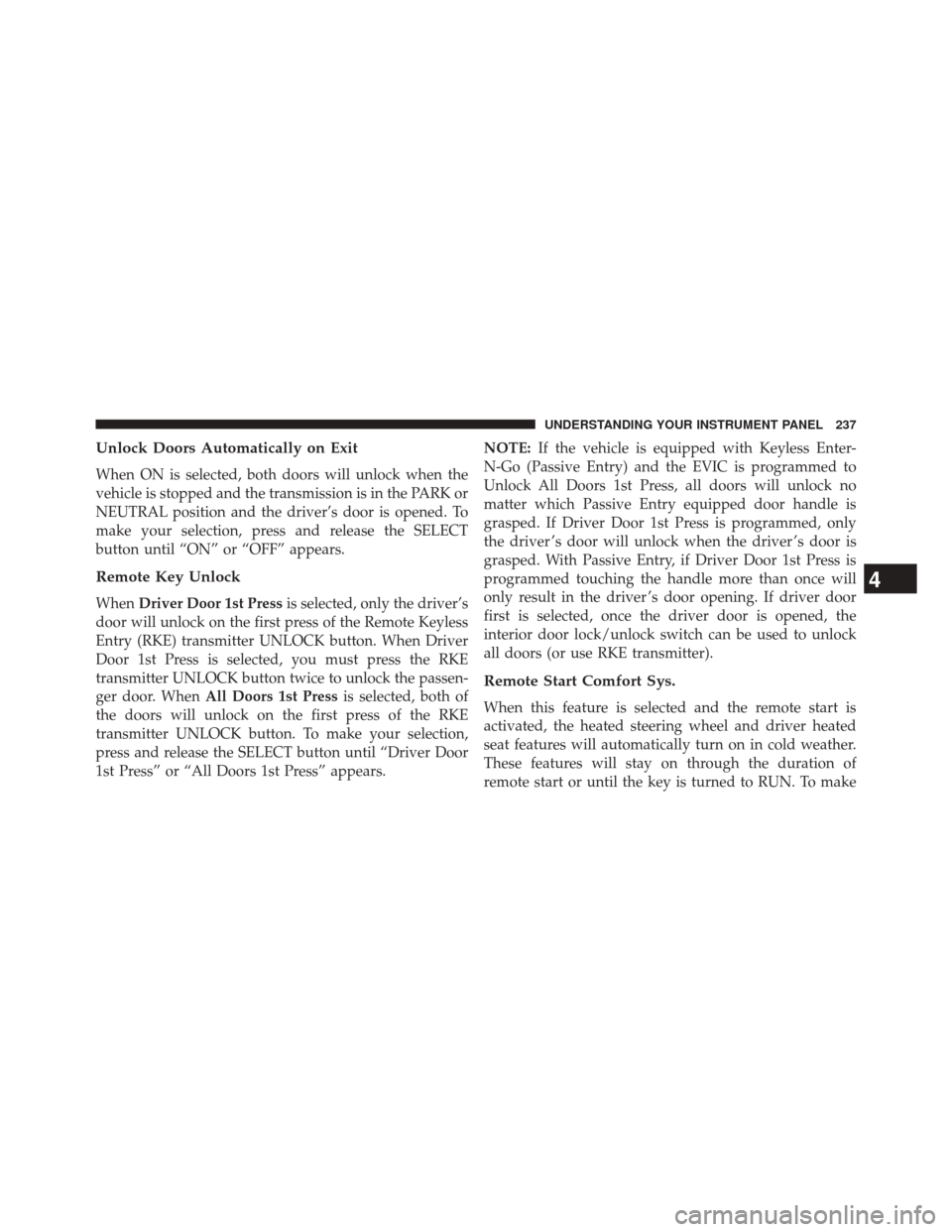
Unlock Doors Automatically on Exit
When ON is selected, both doors will unlock when the
vehicle is stopped and the transmission is in the PARK or
NEUTRAL position and the driver’s door is opened. To
make your selection, press and release the SELECT
button until “ON” or “OFF” appears.
Remote Key Unlock
WhenDriver Door 1st Press is selected, only the driver’s
door will unlock on the first press of the Remote Keyless
Entry (RKE) transmitter UNLOCK button. When Driver
Door 1st Press is selected, you must press the RKE
transmitter UNLOCK button twice to unlock the passen-
ger door. When All Doors 1st Press is selected, both of
the doors will unlock on the first press of the RKE
transmitter UNLOCK button. To make your selection,
press and release the SELECT button until “Driver Door
1st Press” or “All Doors 1st Press” appears. NOTE:
If the vehicle is equipped with Keyless Enter-
N-Go (Passive Entry) and the EVIC is programmed to
Unlock All Doors 1st Press, all doors will unlock no
matter which Passive Entry equipped door handle is
grasped. If Driver Door 1st Press is programmed, only
the driver ’s door will unlock when the driver ’s door is
grasped. With Passive Entry, if Driver Door 1st Press is
programmed touching the handle more than once will
only result in the driver ’s door opening. If driver door
first is selected, once the driver door is opened, the
interior door lock/unlock switch can be used to unlock
all doors (or use RKE transmitter).
Remote Start Comfort Sys.
When this feature is selected and the remote start is
activated, the heated steering wheel and driver heated
seat features will automatically turn on in cold weather.
These features will stay on through the duration of
remote start or until the key is turned to RUN. To make
4
UNDERSTANDING YOUR INSTRUMENT PANEL 237
Page 240 of 543
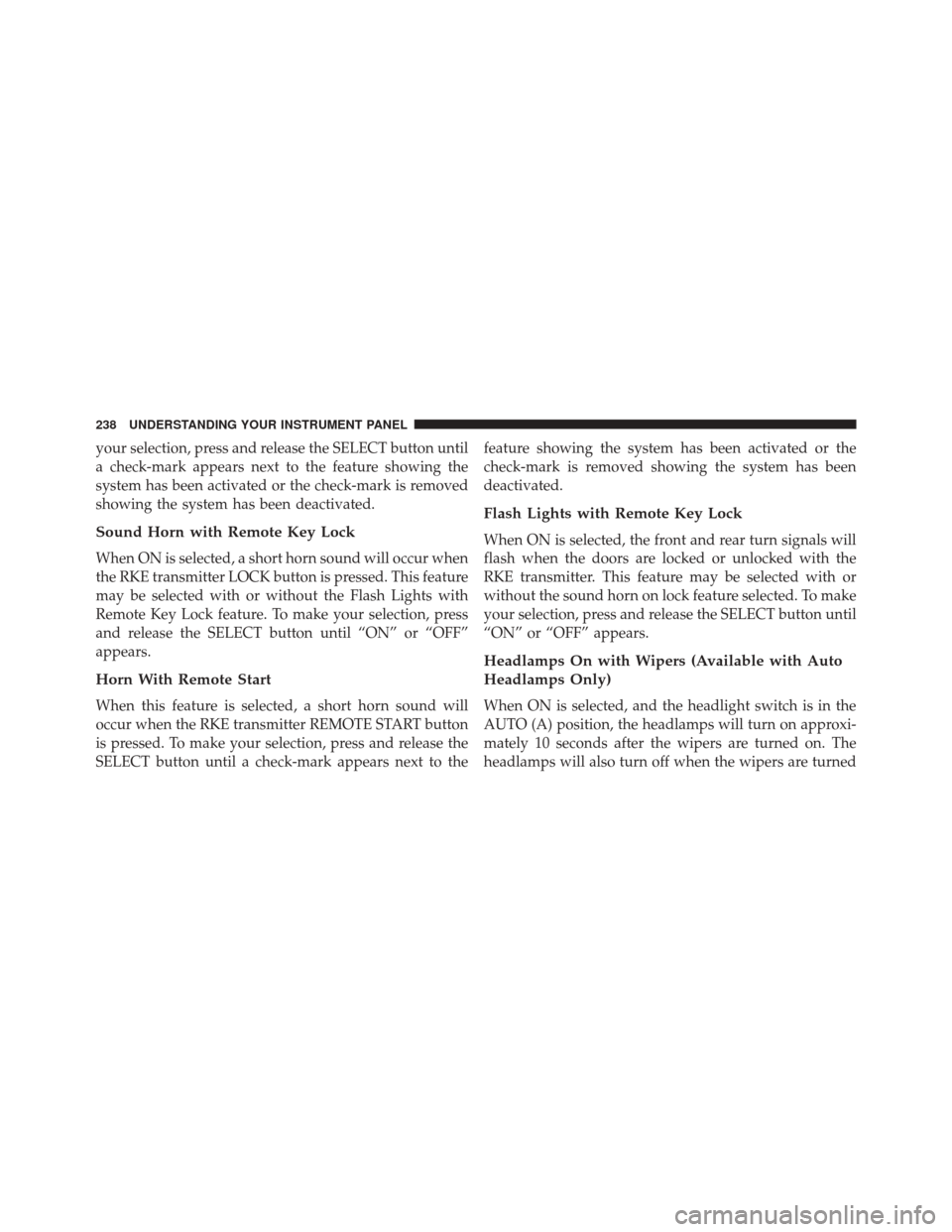
your selection, press and release the SELECT button until
a check-mark appears next to the feature showing the
system has been activated or the check-mark is removed
showing the system has been deactivated.
Sound Horn with Remote Key Lock
When ON is selected, a short horn sound will occur when
the RKE transmitter LOCK button is pressed. This feature
may be selected with or without the Flash Lights with
Remote Key Lock feature. To make your selection, press
and release the SELECT button until “ON” or “OFF”
appears.
Horn With Remote Start
When this feature is selected, a short horn sound will
occur when the RKE transmitter REMOTE START button
is pressed. To make your selection, press and release the
SELECT button until a check-mark appears next to thefeature showing the system has been activated or the
check-mark is removed showing the system has been
deactivated.
Flash Lights with Remote Key Lock
When ON is selected, the front and rear turn signals will
flash when the doors are locked or unlocked with the
RKE transmitter. This feature may be selected with or
without the sound horn on lock feature selected. To make
your selection, press and release the SELECT button until
“ON” or “OFF” appears.
Headlamps On with Wipers (Available with Auto
Headlamps Only)
When ON is selected, and the headlight switch is in the
AUTO (A) position, the headlamps will turn on approxi-
mately 10 seconds after the wipers are turned on. The
headlamps will also turn off when the wipers are turned
238 UNDERSTANDING YOUR INSTRUMENT PANEL