ECU DODGE CHALLENGER 2014 3.G Owner's Manual
[x] Cancel search | Manufacturer: DODGE, Model Year: 2014, Model line: CHALLENGER, Model: DODGE CHALLENGER 2014 3.GPages: 148, PDF Size: 3.71 MB
Page 77 of 148
UNIVERSAL GARAGE DOOR OPENER (HomeLink®)
• HomeLink® replaces up to three hand-held transmitters that operate devices such asgarage door openers, motorized gates, lighting or home security systems. The
HomeLink® unit is powered by your vehicles 12 Volt battery.
• The HomeLink® buttons that are located in the overhead console or sunvisor designate the three different HomeLink® channels.
• The HomeLink® indicator is located above the center button.
Before You Begin Programming
HomeLink®
• Ensure that your vehicle is parked outside of the garage before you begin program-
ming.
• For efficient programming and accurate transmission of the radio-frequency sig-
nal it is recommended that a new battery
be placed in the hand-held transmitter of
the device that is being programmed to
the HomeLink® system.
• Erase all channels before you begin programming. To erase the channels, place the ignition switch into the ON/RUN position, then press and hold the two outside
HomeLink® buttons (I and III) for up to 20 seconds. The Electronic Vehicle Information
Center (EVIC) will display “CLEARING CHANNELS”. Release the buttons when the EVIC
displays “CHANNELS CLEARED”.
NOTE:
• Erasing all channels should only be performed when programming HomeLink® for the first time. Do not erase channels when programming additional buttons.
• If you have any problems, or require assistance, please call toll-free 1–800–355– 3515 or, on the Internet at www.HomeLink.com for information or assistance.
Programming A Rolling Code
• For programming Garage Door Openers that were manufactured after 1995. TheseGarage Door Openers can be identified by the “LEARN” or “TRAIN” button located where
the hanging antenna is attached to the Garage Door Opener. It is NOT the button that is
normally used to open and close the door. The name and color of the button may vary by
manufacturer.
1. Place the ignition switch into the ON/RUN position.
2. Place the hand-held transmitter 1 to 3 in (3 to 8 cm) away from the HomeLink® button you wish to program while keeping the HomeLink® indicator light in view.
3. Simultaneously press and hold both the Homelink® button you want to program and the hand-held transmitter button.
ELECTRONICS
75
Page 79 of 148
Using HomeLink®
• To operate, press and release the programmed HomeLink® button. Activation will nowoccur for the programmed device (e.g., garage door opener, gate operator, security
system, entry door lock, home/office lighting, etc.,). The hand-held transmitter of the
device may also be used at any time.
WARNING!
• Your motorized door or gate will open and close while you are programming the
universal transceiver. Do not program the transceiver if people or pets are in the path
of the door or gate.
• Do not run your vehicle in a closed garage or confined area while programming the
transceiver. Exhaust gas from your vehicle contains Carbon Monoxide (CO) which is
odorless and colorless. Carbon Monoxide is poisonous when inhaled and can cause
you and others to be severely injured or killed.
POWER OUTLETS
• There are two 12 Volt electrical outlets onthis vehicle.
• The outlet on the front console has power available only when the ignition is in the
ON/RUN position. If desired, this outlet
can be converted by your authorized
dealer to provide power with the ignition
switch in the LOCK position.
• The second outlet in the center console is powered directly from the battery (power
available at all times). Items plugged into
this outlet may discharge the battery
and/or prevent engine starting.
ELECTRONICS
77
Page 93 of 148
3. Remove the fastener securing the spare tire.
4. Remove the spare tire.
5. Remove the fastener securing the jack.
6. Remove the scissors jack and lug wrenchfrom the spare wheel as an assembly.
Turn the jack screw to the left to loosen
the lug wrench, and remove the wrench
from the jack assembly.
WHAT TO DO IN EMERGENCIES
91
Page 129 of 148
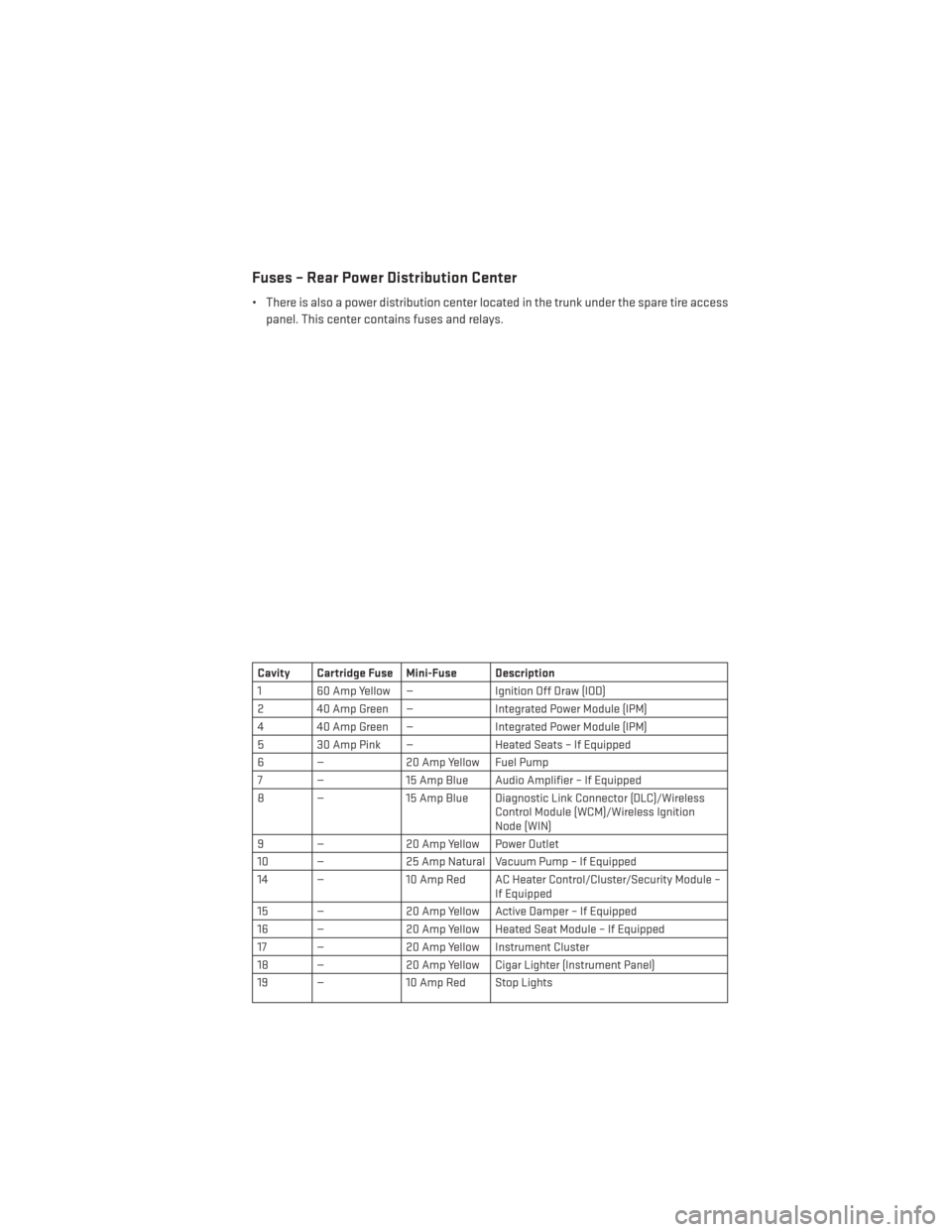
Fuses – Rear Power Distribution Center
• There is also a power distribution center located in the trunk under the spare tire accesspanel. This center contains fuses and relays.
Cavity Cartridge Fuse Mini-Fuse Description
1 60 Amp Yellow — Ignition Off Draw (IOD)
2 40 Amp Green — Integrated Power Module (IPM)
4 40 Amp Green — Integrated Power Module (IPM)
5 30 Amp Pink — Heated Seats – If Equipped
6 — 20 Amp Yellow Fuel Pump
7 — 15 Amp Blue Audio Amplifier – If Equipped
8 — 15 Amp Blue Diagnostic Link Connector (DLC)/Wireless
Control Module (WCM)/Wireless Ignition
Node (WIN)
9 — 20 Amp Yellow Power Outlet
10 — 25 Amp Natural Vacuum Pump – If Equipped
14 — 10 Amp Red AC Heater Control/Cluster/Security Module –
If Equipped
15 — 20 Amp Yellow Active Damper – If Equipped
16 — 20 Amp Yellow Heated Seat Module – If Equipped
17 — 20 Amp Yellow Instrument Cluster
18 — 20 Amp Yellow Cigar Lighter (Instrument Panel)
19 — 10 Amp Red Stop Lights
MAINTAINING YOUR VEHICLE
127
Page 134 of 148
REPORTING SAFETY DEFECTS IN THE UNITED STATES
If you believe that your vehicle has a defect that could cause a collision or cause injury or
death, you should immediately inform the National Highway Traffic Safety Administration
(NHTSA) in addition to notifying the manufacturer.
If NHTSA receives similar complaints, it may open an investigation, and if it finds that a
safety defect exists in a group of vehicles, it may order a recall and remedy campaign.
However, NHTSA cannot become involved in individual problems between you, your autho-
rized dealer and the manufacturer.
To contact NHTSA, you may either call the Auto Safety Hotline toll free at 1–888–327–4236
(TTY: 1–800–424–9153), or go to http://www.safercar.gov; or write to: Administrator, NHTSA,
1200 New Jersey Avenue, SE., West Building, Washington, D.C. 20590. You can also obtain
other information about motor vehicle safety from http://www.safercar.gov.
In Canada
If you believe that your vehicle has a safety defect, you should contact the Customer
Service Department immediately. Canadian customers who wish to report a safety defect
to the Canadian government should contact Transport Canada, Motor Vehicle Defect
Investigations and Recalls at 1-800-333-0510 or go to http://www.tc.gc.ca/eng/
roadsafety/safedrivers-childsafety-index-53.htm
French Canadian customers who wish to report a safety defect to the Canadian government
should contact Transport Canada, Motor Vehicle Defect Investigations and Recalls at
1-800-333-0510 or go to http://www.tc.gc.ca/securiteroutiere/
CONSUMER ASSISTANCE
132
Page 138 of 148
Air BagAdvanceFrontAirBag ........15
AirBags................15
Air Bag Warning Light .........15
FrontAirBag .............15
Rollover ................15
SideAirBags .............15
Side Impacts .............15
Airbag Light ................87
Air Conditioning .............30
Air Recirculation .............30
Alarm Vehicle Security Alarm ........13
Alarm (Security Alarm) ..........13
Anti-Lock Warning Light .........87
Arming System (Security Alarm) .....13
Assistance Towing ............84
Audio Jack ............37,40,45
Audio Settings ............36,39
Audio Systems (Radio) ..........36
Automatic Headlights ..........25
Automatic Temperature Control (ATC) . .30
Automatic Transmission Autostick .............28,80
Fluid Type ..............112
Autostick ...............28,80
AxleFluid................ .112
BrakeFluid............... .112
Break-In Recommendations, New Vehicle .................23
Bulb Replacement ............130
Calibration, Compass ...........73
CD (Compact Disc) Player .......37,40
Change Oil Indicator ...........88
ChangingAFlatTire...........90
Charging System Light ..........87
Child Restraints CarSeat................16
Child Restraints ............16
Child Seat Installation .........17
Installing Child Restraints Using The
Vehicle Seat Belt ...........17
Lower Anchors And Tethers For
Children ............16,17,18
Using The Top Tether Anchorage. .17, 18
ChildSeat.................17 ClimateControl..............30
Clock Setting
...........36,38,41
Cluster Warning/Indicator Lights Anti-Lock Brake (ABS) Light .....87
Charging System Light ........87
Electronic Throttle Control (ETC)
Indicator Light ............87
Engine Temperature Warning Light..86
Malfunction Indicator Light (MIL) . . .86
Oil Pressure Warning Light ......87
Tire Pressure Monitoring System
(TPMS)Light .............84
Compass Calibration ...........73
Cooling System Coolant Capacity ..........112
Cruise Control (Speed Control) ......26
Cruise Light ................26
Customer Assistance ..........131
Defects, Reporting ............132
Dimmer Control ..............25
Dimmer Switch, Headlight ........25
Disabled Vehicle Towing .........84
Disarming, Security System .......14
DoorLocks.................8
DriverCockpit ...............4
ECO....................73
Electronics
Your Vehicle's Sound System. . .34, 35
Electronic Speed Control (Cruise Control) ............26
Electronic Stability Control (ESC) .....84
Electronic Stability Control (ESC) OFF Indicator ................86
Electronic Throttle Control Warning Light ..................87
Electronic Vehicle Information Center (EVIC)..............72,73,82
Emergency, In Case of Brake Warning Light .........86
Freeing Vehicle When Stuck . . . .106
Jacking ................90
JumpStarting............102
Overheating .............89
Towing ................84
Emergency Key ..............8
INDEX
136
Page 140 of 148
Placard, Tire and Loading Information. .129
Power Outlet (Auxiliary Electrical Outlet) . .77
Seats .................19
Steering ...............112
PowerSunroof ..............31
Preparation for Jacking ..........92
Programmable Electronic Features..73,82
Radio Operation ............37,39
Rain Sensitive Wiper System .......24
Rear Seat, Folding .............21
Recreational Towing ...........79
Remote Control TrunkRelease .............8
Remote Keyless Entry (RKE) LockTheDoors ............8
Unlock The Doors ...........8
Remote Starting System ..........9
ReplacementBulbs...........130
Reporting Safety Defects ........132
Rocking Vehicle When Stuck ......106
Satellite Radio (Uconnect® studios). .38, 40
Schedule,Maintenance.......116, 121
Seat Belt Automatic Locking Retractor (ALR) . .14
Child Restraints ..........14, 16
Energy Management Feature .....14
Engage The Automatic Locking Mode. .17
Lap/Shoulder Belts ..........14
Seat Belt Pretensioner ........14
SeatBeltReminder ..........14
Seats ...................19
Adjustment ..............19
Heated ................21
Power .................19
Rear Folding .............21
Security Alarm SecurityAlarm ............13
Shift Lever Override ...........104
Signals, Turn ...............24
Sirius Satellite Radio ...........61
SIRIUS Travel Link .............61
SpareTire.................90
Spark Plugs ................112
Speed Control Accel/Decel .............26 Cancel
................27
Resume ................27
Set ..................26
SportMode................86
SRTPerformanceFeatures........82
Starting Remote ................9
Steering Tilt Column ..............22
Steering Wheel Audio Controls ......65
Stuck, Freeing ..............106
Temperature Control, Automatic (ATC) . .30
Tether Anchor, Child Restraint ......18
Tilt Steering Column ...........22
TIREFIT..................96
Tires Air Pressure .............129
Changing .............90,93
Flat Changing ............90
Jacking ..............92,93
SpareTire ..............90
Touchscreen Radio
Cleaning Your Touchscreen Radio. .47, 57
Towing...................79 Disabled Vehicle ...........105
Recreational .............79
Towing Vehicle Behind a Motorhome . . .79
Trailer Towing Trailer and Tongue Weight ......79
Trailer Weight ...............79
Transmission Fluid .................112
Turn Signals ................24
Uconnect® Voice Command .......68
Voice Command .............68
Voice Prompt Volume Navigation ............47, 58
Volume Navigation Voice Prompt .....47, 58
Washers, Windshield ...........24
Wheel and Wheel Trim Care .......130
Wind Buffeting ..............33
Windshield Washers ...........24
Windshield Wipers ............24
INDEX
138