radio DODGE CHALLENGER 2015 3.G Workshop Manual
[x] Cancel search | Manufacturer: DODGE, Model Year: 2015, Model line: CHALLENGER, Model: DODGE CHALLENGER 2015 3.GPages: 220, PDF Size: 30.96 MB
Page 132 of 220
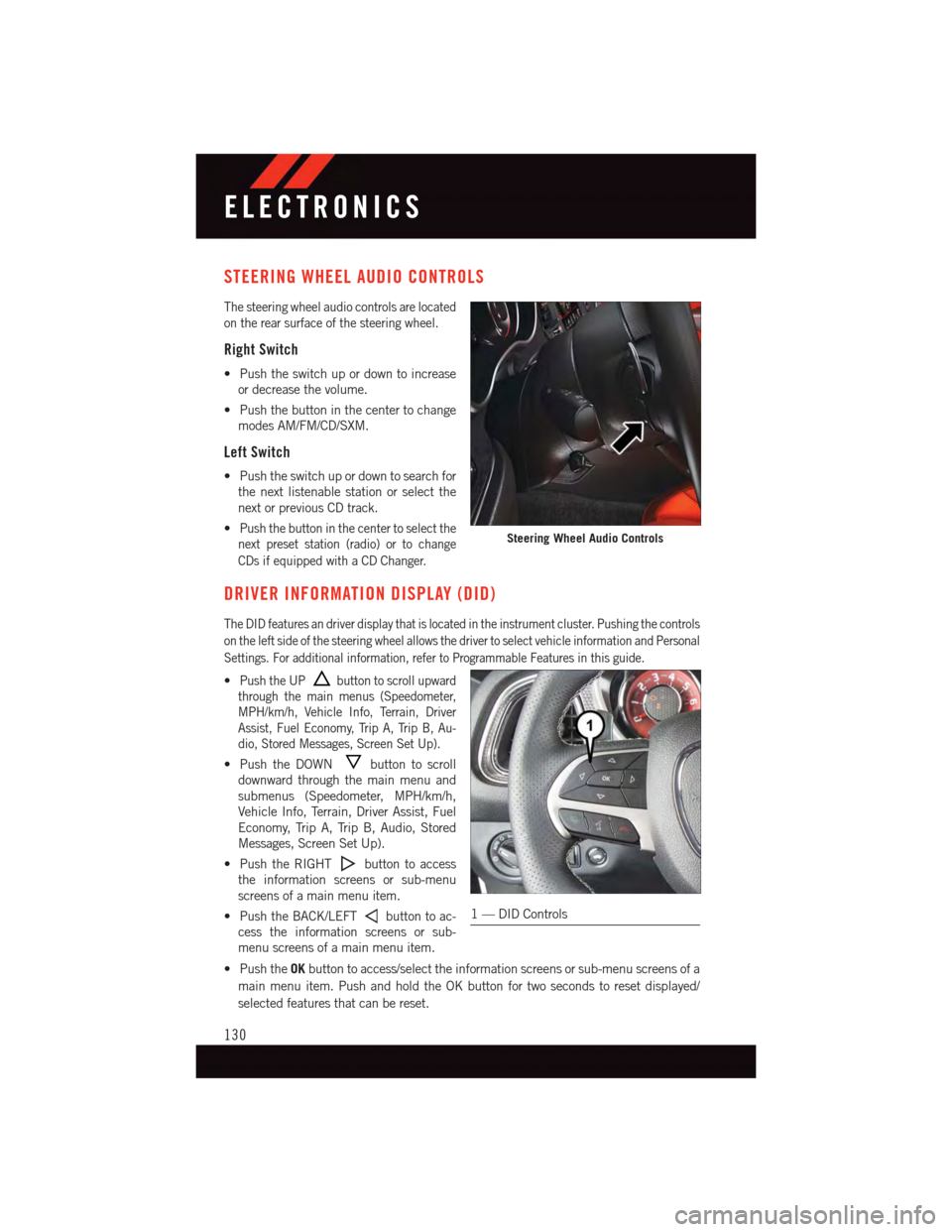
STEERING WHEEL AUDIO CONTROLS
The steering wheel audio controls are located
on the rear surface of the steering wheel.
Right Switch
•Pushtheswitchupordowntoincrease
or decrease the volume.
•Pushthebuttoninthecentertochange
modes AM/FM/CD/SXM.
Left Switch
•Pushtheswitchupordowntosearchfor
the next listenable station or select the
next or previous CD track.
•Push the button in the center to select the
next preset station (radio) or to change
CDs if equipped with a CD Changer.
DRIVER INFORMATION DISPLAY (DID)
The DID features an driver display that is located in the instrument cluster. Pushing the controls
on the left side of the steering wheel allows the driver to select vehicle information and Personal
Settings. For additional information, refer to Programmable Features in this guide.
•Push the UPbutton to scroll upward
through the main menus (Speedometer,
MPH/km/h, Vehicle Info, Terrain, Driver
Assist, Fuel Economy, Trip A, Trip B, Au-
dio, Stored Messages, Screen Set Up).
•PushtheDOWNbutton to scroll
downward through the main menu and
submenus (Speedometer, MPH/km/h,
Vehicle Info, Terrain, Driver Assist, Fuel
Economy, Trip A, Trip B, Audio, Stored
Messages, Screen Set Up).
•PushtheRIGHTbutton to access
the information screens or sub-menu
screens of a main menu item.
•PushtheBACK/LEFTbutton to ac-
cess the information screens or sub-
menu screens of a main menu item.
•PushtheOKbutton to access/select the information screens or sub-menu screens of a
main menu item. Push and hold the OK button for two seconds to reset displayed/
selected features that can be reset.
Steering Wheel Audio Controls
1—DIDControls
ELECTRONICS
130
Page 133 of 220
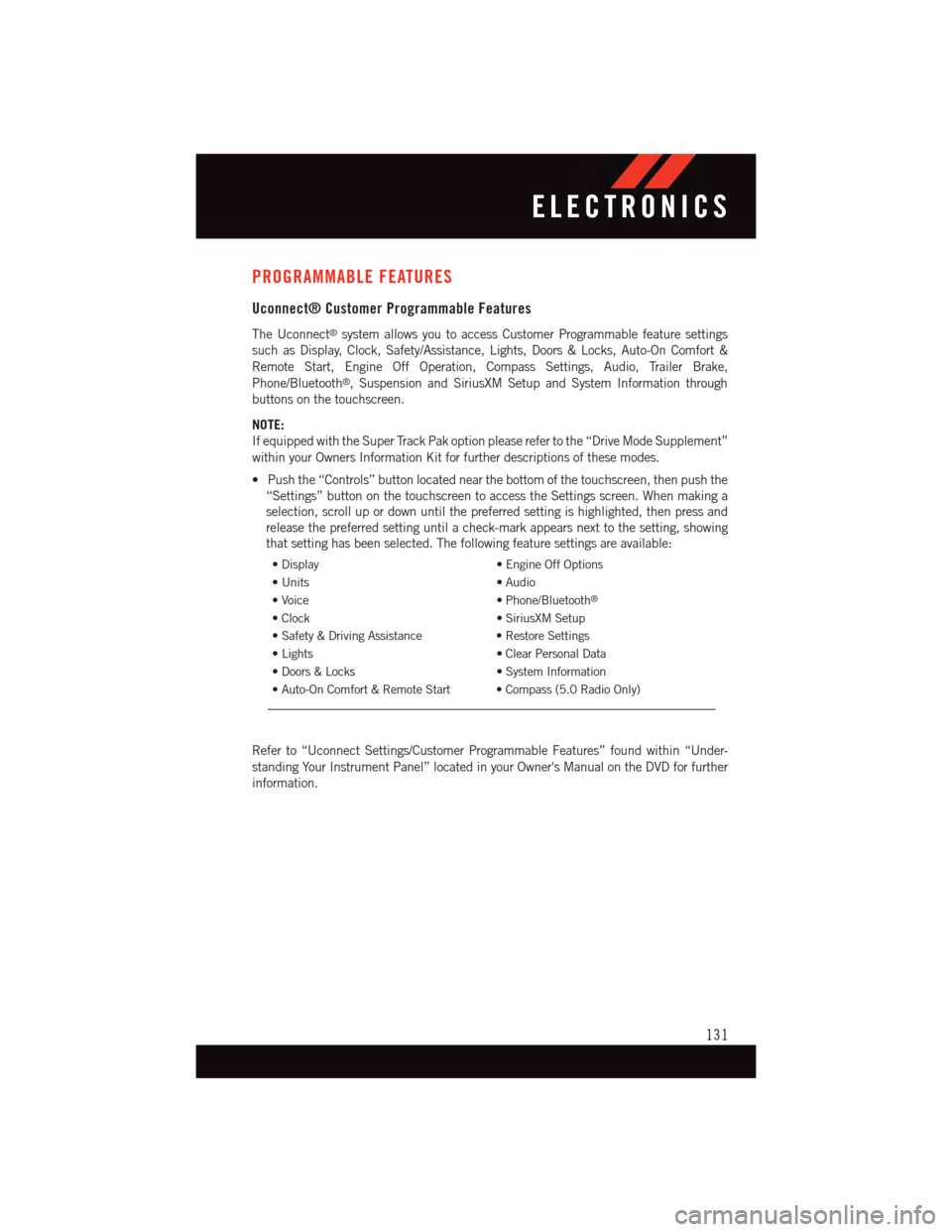
PROGRAMMABLE FEATURES
Uconnect® Customer Programmable Features
The Uconnect®system allows you to access Customer Programmable feature settings
such as Display, Clock, Safety/Assistance, Lights, Doors & Locks, Auto-On Comfort &
Remote Start, Engine Off Operation, Compass Settings, Audio, Trailer Brake,
Phone/Bluetooth®,SuspensionandSiriusXMSetupandSystemInformationthrough
buttons on the touchscreen.
NOTE:
If equipped with the Super Track Pak option please refer to the “Drive Mode Supplement”
within your Owners Information Kit for further descriptions of these modes.
•Pushthe“Controls”buttonlocatednearthebottomofthetouchscreen,thenpushthe
“Settings” button on the touchscreen to access the Settings screen. When making a
selection, scroll up or down until the preferred setting is highlighted, then press and
release the preferred setting until a check-mark appears next to the setting, showing
that setting has been selected. The following feature settings are available:
•Display•EngineOffOptions
•Units•Audio
•Voice•Phone/Bluetooth®
•Clock•SiriusXMSetup
•Safety&DrivingAssistance•RestoreSettings
•Lights•ClearPersonalData
•Doors&Locks•SystemInformation
•Auto-OnComfort&RemoteStart •Compass(5.0RadioOnly)
Refer to “Uconnect Settings/Customer Programmable Features” found within “Under-
standing Your Instrument Panel” located in your Owner's Manual on the DVD for further
information.
ELECTRONICS
131
Page 134 of 220
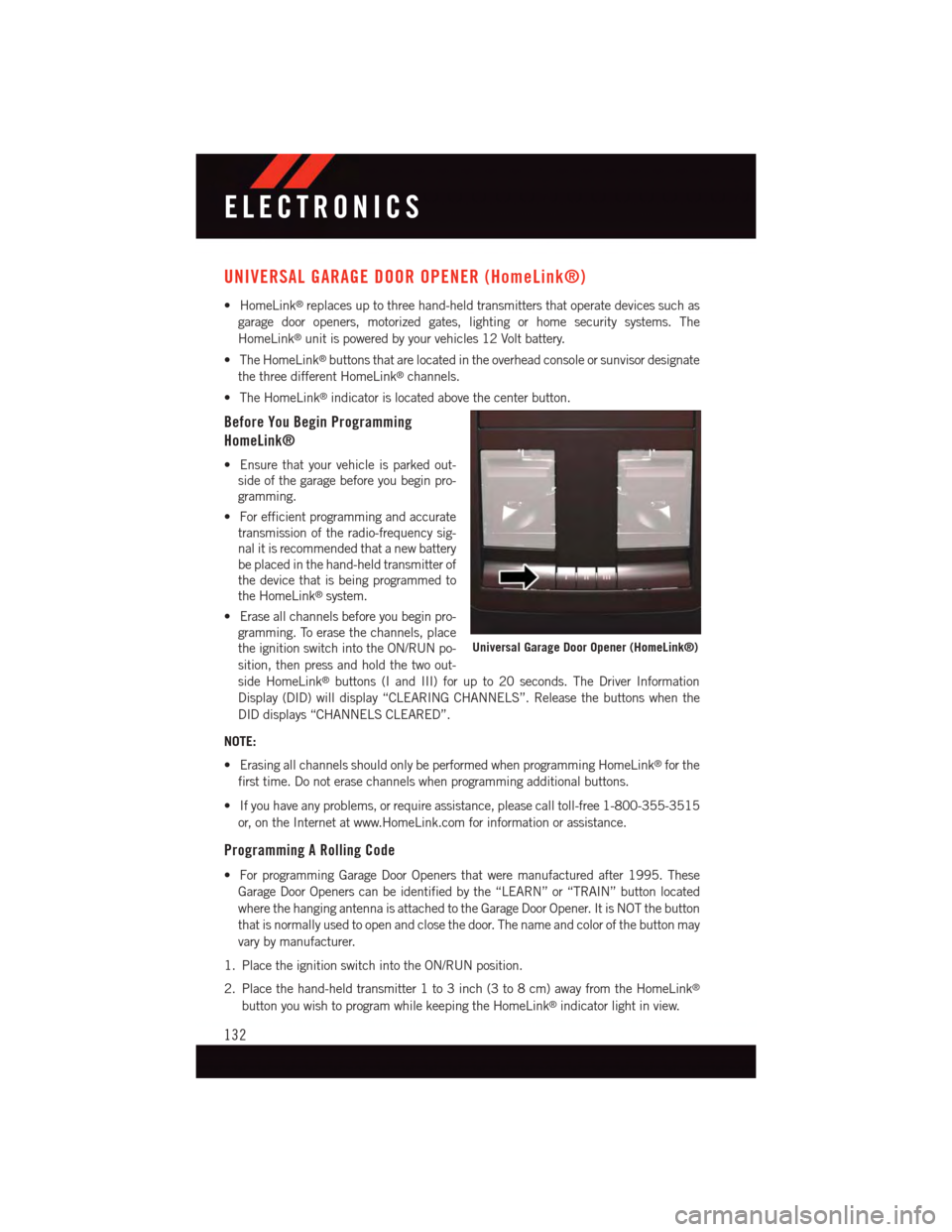
UNIVERSAL GARAGE DOOR OPENER (HomeLink®)
•HomeLink®replaces up to three hand-held transmitters that operate devices such as
garage door openers, motorized gates, lighting or home security systems. The
HomeLink®unit is powered by your vehicles 12 Volt battery.
•TheHomeLink®buttons that are located in the overhead console or sunvisor designate
the three different HomeLink®channels.
•TheHomeLink®indicator is located above the center button.
Before You Begin Programming
HomeLink®
•Ensurethatyourvehicleisparkedout-
side of the garage before you begin pro-
gramming.
•Forefficientprogrammingandaccurate
transmission of the radio-frequency sig-
nal it is recommended that a new battery
be placed in the hand-held transmitter of
the device that is being programmed to
the HomeLink®system.
•Eraseallchannelsbeforeyoubeginpro-
gramming. To erase the channels, place
the ignition switch into the ON/RUN po-
sition, then press and hold the two out-
side HomeLink®buttons (I and III) for up to 20 seconds. The Driver Information
Display (DID) will display “CLEARING CHANNELS”. Release the buttons when the
DID displays “CHANNELS CLEARED”.
NOTE:
•ErasingallchannelsshouldonlybeperformedwhenprogrammingHomeLink®for the
first time. Do not erase channels when programming additional buttons.
•Ifyouhaveanyproblems,orrequireassistance,pleasecalltoll-free1-800-355-3515
or, on the Internet at www.HomeLink.com for information or assistance.
Programming A Rolling Code
•ForprogrammingGarageDoorOpenersthatweremanufacturedafter1995.These
Garage Door Openers can be identified by the “LEARN” or “TRAIN” button located
where the hanging antenna is attached to the Garage Door Opener. It is NOT the button
that is normally used to open and close the door. The name and color of the button may
vary by manufacturer.
1. Place the ignition switch into the ON/RUN position.
2. Place the hand-held transmitter 1 to 3 inch (3 to 8 cm) away from the HomeLink®
button you wish to program while keeping the HomeLink®indicator light in view.
Universal Garage Door Opener (HomeLink®)
ELECTRONICS
132
Page 166 of 220
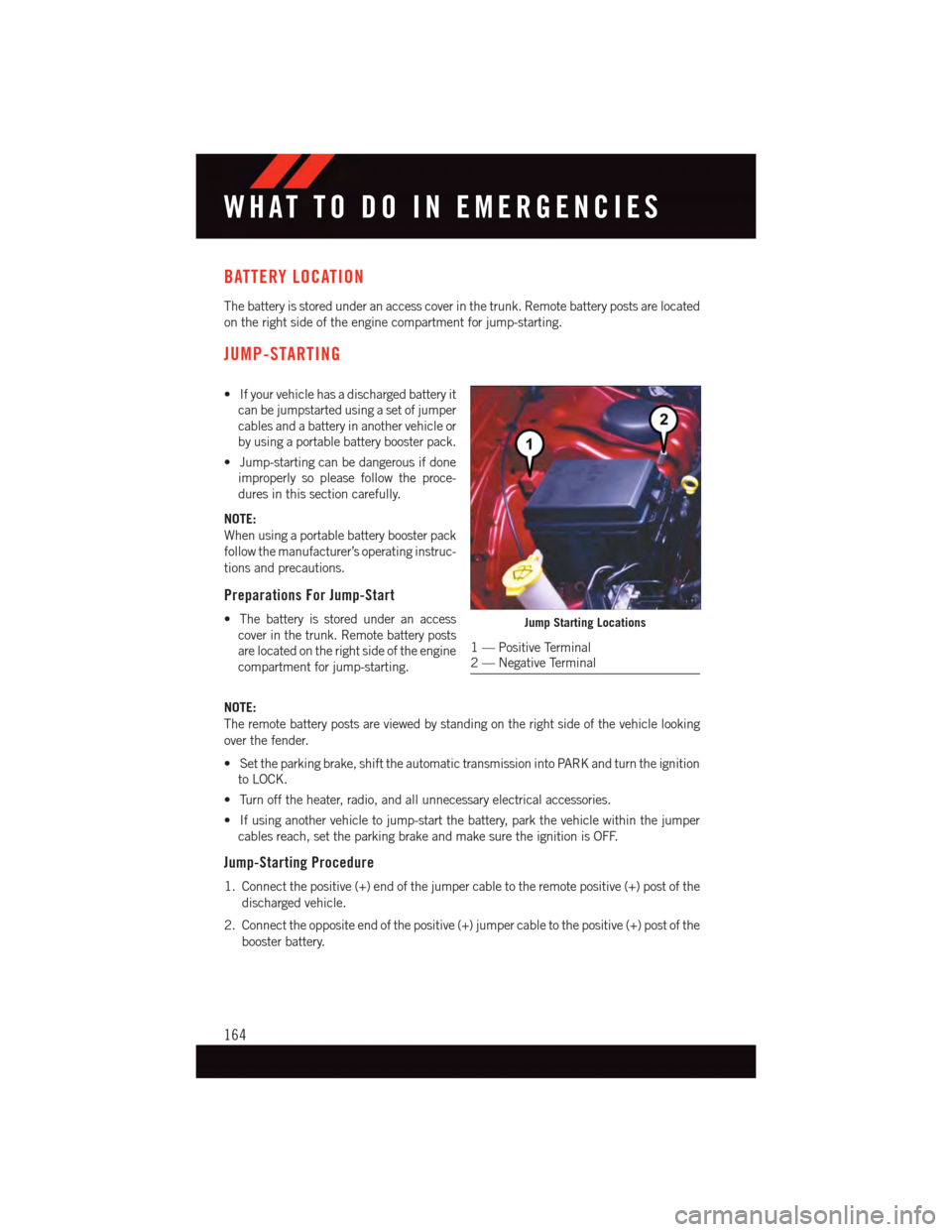
BATTERY LOCATION
The battery is stored under an access cover in the trunk. Remote battery posts are located
on the right side of the engine compartment for jump-starting.
JUMP-STARTING
•Ifyourvehiclehasadischargedbatteryit
can be jumpstarted using a set of jumper
cables and a battery in another vehicle or
by using a portable battery booster pack.
•Jump-startingcanbedangerousifdone
improperly so please follow the proce-
dures in this section carefully.
NOTE:
When using a portable battery booster pack
follow the manufacturer’s operating instruc-
tions and precautions.
Preparations For Jump-Start
•Thebatteryisstoredunderanaccess
cover in the trunk. Remote battery posts
are located on the right side of the engine
compartment for jump-starting.
NOTE:
The remote battery posts are viewed by standing on the right side of the vehicle looking
over the fender.
•Settheparkingbrake,shifttheautomatictransmissionintoPARKandturntheignition
to LOCK.
•Turnofftheheater,radio,andallunnecessaryelectricalaccessories.
•Ifusinganothervehicletojump-startthebattery,parkthevehiclewithinthejumper
cables reach, set the parking brake and make sure the ignition is OFF.
Jump-Starting Procedure
1. Connect the positive (+) end of the jumper cable to the remote positive (+) post of the
discharged vehicle.
2. Connect the opposite end of the positive (+) jumper cable to the positive (+) post of the
booster battery.
Jump Starting Locations
1—PositiveTerminal2—NegativeTerminal
WHAT TO DO IN EMERGENCIES
164
Page 203 of 220
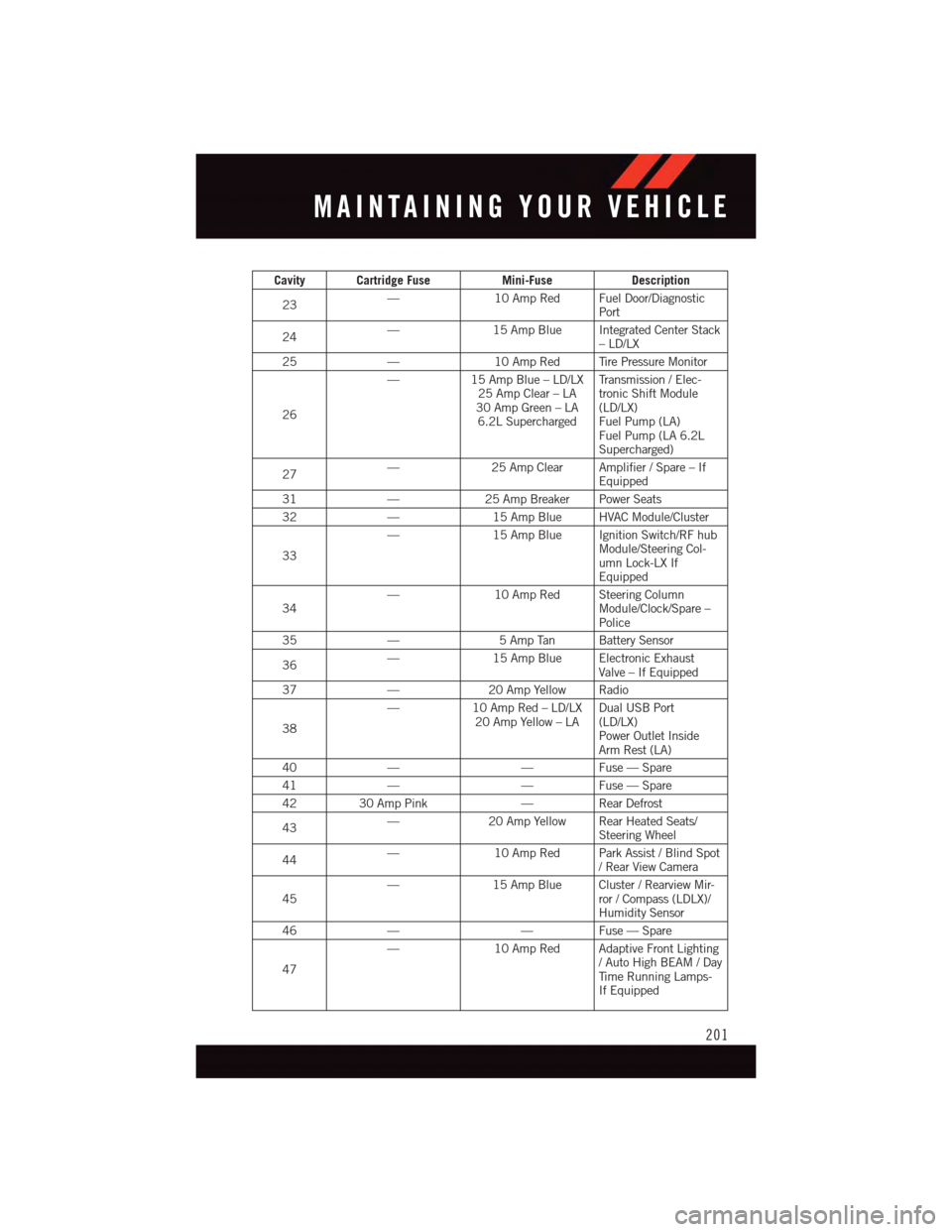
Cavity Cartridge FuseMini-FuseDescription
23—10 Amp Red Fuel Door/DiagnosticPort
24—15 Amp Blue Integrated Center Stack–LD/LX
25—10 Amp Red Tire Pressure Monitor
26
—15 Amp Blue – LD/LX25 Amp Clear – LA30 Amp Green – LA6.2L Supercharged
Tr a n s m i s s i o n / E l e c -tronic Shift Module(LD/LX)Fuel Pump (LA)Fuel Pump (LA 6.2LSupercharged)
27—25 Amp Clear Amplifier / Spare – IfEquipped
31—25 Amp Breaker Power Seats
32—15 Amp Blue HVAC Module/Cluster
33
—15 Amp Blue Ignition Switch/RF hubModule/Steering Col-umn Lock-LX IfEquipped
34—10 Amp Red Steering ColumnModule/Clock/Spare –Police
35—5AmpTan BatterySensor
36—15 Amp Blue Electronic ExhaustValve – If Equipped
37—20 Amp Yellow Radio
38
—10 Amp Red – LD/LX20 Amp Yellow – LADual USB Port(LD/LX)Power Outlet InsideArm Rest (LA)
40——Fuse — Spare
41——Fuse — Spare
4230 Amp Pink—Rear Defrost
43—20 Amp Yellow Rear Heated Seats/Steering Wheel
44—10 Amp Red Park Assist / Blind Spot/RearViewCamera
45—15 Amp Blue Cluster / Rearview Mir-ror / Compass (LDLX)/Humidity Sensor
46——Fuse — Spare
47
—10 Amp Red Adaptive Front Lighting/AutoHighBEAM/DayTi m e R u n n i n g L a m p s -If Equipped
MAINTAINING YOUR VEHICLE
201
Page 209 of 220
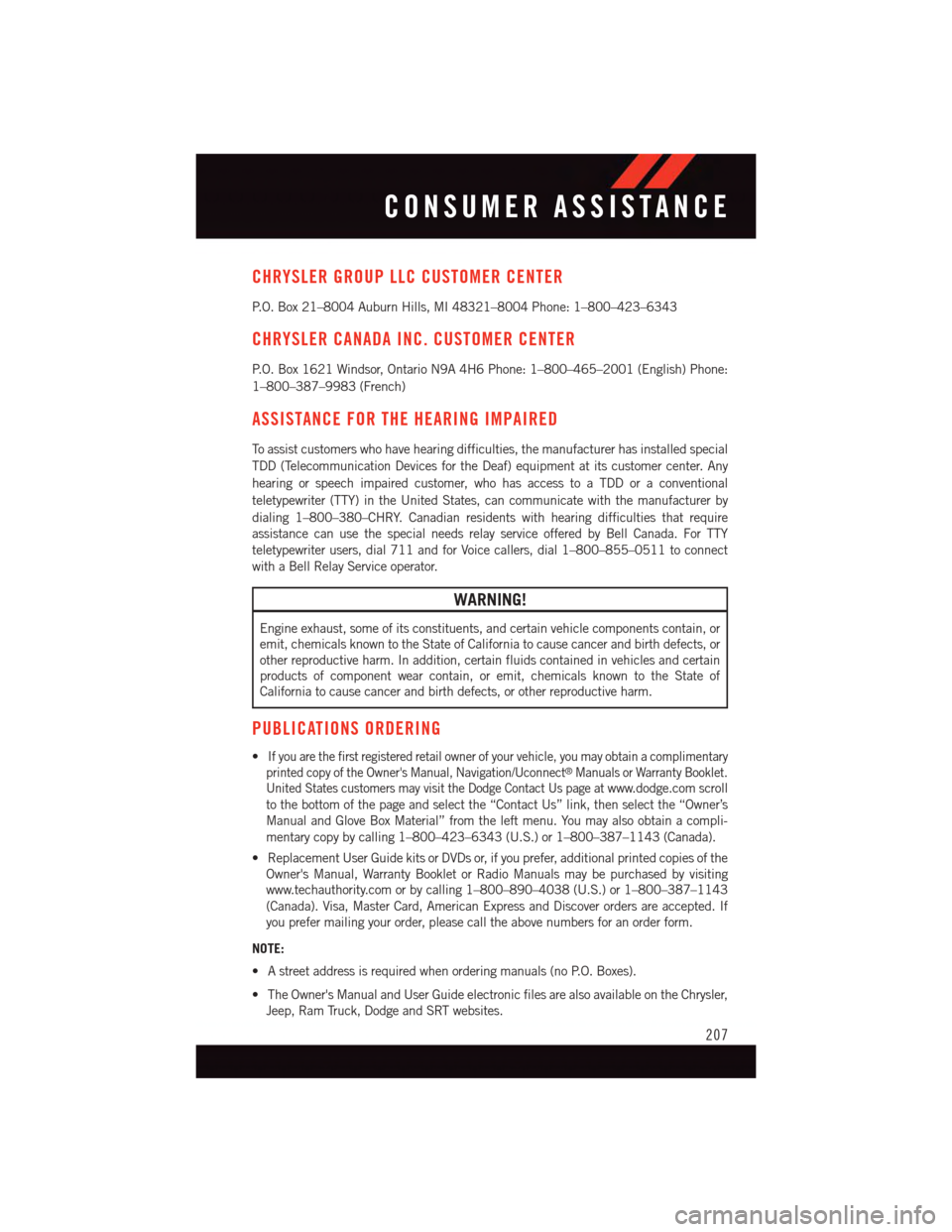
CHRYSLER GROUP LLC CUSTOMER CENTER
P. O . B o x 2 1 – 8 0 0 4 A u b u r n H i l l s , M I 4 8 3 2 1 – 8 0 0 4 P h o n e : 1 – 8 0 0 – 4 2 3 – 6 3 4 3
CHRYSLER CANADA INC. CUSTOMER CENTER
P. O . B o x 1 6 2 1 W i n d s o r , O n t a r i o N 9 A 4 H 6 P h o n e : 1 – 8 0 0 – 4 6 5 – 2 0 0 1 ( E n g l i s h ) P h o n e :
1–800–387–9983 (French)
ASSISTANCE FOR THE HEARING IMPAIRED
To a s s i s t c u s t o m e r s w h o h a v e h e a r i n g d i f f i c u l t i e s , t h e m a n u f a c t u r e r h a s i n s t a l l e d s p e c i a l
TDD (Telecommunication Devices for the Deaf) equipment at its customer center. Any
hearing or speech impaired customer, who has access to a TDD or a conventional
teletypewriter (TTY) in the United States, can communicate with the manufacturer by
dialing 1–800–380–CHRY. Canadian residents with hearing difficulties that require
assistance can use the special needs relay service offered by Bell Canada. For TTY
teletypewriter users, dial 711 and for Voice callers, dial 1–800–855–0511 to connect
with a Bell Relay Service operator.
WARNING!
Engine exhaust, some of its constituents, and certain vehicle components contain, or
emit, chemicals known to the State of California to cause cancer and birth defects, or
other reproductive harm. In addition, certain fluids contained in vehicles and certain
products of component wear contain, or emit, chemicals known to the State of
California to cause cancer and birth defects, or other reproductive harm.
PUBLICATIONS ORDERING
•If you are the first registered retail owner of your vehicle, you may obtain a complimentary
printed copy of the Owner's Manual, Navigation/Uconnect®Manuals or Warranty Booklet.
United States customers may visit the Dodge Contact Us page atwww.dodge.com scroll
to the bottom of the page and select the “Contact Us” link, then select the “Owner’s
Manual and Glove Box Material” from the left menu. You may also obtain a compli-
mentary copy by calling 1–800–423–6343 (U.S.) or 1–800–387–1143 (Canada).
•ReplacementUserGuidekitsorDVDsor,ifyouprefer,additionalprintedcopiesofthe
Owner's Manual, Warranty Booklet or Radio Manuals may be purchased by visiting
www.techauthority.com or by calling 1–800–890–4038 (U.S.) or 1–800–387–1143
(Canada). Visa, Master Card, American Express and Discover orders are accepted. If
you prefer mailing your order, please call the above numbers for an order form.
NOTE:
•Astreetaddressisrequiredwhenorderingmanuals(noP.O.Boxes).
•TheOwner'sManualandUserGuideelectronicfilesarealsoavailableontheChrysler,
Jeep, Ram Truck, Dodge and SRT websites.
CONSUMER ASSISTANCE
207
Page 212 of 220
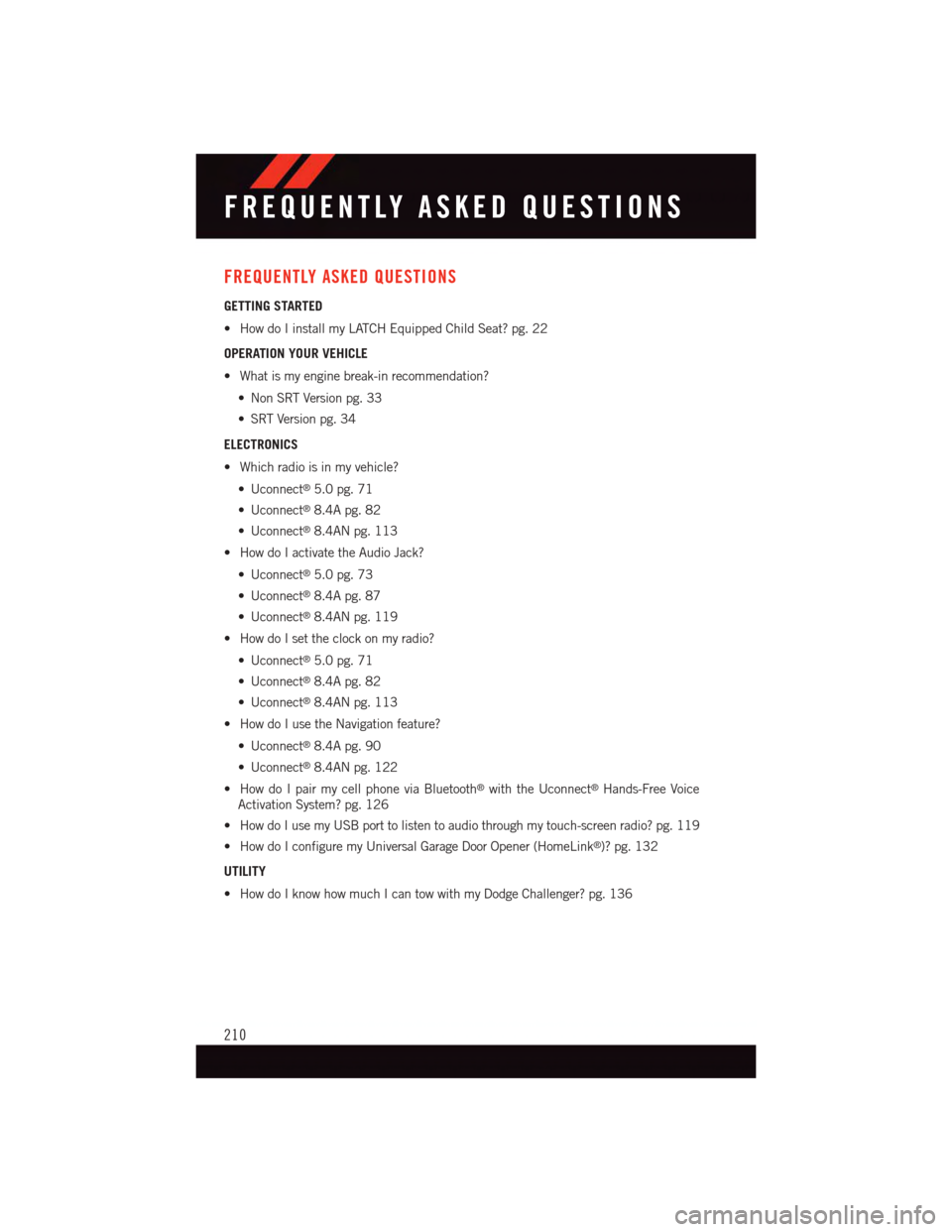
FREQUENTLY ASKED QUESTIONS
GETTING STARTED
•HowdoIinstallmyLATCHEquippedChildSeat?pg.22
OPERATION YOUR VEHICLE
•Whatismyenginebreak-inrecommendation?
•NonSRTVersionpg.33
•SRTVersionpg.34
ELECTRONICS
•Whichradioisinmyvehicle?
•Uconnect®5.0 pg. 71
•Uconnect®8.4A pg. 82
•Uconnect®8.4AN pg. 113
•HowdoIactivatetheAudioJack?
•Uconnect®5.0 pg. 73
•Uconnect®8.4A pg. 87
•Uconnect®8.4AN pg. 119
•HowdoIsettheclockonmyradio?
•Uconnect®5.0 pg. 71
•Uconnect®8.4A pg. 82
•Uconnect®8.4AN pg. 113
•HowdoIusetheNavigationfeature?
•Uconnect®8.4A pg. 90
•Uconnect®8.4AN pg. 122
•HowdoIpairmycellphoneviaBluetooth®with the Uconnect®Hands-Free Voice
Activation System? pg. 126
•HowdoIusemyUSBporttolistentoaudiothroughmytouch-screenradio?pg.119
•HowdoIconfiguremyUniversalGarageDoorOpener(HomeLink®)? pg. 132
UTILITY
•HowdoIknowhowmuchIcantowwithmyDodgeChallenger?pg.136
FREQUENTLY ASKED QUESTIONS
210
Page 217 of 220
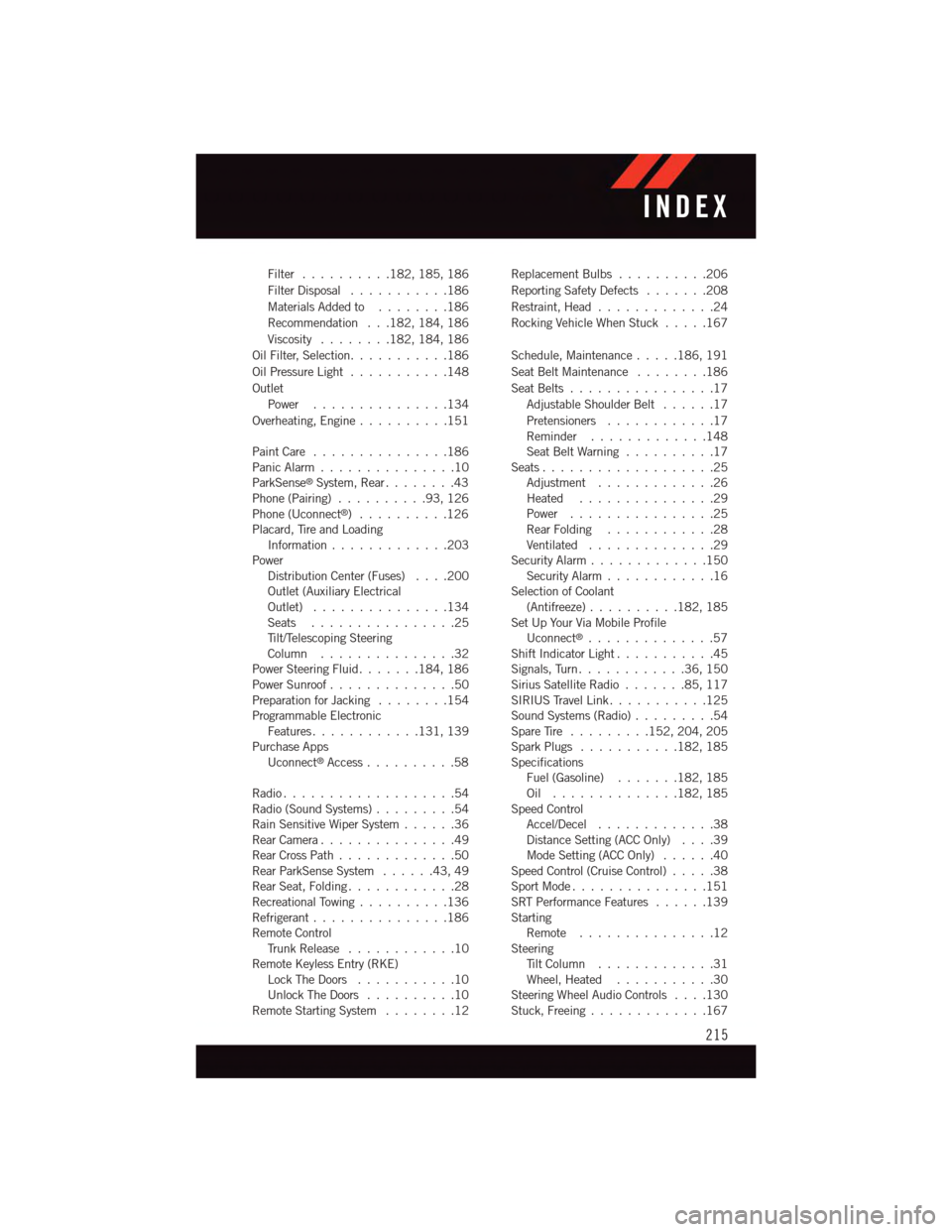
Filter..........182, 185, 186
Filter Disposal...........186
Materials Added to........186
Recommendation . . .182, 184, 186
Viscosity........182, 184, 186
Oil Filter, Selection...........186
Oil Pressure Light . . . . . . . . . . .148
Outlet
Power...............134
Overheating, Engine..........151
Paint Care . . . . . . . . . . . . . . .186Panic Alarm . . . . . . . . . . . . . . .10ParkSense®System, Rear........43Phone (Pairing) . . . . . . . . . .93, 126Phone (Uconnect®)..........126Placard, Tire and LoadingInformation . . . . . . . . . . . . .203PowerDistribution Center (Fuses)....200Outlet (Auxiliary ElectricalOutlet) . . . . . . . . . . . . . . .134Seats................25Ti l t / Te l e s c o p i n g S t e e r i n gColumn . . . . . . . . . . . . . . .32Power Steering Fluid. . . . . . .184, 186Power Sunroof..............50Preparation for Jacking........154Programmable ElectronicFeatures . . . . . . . . . . . .131, 139Purchase AppsUconnect®Access..........58
Radio...................54Radio (Sound Systems).........54Rain Sensitive Wiper System......36Rear Camera...............49Rear Cross Path . . . . . . . . . . . . .50Rear ParkSense System......43,49Rear Seat, Folding............28Recreational Towing..........136Refrigerant . . . . . . . . . . . . . . .186Remote ControlTr u n k R e l e a s e . . . . . . . . . . . . 1 0Remote Keyless Entry (RKE)Lock The Doors...........10Unlock The Doors..........10Remote Starting System........12
Replacement Bulbs..........206
Reporting Safety Defects.......208
Restraint, Head.............24
Rocking Vehicle When Stuck.....167
Schedule, Maintenance.....186, 191
Seat Belt Maintenance........186
Seat Belts................17
Adjustable Shoulder Belt . . . . . .17
Pretensioners............17Reminder.............148Seat Belt Warning..........17Seats...................25Adjustment.............26Heated...............29Power................25Rear Folding............28Ventilated..............29Security Alarm.............150Security Alarm............16Selection of Coolant(Antifreeze)..........182, 185Set Up Your Via Mobile ProfileUconnect®..............57Shift Indicator Light . . . . . . . . . . .45Signals, Turn............36,150Sirius Satellite Radio.......85,117SIRIUS Travel Link . . . . . . . . . . .125Sound Systems (Radio).........54Spare Tire.........152, 204, 205Spark Plugs...........182, 185SpecificationsFuel (Gasoline).......182, 185Oil . . . . . . . . . . . . . .182, 185Speed ControlAccel/Decel.............38Distance Setting (ACC Only)....39Mode Setting (ACC Only)......40Speed Control (Cruise Control).....38Sport Mode...............151SRT Performance Features......139StartingRemote...............12SteeringTi l t C o l u m n . . . . . . . . . . . . . 3 1Wheel, Heated...........30Steering Wheel Audio Controls....130Stuck, Freeing.............167
INDEX
215
Page 218 of 220
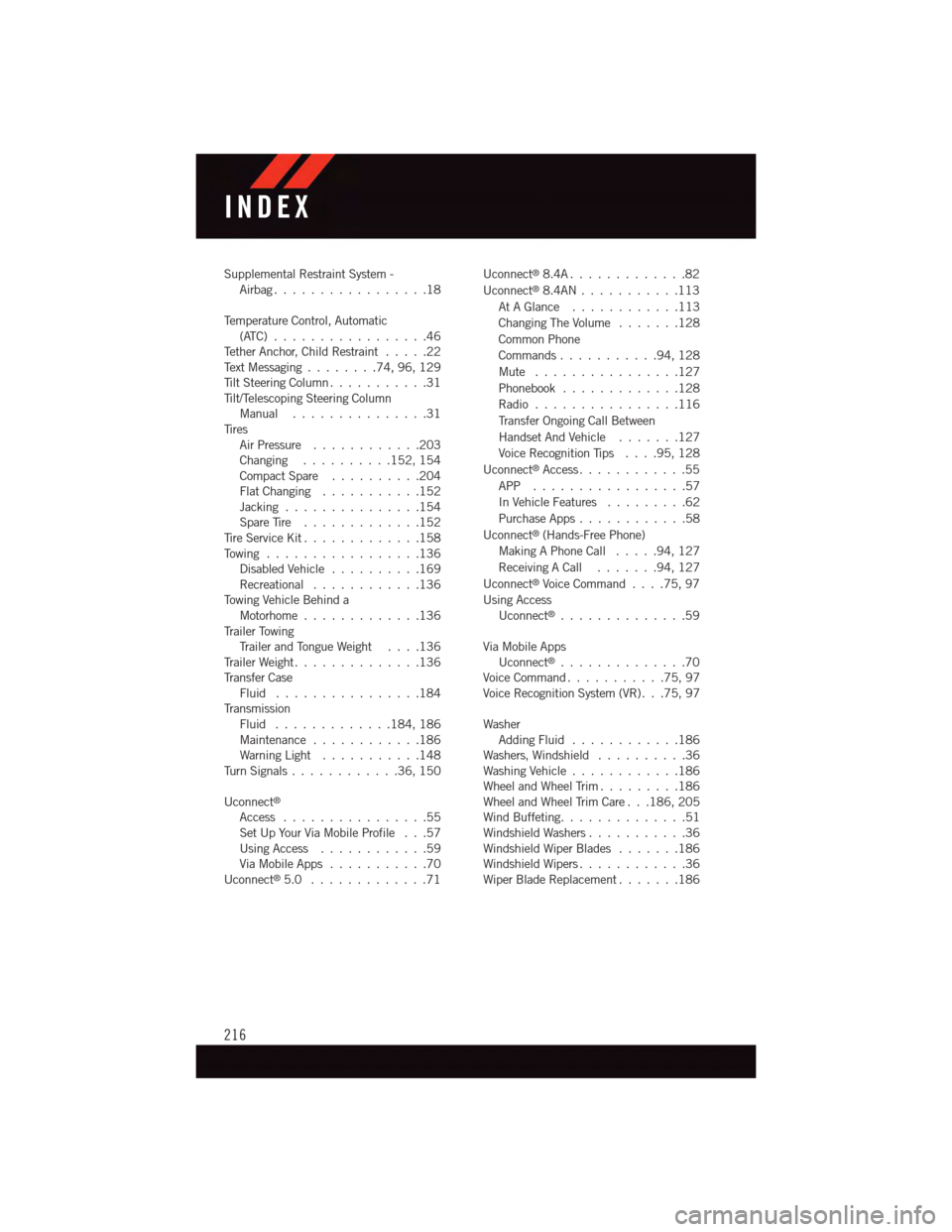
Supplemental Restraint System -Airbag . . . . . . . . . . . . . . . . .18
Te m p e r a t u r e C o n t r o l , A u t o m a t i c(ATC) . . . . . . . . . . . . . . . . .46Te t h e r A n c h o r, C h i l d R e s t r a i n t.....22Te x t M e s s a g i n g........74,96,129Ti l t S t e e r i n g C o l u m n . . . . . . . . . . . 3 1Ti l t / Te l e s c o p i n g S t e e r i n g C o l u m nManual...............31Ti r e sAir Pressure............203Changing..........152, 154Compact Spare..........204Flat Changing . . . . . . . . . . .152Jacking . . . . . . . . . . . . . . .154Spare Tire.............152Ti r e S e r v i c e K i t.............158To w i n g . . . . . . . . . . . . . . . . . 1 3 6Disabled Vehicle..........169Recreational............136To w i n g V e h i c l e B e h i n d aMotorhome.............136Tr a i l e r To w i n gTr a i l e r a n d To n g u e W e i g h t....136Tr a i l e r W e i g h t . . . . . . . . . . . . . . 1 3 6Tr a n s f e r C a s eFluid . . . . . . . . . . . . . . . .184Tr a n s m i s s i o nFluid . . . . . . . . . . . . .184, 186Maintenance............186Warning Light . . . . . . . . . . .148Tu r n S i g n a l s . . . . . . . . . . . . 3 6 , 1 5 0
Uconnect®
Access................55Set Up Your Via Mobile Profile . . .57Using Access............59Via Mobile Apps...........70Uconnect®5.0 . . . . . . . . . . . . .71
Uconnect®8.4A . . . . . . . . . . . . .82
Uconnect®8.4AN . . . . . . . . . . .113
At A Glance............113
Changing The Volume.......128
Common Phone
Commands...........94,128
Mute . . . . . . . . . . . . . . . .127
Phonebook.............128
Radio................116
Tr a n s f e r O n g o i n g C a l l B e t w e e n
Handset And Vehicle.......127
Voice Recognition Tips....95,128
Uconnect®Access............55
APP . . . . . . . . . . . . . . . . .57
In Vehicle Features.........62
Purchase Apps............58
Uconnect®(Hands-Free Phone)
Making A Phone Call.....94,127
Receiving A Call.......94,127
Uconnect®Voice Command....75,97
Using AccessUconnect®..............59
Via Mobile AppsUconnect®..............70Voice Command...........75,97Voice Recognition System (VR) . . .75, 97
WasherAdding Fluid............186Washers, Windshield . . . . . . . . . .36Washing Vehicle . . . . . . . . . . . .186Wheel and Wheel Trim.........186Wheel and Wheel Trim Care . . .186, 205Wind Buffeting . . . . . . . . . . . . . .51Windshield Washers . . . . . . . . . . .36Windshield Wiper Blades.......186Windshield Wipers . . . . . . . . . . . .36Wiper Blade Replacement.......186
INDEX
216