headlights DODGE CHALLENGER 2015 3.G User Guide
[x] Cancel search | Manufacturer: DODGE, Model Year: 2015, Model line: CHALLENGER, Model: DODGE CHALLENGER 2015 3.GPages: 220, PDF Size: 30.96 MB
Page 39 of 220
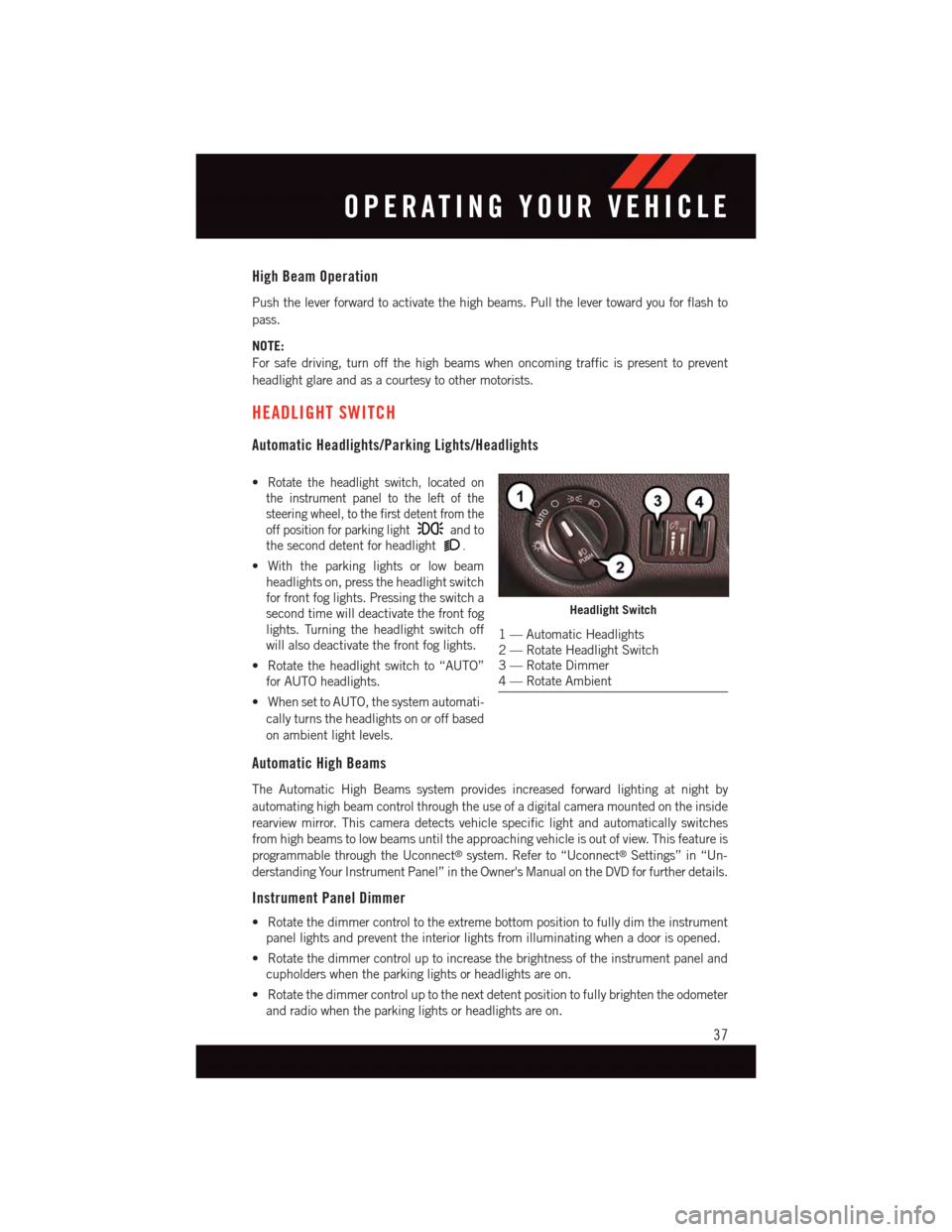
High Beam Operation
Push the lever forward to activate the high beams. Pull the lever toward you for flash to
pass.
NOTE:
For safe driving, turn off the high beams when oncoming traffic is present to prevent
headlight glare and as a courtesy to other motorists.
HEADLIGHT SWITCH
Automatic Headlights/Parking Lights/Headlights
•Rotate the headlight switch, located on
the instrument panel to the left of the
steering wheel, to the first detent from the
off position for parking lightand to
the second detent for headlight.
•Withtheparkinglightsorlowbeam
headlights on, press the headlight switch
for front fog lights. Pressing the switch a
second time will deactivate the front fog
lights. Turning the headlight switch off
will also deactivate the front fog lights.
•Rotatetheheadlightswitchto“AUTO”
for AUTO headlights.
•WhensettoAUTO,thesystemautomati-
cally turns the headlights on or off based
on ambient light levels.
Automatic High Beams
The Automatic High Beams system provides increased forward lighting at night by
automating high beam control through the use of a digital camera mounted on the inside
rearview mirror. This camera detects vehicle specific light and automatically switches
from high beams to low beams until the approaching vehicle is out of view. This feature is
programmable through the Uconnect®system. Refer to “Uconnect®Settings” in “Un-
derstanding Your Instrument Panel” in the Owner's Manual on the DVD for further details.
Instrument Panel Dimmer
•Rotatethedimmercontroltotheextremebottompositiontofullydimtheinstrument
panel lights and prevent the interior lights from illuminating when a door is opened.
•Rotatethedimmercontroluptoincreasethebrightnessoftheinstrumentpaneland
cupholders when the parking lights or headlights are on.
•Rotatethedimmercontroluptothenextdetentpositiontofullybrightentheodometer
and radio when the parking lights or headlights are on.
Headlight Switch
1—AutomaticHeadlights2—RotateHeadlightSwitch3—RotateDimmer4—RotateAmbient
OPERATING YOUR VEHICLE
37
Page 40 of 220

•Rotatethedimmercontroluptothelastdetentpositiontoturnontheinteriorlighting.
•Ifyourvehicleisequippedwithatouchscreen,thedimmingisprogrammablethroughthe Uconnect®system. Refer to “Uconnect®Settings” in “Understanding Your Instru-ment Panel” in the Owner's Manual on the DVD for further details.
Ambient Light Dimmer
•Rotatetheambientlightcontrolupordowntoincreaseordecreasethebrightnessofthe release handle, map pocket (if equipped), overhead and floor lighting when theparking lights or headlights are on.
•Rotatetoextremebottompositiontoturnoff.
ELECTRONIC SPEED CONTROL
The Electronic Speed Control switches are located on the right side of the steering wheel.
Cruise ON/OFF
•PushtheON/OFFbuttonto activate
the Electronic Speed Control.
CRUISE CONTROL READY will appear in
the Driver Information Display (DID) to in-
dicate the Electronic Speed Control is on.
•PushtheON/OFFbuttonasecond
time to turn the system off.
CRUISE CONTROL OFF will appear in the
Driver Information Display (DID) to indicate
the Electronic Speed Control is off.
SET
•WiththeElectronicSpeedControlon,
push and release the SET+ or SET- but-
ton to set a desired speed.
Once a speed has been set a message
CRUISE CONTROL SET TO MPH/KM will
appear indicating what speed was set. An
indicator CRUISE will also appear and stay
on in the Driver Information Display (DID) when the speed is set.
Accel/Decel
To Increase Speed
•WhentheElectronicSpeedControlisset,youcanincreasespeedbypushingtheSET
+button.
Electronic Speed Control Switches
1—PushCancel2—PushSet+/Accel3—PushResume4—PushOn/Off5—PushSet-/Decel
OPERATING YOUR VEHICLE
38
Page 152 of 220
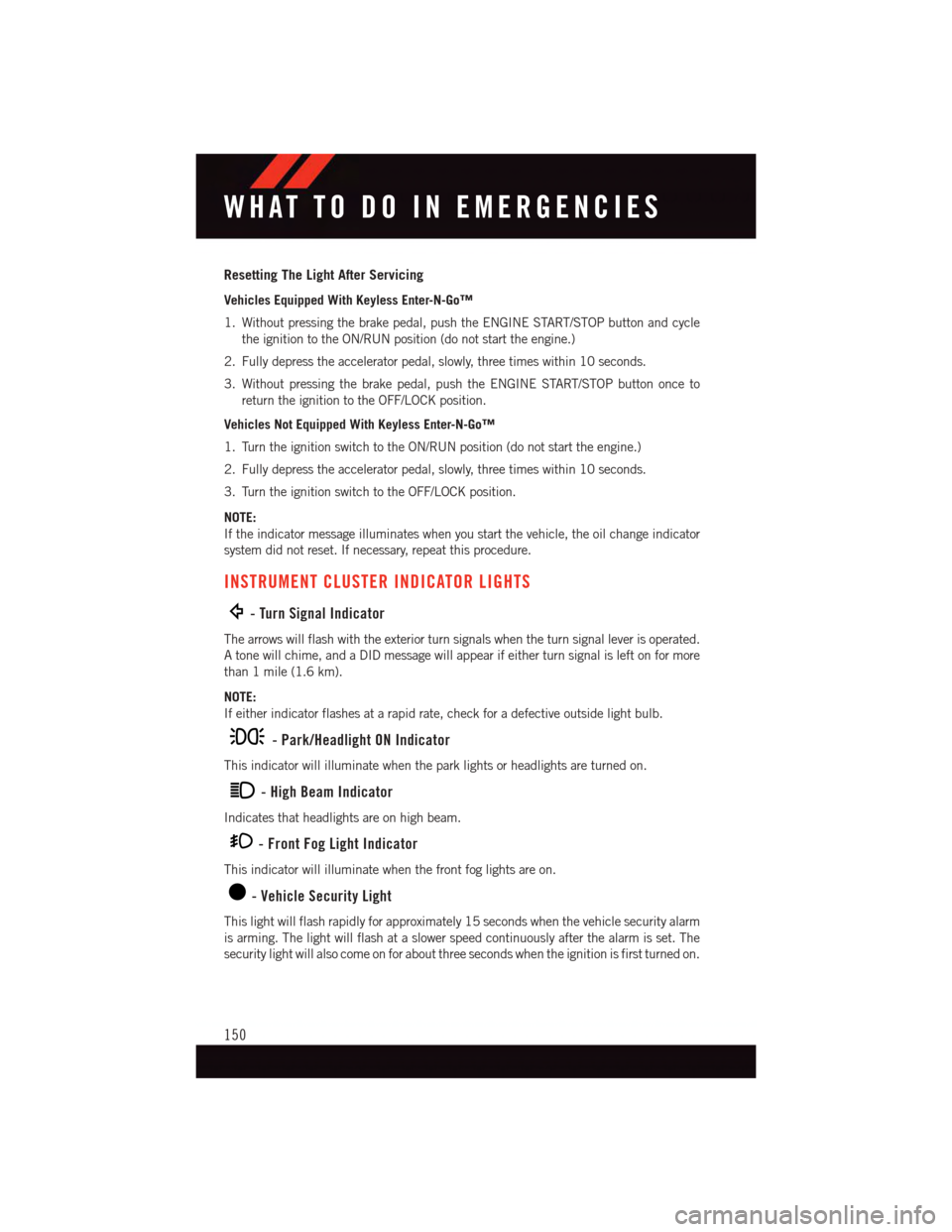
Resetting The Light After Servicing
Vehicles Equipped With Keyless Enter-N-Go™
1. Without pressing the brake pedal, push the ENGINE START/STOP button and cycle
the ignition to the ON/RUN position (do not start the engine.)
2. Fully depress the accelerator pedal, slowly, three times within 10 seconds.
3. Without pressing the brake pedal, push the ENGINE START/STOP button once to
return the ignition to the OFF/LOCK position.
Vehicles Not Equipped With Keyless Enter-N-Go™
1. Turn the ignition switch to the ON/RUN position (do not start the engine.)
2. Fully depress the accelerator pedal, slowly, three times within 10 seconds.
3. Turn the ignition switch to the OFF/LOCK position.
NOTE:
If the indicator message illuminates when you start the vehicle, the oil change indicator
system did not reset. If necessary, repeat this procedure.
INSTRUMENT CLUSTER INDICATOR LIGHTS
-TurnSignalIndicator
The arrows will flash with the exterior turn signals when the turn signal lever is operated.
Atonewillchime,andaDIDmessagewillappearifeitherturnsignalisleftonformore
than 1 mile (1.6 km).
NOTE:
If either indicator flashes at a rapid rate, check for a defective outside light bulb.
-Park/HeadlightONIndicator
This indicator will illuminate when the park lights or headlights are turned on.
-HighBeamIndicator
Indicates that headlights are on high beam.
-FrontFogLightIndicator
This indicator will illuminate when the front fog lights are on.
-VehicleSecurityLight
This light will flash rapidly for approximately 15 seconds when the vehicle security alarm
is arming. The light will flash at a slower speed continuously after the alarm is set. The
security light will also come on for about three seconds when the ignition is first turned on.
WHAT TO DO IN EMERGENCIES
150
Page 214 of 220

Access
Uconnect®..............55
Access, Uconnect®...........55
Adaptive Cruise Control (ACC)
(Cruise Control) . . . . . . . . . . . .40
Adding Engine Coolant (Antifreeze) . .186
Adding Washer Fluid..........186
Air Bag
Advanced Front Air Bag.......18
Advance Front Air Bag.......18
Air Bags . . . . . . . . . . . . . . .18Air Bag Warning Light . . . . . . . .18Front Air Bag . . . . . . . . . . . .18Rollover . . . . . . . . . . . . . . .18Side Impacts.............18Air bag Light . . . . . . . . . . . . . .148Air Cleaner, Engine (Engine AirCleaner Filter)............186Air Conditioner Maintenance.....186Air Conditioning...........46,48Air Conditioning Refrigerant......186Air Conditioning System........186AlarmVehicle Security Alarm.......16Alarm (Security Alarm)......16,150Antifreeze (Engine Coolant). . .182, 184,186Disposal . . . . . . . . . . . . . .186Anti-Lock Warning Light........148APPUconnect®Access..........57Appearance Care............186Arming System (Security Alarm)....16Assistance Towing...........145Automatic Headlights.......37,151Automatic High Beams.........37Automatic Temperature Control(ATC) . . . . . . . . . . . . . . . . .46Automatic TransmissionAdding Fluid........184, 186Autostick...........43,137Fluid Type . . . . . . . . . .184, 186Autostick..............43,137Axle Fluid . . . . . . . . . . . .184, 186Axle Lubrication . . . . . . . . .184, 186
Back-Up Camera............49Battery.................186
Blind Spot Monitoring..........50Body Mechanism Lubrication.....186Brake Fluid . . . . . . . . . . . .184, 186Brakes.................186Brake System.............186Fluid Check.........184, 186Master Cylinder..........186Break-In Recommendations, NewVehicle . . . . . . . . . . . . . .33, 34Bulb Replacement...........206Bulbs, Light . . . . . . . . . . . . . .206
Capacities, Fluid.........182, 184Caps, FillerOil (Engine)............186Car Washes . . . . . . . . . . . . . . .186Change Oil Indicator..........149Changing A Flat Tire..........152Charging System Light.........147Child Restraint...........20,21Child RestraintsLower Anchors And Tethers ForChildren . . . . . . . . . . . . . . .21CleaningWheels...............186Windshield Wiper Blades.....186Climate Control . . . . . . . . . . . . .46Clock . . . . . . . . . . . . . . . . . . .71Clock Setting...............71Cluster Warning/Indicator LightsAnti-Lock Brake (ABS) Light . . .148Charging System Light......147Electronic Speed Control ONIndicator . . . . . . . . . . . . . .151Electronic Speed Control SETIndicator . . . . . . . . . . . . . .151Electronic Throttle Control (ETC)Indicator Light . . . . . . . . . . .148Engine Temperature WarningLight . . . . . . . . . . . . . . . .147Front Fog Light Indicator . . . . .150Fuel Cap/Loose Gas Cap......151High Beam Indicator.......150Malfunction Indicator Light(MIL) . . . . . . . . . . . . . . . .147Oil Pressure Warning Light . . . .148Park/Headlight ON Indicator . . .150
INDEX
212
Page 216 of 220
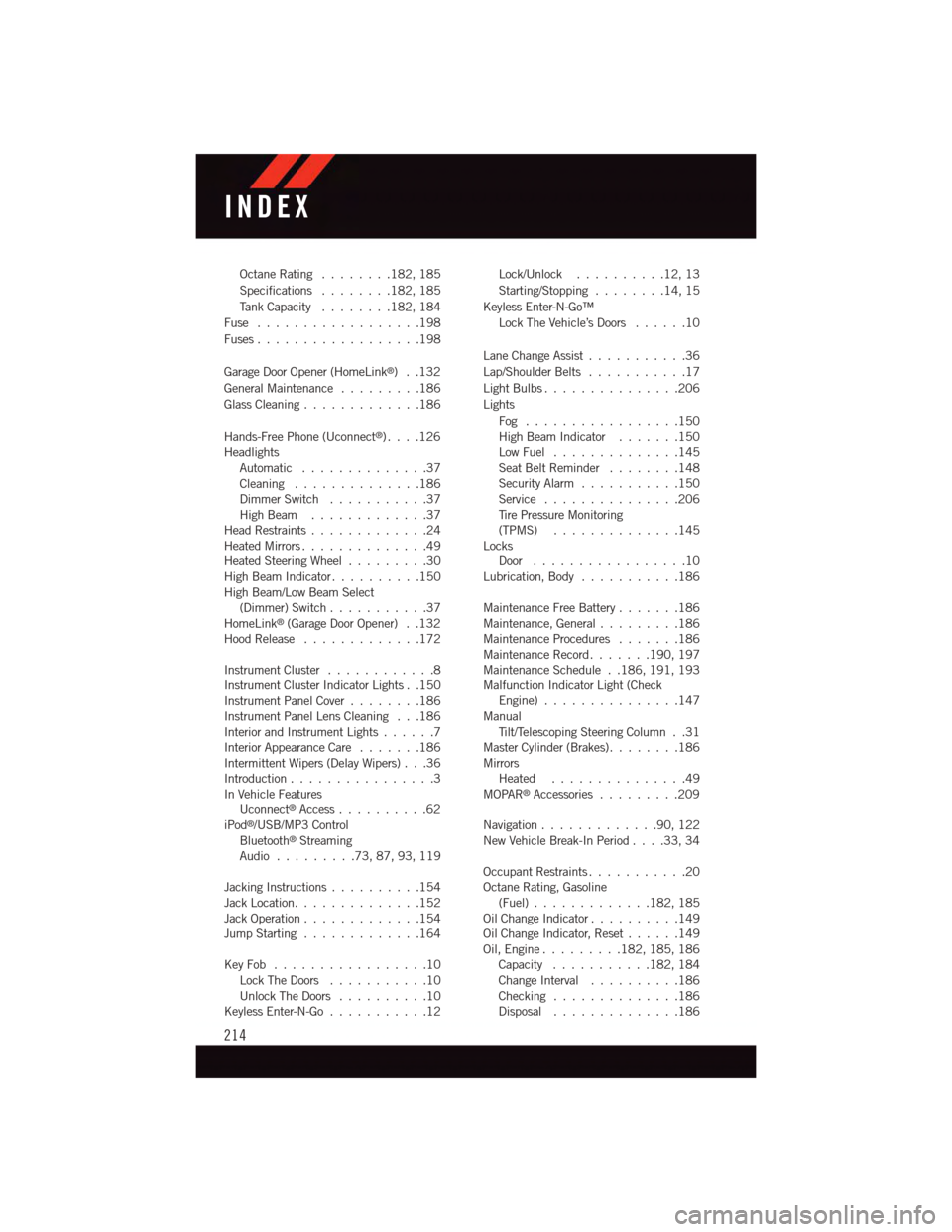
Octane Rating . . . . . . . .182, 185
Specifications........182, 185
Ta n k C a p a c i t y........182, 184
Fuse . . . . . . . . . . . . . . . . . .198
Fuses . . . . . . . . . . . . . . . . . .198
Garage Door Opener (HomeLink®)..132
General Maintenance.........186
Glass Cleaning . . . . . . . . . . . . .186
Hands-Free Phone (Uconnect®). . . .126HeadlightsAutomatic . . . . . . . . . . . . . .37Cleaning..............186Dimmer Switch...........37High Beam . . . . . . . . . . . . .37Head Restraints.............24Heated Mirrors..............49Heated Steering Wheel.........30High Beam Indicator..........150High Beam/Low Beam Select(Dimmer) Switch...........37HomeLink®(Garage Door Opener) . .132Hood Release . . . . . . . . . . . . .172
Instrument Cluster............8Instrument Cluster Indicator Lights . .150Instrument Panel Cover........186Instrument Panel Lens Cleaning . . .186Interior and Instrument Lights......7Interior Appearance Care.......186Intermittent Wipers (Delay Wipers) . . .36Introduction................3In Vehicle FeaturesUconnect®Access..........62iPod®/USB/MP3 ControlBluetooth®StreamingAudio.........73,87,93,119
Jacking Instructions . . . . . . . . . .154Jack Location. . . . . . . . . . . . . .152Jack Operation . . . . . . . . . . . . .154Jump Starting.............164
Key Fob . . . . . . . . . . . . . . . . .10Lock The Doors...........10Unlock The Doors..........10Keyless Enter-N-Go...........12
Lock/Unlock..........12,13
Starting/Stopping........14,15
Keyless Enter-N-Go™
Lock The Vehicle’s Doors......10
Lane Change Assist...........36
Lap/Shoulder Belts...........17
Light Bulbs . . . . . . . . . . . . . . .206
Lights
Fog . . . . . . . . . . . . . . . . .150
High Beam Indicator.......150Low Fuel..............145Seat Belt Reminder........148Security Alarm...........150Service...............206Ti r e P r e s s u r e M o n i t o r i n g(TPMS)..............145LocksDoor.................10Lubrication, Body...........186
Maintenance Free Battery.......186Maintenance, General.........186Maintenance Procedures.......186Maintenance Record.......190, 197Maintenance Schedule . .186, 191, 193Malfunction Indicator Light (CheckEngine)...............147ManualTi l t / Te l e s c o p i n g S t e e r i n g C o l u m n . . 3 1Master Cylinder (Brakes)........186MirrorsHeated...............49MOPAR®Accessories.........209
Navigation . . . . . . . . . . . . .90, 122New Vehicle Break-In Period . . . .33, 34
Occupant Restraints...........20Octane Rating, Gasoline(Fuel).............182, 185Oil Change Indicator..........149Oil Change Indicator, Reset......149Oil, Engine.........182, 185, 186Capacity...........182, 184Change Interval..........186Checking..............186Disposal..............186
INDEX
214