maintenance DODGE CHARGER 2008 6.G Owners Manual
[x] Cancel search | Manufacturer: DODGE, Model Year: 2008, Model line: CHARGER, Model: DODGE CHARGER 2008 6.GPages: 466, PDF Size: 6.37 MB
Page 1 of 466
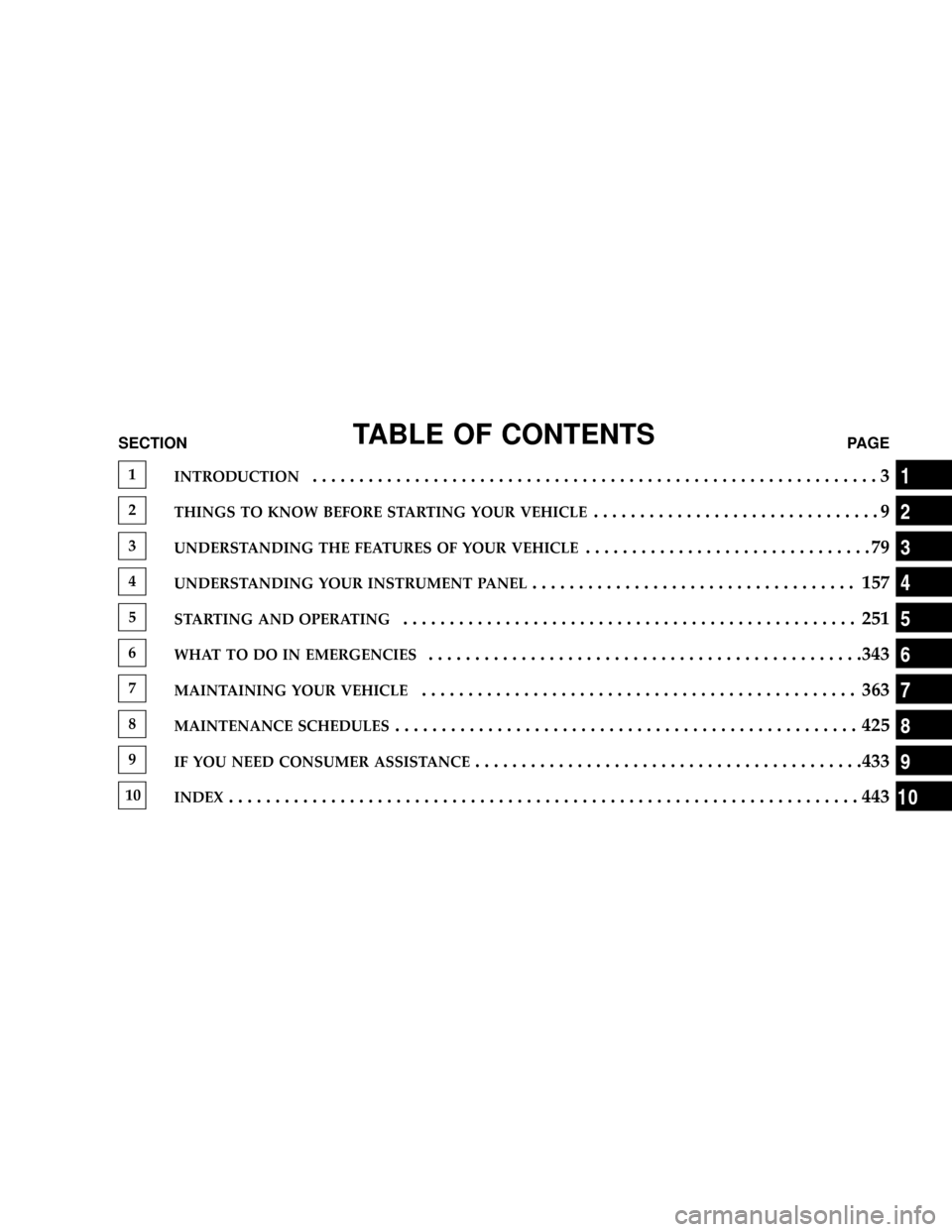
TABLE OF CONTENTSSECTIONPAGE
1INTRODUCTION.............................................................3
2THINGS TO KNOW BEFORE STARTING YOUR VEHICLE...............................9
3UNDERSTANDING THE FEATURES OF YOUR VEHICLE...............................79
4UNDERSTANDING YOUR INSTRUMENT PANEL................................... 157
5STARTING AND OPERATING................................................. 251
6WHAT TO DO IN EMERGENCIES...............................................343
7MAINTAINING YOUR VEHICLE............................................... 363
8MAINTENANCE SCHEDULES.................................................. 425
9IF YOU NEED CONSUMER ASSISTANCE..........................................433
10INDEX....................................................................443
1
2
3
4
5
6
7
8
9
10
Page 4 of 466
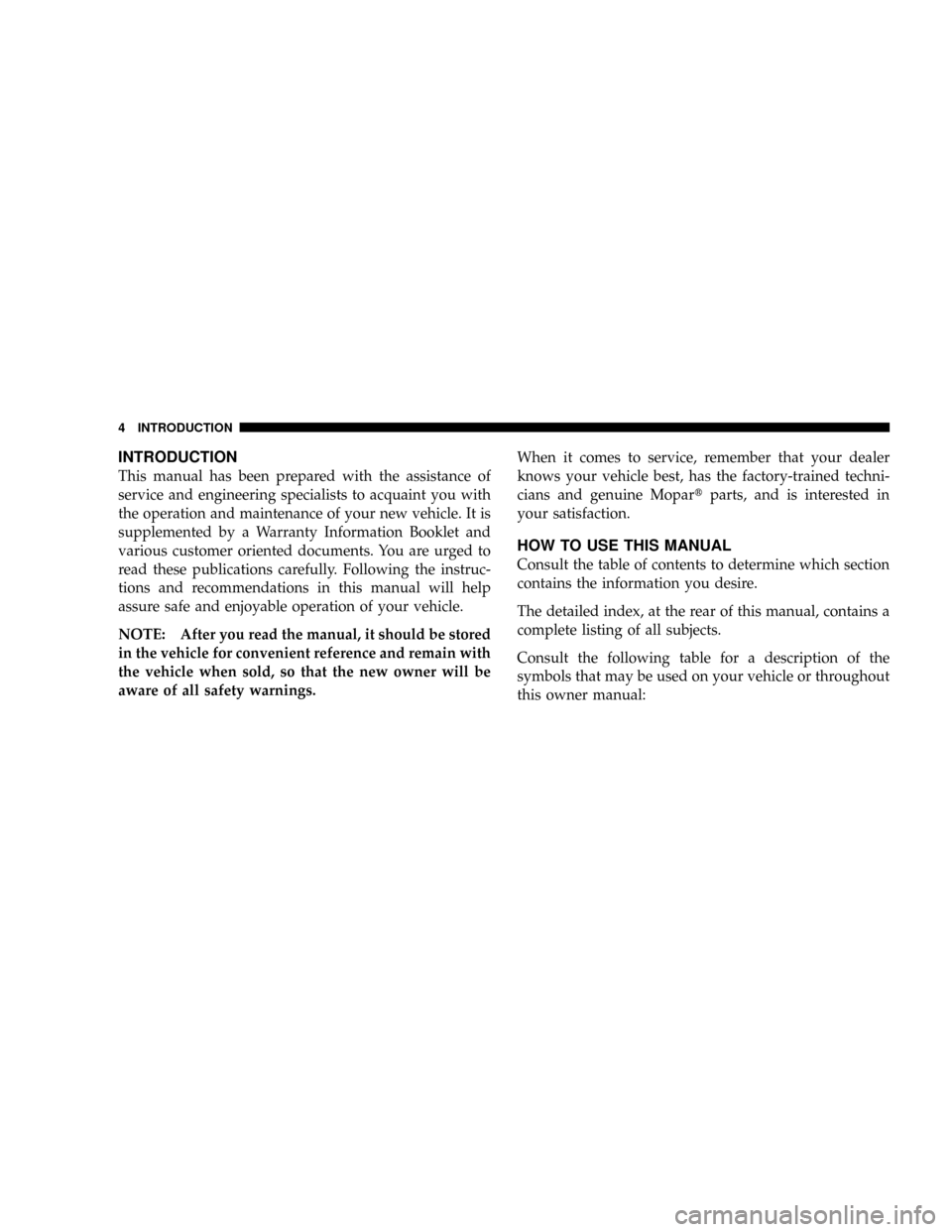
INTRODUCTION
This manual has been prepared with the assistance of
service and engineering specialists to acquaint you with
the operation and maintenance of your new vehicle. It is
supplemented by a Warranty Information Booklet and
various customer oriented documents. You are urged to
read these publications carefully. Following the instruc-
tions and recommendations in this manual will help
assure safe and enjoyable operation of your vehicle.
NOTE: After you read the manual, it should be stored
in the vehicle for convenient reference and remain with
the vehicle when sold, so that the new owner will be
aware of all safety warnings.When it comes to service, remember that your dealer
knows your vehicle best, has the factory-trained techni-
cians and genuine Mopartparts, and is interested in
your satisfaction.
HOW TO USE THIS MANUAL
Consult the table of contents to determine which section
contains the information you desire.
The detailed index, at the rear of this manual, contains a
complete listing of all subjects.
Consult the following table for a description of the
symbols that may be used on your vehicle or throughout
this owner manual:
4 INTRODUCTION
Page 82 of 466
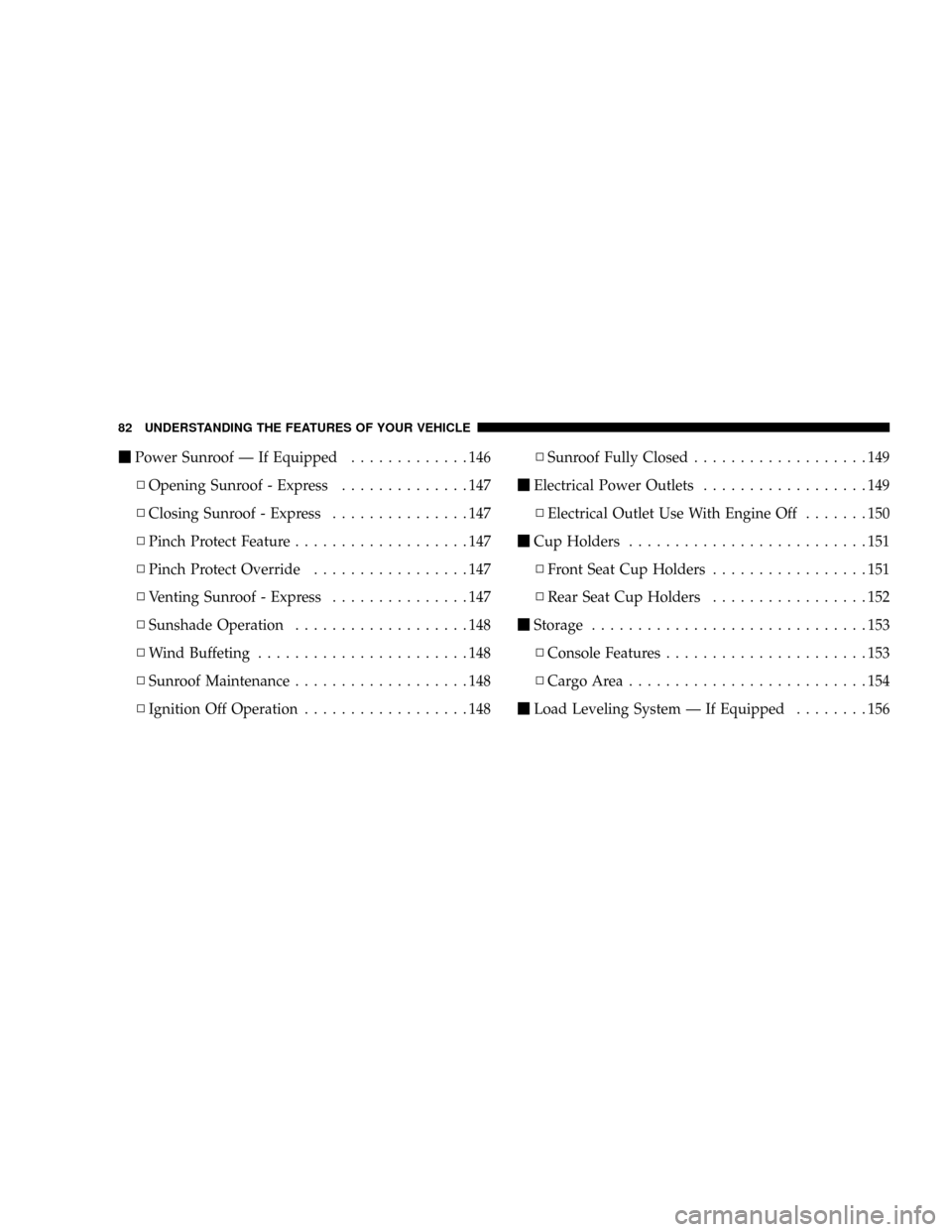
mPower Sunroof Ð If Equipped.............146
NOpening Sunroof - Express..............147
NClosing Sunroof - Express...............147
NPinch Protect Feature...................147
NPinch Protect Override.................147
NVenting Sunroof - Express...............147
NSunshade Operation...................148
NWind Buffeting.......................148
NSunroof Maintenance...................148
NIgnition Off Operation..................148NSunroof Fully Closed...................149
mElectrical Power Outlets..................149
NElectrical Outlet Use With Engine Off.......150
mCup Holders..........................151
NFront Seat Cup Holders.................151
NRear Seat Cup Holders.................152
mStorage..............................153
NConsole Features......................153
NCargoArea..........................154
mLoad Leveling System Ð If Equipped........156
82 UNDERSTANDING THE FEATURES OF YOUR VEHICLE
Page 148 of 466
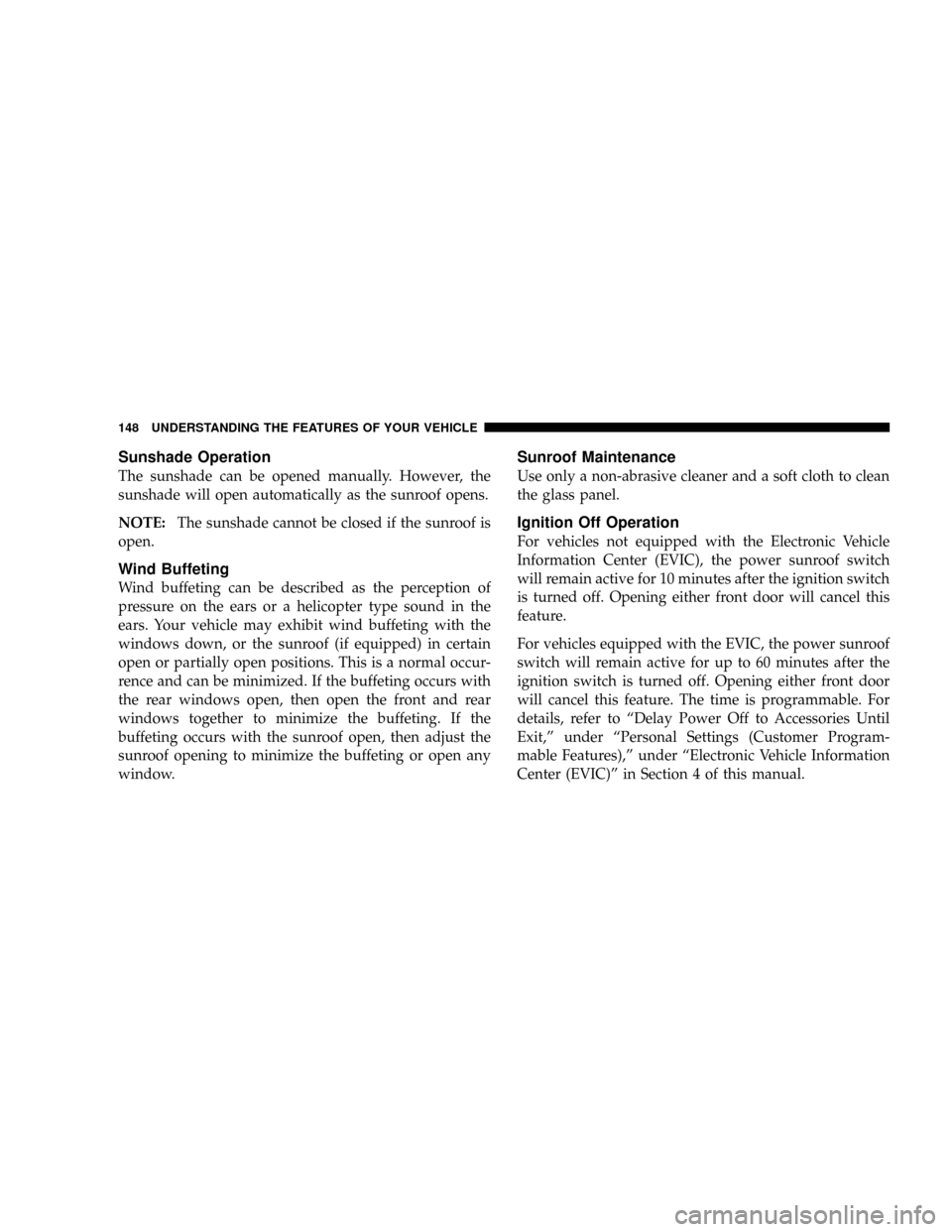
Sunshade Operation
The sunshade can be opened manually. However, the
sunshade will open automatically as the sunroof opens.
NOTE:The sunshade cannot be closed if the sunroof is
open.
Wind Buffeting
Wind buffeting can be described as the perception of
pressure on the ears or a helicopter type sound in the
ears. Your vehicle may exhibit wind buffeting with the
windows down, or the sunroof (if equipped) in certain
open or partially open positions. This is a normal occur-
rence and can be minimized. If the buffeting occurs with
the rear windows open, then open the front and rear
windows together to minimize the buffeting. If the
buffeting occurs with the sunroof open, then adjust the
sunroof opening to minimize the buffeting or open any
window.
Sunroof Maintenance
Use only a non-abrasive cleaner and a soft cloth to clean
the glass panel.
Ignition Off Operation
For vehicles not equipped with the Electronic Vehicle
Information Center (EVIC), the power sunroof switch
will remain active for 10 minutes after the ignition switch
is turned off. Opening either front door will cancel this
feature.
For vehicles equipped with the EVIC, the power sunroof
switch will remain active for up to 60 minutes after the
ignition switch is turned off. Opening either front door
will cancel this feature. The time is programmable. For
details, refer to ªDelay Power Off to Accessories Until
Exit,º under ªPersonal Settings (Customer Program-
mable Features),º under ªElectronic Vehicle Information
Center (EVIC)º in Section 4 of this manual.
148 UNDERSTANDING THE FEATURES OF YOUR VEHICLE
Page 159 of 466
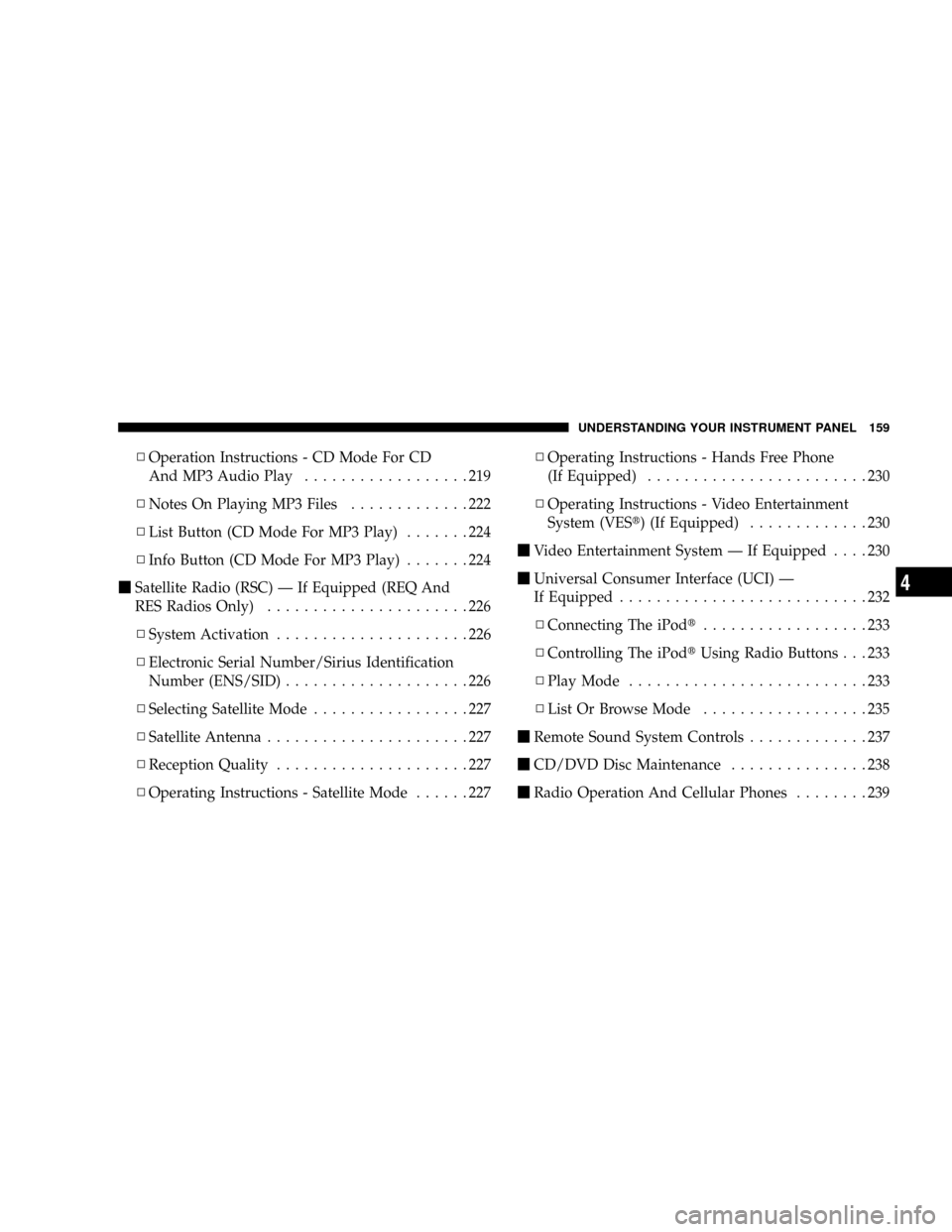
NOperation Instructions - CD Mode For CD
And MP3 Audio Play..................219
NNotes On Playing MP3 Files.............222
NList Button (CD Mode For MP3 Play).......224
NInfo Button (CD Mode For MP3 Play).......224
mSatellite Radio (RSC) Ð If Equipped (REQ And
RES Radios Only)......................226
NSystem Activation.....................226
NElectronic Serial Number/Sirius Identification
Number (ENS/SID)....................226
NSelecting Satellite Mode.................227
NSatellite Antenna......................227
NReception Quality.....................227
NOperating Instructions - Satellite Mode......227NOperating Instructions - Hands Free Phone
(If Equipped)........................230
NOperating Instructions - Video Entertainment
System (VESt) (If Equipped).............230
mVideo Entertainment System Ð If Equipped....230
mUniversal Consumer Interface (UCI) Ð
If Equipped...........................232
NConnecting The iPodt..................233
NControlling The iPodtUsing Radio Buttons . . . 233
NPlay Mode..........................233
NList Or Browse Mode..................235
mRemote Sound System Controls.............237
mCD/DVD Disc Maintenance...............238
mRadio Operation And Cellular Phones........239
UNDERSTANDING YOUR INSTRUMENT PANEL 159
4
Page 170 of 466
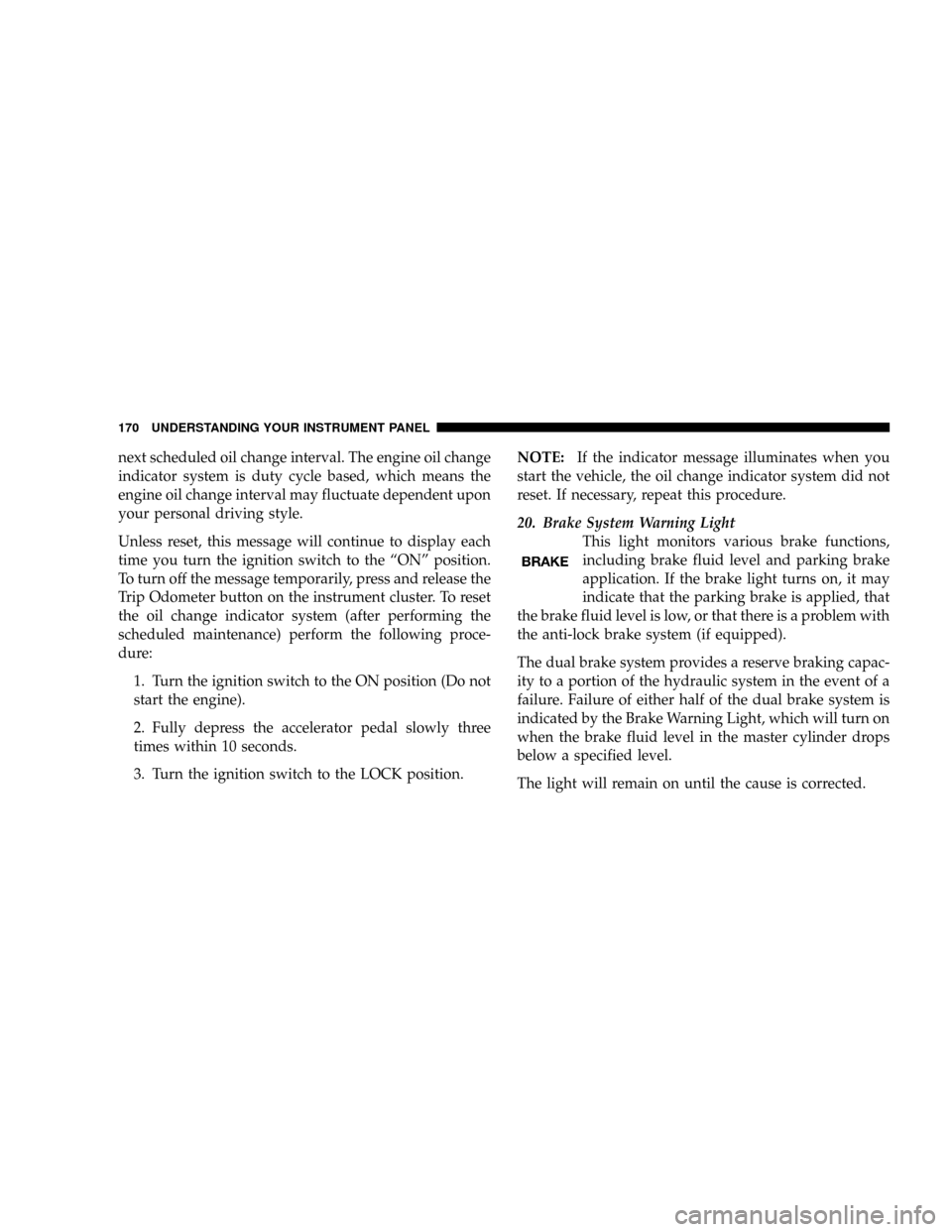
next scheduled oil change interval. The engine oil change
indicator system is duty cycle based, which means the
engine oil change interval may fluctuate dependent upon
your personal driving style.
Unless reset, this message will continue to display each
time you turn the ignition switch to the ªONº position.
To turn off the message temporarily, press and release the
Trip Odometer button on the instrument cluster. To reset
the oil change indicator system (after performing the
scheduled maintenance) perform the following proce-
dure:
1. Turn the ignition switch to the ON position (Do not
start the engine).
2. Fully depress the accelerator pedal slowly three
times within 10 seconds.
3. Turn the ignition switch to the LOCK position.NOTE:If the indicator message illuminates when you
start the vehicle, the oil change indicator system did not
reset. If necessary, repeat this procedure.
20. Brake System Warning Light
This light monitors various brake functions,
including brake fluid level and parking brake
application. If the brake light turns on, it may
indicate that the parking brake is applied, that
the brake fluid level is low, or that there is a problem with
the anti-lock brake system (if equipped).
The dual brake system provides a reserve braking capac-
ity to a portion of the hydraulic system in the event of a
failure. Failure of either half of the dual brake system is
indicated by the Brake Warning Light, which will turn on
when the brake fluid level in the master cylinder drops
below a specified level.
The light will remain on until the cause is corrected.
170 UNDERSTANDING YOUR INSTRUMENT PANEL
Page 172 of 466
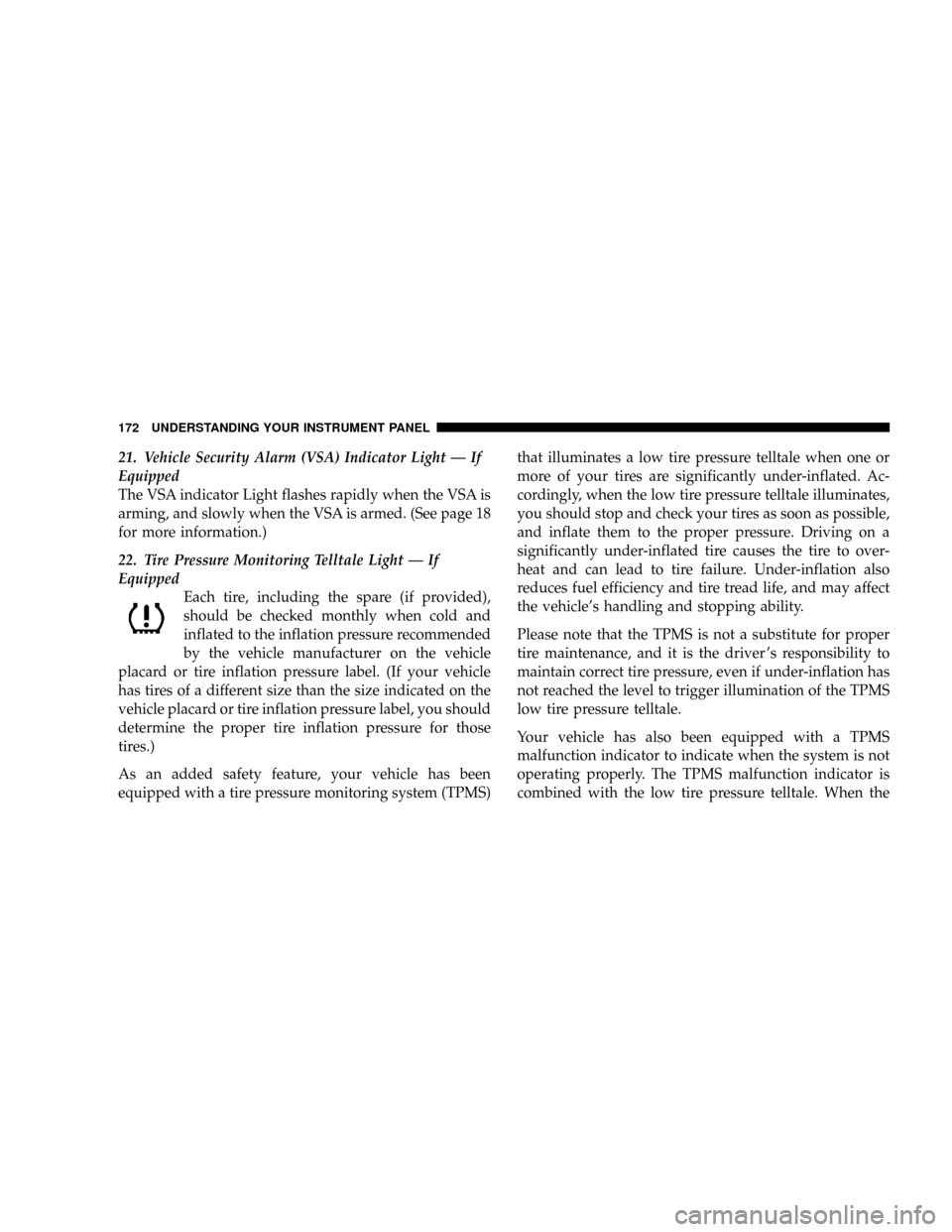
21. Vehicle Security Alarm (VSA) Indicator Light Ð If
Equipped
The VSA indicator Light flashes rapidly when the VSA is
arming, and slowly when the VSA is armed. (See page 18
for more information.)
22. Tire Pressure Monitoring Telltale Light Ð If
Equipped
Each tire, including the spare (if provided),
should be checked monthly when cold and
inflated to the inflation pressure recommended
by the vehicle manufacturer on the vehicle
placard or tire inflation pressure label. (If your vehicle
has tires of a different size than the size indicated on the
vehicle placard or tire inflation pressure label, you should
determine the proper tire inflation pressure for those
tires.)
As an added safety feature, your vehicle has been
equipped with a tire pressure monitoring system (TPMS)that illuminates a low tire pressure telltale when one or
more of your tires are significantly under-inflated. Ac-
cordingly, when the low tire pressure telltale illuminates,
you should stop and check your tires as soon as possible,
and inflate them to the proper pressure. Driving on a
significantly under-inflated tire causes the tire to over-
heat and can lead to tire failure. Under-inflation also
reduces fuel efficiency and tire tread life, and may affect
the vehicle's handling and stopping ability.
Please note that the TPMS is not a substitute for proper
tire maintenance, and it is the driver 's responsibility to
maintain correct tire pressure, even if under-inflation has
not reached the level to trigger illumination of the TPMS
low tire pressure telltale.
Your vehicle has also been equipped with a TPMS
malfunction indicator to indicate when the system is not
operating properly. The TPMS malfunction indicator is
combined with the low tire pressure telltale. When the
172 UNDERSTANDING YOUR INSTRUMENT PANEL
Page 178 of 466
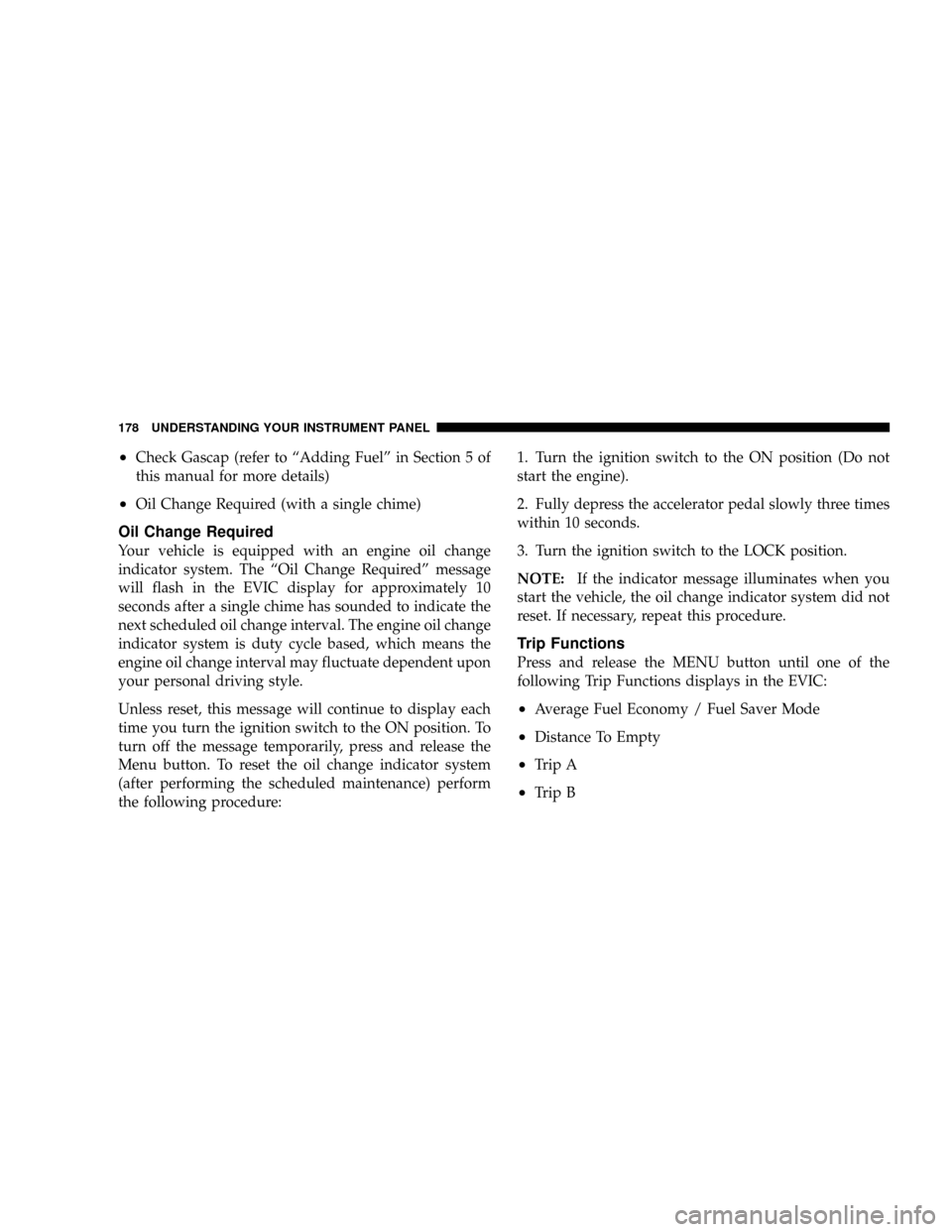
²Check Gascap (refer to ªAdding Fuelº in Section 5 of
this manual for more details)
²Oil Change Required (with a single chime)
Oil Change Required
Your vehicle is equipped with an engine oil change
indicator system. The ªOil Change Requiredº message
will flash in the EVIC display for approximately 10
seconds after a single chime has sounded to indicate the
next scheduled oil change interval. The engine oil change
indicator system is duty cycle based, which means the
engine oil change interval may fluctuate dependent upon
your personal driving style.
Unless reset, this message will continue to display each
time you turn the ignition switch to the ON position. To
turn off the message temporarily, press and release the
Menu button. To reset the oil change indicator system
(after performing the scheduled maintenance) perform
the following procedure:1. Turn the ignition switch to the ON position (Do not
start the engine).
2. Fully depress the accelerator pedal slowly three times
within 10 seconds.
3. Turn the ignition switch to the LOCK position.
NOTE:If the indicator message illuminates when you
start the vehicle, the oil change indicator system did not
reset. If necessary, repeat this procedure.
Trip Functions
Press and release the MENU button until one of the
following Trip Functions displays in the EVIC:
²Average Fuel Economy / Fuel Saver Mode
²Distance To Empty
²Trip A
²Trip B
178 UNDERSTANDING YOUR INSTRUMENT PANEL
Page 238 of 466
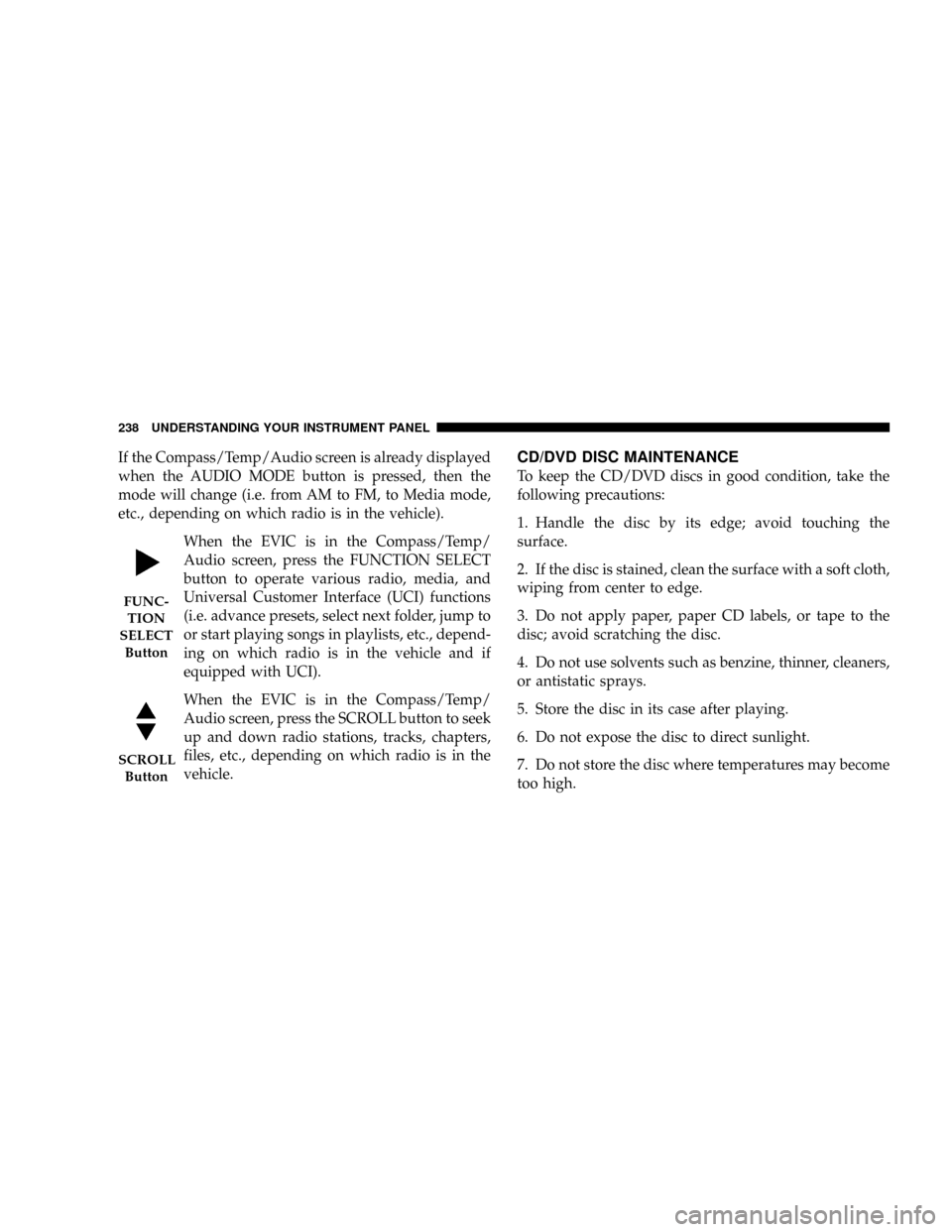
If the Compass/Temp/Audio screen is already displayed
when the AUDIO MODE button is pressed, then the
mode will change (i.e. from AM to FM, to Media mode,
etc., depending on which radio is in the vehicle).
When the EVIC is in the Compass/Temp/
Audio screen, press the FUNCTION SELECT
button to operate various radio, media, and
Universal Customer Interface (UCI) functions
(i.e. advance presets, select next folder, jump to
or start playing songs in playlists, etc., depend-
ing on which radio is in the vehicle and if
equipped with UCI).
When the EVIC is in the Compass/Temp/
Audio screen, press the SCROLL button to seek
up and down radio stations, tracks, chapters,
files, etc., depending on which radio is in the
vehicle.CD/DVD DISC MAINTENANCE
To keep the CD/DVD discs in good condition, take the
following precautions:
1. Handle the disc by its edge; avoid touching the
surface.
2. If the disc is stained, clean the surface with a soft cloth,
wiping from center to edge.
3. Do not apply paper, paper CD labels, or tape to the
disc; avoid scratching the disc.
4. Do not use solvents such as benzine, thinner, cleaners,
or antistatic sprays.
5. Store the disc in its case after playing.
6. Do not expose the disc to direct sunlight.
7. Do not store the disc where temperatures may become
too high.
FUNC-
TION
SELECT
Button
SCROLL
Button
238 UNDERSTANDING YOUR INSTRUMENT PANEL
Page 247 of 466
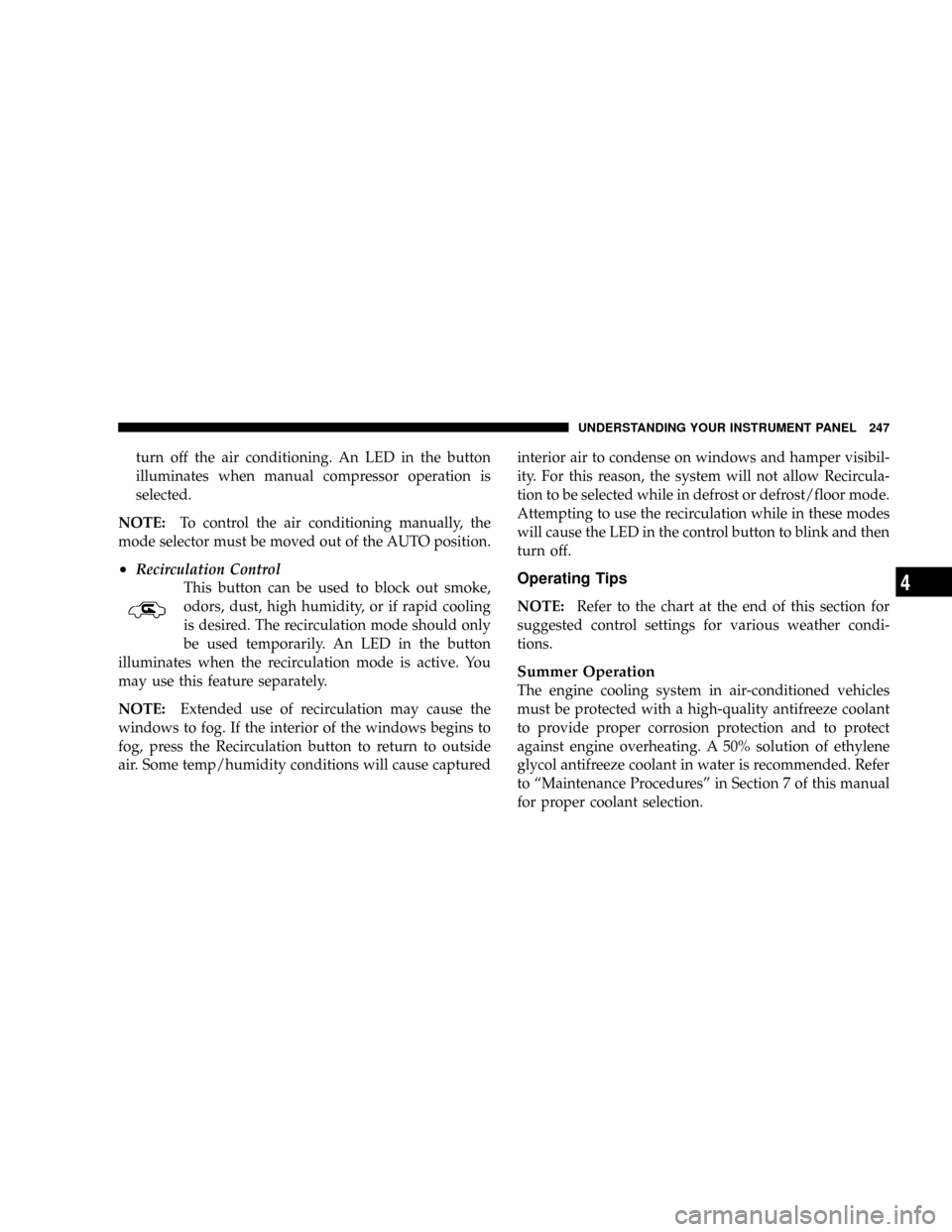
turn off the air conditioning. An LED in the button
illuminates when manual compressor operation is
selected.
NOTE:To control the air conditioning manually, the
mode selector must be moved out of the AUTO position.
²Recirculation Control
This button can be used to block out smoke,
odors, dust, high humidity, or if rapid cooling
is desired. The recirculation mode should only
be used temporarily. An LED in the button
illuminates when the recirculation mode is active. You
may use this feature separately.
NOTE:Extended use of recirculation may cause the
windows to fog. If the interior of the windows begins to
fog, press the Recirculation button to return to outside
air. Some temp/humidity conditions will cause capturedinterior air to condense on windows and hamper visibil-
ity. For this reason, the system will not allow Recircula-
tion to be selected while in defrost or defrost/floor mode.
Attempting to use the recirculation while in these modes
will cause the LED in the control button to blink and then
turn off.Operating Tips
NOTE:Refer to the chart at the end of this section for
suggested control settings for various weather condi-
tions.
Summer Operation
The engine cooling system in air-conditioned vehicles
must be protected with a high-quality antifreeze coolant
to provide proper corrosion protection and to protect
against engine overheating. A 50% solution of ethylene
glycol antifreeze coolant in water is recommended. Refer
to ªMaintenance Proceduresº in Section 7 of this manual
for proper coolant selection.
UNDERSTANDING YOUR INSTRUMENT PANEL 247
4