check engine light DODGE CHARGER 2012 7.G User Guide
[x] Cancel search | Manufacturer: DODGE, Model Year: 2012, Model line: CHARGER, Model: DODGE CHARGER 2012 7.GPages: 594, PDF Size: 4.48 MB
Page 329 of 594

Customer Programmable Features — Uconnect
Touch™ System 8.4 Settings
Press the More soft-key, then press the Settings soft-key
to display the menu setting screen. In this mode the
Uconnect Touch™ system allows you to access program-
mable features that may be equipped such as Display,
Clock, Safety/Assistance, Lights, Doors & Locks,
Auto-On Comfort & Remote Start, Engine Off Operation,
Compass Settings, Audio, Phone/Bluetooth and SIRIUS
Setup.
NOTE:Only one touchscreen area may be selected at a
time.
When making a selection, press the soft-key to enter the
desired mode. Once in the desired mode press and
release the preferred setting until a check-mark appears
next to the setting, showing that setting has been se-
lected.
Uconnect Touch™ 8.4 Soft-Keys
4
UNDERSTANDING YOUR INSTRUMENT PANEL 327
Page 336 of 594

•Headlights With Wipers — If Equipped
When this feature is selected, and the headlight switch is
in the AUTO position, the headlights will turn on ap-
proximately 10 seconds after the wipers are turned on.
The headlights will also turn off when the wipers are
turned off if they were turned on by this feature. To make
your selection, touch the Headlights With Wipers soft-
key, until a check-mark appears next to setting, showing
that setting has been selected. Touch the back arrow
soft-key to return to the previous menu.
•Auto Dim High Beams “SmartBeam™” — If Equipped
When this feature is selected, the high beam headlights
will deactivate automatically under certain conditions. To
make your selection, touch the Auto High Beams soft-
key, until a check-mark appears next to setting, showing
that setting has been selected. Touch the back arrow
soft-key to return to the previous menu. Refer to “Lights/
SmartBeam™ — If Equipped” in “Understanding The
Features Of Your Vehicle” for further information.
•Daytime Running Lights
When this feature is selected, the headlights will turn on
whenever the engine is running. To make your selection,
touch the Daytime Running Lights soft-key, until a
check-mark appears next to setting, showing that setting
has been selected. Touch the back arrow soft-key to
return to the previous menu.
•Steering Directed Lights
When this feature is selected, the headlights turn relative
to a change in direction of the steering wheel. To make
your selection, touch the Steering Directed Lights soft-
key, until a check-mark appears next to setting, showing
that setting has been selected. Touch the back arrow
soft-key to return to the previous menu.
•Flash Headlights With Lock
When this feature is selected, the headlights will flash
when the doors are locked or unlocked with the Remote
Keyless Entry (RKE) transmitter. This feature may be
334 UNDERSTANDING YOUR INSTRUMENT PANEL
Page 340 of 594

•Easy Exit Seat
This feature provides automatic driver seat positioning to
enhance driver mobility when entering and exiting the
vehicle. To make your selection, touch the Easy Exit Seats
soft-key, until a check-mark appears next to setting,
showing that setting has been selected. Touch the back
arrow soft-key to return to the previous menu.
•Engine Off Power Delay
When this feature is selected, the power window
switches, radio, Uconnect™ phone system (if equipped),
DVD video system (if equipped), power sunroof (if
equipped), and power outlets will remain active for up to
10 minutes after the ignition is cycled to OFF. Opening
either front door will cancel this feature. To change the
Engine Off Power Delay status touch the 0 seconds,
45 seconds, 5 minutes or 10 minutes soft-key. Then touch
the arrow back soft-key.
•Headlight Off Delay
When this feature is selected, the driver can choose to
have the headlights remain on for 0, 30, 60, or 90 seconds
when exiting the vehicle. To change the Headlight Off
Delay status touch the + or - soft-key to select your
desired time interval. Touch the back arrow soft-key to
return to the previous menu.
Compass Settings
After pressing the Compass Settings soft-key the follow-
ing settings will be available.
•Variance
Compass Variance is the difference between Magnetic
North and Geographic North. To compensate for the
differences the variance should be set for the zone where
the vehicle is driven, per the zone map. Once properly
set, the compass will automatically compensate for the
differences, and provide the most accurate compass
heading.
338 UNDERSTANDING YOUR INSTRUMENT PANEL
Page 405 of 594

The “ESC Activation/Malfunction Indicator Light” (lo-
cated in the instrument cluster) starts to flash as soon as
the tires lose traction and the ESC system becomes active.
The “ESC Activation/Malfunction Indicator Light” also
flashes when TCS is active. If the “ESC Activation/
Malfunction Indicator Light” begins to flash during ac-
celeration, ease up on the accelerator and apply as little
throttle as possible. Be sure to adapt your speed and
driving to the prevailing road conditions.
NOTE:
•The “ESC Activation/Malfunction Indicator Light”
and the “ESC OFF Indicator Light” come on momen-
tarily each time the ignition switch is turned ON.
•Each time the ignition is turned ON, the ESC system
will be ON even if it was turned off previously.
•The ESC system will make buzzing or clicking sounds
when it is active. This is normal; the sounds will stop
when ESC becomes inactive following the maneuver
that caused the ESC activation.The “ESC OFF Indicator Light” indicates the
Electronic Stability Control (ESC) is off.
Synchronizing ESC
If the power supply is interrupted (battery
disconnected or discharged), the “ESC
Activation/Malfunction Indicator Light” may
illuminate with the engine running. If this
should occur, turn the steering wheel completely to the
left and then to the right. The “ESC Activation/
Malfunction Indicator Light” should go out. However, if
the light remains on, have the ESC and BAS checked at
your authorized dealer as soon as possible.5
STARTING AND OPERATING 403
Page 494 of 594

For states that require an Inspection and Mainte-
nance (I/M), this check verifies the “Malfunction
Indicator Light (MIL)” is functioning and is not
on when the engine is running, and that the OBD II
system is ready for testing.
Normally, the OBD II system will be ready. The OBD II
system may notbe ready if your vehicle was recently
serviced, recently had a dead battery or a battery replace-
ment. If the OBD II system should be determined not
ready for the I/M test, your vehicle may fail the test.
Your vehicle has a simple ignition key-actuated test,
which you can use prior to going to the test station. To
check if your vehicle’s OBD II system is ready, you must
do the following:
1. Turn the ignition switch to the ON position, but do not
crank or start the engine. 2. If you crank or start the engine, you will have to start
this test over.
3. As soon as you turn the ignition switch to the ON
position, you will see the MIL symbol come on as part of
a normal bulb check.
4. Approximately 15 seconds later, one of two things will
happen:
a. The MIL will flash for about 10 seconds and then
return to being fully illuminated until you turn OFF
the ignition or start the engine. This means that your
vehicle’s OBD II system is not readyand you should
not proceed to the I/M station.
b. The MIL will not flash at all and will remain fully
illuminated until you turn OFF the ignition or start the
engine. This means that your vehicle’s OBD II system
is ready and you can proceed to the I/M station.
492 MAINTAINING YOUR VEHICLE
Page 546 of 594

Once A Month
•Check tire pressure and look for unusual wear or
damage.
•Inspect the battery, and clean and tighten the terminals
as required.
•Check the fluid levels of the coolant reservoir, brake
master cylinder, and power steering, and add as
needed.
•Check all lights and other electrical items for correct
operation.At Each Oil Change
•Change the engine oil filter.
•Inspect the brake hoses and lines.
CAUTION!
Failure to perform the required maintenance items
may result in damage to the vehicle.
Required Maintenance Intervals
Refer to the Maintenance Schedules on the following
pages for the required maintenance intervals.
8
M
A I
N T
E
N A
N CE
S
C
H E
D
U L
E
S544 MAINTENANCE SCHEDULES
Page 574 of 594
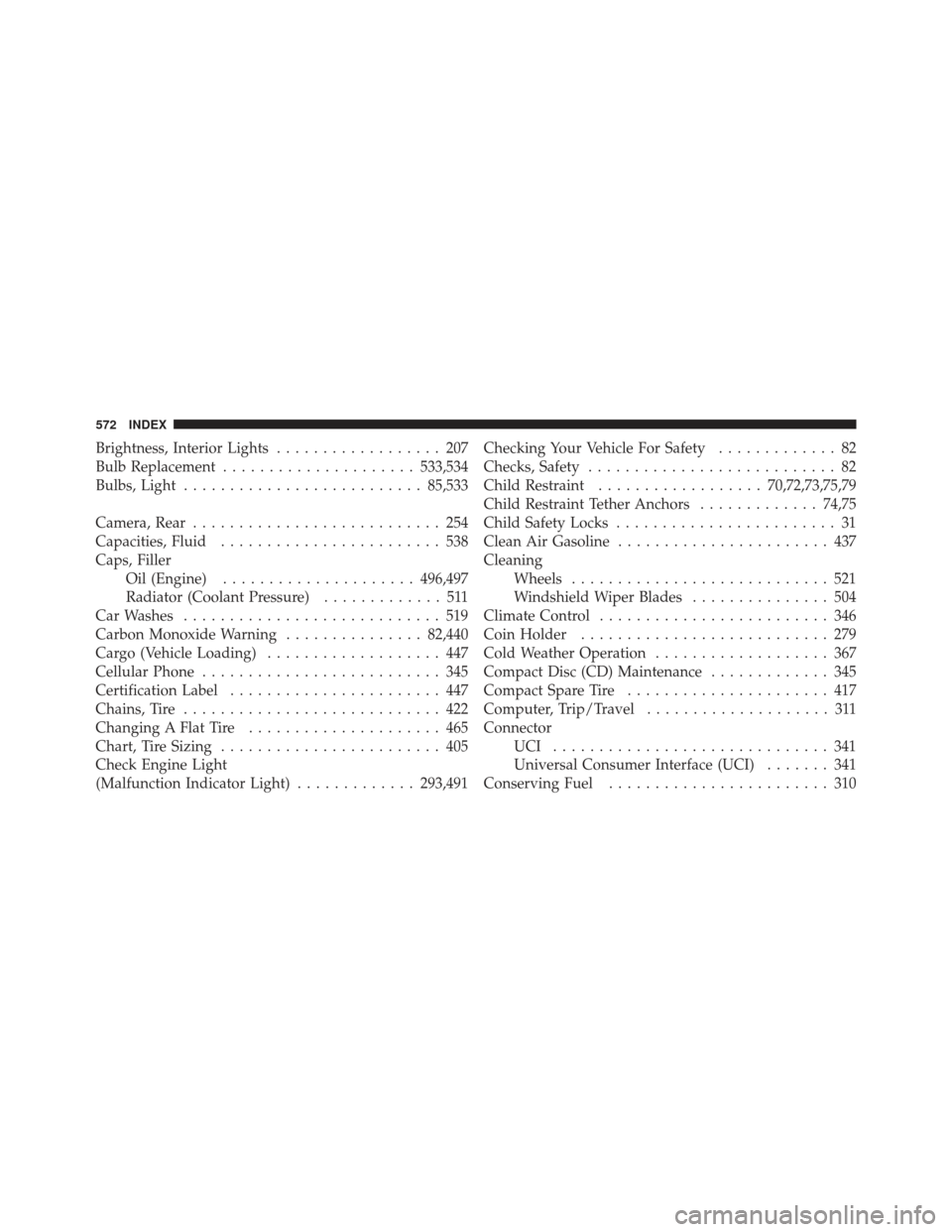
Brightness, Interior Lights.................. 207
Bulb Replacement ..................... 533,534
Bulbs, Light .......................... 85,533
Camera, Rear ........................... 254
Capacities, Fluid ........................ 538
Caps, Filler Oil (Engine) ..................... 496,497
Radiator (Coolant Pressure) ............. 511
Car Washes ............................ 519
Carbon Monoxide Warning ...............82,440
Cargo (Vehicle Loading) ................... 447
Cellular Phone .......................... 345
Certification Label ....................... 447
Chains, Tire ............................ 422
Changing A Flat Tire ..................... 465
Chart, Tire Sizing ........................ 405
Check Engine Light
(Malfunction Indicator Light) .............293,491Checking Your Vehicle For Safety
............. 82
Checks, Safety ........................... 82
Child Restraint .................. 70,72,73,75,79
Child Restraint Tether Anchors .............74,75
Child Safety Locks ........................ 31
Clean Air Gasoline ....................... 437
Cleaning Wheels ............................ 521
Windshield Wiper Blades ............... 504
Climate Control ......................... 346
Coin Holder ........................... 279
Cold Weather Operation ................... 367
Compact Disc (CD) Maintenance ............. 345
Compact Spare Tire ...................... 417
Computer, Trip/Travel .................... 311
Connector UCI .............................. 341
Universal Consumer Interface (UCI) ....... 341
Conserving Fuel ........................ 310
572 INDEX
Page 578 of 594
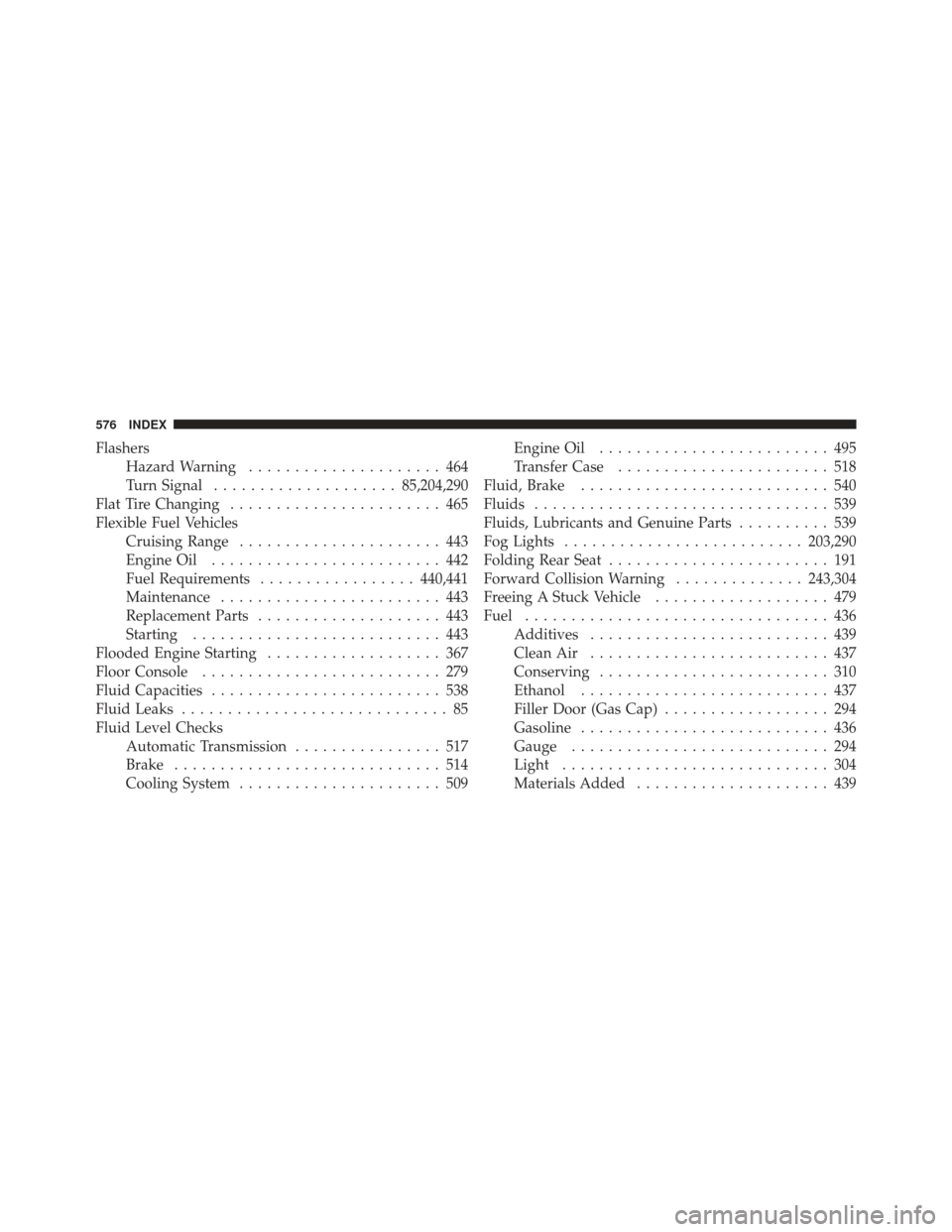
FlashersHazard Warning ..................... 464
Turn Signal .................... 85,204,290
Flat Tire Changing ....................... 465
Flexible Fuel Vehicles Cruising Range ...................... 443
Engine Oil ......................... 442
Fuel Requirements ................. 440,441
Maintenance ........................ 443
Replacement Parts .................... 443
Starting ........................... 443
Flooded Engine Starting ................... 367
Floor Console .......................... 279
Fluid Capacities ......................... 538
Fluid Leaks ............................. 85
Fluid Level Checks Automatic Transmission ................ 517
Brake ............................. 514
Cooling System ...................... 509 Engine Oil
......................... 495
Transfer Case ....................... 518
Fluid, Brake ........................... 540
Fluids ................................ 539
Fluids, Lubricants and Genuine Parts .......... 539
Fog Lights .......................... 203,290
Folding Rear Seat ........................ 191
Forward Collision Warning ..............243,304
Freeing A Stuck Vehicle ................... 479
Fuel ................................. 436
Additives .......................... 439
Clean Air .......................... 437
Conserving ......................... 310
Ethanol ........................... 437
Filler Door (Gas Cap) .................. 294
Gasoline ........................... 436
Gauge ............................ 294
Light ............................. 304
Materials Added ..................... 439
576 INDEX
Page 582 of 594
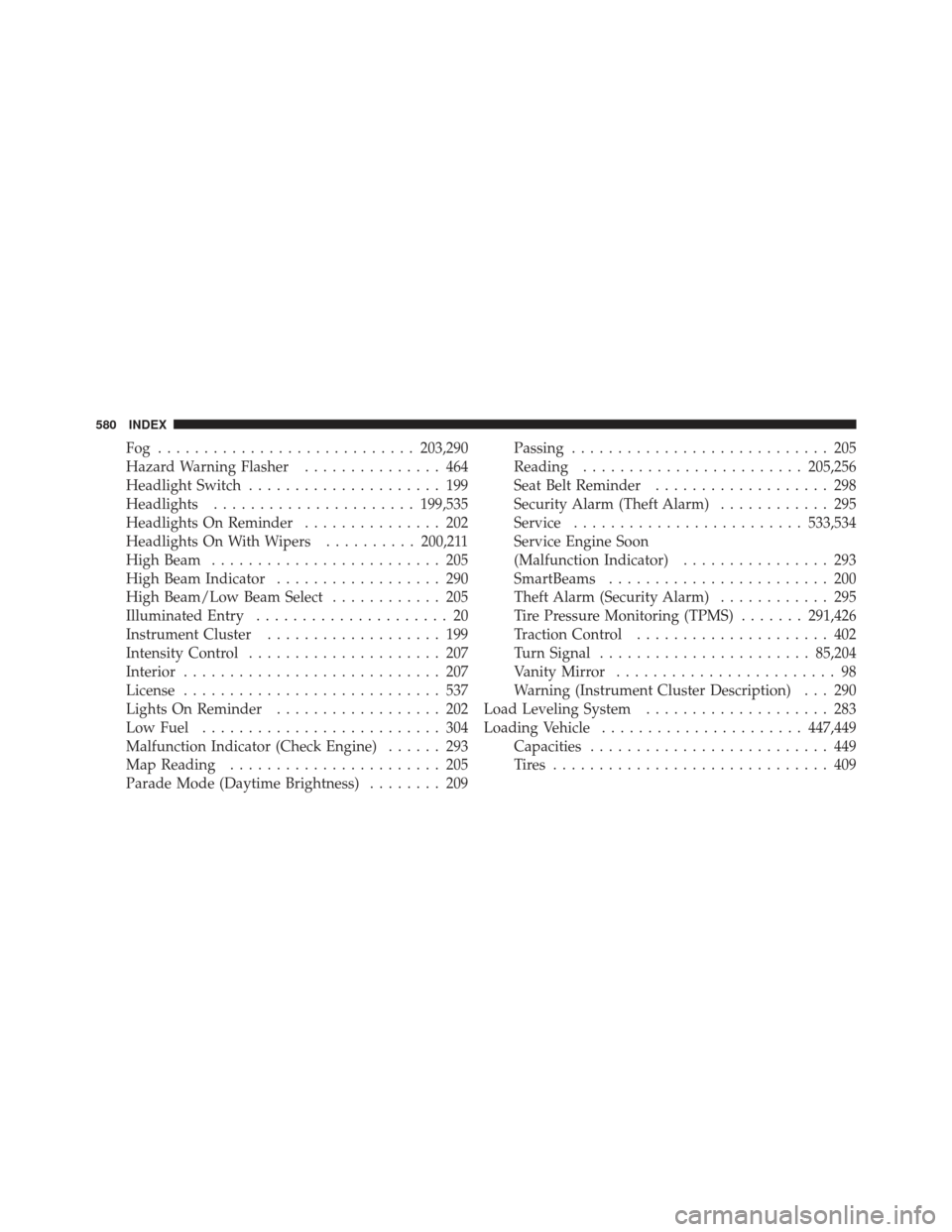
Fog ............................203,290
Hazard Warning Flasher ............... 464
Headlight Switch ..................... 199
Headlights ...................... 199,535
Headlights On Reminder ............... 202
Headlights On With Wipers ..........200,211
High Beam ......................... 205
High Beam Indicator .................. 290
High Beam/Low Beam Select ............ 205
Illuminated Entry ..................... 20
Instrument Cluster ................... 199
Intensity Control ..................... 207
Interior ............................ 207
License ............................ 537
Lights On Reminder .................. 202
Low Fuel .......................... 304
Malfunction Indicator (Check Engine) ...... 293
Map Reading ....................... 205
Parade Mode (Daytime Brightness) ........ 209Passing
............................ 205
Reading ........................ 205,256
Seat Belt Reminder ................... 298
Security Alarm (Theft Alarm) ............ 295
Service ......................... 533,534
Service Engine Soon
(Malfunction Indicator) ................ 293
SmartBeams ........................ 200
Theft Alarm (Security Alarm) ............ 295
Tire Pressure Monitoring (TPMS) .......291,426
Traction Control ..................... 402
Turn Signal ....................... 85,204
Vanity Mirror ........................ 98
Warning (Instrument Cluster Description) . . . 290
Load Leveling System .................... 283
Loading Vehicle ...................... 447,449
Capacities .......................... 449
Tires .............................. 409
580 INDEX
Page 583 of 594

Locks................................. 28
Auto Unlock ......................... 30
Automatic Door ...................... 30
Child Protection ...................... 31
Door .............................. 28
Power Door ......................... 29
Low Tire Pressure System .................. 426
Lower Anchors and Tether for
CHildren (LATCH) ..................... 74,75
Lubrication, Body ....................... 504
Maintenance Free Battery .................. 499
Maintenance Procedures ................... 494
Maintenance Schedule .................... 542
Maintenance, General ..................... 494
Maintenance, Sunroof ..................... 269
Malfunction Indicator Light (Check Engine) . . 293,492
Manual Transmission ..................... 518
Fluid Level Check .................... 518 Manual, Service
......................... 565
Master Cylinder (Brakes) .................. 514
Memory Feature (Memory Seat) ............. 193
Memory Seat ........................... 193
Memory Seats and Radio .................. 193
Methanol ............................. 437
Mini-Trip Computer ...................... 311
Mirrors ................................ 94
Automatic Dimming ................... 94
Electric Powered ...................... 97
Electric Remote ....................... 97
Exterior Folding ...................... 96
Heated ............................. 98
Outside ............................ 95
Rearview ........................... 94
Vanity ............................. 98
Mode Fuel Saver ......................... 310
Modifications/Alterations, Vehicle ............. 7
10
INDEX 581