light DODGE CHARGER 2013 7.G Owner's Manual
[x] Cancel search | Manufacturer: DODGE, Model Year: 2013, Model line: CHARGER, Model: DODGE CHARGER 2013 7.GPages: 132, PDF Size: 4.77 MB
Page 110 of 132
MAINTENANCE SCHEDULE
Your vehicle is equipped with an automatic oil change indicator system. The oil change
indicator system will remind you that it is time to take your vehicle in for scheduled
maintenance.
Based on engine operation conditions, the oil change indicator message will illuminate.
This means that service is required for your vehicle. Operating conditions such as frequent
short-trips, trailer tow, extremely hot or cold ambient temperatures, and E85 fuel usage
will influence when the “Change Oil” or “Oil Change Required” message is displayed.
Severe Operating Conditions can cause the change oil message to illuminate as early as
3,500 miles (5,600 km) since last reset. Have your vehicle serviced as soon as possible,
within the next 500 miles (805 km).
On Electronic Vehicle Information Center (EVIC) equipped vehicles, “Oil Change Required”
will be displayed in the EVIC and a single chime will sound, indicating that an oil change is
necessary.
On Non-EVIC equipped vehicles, “Change Oil” will flash in the instrument cluster odometer
and a single chime will sound, indicating that an oil change is necessary.
Your authorized dealer will reset the oil change indicator message after completing the
scheduled oil change. If a scheduled oil change is performed by someone other than your
authorized dealer, the message can be reset by referring to the steps described under
“Electronic Vehicle Information Center (EVIC)/Oil Change Required” in “Understanding Your
Instrument Panel” or under “Instrument Cluster Description/Odometer/Trip Odometer” in
“Understanding Your Instrument Panel” for further information.
NOTE:
Under no circumstances should oil change intervals exceed 10,000 miles (16,000 km) or
twelve months, whichever comes first.
Once A Month Or Before A Long Trip:
• Check engine oil level
• Check windshield washer fluid level
• Check the tire inflation pressures and look for unusual wear or damage
• Check the fluid levels of the coolant reservoir, brake master cylinder, power steering andtransmission as needed
• Check function of all interior and exterior lights
MAINTAINING YOUR VEHICLE
108
Page 118 of 132
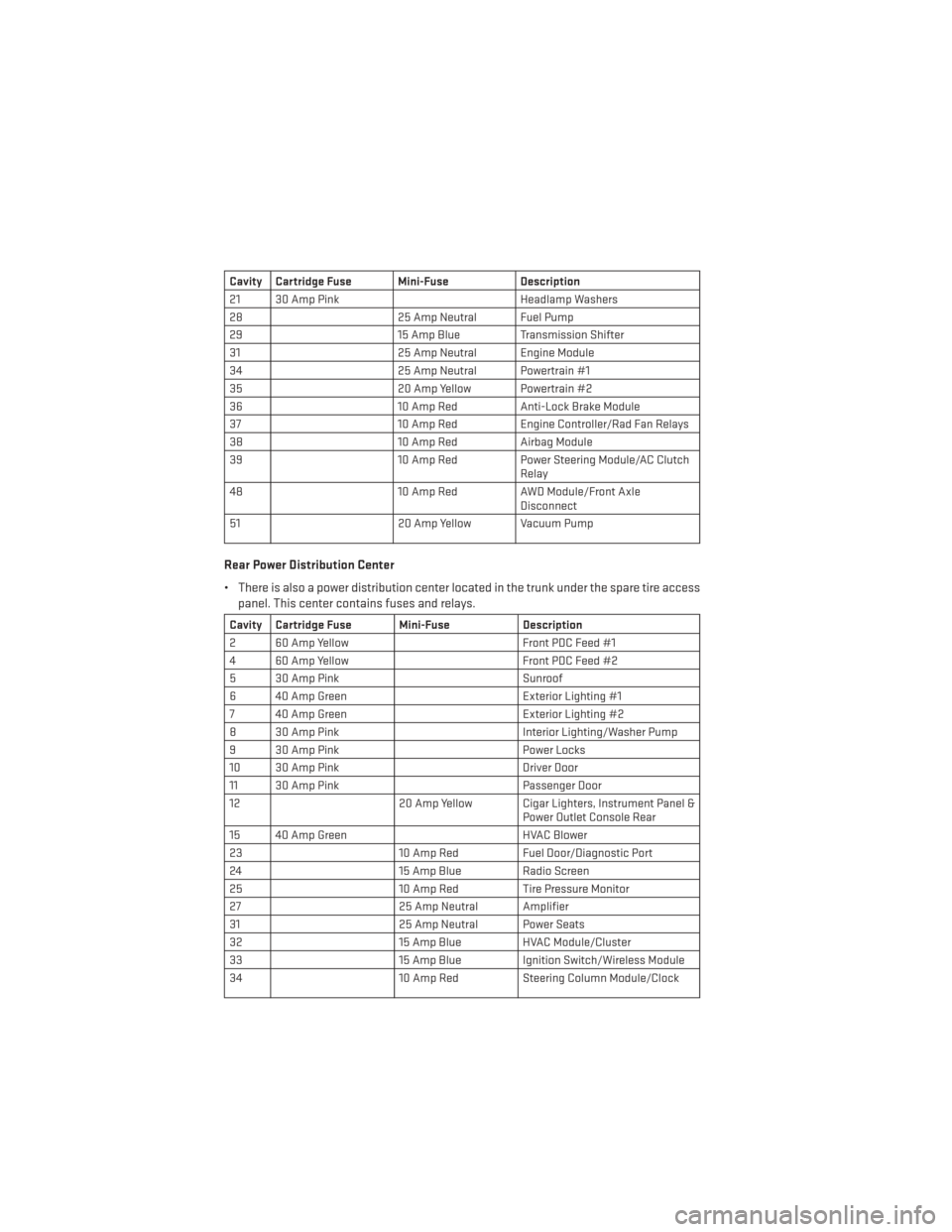
Cavity Cartridge Fuse Mini-FuseDescription
21 30 Amp Pink Headlamp Washers
28 25 Amp Neutral Fuel Pump
29 15 Amp Blue Transmission Shifter
31 25 Amp Neutral Engine Module
34 25 Amp Neutral Powertrain #1
35 20 Amp Yellow Powertrain #2
36 10 Amp RedAnti-Lock Brake Module
37 10 Amp RedEngine Controller/Rad Fan Relays
38 10 Amp RedAirbag Module
39 10 Amp RedPower Steering Module/AC Clutch
Relay
48 10 Amp RedAWD Module/Front Axle
Disconnect
51 20 Amp Yellow Vacuum Pump
Rear Power Distribution Center
• There is also a power distribution center located in the trunk under the spare tire access
panel. This center contains fuses and relays.
Cavity Cartridge Fuse Mini-Fuse Description
2 60 Amp Yellow Front PDC Feed #1
4 60 Amp Yellow Front PDC Feed #2
5 30 Amp Pink Sunroof
6 40 Amp Green Exterior Lighting #1
7 40 Amp Green Exterior Lighting #2
8 30 Amp Pink Interior Lighting/Washer Pump
9 30 Amp Pink Power Locks
10 30 Amp Pink Driver Door
11 30 Amp Pink Passenger Door
12 20 Amp Yellow Cigar Lighters, Instrument Panel &
Power Outlet Console Rear
15 40 Amp Green HVAC Blower
23 10 Amp RedFuel Door/Diagnostic Port
24 15 Amp Blue Radio Screen
25 10 Amp RedTire Pressure Monitor
27 25 Amp Neutral Amplifier
31 25 Amp Neutral Power Seats
32 15 Amp Blue HVAC Module/Cluster
33 15 Amp Blue Ignition Switch/Wireless Module
34 10 Amp RedSteering Column Module/Clock
MAINTAINING YOUR VEHICLE
116
Page 119 of 132
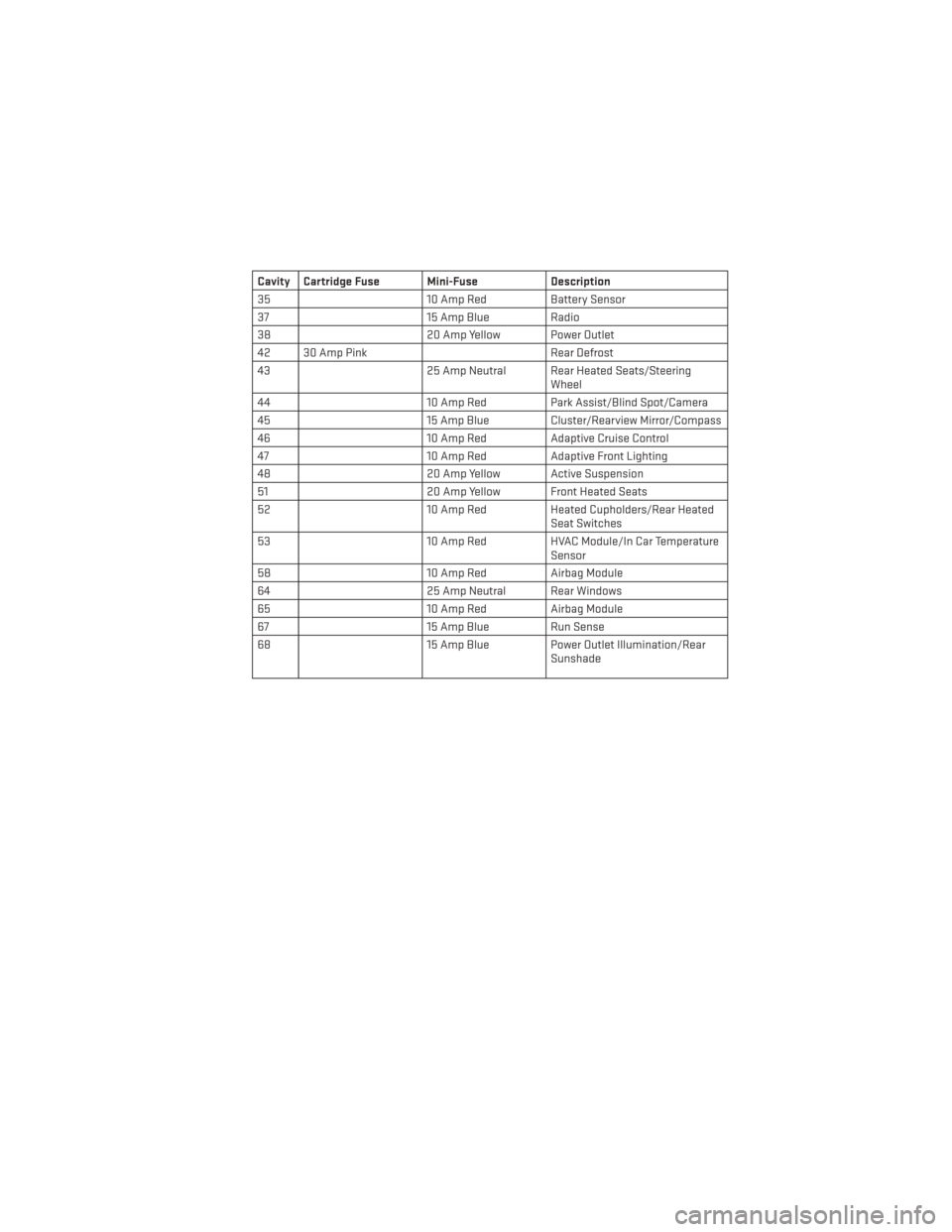
Cavity Cartridge Fuse Mini-FuseDescription
35 10 Amp RedBattery Sensor
37 15 Amp Blue Radio
38 20 Amp Yellow Power Outlet
42 30 Amp Pink Rear Defrost
43 25 Amp Neutral Rear Heated Seats/Steering
Wheel
44 10 Amp RedPark Assist/Blind Spot/Camera
45 15 Amp Blue Cluster/Rearview Mirror/Compass
46 10 Amp RedAdaptive Cruise Control
47 10 Amp RedAdaptive Front Lighting
48 20 Amp Yellow Active Suspension
51 20 Amp Yellow Front Heated Seats
52 10 Amp RedHeated Cupholders/Rear Heated
Seat Switches
53 10 Amp RedHVAC Module/In Car Temperature
Sensor
58 10 Amp RedAirbag Module
64 25 Amp Neutral Rear Windows
65 10 Amp RedAirbag Module
67 15 Amp Blue Run Sense
68 15 Amp Blue Power Outlet Illumination/Rear
Sunshade
MAINTAINING YOUR VEHICLE
117
Page 122 of 132
EXTERIOR BULBS
LIGHT BULBS – ExteriorBulb Number
Backup Lamp 3157
Tail, Stop, Turn Lamp LED – Service at Authorized Dealer
Center High-Mounted Stop Lamp (CHMSL) LED (*)
Fog Lamp – If Equipped PSX24W
Front Park/Turn Signal 3157A
Front/Rear Side Marker 168
Headlamp – High Intensity Discharge (HID) Service at Authorized Dealer (**)
Headlamp – Low Beam H11
Headlamp – High Beam 9005
License Lamp 168
* CHMSL is not serviceable. It is a LED lamp. To replace the LED, the entire CHMSL assembly
must be replaced.
** The headlamps are a type of high-voltage discharge tube. High voltage can remain in the
circuit even with the headlamp switch off and the key removed. Because of this, you should
not attempt to service a headlamp bulb yourself. If a headlamp bulb fails, take your vehicle
to an authorized dealer for service.
MAINTAINING YOUR VEHICLE
120
Page 125 of 132
AUTHENTIC ACCESSORIES BY MOPAR®
• The following highlights just some of the many Authentic Dodge Accessories by Moparfeaturing a fit, finish, and functionality specifically for your Dodge Charger.
• In choosing Authentic Accessories you gain far more than expressive style, premium protection, or extreme entertainment, you also benefit from enhancing your vehicle with
accessories that have been thoroughly tested and factory-approved.
• For the full line of Authentic Dodge Accessories by Mopar, visit your local Dodge dealer- ship or online at mopar.com.
EXTERIOR:
• Rear Spoiler • Chrome Grill Insert • Fog Lights
• Molded Splash Guards • Lower Front Fascia Air Dam • Front End Cover
• Custom Wheels • Graphics Packages
INTERIOR:
• Premium Carpet Floor Mats • Katzkin Leather Seats • Bright Pedal Kit
• Door Sill Guards • Premium Carpet Cargo Mat • T-Handle Shifter
• Instrument Panel Bezel Kits
CARRIERS:
• Cargo Carriers • Sport Utility Bars• Bike Carriers
• Water Sports Carriers
ELECTRONICS:
• Portable Navigation Systems • Uconnect® Web (WiFi) • Remote Start
• iPod® Adapter • Radio Upgrades
• DVD Rear Seat Video™
• Kicker® Sound System • Uconnect® Phone • Electronic Vehicle Tracking
System
• Ecometer
• iPod® is a registered trademark of Apple, Inc.
• Kicker® is a registered trademark of Stillwater Designs and Audio, Inc.
MOPAR ACCESSORIES
123
Page 126 of 132
Adaptive Cruise Control (ACC)(Cruise Control) ............27
AdjustablePedals.............21
Airbag ...................13
Arming Theft System (Security Alarm). .12
Automatic Headlights ..........25
Automatic Temperature Control (ATC)...34
Automatic Transmission Autostick ...............71
Fluid Type ..............105
Autostick .................71
AxleFluid ................105
Belts, Seat .................13
BrakeFluid................105
Break-In Recommendations, New Vehicle ..............23
Bulb Replacement ............120
Calibration, Compass ...........64
Change Oil Indicator ...........79
ChangingAFlatTire ...........81
Child Restraint ..............14
Child Restraint Tether Anchors ......15
Compass Calibration ...........64
Cooling System Coolant Capacity ..........105
Cruise Control (Speed Control) ......26
Cruise Light ................26
Cupholders
Heated/Cooled (Beverage Holder)..20
Customer Assistance ..........121
Customer Programmable Features. . . .65
Defects, Reporting ............122
DimmerControl..............25
Dimmer Switch, Headlight ........25
Disarming, Theft System .........12
ECO....................64
Electronics Your Vehicle's Sound System ....38
Electronic Speed Control (Cruise Control) ............26
Electronic Vehicle Information Center(EVIC) ...........63,64 Emergency, In Case of
Brake Warning Light .........78
Jacking ................81
Overheating .............80
Emergency Key ..............8
Engine Break-In Recommendations .....23
Compartment ........... .102
Oil Selection .............105
Overheating .............80
Starting ................11
Stopping ...............11
Event Data Recorder ...........98
Exterior Lights ..............120
Flat Tire Changing .............81
Fluid Capacities .............105
Fluids ..................105
FogLights ................25
Freeing A Stuck Vehicle ..........97
Front Heated Seats ............19
Fuel Filler Door Emergency Release . . .100
Filler Door (Gas Cap) ........100
Specifications ............105
Fuse .................. .115
Fuses ...................115
Garage Door Opener (HomeLink®) ....66
Headlights Automatic ..............25
Dimmer Switch ............25
HighBeam ..............25
Heated Mirrors ..............35
Heated Seats ...............19
High Beam/Low Beam Select (Dimmer) Switch ............25
HomeLink® (Garage Door Opener) ....66
Hood Release ...............99
Instrument Cluster Indicators ...............7
Intermittent Wipers (Delay Wipers) ....24
Introduction ................2
iPod®/USB/MP3 Control .........54
Bluetooth Streaming Audio .....55
INDEX
124
Page 127 of 132
Jacking Instructions...........83
Jack Location ...............81
Jack Operation ..............83
JumpStarting ..............92
KeyFob...................8
Keyless Enter-N-Go ............9
Lock/Unlock .............10
Starting/Stopping...........11
Lane Change Assist ...........24
LATCH (Lower Anchors and Tether for CHildren) ............14, 15
Lights Tire Pressure Monitoring (TPMS) . . .76
Maintenance Record .........112, 114
Maintenance Schedule .......108,113
MemorySeat ...............17
Mirrors Heated ................35
MOPAR® Accessories ..........123
New Vehicle Break-In Period .......23
OilChangeIndicator ...........79
Oil Change Indicator, Reset ........79
Oil, Engine Capacity...............105
Outlet Power.................68
Overheating, Engine ...........80
Pedals,Adjustable ............21
Placard, Tire and Loading Information. .119
Power GlassSunroof ............36
Outlet (Auxiliary Electrical Outlet). .68
Seats .................17
Steering ...............105
Tilt/Telescoping Steering Column . .22
Preparation for Jacking .........82
Programmable Electronic Features. .64, 73
Rain Sensitive Wiper System .......24
Rear Heated Seats ............20 Recreational Towing
...........70
Remote Starting System ..........9
Replacement Bulbs ...........120
Reporting Safety Defects ........122
Schedule, Maintenance .........108
Seat Belts .................13
Seats ...................17 Heated ................19
Memory ................17
Power .................17
Shift Lever Override ............94
Signals, Turn ...............24
SIRIUSTravelLink ............53
SmartBeams ...............25
SpareTire.................81
Spark Plugs ...............105
Speed Control Accel/Decel .............26
Cancel ................26
Distance Setting (ACC Only) .....26
Mode Setting (ACC Only) .......27
Resume................27
Speed Control (Cruise Control) ......26
Starting Remote ................9
Steering Tilt Column ..............22
SunRoof.................36
Supplemental Restraint System - Airbag .................13
Theft System Arming ...........12
Theft System Disarming .........12
Tilt Steering Column ...........22
TIREFIT..................86
Tires Air Pressure .............119
Changing .............81, 83
Flat Changing .............81
Jacking ..............82,83
SpareTire...............81
Towing...................70 Disabled Vehicle ...........96
Recreational .............70
Towing Vehicle Behind a Motorhome . . .70
INDEX
125
Page 129 of 132
FREQUENTLY ASKED QUESTIONS
GETTING STARTED
• How do I install my LATCH Equipped Child Seat? pg. 15
• How do I program my Front Seat Memory? pg. 17
ELECTRONICS
• How do I know which radio I have?• Uconnect® 4.3, 4.3S pg. 41
• Uconnect® 8.4, 8.4N pg. 42
• How do I select the AUX music source? pg. 48
• How do I set the clock on my radio?
• Uconnect® 4.3, 4.3S pg. 41
• Uconnect® 8.4, 8.4N pg. 42
• How do I use the Navigation feature? pg. 50
• How do I pair my cell phone via Bluetooth® with the Uconnect® Hands-Free Voice Activation System? pg. 56
• How do I hear the audio from my iPod® through the USB port using the radio?
• Uconnect® 4.3, 4.3S pg. 48
• Uconnect® 8.4, 8.4N pg. 48
• How do I configure my Universal Garage Door Opener (HomeLink)? pg. 66
UTILITY
• How do I know how much I can tow with my Dodge Charger? pg. 70
WHAT TO DO IN EMERGENCIES
• What do I do if my TPMS warning light is blinking? pg. 76
• How do I change a flat tire? pg. 81
• How do I Jump-Start my vehicle? pg. 92
MAINTAINING YOUR VEHICLE
• Where is my Fuse Block located? pg. 115
• What type of oil do I use? pg. 105
• How often should I change my engine’s oil? pg. 108
• What should my tire pressure be set at? pg. 119
FAQ (How To?)
127