steering DODGE CHARGER 2016 7.G Drive Modes Manual
[x] Cancel search | Manufacturer: DODGE, Model Year: 2016, Model line: CHARGER, Model: DODGE CHARGER 2016 7.GPages: 86, PDF Size: 1.35 MB
Page 18 of 86
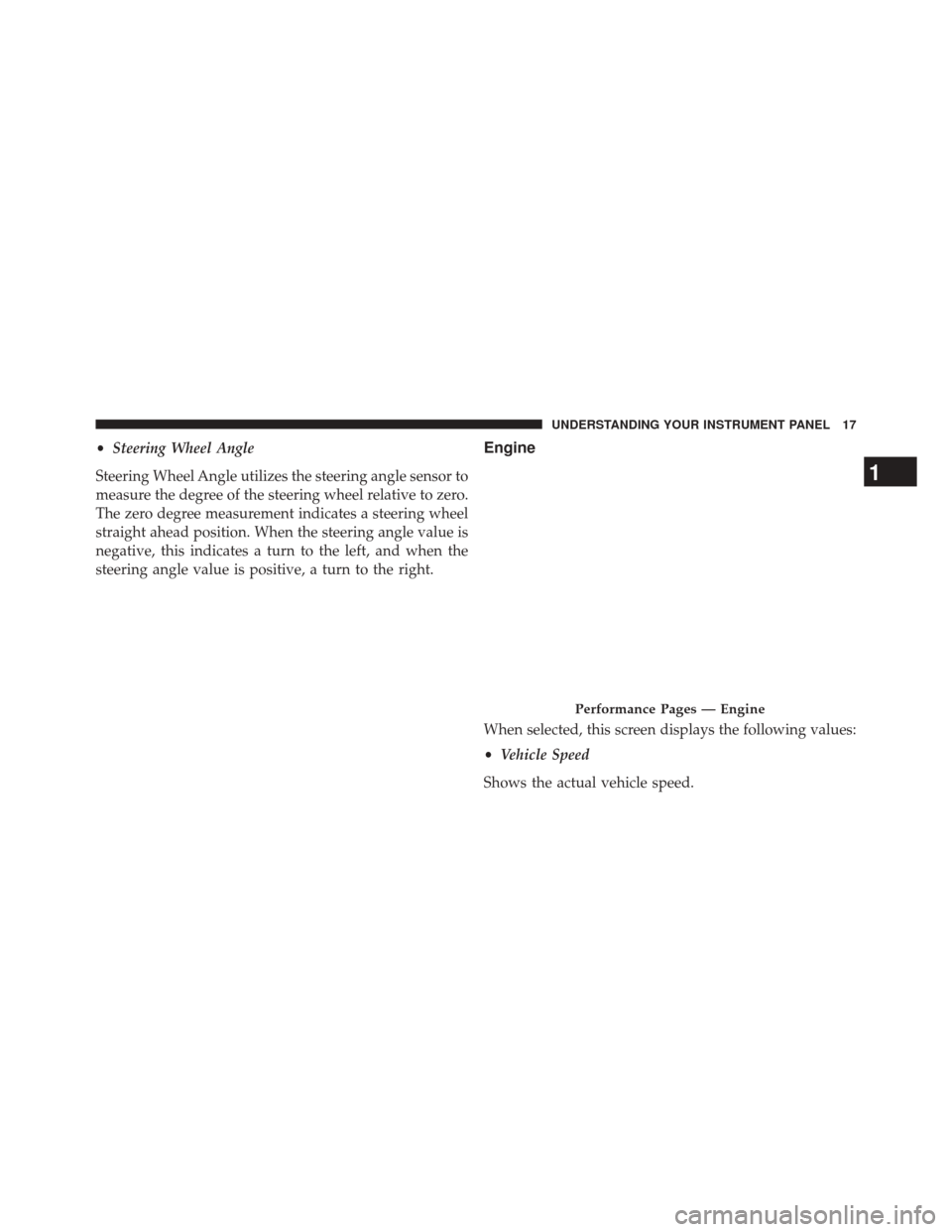
•Steering Wheel Angle
Steering Wheel Angle utilizes the steering angle sensor to
measure the degree of the steering wheel relative to zero.
The zero degree measurement indicates a steering wheel
straight ahead position. When the steering angle value is
negative, this indicates a turn to the left, and when the
steering angle value is positive, a turn to the right.Engine
When selected, this screen displays the following values:
• Vehicle Speed
Shows the actual vehicle speed.
Performance Pages — Engine
1
UNDERSTANDING YOUR INSTRUMENT PANEL 17
Page 22 of 86
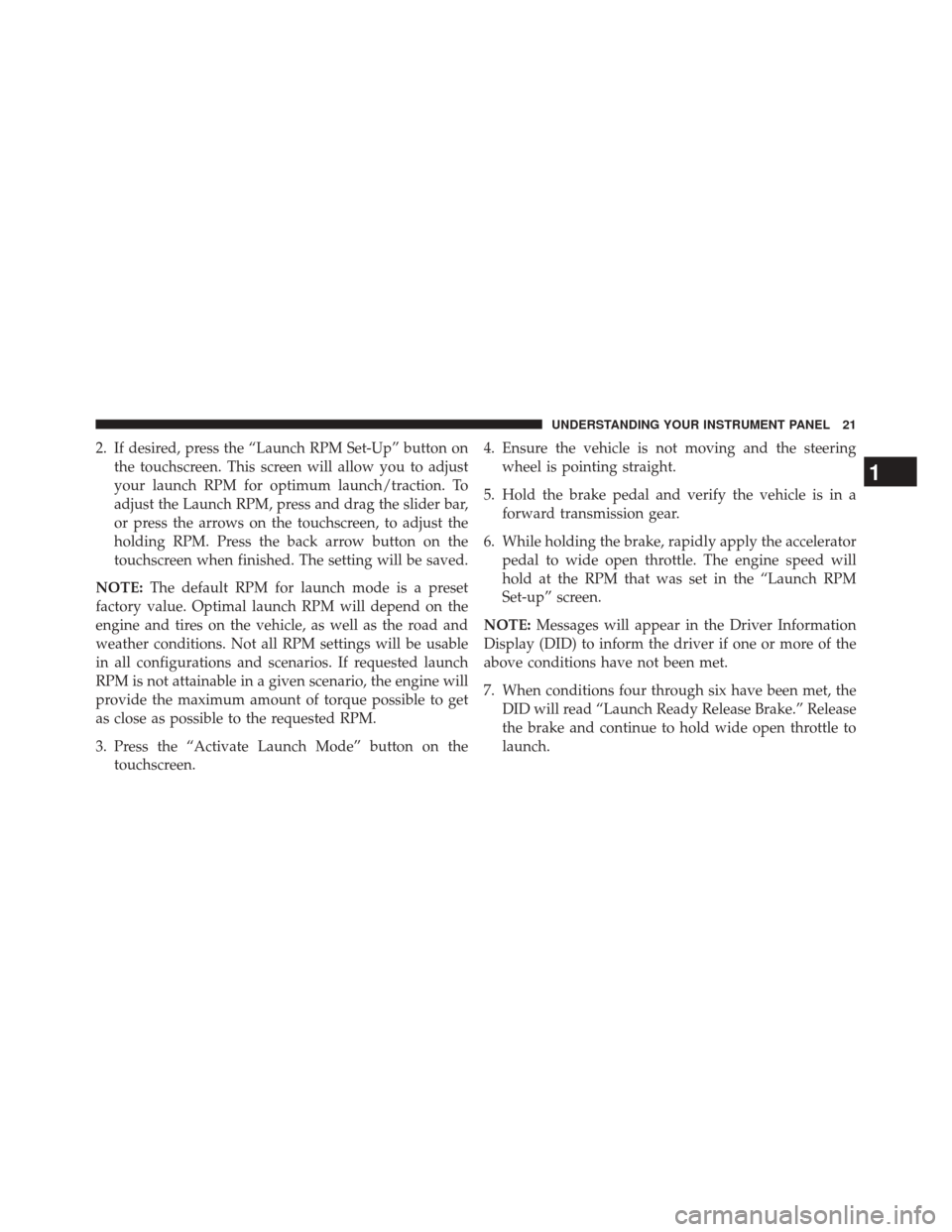
2. If desired, press the “Launch RPM Set-Up” button onthe touchscreen. This screen will allow you to adjust
your launch RPM for optimum launch/traction. To
adjust the Launch RPM, press and drag the slider bar,
or press the arrows on the touchscreen, to adjust the
holding RPM. Press the back arrow button on the
touchscreen when finished. The setting will be saved.
NOTE: The default RPM for launch mode is a preset
factory value. Optimal launch RPM will depend on the
engine and tires on the vehicle, as well as the road and
weather conditions. Not all RPM settings will be usable
in all configurations and scenarios. If requested launch
RPM is not attainable in a given scenario, the engine will
provide the maximum amount of torque possible to get
as close as possible to the requested RPM.
3. Press the “Activate Launch Mode” button on the touchscreen. 4. Ensure the vehicle is not moving and the steering
wheel is pointing straight.
5. Hold the brake pedal and verify the vehicle is in a forward transmission gear.
6. While holding the brake, rapidly apply the accelerator pedal to wide open throttle. The engine speed will
hold at the RPM that was set in the “Launch RPM
Set-up” screen.
NOTE: Messages will appear in the Driver Information
Display (DID) to inform the driver if one or more of the
above conditions have not been met.
7. When conditions four through six have been met, the DID will read “Launch Ready Release Brake.” Release
the brake and continue to hold wide open throttle to
launch.
1
UNDERSTANDING YOUR INSTRUMENT PANEL 21
Page 24 of 86
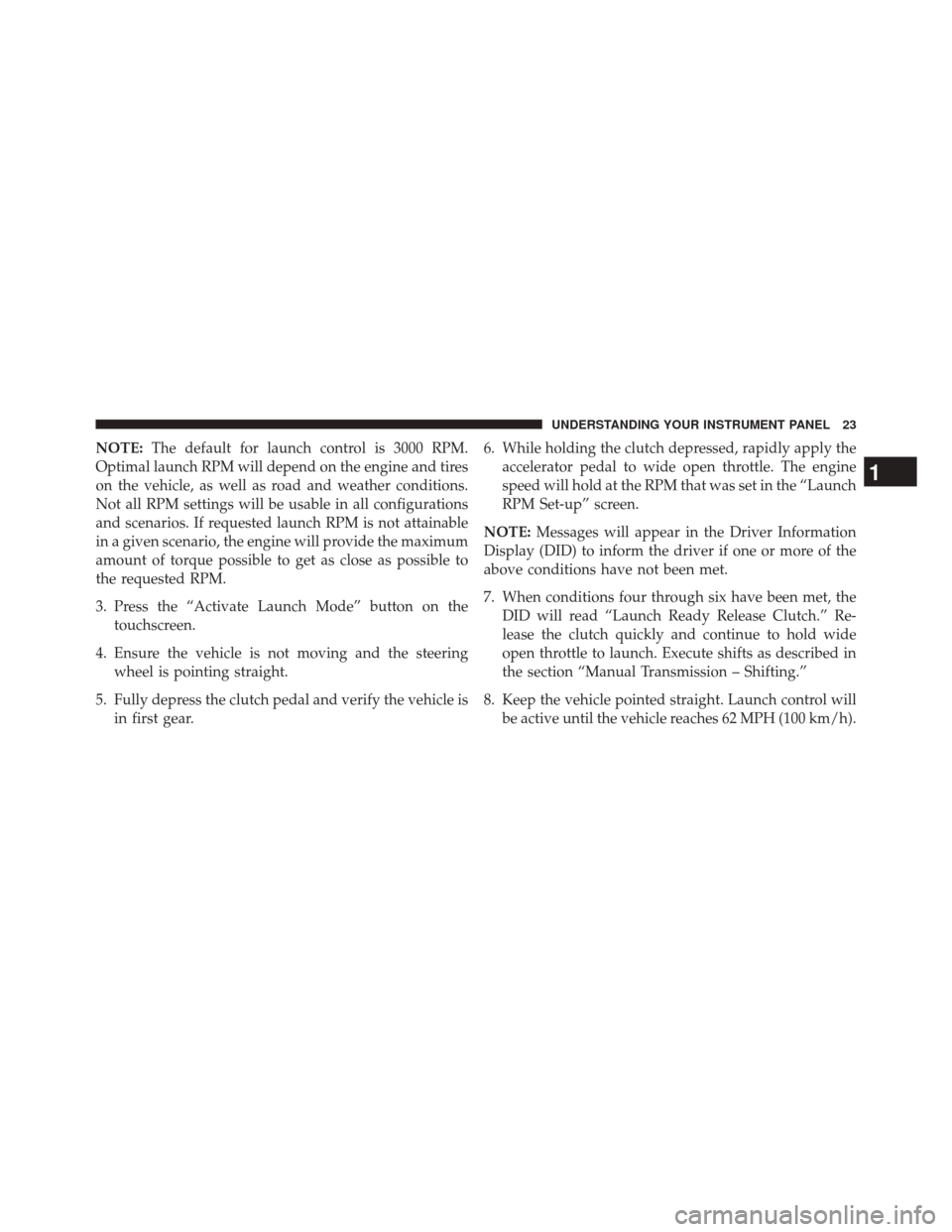
NOTE:The default for launch control is 3000 RPM.
Optimal launch RPM will depend on the engine and tires
on the vehicle, as well as road and weather conditions.
Not all RPM settings will be usable in all configurations
and scenarios. If requested launch RPM is not attainable
in a given scenario, the engine will provide the maximum
amount of torque possible to get as close as possible to
the requested RPM.
3. Press the “Activate Launch Mode” button on the touchscreen.
4. Ensure the vehicle is not moving and the steering wheel is pointing straight.
5. Fully depress the clutch pedal and verify the vehicle is in first gear. 6. While holding the clutch depressed, rapidly apply the
accelerator pedal to wide open throttle. The engine
speed will hold at the RPM that was set in the “Launch
RPM Set-up” screen.
NOTE: Messages will appear in the Driver Information
Display (DID) to inform the driver if one or more of the
above conditions have not been met.
7. When conditions four through six have been met, the DID will read “Launch Ready Release Clutch.” Re-
lease the clutch quickly and continue to hold wide
open throttle to launch. Execute shifts as described in
the section “Manual Transmission – Shifting.”
8. Keep the vehicle pointed straight. Launch control will be active until the vehicle reaches 62 MPH (100 km/h).
1
UNDERSTANDING YOUR INSTRUMENT PANEL 23
Page 26 of 86
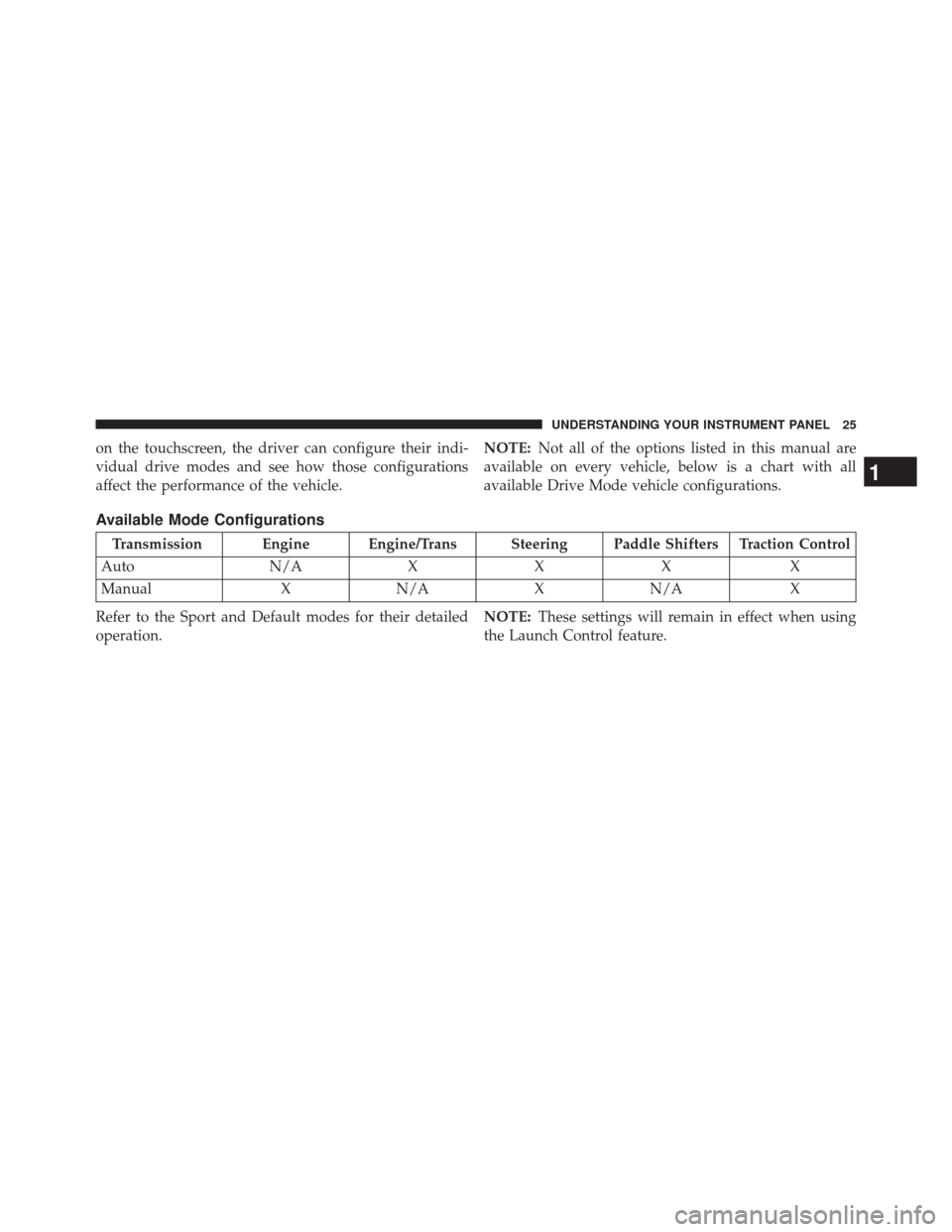
on the touchscreen, the driver can configure their indi-
vidual drive modes and see how those configurations
affect the performance of the vehicle.NOTE:
Not all of the options listed in this manual are
available on every vehicle, below is a chart with all
available Drive Mode vehicle configurations.
Available Mode Configurations
Transmission Engine Engine/Trans Steering Paddle Shifters Traction Control
Auto N/AXXX X
Manual XN/A XN/A X
Refer to the Sport and Default modes for their detailed
operation. NOTE:
These settings will remain in effect when using
the Launch Control feature.
1
UNDERSTANDING YOUR INSTRUMENT PANEL 25
Page 28 of 86
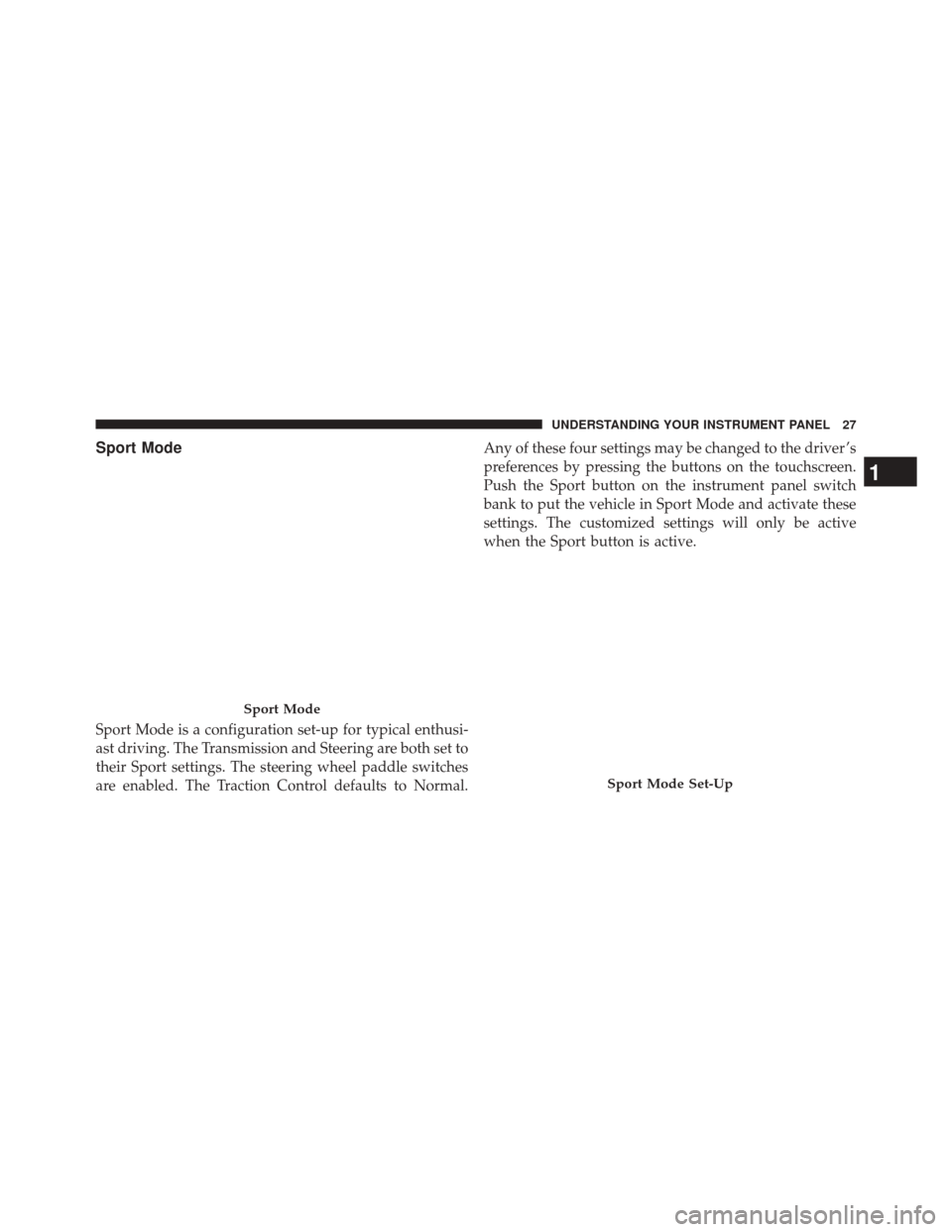
Sport Mode
Sport Mode is a configuration set-up for typical enthusi-
ast driving. The Transmission and Steering are both set to
their Sport settings. The steering wheel paddle switches
are enabled. The Traction Control defaults to Normal.Any of these four settings may be changed to the driver ’s
preferences by pressing the buttons on the touchscreen.
Push the Sport button on the instrument panel switch
bank to put the vehicle in Sport Mode and activate these
settings. The customized settings will only be active
when the Sport button is active.
Sport Mode
Sport Mode Set-Up
1
UNDERSTANDING YOUR INSTRUMENT PANEL 27
Page 31 of 86
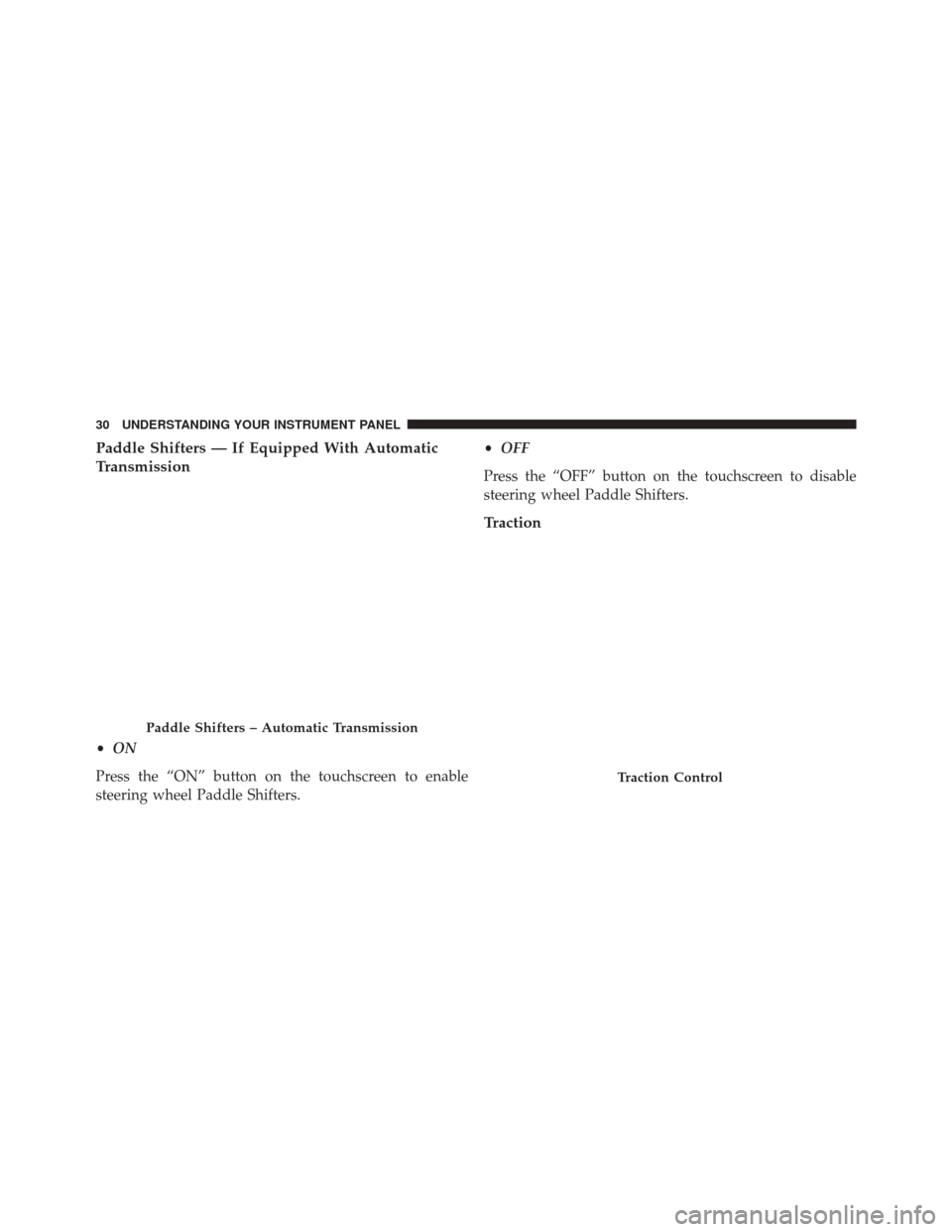
Paddle Shifters — If Equipped With Automatic
Transmission
•ON
Press the “ON” button on the touchscreen to enable
steering wheel Paddle Shifters. •
OFF
Press the “OFF” button on the touchscreen to disable
steering wheel Paddle Shifters.
Traction
Paddle Shifters – Automatic Transmission
Traction Control
30 UNDERSTANDING YOUR INSTRUMENT PANEL
Page 32 of 86
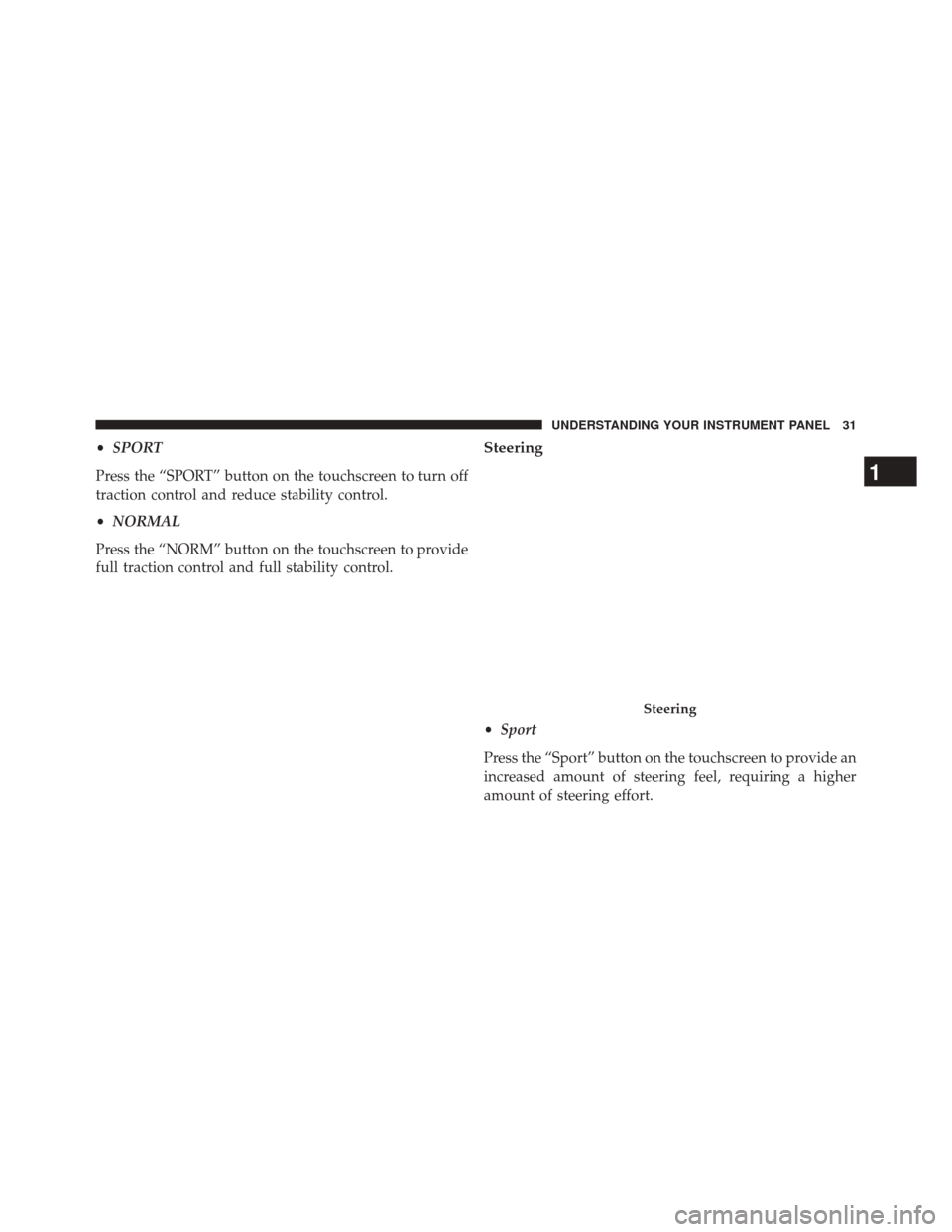
•SPORT
Press the “SPORT” button on the touchscreen to turn off
traction control and reduce stability control.
• NORMAL
Press the “NORM” button on the touchscreen to provide
full traction control and full stability control.Steering
• Sport
Press the “Sport” button on the touchscreen to provide an
increased amount of steering feel, requiring a higher
amount of steering effort.
Steering
1
UNDERSTANDING YOUR INSTRUMENT PANEL 31
Page 33 of 86
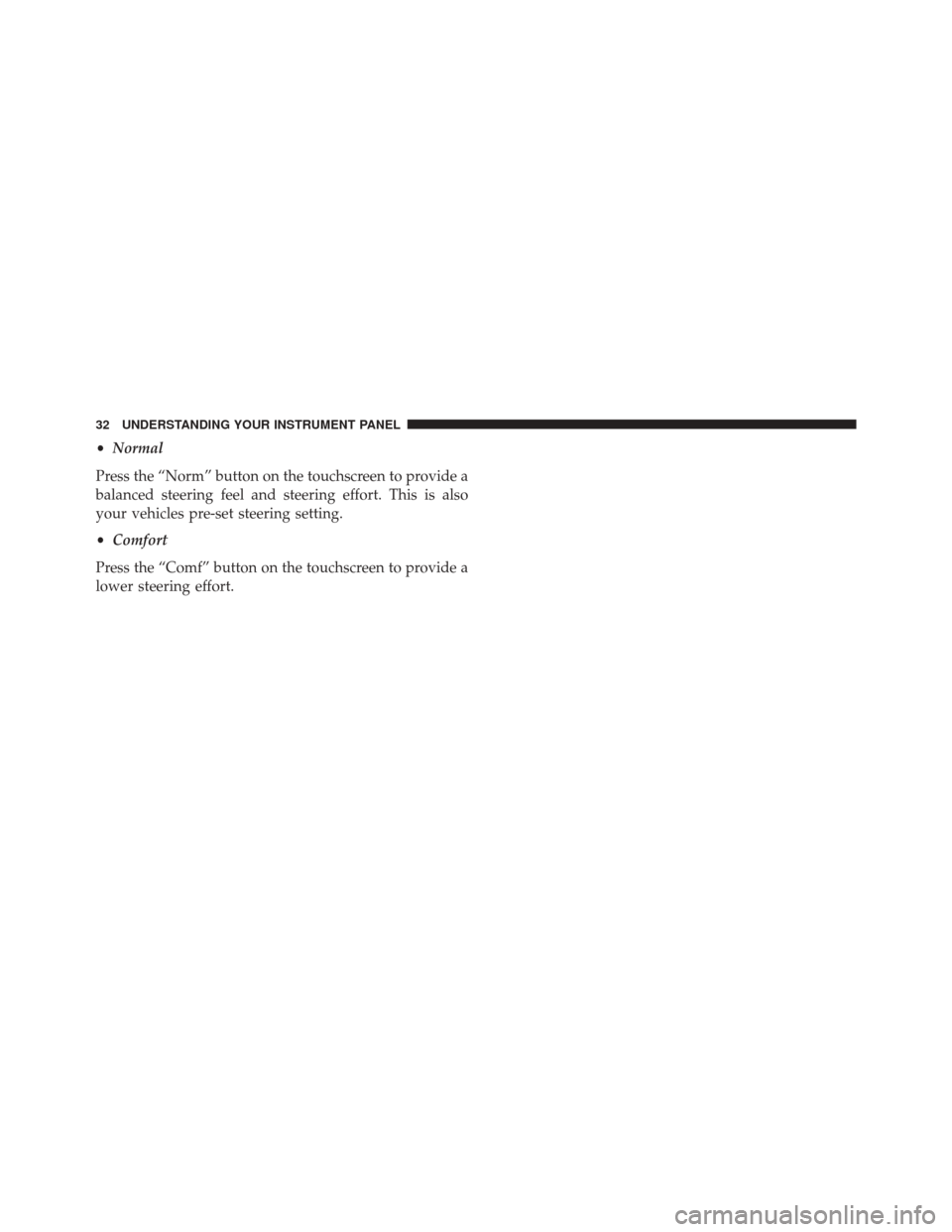
•Normal
Press the “Norm” button on the touchscreen to provide a
balanced steering feel and steering effort. This is also
your vehicles pre-set steering setting.
• Comfort
Press the “Comf” button on the touchscreen to provide a
lower steering effort.
32 UNDERSTANDING YOUR INSTRUMENT PANEL
Page 48 of 86
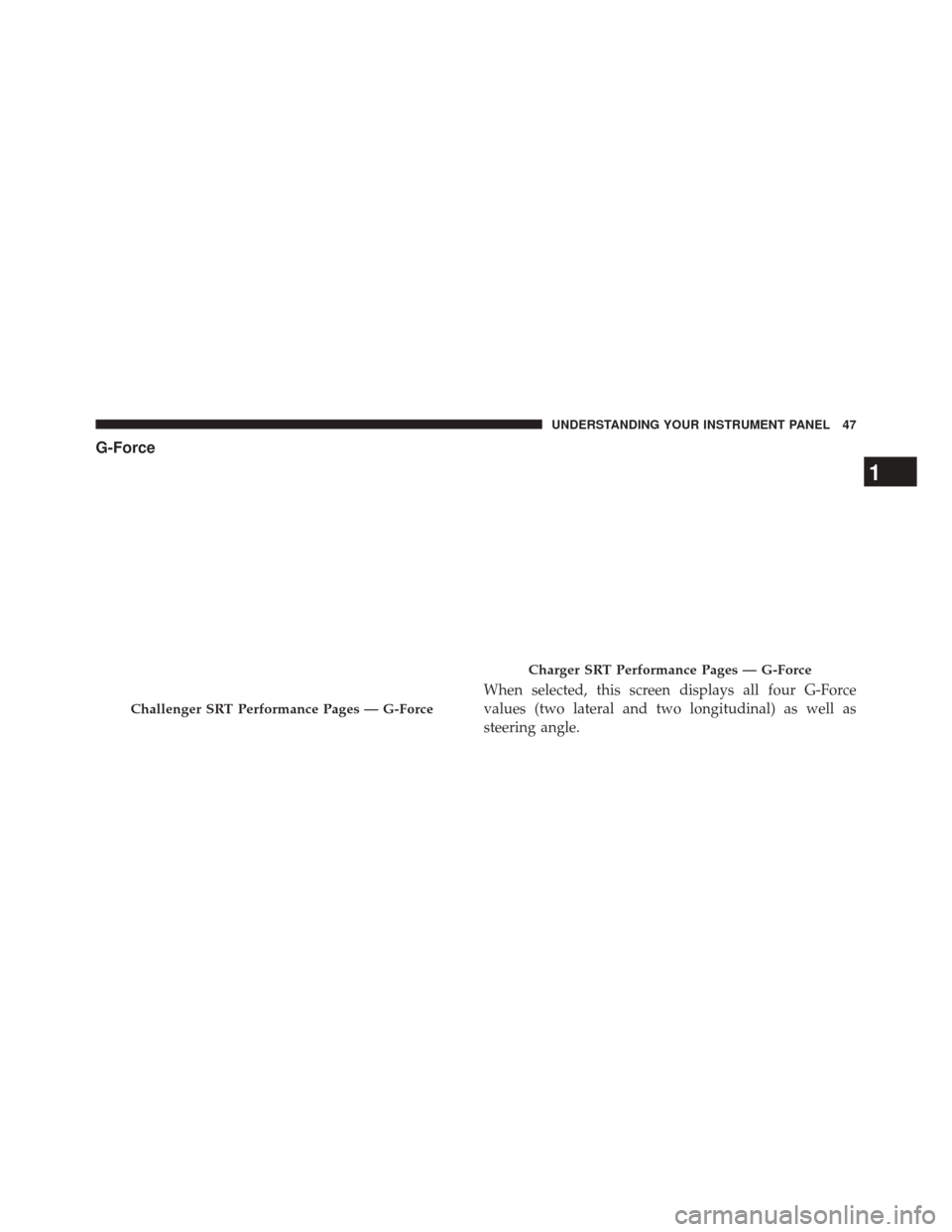
G-Force
When selected, this screen displays all four G-Force
values (two lateral and two longitudinal) as well as
steering angle.
Challenger SRT Performance Pages — G-Force
Charger SRT Performance Pages — G-Force
1
UNDERSTANDING YOUR INSTRUMENT PANEL 47
Page 49 of 86
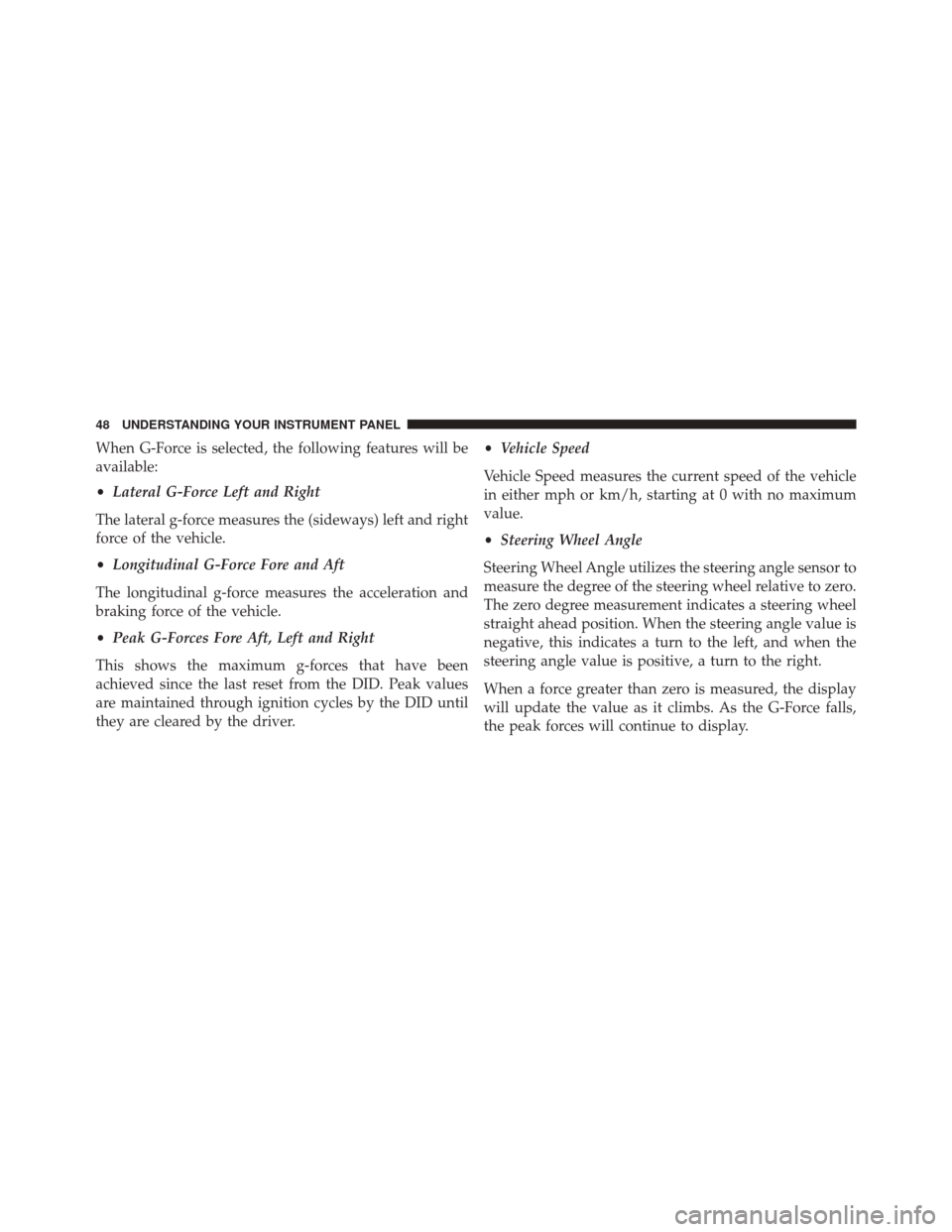
When G-Force is selected, the following features will be
available:
•Lateral G-Force Left and Right
The lateral g-force measures the (sideways) left and right
force of the vehicle.
• Longitudinal G-Force Fore and Aft
The longitudinal g-force measures the acceleration and
braking force of the vehicle.
• Peak G-Forces Fore Aft, Left and Right
This shows the maximum g-forces that have been
achieved since the last reset from the DID. Peak values
are maintained through ignition cycles by the DID until
they are cleared by the driver. •
Vehicle Speed
Vehicle Speed measures the current speed of the vehicle
in either mph or km/h, starting at 0 with no maximum
value.
• Steering Wheel Angle
Steering Wheel Angle utilizes the steering angle sensor to
measure the degree of the steering wheel relative to zero.
The zero degree measurement indicates a steering wheel
straight ahead position. When the steering angle value is
negative, this indicates a turn to the left, and when the
steering angle value is positive, a turn to the right.
When a force greater than zero is measured, the display
will update the value as it climbs. As the G-Force falls,
the peak forces will continue to display.
48 UNDERSTANDING YOUR INSTRUMENT PANEL