manual radio set DODGE CHARGER 2021 Owners Manual
[x] Cancel search | Manufacturer: DODGE, Model Year: 2021, Model line: CHARGER, Model: DODGE CHARGER 2021Pages: 320, PDF Size: 20.61 MB
Page 114 of 320
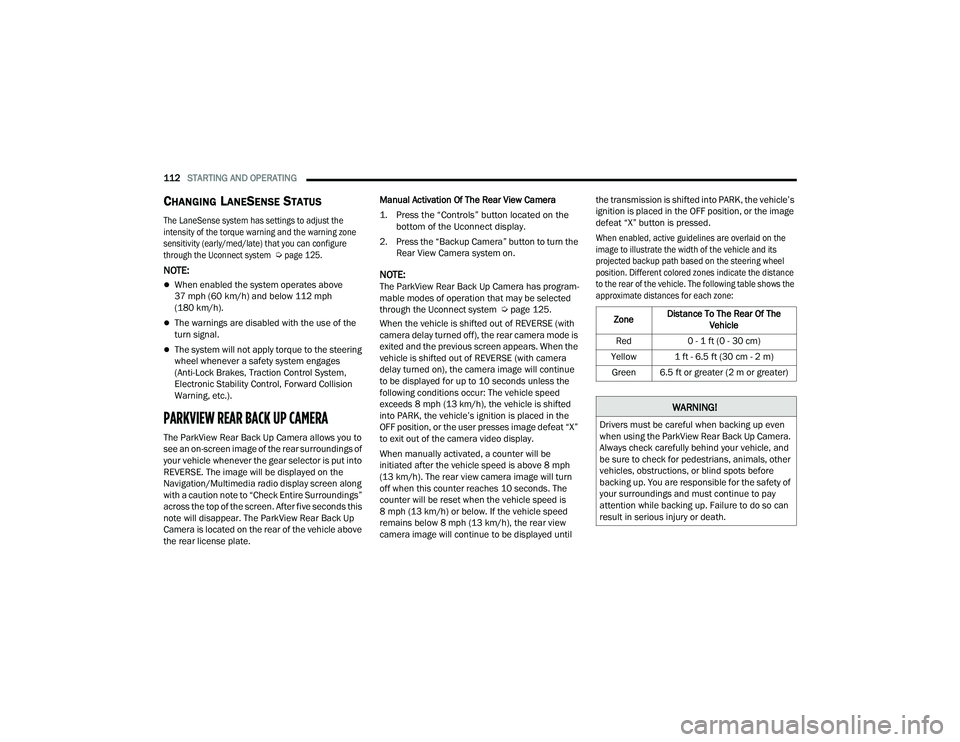
112STARTING AND OPERATING
CHANGING LANESENSE STATUS
The LaneSense system has settings to adjust the
intensity of the torque warning and the warning zone
sensitivity (early/med/late) that you can configure
through the Uconnect system
Ú
page 125.
NOTE:
When enabled the system operates above
37 mph (60 km/h) and below 112 mph
(180 km/h).
The warnings are disabled with the use of the
turn signal.
The system will not apply torque to the steering
wheel whenever a safety system engages
(Anti-Lock Brakes, Traction Control System,
Electronic Stability Control, Forward Collision
Warning, etc.).
PARKVIEW REAR BACK UP CAMERA
The ParkView Rear Back Up Camera allows you to
see an on-screen image of the rear surroundings of
your vehicle whenever the gear selector is put into
REVERSE. The image will be displayed on the
Navigation/Multimedia radio display screen along
with a caution note to “Check Entire Surroundings”
across the top of the screen. After five seconds this
note will disappear. The ParkView Rear Back Up
Camera is located on the rear of the vehicle above
the rear license plate. Manual Activation Of The Rear View Camera
1. Press the “Controls” button located on the
bottom of the Uconnect display.
2. Press the “Backup Camera” button to turn the Rear View Camera system on.
NOTE:The ParkView Rear Back Up Camera has program -
mable modes of operation that may be selected
through the Uconnect system Ú page 125.
When the vehicle is shifted out of REVERSE (with
camera delay turned off), the rear camera mode is
exited and the previous screen appears. When the
vehicle is shifted out of REVERSE (with camera
delay turned on), the camera image will continue
to be displayed for up to 10 seconds unless the
following conditions occur: The vehicle speed
exceeds 8 mph (13 km/h), the vehicle is shifted
into PARK, the vehicle’s ignition is placed in the
OFF position, or the user presses image defeat “X”
to exit out of the camera video display.
When manually activated, a counter will be
initiated after the vehicle speed is above 8 mph
(13 km/h). The rear view camera image will turn
off when this counter reaches 10 seconds. The
counter will be reset when the vehicle speed is
8 mph (13 km/h) or below. If the vehicle speed
remains below 8 mph (13 km/h), the rear view
camera image will continue to be displayed until the transmission is shifted into PARK, the vehicle’s
ignition is placed in the OFF position, or the image
defeat “X” button is pressed.
When enabled, active guidelines are overlaid on the
image to illustrate the width of the vehicle and its
projected backup path based on the steering wheel
position. Different colored zones indicate the distance
to the rear of the vehicle. The following table shows the
approximate distances for each zone:
Zone Distance To The Rear Of The
Vehicle
Red 0 - 1 ft (0 - 30 cm)
Yellow 1 ft - 6.5 ft (30 cm - 2 m) Green 6.5 ft or greater (2 m or greater)
WARNING!
Drivers must be careful when backing up even
when using the ParkView Rear Back Up Camera.
Always check carefully behind your vehicle, and
be sure to check for pedestrians, animals, other
vehicles, obstructions, or blind spots before
backing up. You are responsible for the safety of
your surroundings and must continue to pay
attention while backing up. Failure to do so can
result in serious injury or death.
21_LD_OM_EN_USC_t.book Page 112
Page 141 of 320

MULTIMEDIA139
Feature Description
Radio/MediaPress the Radio button or Media button to enter Radio Mode/Media Mode and access the radio
functions and external audio sources Ú page 141.
Phone Press the Phone button to enter Phone Mode and access the hands-free phone system Ú page 152.
Settings Press the Settings button to access the Uconnect Settings
Úpage 125.
Push the Enter/Browse button on the faceplate to accept a highlighted selection on the screen. Rotate the Tune/Scroll rotary knob to scroll through a list or tune a radio station.
Push the Screen Off button on the faceplate to turn the screen on or off.
Push the Mute button on the faceplate to turn the audio of the radio system off. Push it again to turn the audio back on.
Rotate the rotary knob to adjust the volume. Push the Volume & On/Off button on the faceplate to turn the system on or off.
NOTE:Push and hold the Volume & On/Off button for approximately 10 seconds to reset the radio manually.
Doing this can also recover the radio screen from freezing or being stuck.
Feature Description
Controls — If EquippedPress the Controls button to access vehicle-specific features like heated seats and steering wheel.
Apps Press the Apps button to access a list of the available Uconnect apps.
Climate Press the Climate button to enter Climate Mode and access the climate control functions Ú page 48.
5
21_LD_OM_EN_USC_t.book Page 139
Page 315 of 320

313
S
Safety
............................................................ 140Safety Checks Inside Vehicle......................... 220Safety Checks Outside Vehicle...................... 221Safety Defects, Reporting.............................. 304Safety Features............................................. 140Safety Information, Tire................................. 275Safety Tips..................................................... 220Safety, Exhaust Gas....................................... 222Satellite Radio............................................... 143Saved Radio Stations.................................... 148Schedule, Maintenance....................... 245, 246Seat Belt Reminder......................................... 76Seat Belts............................................ 194, 220Adjustable Shoulder Belt........................... 198Adjustable Upper Shoulder Anchorage...... 198Adjustable Upper Shoulder Belt Anchorage............................................. 198Automatic Locking Retractor (ALR)............ 199Child Restraints......................................... 208Energy Management Feature.................... 199Extender.................................................... 198Front Seat.............................. 194, 195, 197Inspection................................................. 220Lap/Shoulder Belt Operation.................... 197Lap/Shoulder Belt Untwisting...................197Lap/Shoulder Belts................................... 195Operating Instructions............................... 197Pregnant Women...................................... 199
Pretensioners........................................... 199Rear Seat................................................. 195Reminder.................................................. 194Seat Belt Extender.................................... 198Seat Belt Pretensioner............................. 199Untwisting Procedure............................... 197Seat Belts Maintenance............................... 294Seats................................................. 29, 31, 32Adjustment........................................... 29, 31Easy Entry.................................................... 32Head Restraints.................................... 34, 35Heated......................................................... 32Height Adjustment....................................... 31Power.......................................................... 31Rear Folding......................................... 29, 30Seatback Release................................ 29, 30Tilting.................................................... 29, 31Vented......................................................... 34Ventilated.................................................... 34Security Alarm........................................... 20, 77Arm The System.......................................... 20Selection Of Coolant (Antifreeze).................. 300Sentry Key (Immobilizer).................................. 15Service Assistance........................................ 302Service Contract........................................... 303Service Manuals........................................... 305Settings, Audio.............................................. 148Shifting............................................................ 88Automatic Transmission....................... 88, 89Shoulder Belts.............................................. 195
Side View Mirror Adjustment............................37Signals, Turn................................... 44, 80, 222Sirius Satellite Radio..................................... 143Favorites................................................... 146Replay....................................................... 145SiriusXM Satellite RadioBrowse in SXM.......................................... 146Favorites................................................... 146Replay....................................................... 145Snow Chains (Tire Chains)............................ 290Snow Tires.................................................... 287Spare Tires..................................227, 287, 288SpecificationsFuel (Gasoline).......................................... 300Oil............................................................. 300Speed ControlAccel/Decel.................................................96Accel/Decel (ACC Only)............................. 100Cancel..........................................................96Resume.......................................................96Set...............................................................95Speed Control (Cruise Control)..................95, 96Sport Mode......................................................94Starting............................................................83Automatic Transmission..............................83Button..........................................................16Cold Weather...............................................85Engine Fails To Start....................................85Remote........................................................17Starting And Operating.....................................83
11
21_LD_OM_EN_USC_t.book Page 313