DODGE CHARGER SRT 2015 7.G Owner's Guide
Manufacturer: DODGE, Model Year: 2015, Model line: CHARGER SRT, Model: DODGE CHARGER SRT 2015 7.GPages: 595, PDF Size: 16.43 MB
Page 31 of 595
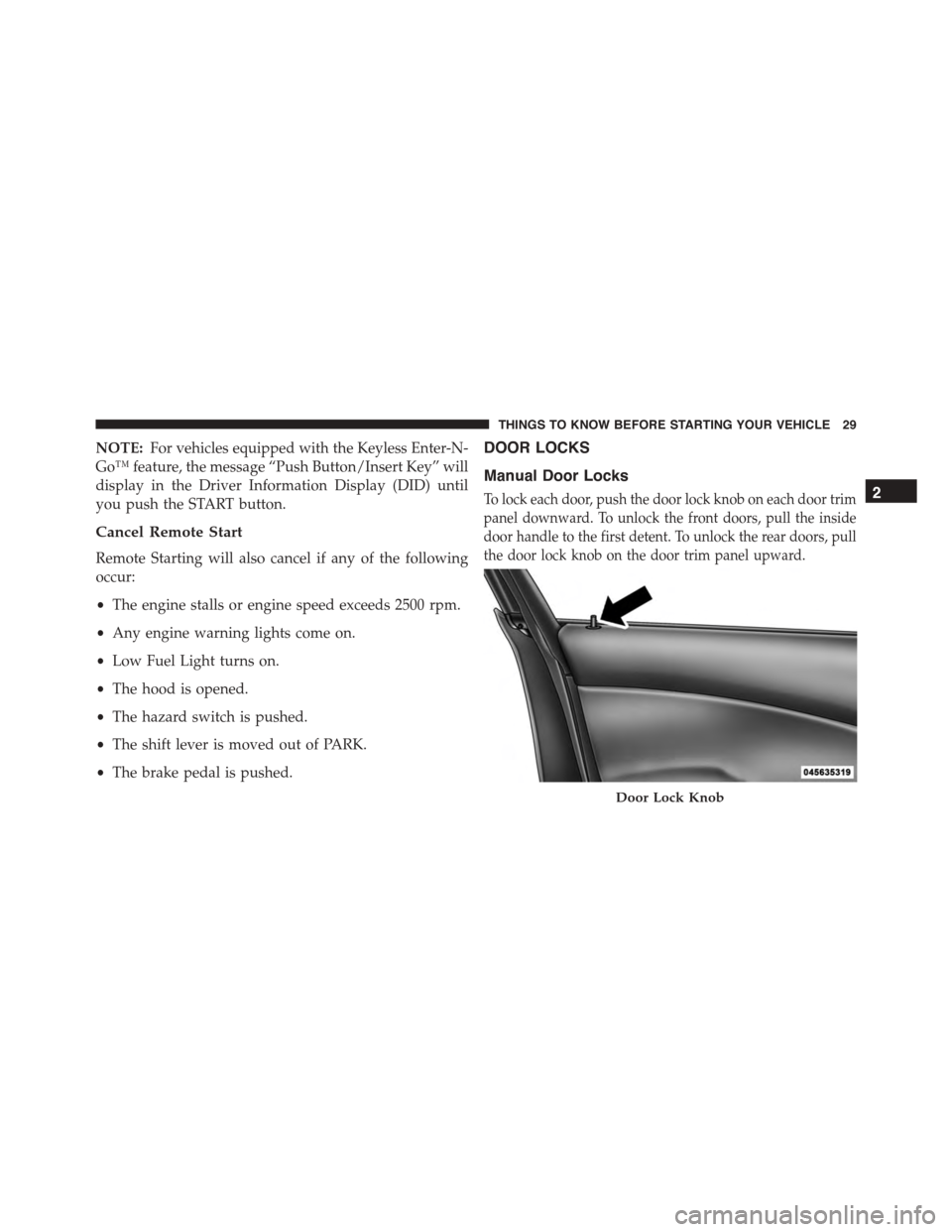
NOTE:For vehicles equipped with the Keyless Enter-N-
Go™ feature, the message “Push Button/Insert Key” will
display in the Driver Information Display (DID) until
you push the START button.
Cancel Remote Start
Remote Starting will also cancel if any of the following
occur:
•The engine stalls or engine speed exceeds 2500 rpm.
•Any engine warning lights come on.
•Low Fuel Light turns on.
•The hood is opened.
•The hazard switch is pushed.
•The shift lever is moved out of PARK.
•The brake pedal is pushed.
DOOR LOCKS
Manual Door Locks
To lock each door, push the door lock knob on each door trim
panel downward. To unlock the front doors, pull the inside
door handle to the first detent. To unlock the rear doors, pull
the door lock knob on the door trim panel upward.
Door Lock Knob
2
THINGS TO KNOW BEFORE STARTING YOUR VEHICLE 29
Page 32 of 595
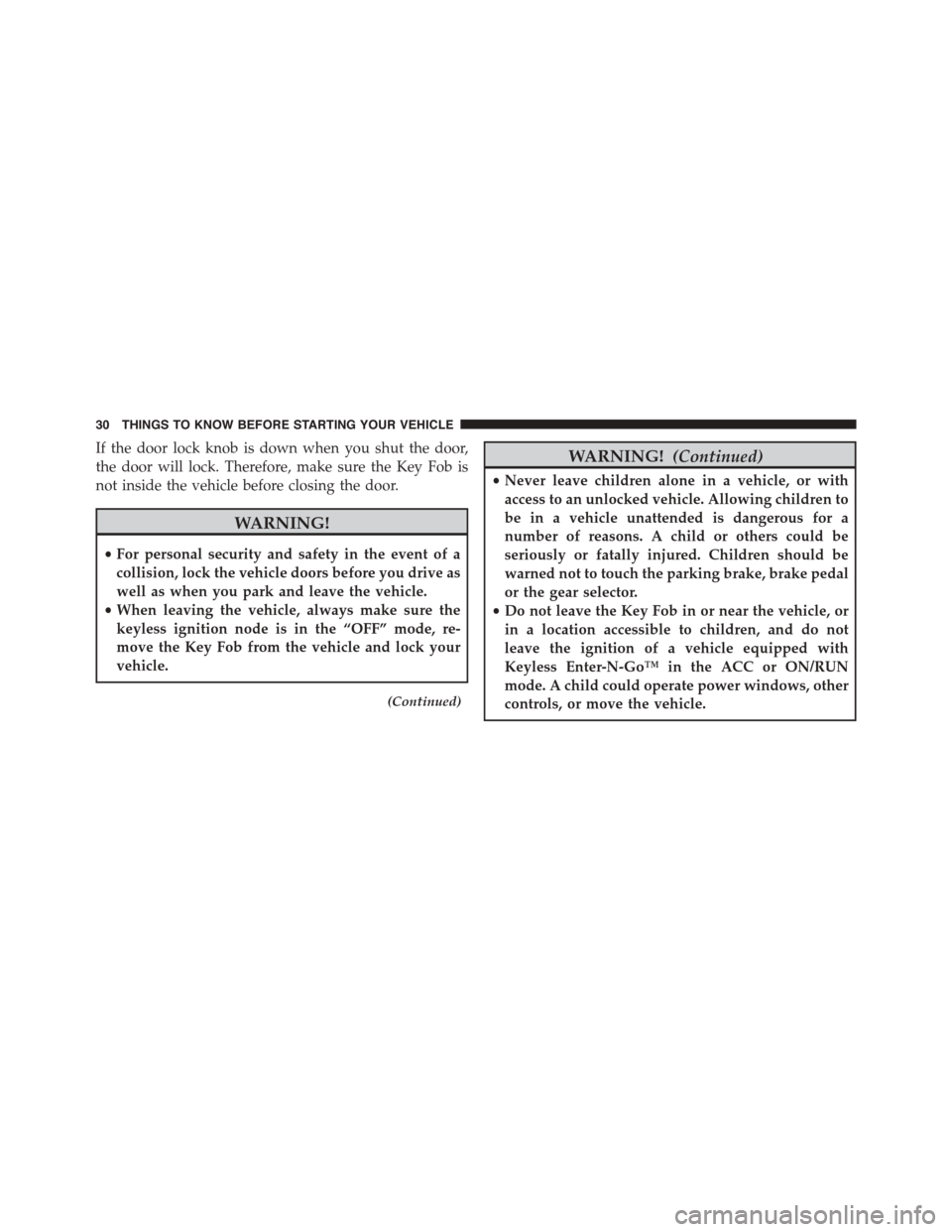
If the door lock knob is down when you shut the door,
the door will lock. Therefore, make sure the Key Fob is
not inside the vehicle before closing the door.
WARNING!
•For personal security and safety in the event of a
collision, lock the vehicle doors before you drive as
well as when you park and leave the vehicle.
•When leaving the vehicle, always make sure the
keyless ignition node is in the “OFF” mode, re-
move the Key Fob from the vehicle and lock your
vehicle.
(Continued)
WARNING!(Continued)
•Never leave children alone in a vehicle, or with
access to an unlocked vehicle. Allowing children to
be in a vehicle unattended is dangerous for a
number of reasons. A child or others could be
seriously or fatally injured. Children should be
warned not to touch the parking brake, brake pedal
or the gear selector.
•Do not leave the Key Fob in or near the vehicle, or
in a location accessible to children, and do not
leave the ignition of a vehicle equipped with
Keyless Enter-N-Go™ in the ACC or ON/RUN
mode. A child could operate power windows, other
controls, or move the vehicle.
30 THINGS TO KNOW BEFORE STARTING YOUR VEHICLE
Page 33 of 595
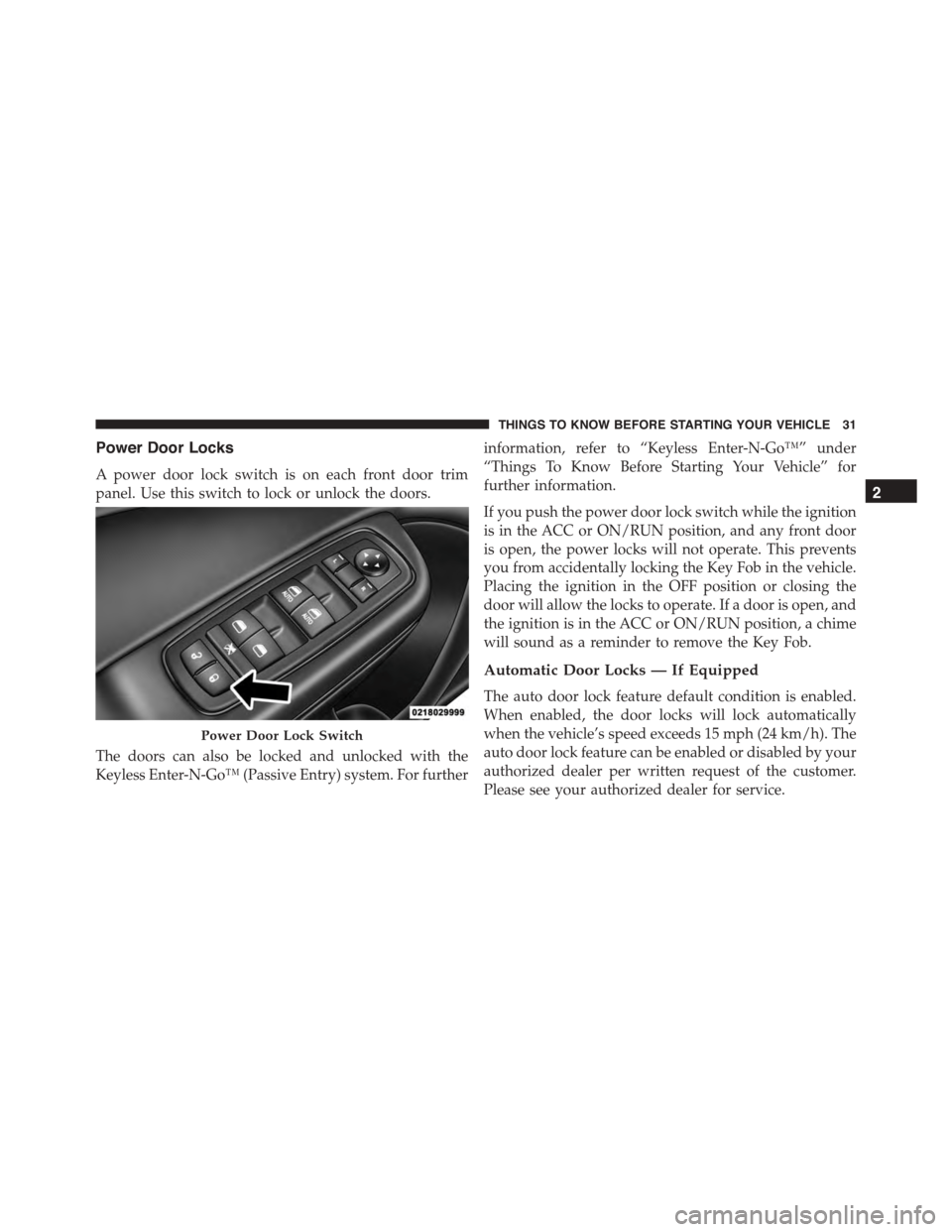
Power Door Locks
A power door lock switch is on each front door trim
panel. Use this switch to lock or unlock the doors.
The doors can also be locked and unlocked with the
Keyless Enter-N-Go™ (Passive Entry) system. For further
information, refer to “Keyless Enter-N-Go™” under
“Things To Know Before Starting Your Vehicle” for
further information.
If you push the power door lock switch while the ignition
is in the ACC or ON/RUN position, and any front door
is open, the power locks will not operate. This prevents
you from accidentally locking the Key Fob in the vehicle.
Placing the ignition in the OFF position or closing the
door will allow the locks to operate. If a door is open, and
the ignition is in the ACC or ON/RUN position, a chime
will sound as a reminder to remove the Key Fob.
Automatic Door Locks — If Equipped
The auto door lock feature default condition is enabled.
When enabled, the door locks will lock automatically
when the vehicle’s speed exceeds 15 mph (24 km/h). The
auto door lock feature can be enabled or disabled by your
authorized dealer per written request of the customer.
Please see your authorized dealer for service.
Power Door Lock Switch
2
THINGS TO KNOW BEFORE STARTING YOUR VEHICLE 31
Page 34 of 595
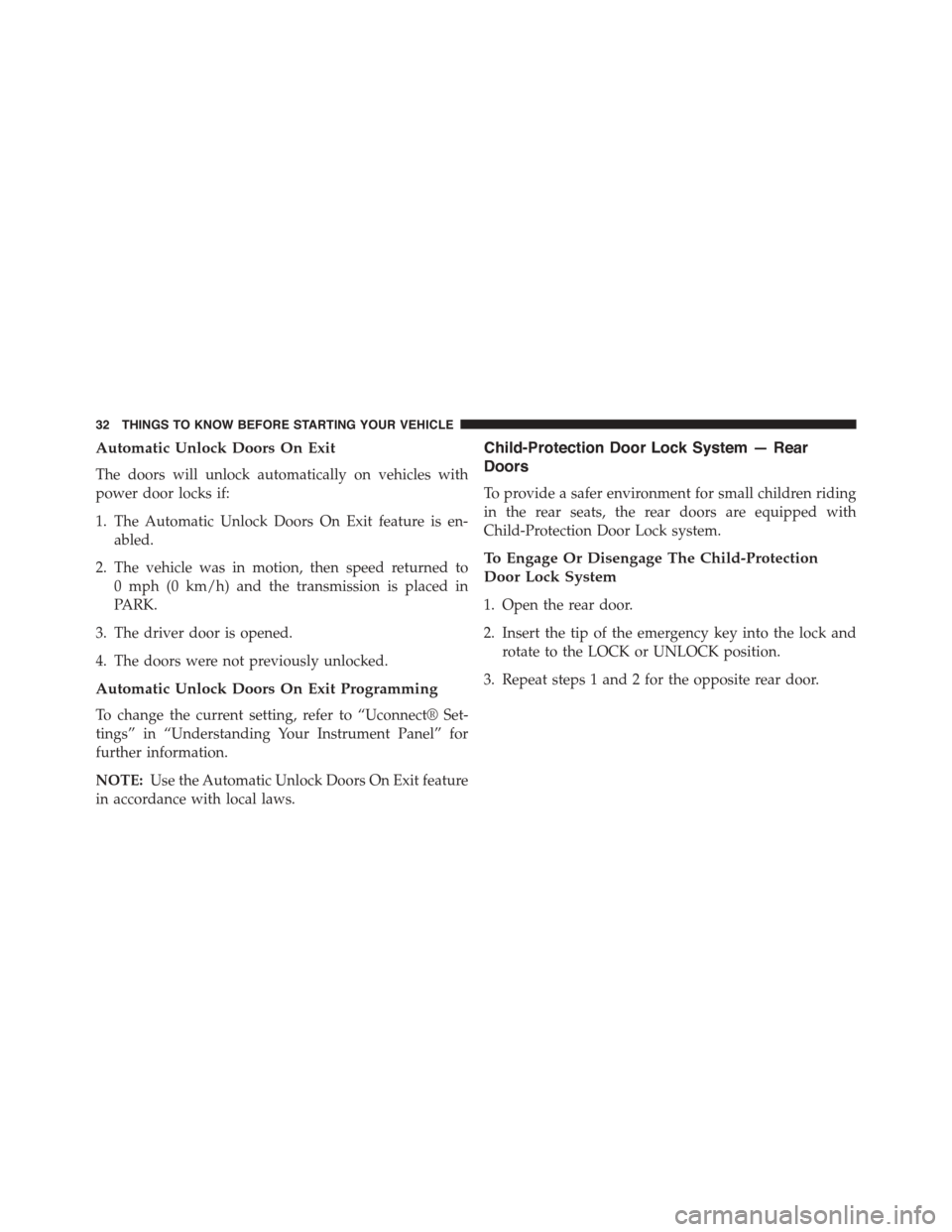
Automatic Unlock Doors On Exit
The doors will unlock automatically on vehicles with
power door locks if:
1. The Automatic Unlock Doors On Exit feature is en-
abled.
2. The vehicle was in motion, then speed returned to
0 mph (0 km/h) and the transmission is placed in
PARK.
3. The driver door is opened.
4. The doors were not previously unlocked.
Automatic Unlock Doors On Exit Programming
To change the current setting, refer to “Uconnect® Set-
tings” in “Understanding Your Instrument Panel” for
further information.
NOTE:Use the Automatic Unlock Doors On Exit feature
in accordance with local laws.
Child-Protection Door Lock System — Rear
Doors
To provide a safer environment for small children riding
in the rear seats, the rear doors are equipped with
Child-Protection Door Lock system.
To Engage Or Disengage The Child-Protection
Door Lock System
1. Open the rear door.
2. Insert the tip of the emergency key into the lock and
rotate to the LOCK or UNLOCK position.
3. Repeat steps 1 and 2 for the opposite rear door.
32 THINGS TO KNOW BEFORE STARTING YOUR VEHICLE
Page 35 of 595
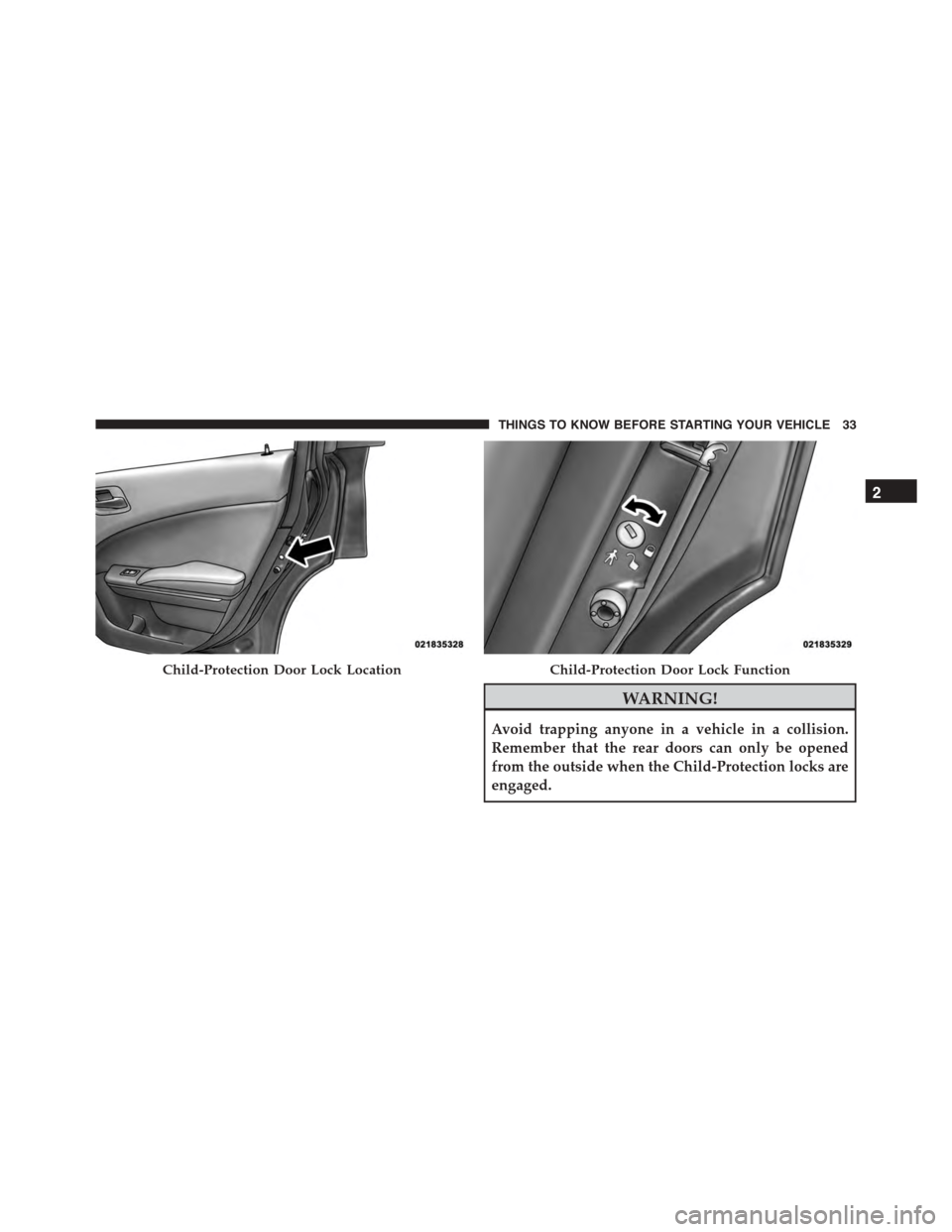
WARNING!
Avoid trapping anyone in a vehicle in a collision.
Remember that the rear doors can only be opened
from the outside when the Child-Protection locks are
engaged.
Child-Protection Door Lock LocationChild-Protection Door Lock Function
2
THINGS TO KNOW BEFORE STARTING YOUR VEHICLE 33
Page 36 of 595
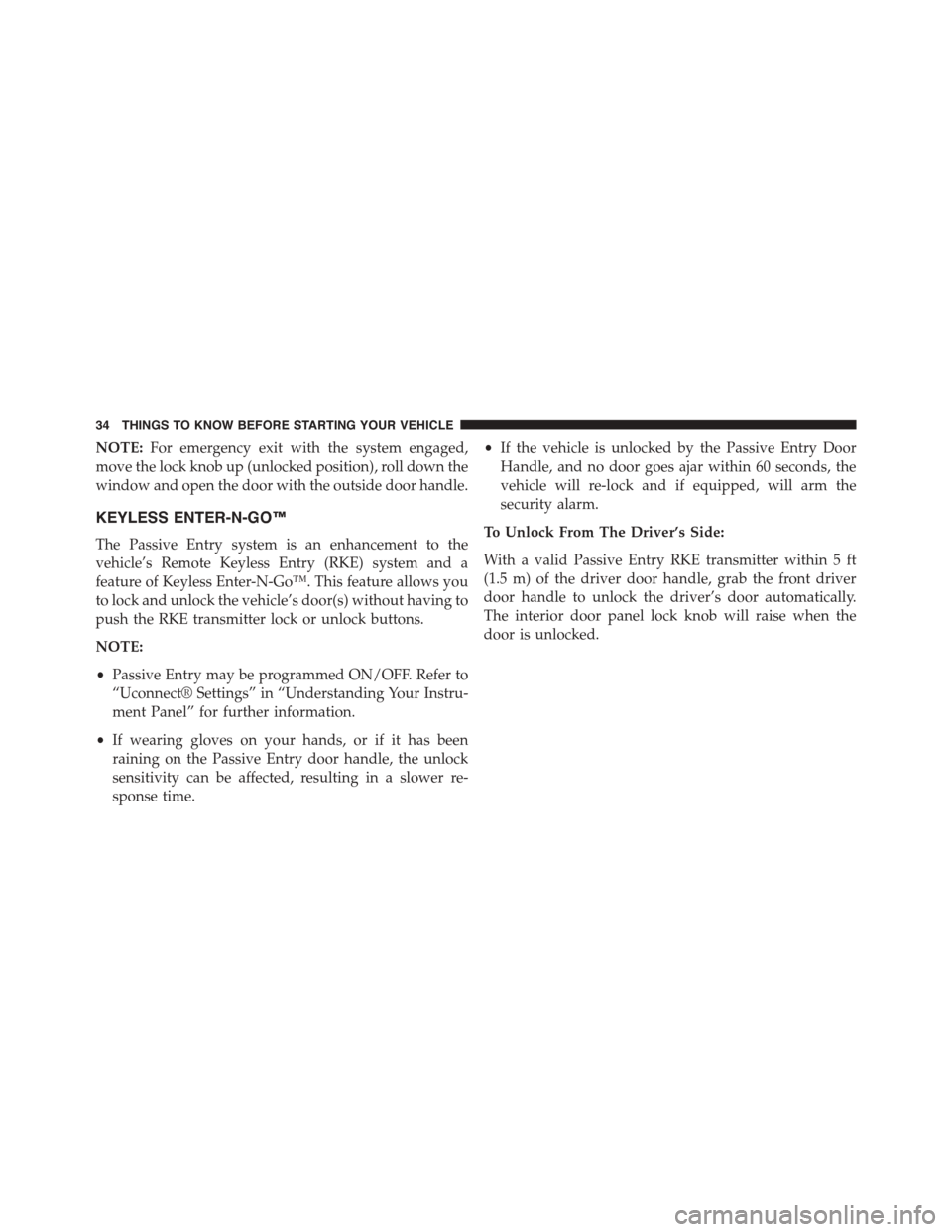
NOTE:For emergency exit with the system engaged,
move the lock knob up (unlocked position), roll down the
window and open the door with the outside door handle.
KEYLESS ENTER-N-GO™
The Passive Entry system is an enhancement to the
vehicle’s Remote Keyless Entry (RKE) system and a
feature of Keyless Enter-N-Go™. This feature allows you
to lock and unlock the vehicle’s door(s) without having to
push the RKE transmitter lock or unlock buttons.
NOTE:
•Passive Entry may be programmed ON/OFF. Refer to
“Uconnect® Settings” in “Understanding Your Instru-
ment Panel” for further information.
•If wearing gloves on your hands, or if it has been
raining on the Passive Entry door handle, the unlock
sensitivity can be affected, resulting in a slower re-
sponse time.
•If the vehicle is unlocked by the Passive Entry Door
Handle, and no door goes ajar within 60 seconds, the
vehicle will re-lock and if equipped, will arm the
security alarm.
To Unlock From The Driver’s Side:
With a valid Passive Entry RKE transmitter within 5 ft
(1.5 m) of the driver door handle, grab the front driver
door handle to unlock the driver’s door automatically.
The interior door panel lock knob will raise when the
door is unlocked.
34 THINGS TO KNOW BEFORE STARTING YOUR VEHICLE
Page 37 of 595
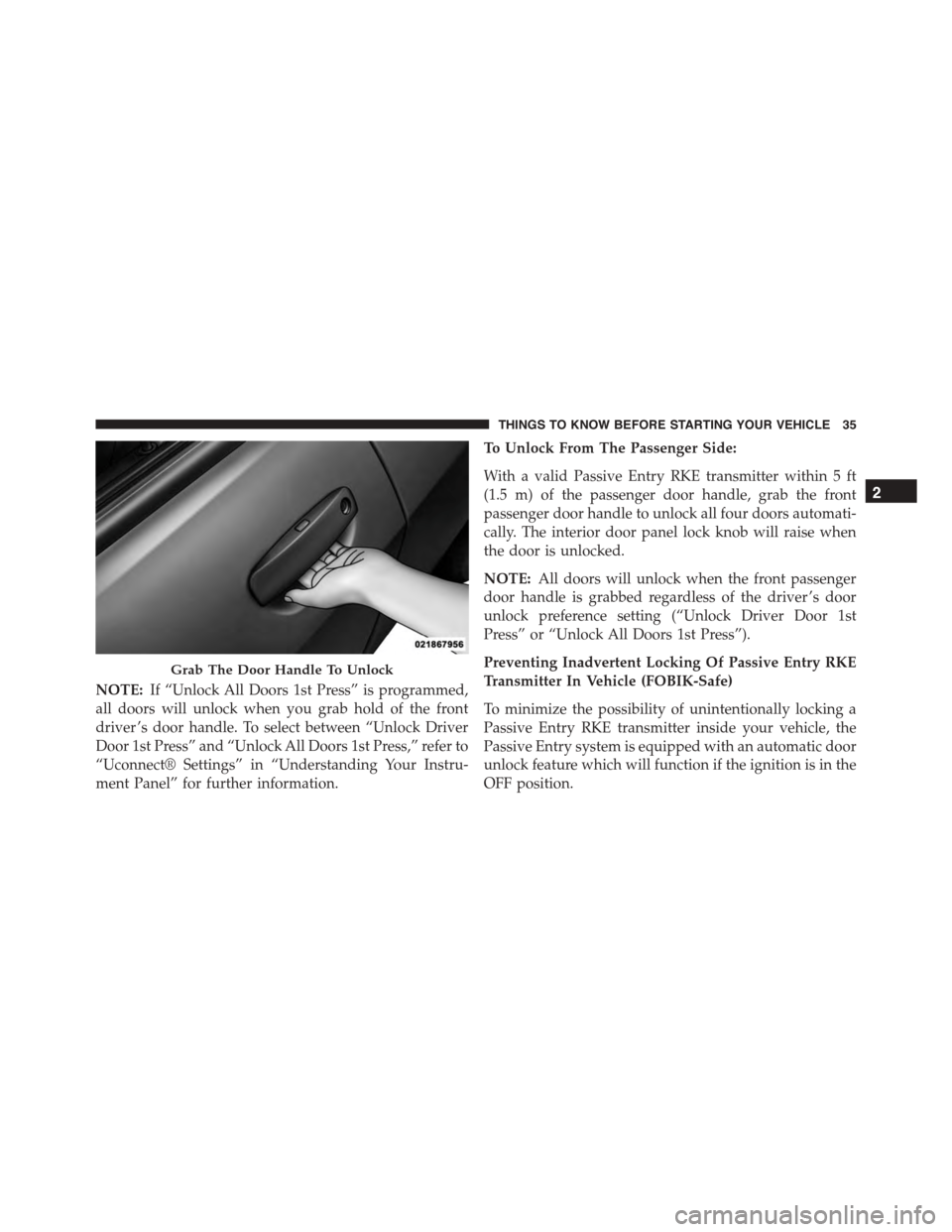
NOTE:If “Unlock All Doors 1st Press” is programmed,
all doors will unlock when you grab hold of the front
driver ’s door handle. To select between “Unlock Driver
Door 1st Press” and “Unlock All Doors 1st Press,” refer to
“Uconnect® Settings” in “Understanding Your Instru-
ment Panel” for further information.
To Unlock From The Passenger Side:
With a valid Passive Entry RKE transmitter within 5 ft
(1.5 m) of the passenger door handle, grab the front
passenger door handle to unlock all four doors automati-
cally. The interior door panel lock knob will raise when
the door is unlocked.
NOTE:All doors will unlock when the front passenger
door handle is grabbed regardless of the driver ’s door
unlock preference setting (“Unlock Driver Door 1st
Press” or “Unlock All Doors 1st Press”).
Preventing Inadvertent Locking Of Passive Entry RKE
Transmitter In Vehicle (FOBIK-Safe)
To minimize the possibility of unintentionally locking a
Passive Entry RKE transmitter inside your vehicle, the
Passive Entry system is equipped with an automatic door
unlock feature which will function if the ignition is in the
OFF position.
Grab The Door Handle To Unlock
2
THINGS TO KNOW BEFORE STARTING YOUR VEHICLE 35
Page 38 of 595
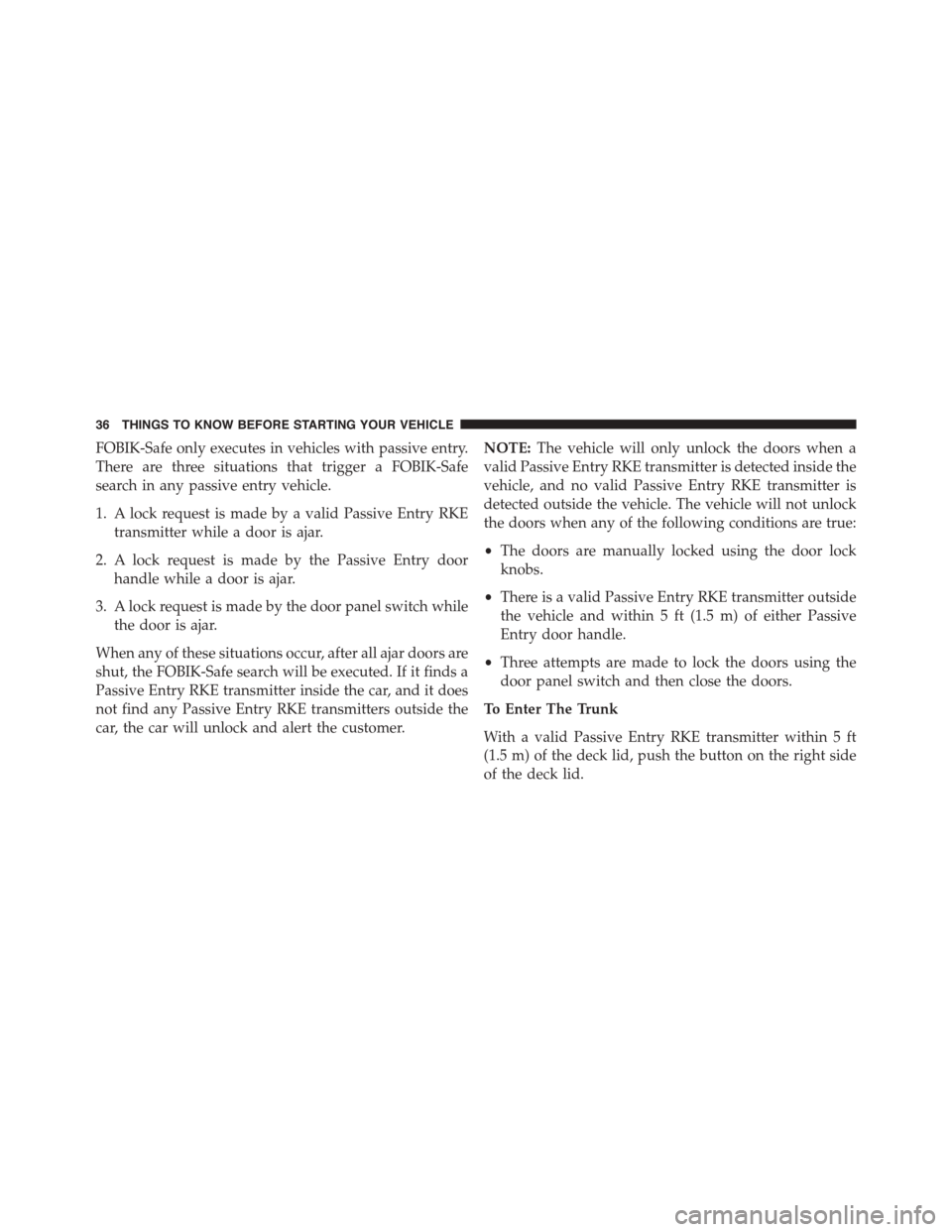
FOBIK-Safe only executes in vehicles with passive entry.
There are three situations that trigger a FOBIK-Safe
search in any passive entry vehicle.
1. A lock request is made by a valid Passive Entry RKE
transmitter while a door is ajar.
2. A lock request is made by the Passive Entry door
handle while a door is ajar.
3. A lock request is made by the door panel switch while
the door is ajar.
When any of these situations occur, after all ajar doors are
shut, the FOBIK-Safe search will be executed. If it finds a
Passive Entry RKE transmitter inside the car, and it does
not find any Passive Entry RKE transmitters outside the
car, the car will unlock and alert the customer.
NOTE:The vehicle will only unlock the doors when a
valid Passive Entry RKE transmitter is detected inside the
vehicle, and no valid Passive Entry RKE transmitter is
detected outside the vehicle. The vehicle will not unlock
the doors when any of the following conditions are true:
•The doors are manually locked using the door lock
knobs.
•There is a valid Passive Entry RKE transmitter outside
the vehicle and within 5 ft (1.5 m) of either Passive
Entry door handle.
•Three attempts are made to lock the doors using the
door panel switch and then close the doors.
To Enter The Trunk
With a valid Passive Entry RKE transmitter within 5 ft
(1.5 m) of the deck lid, push the button on the right side
of the deck lid.
36 THINGS TO KNOW BEFORE STARTING YOUR VEHICLE
Page 39 of 595
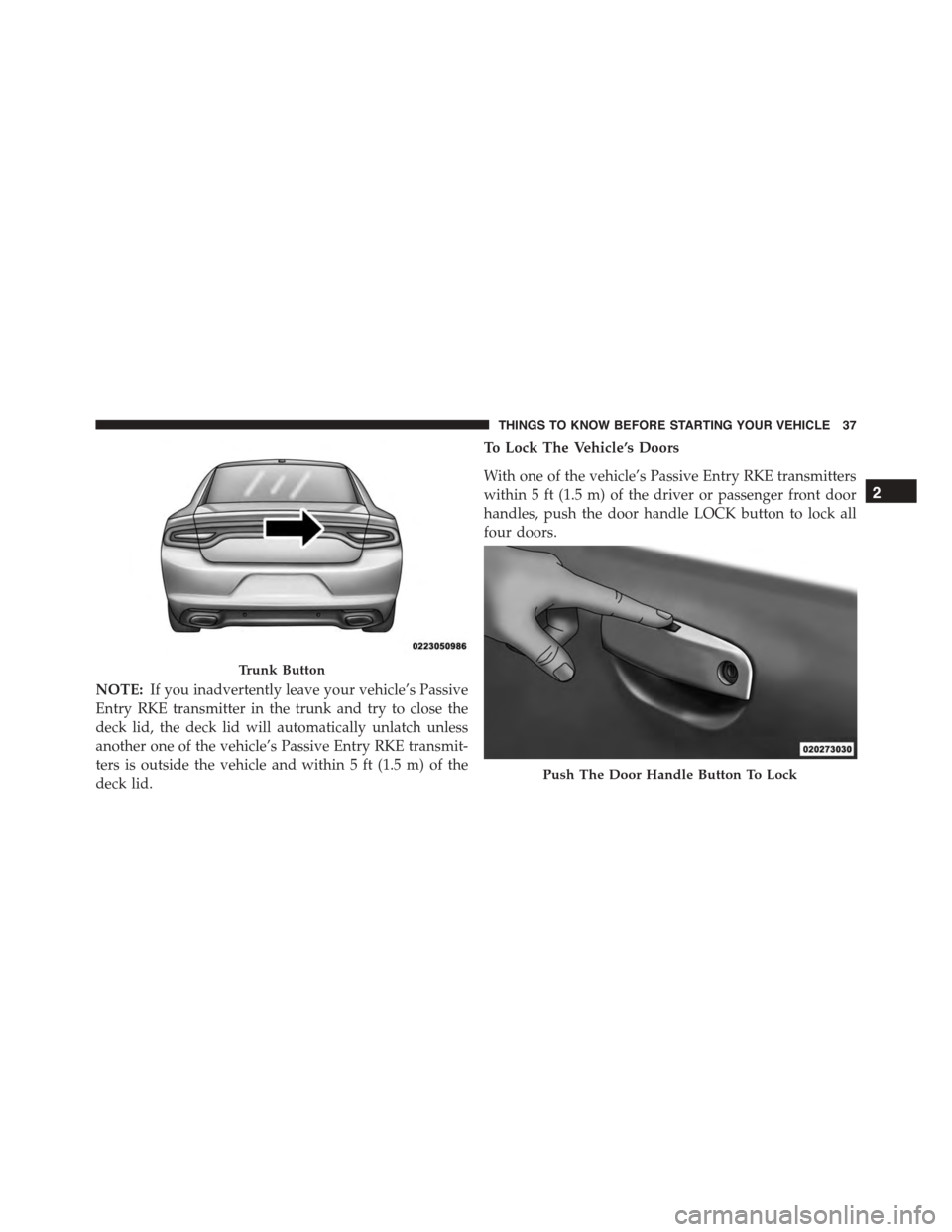
NOTE:If you inadvertently leave your vehicle’s Passive
Entry RKE transmitter in the trunk and try to close the
deck lid, the deck lid will automatically unlatch unless
another one of the vehicle’s Passive Entry RKE transmit-
ters is outside the vehicle and within 5 ft (1.5 m) of the
deck lid.
To Lock The Vehicle’s Doors
With one of the vehicle’s Passive Entry RKE transmitters
within 5 ft (1.5 m) of the driver or passenger front door
handles, push the door handle LOCK button to lock all
four doors.
Trunk Button
Push The Door Handle Button To Lock
2
THINGS TO KNOW BEFORE STARTING YOUR VEHICLE 37
Page 40 of 595
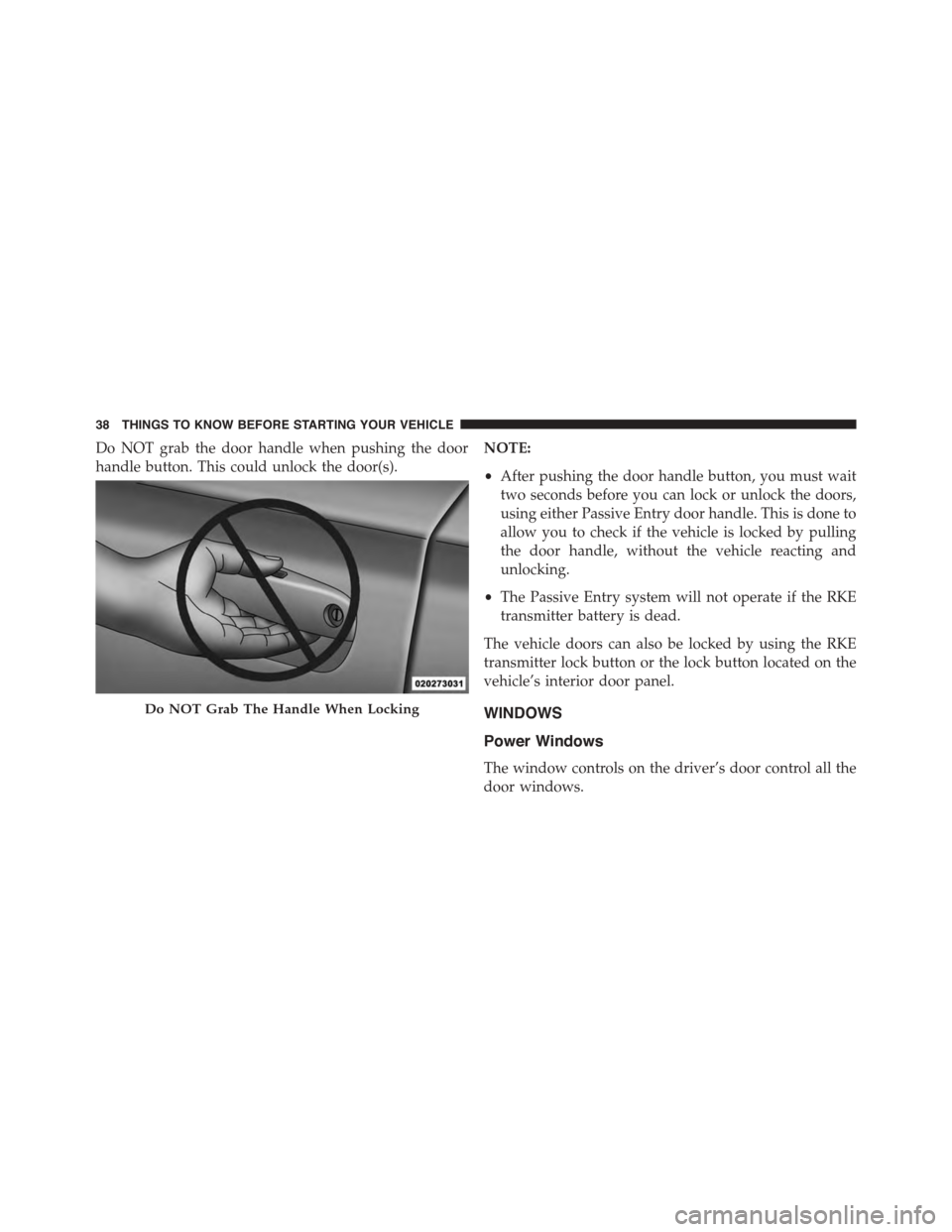
Do NOT grab the door handle when pushing the door
handle button. This could unlock the door(s).
NOTE:
•After pushing the door handle button, you must wait
two seconds before you can lock or unlock the doors,
using either Passive Entry door handle. This is done to
allow you to check if the vehicle is locked by pulling
the door handle, without the vehicle reacting and
unlocking.
•The Passive Entry system will not operate if the RKE
transmitter battery is dead.
The vehicle doors can also be locked by using the RKE
transmitter lock button or the lock button located on the
vehicle’s interior door panel.
WINDOWS
Power Windows
The window controls on the driver’s door control all the
door windows.
Do NOT Grab The Handle When Locking
38 THINGS TO KNOW BEFORE STARTING YOUR VEHICLE