light DODGE DAKOTA 2009 3.G Repair Manual
[x] Cancel search | Manufacturer: DODGE, Model Year: 2009, Model line: DAKOTA, Model: DODGE DAKOTA 2009 3.GPages: 449, PDF Size: 10.96 MB
Page 252 of 449

operating in TOW/HAUL mode, 5th gear (if equipped) is
disabled and 2-3 and 3-4 shift patterns are modified.
Shifts into Overdrive (4th gear) are allowed during
steady cruise (for improved fuel economy), and auto-
matic closed-throttle downshifts to 3rd gear (for im-
proved braking) will occur during steady braking.
The TOW/HAUL light will illuminate in the instrument
cluster to indicate when the switch has been activated.
Pressing the switch a second time restores normal opera-
tion. If the TOW/HAUL mode is desired, the switch must
be pressed each time the engine is started.
Torque Converter Clutch
A feature designed to improve fuel economy is included
in all automatic transmissions. A clutch, within the
torque converter, engages automatically at a calibrated
speed at light throttle. It engages at higher speeds under
heavier acceleration. This may result in a slightly differ-
ent feeling or response during normal operation in highgear. When the vehicle speed drops below a calibrated
speed, or during acceleration, the clutch automatically
and smoothly disengages. The feature is operational in
Overdrive and in Drive.
NOTE:The torque converter clutch will not engage
until the transmission fluid and engine coolant are warm
(usually after 1-3 miles [1.6 - 4.8 km] of driving). Because
the engine speed is higher when the torque converter
clutch is not engaged, it may seem as if the transmission
is not shifting into Overdrive when cold. This is normal.
Pressing the TOW/HAUL switch, when the transmission
is sufficiently warm, will demonstrate that the transmis-
sion is able to shift into, and out of, Overdrive.
NOTE:If the vehicle has not been driven in several
days, the first few seconds of operation after shifting the
transmission into gear may seem sluggish. This is due to
the fluid partially draining from the torque converter into
the transmission. This condition is normal and will not
250 STARTING AND OPERATING
Page 254 of 449

Transfer Case Position Indicator Lights
Transfer case position indicator lights are located on the
instrument cluster. If there is no indicator light on or
flashing, the transfer case position is in two-wheel drive
(2WD). If the indicator light is on, the desired position
(4WD LOCK and 4WD LOW) has been obtained.
If One or More Shift Requirements are not Met:
1. An indicator light will flash.
2. The transfer casewill notshift.
NOTE:Before retrying a selection, make certain that all
the necessary requirements for selecting a new transfer
case position have been met. To retry the selection, turn
the control knob back to the current position, wait five
seconds, and retry selection. To find the shift require-
ments, refer to the9Shifting Procedure9in this section.
The ªSVC 4WDº warning light monitors the electric shift
4WD system. If this light remains on after engine start-upor illuminates during driving, it means that the 4WD
system is not functioning properly and that service is
required.
WARNING!
Always engage the parking brake when powering
down the vehicle if the(SVC 4WD(light is illumi-
nated. Not engaging the parking brake may allow the
vehicle to roll, which may cause personal injury.
NOTE:Do not attempt to make a shift while only the
front or rear wheels are spinning. The NV233/243 trans-
fer case is not equipped with a synchronizer and there-
fore the front and rear driveshaft speeds must be equal
for the shift to take place. Shifting while only the front or
rear wheels are spinning can cause damage to the trans-
fer case.
252 STARTING AND OPERATING
Page 257 of 449

Shifting Procedure - NV233/243 Transfer Case
NOTE:If any of the requirements to select a new
transfer case position have not been met, the transfer case
will not shift, the indicator light for the previous position
will remain ON, and the newly-selected position indica-
tor light will continue to flash until all the requirements
for the selected position have been met. To retry a shift:return the control knob back to the original position,
make certain all shift requirements have been met, wait
five seconds, and try the shift again.
2WD-to-4WD LOCK or 4WD LOCK-to-2WD
Rotate the 4WD Control Switch to the desired position.
Shifts between 2WD and 4WD LOCK can be done with
the vehicle stopped, or in motion. With the vehicle in
motion, the transfer case will engage / disengage faster if
you momentarily release the accelerator pedal after turn-
ing the control switch. If the vehicle is stopped, the
ignition key must be in the ON position with the engine
either RUNNING or OFF. This shift cannot be completed
if the key is in the ACC position.
NOTE:On vehicles equipped with Anti-Lock Brake
Systems, the 4x4 system will not allow shifts between
2WD/ 4WD LOCK if the rear wheels are spinning (no
traction). In this situation the selected position indicator
light will flash and the original position indicator light
STARTING AND OPERATING 255
5
Page 258 of 449

will remain ON. At this time, reduce speed and stop
spinning the wheels to complete the shift. There may be
a delay up to 10 seconds for the shift to complete after the
wheels have stopped spinning.
4WD LOCK-to-4WD LOW or 4WD LOW-to-4WD
LOCK
NOTE:When shifting into or out of 4WD LOW, some
gear noise may be heard. This noise is normal and is not
detrimental to the vehicle or occupants.
Shifting can be performed with the vehicle rolling 2 to
3 mph (3 to 5 km/h), or completely stopped. USE
EITHER OF THE FOLLOWING PROCEDURES:
Preferred Procedure
1. With engine RUNNING, slow vehicle to 2 to 3 mph (3
to 5 km/h).2. Shift the transmission into NEUTRAL (depress clutch
on manual transmissions).
3. While still rolling, rotate the transfer case control
switch to the desired position.
4. After the desired position indicator light is ON (not
flashing), shift transmission back into gear (release clutch
on manual transmissions).
Alternate Procedure
1. Bring the vehicle to complete stop.
2. With the key ON and the engine either OFF or
RUNNING, shift the transmission into NEUTRAL (de-
press clutch on manual transmissions).
3. Rotate the transfer case control switch to the desired
position.
256 STARTING AND OPERATING
Page 259 of 449

4. After the desired position indicator light is ON (not
flashing), shift transmission back into gear (release clutch
on manual transmissions).
NOTE:If steps 1 or 2, of either the Preferred or Alternate
Procedure, are not satisfied prior to attempting the shift,
or if they no longer are being met while the shift attempt
is in process, then the indicator light will flash and the
current transfer case position will be maintained. To retry
the selection, turn the control knob back to the current
position, wait five seconds, and retry shift.
NOTE:The ignition key must be ON for a shift to take
place and for the position indicator lights to be operable.
If the key is not ON then the shift will not take place and
no position indicator lights will be on or flashing.NV 244 Generation II Transfer Case Operating
Information / Precautions
The NV 244 Generation II is an electric-shift transfer case
and is operated by the 4WD Control Switch, which is
located on the instrument panel.
The NV 244 Generation II transfer case provides four
mode positions - Normal four-wheel drive (4WD) high
range, 4-wheel-drive lock (4WD LOCK), 4-wheel drive
low (4WD LOW) range, and NEUTRAL.
This transfer case is equipped with an inter-axle differ-
ential that allows driving the vehicle in the normal
all-wheel drive position (4WD) at all times on any given
road surface, including dry, hard-surfaced roads. The
4WD mode allows the front and rear wheels to rotate at
different speeds. This eliminates driveline binding and
component wear normally associated with driving the
vehicle in the 4WD LOCK position on dry, hard-surfaced
STARTING AND OPERATING 257
5
Page 260 of 449

roads. This feature provides the safety, security, and
convenience of operating in all-wheel drive at all times
regardless of road conditions.
When additional traction is required, the 4WD LOCK
and 4WD LOW positions can be used to lock the front
and rear driveshafts together, through the transfer case
inter-axle differential, and force the front and rear wheels
to rotate at the same speed. This is accomplished by
rotating the 4WD Control Switch to these positions. The
4WD LOCK and 4WD LOW positions are intended for
loose, slippery road surfaces only. Driving in the 4WD
LOCK and 4WD LOW positions on dry, hard-surfaced
roads may cause increased tire wear and damage to the
driveline components.
The transfer case NEUTRAL position is selected by
depressing the recessed button located on the lower left
hand corner of the 4WD Control Switch.NOTE:The transfer case NEUTRAL position is to be
used for recreational towing only. Refer to ªRecreational
Towingº in Section 5 for specific procedures on shifting
into and out of NEUTRAL.
Transfer Case Position Indicator Lights
Transfer case position indicator lights are located on the
instrument cluster. If there are no indicator lights on or
flashing, the transfer case position is 4-wheel drive
(4WD) and indicates the current and desired transfer case
selection (4WD,4WD LOCK).
The ªSVC 4WDº warning light monitors the electric shift
4WD system. If this light remains on after engine start up
or illuminates during driving, it means that the 4WD
system is not functioning properly and that service is
required. See your authorized dealer for service.
258 STARTING AND OPERATING
Page 261 of 449

WARNING!
Always engage the parking brake when powering
down the vehicle if the(SVC 4WD(light is illumi-
nated. Not engaging the parking brake may allow the
vehicle to roll, which may cause personal injury.
NOTE:Do not attempt to make a shift while only the
front or rear wheels are spinning. The NV 244 Generation
II transfer case is not equipped with a synchronizer and
therefore the front and rear driveshaft speeds must be
equal for the shift to take place. Shifting while only the
front or rear wheels are spinning can cause damage to the
transfer case.
When operating your vehicle in 4WD LOW, the engine
speed is approximately three times that of the 4WD or
4WD LOCK positions at a given road speed. Take care
not to overspeed the engine and do not exceed 25 mph
(40 km/h).Proper operation of 4-wheel drive vehicles depends on
tires of equal size, type and circumference on each wheel.
Any difference in tire size can cause damage to the
transfer case.
Because 4-wheel drive provides improved traction, there
is a tendency to exceed safe turning and stopping speeds.
Do not go faster than road conditions permit.
WARNING!
You or others could be injured if you leave the
vehicle unattended with the transfer case in the
NEUTRAL position without first fully engaging the
parking brake. The transfer case NEUTRAL position
disengages both the front and rear driveshafts from
the powertrain and will allow the vehicle to move,
regardless of the transmission position. The parking
brake should always be applied when the driver is
not in the vehicle.
STARTING AND OPERATING 259
5
Page 263 of 449
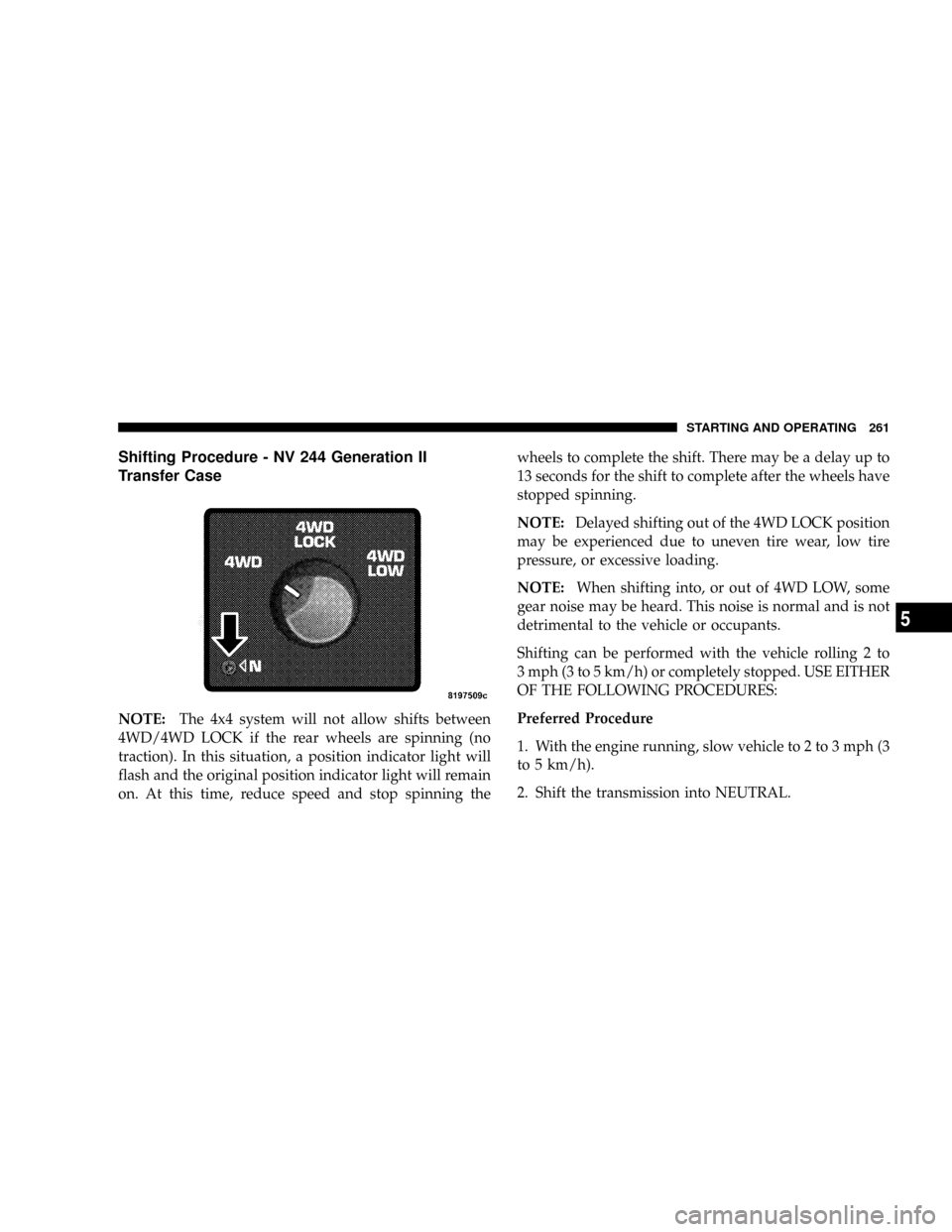
Shifting Procedure - NV 244 Generation II
Transfer Case
NOTE:The 4x4 system will not allow shifts between
4WD/4WD LOCK if the rear wheels are spinning (no
traction). In this situation, a position indicator light will
flash and the original position indicator light will remain
on. At this time, reduce speed and stop spinning thewheels to complete the shift. There may be a delay up to
13 seconds for the shift to complete after the wheels have
stopped spinning.
NOTE:Delayed shifting out of the 4WD LOCK position
may be experienced due to uneven tire wear, low tire
pressure, or excessive loading.
NOTE:When shifting into, or out of 4WD LOW, some
gear noise may be heard. This noise is normal and is not
detrimental to the vehicle or occupants.
Shifting can be performed with the vehicle rolling 2 to
3 mph (3 to 5 km/h) or completely stopped. USE EITHER
OF THE FOLLOWING PROCEDURES:
Preferred Procedure
1. With the engine running, slow vehicle to 2 to 3 mph (3
to 5 km/h).
2. Shift the transmission into NEUTRAL.
STARTING AND OPERATING 261
5
Page 264 of 449

3. While still rolling, rotate the transfer case control
switch to the desired position.
4. After the position indicator light has stopped flashing,
shift the transmission back into gear.
Alternate Procedure
1. Bring the vehicle to a complete stop.
2. With the key ON and the engine either OFF or
running, shift the transmission into NEUTRAL.
3. Rotate the transfer case control switch to the desired
position.
4. After the position indicator light has stopped flashing,
shift the transmission back into gear.
NOTE:
²The ignition key must be ON for a shift to take place
and for the position indicator lights to be operable. Ifthe key is not ON then the shift will not take place and
no position indicator lights will be on or flashing.
²If any of the requirements to select a new transfer case
position have not been met, the transfer case will not
shift. The indicator light will flash and the current
transfer case position will be maintained. To retry the
selection, turn the control knob back to the current
position, wait five seconds, and retry the shift.
LIMITED-SLIP REAR AXLE DIFFERENTIAL Ð IF
EQUIPPED
The limited-slip differential provides additional traction
on snow, ice, mud, sand and gravel. It improves traction
when there is a difference between the characteristics of
the surface under the right and left rear wheels. During
normal driving and cornering, the limited-slip unit is
similar to a conventional differential. But on a slippery
surface, the differential delivers more of the driving effort
to the wheel having the better traction.
262 STARTING AND OPERATING
Page 267 of 449

CAUTION! (Continued)
²Driving through standing water may cause dam-
age to your vehicle's drivetrain components. Al-
ways inspect your vehicle's fluids (i.e., engine oil,
transmission/transaxle, axle, etc.) for signs of con-
tamination (i.e., fluid that is milky or foamy in
appearance) after driving through standing water.
Do not continue to operate the vehicle if any fluid
appears contaminated, as this may result in further
damage. Such damage is not covered by the New
Vehicle Limited Warranty.
²Getting water inside your vehicle's engine can
cause it to lock up and stall out, and cause serious
internal damage to the engine. Such damage is not
covered by the New Vehicle Limited Warranty.
WARNING!
²Driving through standing water limits your vehi-
cle's traction capabilities. Do not exceed 5 mph
(8 km/h) when driving through standing water.
²Driving through standing water limits your vehi-
cle's braking capabilities, which increases stop-
ping distances. Therefore, after driving through
standing water, drive slowly and lightly press on
the brake pedal several times to dry the brakes.
²Getting water inside your vehicle's engine can
cause it to lock up and stall out, and leave you
stranded.
²Failure to follow these warnings may result in
injuries that are serious or fatal to you, your
passengers, and others around you.
STARTING AND OPERATING 265
5