key DODGE DAKOTA 2010 3.G Owner's Manual
[x] Cancel search | Manufacturer: DODGE, Model Year: 2010, Model line: DAKOTA, Model: DODGE DAKOTA 2010 3.GPages: 76, PDF Size: 10.76 MB
Page 34 of 76
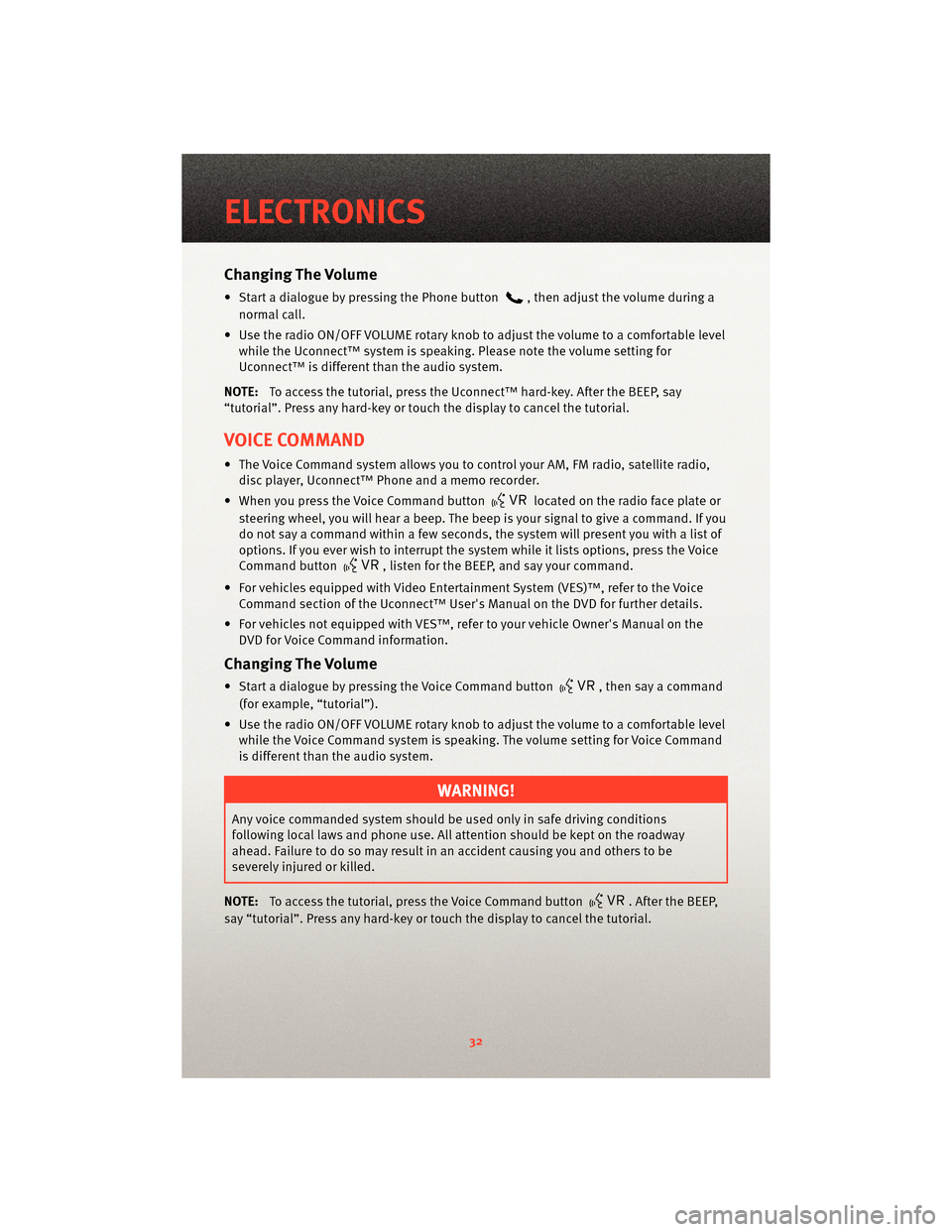
Changing The Volume
• Start a dialogue by pressing the Phone button, then adjust the volume during a
normal call.
• Use the radio ON/OFF VOLUME rotary knob to adjust the volume to a comfortable level while the Uconnect™ system is speaking. Please note the volume setting for
Uconnect™ is different than the audio system.
NOTE: To access the tutorial, press the Uconnect™ hard-key. After the BEEP, say
“tutorial”. Press any hard-key or touch the display to cancel the tutorial.
VOICE COMMAND
• The Voice Command system allows you to control your AM, FM radio, satellite radio, disc player, Uconnect™ Phone and a memo recorder.
• When you press the Voice Command button
located on the radio face plate or
steering wheel, you will hear a beep. The beep is your signal to give a command. If you
do not say a command within a few seconds, the system will present you with a list of
options. If you ever wish to interrupt the system while it lists options, press the Voice
Command button
, listen for the BEEP, and say your command.
• For vehicles equipped with Video Entertainment System (VES)™, refer to the Voice Command section of the Uconnect™ User's Manual on the DVD for further details.
• For vehicles not equipped with VES™, refer to your vehicle Owner's Manual on the DVD for Voice Command information.
Changing The Volume
• Start a dialogue by pressing the Voice Command button, then say a command
(for example, “tutorial”).
• Use the radio ON/OFF VOLUME rotary knob to adjust the volume to a comfortable level while the Voice Command system is speaking. The volume setting for Voice Command
is different than the audio system.
WARNING!
Any voice commanded system should be used only in safe driving conditions
following local laws and phone use. All attention should be kept on the roadway
ahead. Failure to do so may result in an accident causing you and others to be
severely injured or killed.
NOTE: To access the tutorial, press the Voice Command button
. After the BEEP,
say “tutorial”. Press any hard-key or touch the display to cancel the tutorial.
ELECTRONICS
32
Page 38 of 76
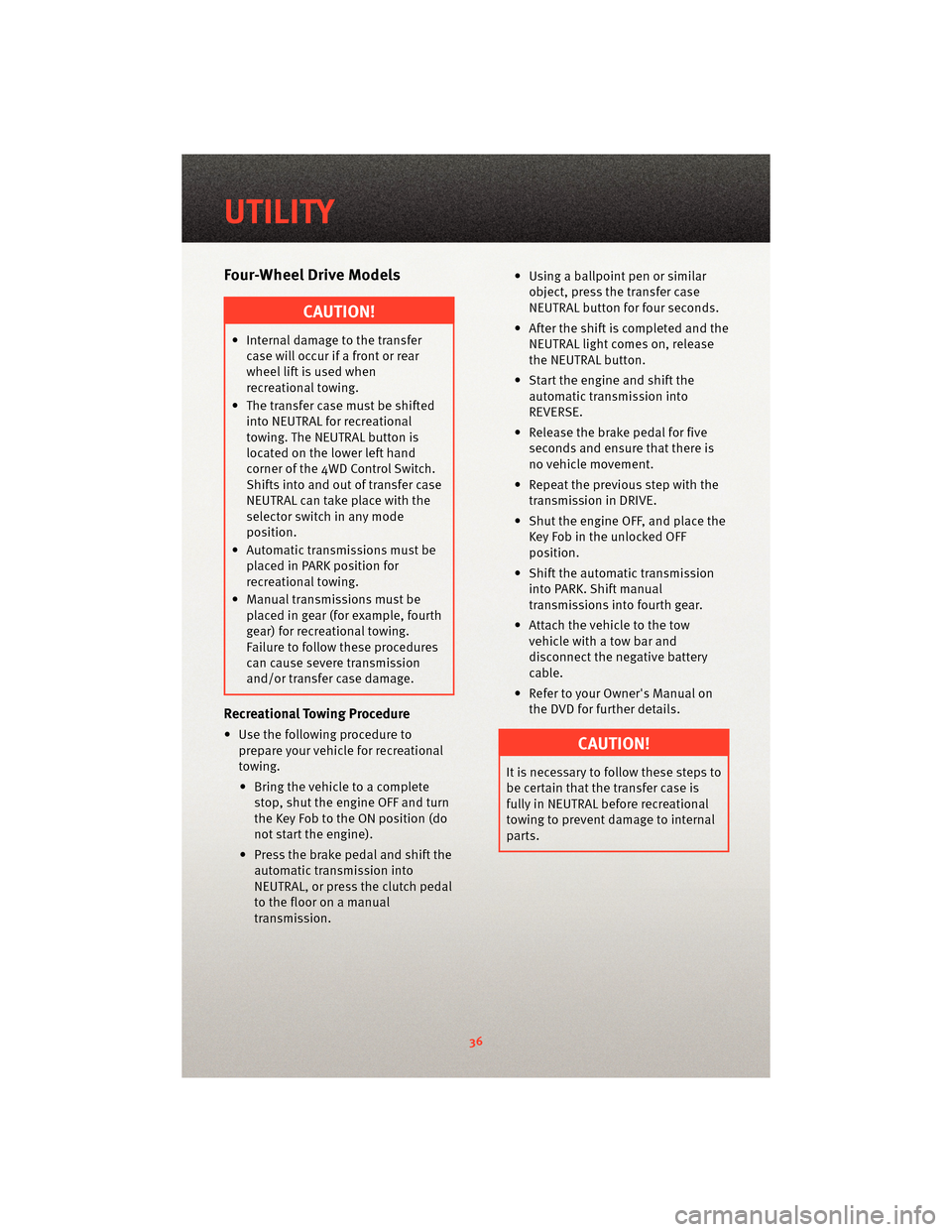
Four-Wheel Drive Models
CAUTION!
• Internal damage to the transfercase will occur if a front or rear
wheel lift is used when
recreational towing.
• The transfer case must be shifted into NEUTRAL for recreational
towing. The NEUTRAL button is
located on the lower left hand
corner of the 4WD Control Switch.
Shifts into and out of transfer case
NEUTRAL can take place with the
selector switch in any mode
position.
• Automatic tran smissions must be
placed in PARK position for
recreational towing.
• Manual transm issions must be
placed in gear (for example, fourth
gear) for recreational towing.
Failure to follow these procedures
can cause severe transmission
and/or transfer case damage.
Recreational Towing Procedure
• Use the following procedure to prepare your vehicle for recreational
towing.
• Bring the vehicle to a complete stop, shut the engine OFF and turn
the Key Fob to the ON position (do
not start the engine).
• Press the brake pedal and shift the automatic tran smission into
NEUTRAL, or press the clutch pedal
to the floor on a manual
transmission. • Using a ballpoint pen or similar
object, press the transfer case
NEUTRAL button for four seconds.
• After the shift is completed and the NEUTRAL light comes on, release
the NEUTRAL button.
• Start the engine and shift the automatic tran smission into
REVERSE.
• Release the brake pedal for five seconds and ensure that there is
no vehicle movement.
• Repeat the previous step with the transmission in DRIVE.
• Shut the engine OFF, and place the Key Fob in the unlocked OFF
position.
• Shift the autom atic transmission
into PARK. Shift manual
transmissions into fourth gear.
• Attach the vehicle to the tow vehicle with a tow bar and
disconnect the negative battery
cable.
• Refer to your Owner's Manual on the DVD for further details.CAUTION!
It is necessary to follow these steps to
be certain that the transfer case is
fully in NEUTRAL before recreational
towing to prevent damage to internal
parts.
UTILITY
36
Page 39 of 76
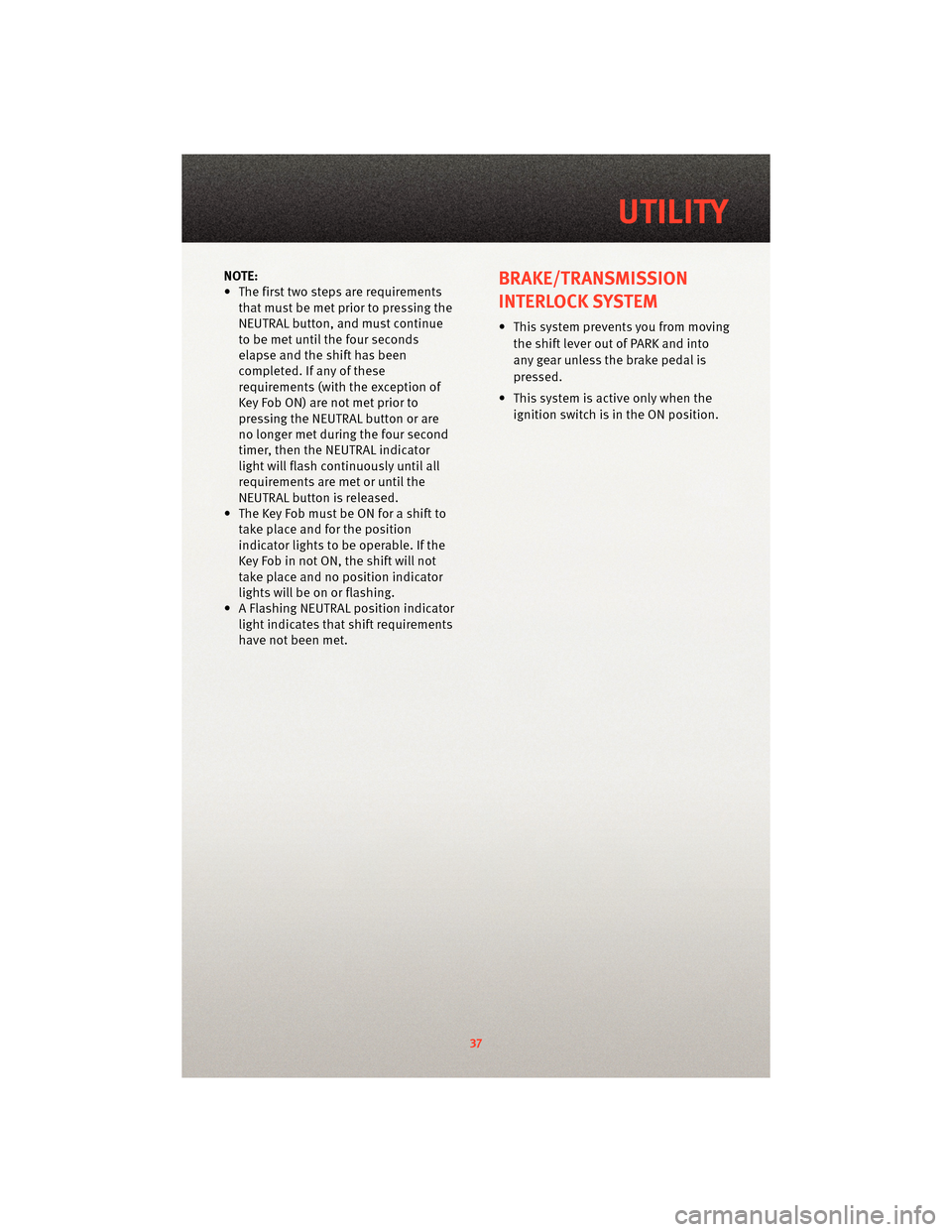
NOTE:
• The first two steps are requirementsthat must be met prior to pressing the
NEUTRAL button, and must continue
to be met until the four seconds
elapse and the shift has been
completed. If any of these
requirements (with the exception of
Key Fob ON) are not met prior to
pressing the NEUTRAL button or are
no longer met during the four second
timer, then the NEUTRAL indicator
light will flash continuously until all
requirements are met or until the
NEUTRAL button is released.
• The Key Fob must be ON for a shift to take place and for the position
indicator lights to be operable. If the
Key Fob in not ON, the shift will not
take place and no position indicator
lights will be on or flashing.
• A Flashing NEUTRAL position indicator light indicates that shift requirements
have not been met.BRAKE/TRANSMISSION
INTERLOCK SYSTEM
• This system prevents you from moving
the shift lever out of PARK and into
any gear unless the brake pedal is
pressed.
• This system is active only when the ignition switch is in the ON position.
37
UTILITY