audio DODGE DART 2014 PF / 1.G Owner's Manual
[x] Cancel search | Manufacturer: DODGE, Model Year: 2014, Model line: DART, Model: DODGE DART 2014 PF / 1.GPages: 140, PDF Size: 4.57 MB
Page 58 of 140
USB Port
• Connect your MP3 Player or compatibledevice using a USB cable into the USB
Port. USB Memory sticks with audio files
can also be used. Then, audio from the
device can be played on the vehicles
sound system while providing metadata
(artist, track title, album, etc.) information
on the radio display.
• When connected, the MP3 Player/ compatible USB device can be controlled
using the radio or Steering Wheel Audio
Controls to play, skip to the next or previ-
ous track, browse, and list the contents.
• The MP3 Player battery charges when plugged into the USB port (if supported by
the specific device).
• To route the audio cable out of the center console, use the access cut out on the right side of the console.
ELECTRONICS
56
Page 59 of 140
NOTE:
When connecting your MP3 Player device for the first time, the system may take several
minutes to read your music, depending on the number of files. For example, the system will
take approximately five minutes for every 1000 songs loaded on the device. Also during the
reading process, the Shuffle and Browse functions will be disabled. This process is needed
to ensure the full use of your MP3 Player features and only happens the first time it is
connected. After the first time, the reading process of your MP3 Player will take consider-
ably less time unless changes are made or new songs are added to the playlist.
• The USB port supports certain Mini, Classic, Nano, Touch, and iPhone® devices. The USBport also supports playing music from compatible external USB Mass Storage Class
memory devices. Some iPod® software versions may not fully support the USB port
features. Please visit Apple’s website for iPod® software updates.
Audio Jack
• The Audio Jack allows a portable device, such as an MP3 player or an iPod® to be pluggedinto the radio and utilize the vehicle’s sound system, using a standard 3.5 mm audio
cable, to amplify the source and play through the vehicle speakers.
• Touch the “Player” soft-key on the then choose AUX source will change the mode to auxiliary device if the Audio Jack is connected, allowing the music from your portable
device to be heard through the vehicle's speakers.
• The functions of the portable device are controlled using the device controls. The volume may be controlled using the radio or portable device.
• To route the audio cable out of the center console, use the access cut out on the right side of the console.
Remote CD/Disc Player — If Equipped
• The CD/Disc Player is located inside the center console.
• With the printed side facing the rear of the car, lift up the protective door and insert thedisc into the disc slot. The radio pulls the disc in automatically. The radio selects the
appropriate mode after the disc is recognized, and starts playing the first track.
• The CD/Disc can also be selected by touching the “Player” soft-key, then touch the “Source” soft-key and then touch the “Disc” soft-key.
NOTE: • Depending on the CD/Disc being used, you will only be able to browse by folder.
• There are Voice Commands available while in this mode. Refer to the Uconnect® VoiceCommand section in this guide.
ELECTRONICS
57
Page 60 of 140
Bluetooth® Streaming Audio
• If equipped with Uconnect® Voice Command, your Bluetooth-equipped MP3 Playerdevices, cell phones or other media players, may also be able to stream music to
your vehicle's sound system. Your connected device must be Bluetooth-compatible,
and paired with your Uconnect® system (see Uconnect® Phone section or
www.UconnectPhone.com for pairing instructions). You can access the music from your
connected Bluetooth® device by touching the Source soft-key while in Player mode.
Garmin® Navigation (8.4N Only)
• Uconnect® 8.4N integrates Garmin’s consumer-friendly navigation into your vehicle.Garmin Navigation includes Lane Assist and Junction View, Speed Limit information,
and a database with over 6 million points of interest.
• Touch the “Nav” soft-key in the menu bar to access the Navigation system.
Changing The Navigation Voice Prompt Volume
1. Program a destination.
2. While traveling on your route, touch the upper left area of the map screen where your next turn is displayed.
3. The Navigation system will then repeat the distance to your next turn.
4. While the Navigation system is speaking, use the ON/OFF VOLUME rotary knob to adjust the volume to a comfortable level. Please note the volume setting for Navigation Voice
Prompt is different than the audio system.
ELECTRONICS
58
Page 70 of 140
Voice Command Tips
• The Phonebutton is for placing calls, or responding to texts, or Phone controls.
• The Voice Command
button is for controlling Media, such as changing broad-
cast modes, (FM, SATELLITE), or Tuning to stations (95.5 or “Symphony Hall”).
• Take care to speak into the Voice Command System as calmly and normally as possible. The ability of Voice Command to recognize user voice commands may be negatively
affected by rapid speaking or a raised voice level.
• Use longer names that are less easily mistaken for others. For examples, say “Call John Doe” instead of “Call John”.
• You can “chain” commands together for faster results. Say “Call John Doe, mobile”, for example.
•
You can interrupt while the system is talking to you, enabling you to say your response
without waiting. Just press the
button on the steering wheel to say your command.
Changing The Volume
• Start a dialogue by pressing the “Phone” button, then say a command for example
- “Help”.
• Use the radio ON/OFF VOLUME rotary knob to adjust the volume to a comfortable level while the Uconnect® system is speaking. Please note the volume setting for Uconnect® is
different than the audio system.
NOTE:
To access help, press the “Uconnect® Phone”
button on the steering wheel and say
“help.” Touch the display or push either
orbutton and say “cancel” to cancel
the help session.
Voice Text Reply
• Uconnect® Phone can read or send new text messages on your mobile phone.
• Your mobile phone must support Voice Text Reply over Bluetooth® in order to use this feature. If the Uconnect® Phone determines your phone is not compatible with Voice Text
Reply messaging over Bluetooth® the “Messaging” button will be greyed out and the
feature will not be available for use.
NOTE: • For mobile phone compatibility and pairing instructions, please visitwww.UconnectPhone.com.
• When the vehicle is in motion, Uconnect® Phone Voice Text Reply is only available though Voice Commands.
ELECTRONICS
68
Page 72 of 140
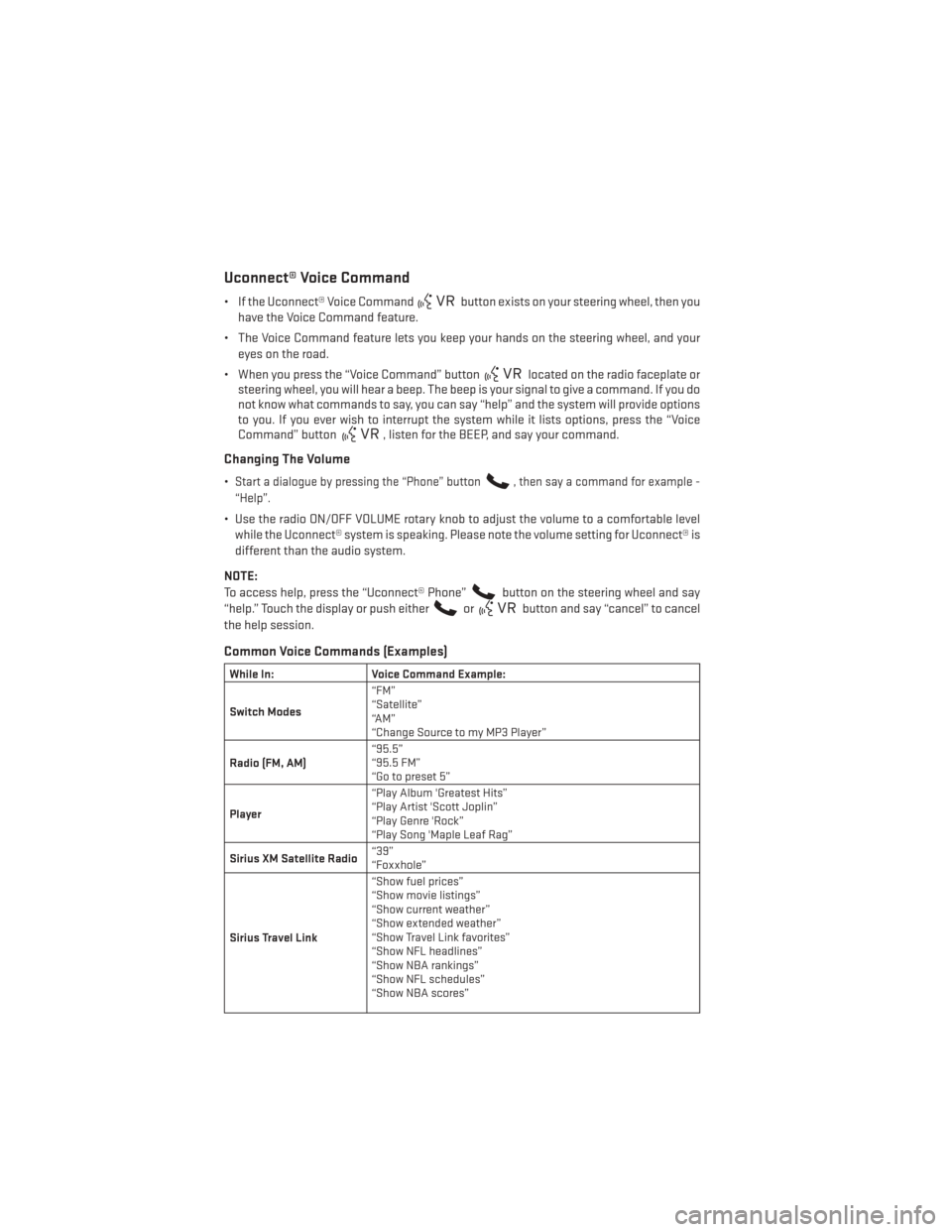
Uconnect® Voice Command
• If the Uconnect® Voice Commandbutton exists on your steering wheel, then you
have the Voice Command feature.
• The Voice Command feature lets you keep your hands on the steering wheel, and your eyes on the road.
• When you press the “Voice Command” button
located on the radio faceplate or
steering wheel, you will hear a beep. The beep is your signal to give a command. If you do
not know what commands to say, you can say “help” and the system will provide options
to you. If you ever wish to interrupt the system while it lists options, press the “Voice
Command” button
, listen for the BEEP, and say your command.
Changing The Volume
•Start a dialogue by pressing the “Phone” button, then say a command for example -
“Help”.
• Use the radio ON/OFF VOLUME rotary knob to adjust the volume to a comfortable level while the Uconnect® system is speaking. Please note the volume setting for Uconnect® is
different than the audio system.
NOTE:
To access help, press the “Uconnect® Phone”
button on the steering wheel and say
“help.” Touch the display or push either
orbutton and say “cancel” to cancel
the help session.
Common Voice Commands (Examples)
While In: Voice Command Example:
Switch Modes “FM”
“Satellite”
“AM”
“Change Source to my MP3 Player”
Radio (FM, AM) “95.5”
“95.5 FM”
“Go to preset 5”
Player “Play Album 'Greatest Hits”
“Play Artist 'Scott Joplin”
“Play Genre 'Rock”
“Play Song 'Maple Leaf Rag”
Sirius XM Satellite Radio “39”
“Foxxhole”
Sirius Travel Link “Show fuel prices”
“Show movie listings”
“Show current weather”
“Show extended weather”
“Show Travel Link favorites”
“Show NFL headlines”
“Show NBA rankings”
“Show NFL schedules”
“Show NBA scores”
ELECTRONICS
70
Page 74 of 140
WARNING!
• Any voice commanded system should be used only in safe driving conditions follow-ing applicable laws regarding phone use. Your attention should be focused on safely
operating the vehicle. Failure to do so may result in a collision causing you and others
to be severely injured or killed.
• In an emergency, to use Uconnect® Phone, your mobile phone must be:
• turned on,
• paired to Uconnect® Phone,
• and have network coverage.
STEERING WHEEL AUDIO CONTROLS
• The steering wheel audio controls are lo-cated on the rear surface of the steering
wheel.
Right Switch
• Press the switch up or down to increase ordecrease the volume.
• Press the button in the center to change modes AM/FM/CD/SXM.
Left Switch
• Press the switch up or down to search forthe next listenable station or select the next or previous CD track.
• Press the button in the center to select the next preset station (radio) or to change CDs if equipped with a CD Changer.
ELECTRONICS
72
Page 80 of 140
Lower Right• None
• Compass
• Outside Temp
• Time (default setting)
Restore To Defaults (Restores All Settings To
Default Settings) • Cancel
•Okay
Uconnect® 8.4 Customer Programmable Features
• The Uconnect® 8.4 system allows you to access Customer Programmable feature set-
tings such as Display, Clock, Safety/Assistance, Lights, Doors & Locks, Heated Seats,
Engine Off Operation, Compass Settings, Audio, Phone/Bluetooth® and SiriusXM Setup
through soft-keys.
• Touch the “More” soft-key on the bottom of the screen, then touch the “Settings” soft-key to access the Settings screen. When making a selection, scroll up or down until
the preferred setting is highlighted, then press and release the preferred setting until a
check-mark appears next to the setting, showing that setting has been selected. The
following feature settings are available:
• Display • Clock
• Safety/Assistance • Lights
• Doors & Locks • Auto-On Comfort & Remote Start
• Engine Off Options • Compass Settings
• Audio • Phone/Bluetooth®
• SiriusXM Setup
UNIVERSAL GARAGE DOOR OPENER (HomeLink®)
•HomeLink® replaces up to three hand-held transmitters that operate devices such as
garage door openers, motorized gates, lighting or home security systems. The HomeLink®
unit is powered by your vehicles 12 Volt battery.
• The HomeLink® buttons that are located in the overhead console or sunvisor designate the three different HomeLink® channels.
• The HomeLink® indicator is located above the center button.
ELECTRONICS
78
Page 127 of 140
FREQUENTLY ASKED QUESTIONS
GETTING STARTED
• How do I install my LATCH Equipped Child Seat? pg. 17
• How do I fold down my rear seat? pg. 22
ELECTRONICS
• Which radio is in my vehicle?• Uconnect® 200 pg. 40
• Uconnect® 8.4 & 8.4N pg. 49
• How do I operate the Audio Jack?
• Uconnect® 200 pg. 43
• Uconnect® 8.4 & 8.4N pg. 57
• How do I set the clock on my radio?
• Uconnect® 200 pg. 40
• Uconnect® 8.4 & 8.4N pg. 50
• How do I set the presets on my radio?
• Uconnect® 200 pg. 41
• Uconnect® 8.4 & 8.4N pg. 56
• How do I connect my portable media player/iPod/MP3?
• Uconnect® 200 pg. 43
• Uconnect® 8.4 & 8.4N pg. 55
• How do I use my USB port to listen to audio through my radio?
• Uconnect® 200 pg. 43
• Uconnect® 8.4 & 8.4N pg. 55
• What features do I have on my SiriusXM™ Satellite Radio?
• Uconnect® 200 pg. 42
• Uconnect® 8.4 & 8.4N pg. 64
• How do I pair my cell phone via Bluetooth® with the Uconnect® Phone Hands-Free Voice Activation System?
• Uconnect® 200 pg. 44
• Uconnect® 8.4 & 8.4N pg. 65
FAQ (How To?)
125
Page 128 of 140
• How do I use the Uconnect® Voice Command?• Uconnect® 200 pg. 46
• Uconnect® 8.4 & 8.4N pg. 70
• How do I operate the Steering Wheel Audio Controls? pg. 72
• How do I configure my Universal Garage Door Opener (HomeLink)? pg. 78
UTILITY
• How do I know how much I can tow with my Dodge Dart? pg. 82
WHAT TO DO IN EMERGENCIES
• What do I do if my TPMS warning light comes on? pg. 83
• How do I change a flat tire? pg. 89
• How do I Jump-Start my vehicle? pg. 101
MAINTAINING YOUR VEHICLE
• Where is my Fuse Block located? pg. 117
• What type of oil do I use? pg. 111
• How often should I change my engine’s oil? pg. 113
• What should my tire pressure be set at? pg. 119
FAQ (How To?)
126
Page 129 of 140
Airbag...................15
Airbag Light...............86
Alarm Vehicle Security Alarm ........13
Alarm (Security Alarm) ..........13
Anti-Lock Warning Light .........86
Assistance Towing ............83
Audio Settings ............41,43
Audio Systems (Radio) ...........5
Automatic Headlights ..........27
Automatic Temperature Control(ATC)............31,32
Automatic Transmission Fluid Type ..............111
AxleFluid................ .111
BrakeFluid................111
Break-In Recommendations, New Vehicle .................25
BulbReplacement............121
Calibration, Compass ...........74
Change Oil Indicator ...........87
Changing A Flat Tire ...........89
Charging System Light ..........86
Child Restraints CarSeat................17
Child Restraints ............17
Child Seat Installation .......18,19
Installing Child Restraints Using
The Vehicle Seat Belt .......18,19
Lower Anchors And Tethers For
Children ............17, 18, 19
Using The Top Tether Anchorage. .18, 19
ChildSeat.................18
ClimateControl ..............5
Clock Setting ...............40
Cluster Warning/Indicator Lights Anti-Lock Brake (ABS) Light .....86
Charging System Light ........86
Electronic Throttle Control (ETC)
Indicator Light ............86
Engine Temperature Warning Light..85
Malfunction Indicator Light (MIL) . . .85
Oil Pressure Warning Light ......86
Tire Pressure Monitoring System
(TPMS) Light .............83
Compass Calibration ...........74 Cooling System
Coolant Capacity ...........111
Cruise Light ................28
Customer Assistance ..........122
Customer Programmable Features ....78
Defects, Reporting ............123
DimmerControl..............27
Dimmer Switch, Headlight ........27
Disabled Vehicle Towing .........83
DoorLocks.................8
Driver Cockpit ...............4
Electronics Your Vehicle's Sound System . .38, 39
Electronic Stability Control (ESC) .....83
Electronic Stability Control (ESC) OFF Indicator ................85
Electronic Throttle Control Warning Light ..................86
Electronic Vehicle Information Center (EVIC) .................74
Emergency, In Case of Brake Warning Light .........85
Freeing Vehicle When Stuck . . . .104
Jacking ................89
Overheating .............88
Towing ................83
Engine Break-In Recommendations .....25
Compartment ............108
Oil ..................111
Oil Selection .............111
Overheating .............88
Starting ................12
Stopping ...............12
Temperature Warning Light .....85
EventDataRecorder...........105
Exterior Lights ..............121
FlatTireChanging ............89
Fluid Capacities .............111
Fluids ...................111
Fluids, Lubricants and Genuine Parts . .111
FogLights.................27
Folding Rear Seat .............22
Freeing A Stuck Vehicle .........104
Front Heated Seats ............22
INDEX
127