mirror DODGE DART 2014 PF / 1.G User Guide
[x] Cancel search | Manufacturer: DODGE, Model Year: 2014, Model line: DART, Model: DODGE DART 2014 PF / 1.GPages: 140, PDF Size: 4.57 MB
Page 7 of 140
10. Switch Panel• Hazard Switch
• Electronic Stability Control (ESC) OFF pg. 83
11. Glove/Storage Compartment
12. Climate Control pg. 30
13. Shifter
14. Power Outlet pg. 81
15. Power Locks
16. Power Windows
17. Power Mirrors
CONTROLS AT A GLANCE
5
Page 32 of 140
MANUAL CLIMATE CONTROLS
Air Recirculation
• Use Recirculation for maximum A/C operation.
• For window defogging, turn the Recirculation button off.
• Recirculation is allowed in floor and defrost/floor (mix modes) for approximately fiveminutes.
Heated Mirrors
• The mirrors are heated to melt frost or ice. This feature is activated whenever you turn onthe rear window defroster.
OPERATING YOUR VEHICLE
30
Page 34 of 140
Air Recirculation
• Use Recirculation for maximum A/C operation.
• For window defogging, turn the Recirculation button off.
• Recirculated air is not allowed in Defrost modes. If the Recirculation button is pressedwhile in this mode, the LED indicator will flash several times then go out. Recirculation
will be disabled automatically is this mode is selected.
Heated Mirrors
• The mirrors are heated to melt frost or ice. This feature is activated whenever you turn onthe rear window defroster.
Uconnect® 8.4 AUTOMATIC CLIMATE CONTROLS
OPERATING YOUR VEHICLE
32
Page 35 of 140
Climate Control Knobs
• For your convenience the climate controls can be operated by using the soft-keyslocated on the touchscreen or the climate control knobs below the Uconnect®
touchscreen.
Automatic Operation
• Press the AUTO button or AUTO soft-key.
• Select the desired temperature by pressing the Temperature Controls for the driver orpassenger.
• The system will maintain the set temperature automatically.
SYNC Temperature Soft-Key
• Press the SYNC soft-key once to control driver and passenger temperatures simultane- ously.
• Press the SYNC soft-key a second time to control the temperatures individually.
Air Recirculation
• Use Recirculation for maximum A/C operation.
• For window defogging, turn the Recirculation button off.
• If the Recirculation button is pushed while in the AUTO mode, the indicator light may flash three times to indicate the cabin air is being controlled automatically.
Heated Mirrors
• The mirrors are heated to melt frost or ice. This feature is activated whenever you turn onthe rear window defroster.
OPERATING YOUR VEHICLE
33
Page 119 of 140
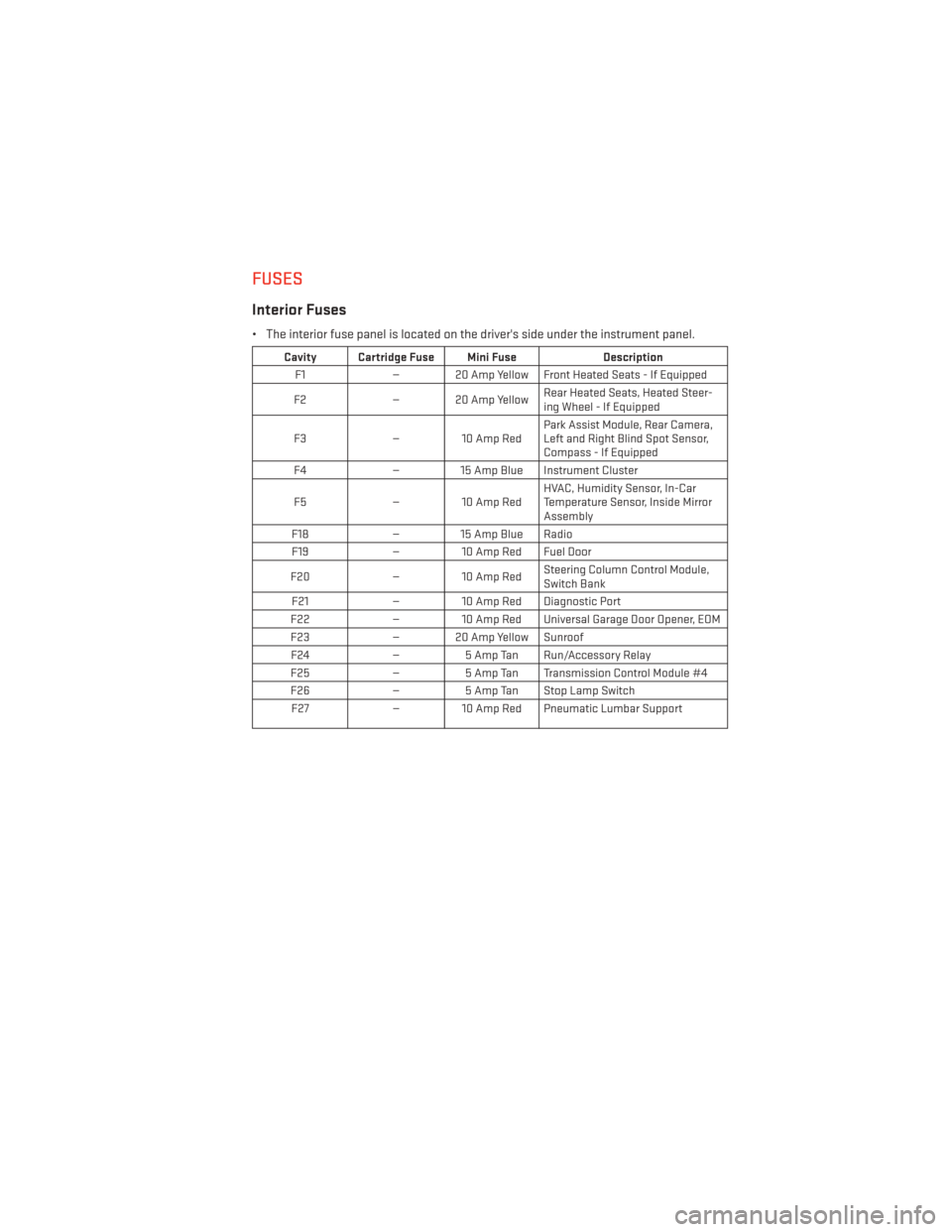
FUSES
Interior Fuses
• The interior fuse panel is located on the driver's side under the instrument panel.
Cavity Cartridge Fuse Mini FuseDescription
F1 — 20 Amp Yellow Front Heated Seats - If Equipped
F2 — 20 Amp Yellow Rear Heated Seats, Heated Steer-
ing Wheel - If Equipped
F3 — 10 Amp Red Park Assist Module, Rear Camera,
Left and Right Blind Spot Sensor,
Compass - If Equipped
F4 — 15 Amp Blue Instrument Cluster
F5 — 10 Amp Red HVAC, Humidity Sensor, In-Car
Temperature Sensor, Inside Mirror
Assembly
F18 — 15 Amp Blue Radio
F19 — 10 Amp Red Fuel Door
F20 — 10 Amp Red Steering Column Control Module,
Switch Bank
F21 — 10 Amp Red Diagnostic Port
F22 — 10 Amp Red Universal Garage Door Opener, EOM
F23 — 20 Amp Yellow Sunroof
F24 —5 Amp Tan Run/Accessory Relay
F25 —5 Amp Tan Transmission Control Module #4
F26 —5 Amp Tan Stop Lamp Switch
F27 — 10 Amp Red Pneumatic Lumbar Support
MAINTAINING YOUR VEHICLE
117
Page 121 of 140
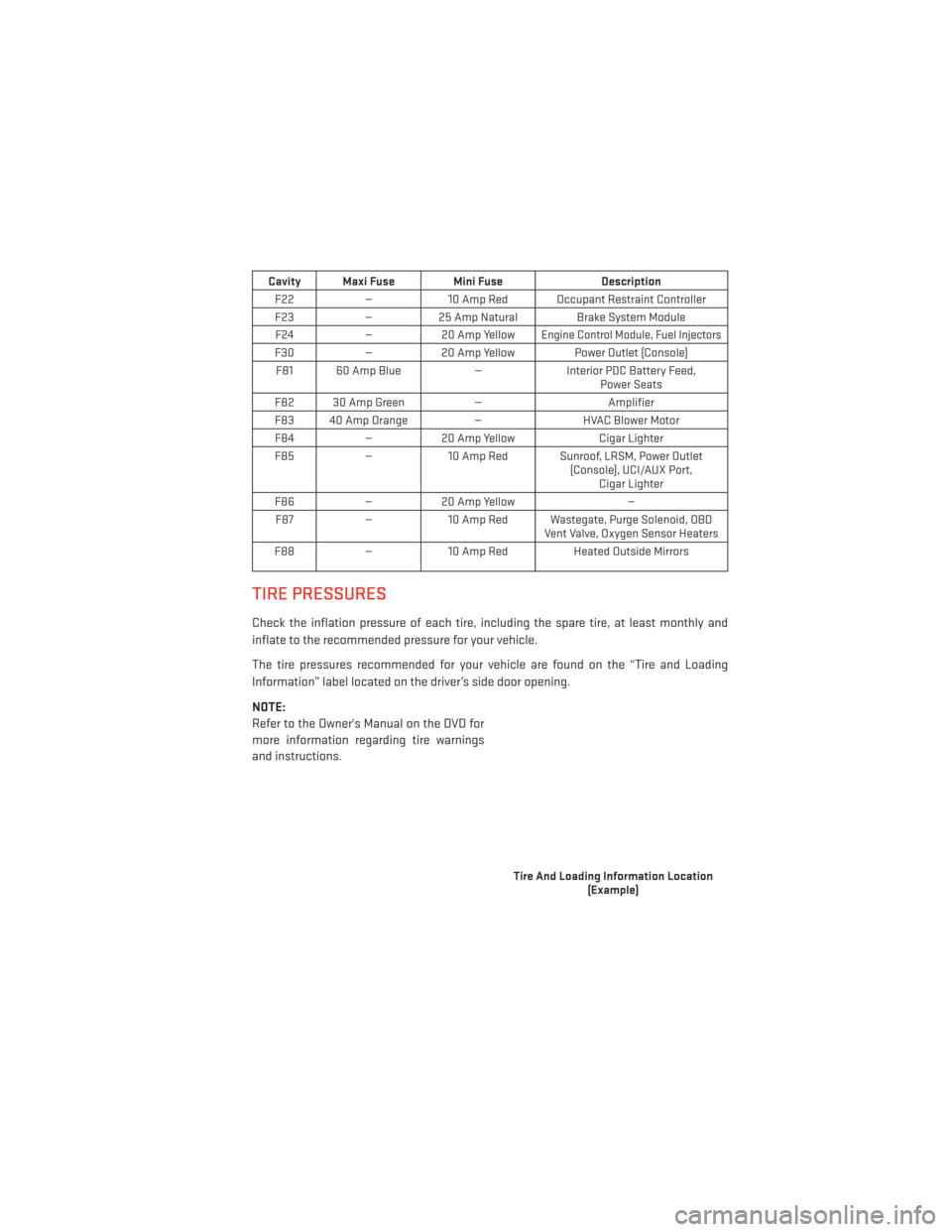
Cavity Maxi Fuse Mini FuseDescription
F22 —10 Amp Red Occupant Restraint Controller
F23 —25 Amp Natural Brake System Module
F24 —20 Amp Yellow
Engine Control Module, Fuel Injectors
F30 —20 Amp Yellow Power Outlet (Console)
F81 60 Amp Blue —Interior PDC Battery Feed,
Power Seats
F82 30 Amp Green —Amplifier
F83 40 Amp Orange —HVAC Blower Motor
F84 —20 Amp Yellow Cigar Lighter
F85 —10 Amp Red Sunroof, LRSM, Power Outlet
(Console), UCI/AUX Port,Cigar Lighter
F86 —20 Amp Yellow —
F87 —10 Amp Red Wastegate, Purge Solenoid, OBD
Vent Valve, Oxygen Sensor Heaters
F88 —10 Amp Red Heated Outside Mirrors
TIRE PRESSURES
Check the inflation pressure of each tire, including the spare tire, at least monthly and
inflate to the recommended pressure for your vehicle.
The tire pressures recommended for your vehicle are found on the “Tire and Loading
Information” label located on the driver’s side door opening.
NOTE:
Refer to the Owner's Manual on the DVD for
more information regarding tire warnings
and instructions.
Tire And Loading Information Location
(Example)
MAINTAINING YOUR VEHICLE
119
Page 126 of 140
AUTHENTIC ACCESSORIES BY MOPAR®
• The following highlights just some of the many Authentic Dodge Accessories by MOPAR®featuring a fit, finish, and functionality specifically for your Dodge Dart.
• In choosing Authentic Accessories you gain far more than expressive style, premium protection, or extreme entertainment, you also benefit from enhancing your vehicle with
accessories that have been thoroughly tested and factory-approved.
• For the full line of Authentic Dodge Accessories by MOPAR®, visit your local Dodge dealership or online at mopar.com for U.S. residents and mopar.ca for Canadian
residents.
EXTERIOR:
• Front Chin Spoiler • Rear Deck Lid Spoiler • Chrome Grille Insert
• Rear Air Diffuser • Carbon Fiber Spoiler • Chrome or Black Fuel Door
• Side Sills • Carbon Fiber Hood • Chrome Door Handles
• Turn Signal Mirrors
INTERIOR:
• Premium Carpet Floor Mats • Door Sill Guards • Emergency/First Aid Kit
• Slush Mats • Trunk/Cargo Mat• Rear Cargo Organizer
• Leather Wrapped Shift Knob
Uconnect®/ELECTRONICS:
• MOPAR® Web (WiFi) • Trunk Lid Light Bar • Park Distance Sensors
• Kicker Speaker Upgrades • Wireless Charging (Mobile Phone)• Electronic Vehicle Tracking
System
•RemoteStart
• Interior/Ambient Lighting
CARRIERS:
• Hitch-Mount Bike Carrier • Roof Box Cargo Carrier • Roof Mount Bike Carrier
• Roof Mount Ski and Snow- board Carrier • Roof Mount Water Sports
Carrier • Hitch Receiver
• Roof Rack
MOPAR® ACCESSORIES
124