AUX DODGE DART 2015 PF / 1.G User Guide
[x] Cancel search | Manufacturer: DODGE, Model Year: 2015, Model line: DART, Model: DODGE DART 2015 PF / 1.GPages: 664, PDF Size: 16.96 MB
Page 388 of 664
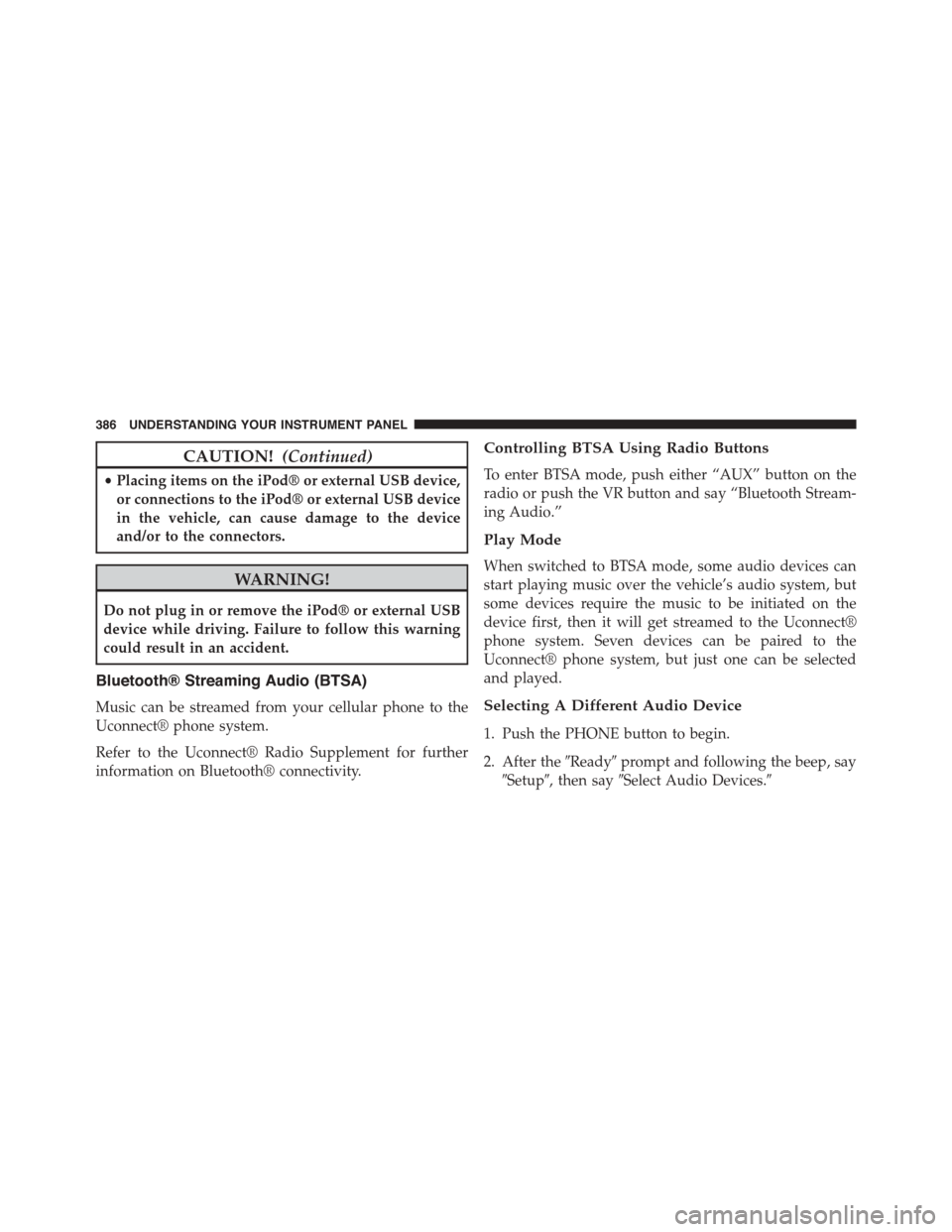
CAUTION!(Continued)
•Placing items on the iPod® or external USB device,
or connections to the iPod® or external USB device
in the vehicle, can cause damage to the device
and/or to the connectors.
WARNING!
Do not plug in or remove the iPod® or external USB
device while driving. Failure to follow this warning
could result in an accident.
Bluetooth® Streaming Audio (BTSA)
Music can be streamed from your cellular phone to the
Uconnect® phone system.
Refer to the Uconnect® Radio Supplement for further
information on Bluetooth® connectivity.
Controlling BTSA Using Radio Buttons
To enter BTSA mode, push either “AUX” button on the
radio or push the VR button and say “Bluetooth Stream-
ing Audio.”
Play Mode
When switched to BTSA mode, some audio devices can
start playing music over the vehicle’s audio system, but
some devices require the music to be initiated on the
device first, then it will get streamed to the Uconnect®
phone system. Seven devices can be paired to the
Uconnect® phone system, but just one can be selected
and played.
Selecting A Different Audio Device
1. Push the PHONE button to begin.
2. After the#Ready#prompt and following the beep, say
#Setup#, then say#Select Audio Devices.#
386 UNDERSTANDING YOUR INSTRUMENT PANEL
Page 390 of 664
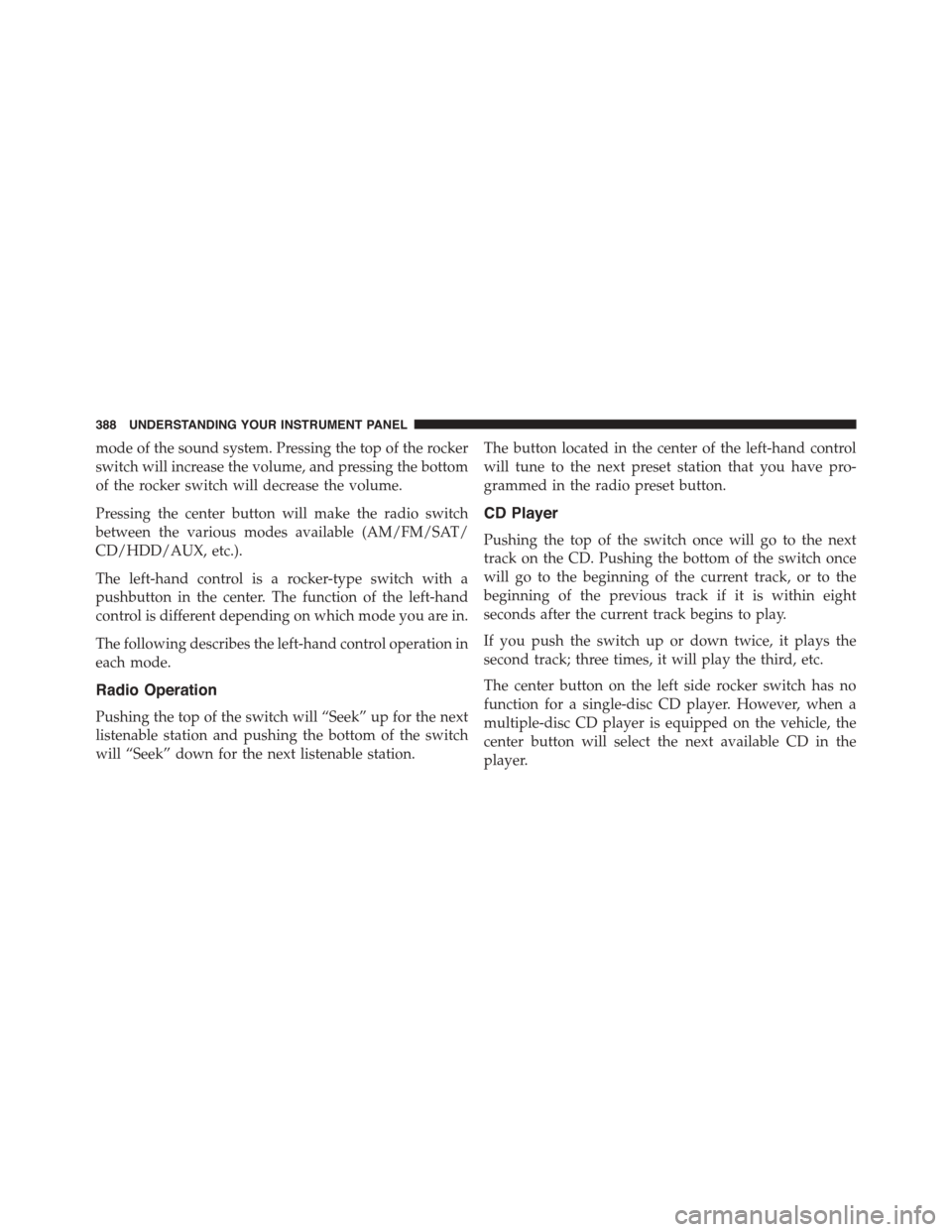
mode of the sound system. Pressing the top of the rocker
switch will increase the volume, and pressing the bottom
of the rocker switch will decrease the volume.
Pressing the center button will make the radio switch
between the various modes available (AM/FM/SAT/
CD/HDD/AUX, etc.).
The left-hand control is a rocker-type switch with a
pushbutton in the center. The function of the left-hand
control is different depending on which mode you are in.
The following describes the left-hand control operation in
each mode.
Radio Operation
Pushing the top of the switch will “Seek” up for the next
listenable station and pushing the bottom of the switch
will “Seek” down for the next listenable station.
The button located in the center of the left-hand control
will tune to the next preset station that you have pro-
grammed in the radio preset button.
CD Player
Pushing the top of the switch once will go to the next
track on the CD. Pushing the bottom of the switch once
will go to the beginning of the current track, or to the
beginning of the previous track if it is within eight
seconds after the current track begins to play.
If you push the switch up or down twice, it plays the
second track; three times, it will play the third, etc.
The center button on the left side rocker switch has no
function for a single-disc CD player. However, when a
multiple-disc CD player is equipped on the vehicle, the
center button will select the next available CD in the
player.
388 UNDERSTANDING YOUR INSTRUMENT PANEL
Page 608 of 664
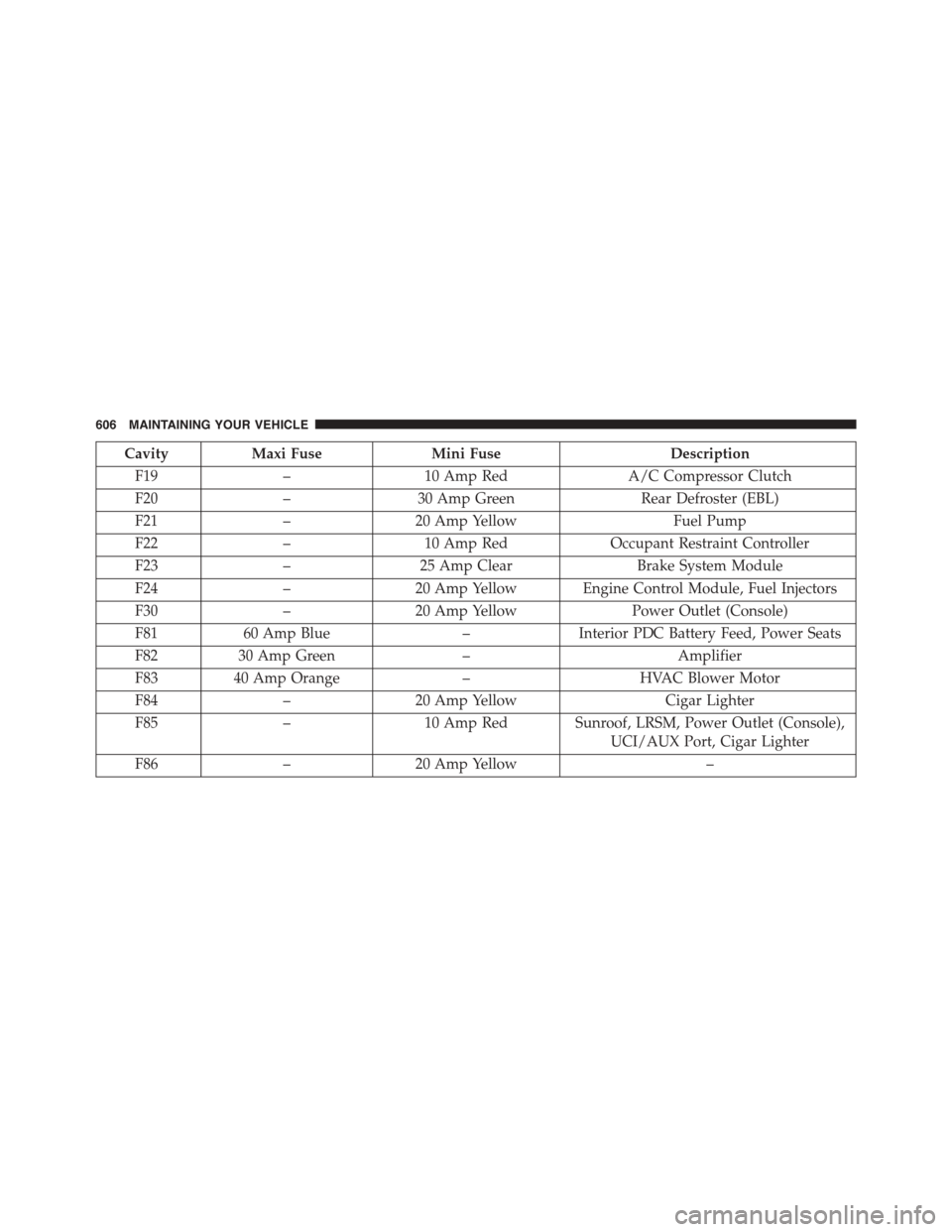
CavityMaxi FuseMini FuseDescription
F19–10 Amp RedA/C Compressor Clutch
F20–30 Amp GreenRear Defroster (EBL)
F21–20 Amp YellowFuel Pump
F22–10 Amp RedOccupant Restraint Controller
F23–25 Amp ClearBrake System Module
F24–20 Amp Yellow Engine Control Module, Fuel Injectors
F30–20 Amp YellowPower Outlet (Console)
F8160 Amp Blue–Interior PDC Battery Feed, Power Seats
F8230 Amp Green–Amplifier
F8340 Amp Orange–HVAC Blower Motor
F84–20 Amp YellowCigar Lighter
F85–10 Amp Red Sunroof, LRSM, Power Outlet (Console),
UCI/AUX Port, Cigar Lighter
F86–20 Amp Yellow–
606 MAINTAINING YOUR VEHICLE
Page 655 of 664
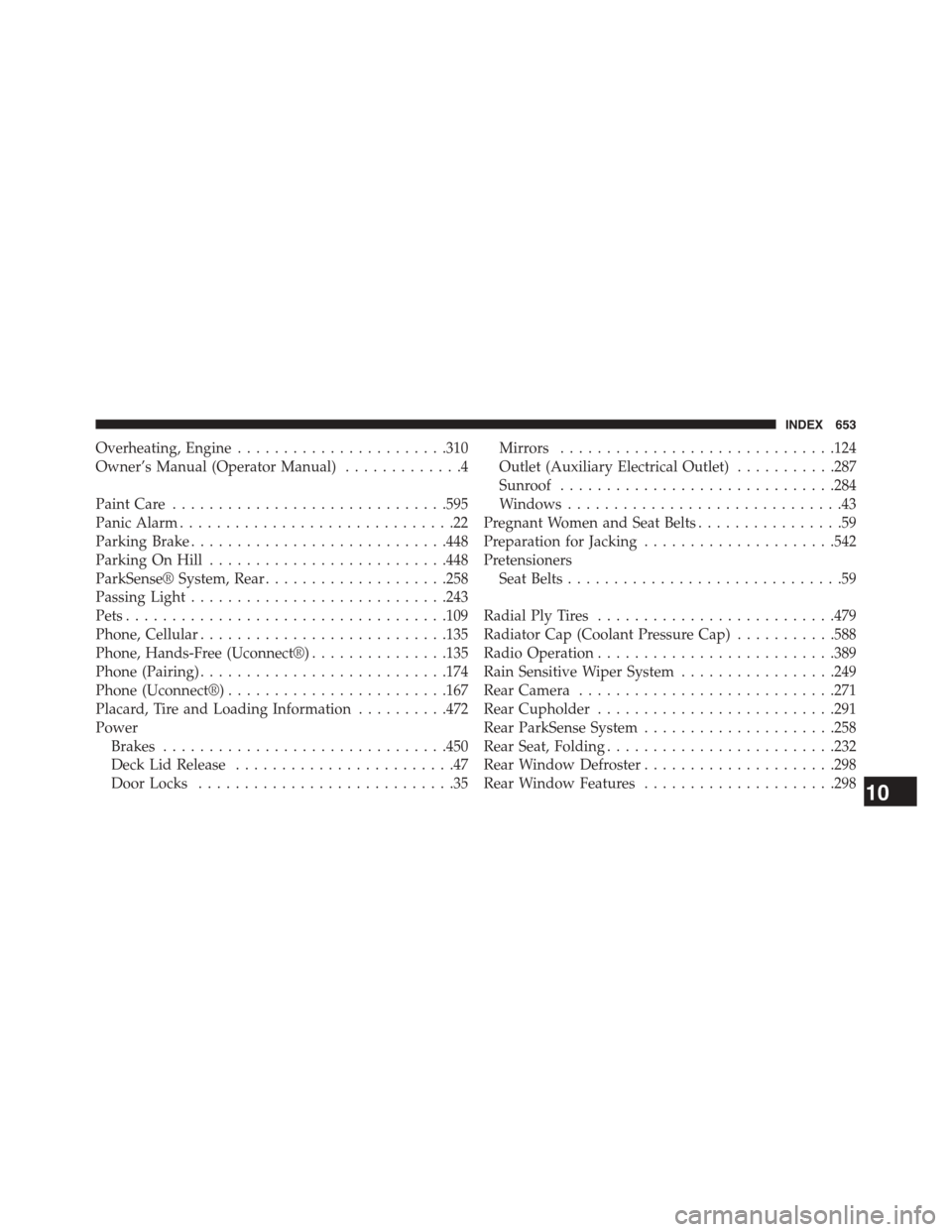
Overheating, Engine.......................310
Owner’s Manual (Operator Manual).............4
Paint Care..............................595
Panic Alarm..............................22
Parking Brake............................448
Parking On Hill..........................448
ParkSense® System, Rear....................258
Passing Light............................243
Pets...................................109
Phone, Cellular...........................135
Phone, Hands-Free (Uconnect®)...............135
Phone (Pairing)...........................174
Phone (Uconnect®)........................167
Placard, Tire and Loading Information..........472
Power
Brakes...............................450
Deck Lid Release........................47
Door Locks............................35
Mirrors..............................124
Outlet (Auxiliary Electrical Outlet)...........287
Sunroof..............................284
Windows..............................43
Pregnant Women and Seat Belts................59
Preparation for Jacking.....................542
Pretensioners
Seat Belts..............................59
Radial Ply Tires..........................479
Radiator Cap (Coolant Pressure Cap)...........588
Radio Operation..........................389
Rain Sensitive Wiper System.................249
Rear Camera............................271
Rear Cupholder..........................291
Rear ParkSense System.....................258
Rear Seat, Folding.........................232
Rear Window Defroster.....................298
Rear Window Features.....................29810
INDEX 653