clock reset DODGE DART 2015 PF / 1.G User Guide
[x] Cancel search | Manufacturer: DODGE, Model Year: 2015, Model line: DART, Model: DODGE DART 2015 PF / 1.GPages: 164, PDF Size: 25.19 MB
Page 56 of 164
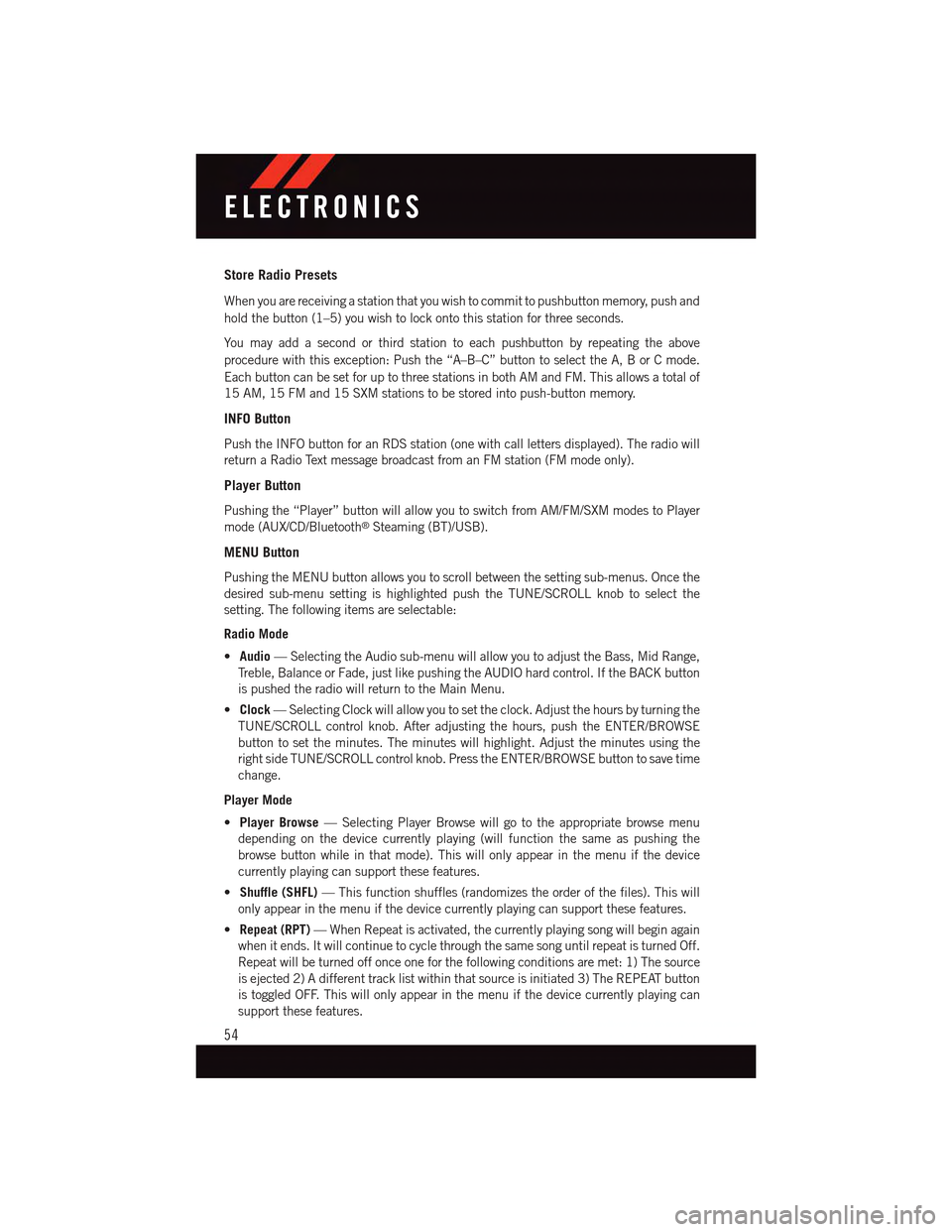
Store Radio Presets
When you are receiving a station that you wish to commit to pushbutton memory, push and
hold the button (1–5) you wish to lock onto this station for three seconds.
Yo u m a y a d d a s e c o n d o r t h i r d s t a t i o n t o e a c h p u s h b u t t o n b y r e p e a t i n g t h e a b o v e
procedure with this exception: Push the “A–B–C” button to select the A, B or C mode.
Each button can be set for up to three stations in both AM and FM. This allows a total of
15 AM, 15 FM and 15 SXM stations to be stored into push-button memory.
INFO Button
Push the INFO button for an RDS station (one with call letters displayed). The radio will
return a Radio Text message broadcast from an FM station (FM mode only).
Player Button
Pushing the “Player” button will allow you to switch from AM/FM/SXM modes to Player
mode (AUX/CD/Bluetooth®Steaming (BT)/USB).
MENU Button
Pushing the MENU button allows you to scroll between the setting sub-menus. Once the
desired sub-menu setting is highlighted push the TUNE/SCROLL knob to select the
setting. The following items are selectable:
Radio Mode
•Audio—SelectingtheAudiosub-menuwillallowyoutoadjusttheBass,MidRange,
Tr e b l e , B a l a n c e o r F a d e , j u s t l i k e p u s h i n g t h e A U D I O h a r d c o n t r o l . I f t h e B A C K b u t t o n
is pushed the radio will return to the Main Menu.
•Clock—SelectingClockwillallowyoutosettheclock.Adjustthehoursbyturningthe
TUNE/SCROLL control knob. After adjusting the hours, push the ENTER/BROWSE
button to set the minutes. The minutes will highlight. Adjust the minutes using the
right side TUNE/SCROLL control knob. Press the ENTER/BROWSE button to save time
change.
Player Mode
•Player Browse—SelectingPlayerBrowsewillgototheappropriatebrowsemenu
depending on the device currently playing (will function the same as pushing the
browse button while in that mode). This will only appear in the menu if the device
currently playing can support these features.
•Shuffle (SHFL)—Thisfunctionshuffles(randomizestheorderofthefiles).Thiswill
only appear in the menu if the device currently playing can support these features.
•Repeat (RPT)—WhenRepeatisactivated,thecurrentlyplayingsongwillbeginagain
when it ends. It will continue to cycle through the same song until repeat is turned Off.
Repeat will be turned off once one for the following conditions are met: 1) The source
is ejected 2) A different track list within that source is initiated 3) The REPEAT button
is toggled OFF. This will only appear in the menu if the device currently playing can
support these features.
ELECTRONICS
54
Page 65 of 164
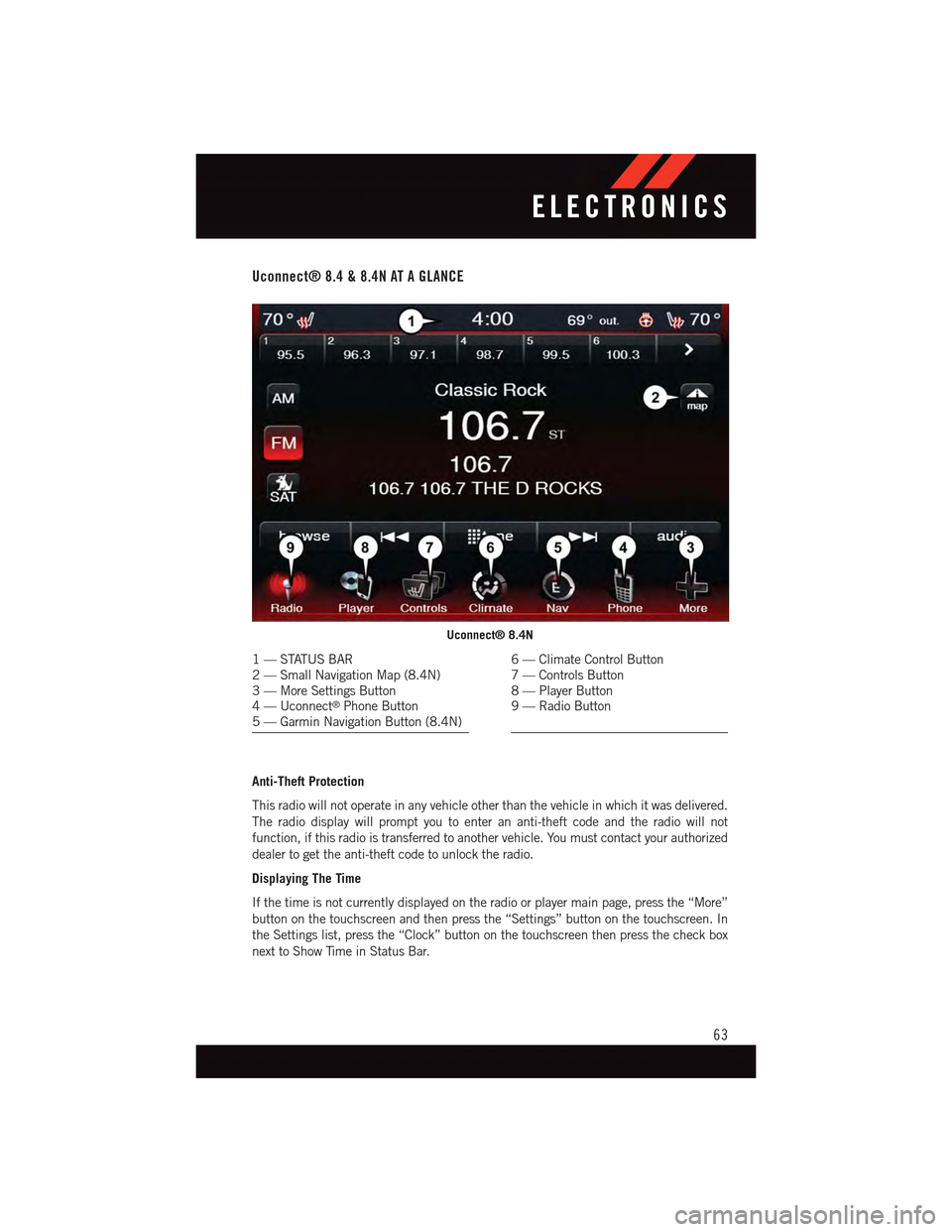
Uconnect® 8.4 & 8.4N AT A GLANCE
Anti-Theft Protection
This radio will not operate in any vehicle other than the vehicle in which it was delivered.
The radio display will prompt you to enter an anti-theft code and the radio will not
function, if this radio is transferred to another vehicle. You must contact your authorized
dealer to get the anti-theft code to unlock the radio.
Displaying The Time
If the time is not currently displayed on the radio or player main page, press the “More”
button on the touchscreen and then press the “Settings” button on the touchscreen. In
the Settings list, press the “Clock” button on the touchscreen then press the check box
next to Show Time in Status Bar.
Uconnect® 8.4N
1—STATUSBAR2—SmallNavigationMap(8.4N)3—MoreSettingsButton4—Uconnect®Phone Button5—GarminNavigationButton(8.4N)
6—ClimateControlButton7—ControlsButton8—PlayerButton9—RadioButton
ELECTRONICS
63
Page 152 of 164

FREQUENTLY ASKED QUESTIONS
GETTING STARTED
•HowdoIinstallmyLATCHEquippedChildSeat?pg.24
•HowdoIfolddownmyrearseat?pg.29
ELECTRONICS
•Whichradioisinmyvehicle?
•Uconnect®200 pg. 52
•Uconnect®8.4 & 8.4N pg. 62
•HowdoIoperatetheAudioJack?
•Uconnect®200 pg. 56
•Uconnect®8.4 & 8.4N pg. 71
•HowdoIsettheclockonmyradio?
•Uconnect®200 pg. 53
•Uconnect®8.4 & 8.4N pg. 63
•HowdoIsetthepresetsonmyradio?
•Uconnect®200 pg. 54
•Uconnect®8.4 & 8.4N pg. 70
•HowdoIconnectmyportablemediaplayer/iPod/MP3?
•Uconnect®200 pg. 55
•Uconnect®8.4 & 8.4N pg. 70
•HowdoIusemyUSBporttolistentoaudiothroughmyradio?
•Uconnect®200 pg. 56
•Uconnect®8.4 & 8.4N pg. 70
•WhatfeaturesdoIhaveonmySiriusXM™SatelliteRadio?
•Uconnect®200 pg. 55
•Uconnect®8.4 & 8.4N pg. 79
•HowdoIpairmycellphoneviaBluetooth®with the Uconnect®Phone Hands-Free
Voice Activation System?
•Uconnect®200 pg. 57
•Uconnect®8.4 & 8.4N pg. 80
FAQ
150
Page 157 of 164
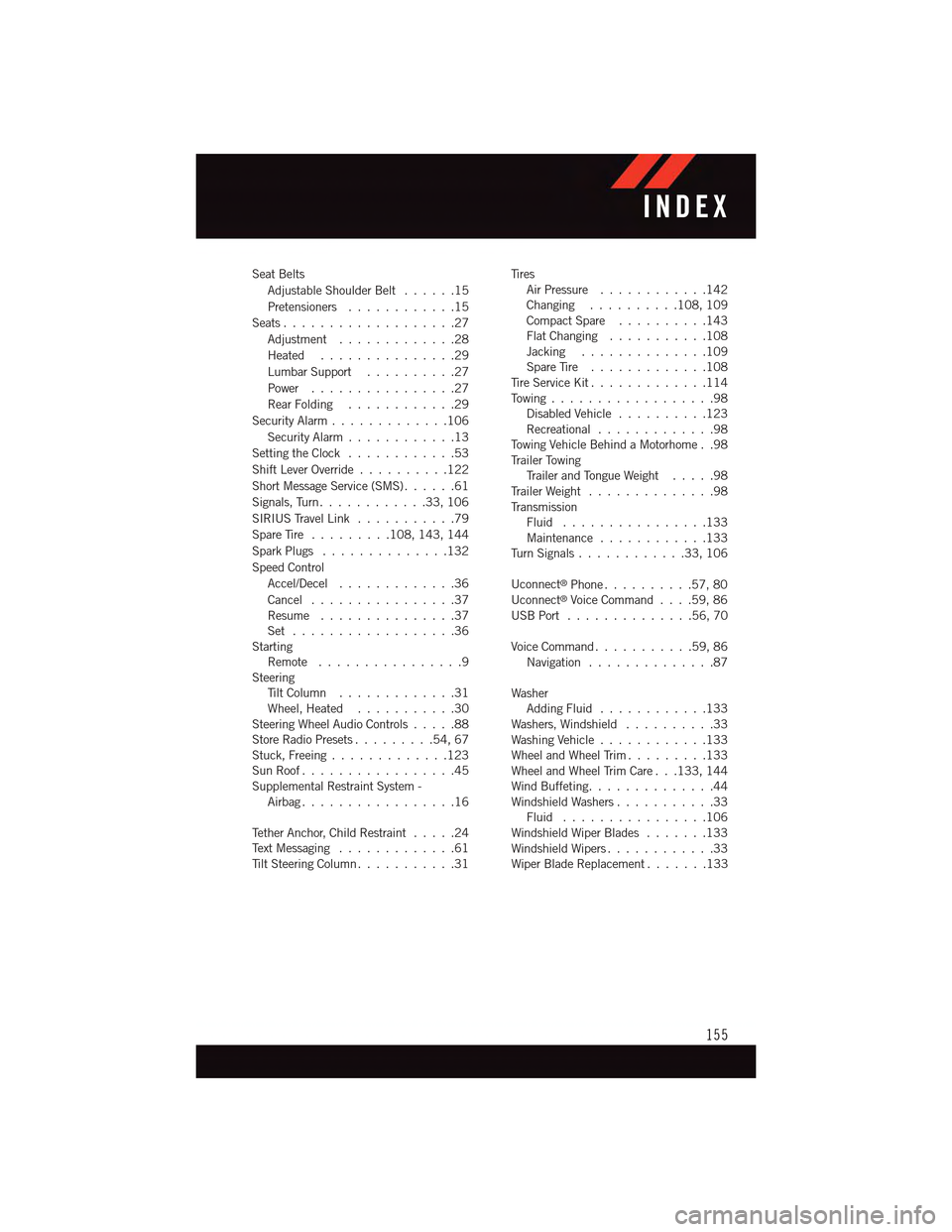
Seat Belts
Adjustable Shoulder Belt......15
Pretensioners............15
Seats . . . . . . . . . . . . . . . . . . .27
Adjustment.............28
Heated . . . . . . . . . . . . . . .29
Lumbar Support..........27
Power................27
Rear Folding............29
Security Alarm.............106
Security Alarm............13
Setting the Clock............53
Shift Lever Override..........122
Short Message Service (SMS)......61
Signals, Turn . . . . . . . . . . . .33, 106
SIRIUS Travel Link . . . . . . . . . . .79
Spare Tire . . . . . . . . .108, 143, 144
Spark Plugs . . . . . . . . . . . . . .132
Speed Control
Accel/Decel.............36
Cancel................37Resume . . . . . . . . . . . . . . .37Set . . . . . . . . . . . . . . . . . .36StartingRemote................9SteeringTi l t C o l u m n . . . . . . . . . . . . . 3 1Wheel, Heated...........30Steering Wheel Audio Controls.....88Store Radio Presets.........54,67Stuck, Freeing . . . . . . . . . . . . .123Sun Roof.................45Supplemental Restraint System -Airbag . . . . . . . . . . . . . . . . .16
Te t h e r A n c h o r, C h i l d R e s t r a i n t.....24Te x t M e s s a g i n g . . . . . . . . . . . . . 6 1Ti l t S t e e r i n g C o l u m n . . . . . . . . . . . 3 1
Ti r e sAir Pressure . . . . . . . . . . . .142Changing..........108, 109Compact Spare..........143Flat Changing...........108Jacking..............109Spare Tire.............108Ti r e S e r v i c e K i t.............114To w i n g . . . . . . . . . . . . . . . . . . 9 8Disabled Vehicle . . . . . . . . . .123Recreational.............98To w i n g V e h i c l e B e h i n d a M o t o r h o m e . . 9 8Tr a i l e r To w i n gTr a i l e r a n d To n g u e W e i g h t.....98Tr a i l e r W e i g h t . . . . . . . . . . . . . . 9 8Tr a n s m i s s i o nFluid . . . . . . . . . . . . . . . .133Maintenance............133Tu r n S i g n a l s............33,106
Uconnect®Phone..........57,80Uconnect®Voice Command....59,86USB Port . . . . . . . . . . . . . .56, 70
Voice Command...........59,86Navigation . . . . . . . . . . . . . .87
WasherAdding Fluid............133Washers, Windshield . . . . . . . . . .33Washing Vehicle . . . . . . . . . . . .133Wheel and Wheel Trim.........133Wheel and Wheel Trim Care . . .133, 144Wind Buffeting. . . . . . . . . . . . . .44Windshield Washers...........33Fluid . . . . . . . . . . . . . . . .106Windshield Wiper Blades.......133Windshield Wipers . . . . . . . . . . . .33Wiper Blade Replacement.......133
INDEX
155