keyless entry DODGE DURANGO 2008 2.G User Guide
[x] Cancel search | Manufacturer: DODGE, Model Year: 2008, Model line: DURANGO, Model: DODGE DURANGO 2008 2.GPages: 481, PDF Size: 7.75 MB
Page 80 of 481
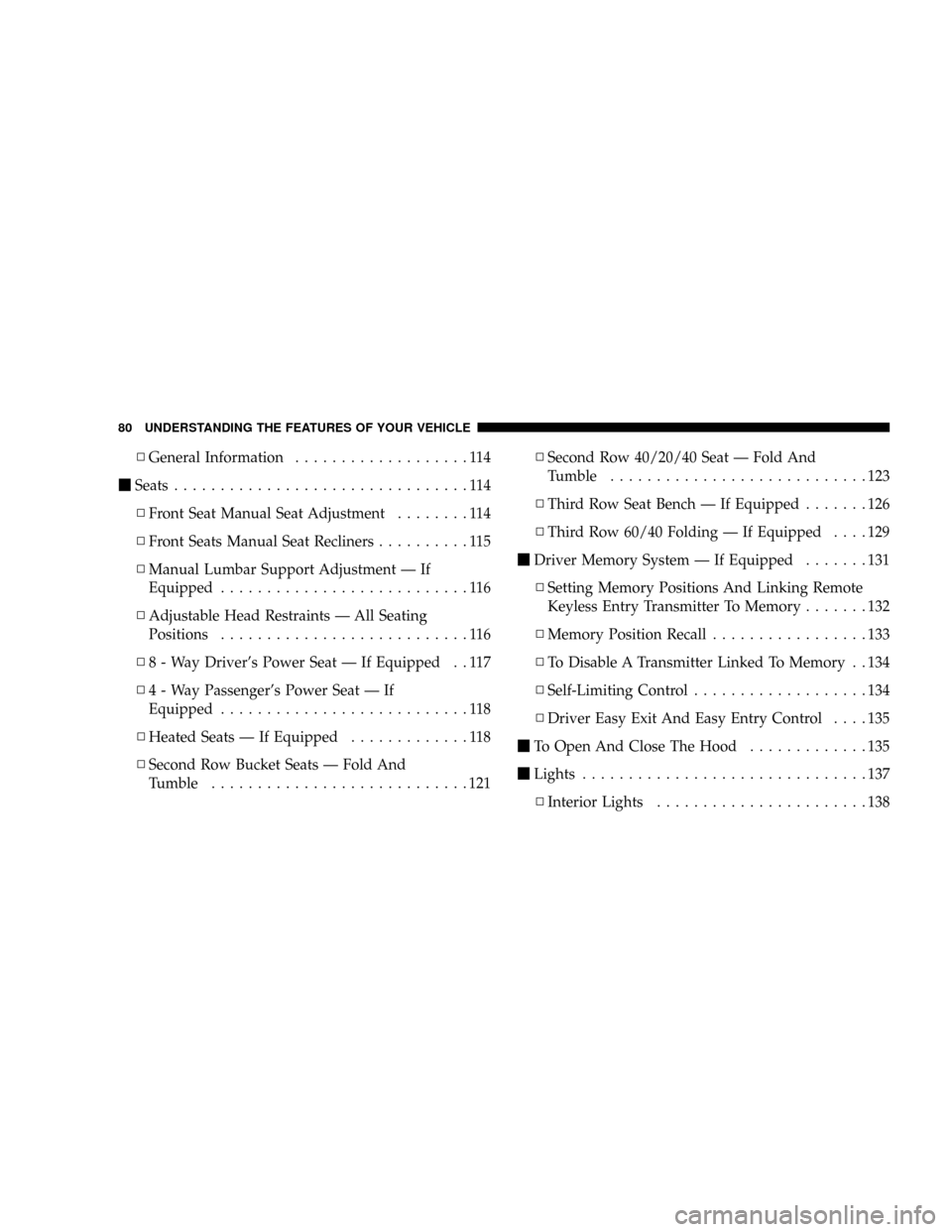
NGeneral Information...................114
mSeats................................114
NFront Seat Manual Seat Adjustment........114
NFront Seats Manual Seat Recliners..........115
NManual Lumbar Support Adjustment Ð If
Equipped...........................116
NAdjustable Head Restraints Ð All Seating
Positions...........................116
N8 - Way Driver's Power Seat Ð If Equipped . . 117
N4 - Way Passenger's Power Seat Ð If
Equipped...........................118
NHeated Seats Ð If Equipped.............118
NSecond Row Bucket Seats Ð Fold And
Tumble............................121NSecond Row 40/20/40 Seat Ð Fold And
Tumble............................123
NThird Row Seat Bench Ð If Equipped.......126
NThird Row 60/40 Folding Ð If Equipped....129
mDriver Memory System Ð If Equipped.......131
NSetting Memory Positions And Linking Remote
Keyless Entry Transmitter To Memory.......132
NMemory Position Recall.................133
NTo Disable A Transmitter Linked To Memory . . 134
NSelf-Limiting Control...................134
NDriver Easy Exit And Easy Entry Control....135
mTo Open And Close The Hood.............135
mLights...............................137
NInterior Lights.......................138
80 UNDERSTANDING THE FEATURES OF YOUR VEHICLE
Page 131 of 481
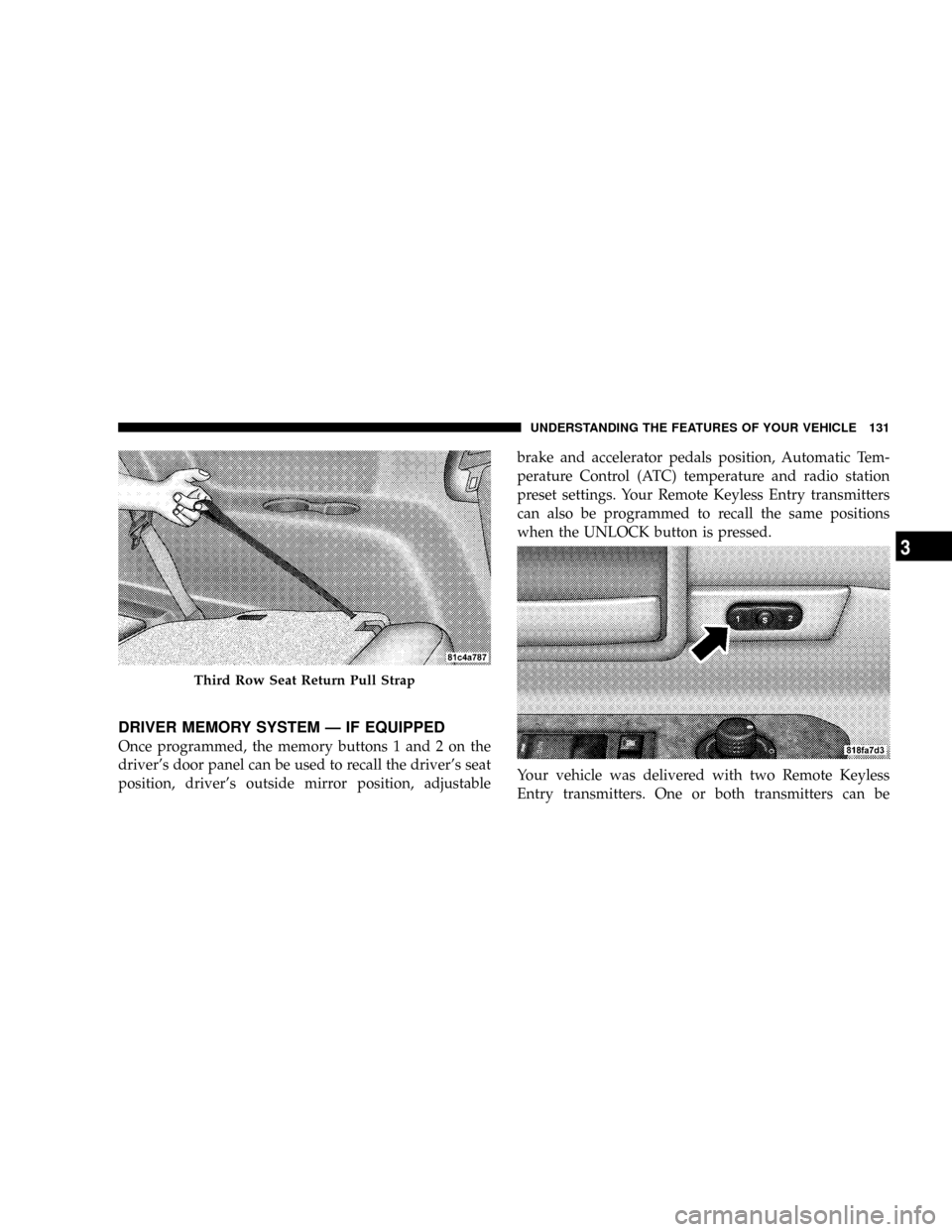
DRIVER MEMORY SYSTEM Ð IF EQUIPPED
Once programmed, the memory buttons 1 and 2 on the
driver's door panel can be used to recall the driver's seat
position, driver's outside mirror position, adjustablebrake and accelerator pedals position, Automatic Tem-
perature Control (ATC) temperature and radio station
preset settings. Your Remote Keyless Entry transmitters
can also be programmed to recall the same positions
when the UNLOCK button is pressed.
Your vehicle was delivered with two Remote Keyless
Entry transmitters. One or both transmitters can be
Third Row Seat Return Pull Strap
UNDERSTANDING THE FEATURES OF YOUR VEHICLE 131
3
Page 132 of 481
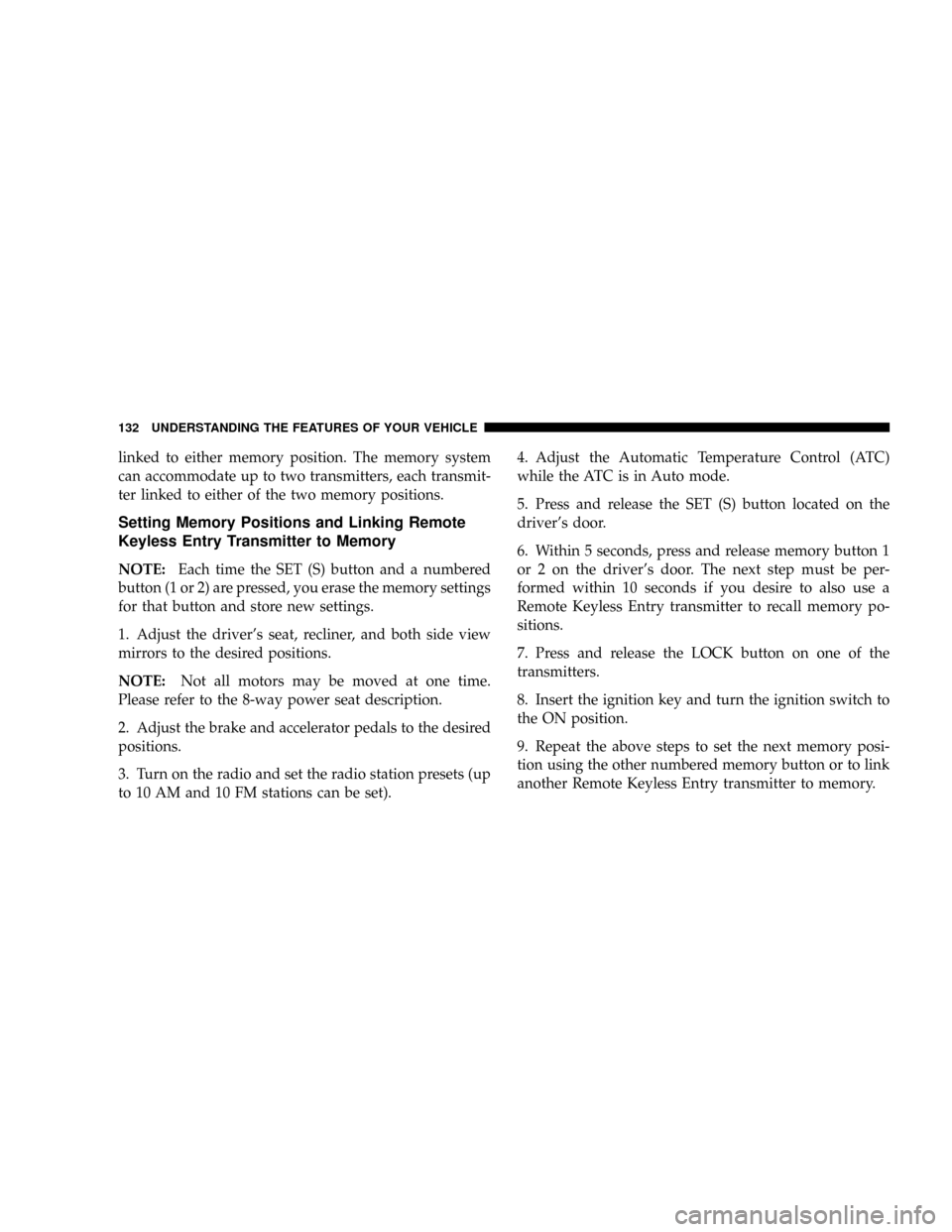
linked to either memory position. The memory system
can accommodate up to two transmitters, each transmit-
ter linked to either of the two memory positions.
Setting Memory Positions and Linking Remote
Keyless Entry Transmitter to Memory
NOTE:Each time the SET (S) button and a numbered
button (1 or 2) are pressed, you erase the memory settings
for that button and store new settings.
1. Adjust the driver's seat, recliner, and both side view
mirrors to the desired positions.
NOTE:Not all motors may be moved at one time.
Please refer to the 8-way power seat description.
2. Adjust the brake and accelerator pedals to the desired
positions.
3. Turn on the radio and set the radio station presets (up
to 10 AM and 10 FM stations can be set).4. Adjust the Automatic Temperature Control (ATC)
while the ATC is in Auto mode.
5. Press and release the SET (S) button located on the
driver's door.
6. Within 5 seconds, press and release memory button 1
or 2 on the driver's door. The next step must be per-
formed within 10 seconds if you desire to also use a
Remote Keyless Entry transmitter to recall memory po-
sitions.
7. Press and release the LOCK button on one of the
transmitters.
8. Insert the ignition key and turn the ignition switch to
the ON position.
9. Repeat the above steps to set the next memory posi-
tion using the other numbered memory button or to link
another Remote Keyless Entry transmitter to memory.
132 UNDERSTANDING THE FEATURES OF YOUR VEHICLE
Page 133 of 481
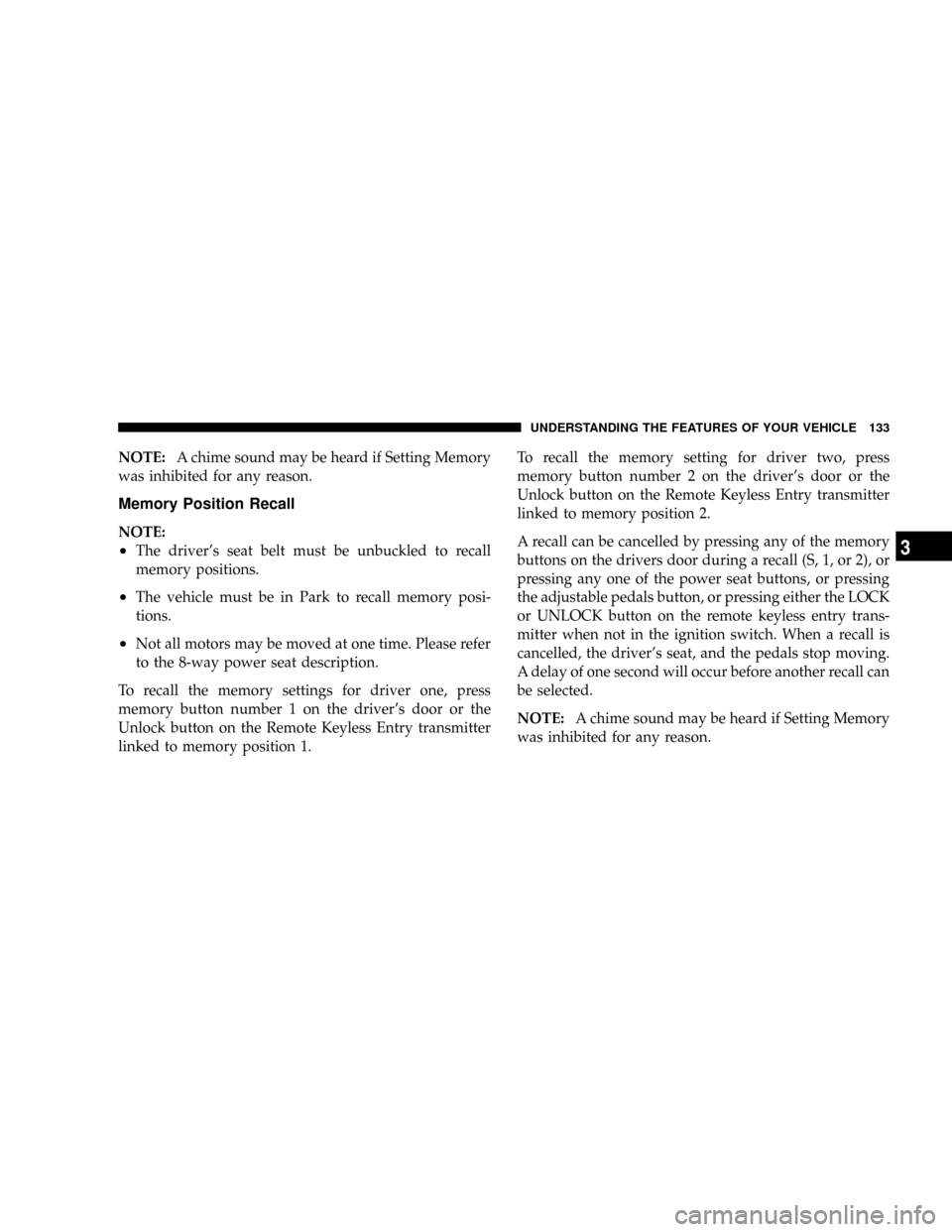
NOTE:A chime sound may be heard if Setting Memory
was inhibited for any reason.
Memory Position Recall
NOTE:
²The driver's seat belt must be unbuckled to recall
memory positions.
²The vehicle must be in Park to recall memory posi-
tions.
²Not all motors may be moved at one time. Please refer
to the 8-way power seat description.
To recall the memory settings for driver one, press
memory button number 1 on the driver's door or the
Unlock button on the Remote Keyless Entry transmitter
linked to memory position 1.To recall the memory setting for driver two, press
memory button number 2 on the driver's door or the
Unlock button on the Remote Keyless Entry transmitter
linked to memory position 2.
A recall can be cancelled by pressing any of the memory
buttons on the drivers door during a recall (S, 1, or 2), or
pressing any one of the power seat buttons, or pressing
the adjustable pedals button, or pressing either the LOCK
or UNLOCK button on the remote keyless entry trans-
mitter when not in the ignition switch. When a recall is
cancelled, the driver's seat, and the pedals stop moving.
A delay of one second will occur before another recall can
be selected.
NOTE:A chime sound may be heard if Setting Memory
was inhibited for any reason.
UNDERSTANDING THE FEATURES OF YOUR VEHICLE 133
3
Page 134 of 481
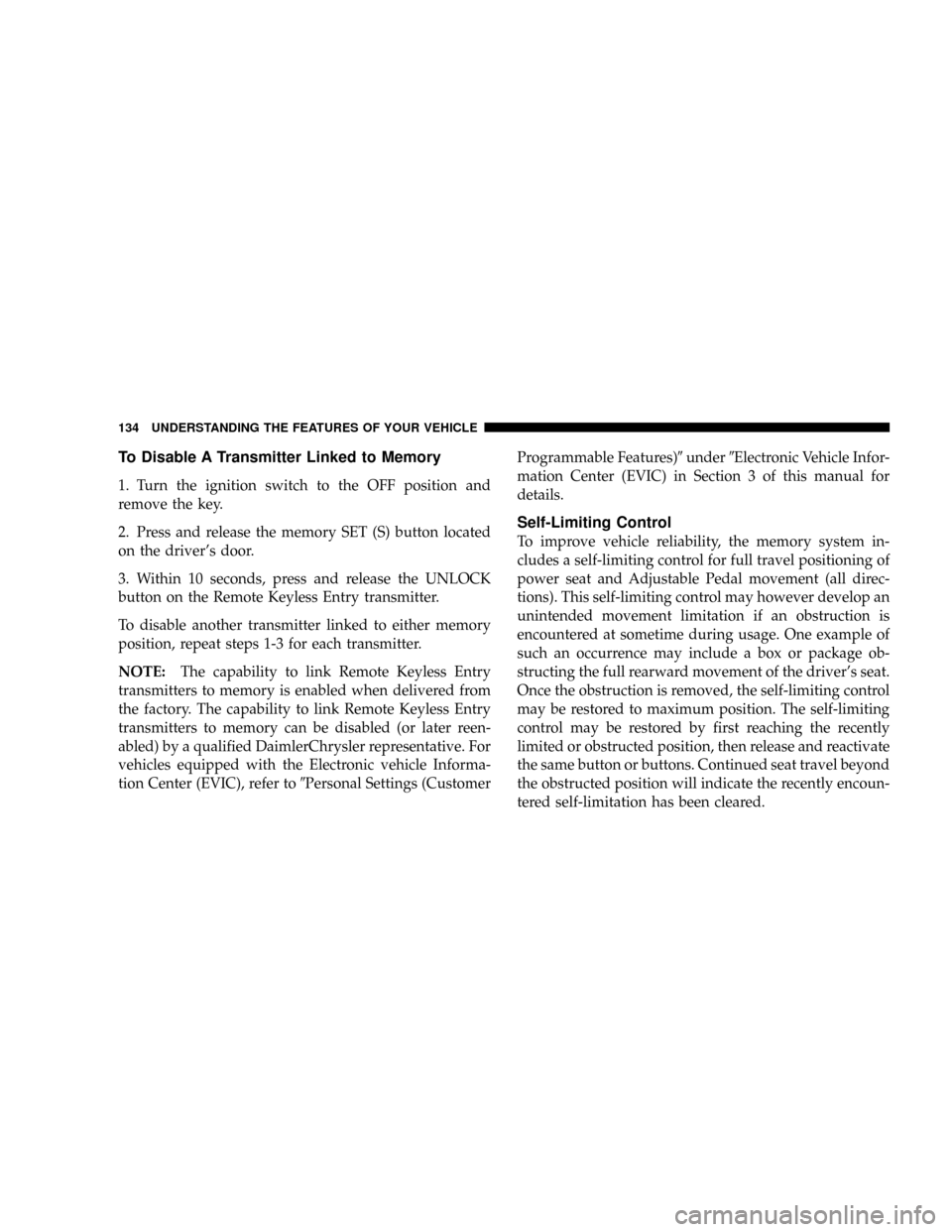
To Disable A Transmitter Linked to Memory
1. Turn the ignition switch to the OFF position and
remove the key.
2. Press and release the memory SET (S) button located
on the driver's door.
3. Within 10 seconds, press and release the UNLOCK
button on the Remote Keyless Entry transmitter.
To disable another transmitter linked to either memory
position, repeat steps 1-3 for each transmitter.
NOTE:The capability to link Remote Keyless Entry
transmitters to memory is enabled when delivered from
the factory. The capability to link Remote Keyless Entry
transmitters to memory can be disabled (or later reen-
abled) by a qualified DaimlerChrysler representative. For
vehicles equipped with the Electronic vehicle Informa-
tion Center (EVIC), refer to9Personal Settings (CustomerProgrammable Features)9under9Electronic Vehicle Infor-
mation Center (EVIC) in Section 3 of this manual for
details.
Self-Limiting Control
To improve vehicle reliability, the memory system in-
cludes a self-limiting control for full travel positioning of
power seat and Adjustable Pedal movement (all direc-
tions). This self-limiting control may however develop an
unintended movement limitation if an obstruction is
encountered at sometime during usage. One example of
such an occurrence may include a box or package ob-
structing the full rearward movement of the driver's seat.
Once the obstruction is removed, the self-limiting control
may be restored to maximum position. The self-limiting
control may be restored by first reaching the recently
limited or obstructed position, then release and reactivate
the same button or buttons. Continued seat travel beyond
the obstructed position will indicate the recently encoun-
tered self-limitation has been cleared.
134 UNDERSTANDING THE FEATURES OF YOUR VEHICLE
Page 140 of 481
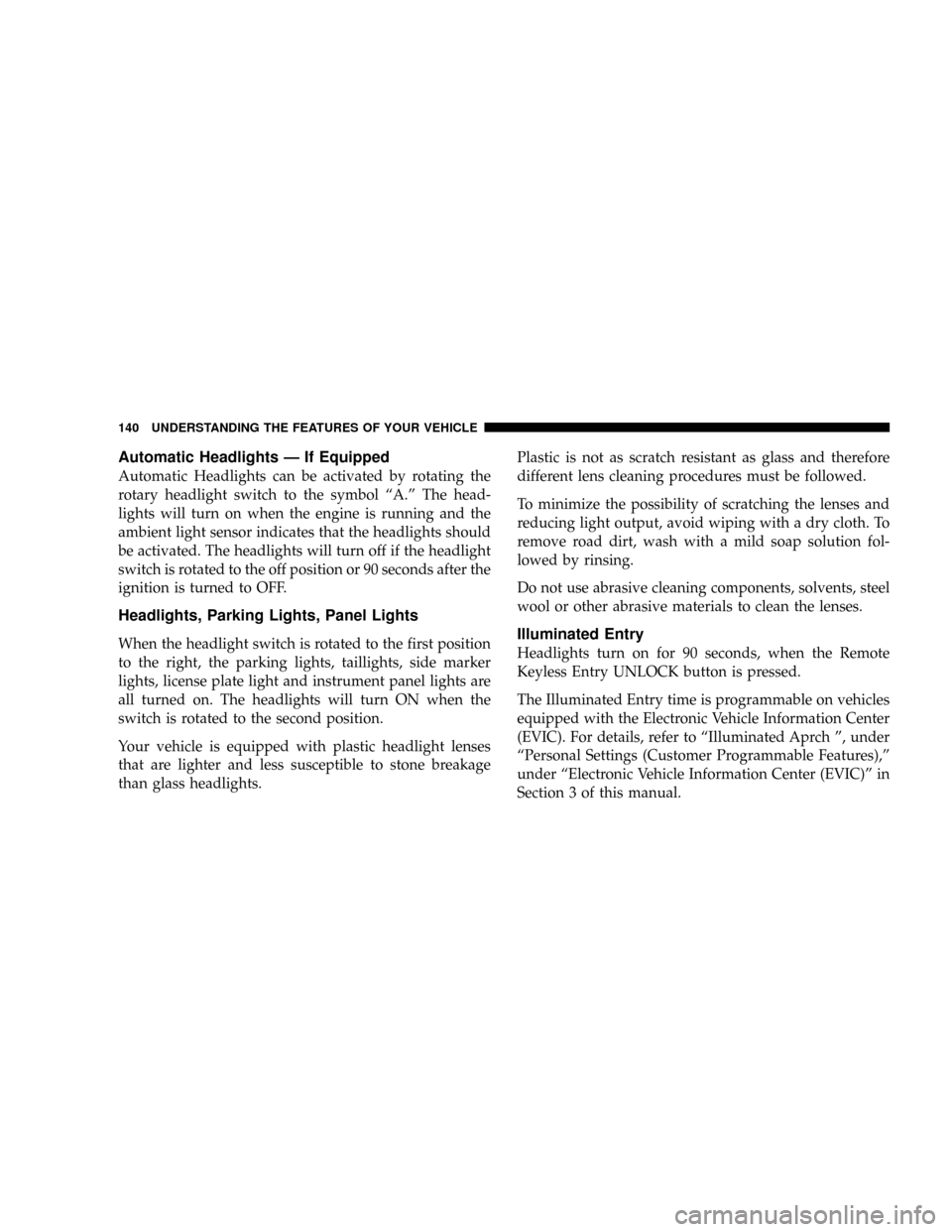
Automatic Headlights Ð If Equipped
Automatic Headlights can be activated by rotating the
rotary headlight switch to the symbol ªA.º The head-
lights will turn on when the engine is running and the
ambient light sensor indicates that the headlights should
be activated. The headlights will turn off if the headlight
switch is rotated to the off position or 90 seconds after the
ignition is turned to OFF.
Headlights, Parking Lights, Panel Lights
When the headlight switch is rotated to the first position
to the right, the parking lights, taillights, side marker
lights, license plate light and instrument panel lights are
all turned on. The headlights will turn ON when the
switch is rotated to the second position.
Your vehicle is equipped with plastic headlight lenses
that are lighter and less susceptible to stone breakage
than glass headlights.Plastic is not as scratch resistant as glass and therefore
different lens cleaning procedures must be followed.
To minimize the possibility of scratching the lenses and
reducing light output, avoid wiping with a dry cloth. To
remove road dirt, wash with a mild soap solution fol-
lowed by rinsing.
Do not use abrasive cleaning components, solvents, steel
wool or other abrasive materials to clean the lenses.Illuminated Entry
Headlights turn on for 90 seconds, when the Remote
Keyless Entry UNLOCK button is pressed.
The Illuminated Entry time is programmable on vehicles
equipped with the Electronic Vehicle Information Center
(EVIC). For details, refer to ªIlluminated Aprch º, under
ªPersonal Settings (Customer Programmable Features),º
under ªElectronic Vehicle Information Center (EVIC)º in
Section 3 of this manual.
140 UNDERSTANDING THE FEATURES OF YOUR VEHICLE
Page 158 of 481
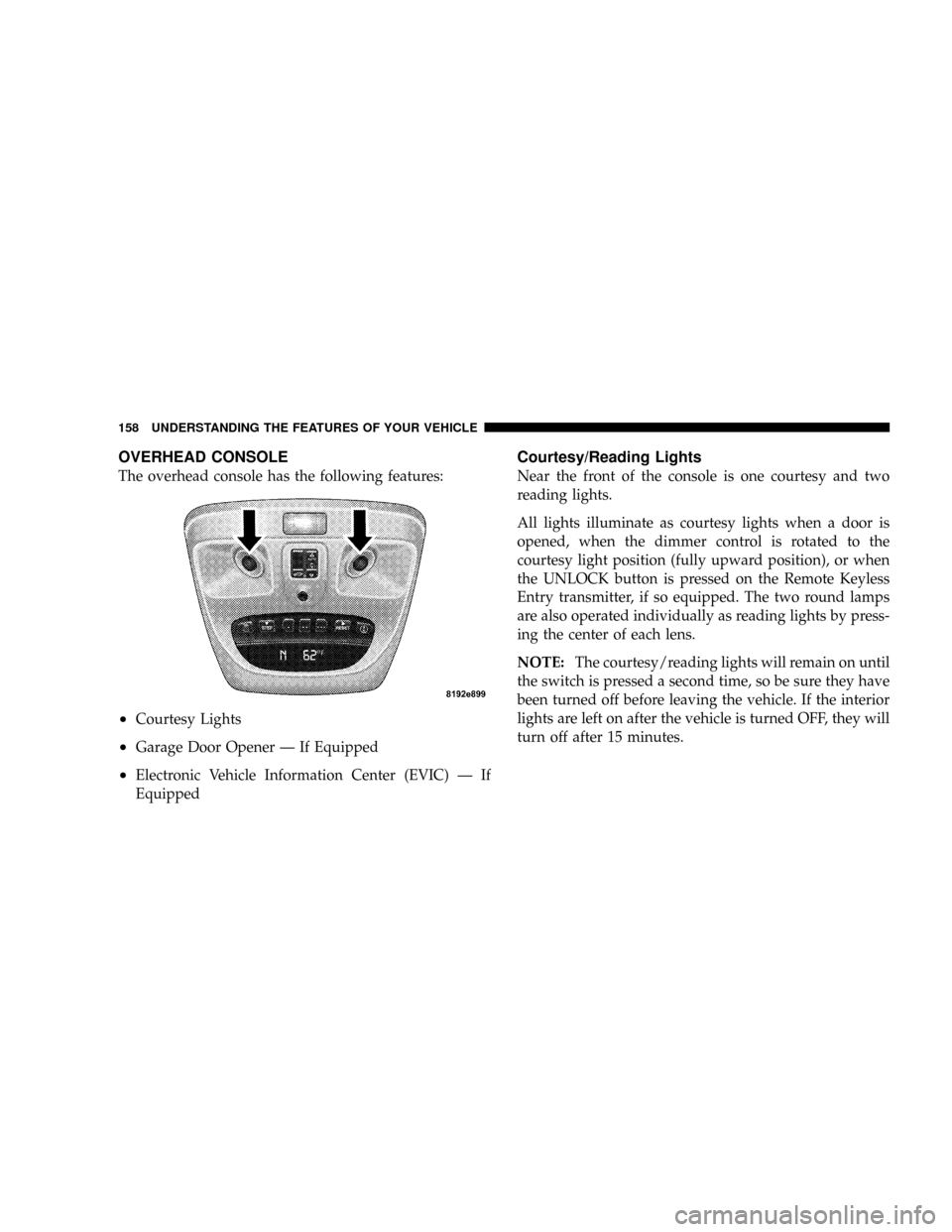
OVERHEAD CONSOLE
The overhead console has the following features:
²Courtesy Lights
²Garage Door Opener Ð If Equipped
²Electronic Vehicle Information Center (EVIC) Ð If
Equipped
Courtesy/Reading Lights
Near the front of the console is one courtesy and two
reading lights.
All lights illuminate as courtesy lights when a door is
opened, when the dimmer control is rotated to the
courtesy light position (fully upward position), or when
the UNLOCK button is pressed on the Remote Keyless
Entry transmitter, if so equipped. The two round lamps
are also operated individually as reading lights by press-
ing the center of each lens.
NOTE:The courtesy/reading lights will remain on until
the switch is pressed a second time, so be sure they have
been turned off before leaving the vehicle. If the interior
lights are left on after the vehicle is turned OFF, they will
turn off after 15 minutes.
158 UNDERSTANDING THE FEATURES OF YOUR VEHICLE
Page 163 of 481
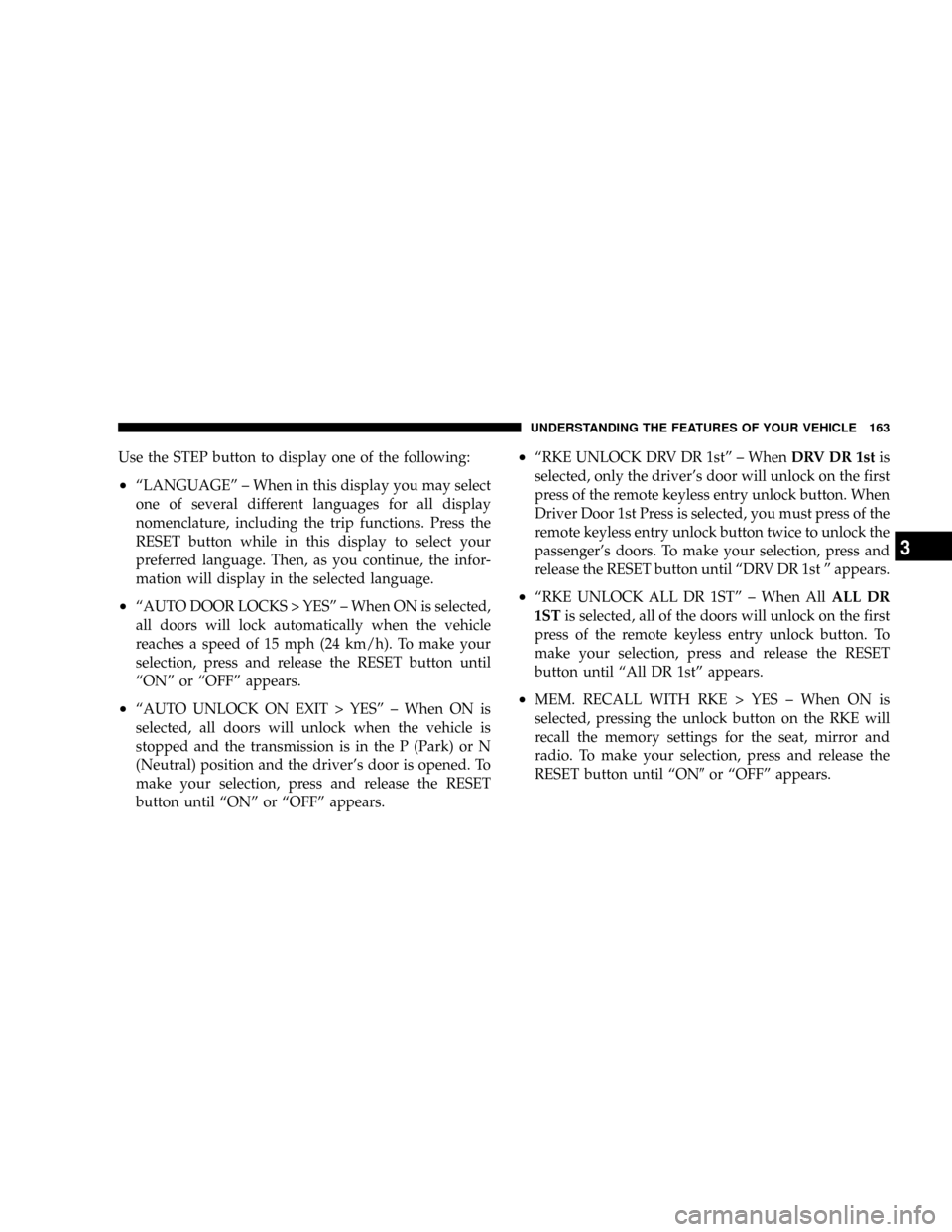
Use the STEP button to display one of the following:
²ªLANGUAGEº ± When in this display you may select
one of several different languages for all display
nomenclature, including the trip functions. Press the
RESET button while in this display to select your
preferred language. Then, as you continue, the infor-
mation will display in the selected language.
²ªAUTO DOOR LOCKS > YESº ± When ON is selected,
all doors will lock automatically when the vehicle
reaches a speed of 15 mph (24 km/h). To make your
selection, press and release the RESET button until
ªONº or ªOFFº appears.
²ªAUTO UNLOCK ON EXIT > YESº ± When ON is
selected, all doors will unlock when the vehicle is
stopped and the transmission is in the P (Park) or N
(Neutral) position and the driver's door is opened. To
make your selection, press and release the RESET
button until ªONº or ªOFFº appears.
²ªRKE UNLOCK DRV DR 1stº ± WhenDRV DR 1stis
selected, only the driver's door will unlock on the first
press of the remote keyless entry unlock button. When
Driver Door 1st Press is selected, you must press of the
remote keyless entry unlock button twice to unlock the
passenger's doors. To make your selection, press and
release the RESET button until ªDRV DR 1st º appears.
²ªRKE UNLOCK ALL DR 1STº ± When AllALL DR
1STis selected, all of the doors will unlock on the first
press of the remote keyless entry unlock button. To
make your selection, press and release the RESET
button until ªAll DR 1stº appears.
²MEM. RECALL WITH RKE > YES ± When ON is
selected, pressing the unlock button on the RKE will
recall the memory settings for the seat, mirror and
radio. To make your selection, press and release the
RESET button until ªON9or ªOFFº appears.
UNDERSTANDING THE FEATURES OF YOUR VEHICLE 163
3
Page 164 of 481
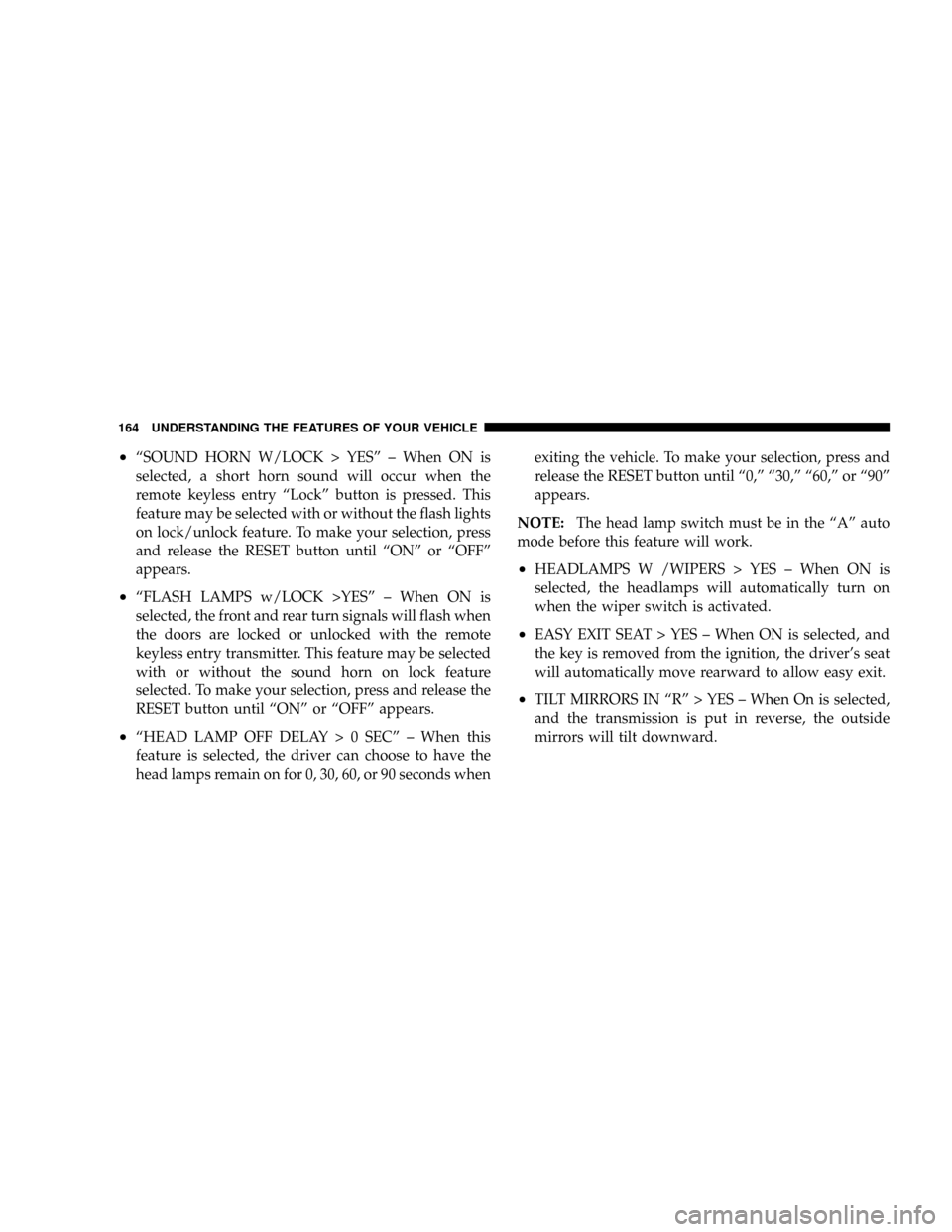
²ªSOUND HORN W/LOCK > YESº ± When ON is
selected, a short horn sound will occur when the
remote keyless entry ªLockº button is pressed. This
feature may be selected with or without the flash lights
on lock/unlock feature. To make your selection, press
and release the RESET button until ªONº or ªOFFº
appears.
²ªFLASH LAMPS w/LOCK >YESº ± When ON is
selected, the front and rear turn signals will flash when
the doors are locked or unlocked with the remote
keyless entry transmitter. This feature may be selected
with or without the sound horn on lock feature
selected. To make your selection, press and release the
RESET button until ªONº or ªOFFº appears.
²ªHEAD LAMP OFF DELAY > 0 SECº ± When this
feature is selected, the driver can choose to have the
head lamps remain on for 0, 30, 60, or 90 seconds whenexiting the vehicle. To make your selection, press and
release the RESET button until ª0,º ª30,º ª60,º or ª90º
appears.
NOTE:The head lamp switch must be in the ªAº auto
mode before this feature will work.
²HEADLAMPS W /WIPERS > YES ± When ON is
selected, the headlamps will automatically turn on
when the wiper switch is activated.
²EASY EXIT SEAT > YES ± When ON is selected, and
the key is removed from the ignition, the driver's seat
will automatically move rearward to allow easy exit.
²TILT MIRRORS IN ªRº > YES ± When On is selected,
and the transmission is put in reverse, the outside
mirrors will tilt downward.
164 UNDERSTANDING THE FEATURES OF YOUR VEHICLE
Page 165 of 481
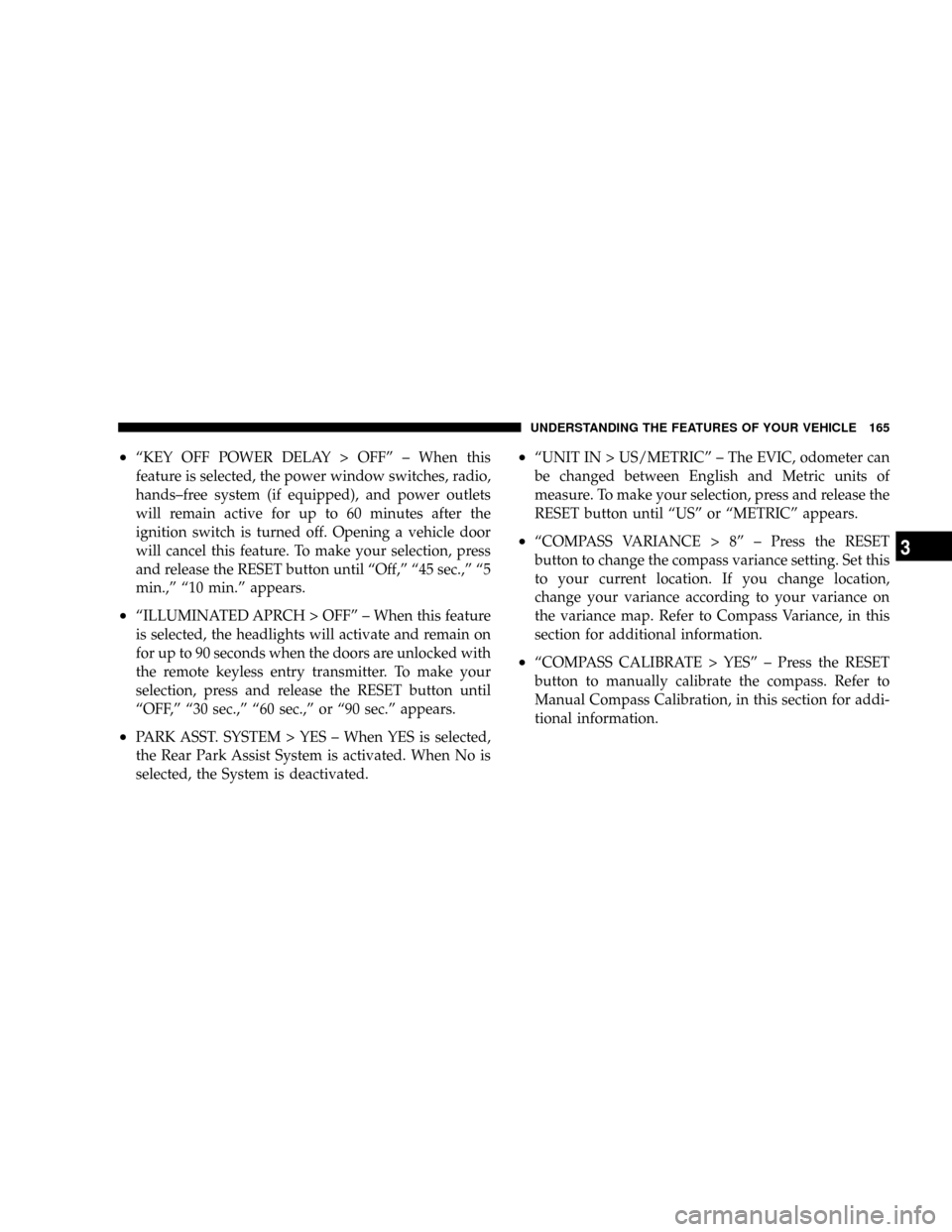
²ªKEY OFF POWER DELAY > OFFº ± When this
feature is selected, the power window switches, radio,
hands±free system (if equipped), and power outlets
will remain active for up to 60 minutes after the
ignition switch is turned off. Opening a vehicle door
will cancel this feature. To make your selection, press
and release the RESET button until ªOff,º ª45 sec.,º ª5
min.,º ª10 min.º appears.
²ªILLUMINATED APRCH > OFFº ± When this feature
is selected, the headlights will activate and remain on
for up to 90 seconds when the doors are unlocked with
the remote keyless entry transmitter. To make your
selection, press and release the RESET button until
ªOFF,º ª30 sec.,º ª60 sec.,º or ª90 sec.º appears.
²PARK ASST. SYSTEM > YES ± When YES is selected,
the Rear Park Assist System is activated. When No is
selected, the System is deactivated.
²ªUNIT IN > US/METRICº ± The EVIC, odometer can
be changed between English and Metric units of
measure. To make your selection, press and release the
RESET button until ªUSº or ªMETRICº appears.
²ªCOMPASS VARIANCE > 8º ± Press the RESET
button to change the compass variance setting. Set this
to your current location. If you change location,
change your variance according to your variance on
the variance map. Refer to Compass Variance, in this
section for additional information.
²ªCOMPASS CALIBRATE > YESº ± Press the RESET
button to manually calibrate the compass. Refer to
Manual Compass Calibration, in this section for addi-
tional information.
UNDERSTANDING THE FEATURES OF YOUR VEHICLE 165
3