engine DODGE DURANGO 2008 2.G Owner's Manual
[x] Cancel search | Manufacturer: DODGE, Model Year: 2008, Model line: DURANGO, Model: DODGE DURANGO 2008 2.GPages: 481, PDF Size: 7.75 MB
Page 140 of 481
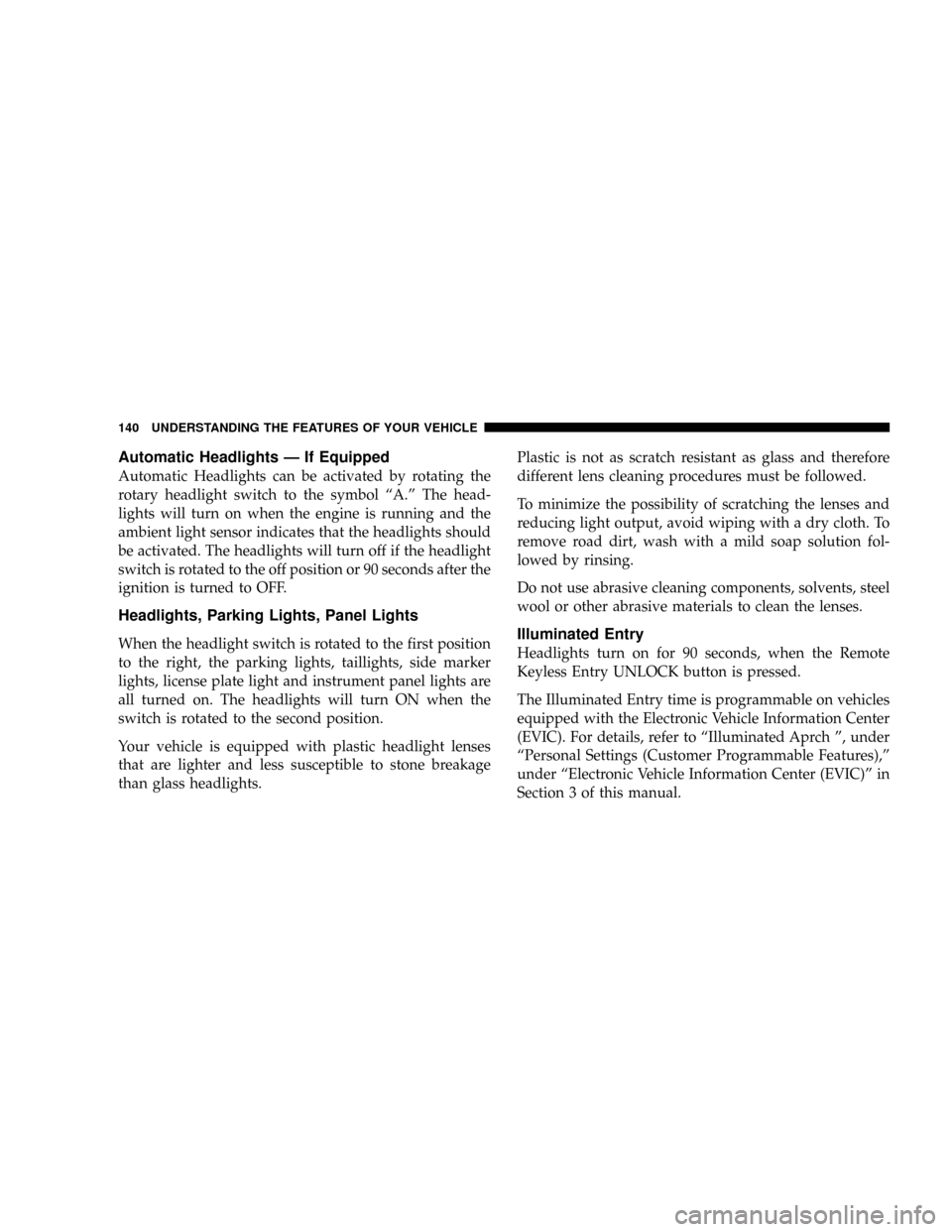
Automatic Headlights Ð If Equipped
Automatic Headlights can be activated by rotating the
rotary headlight switch to the symbol ªA.º The head-
lights will turn on when the engine is running and the
ambient light sensor indicates that the headlights should
be activated. The headlights will turn off if the headlight
switch is rotated to the off position or 90 seconds after the
ignition is turned to OFF.
Headlights, Parking Lights, Panel Lights
When the headlight switch is rotated to the first position
to the right, the parking lights, taillights, side marker
lights, license plate light and instrument panel lights are
all turned on. The headlights will turn ON when the
switch is rotated to the second position.
Your vehicle is equipped with plastic headlight lenses
that are lighter and less susceptible to stone breakage
than glass headlights.Plastic is not as scratch resistant as glass and therefore
different lens cleaning procedures must be followed.
To minimize the possibility of scratching the lenses and
reducing light output, avoid wiping with a dry cloth. To
remove road dirt, wash with a mild soap solution fol-
lowed by rinsing.
Do not use abrasive cleaning components, solvents, steel
wool or other abrasive materials to clean the lenses.Illuminated Entry
Headlights turn on for 90 seconds, when the Remote
Keyless Entry UNLOCK button is pressed.
The Illuminated Entry time is programmable on vehicles
equipped with the Electronic Vehicle Information Center
(EVIC). For details, refer to ªIlluminated Aprch º, under
ªPersonal Settings (Customer Programmable Features),º
under ªElectronic Vehicle Information Center (EVIC)º in
Section 3 of this manual.
140 UNDERSTANDING THE FEATURES OF YOUR VEHICLE
Page 141 of 481
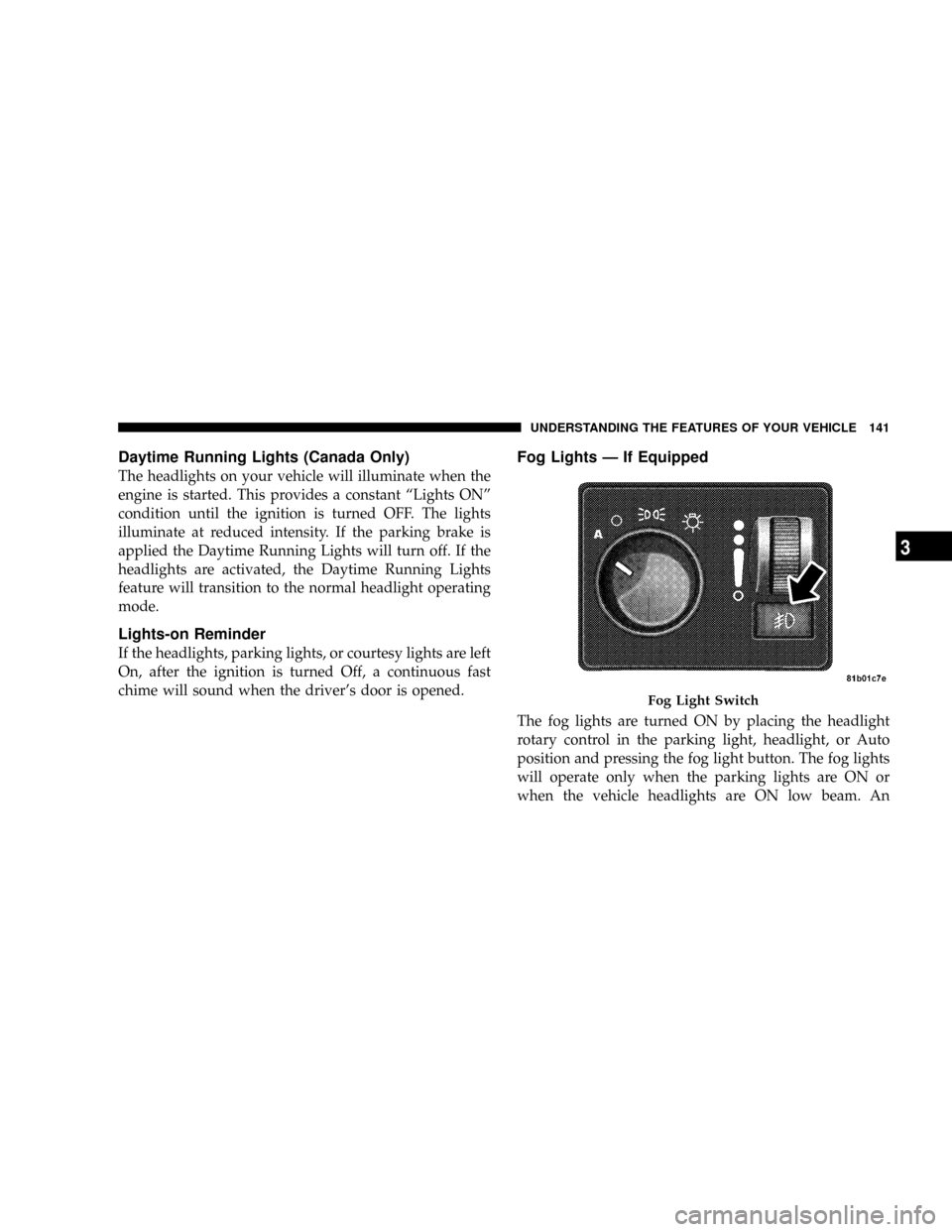
Daytime Running Lights (Canada Only)
The headlights on your vehicle will illuminate when the
engine is started. This provides a constant ªLights ONº
condition until the ignition is turned OFF. The lights
illuminate at reduced intensity. If the parking brake is
applied the Daytime Running Lights will turn off. If the
headlights are activated, the Daytime Running Lights
feature will transition to the normal headlight operating
mode.
Lights-on Reminder
If the headlights, parking lights, or courtesy lights are left
On, after the ignition is turned Off, a continuous fast
chime will sound when the driver's door is opened.
Fog Lights Ð If Equipped
The fog lights are turned ON by placing the headlight
rotary control in the parking light, headlight, or Auto
position and pressing the fog light button. The fog lights
will operate only when the parking lights are ON or
when the vehicle headlights are ON low beam. An
Fog Light Switch
UNDERSTANDING THE FEATURES OF YOUR VEHICLE 141
3
Page 149 of 481
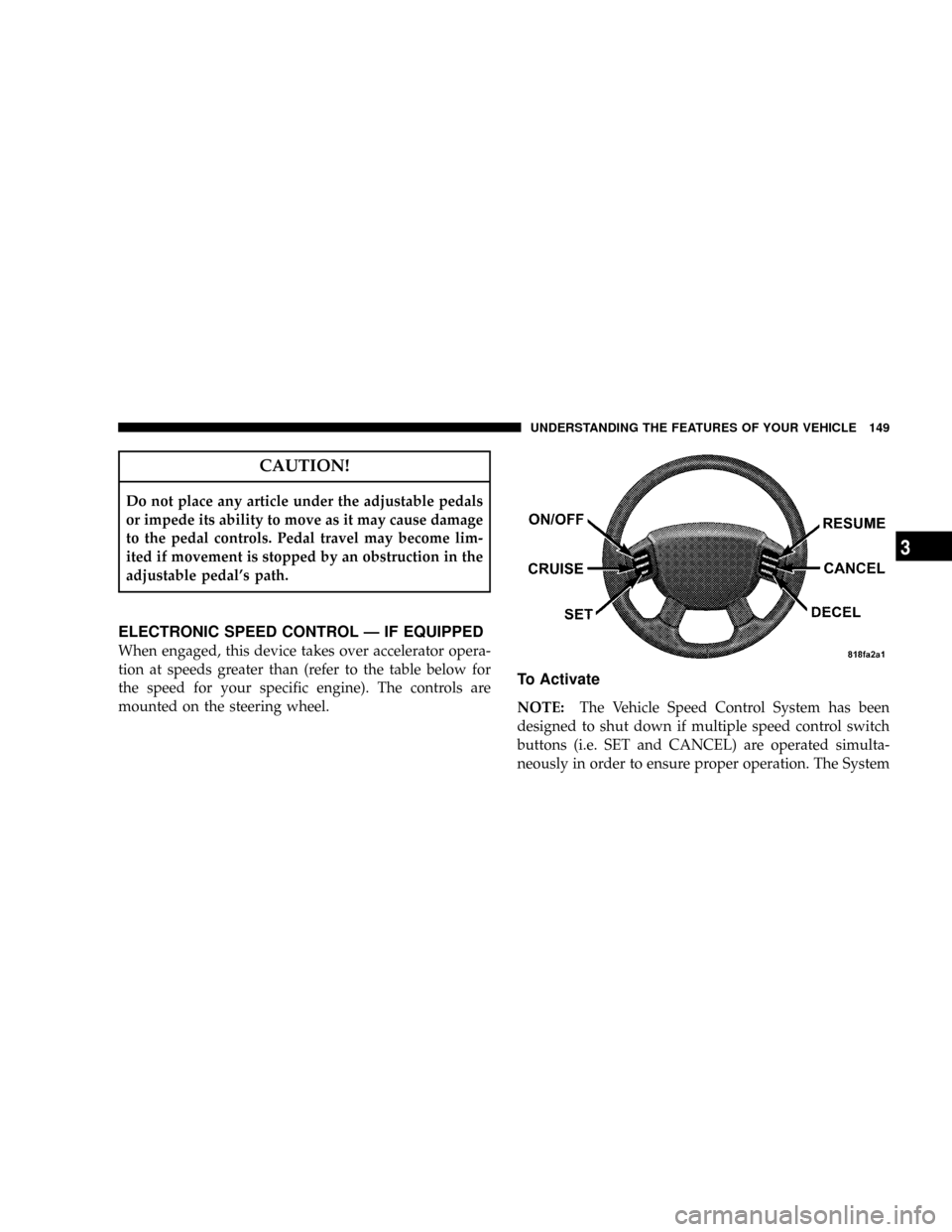
CAUTION!
Do not place any article under the adjustable pedals
or impede its ability to move as it may cause damage
to the pedal controls. Pedal travel may become lim-
ited if movement is stopped by an obstruction in the
adjustable pedal's path.
ELECTRONIC SPEED CONTROL Ð IF EQUIPPED
When engaged, this device takes over accelerator opera-
tion at speeds greater than (refer to the table below for
the speed for your specific engine). The controls are
mounted on the steering wheel.
To Activate
NOTE:The Vehicle Speed Control System has been
designed to shut down if multiple speed control switch
buttons (i.e. SET and CANCEL) are operated simulta-
neously in order to ensure proper operation. The System
UNDERSTANDING THE FEATURES OF YOUR VEHICLE 149
3
Page 150 of 481
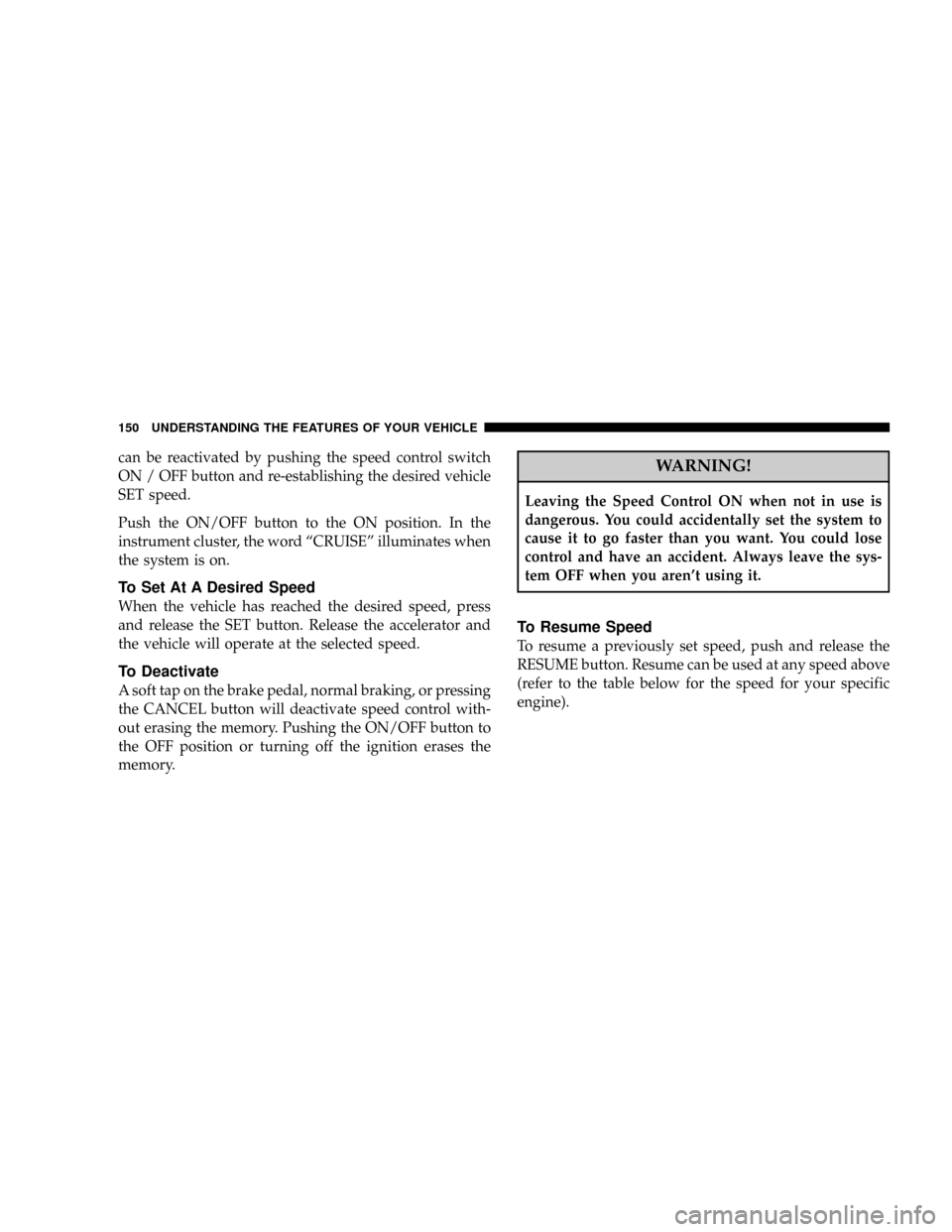
can be reactivated by pushing the speed control switch
ON / OFF button and re-establishing the desired vehicle
SET speed.
Push the ON/OFF button to the ON position. In the
instrument cluster, the word ªCRUISEº illuminates when
the system is on.
To Set At A Desired Speed
When the vehicle has reached the desired speed, press
and release the SET button. Release the accelerator and
the vehicle will operate at the selected speed.
To Deactivate
A soft tap on the brake pedal, normal braking, or pressing
the CANCEL button will deactivate speed control with-
out erasing the memory. Pushing the ON/OFF button to
the OFF position or turning off the ignition erases the
memory.
WARNING!
Leaving the Speed Control ON when not in use is
dangerous. You could accidentally set the system to
cause it to go faster than you want. You could lose
control and have an accident. Always leave the sys-
tem OFF when you aren't using it.
To Resume Speed
To resume a previously set speed, push and release the
RESUME button. Resume can be used at any speed above
(refer to the table below for the speed for your specific
engine).
150 UNDERSTANDING THE FEATURES OF YOUR VEHICLE
Page 151 of 481
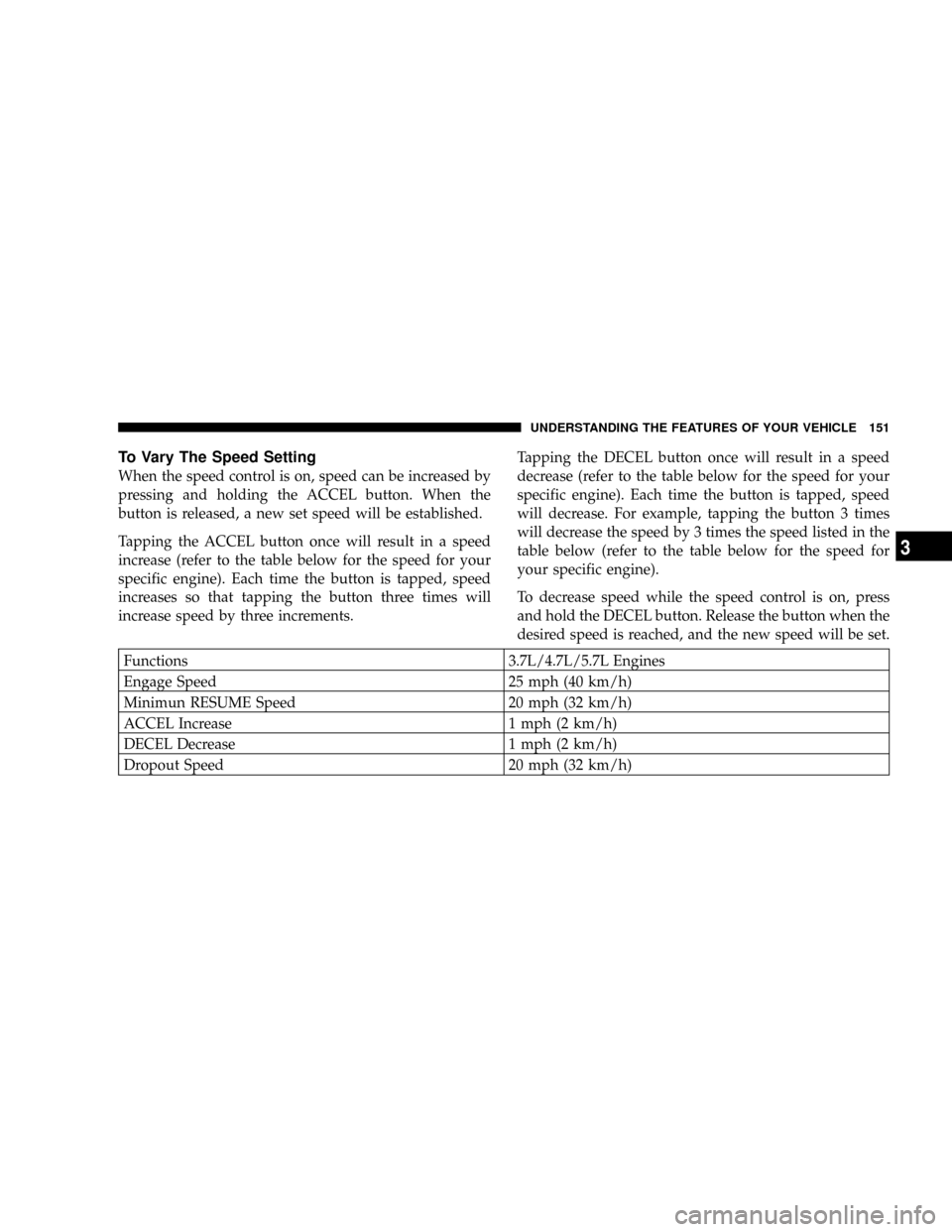
To Vary The Speed Setting
When the speed control is on, speed can be increased by
pressing and holding the ACCEL button. When the
button is released, a new set speed will be established.
Tapping the ACCEL button once will result in a speed
increase (refer to the table below for the speed for your
specific engine). Each time the button is tapped, speed
increases so that tapping the button three times will
increase speed by three increments.Tapping the DECEL button once will result in a speed
decrease (refer to the table below for the speed for your
specific engine). Each time the button is tapped, speed
will decrease. For example, tapping the button 3 times
will decrease the speed by 3 times the speed listed in the
table below (refer to the table below for the speed for
your specific engine).
To decrease speed while the speed control is on, press
and hold the DECEL button. Release the button when the
desired speed is reached, and the new speed will be set.
Functions 3.7L/4.7L/5.7L Engines
Engage Speed 25 mph (40 km/h)
Minimun RESUME Speed 20 mph (32 km/h)
ACCEL Increase 1 mph (2 km/h)
DECEL Decrease 1 mph (2 km/h)
Dropout Speed 20 mph (32 km/h)
UNDERSTANDING THE FEATURES OF YOUR VEHICLE 151
3
Page 152 of 481
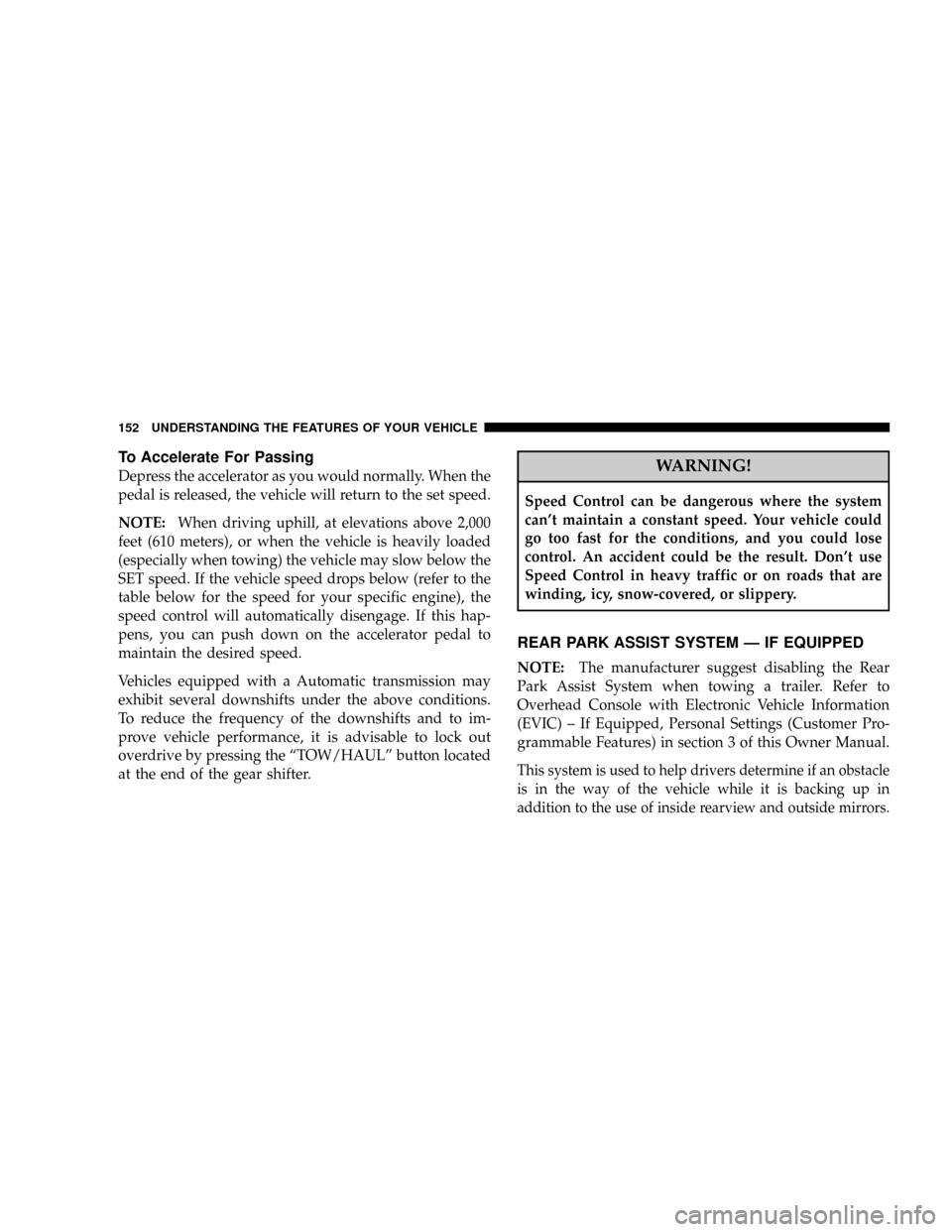
To Accelerate For Passing
Depress the accelerator as you would normally. When the
pedal is released, the vehicle will return to the set speed.
NOTE:When driving uphill, at elevations above 2,000
feet (610 meters), or when the vehicle is heavily loaded
(especially when towing) the vehicle may slow below the
SET speed. If the vehicle speed drops below (refer to the
table below for the speed for your specific engine), the
speed control will automatically disengage. If this hap-
pens, you can push down on the accelerator pedal to
maintain the desired speed.
Vehicles equipped with a Automatic transmission may
exhibit several downshifts under the above conditions.
To reduce the frequency of the downshifts and to im-
prove vehicle performance, it is advisable to lock out
overdrive by pressing the ªTOW/HAULº button located
at the end of the gear shifter.WARNING!
Speed Control can be dangerous where the system
can't maintain a constant speed. Your vehicle could
go too fast for the conditions, and you could lose
control. An accident could be the result. Don't use
Speed Control in heavy traffic or on roads that are
winding, icy, snow-covered, or slippery.
REAR PARK ASSIST SYSTEM Ð IF EQUIPPED
NOTE:The manufacturer suggest disabling the Rear
Park Assist System when towing a trailer. Refer to
Overhead Console with Electronic Vehicle Information
(EVIC) ± If Equipped, Personal Settings (Customer Pro-
grammable Features) in section 3 of this Owner Manual.
This system is used to help drivers determine if an obstacle
is in the way of the vehicle while it is backing up in
addition to the use of inside rearview and outside mirrors.
152 UNDERSTANDING THE FEATURES OF YOUR VEHICLE
Page 156 of 481
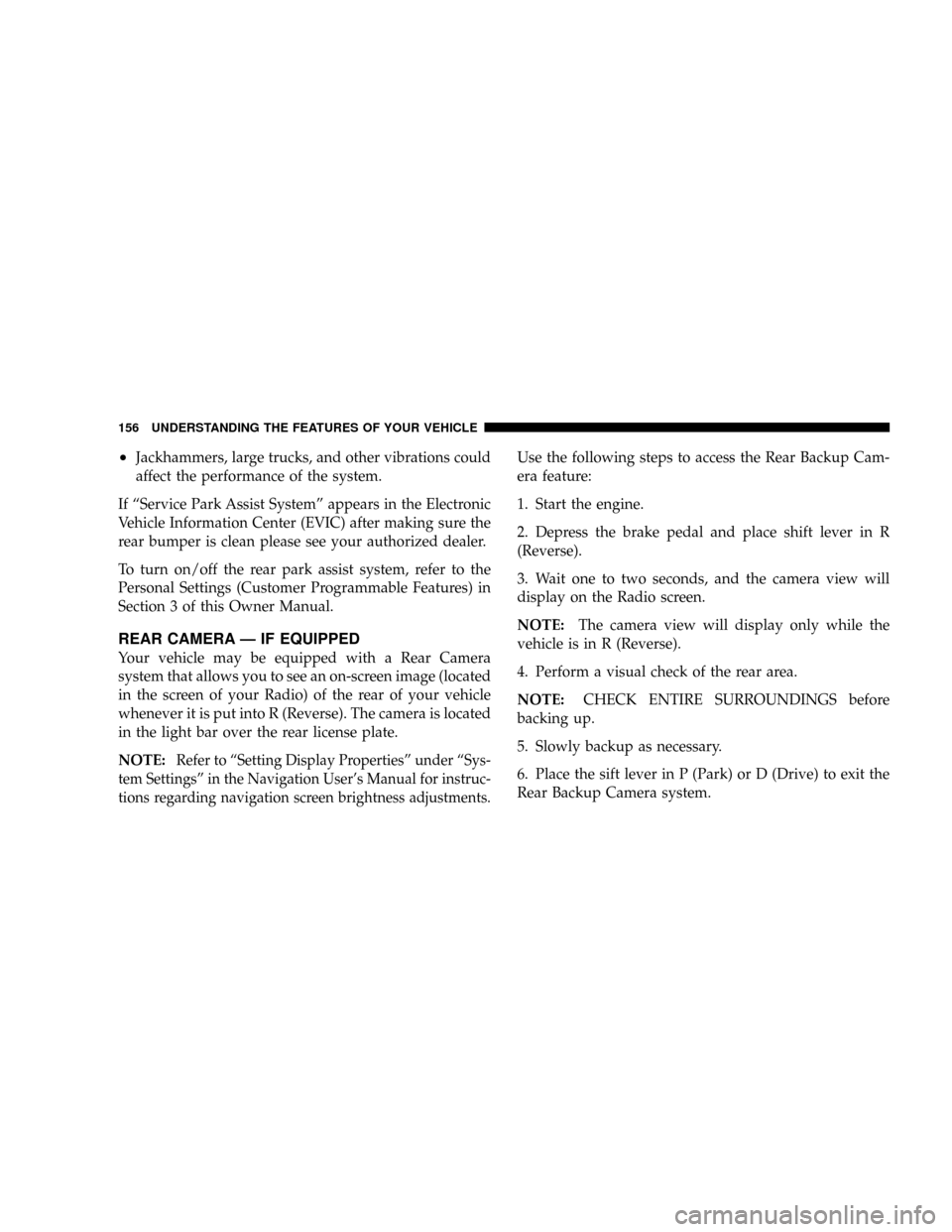
²Jackhammers, large trucks, and other vibrations could
affect the performance of the system.
If ªService Park Assist Systemº appears in the Electronic
Vehicle Information Center (EVIC) after making sure the
rear bumper is clean please see your authorized dealer.
To turn on/off the rear park assist system, refer to the
Personal Settings (Customer Programmable Features) in
Section 3 of this Owner Manual.
REAR CAMERA Ð IF EQUIPPED
Your vehicle may be equipped with a Rear Camera
system that allows you to see an on-screen image (located
in the screen of your Radio) of the rear of your vehicle
whenever it is put into R (Reverse). The camera is located
in the light bar over the rear license plate.
NOTE:
Refer to ªSetting Display Propertiesº under ªSys-
tem Settingsº in the Navigation User's Manual for instruc-
tions regarding navigation screen brightness adjustments.
Use the following steps to access the Rear Backup Cam-
era feature:
1. Start the engine.
2. Depress the brake pedal and place shift lever in R
(Reverse).
3. Wait one to two seconds, and the camera view will
display on the Radio screen.
NOTE:The camera view will display only while the
vehicle is in R (Reverse).
4. Perform a visual check of the rear area.
NOTE:CHECK ENTIRE SURROUNDINGS before
backing up.
5. Slowly backup as necessary.
6. Place the sift lever in P (Park) or D (Drive) to exit the
Rear Backup Camera system.
156 UNDERSTANDING THE FEATURES OF YOUR VEHICLE
Page 160 of 481
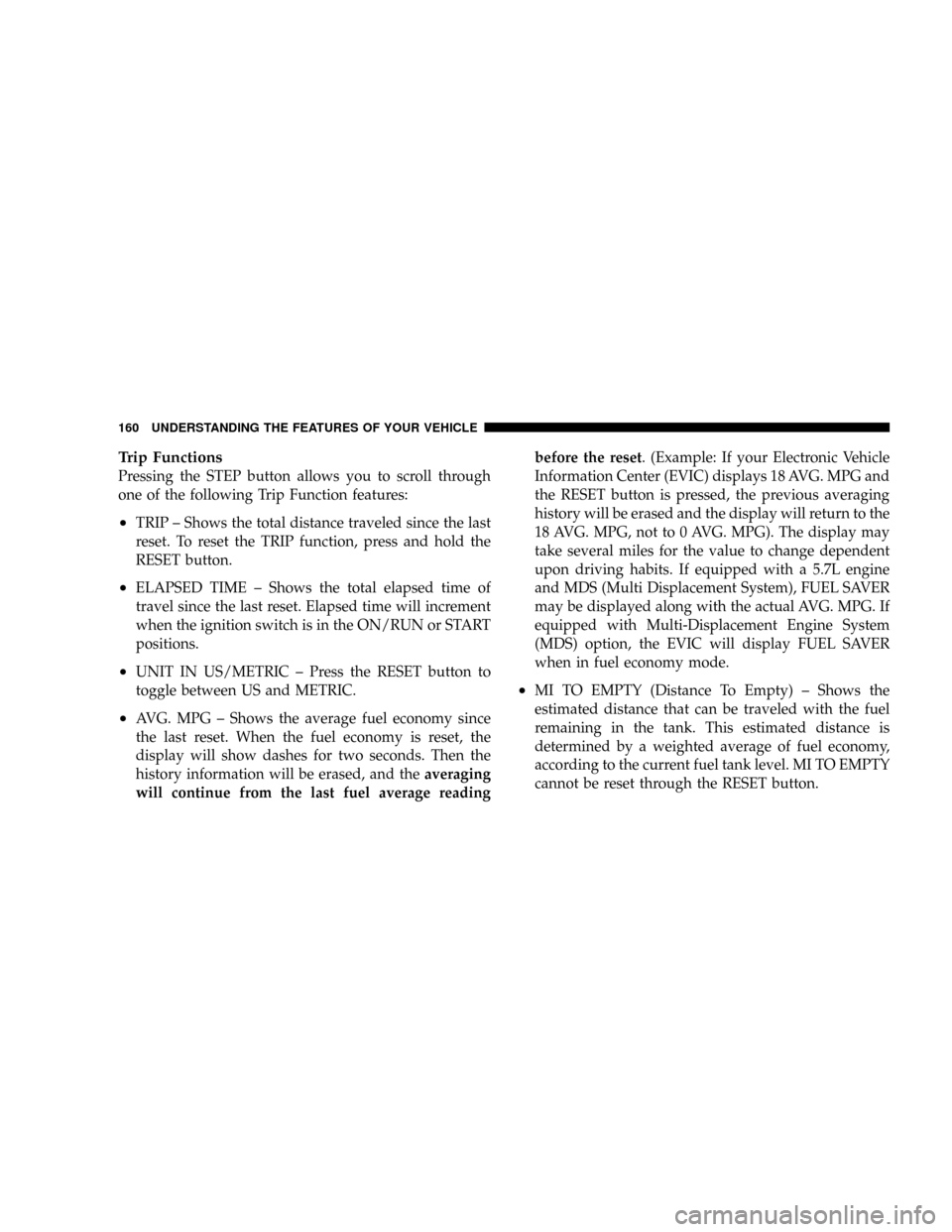
Trip Functions
Pressing the STEP button allows you to scroll through
one of the following Trip Function features:
²TRIP ± Shows the total distance traveled since the last
reset. To reset the TRIP function, press and hold the
RESET button.
²ELAPSED TIME ± Shows the total elapsed time of
travel since the last reset. Elapsed time will increment
when the ignition switch is in the ON/RUN or START
positions.
²UNIT IN US/METRIC ± Press the RESET button to
toggle between US and METRIC.
²AVG. MPG ± Shows the average fuel economy since
the last reset. When the fuel economy is reset, the
display will show dashes for two seconds. Then the
history information will be erased, and theaveraging
will continue from the last fuel average readingbefore the reset. (Example: If your Electronic Vehicle
Information Center (EVIC) displays 18 AVG. MPG and
the RESET button is pressed, the previous averaging
history will be erased and the display will return to the
18 AVG. MPG, not to 0 AVG. MPG). The display may
take several miles for the value to change dependent
upon driving habits. If equipped with a 5.7L engine
and MDS (Multi Displacement System), FUEL SAVER
may be displayed along with the actual AVG. MPG. If
equipped with Multi-Displacement Engine System
(MDS) option, the EVIC will display FUEL SAVER
when in fuel economy mode.
²MI TO EMPTY (Distance To Empty) ± Shows the
estimated distance that can be traveled with the fuel
remaining in the tank. This estimated distance is
determined by a weighted average of fuel economy,
according to the current fuel tank level. MI TO EMPTY
cannot be reset through the RESET button.
160 UNDERSTANDING THE FEATURES OF YOUR VEHICLE
Page 162 of 481
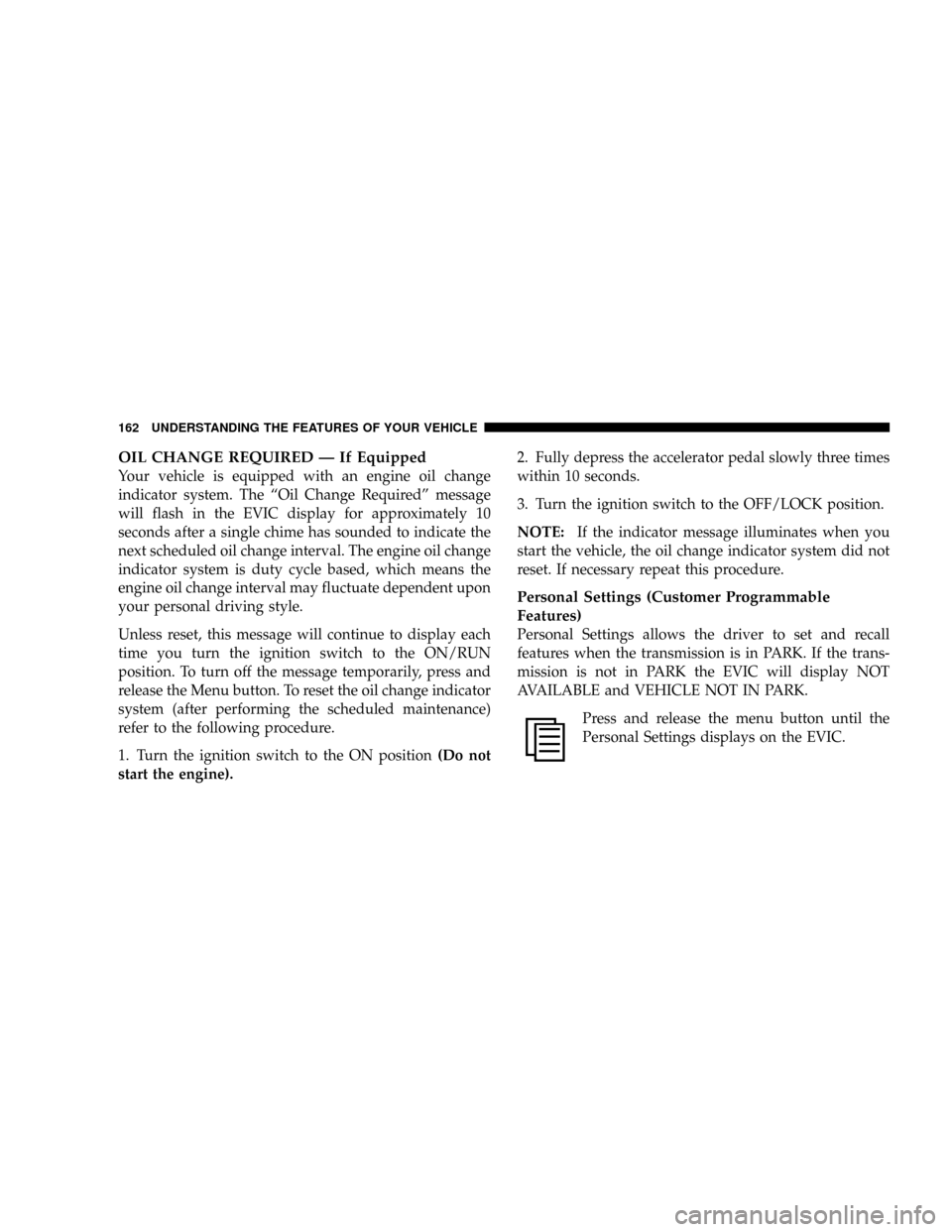
OIL CHANGE REQUIRED Ð If Equipped
Your vehicle is equipped with an engine oil change
indicator system. The ªOil Change Requiredº message
will flash in the EVIC display for approximately 10
seconds after a single chime has sounded to indicate the
next scheduled oil change interval. The engine oil change
indicator system is duty cycle based, which means the
engine oil change interval may fluctuate dependent upon
your personal driving style.
Unless reset, this message will continue to display each
time you turn the ignition switch to the ON/RUN
position. To turn off the message temporarily, press and
release the Menu button. To reset the oil change indicator
system (after performing the scheduled maintenance)
refer to the following procedure.
1. Turn the ignition switch to the ON position(Do not
start the engine).2. Fully depress the accelerator pedal slowly three times
within 10 seconds.
3. Turn the ignition switch to the OFF/LOCK position.
NOTE:If the indicator message illuminates when you
start the vehicle, the oil change indicator system did not
reset. If necessary repeat this procedure.
Personal Settings (Customer Programmable
Features)
Personal Settings allows the driver to set and recall
features when the transmission is in PARK. If the trans-
mission is not in PARK the EVIC will display NOT
AVAILABLE and VEHICLE NOT IN PARK.
Press and release the menu button until the
Personal Settings displays on the EVIC.
162 UNDERSTANDING THE FEATURES OF YOUR VEHICLE
Page 179 of 481
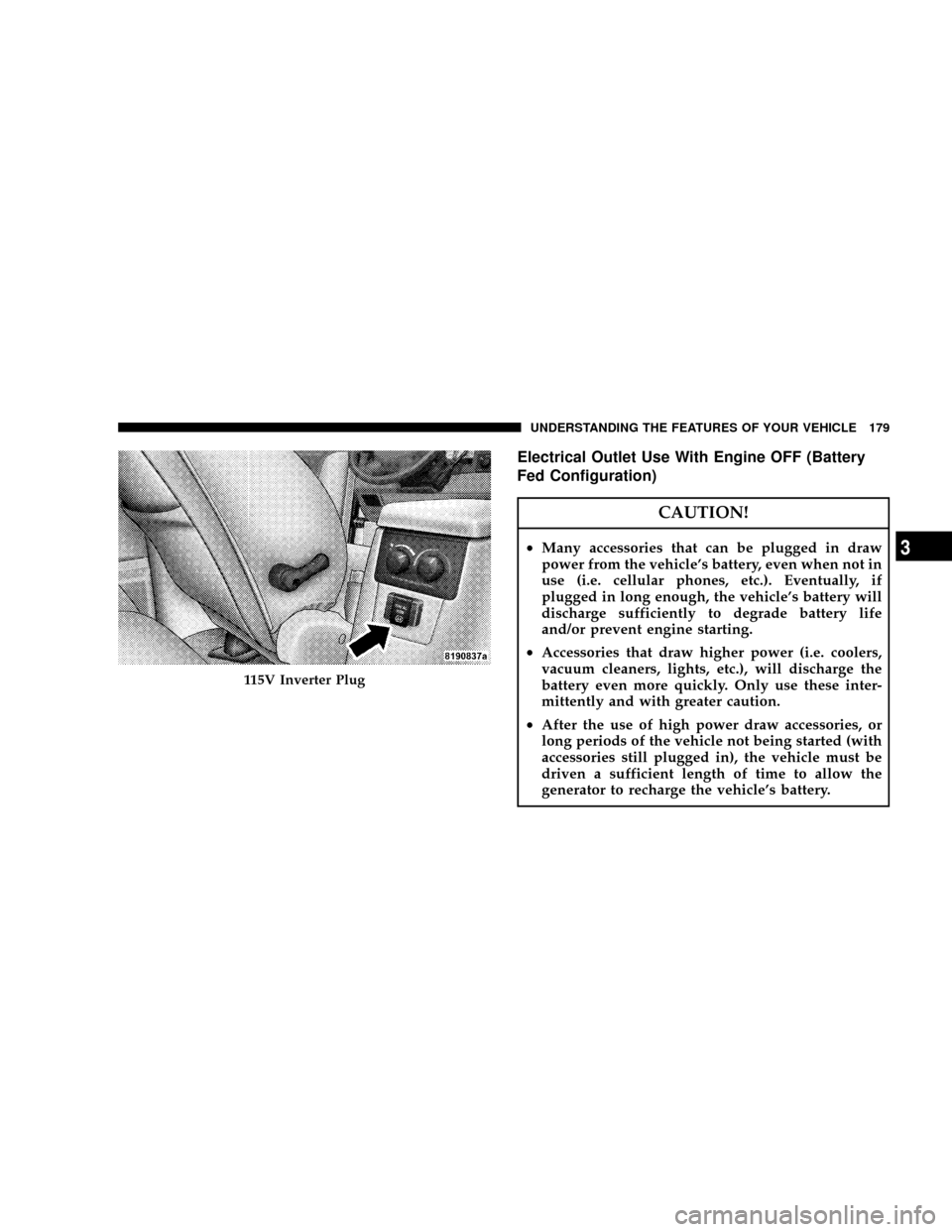
Electrical Outlet Use With Engine OFF (Battery
Fed Configuration)
CAUTION!
²Many accessories that can be plugged in draw
power from the vehicle's battery, even when not in
use (i.e. cellular phones, etc.). Eventually, if
plugged in long enough, the vehicle's battery will
discharge sufficiently to degrade battery life
and/or prevent engine starting.
²Accessories that draw higher power (i.e. coolers,
vacuum cleaners, lights, etc.), will discharge the
battery even more quickly. Only use these inter-
mittently and with greater caution.
²After the use of high power draw accessories, or
long periods of the vehicle not being started (with
accessories still plugged in), the vehicle must be
driven a sufficient length of time to allow the
generator to recharge the vehicle's battery.
115V Inverter Plug
UNDERSTANDING THE FEATURES OF YOUR VEHICLE 179
3