wheel DODGE DURANGO 2011 3.G Owner's Manual
[x] Cancel search | Manufacturer: DODGE, Model Year: 2011, Model line: DURANGO, Model: DODGE DURANGO 2011 3.GPages: 108, PDF Size: 5.96 MB
Page 51 of 108

Uconnect™ VOICE COMMAND
• The Uconnect™ Voice Command system allows you to control your AM, FM radio,
satellite radio, disc player, HDD, Uconnect™ Phone, a memo recorder, and
supported portable media devices.
• When you press the Voice Command button
located on the radio faceplate
or steering wheel, you will hear a beep. The beep is your signal to give a command.
If you do not say a command within a few seconds, the system will present you
with a list of options. If you ever wish to interrupt the system while it lists options,
press the Voice Command button
, listen for the BEEP, and say your
command.
Voice Command for Text Messaging
• If equipped with Uconnect™ Voice Command, your Media Center 430N radio may
be able to play incoming SMS messages through the vehicle sound system.
• It also allows you to respond by selecting from various pre-defined phrases.
• Not all phones are compatible with this feature. Refer to the phone compatibility
list at www.dodge.com/uconnect. Connected mobile phones must be
bluetooth-compatible, and paired with your radio.
Changing The Volume
• Start a dialogue by pressing the Voice Command button, then say a
command (for example, “tutorial”).
• Use the radio ON/OFF VOLUME rotary knob to adjust the volume to a comfortable
level while the Voice Command system is speaking. The volume setting for Voice
Command is different than the audio system.
• For vehicles equipped with Video Entertainment System (VES)™, refer to the
Uconnect™ Voice Command section of the Uconnect™ User's Manual on the DVD
for further details.
• For vehicles not equipped with VES™, refer to your vehicle Owner's Manual on the
DVD for Uconnect™ Voice Command information.
NOTE:To access the tutorial, press the Voice Command button
. After the
BEEP, say “tutorial”. Press any hard-key/button or touch the display (Touch-Screen
radio) to cancel the tutorial.
WARNING!
Any voice commanded system should be used only in safe driving conditions
following local laws and phone use. All attention should be kept on the roadway
ahead. Failure to do so may result in a collision causing you and others to be
severely injured or killed.
ELECTRONICS
49
Page 55 of 108
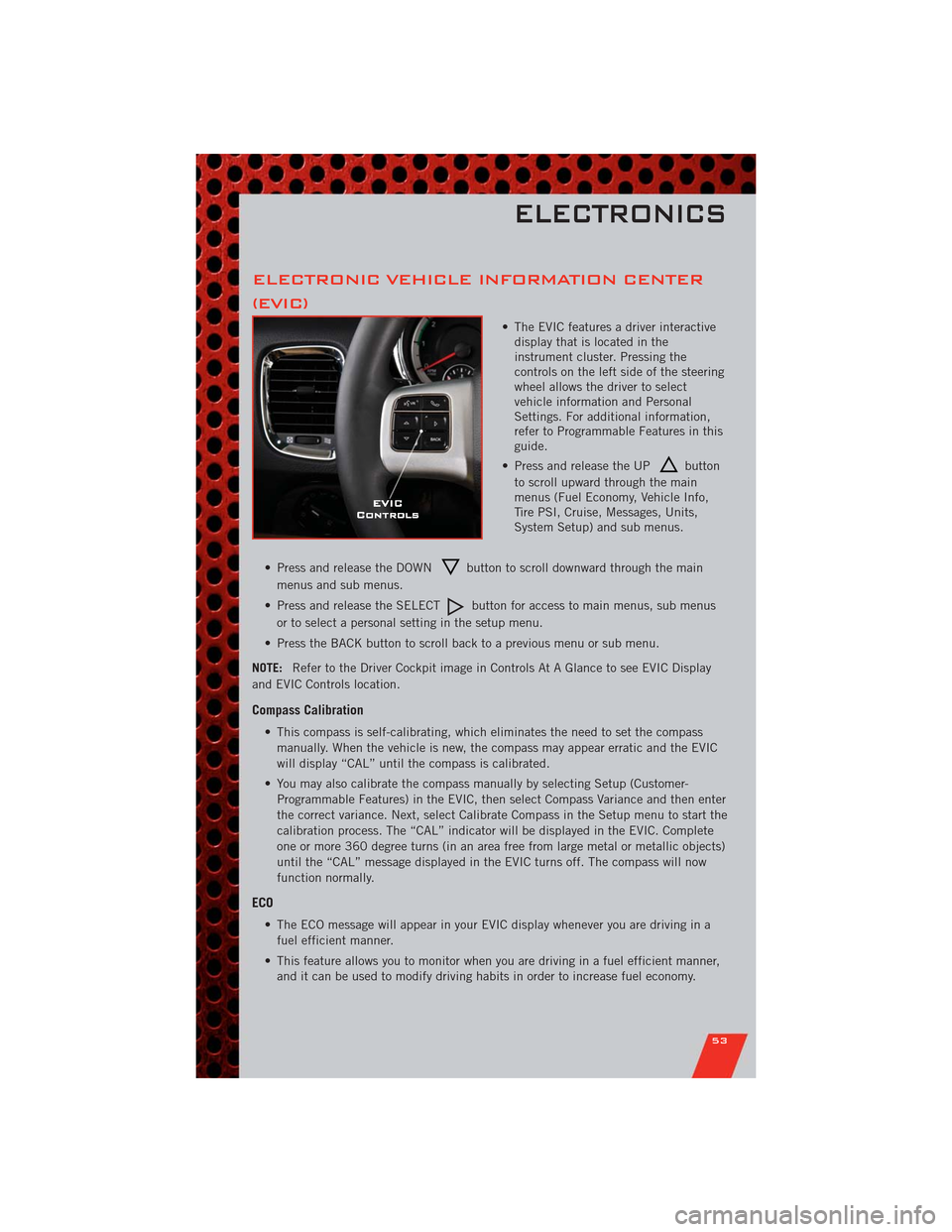
ELECTRONIC VEHICLE INFORMATION CENTER
(EVIC)
• The EVIC features a driver interactive
display that is located in the
instrument cluster. Pressing the
controls on the left side of the steering
wheel allows the driver to select
vehicle information and Personal
Settings. For additional information,
refer to Programmable Features in this
guide.
• Press and release the UP
button
to scroll upward through the main
menus (Fuel Economy, Vehicle Info,
Tire PSI, Cruise, Messages, Units,
System Setup) and sub menus.
• Press and release the DOWN
button to scroll downward through the main
menus and sub menus.
• Press and release the SELECT
button for access to main menus, sub menus
or to select a personal setting in the setup menu.
• Press the BACK button to scroll back to a previous menu or sub menu.
NOTE:Refer to the Driver Cockpit image in Controls At A Glance to see EVIC Display
and EVIC Controls location.
Compass Calibration
• This compass is self-calibrating, which eliminates the need to set the compass
manually. When the vehicle is new, the compass may appear erratic and the EVIC
will display “CAL” until the compass is calibrated.
• You may also calibrate the compass manually by selecting Setup (Customer-
Programmable Features) in the EVIC, then select Compass Variance and then enter
the correct variance. Next, select Calibrate Compass in the Setup menu to start the
calibration process. The “CAL” indicator will be displayed in the EVIC. Complete
one or more 360 degree turns (in an area free from large metal or metallic objects)
until the “CAL” message displayed in the EVIC turns off. The compass will now
function normally.
ECO
• The ECO message will appear in your EVIC display whenever you are driving in a
fuel efficient manner.
• This feature allows you to monitor when you are driving in a fuel efficient manner,
and it can be used to modify driving habits in order to increase fuel economy.
ELECTRONICS
53
Page 60 of 108

ALL-WHEEL DRIVE
OPERATION
Single-Speed Operating Instructions/
Precautions
• This system contains a single-speed
(HI range only) transfer case, which
provides convenient full-time
all-wheel drive. No driver interaction
is required. The Brake Traction
Control (BTC) System, which
combines standard ABS and Traction
Control, provides resistance to any
wheel that is slipping to allow
additional torque transfer to wheels
with traction.
NOTE:This system is not appropriate for
conditions where AWD LOW range is
recommended. Refer to “Off-Road Driving
Tips” in “Starting and Operating” on the
DVD for further information.
Electronically Shifted Transfer Case
(Three-Position Switch)
• This is an electronic shift transfer
case and is operated by the AWD
Control Switch (Transfer Case
Switch), which is located on the
center console.• This electronically shifted transfer
case provides three mode positions:
• All-wheel drive automatic range
(AWD AUTO)
• All-wheel drive low range (LOW
RANGE)
• Neutral (NEUTRAL)
• When additional traction is required,
the LOW RANGE position can be
used to lock the front and rear
driveshafts together forcing the front
and rear wheels to rotate at the same
speed. The LOW RANGE position are
designed for loose, slippery road
surfaces only. Driving in the LOW
RANGE positions on dry hard
surfaced roads may cause increased
tire wear and damage to the driveline
components.
• When operating your vehicle in LOW
RANGE, the engine speed is
approximately three times that of the
AWD HI position at a given road
speed. Take care not to overspeed
the engine and do not exceed
25 mph (40 km/h).
NOTE:The “SERV AWD Warning Light”
monitors the electronic shift all-wheel
drive system. If this light remains on after
engine start up or illuminates during
driving, it means that the all-wheel drive
system is not functioning properly and
that service is required.
OFF-ROAD CAPABILITIES
58
Page 64 of 108

TOW/HAUL MODE
• When driving in hilly areas, towing a
trailer, carrying a heavy load, etc.,
and frequent transmission shifting
occurs, press the TOW/HAUL switch
to select TOW/HAUL mode. This will
improve performance and reduce the
potential for transmission
overheating or failure due to
excessive shifting. When operating in
TOW/HAUL mode, transmission
upshifts are delayed, and the
transmission will automatically
downshift (for engine braking) during
steady braking maneuvers.
• The “TOW/HAUL Indicator Light”
will illuminate in the instrument
cluster to indicate that TOW/HAUL
mode has been activated. Pressing
the switch a second time restores
normal operation. If the TOW/HAUL
mode is desired, the switch must be
pressed each time the engine is
started.
RECREATIONAL
TOWING (BEHIND
MOTORHOME, ETC.)
Rear-Wheel Drive Models
•Recreational towing is not allowed.
All-Wheel Drive Models (Single-Speed
Transfer Case)
•Recreational towing is not allowed.
This model does not have a
NEUTRAL position in the transfer
case.
All-Wheel Drive Models (Two-Speed
Transfer Case)
NOTE:The transfer case must be in the
NEUTRAL position, and the transmission
must be in the PARK position for
recreational towing.
Shifting Into NEUTRAL
• Use the following procedure to
prepare your vehicle for recreational
towing.
• Bring the vehicle to a complete stop
and shift the transmission to PARK.
Turn the engine off.
• For vehicles with Keyless Enter-N-Go,
remove the Keyless Enter-N-Go
button and use the Key Fob to
complete this procedure.
• Turn the ignition switch to the
ON/RUN position, but do not start
the engine.
• Press and hold the brake pedal and
shift the transmission into
NEUTRAL.
• Press and hold the transfer case N
(Neutral) button for four seconds,
until the light next to the N symbol
starts to blink, indicating shift in
progress. The light will stop blinking
(stay on solid) when the shift to N
(Neutral) is complete.
TOW/HAUL Switch
UTILITY
62
Page 65 of 108

• Start the engine and shift the
transmission into REVERSE.
• Release the brake pedal for five
seconds and ensure that there is no
vehicle movement.
• Turn the engine off and firmly apply
the parking brake.
• Shift the transmission into PARK and
remove the Key Fob.
• Attach the vehicle to the tow vehicle
using a suitable tow bar and release
the parking brake.
CAUTION!
• Towing with the rear wheels on the
ground will cause severe
transmission damage. Damage
from improper towing is not
covered under the New Vehicle
Limited Warranty.
• Front or rear wheel lifts should not
be used. Internal damage to the
transmission or transfer case will
occur if a front or rear wheel lift is
used when recreational towing.
• It is necessary to follow these
steps to be certain that the
transfer case is fully in NEUTRAL
before recreational towing to
prevent damage to internal parts.
WARNING!
You or others could be injured if you
leave the vehicle unattended with
the transfer case in the NEUTRAL
position without first fully engaging
the parking brake. The transfer case
NEUTRAL position disengages both
the front and rear driveshafts from
the powertrain and will allow the
vehicle to move even if the
transmission is in PARK. The
parking brake should always be
applied when the driver is not in the
vehicle.
UTILITY
63
Page 67 of 108

• When the malfunction indicator is illuminated, the system may not be able to
detect or signal low tire pressure as intended. TPMS malfunctions may occur for a
variety of reasons, including the installation of replacement or alternate tires or
wheels on the vehicle that prevent the TPMS from functioning properly. Always
check the TPMS malfunction telltale after replacing one or more tires or wheels on
your vehicle, to ensure that the replacement or alternate tires and wheels allow the
TPMS to continue to function properly.
CAUTION!
The TPMS has been optimized for the original equipment tires and wheels.
TPMS pressures and warning have been established for the tire size equipped
on your vehicle. Undesirable system operation or sensor damage may result
when using replacement equipment that is not of the same size, type, and/or
style. Aftermarket wheels can cause sensor damage. Do not use tire sealant
from a can, or balance beads if your vehicle is equipped with a TPMS, as
damage to the sensors may result.
BRAKE- Brake Warning Light
• The Brake Warning light illuminates when there is either a system malfunction or
the parking brake is applied. If the light is on and the parking brake is not applied,
it indicates a possible brake hydraulic malfunction, brake booster problem or an
Anti-Lock Brake System problem.
• We recommend you drive to the nearest service center and have the vehicle
serviced immediately.
WARNING!
Driving a vehicle with the red brake light on is dangerous. Part of the brake
system may have failed. It will take longer to stop the vehicle. You could have a
collision. Have the vehicle checked immediately.
- Malfunction Indicator Light (MIL)
• Certain conditions, such as a loose or missing gas cap, poor fuel quality, etc., may
illuminate the MIL after engine start. The vehicle should be serviced if the light
stays on through several typical driving cycles. In most situations, the vehicle will
drive normally and not require towing.
• If the MIL flashes when the engine is running, serious conditions may exist that
could lead to immediate loss of power or severe catalytic converter damage. We
recommend you do not operate the vehicle. Have the vehicle serviced immediately.
WHAT TO DO IN EMERGENCIES
65
Page 72 of 108
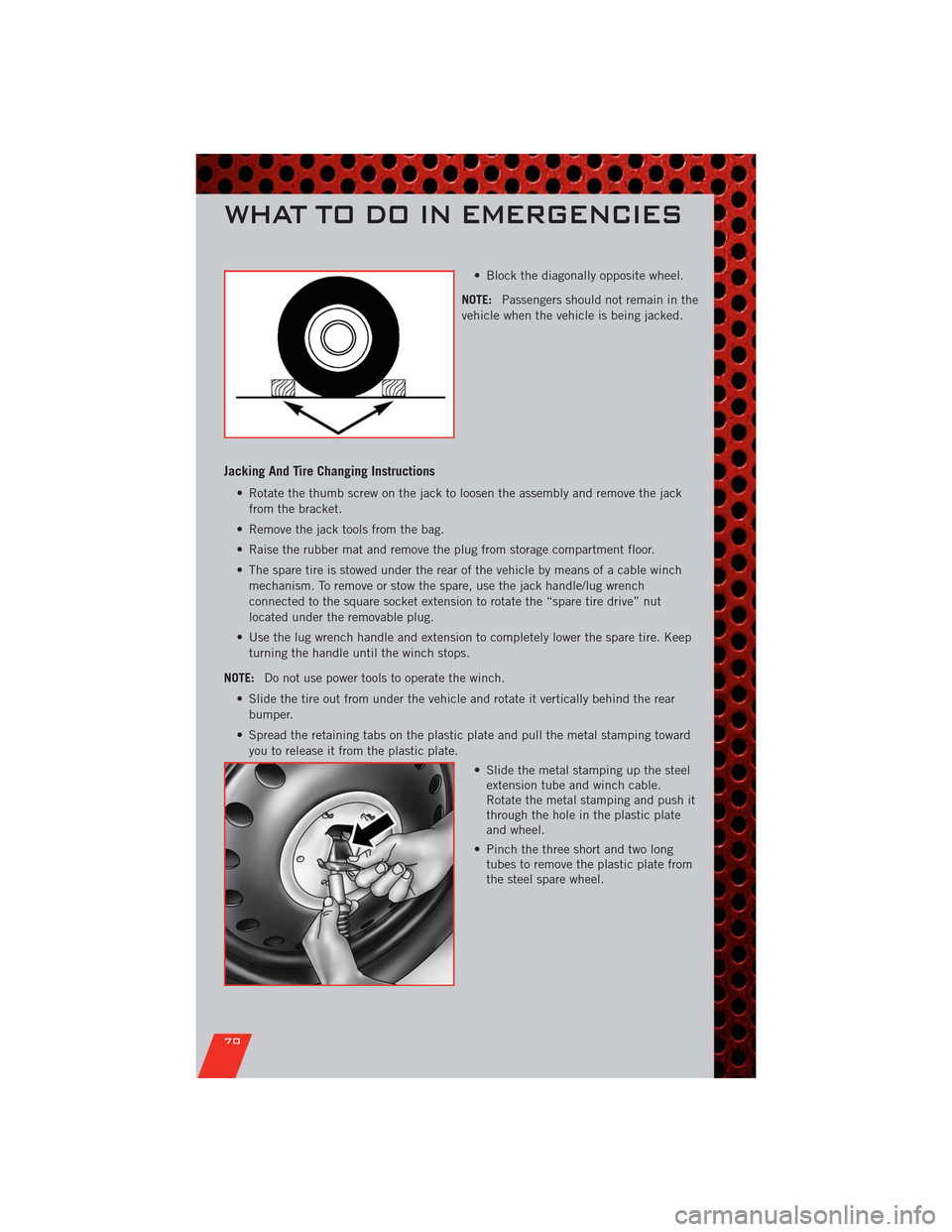
• Block the diagonally opposite wheel.
NOTE:Passengers should not remain in the
vehicle when the vehicle is being jacked.
Jacking And Tire Changing Instructions
• Rotate the thumb screw on the jack to loosen the assembly and remove the jack
from the bracket.
• Remove the jack tools from the bag.
• Raise the rubber mat and remove the plug from storage compartment floor.
• The spare tire is stowed under the rear of the vehicle by means of a cable winch
mechanism. To remove or stow the spare, use the jack handle/lug wrench
connected to the square socket extension to rotate the “spare tire drive” nut
located under the removable plug.
• Use the lug wrench handle and extension to completely lower the spare tire. Keep
turning the handle until the winch stops.
NOTE:Do not use power tools to operate the winch.
• Slide the tire out from under the vehicle and rotate it vertically behind the rear
bumper.
• Spread the retaining tabs on the plastic plate and pull the metal stamping toward
you to release it from the plastic plate.
• Slide the metal stamping up the steel
extension tube and winch cable.
Rotate the metal stamping and push it
through the hole in the plastic plate
and wheel.
• Pinch the three short and two long
tubes to remove the plastic plate from
the steel spare wheel.
WHAT TO DO IN EMERGENCIES
70
Page 73 of 108
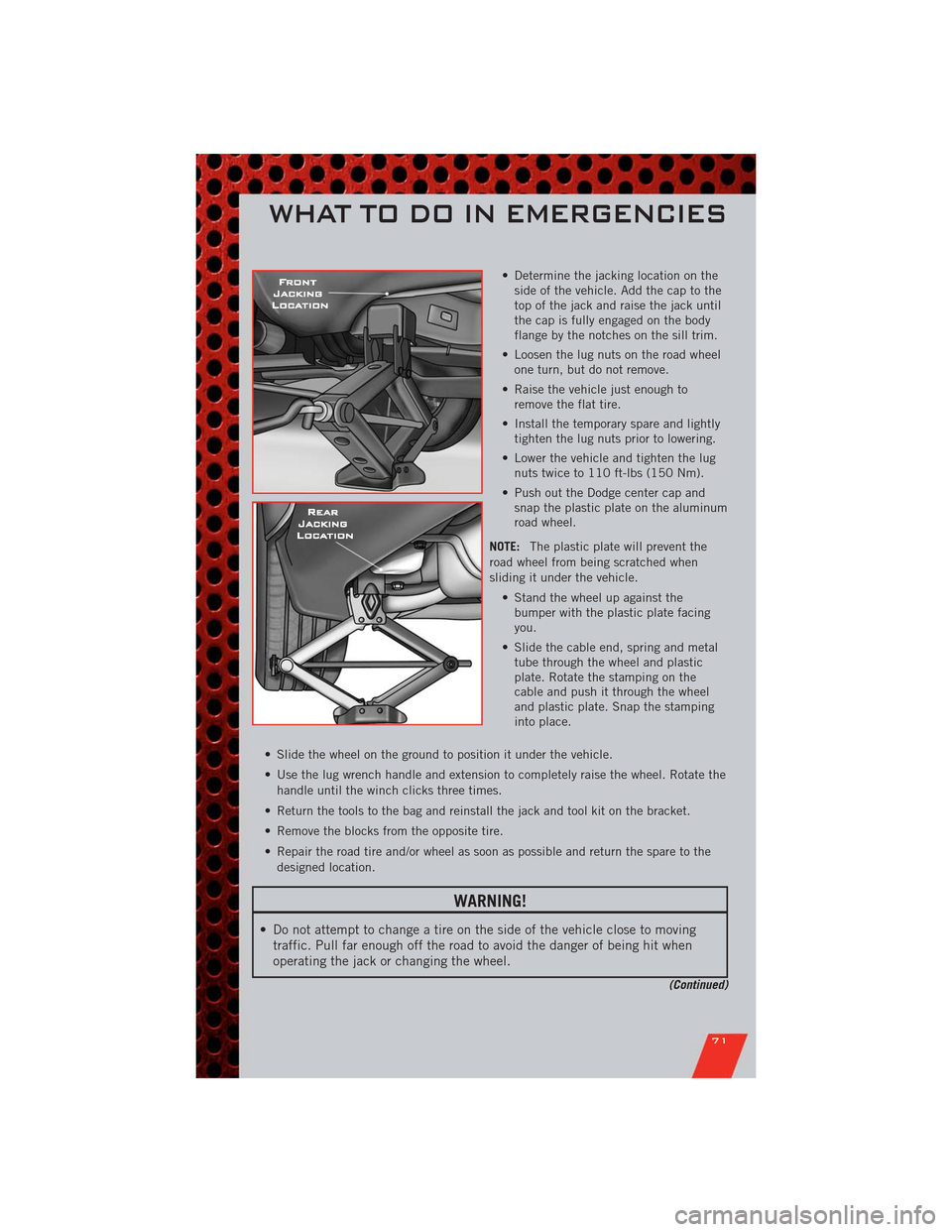
• Determine the jacking location on the
side of the vehicle. Add the cap to the
top of the jack and raise the jack until
the cap is fully engaged on the body
flange by the notches on the sill trim.
• Loosen the lug nuts on the road wheel
one turn, but do not remove.
• Raise the vehicle just enough to
remove the flat tire.
• Install the temporary spare and lightly
tighten the lug nuts prior to lowering.
• Lower the vehicle and tighten the lug
nuts twice to 110 ft-lbs (150 Nm).
• Push out the Dodge center cap and
snap the plastic plate on the aluminum
road wheel.
NOTE:The plastic plate will prevent the
road wheel from being scratched when
sliding it under the vehicle.
• Stand the wheel up against the
bumper with the plastic plate facing
you.
• Slide the cable end, spring and metal
tube through the wheel and plastic
plate. Rotate the stamping on the
cable and push it through the wheel
and plastic plate. Snap the stamping
into place.
• Slide the wheel on the ground to position it under the vehicle.
• Use the lug wrench handle and extension to completely raise the wheel. Rotate the
handle until the winch clicks three times.
• Return the tools to the bag and reinstall the jack and tool kit on the bracket.
• Remove the blocks from the opposite tire.
• Repair the road tire and/or wheel as soon as possible and return the spare to the
designed location.
WARNING!
• Do not attempt to change a tire on the side of the vehicle close to moving
traffic. Pull far enough off the road to avoid the danger of being hit when
operating the jack or changing the wheel.
(Continued)
WHAT TO DO IN EMERGENCIES
71
Page 78 of 108

TOWING A DISABLED VEHICLE
Towing ConditionWheels OFF the
GroundRWD Models AWD Models
Flat Tow NONE
• Trans inNEUTRAL
• 30 mph (48 km/h)
• 15 miles (24 km)maxdistance• Trans inPARK
• T/case inNEUTRAL
• Tow inForwarddirection
Wheel Lift or Dolly
To wFront
Rear OK
NO
Flatbed
ALL BEST METHOD BEST METHOD
WHAT TO DO IN EMERGENCIES
76
Page 80 of 108
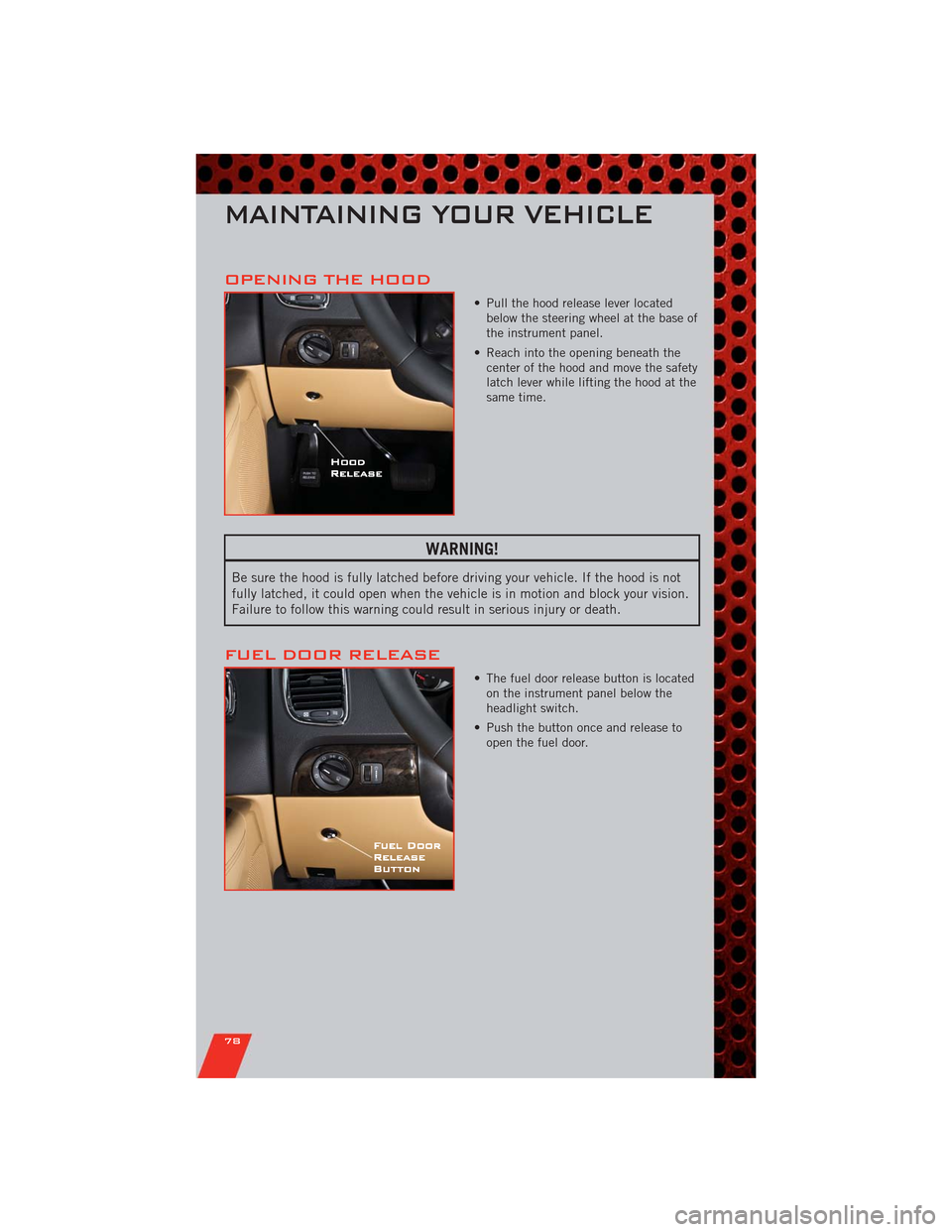
OPENING THE HOOD
• Pull the hood release lever located
below the steering wheel at the base of
the instrument panel.
• Reach into the opening beneath the
center of the hood and move the safety
latch lever while lifting the hood at the
same time.
WARNING!
Be sure the hood is fully latched before driving your vehicle. If the hood is not
fully latched, it could open when the vehicle is in motion and block your vision.
Failure to follow this warning could result in serious injury or death.
FUEL DOOR RELEASE
• The fuel door release button is located
on the instrument panel below the
headlight switch.
• Push the button once and release to
open the fuel door.
MAINTAINING YOUR VEHICLE
78