change wheel DODGE DURANGO 2011 3.G User Guide
[x] Cancel search | Manufacturer: DODGE, Model Year: 2011, Model line: DURANGO, Model: DODGE DURANGO 2011 3.GPages: 108, PDF Size: 5.96 MB
Page 45 of 108

USB Port
• The USB Port on the radio allows you to copy songs from a connected USB drive or
supported media device onto your Media Center hard drive. You can also playback
music from your USB device through the USB Port on the radio. The USB Port on
a Media Center 730N allows you to support iPod
®devices or USB drives for music
playback, charging, control through radio or steering wheel buttons, voice
commands and song selection by voice.
• The USB port located in the center console also offers the ability to play songs
from connected USB drives, or supported media devices. Supported devices may
be controlled through the vehicles steering wheel or radio controls, or even with
voice commands, and may be charged through the USB port. If equipped, you may
also select songs by name.
Navigation – Media Center 730N (Sales Code RHR) Only
• Navigation radios require digital data from a navigation database. The data in the
navigation database is licensed from Navigation Technologies®. Not all roads are
digitized.
• For software updates, visit http://www.navteq.com website, or contact your
authorized dealer for the latest available software.
NOTE:Many features of this radio are speed dependent. For your own safety, it is not
possible to use the touch-screen keyboard to enter a name (e.g., street name) while the
vehicle is in motion. Pull over at a safe location to complete your task or use Voice
Command.
• The Navigation system receives GPS signals from satellites to display the position
of your vehicle.
Map
• Press the NAV hard-key to access the Navigation Main Menu.
• Touch the MAP soft-key to display a map of your current position.
New Destination
• Press the NAV hard-key to access the Navigation Main Menu.
• Touch the NEW DESTINATION soft-key to program a destination, then select the
destination soft-key of your choice.
• Media Center 730N allows destinations to be input by voice while in motion. Press
the Voice Command button on the radio to begin.
Program/Storing Home Address
• Press the NAV hard-key to access the Navigation Main Menu.
• Touch the GUIDE ME HOME soft-key, then touch the STREET ADDRESS soft-key.
• Touch the STATE soft-key, then enter your state name into the speller; select your
state from the list and press the CHANGE soft-key.
• Touch the INPUT STREET NAME soft-key and enter your street name into the
speller.
• Touch the CONTINUE soft-key and enter your address into the speller; touch the
CONTINUE soft-key again.
ELECTRONICS
43
Page 48 of 108

SIRIUS Travel Link
• To access SIRIUS Travel Link, press the MENU hard-key, then touch the Travel
Link soft-key.
NOTE:SIRIUS Travel Link requires a subscription, sold separately after trial
subscription included with vehicle purchase.
• SIRIUS Travel Link brings a wealth of useful information into your vehicle and right
to your fingertips:
•Weather
• View detailed weather conditions at your current location.
•Ski Info
• View ski and snowboarding conditions at ski resorts.
•Fuel Prices
• Check detailed price information for fuel stations near your current location.
•Movie Listings
• Check which movies (includes start times, ratings, run lengths and summaries)
are playing at theaters near your current location.
•Sports Scores
• View scores and upcoming events for all major sports.
• Your favorite location, theater and sports teams can be stored for quick access.
• Refer to your Media Center 730N (RHR) User's Manual or Media Center 430/430N
(RBZ/RHB) User's Manual for more details.
STEERING WHEEL AUDIO CONTROLS
• The steering wheel audio controls are
located on the rear surface of the
steering wheel.
Right Switch
• Press the switch up or down to
increase or decrease the volume.
• Press the button in the center to
change modes
AM/FM/DISC/SAT/HDD/AUX.
Left Switch
• Press the switch up or down to search
for the next listenable station or select
the next or previous CD or HDD track.
• Press the button in the center to select the next preset station (radio) or to change
CDs if equipped with a CD Changer.
ELECTRONICS
46
Page 73 of 108
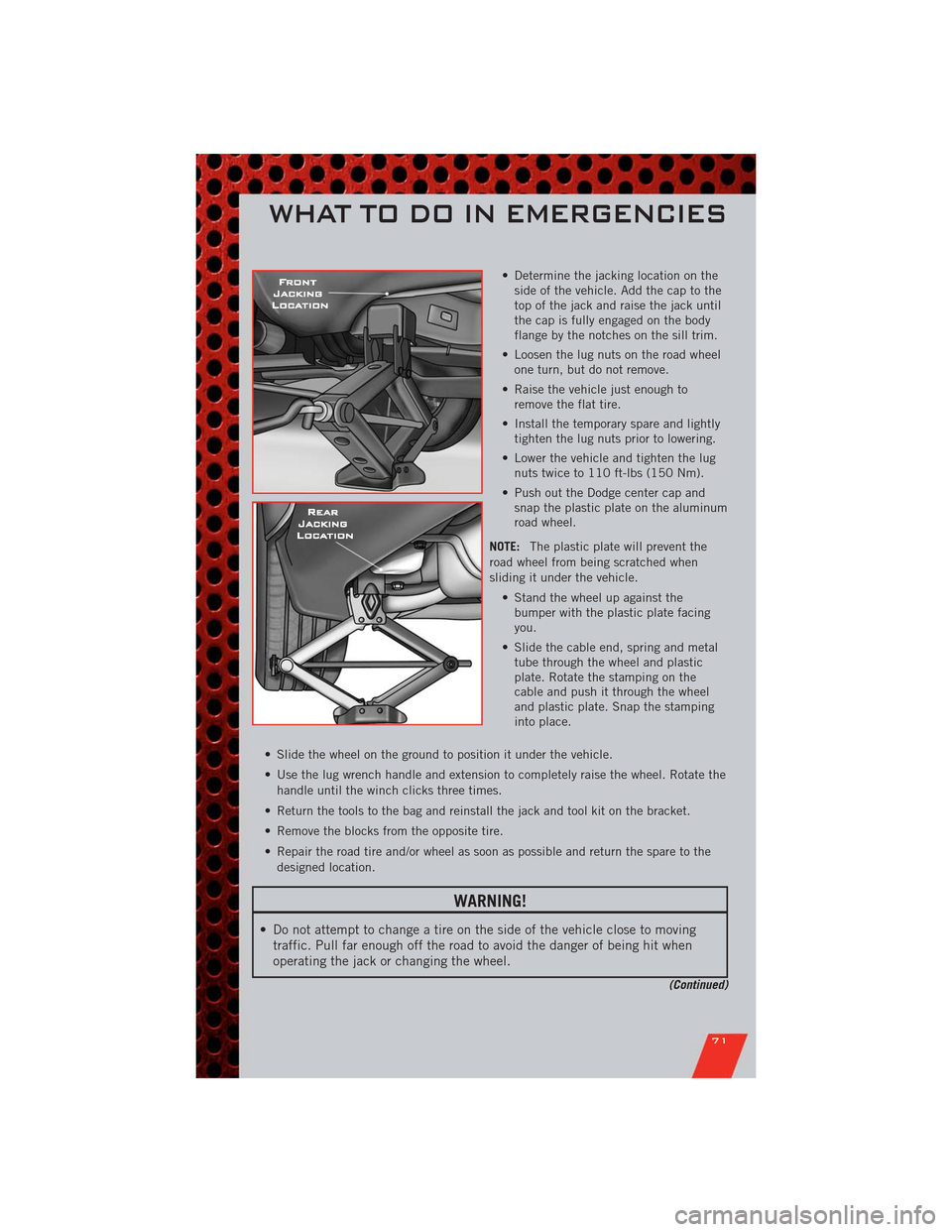
• Determine the jacking location on the
side of the vehicle. Add the cap to the
top of the jack and raise the jack until
the cap is fully engaged on the body
flange by the notches on the sill trim.
• Loosen the lug nuts on the road wheel
one turn, but do not remove.
• Raise the vehicle just enough to
remove the flat tire.
• Install the temporary spare and lightly
tighten the lug nuts prior to lowering.
• Lower the vehicle and tighten the lug
nuts twice to 110 ft-lbs (150 Nm).
• Push out the Dodge center cap and
snap the plastic plate on the aluminum
road wheel.
NOTE:The plastic plate will prevent the
road wheel from being scratched when
sliding it under the vehicle.
• Stand the wheel up against the
bumper with the plastic plate facing
you.
• Slide the cable end, spring and metal
tube through the wheel and plastic
plate. Rotate the stamping on the
cable and push it through the wheel
and plastic plate. Snap the stamping
into place.
• Slide the wheel on the ground to position it under the vehicle.
• Use the lug wrench handle and extension to completely raise the wheel. Rotate the
handle until the winch clicks three times.
• Return the tools to the bag and reinstall the jack and tool kit on the bracket.
• Remove the blocks from the opposite tire.
• Repair the road tire and/or wheel as soon as possible and return the spare to the
designed location.
WARNING!
• Do not attempt to change a tire on the side of the vehicle close to moving
traffic. Pull far enough off the road to avoid the danger of being hit when
operating the jack or changing the wheel.
(Continued)
WHAT TO DO IN EMERGENCIES
71
Page 86 of 108
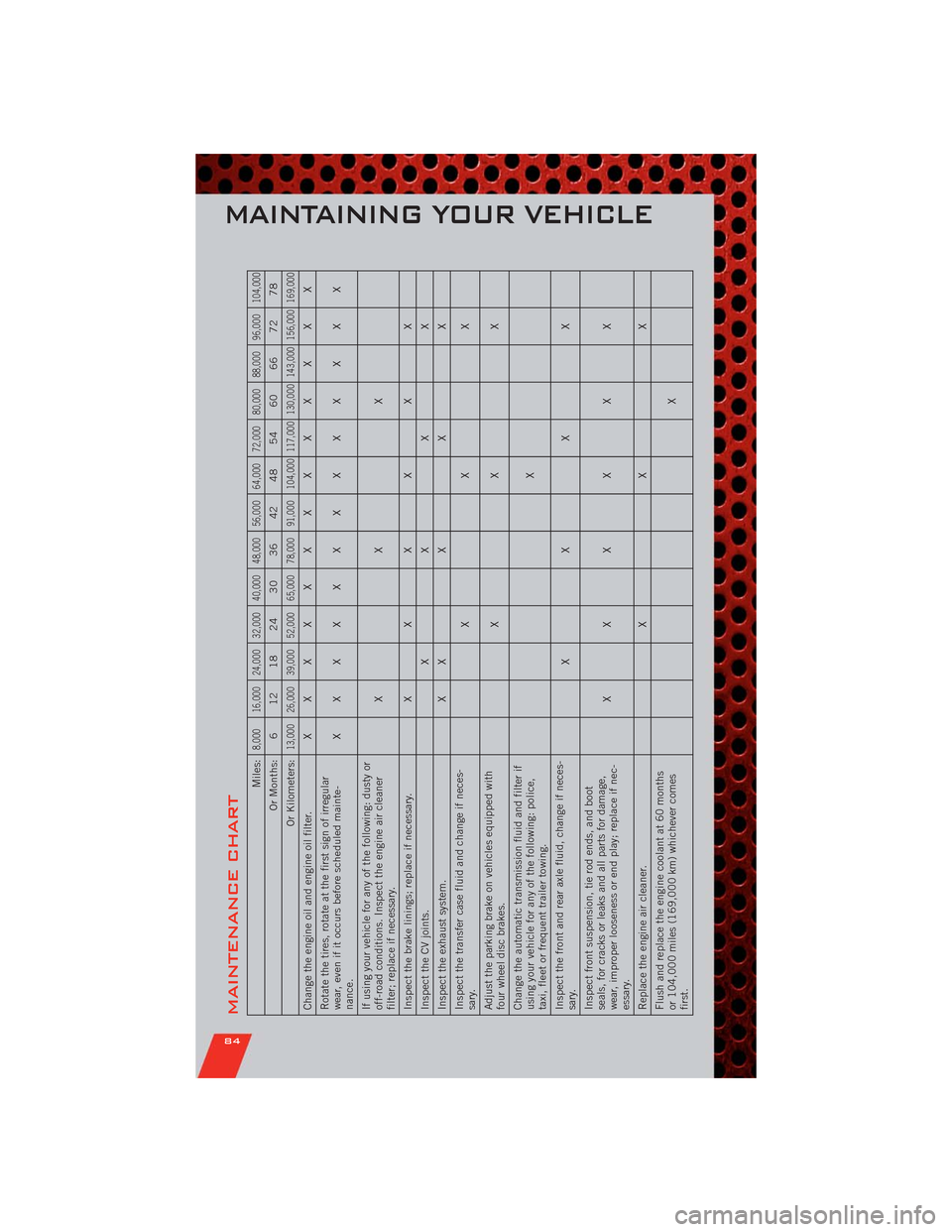
MAINTENANCE CHART
Miles:
8,000 16,000 24,000 32,000 40,000 48,000 56,000 64,000 72,000 80,000 88,000 96,000 104,000
Or Months: 6 12 18 24 30 36 42 48 54 60 66 72 78
Or Kilometers:
13,000 26,000 39,000 52,000 65,000 78,000 91,000 104,000 117,000 130,000 143,000 156,000 169,000
Change the engine oil and engine oil filter.XXXXXXXXXXXXX
Rotate the tires, rotate at the first sign of irregular
wear, even if it occurs before scheduled mainte-
nance.XXXXXXXXXXXXX
If using your vehicle for any of the following: dusty or
off-road conditions. Inspect the engine air cleaner
filter; replace if necessary.XXX
Inspect the brake linings; replace if necessary. X XXXXX
Inspect the CV joints.XXXX
Inspect the exhaust system. XXXXX
Inspect the transfer case fluid and change if neces-
sary.XXX
Adjust the parking brake on vehicles equipped with
four wheel disc brakes.XXX
Change the automatic transmission fluid and filter if
using your vehicle for any of the following: police,
taxi, fleet or frequent trailer towing.X
Inspect the front and rear axle fluid, change if neces-
sary.XXXX
Inspect front suspension, tie rod ends, and boot
seals, for cracks or leaks and all parts for damage,
wear, improper looseness or end play; replace if nec-
essary.XXXXXX
Replace the engine air cleaner. X X X
Flush and replace the engine coolant at 60 months
or 104,000 miles (169,000 km) whichever comes
first.X
MAINTAINING YOUR VEHICLE
84
Page 97 of 108
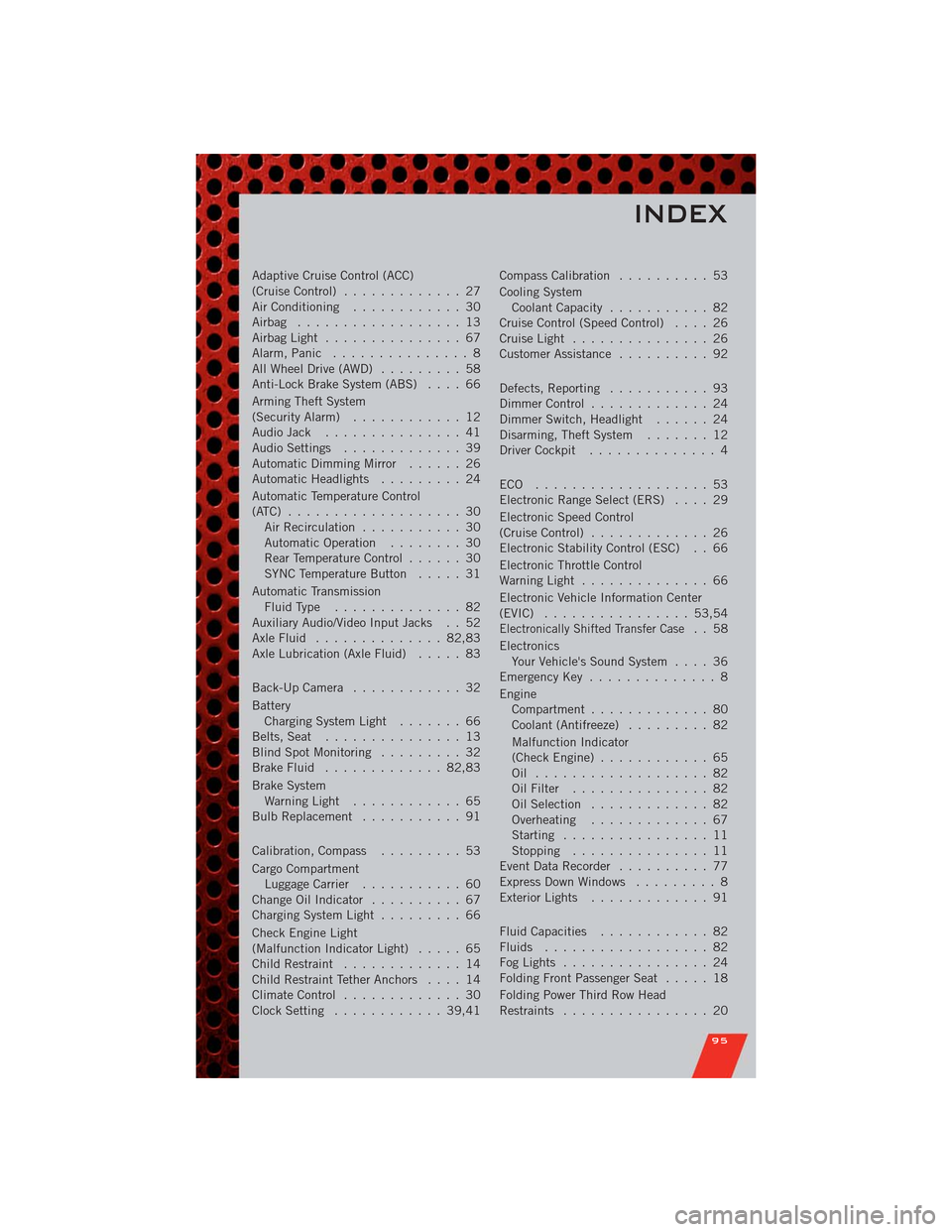
Adaptive Cruise Control (ACC)
(Cruise Control)............. 27
Air Conditioning............ 30
Airbag .................. 13
AirbagLight ............... 67
Alarm,Panic ............... 8
All Wheel Drive (AWD)......... 58
Anti-Lock Brake System (ABS).... 66
Arming Theft System
(Security Alarm)............ 12
Audio Jack............... 41
Audio Settings............. 39
Automatic Dimming Mirror...... 26
Automatic Headlights......... 24
Automatic Temperature Control
(ATC) ................... 30
Air Recirculation........... 30
Automatic Operation........ 30
Rear Temperature Control...... 30
SYNC Temperature Button..... 31
Automatic Transmission
FluidType .............. 82
Auxiliary Audio/Video Input Jacks . . 52
AxleFluid .............. 82,83
Axle Lubrication (Axle Fluid)..... 83
Back-Up Camera............ 32
Battery
Charging System Light....... 66
Belts, Seat............... 13
Blind Spot Monitoring......... 32
Brake Fluid............. 82,83
Brake System
WarningLight ............ 65
BulbReplacement ........... 91
Calibration,Compass ......... 53
Cargo Compartment
Luggage Carrier........... 60
ChangeOilIndicator .......... 67
Charging System Light......... 66
Check Engine Light
(Malfunction Indicator Light)..... 65
Child Restraint............. 14
Child Restraint Tether Anchors.... 14
Climate Control............. 30
Clock Setting............ 39,41Compass Calibration.......... 53
Cooling System
Coolant Capacity........... 82
Cruise Control (Speed Control).... 26
CruiseLight ............... 26
Customer Assistance.......... 92
Defects, Reporting........... 93
Dimmer Control............. 24
Dimmer Switch, Headlight...... 24
Disarming, Theft System....... 12
Driver Cockpit.............. 4
ECO ................... 53
Electronic Range Select (ERS).... 29
Electronic Speed Control
(Cruise Control)............. 26
Electronic Stability Control (ESC) . . 66
Electronic Throttle Control
WarningLight .............. 66
Electronic Vehicle Information Center
(EVIC) ................ 53,54
Electronically Shifted Transfer Case.. 58
Electronics
Your Vehicle's Sound System.... 36
Emergency Key.............. 8
Engine
Compartment............. 80
Coolant (Antifreeze)......... 82
Malfunction Indicator
(CheckEngine) ............ 65
Oil ................... 82
Oil Filter............... 82
Oil Selection............. 82
Overheating............. 67
Starting................ 11
Stopping ............... 11
Event Data Recorder.......... 77
Express Down Windows......... 8
Exterior Lights............. 91
Fluid Capacities............ 82
Fluids .................. 82
FogLights ................ 24
Folding Front Passenger Seat..... 18
Folding Power Third Row Head
Restraints................ 20
INDEX
95
Page 98 of 108
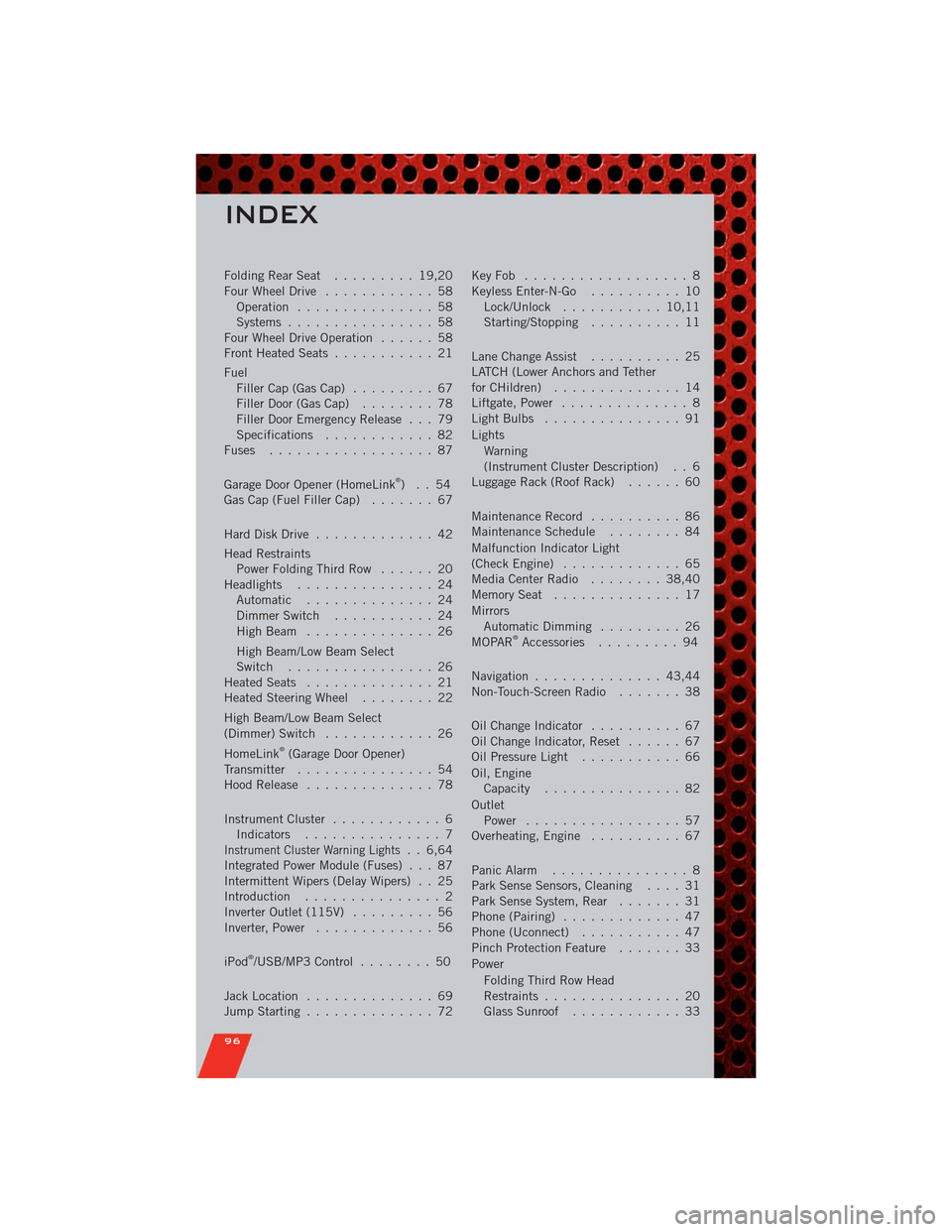
FoldingRearSeat ......... 19,20
Four Wheel Drive............ 58
Operation............... 58
Systems................ 58
Four Wheel Drive Operation...... 58
Front Heated Seats........... 21
Fuel
Filler Cap (Gas Cap)......... 67
Filler Door (Gas Cap)........ 78
Filler Door Emergency Release . . . 79
Specifications............ 82
Fuses .................. 87
Garage Door Opener (HomeLink
®)..54
Gas Cap (Fuel Filler Cap)....... 67
Hard Disk Drive............. 42
Head Restraints
Power Folding Third Row...... 20
Headlights............... 24
Automatic .............. 24
Dimmer Switch........... 24
HighBeam .............. 26
High Beam/Low Beam Select
Switch ................ 26
Heated Seats.............. 21
Heated Steering Wheel........ 22
High Beam/Low Beam Select
(Dimmer) Switch............ 26
HomeLink
®(Garage Door Opener)
Transmitter............... 54
Hood Release.............. 78
Instrument Cluster............ 6
Indicators............... 7
Instrument Cluster Warning Lights. . 6,64
Integrated Power Module (Fuses) . . . 87
Intermittent Wipers (Delay Wipers) . . 25
Introduction............... 2
Inverter Outlet (115V)......... 56
Inverter, Power............. 56
iPod
®/USB/MP3 Control........ 50
Jack Location.............. 69
Jump Starting.............. 72KeyFob .................. 8
Keyless Enter-N-Go.......... 10
Lock/Unlock........... 10,11
Starting/Stopping.......... 11
Lane Change Assist.......... 25
LATCH (Lower Anchors and Tether
forCHildren) .............. 14
Liftgate, Power.............. 8
LightBulbs ............... 91
Lights
Warning
(Instrument Cluster Description) . . 6
Luggage Rack (Roof Rack)...... 60
Maintenance Record.......... 86
MaintenanceSchedule ........ 84
Malfunction Indicator Light
(CheckEngine) ............. 65
MediaCenterRadio ........ 38,40
MemorySeat .............. 17
Mirrors
Automatic Dimming......... 26
MOPAR
®Accessories......... 94
Navigation.............. 43,44
Non-Touch-Screen Radio....... 38
Oil Change Indicator.......... 67
Oil Change Indicator, Reset...... 67
Oil Pressure Light........... 66
Oil, Engine
Capacity............... 82
Outlet
Power ................. 57
Overheating, Engine.......... 67
Panic Alarm............... 8
Park Sense Sensors, Cleaning.... 31
Park Sense System, Rear....... 31
Phone (Pairing)............. 47
Phone (Uconnect)........... 47
Pinch Protection Feature....... 33
Power
Folding Third Row Head
Restraints............... 20
Glass Sunroof............ 33
INDEX
96