towing DODGE DURANGO 2011 3.G User Guide
[x] Cancel search | Manufacturer: DODGE, Model Year: 2011, Model line: DURANGO, Model: DODGE DURANGO 2011 3.GPages: 108, PDF Size: 5.96 MB
Page 3 of 108
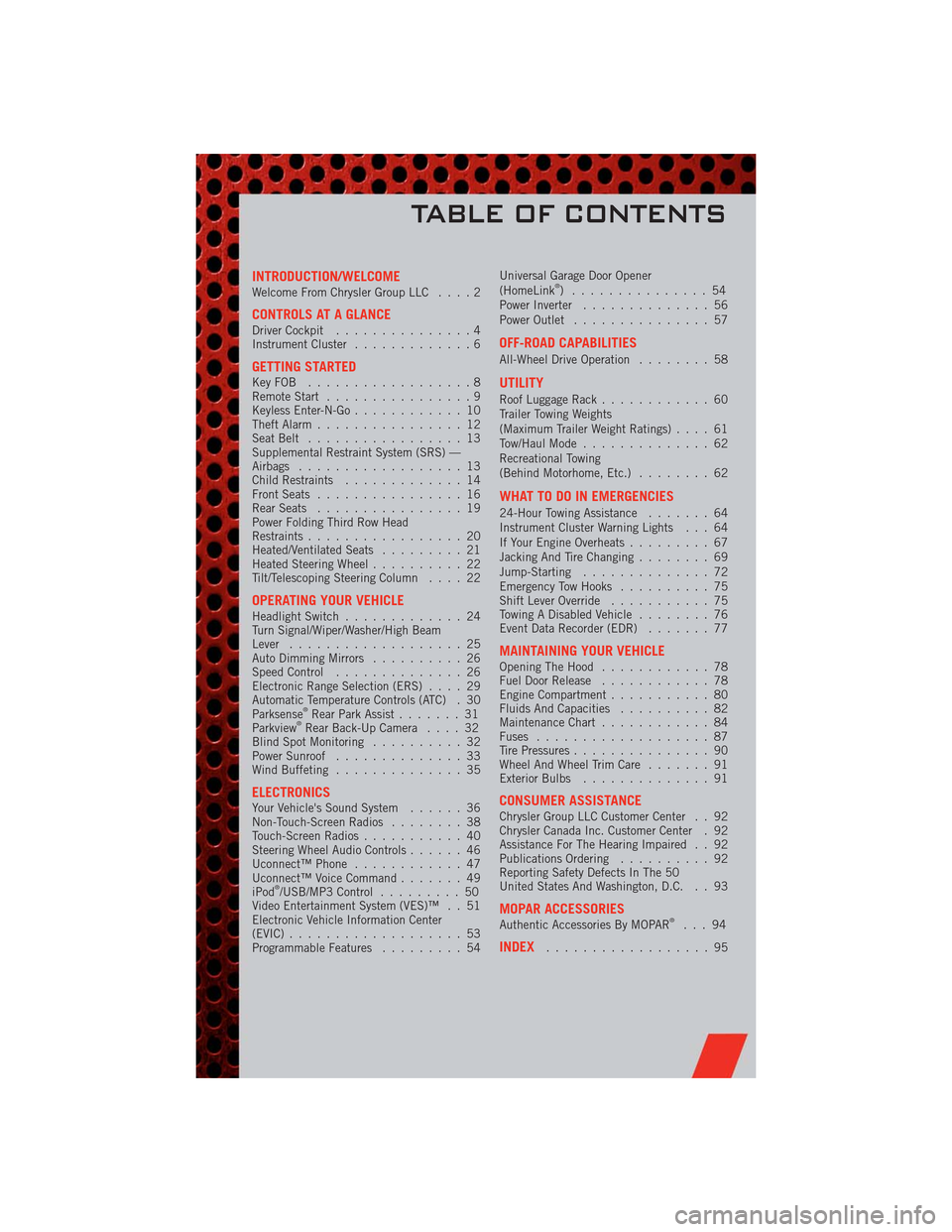
INTRODUCTION/WELCOMEWelcome From Chrysler Group LLC....2
CONTROLS AT A GLANCEDriver Cockpit...............4
Instrument Cluster.............6
GETTING STARTEDKeyFOB ..................8
Remote Start................9
Keyless Enter-N-Go............10
Theft Alarm................12
Seat Belt.................13
Supplemental Restraint System (SRS) —
Airbags..................13
Child Restraints.............14
Front Seats................16
Rear Seats................19
Power Folding Third Row Head
Restraints.................20
Heated/Ventilated Seats.........21
Heated Steering Wheel..........22
Tilt/Telescoping Steering Column....22
OPERATING YOUR VEHICLEHeadlight Switch.............24
Turn Signal/Wiper/Washer/High Beam
Lever...................25
Auto Dimming Mirrors..........26
Speed Control..............26
Electronic Range Selection (ERS)....29
Automatic Temperature Controls (ATC) . 30
Parksense
®Rear Park Assist.......31
Parkview®Rear Back-Up Camera....32
Blind Spot Monitoring..........32
Power Sunroof..............33
Wind Buffeting..............35
ELECTRONICSYour Vehicle's Sound System......36
Non-Touch-Screen Radios........38
Touch-Screen Radios...........40
Steering Wheel Audio Controls......46
Uconnect™ Phone............47
Uconnect™ Voice Command.......49
iPod
®/USB/MP3 Control.........50
Video Entertainment System (VES)™ . . 51
Electronic Vehicle Information Center
(EVIC)...................53
Programmable Features.........54Universal Garage Door Opener
(HomeLink
®) ...............54
Power Inverter..............56
Power Outlet...............57
OFF-ROAD CAPABILITIES
All-Wheel Drive Operation........58
UTILITY
Roof Luggage Rack............60
Trailer Towing Weights
(Maximum Trailer Weight Ratings)....61
Tow/Haul Mode..............62
Recreational Towing
(Behind Motorhome, Etc.)........62
WHAT TO DO IN EMERGENCIES
24-Hour Towing Assistance.......64
Instrument Cluster Warning Lights . . . 64
If Your Engine Overheats.........67
Jacking And Tire Changing........69
Jump-Starting..............72
Emergency Tow Hooks..........75
Shift Lever Override...........75
Towing A Disabled Vehicle........76
Event Data Recorder (EDR).......77
MAINTAINING YOUR VEHICLEOpening The Hood............78
Fuel Door Release............78
Engine Compartment...........80
Fluids And Capacities..........82
Maintenance Chart............84
Fuses...................87
Tire Pressures...............90
Wheel And Wheel Trim Care.......91
Exterior Bulbs..............91
CONSUMER ASSISTANCEChrysler Group LLC Customer Center . . 92
Chrysler Canada Inc. Customer Center . 92
Assistance For The Hearing Impaired . . 92
Publications Ordering..........92
Reporting Safety Defects In The 50
United States And Washington, D.C. . . 93
MOPAR ACCESSORIESAuthentic Accessories By MOPAR®...94
INDEX..................95
TABLE OF CONTENTS
Page 31 of 108
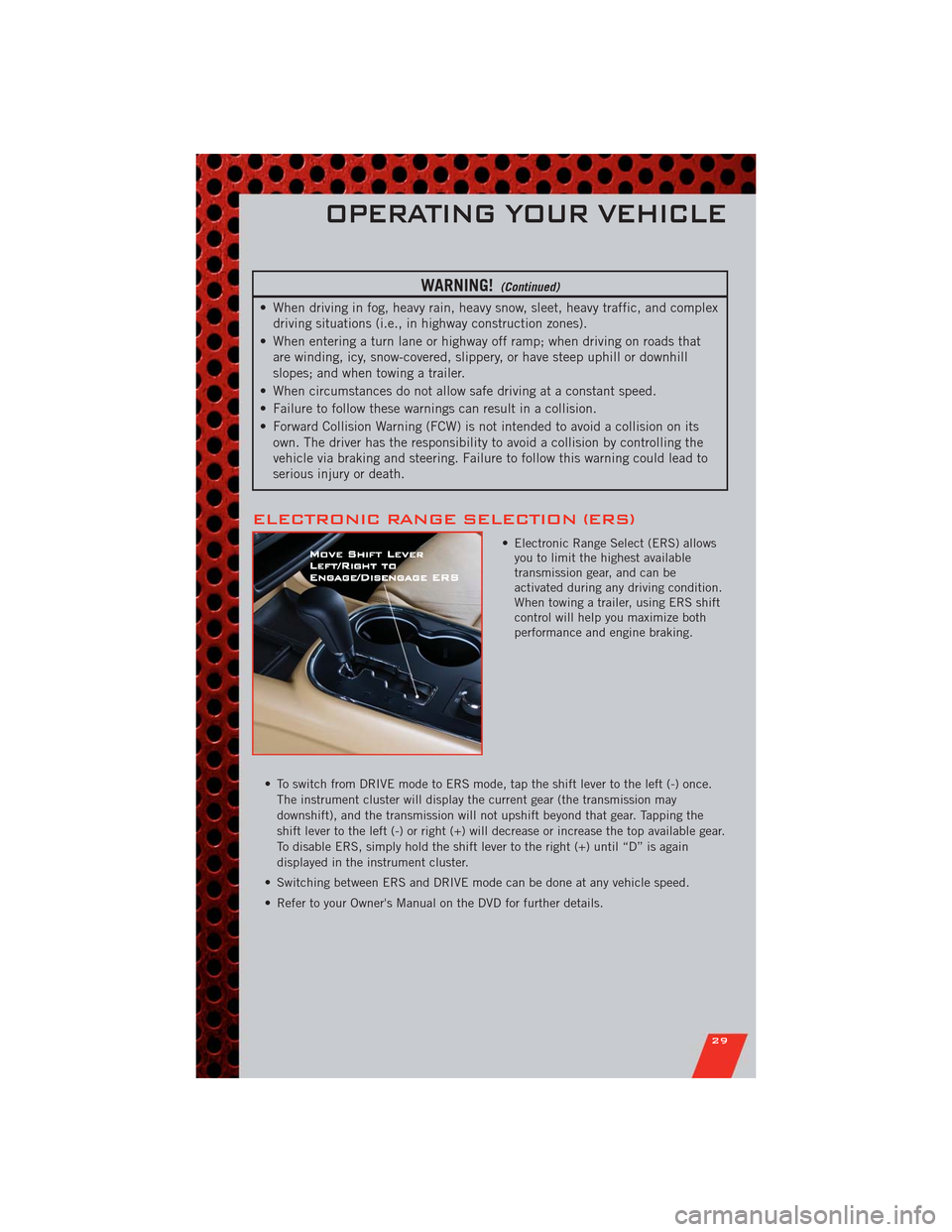
WARNING!(Continued)
• When driving in fog, heavy rain, heavy snow, sleet, heavy traffic, and complex
driving situations (i.e., in highway construction zones).
• When entering a turn lane or highway off ramp; when driving on roads that
are winding, icy, snow-covered, slippery, or have steep uphill or downhill
slopes; and when towing a trailer.
• When circumstances do not allow safe driving at a constant speed.
• Failure to follow these warnings can result in a collision.
• Forward Collision Warning (FCW) is not intended to avoid a collision on its
own. The driver has the responsibility to avoid a collision by controlling the
vehicle via braking and steering. Failure to follow this warning could lead to
serious injury or death.
ELECTRONIC RANGE SELECTION (ERS)
• Electronic Range Select (ERS) allows
you to limit the highest available
transmission gear, and can be
activated during any driving condition.
When towing a trailer, using ERS shift
control will help you maximize both
performance and engine braking.
• To switch from DRIVE mode to ERS mode, tap the shift lever to the left (-) once.
The instrument cluster will display the current gear (the transmission may
downshift), and the transmission will not upshift beyond that gear. Tapping the
shift lever to the left (-) or right (+) will decrease or increase the top available gear.
To disable ERS, simply hold the shift lever to the right (+) until “D” is again
displayed in the instrument cluster.
• Switching between ERS and DRIVE mode can be done at any vehicle speed.
• Refer to your Owner's Manual on the DVD for further details.
OPERATING YOUR VEHICLE
29
Page 63 of 108
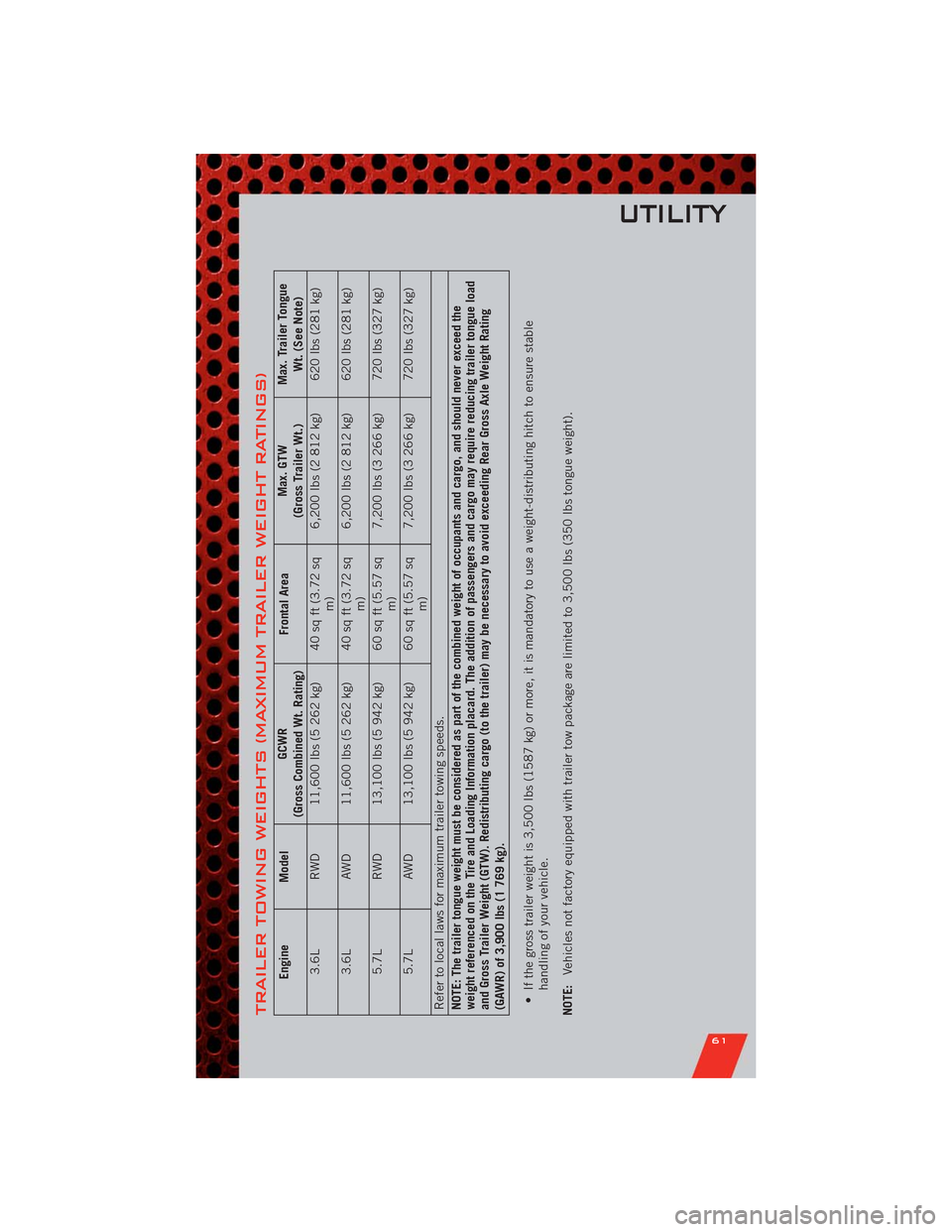
TRAILER TOWING WEIGHTS (MAXIMUM TRAILER WEIGHT RATINGS)
Engine ModelGCWR
(Gross Combined Wt. Rating)Frontal AreaMax. GTW
(Gross Trailer Wt.)Max. Trailer Tongue
Wt. (See Note)
3.6L RWD 11,600 lbs (5 262 kg) 40 sq ft (3.72 sq
m)6,200 lbs (2 812 kg) 620 lbs (281 kg)
3.6L AWD 11,600 lbs (5 262 kg) 40 sq ft (3.72 sq
m)6,200 lbs (2 812 kg) 620 lbs (281 kg)
5.7L RWD 13,100 lbs (5 942 kg) 60 sq ft (5.57 sq
m)7,200 lbs (3 266 kg) 720 lbs (327 kg)
5.7L AWD 13,100 lbs (5 942 kg) 60 sq ft (5.57 sq
m)7,200 lbs (3 266 kg) 720 lbs (327 kg)
Refer to local laws for maximum trailer towing speeds.
NOTE: The trailer tongue weight must be considered as part of the combined weight of occupants and cargo, and should never exceed the
weight referenced on the Tire and Loading Information placard. The addition of passengers and cargo may require reducing trailer tongue load
and Gross Trailer Weight (GTW). Redistributing cargo (to the trailer) may be necessary to avoid exceeding Rear Gross Axle Weight Rating
(GAWR) of 3,900 lbs (1 769 kg).
• If the gross trailer weight is 3,500 lbs (1587 kg) or more, it is mandatory to use a weight-distributing hitch to ensure stable
handling of your vehicle.
NOTE:Vehicles not factory equipped with trailer tow package are limited to 3,500 lbs (350 lbs tongue weight).
UTILITY
61
Page 64 of 108

TOW/HAUL MODE
• When driving in hilly areas, towing a
trailer, carrying a heavy load, etc.,
and frequent transmission shifting
occurs, press the TOW/HAUL switch
to select TOW/HAUL mode. This will
improve performance and reduce the
potential for transmission
overheating or failure due to
excessive shifting. When operating in
TOW/HAUL mode, transmission
upshifts are delayed, and the
transmission will automatically
downshift (for engine braking) during
steady braking maneuvers.
• The “TOW/HAUL Indicator Light”
will illuminate in the instrument
cluster to indicate that TOW/HAUL
mode has been activated. Pressing
the switch a second time restores
normal operation. If the TOW/HAUL
mode is desired, the switch must be
pressed each time the engine is
started.
RECREATIONAL
TOWING (BEHIND
MOTORHOME, ETC.)
Rear-Wheel Drive Models
•Recreational towing is not allowed.
All-Wheel Drive Models (Single-Speed
Transfer Case)
•Recreational towing is not allowed.
This model does not have a
NEUTRAL position in the transfer
case.
All-Wheel Drive Models (Two-Speed
Transfer Case)
NOTE:The transfer case must be in the
NEUTRAL position, and the transmission
must be in the PARK position for
recreational towing.
Shifting Into NEUTRAL
• Use the following procedure to
prepare your vehicle for recreational
towing.
• Bring the vehicle to a complete stop
and shift the transmission to PARK.
Turn the engine off.
• For vehicles with Keyless Enter-N-Go,
remove the Keyless Enter-N-Go
button and use the Key Fob to
complete this procedure.
• Turn the ignition switch to the
ON/RUN position, but do not start
the engine.
• Press and hold the brake pedal and
shift the transmission into
NEUTRAL.
• Press and hold the transfer case N
(Neutral) button for four seconds,
until the light next to the N symbol
starts to blink, indicating shift in
progress. The light will stop blinking
(stay on solid) when the shift to N
(Neutral) is complete.
TOW/HAUL Switch
UTILITY
62
Page 65 of 108

• Start the engine and shift the
transmission into REVERSE.
• Release the brake pedal for five
seconds and ensure that there is no
vehicle movement.
• Turn the engine off and firmly apply
the parking brake.
• Shift the transmission into PARK and
remove the Key Fob.
• Attach the vehicle to the tow vehicle
using a suitable tow bar and release
the parking brake.
CAUTION!
• Towing with the rear wheels on the
ground will cause severe
transmission damage. Damage
from improper towing is not
covered under the New Vehicle
Limited Warranty.
• Front or rear wheel lifts should not
be used. Internal damage to the
transmission or transfer case will
occur if a front or rear wheel lift is
used when recreational towing.
• It is necessary to follow these
steps to be certain that the
transfer case is fully in NEUTRAL
before recreational towing to
prevent damage to internal parts.
WARNING!
You or others could be injured if you
leave the vehicle unattended with
the transfer case in the NEUTRAL
position without first fully engaging
the parking brake. The transfer case
NEUTRAL position disengages both
the front and rear driveshafts from
the powertrain and will allow the
vehicle to move even if the
transmission is in PARK. The
parking brake should always be
applied when the driver is not in the
vehicle.
UTILITY
63
Page 66 of 108

24-HOUR TOWING ASSISTANCE
• Dial toll-free 1-800-521-2779 or 1-800-363-4869 for Canadian residents.
• Provide your name, vehicle identification number and license plate number.
• Provide your location, including telephone number, from which you are calling.
• Briefly describe the nature of the problem and answer a few simple questions.
• You will be given the name of the service provider and an estimated time of arrival.
If you feel you are in an “unsafe situation”, please let us know. With your consent,
we will contact local police or safety authorities.
INSTRUMENT CLUSTER WARNING LIGHTS
- Tire Pressure Monitoring System (TPMS) Light
• Each tire, including the spare (if provided), should be checked monthly, when cold
and inflated to the inflation pressure recommended by the vehicle manufacturer on
the vehicle placard or tire inflation pressure label. (If your vehicle has tires of a
different size than the size indicated on the vehicle placard or tire inflation
pressure label, you should determine the proper tire inflation pressure for those
tires.)
• As an added safety feature, your vehicle has been equipped with a Tire Pressure
Monitoring System (TPMS) that illuminates a low tire pressure telltale when one or
more of your tires is significantly under-inflated. Accordingly, when the low tire
pressure telltale illuminates, you should stop and check your tires as soon as
possible, and inflate them to the proper pressure. Driving on a significantly
under-inflated tire causes the tire to overheat and can lead to tire failure.
Under-inflation also reduces fuel efficiency and tire tread life, and may affect the
vehicle’s handling and stopping ability.
•IF THE LIGHT STARTS FLASHING INDICATING A LOW TIRE PRESSURE, ADJUST THE AIR
PRESSURE IN THE LOW TIRE TO THE AIR PRESSURE SHOWN ON THE VEHICLE PLACARD
OR TIRE INFLATION PRESSURE LABEL LOCATED ON THE DRIVER'S DOOR. NOTE: AFTER
INFLATION, THE VEHICLE MAY NEED TO BE DRIVEN FOR 20 MINUTES BEFORE THE
FLASHING LIGHT WILL TURN OFF.
• Please note that the TPMS is not a substitute for proper tire maintenance, and it is
the driver’s responsibility to maintain correct tire pressure, even if under-inflation
has not reached the level to trigger illumination of the TPMS low tire pressure
telltale.
• Your vehicle has also been equipped with a TPMS malfunction indicator to indicate
when the system is not operating properly. The TPMS malfunction indicator is
combined with the low tire pressure telltale. When the system detects a
malfunction, the telltale will flash for approximately one minute and then remain
continuously illuminated. This sequence will continue each time the vehicle is
restarted as long as the malfunction exists.
WHAT TO DO IN EMERGENCIES
64
Page 67 of 108

• When the malfunction indicator is illuminated, the system may not be able to
detect or signal low tire pressure as intended. TPMS malfunctions may occur for a
variety of reasons, including the installation of replacement or alternate tires or
wheels on the vehicle that prevent the TPMS from functioning properly. Always
check the TPMS malfunction telltale after replacing one or more tires or wheels on
your vehicle, to ensure that the replacement or alternate tires and wheels allow the
TPMS to continue to function properly.
CAUTION!
The TPMS has been optimized for the original equipment tires and wheels.
TPMS pressures and warning have been established for the tire size equipped
on your vehicle. Undesirable system operation or sensor damage may result
when using replacement equipment that is not of the same size, type, and/or
style. Aftermarket wheels can cause sensor damage. Do not use tire sealant
from a can, or balance beads if your vehicle is equipped with a TPMS, as
damage to the sensors may result.
BRAKE- Brake Warning Light
• The Brake Warning light illuminates when there is either a system malfunction or
the parking brake is applied. If the light is on and the parking brake is not applied,
it indicates a possible brake hydraulic malfunction, brake booster problem or an
Anti-Lock Brake System problem.
• We recommend you drive to the nearest service center and have the vehicle
serviced immediately.
WARNING!
Driving a vehicle with the red brake light on is dangerous. Part of the brake
system may have failed. It will take longer to stop the vehicle. You could have a
collision. Have the vehicle checked immediately.
- Malfunction Indicator Light (MIL)
• Certain conditions, such as a loose or missing gas cap, poor fuel quality, etc., may
illuminate the MIL after engine start. The vehicle should be serviced if the light
stays on through several typical driving cycles. In most situations, the vehicle will
drive normally and not require towing.
• If the MIL flashes when the engine is running, serious conditions may exist that
could lead to immediate loss of power or severe catalytic converter damage. We
recommend you do not operate the vehicle. Have the vehicle serviced immediately.
WHAT TO DO IN EMERGENCIES
65
Page 68 of 108

- Electronic Stability Control (ESC) Activation/Malfunction Indicator Light
• If the “ESC Activation/Malfunction Indicator Light” comes on continuously with
the engine running, a malfunction has been detected in the ESC system. If this
light remains on after several ignition cycles, and the vehicle has been driven
several miles (kilometers) at speeds greater than 30 mph (48 km/h), we
recommend you drive to the nearest service center and have the vehicle serviced
immediately.
• The “ESC Activation/Malfunction Indicator Light” starts to flash as soon as the
tires lose traction and the ESC system becomes active. If the light begins to flash
during acceleration, ease up on the accelerator and apply as little throttle as
possible. Be sure to adapt your speed and driving to the prevailing road conditions.
The light also flashes when TCS is active. To improve the vehicle's traction when
starting off in deep snow, sand or gravel, it may be desirable to switch the ESC
system to Partial Off mode by momentarily pressing the ESC Off
switch
located below the climate controls, on the switch panel.
- Charging System Light
• This light shows the status of the electrical charging system. If the charging
system light remains on, it means that the vehicle is experiencing a problem with
the charging system.
• We recommend you do not continue driving if the charging system light is on. Have
the vehicle serviced immediately.
- Oil Pressure Warning Light
• This light indicates low engine oil pressure. If the light turns on while driving, stop
the vehicle and shut off the engine as soon as possible. A chime will sound for four
minutes when this light turns on.
• We recommend you do not operate the vehicle or engine damage will occur. Have
the vehicle serviced immediately.
- Anti-Lock Brake (ABS) Light
• This light monitors the Anti-Lock Brake System (ABS).
• If the light is not on during starting, stays on, or turns on while driving, we
recommend you drive to the nearest service center and have the vehicle serviced
immediately.
- Electronic Throttle Control (ETC) Light
• This light informs you of a problem with the Electronic Throttle Control (ETC)
system.
• If a problem is detected, the light will come on while the engine is running. Cycle
the ignition key when the vehicle has completely stopped and the shift lever is
placed in the PARK position; the light should turn off.
• If the light remains lit with the engine running, your vehicle will usually be
drivable; however, see an authorized service center immediately. If the light is
flashing when the engine is running, immediate service is required and you may
experience reduced performance, an elevated/rough idle or engine stall and your
vehicle may require towing.
WHAT TO DO IN EMERGENCIES
66
Page 77 of 108

EMERGENCY TOW HOOKS
• If your vehicle is equipped with tow hooks, they are mounted in the front and the
rear.
NOTE:For off-road recovery, it is recommended to use both of the front tow hooks to
minimize the risk of damage to the vehicle.
CAUTION!
Tow hooks are for emergency use only, to rescue a vehicle stranded off-road. Do
not use tow hooks for tow truck hookup or highway towing. You could damage
your vehicle. Tow straps are recommended when towing the vehicle; chains may
cause vehicle damage.
WARNING!
• Chains are not recommended for freeing a stuck vehicle. Chains may break,
causing serious injury or death.
• Stand clear of vehicles when pulling with tow hooks. Tow straps may become
disengaged, causing serious injury.
SHIFT LEVER OVERRIDE
• If a malfunction occurs and the shift
lever cannot be moved out of the PARK
position, you can use the following
procedure to temporarily move the shift
lever:
• To access the shift lever override,
remove the rubber cupholder liner to
the right of the shift lever.
• Firmly set the parking brake.
• Turn the ignition switch to the ACC
or ON position without starting the
engine.
• Press and maintain firm pressure on
the brake pedal.
• Using a screwdriver or similar tool, press and hold the override tab through the
access port on the center console.
• Move the shift lever into the NEUTRAL position.
• The vehicle may then be started in NEUTRAL.
• Reinstall the override cover.
WHAT TO DO IN EMERGENCIES
75
Page 78 of 108

TOWING A DISABLED VEHICLE
Towing ConditionWheels OFF the
GroundRWD Models AWD Models
Flat Tow NONE
• Trans inNEUTRAL
• 30 mph (48 km/h)
• 15 miles (24 km)maxdistance• Trans inPARK
• T/case inNEUTRAL
• Tow inForwarddirection
Wheel Lift or Dolly
To wFront
Rear OK
NO
Flatbed
ALL BEST METHOD BEST METHOD
WHAT TO DO IN EMERGENCIES
76