DODGE DURANGO 2012 3.G Owner's Manual
Manufacturer: DODGE, Model Year: 2012, Model line: DURANGO, Model: DODGE DURANGO 2012 3.GPages: 140, PDF Size: 4.3 MB
Page 21 of 140
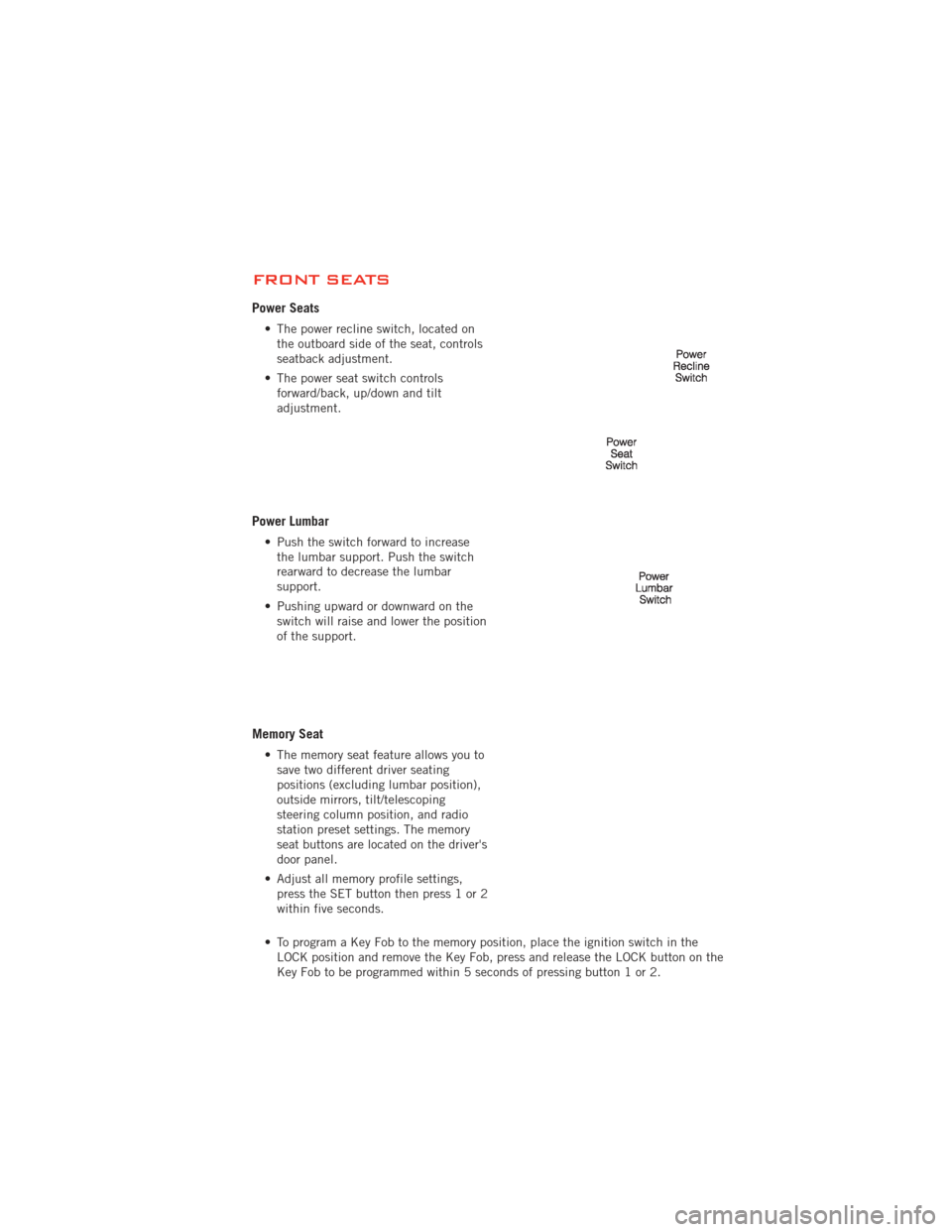
FRONT SEATS
Power Seats
• The power recline switch, located onthe outboard side of the seat, controls
seatback adjustment.
• The power seat switch controls forward/back, up/down and tilt
adjustment.
Power Lumbar
• Push the switch forward to increasethe lumbar support. Push the switch
rearward to decrease the lumbar
support.
• Pushing upward or downward on the switch will raise and lower the position
of the support.
Memory Seat
• The memory seat feature allows you tosave two different driver seating
positions (excluding lumbar position),
outside mirrors, tilt/telescoping
steering column position, and radio
station preset settings. The memory
seat buttons are located on the driver's
door panel.
• Adjust all memory profile settings, press the SET button then press 1 or 2
within five seconds.
• To program a Key Fob to the memory position, place the ignition switch in the LOCK position and remove the Key Fob, press and release the LOCK button on the
Key Fob to be programmed within 5 seconds of pressing button 1 or 2.
GETTING STARTED
19
Page 22 of 140

• Place the ignition switch in the ON/RUN position, select Remote Linked toMemory in the Electronic Vehicle Information Center (EVIC) and enter Yes.
• Press 1 or 2 to recall the saved positions, or press UNLOCK on the programmed Key Fob.
• Refer to the Owner's Manual on the DVD for further details.
Manual Seat Adjustment
Forward/Rearward
• Lift up on the adjusting bar located at the front of the seat near the floor and release when seat is in desired position.
Recliner • Lift the rear lever located on the outboard side of the seat, lean back and release when seat is in desired position.
GETTING STARTED
20
Page 23 of 140
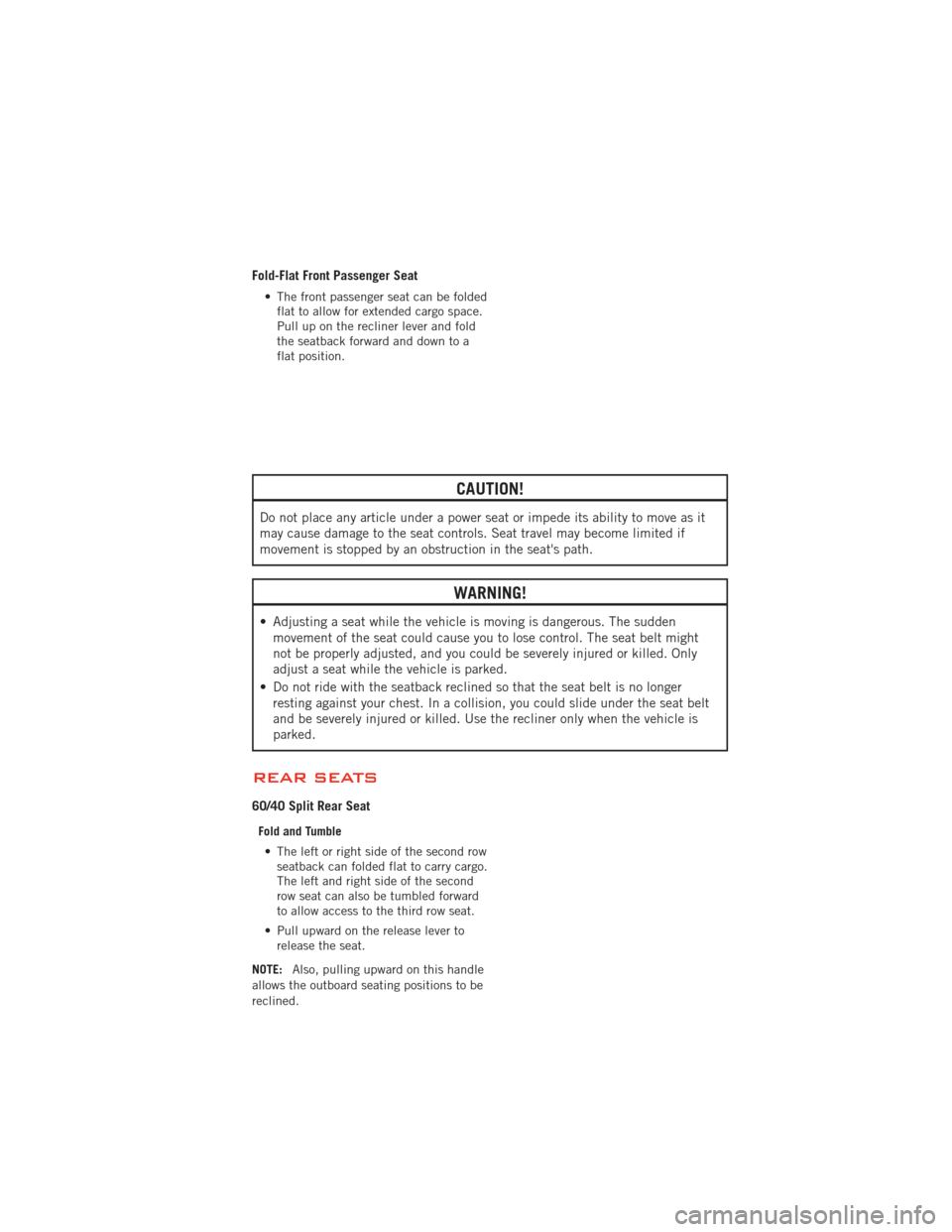
Fold-Flat Front Passenger Seat
• The front passenger seat can be foldedflat to allow for extended cargo space.
Pull up on the recliner lever and fold
the seatback forward and down to a
flat position.
CAUTION!
Do not place any article under a power seat or impede its ability to move as it
may cause damage to the seat controls. Seat travel may become limited if
movement is stopped by an obstruction in the seat's path.
WARNING!
• Adjusting a seat while the vehicle is moving is dangerous. The suddenmovement of the seat could cause you to lose control. The seat belt might
not be properly adjusted, and you could be severely injured or killed. Only
adjust a seat while the vehicle is parked.
• Do not ride with the seatback reclined so that the seat belt is no longer resting against your chest. In a collision, you could slide under the seat belt
and be severely injured or killed. Use the recliner only when the vehicle is
parked.
REAR SEATS
60/40 Split Rear Seat
Fold and Tumble
• The left or right side of the second row seatback can folded flat to carry cargo.
The left and right side of the second
row seat can also be tumbled forward
to allow access to the third row seat.
• Pull upward on the release lever to release the seat.
NOTE: Also, pulling upward on this handle
allows the outboard seating positions to be
reclined.
GETTING STARTED
21
Page 24 of 140
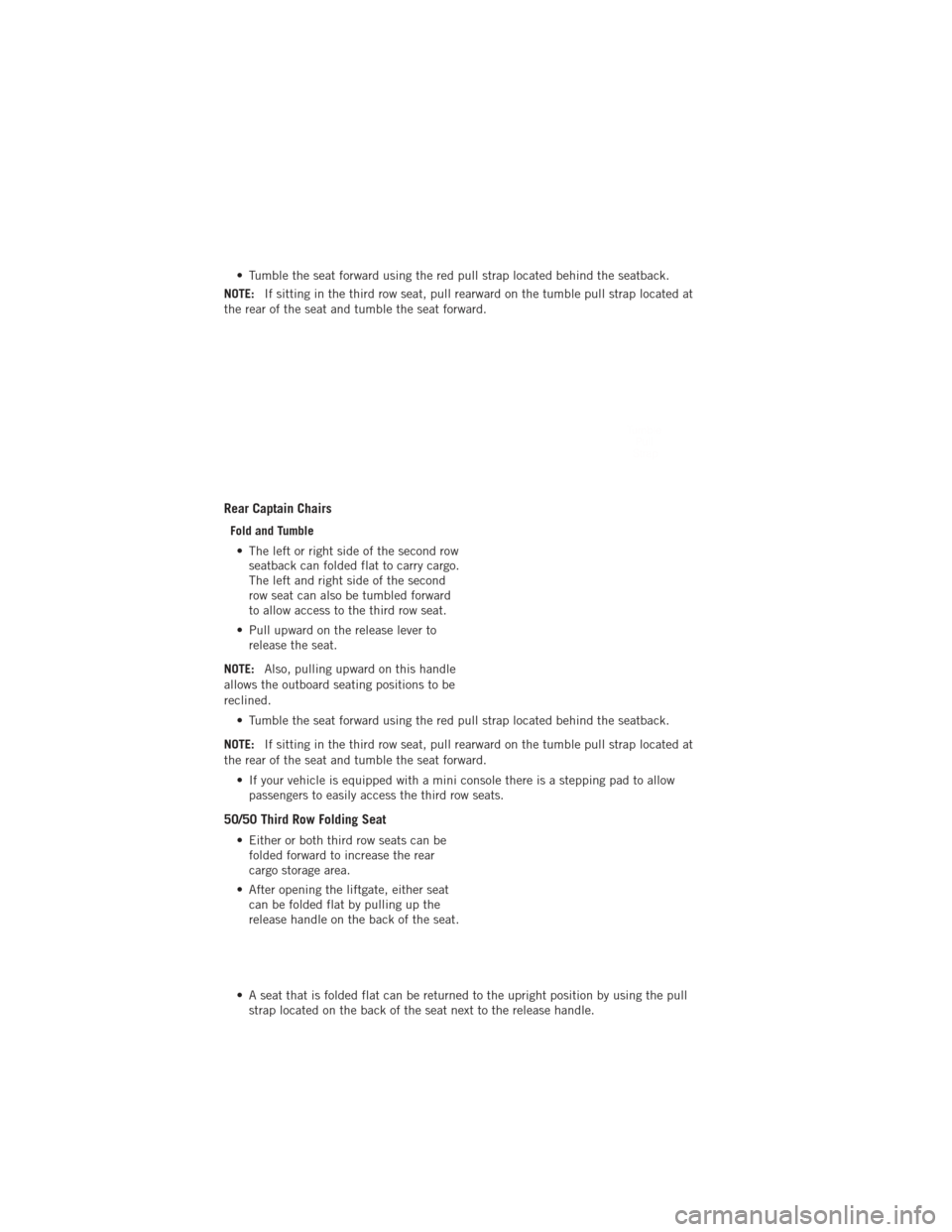
• Tumble the seat forward using the red pull strap located behind the seatback.
NOTE: If sitting in the third row seat, pull rearward on the tumble pull strap located at
the rear of the seat and tumble the seat forward.
Rear Captain Chairs
Fold and Tumble
• The left or right side of the second row seatback can folded flat to carry cargo.
The left and right side of the second
row seat can also be tumbled forward
to allow access to the third row seat.
• Pull upward on the release lever to release the seat.
NOTE: Also, pulling upward on this handle
allows the outboard seating positions to be
reclined.
• Tumble the seat forward using the red pull strap located behind the seatback.
NOTE: If sitting in the third row seat, pull rearward on the tumble pull strap located at
the rear of the seat and tumble the seat forward.
• If your vehicle is equipped with a mini console there is a stepping pad to allowpassengers to easily access the third row seats.
50/50 Third Row Folding Seat
• Either or both third row seats can befolded forward to increase the rear
cargo storage area.
• After opening the liftgate, either seat can be folded flat by pulling up the
release handle on the back of the seat.
• A seat that is folded flat can be returned to the upright position by using the pull strap located on the back of the seat next to the release handle.
GETTING STARTED
22
Page 25 of 140

NOTE:The second row seats must be in their full upright position, or tumbled when
folding the third row seats.
• To raise the seat, pull the seat toward you using the strap located on the back ofthe seat.
WARNING!
Do not drive the vehicle with the second row seats in the tumbled position. The
second row seats are only intended to be tumbled for entry and exit to the third
row seat. Failure to follow these instructions could result in personal injury.
Power Folding Third Row Head Restraints
For improved visibility, the third row head
restraints can be folded using a switch,
located on the instrument panels switch
bank.
NOTE: The head restraints can only be
folded downward using the power folding
switch. The head restraints must be raised
manually when occupying the third row.
HEATED/VENTILATED SEATS
Front Heated Seats
• The controls for front heated seats are located in the climate controls near the
center of the instrument panel.
• Press the switch once to select High-level heating. Press the switch a
second time to select Low-level
heating. Press the switch a third time
to shut the heating elements Off.
• If the High-level setting is selected, the system will automatically switch to Low-level after approximately 55 minutes. The Low-level setting will turn Off
automatically after approximately 45 minutes.
GETTING STARTED
23
Page 26 of 140

Front Ventilated Seats
• Located in the seat cushion and seatback are small fans that draw the air from thepassenger compartment and blow air through fine perforations in the seat cover to
help keep the driver and front passenger cooler in higher ambient temperatures.
• The ventilated seat switches are located in the climate controls near the center of the instrument panel. Press the switch once to select High speed. Press the switch
a second time to select Low speed. Press the switch a third time to turn the fans
Off.
Rear Heated Seats
• Second row heated seat switches arelocated on the rear of the center
console.
• Press the switch once to select High-level heating. Press the switch a
second time to select Low-level
heating. Press the switch a third time
to shut the heating elements Off.
• If the High-level setting is selected, the system will automatically switch to Low-level after approximately 55 minutes. The Low-level setting will turn Off
automatically after approximately 45 minutes.
WARNING!
• Persons who are unable to feel pain to the skin because of advanced age,chronic illness, diabetes, spinal cord injury, medication, alcohol use,
exhaustion or other physical conditions must exercise care when using the
seat heater. It may cause burns even at low temperatures, especially if used
for long periods of time.
• Do not place anything on the seat that insulates against heat, such as a blanket or cushion. This may cause the seat heater to overheat. Sitting in a
seat that has been overheated could cause serious burns due to the increased
surface temperature of the seat.
GETTING STARTED
24
Page 27 of 140
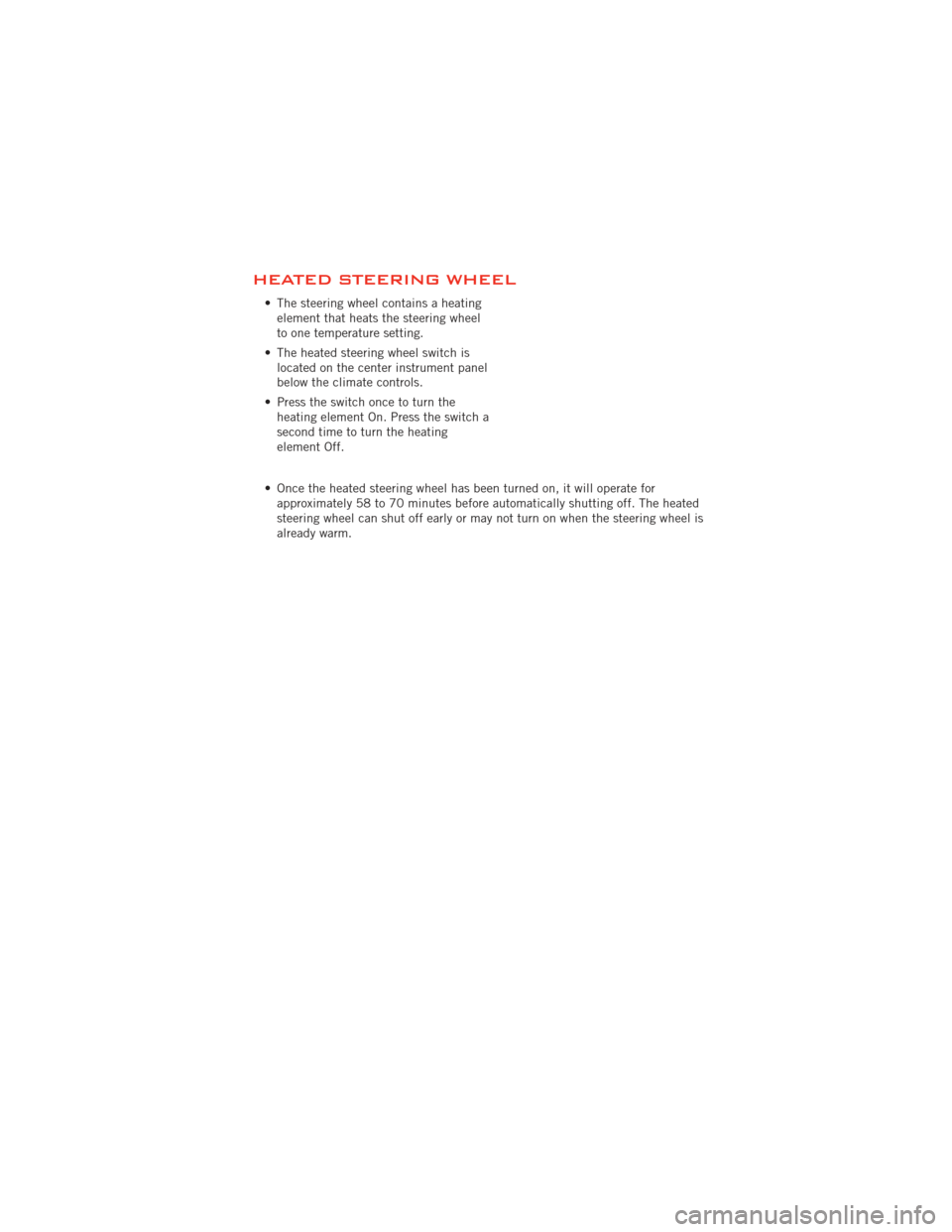
HEATED STEERING WHEEL
• The steering wheel contains a heatingelement that heats the steering wheel
to one temperature setting.
• The heated steering wheel switch is located on the center instrument panel
below the climate controls.
• Press the switch once to turn the heating element On. Press the switch a
second time to turn the heating
element Off.
• Once the heated steering wheel has been turned on, it will operate for approximately 58 to 70 minutes before automatically shutting off. The heated
steering wheel can shut off early or may not turn on when the steering wheel is
already warm.
GETTING STARTED
25
Page 28 of 140

TILT/TELESCOPING STEERING COLUMN
Manual - Tilt/Telescoping Steering Column
• The tilt/telescoping control handle islocated below the steering wheel at the
end of the steering column.
• Push the handle down to unlock the steering column.
• To tilt the steering column, move the steering wheel upward or downward as
desired. To lengthen or shorten the
steering column, pull the steering
wheel outward or push it inward as
desired.
• Pull up on the handle to lock the column firmly in place.
Power - Tilt/Telescoping Steering Column
• The power tilt/telescoping steering control is located below the turn
signal/wiper/washer/high beam lever on
the steering column.
• To tilt the steering column, move the power tilt/telescoping control up or
down as desired. To lengthen or
shorten the steering column, pull the
control toward you or push the control
away from you as desired.
WARNING!
• Do not adjust the steering wheel while driving. The tilt/telescopingadjustment must be locked while driving. Adjusting the steering wheel while
driving or driving without the tilt/telescoping adjustment locked could cause
the driver to lose control of the vehicle. Failure to follow this warning may
result in you and others being severely injured or killed.
• Moving the steering column while the vehicle is moving is dangerous. Without a stable steering column, you could lose control of the vehicle and
have a collision. Adjust the column only while the vehicle is stopped.
GETTING STARTED
26
Page 29 of 140

ENGINE BREAK-IN RECOMMENDATIONS
• A long break-in period is not required for the engine and drivetrain (transmissionand axle) in your vehicle.
• Drive moderately during the first 300 miles (500 km). After the initial 60 miles (100 km), speeds up to 50 or 55 mph (80 or 90 km/h) are desirable.
• While cruising, brief full-throttle acceleration within the limits of local traffic laws contributes to a good break-in. Wide-open throttle acceleration in low gear can be
detrimental and should be avoided.
• The engine oil installed in the engine at the factory is a high-quality energy conserving type lubricant. Oil changes should be consistent with anticipated
climate conditions under which vehicle operations will occur. For the
recommended viscosity and quality grades, refer to “Maintaining Your Vehicle”.
NOTE: A new engine may consume some oil during its first few thousand miles
(kilometers) of operation. This should be considered a normal part of the break-in and
not interpreted as an indication of difficulty.
CAUTION!
Never use Non-Detergent Oil or Straight Mineral Oil in the engine or damage
may result.
HEADLIGHT SWITCH
Automatic Headlights/Parking
Lights/Headlights
• Rotate the headlight switch, located on the instrument panel to the left of the
steering wheel, to the first detent for
parking lights
andtothe
second detent for headlights.
• With the parking lights or low beam headlights on, push the headlight
switch once for fog lights.
• Rotate the headlight switch to “AUTO” for AUTO headlights.
• When set to AUTO, the system automatically turns the headlights on
or off based on ambient light levels.
SmartBeams™
• This system automatically controls the use of the headlight high beams. Refer toProgrammable Features in Electronics for further details.
OPERATING YOUR VEHICLE
27
Page 30 of 140
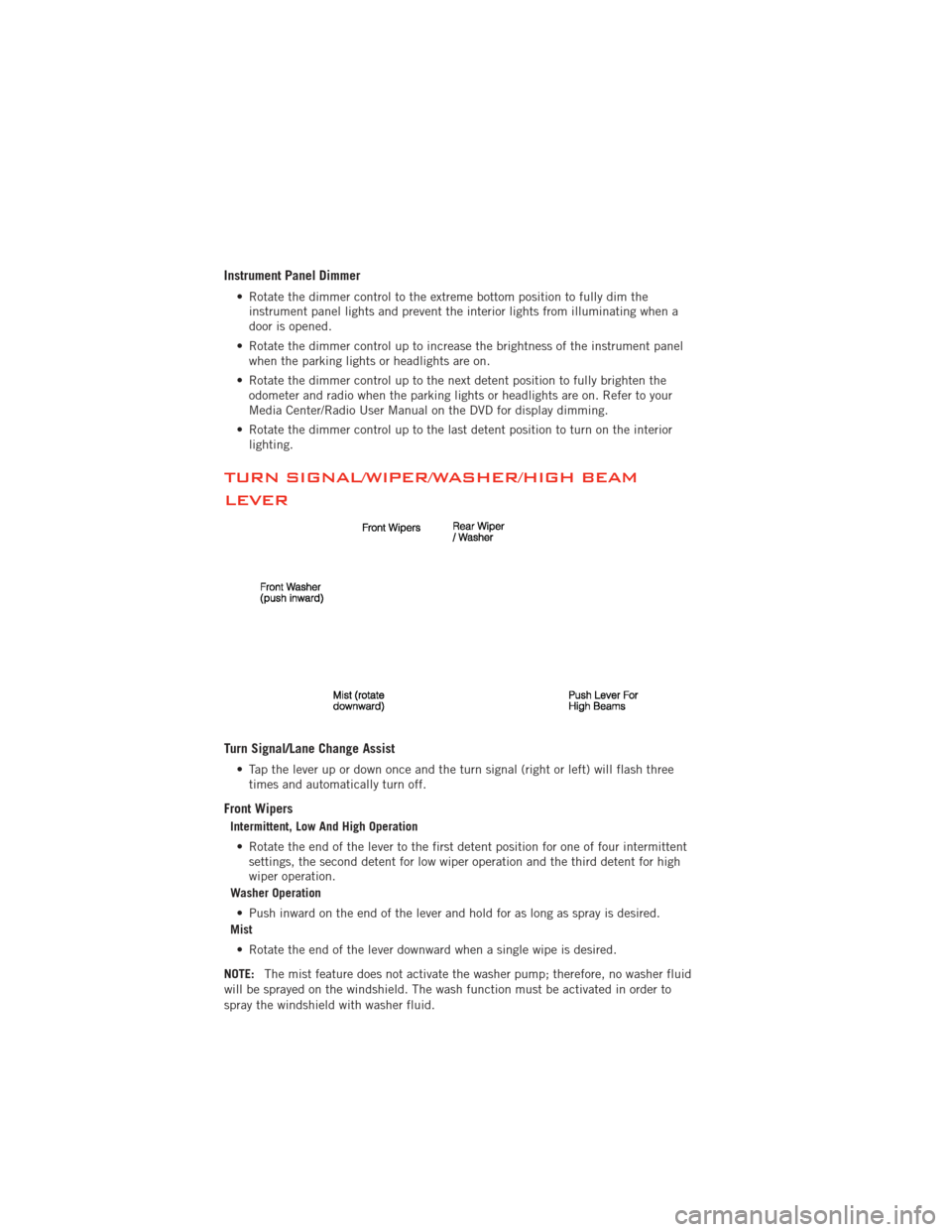
Instrument Panel Dimmer
• Rotate the dimmer control to the extreme bottom position to fully dim theinstrument panel lights and prevent the interior lights from illuminating when a
door is opened.
• Rotate the dimmer control up to increase the brightness of the instrument panel when the parking lights or headlights are on.
• Rotate the dimmer control up to the next detent position to fully brighten the odometer and radio when the parking lights or headlights are on. Refer to your
Media Center/Radio User Manual on the DVD for display dimming.
• Rotate the dimmer control up to the last detent position to turn on the interior lighting.
TURN SIGNAL/WIPER/WASHER/HIGH BEAM
LEVER
Turn Signal/Lane Change Assist
• Tap the lever up or down once and the turn signal (right or left) will flash threetimes and automatically turn off.
Front Wipers
Intermittent, Low And High Operation
• Rotate the end of the lever to the first detent position for one of four intermittent settings, the second detent for low wiper operation and the third detent for high
wiper operation.
Washer Operation
• Push inward on the end of the lever and hold for as long as spray is desired.
Mist
• Rotate the end of the lever downward when a single wipe is desired.
NOTE: The mist feature does not activate the washer pump; therefore, no washer fluid
will be sprayed on the windshield. The wash function must be activated in order to
spray the windshield with washer fluid.
OPERATING YOUR VEHICLE
28